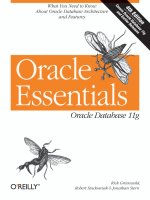Tài liệu Oracle PLSQL Language- P22 pdf
Bạn đang xem bản rút gọn của tài liệu. Xem và tải ngay bản đầy đủ của tài liệu tại đây (203.6 KB, 50 trang )
FUNCTION LAST RETURN BINARY_INTEGER;
Example
IF my_list.EXISTS(my_list.FIRST)
THEN
my_list(my_list.FIRST) := 42;
ELSE
my_list.EXTEND;
my_list(my_list.FIRST) := 42;
END IF;
Returns
FIRST returns the lowest index in use in the collection; LAST returns the highest.
Applies to
Nested tables, index-by tables, VARRAYs.
Boundary considerations
FIRST and LAST return NULL when applied to initialized collections which have no
elements. For VARRAYs which have at least one element, FIRST is always 1, and LAST is
always equal to COUNT.
Exceptions possible
If applied to an uninitialized nested table or a VARRAY, raises COLLECTION_IS_NULL
predefined exception.
19.6.6 LIMIT
Specification
FUNCTION LIMIT RETURN BINARY_INTEGER;
Example
IF my_list.LAST < my_list.LIMIT
THEN
my_list.EXTEND;
END IF;
Returns
Please purchase PDF Split-Merge on www.verypdf.com to remove this watermark.
The maximum number of elements that is possible for a given VARRAY.
Applies to
VARRAYs only. Returns NULL if applied to nested tables or index-by tables.
Boundary considerations
None
Exceptions possible
If applied to an uninitialized nested table or a VARRAY, raises COLLECTION_IS_NULL
predefined exception.
19.6.7 PRIOR(i), NEXT(i)
Specification
FUNCTION PRIOR (i BINARY_INTEGER) RETURN BINARY_INTEGER;
FUNCTION NEXT (i BINARY_INTEGER) RETURN BINARY_INTEGER;
Example
This function returns the sum of elements in a List_t collection of numbers:
CREATE FUNCTION compute_sum (the_list IN List_t) RETURN
NUMBER
AS
elt BINARY_INTEGER := the_list.FIRST;
total NUMBER := 0;
BEGIN
LOOP
EXIT WHEN elt IS NULL;
total := total + the_list(elt);
elt := the_list.NEXT(elt);
END LOOP;
RETURN total;
END;
Returns
PRIOR returns the next lower index in use relative to i; NEXT returns the next higher.
Applies to
Nested tables, index-by tables, VARRAYs.
Boundary considerations
Please purchase PDF Split-Merge on www.verypdf.com to remove this watermark.
If applied to initialized collections which have no elements, returns NULL. If i is greater than
or equal to COUNT, NEXT returns NULL; if i is less than or equal to FIRST, PRIOR returns
NULL. (Currently, if the collection has elements, and i is greater than COUNT, PRIOR
returns LAST; if i is less than FIRST, NEXT returns FIRST; however, do not rely on this
behavior in future Oracle versions.)
Exceptions possible
If applied to an uninitialized nested table or a VARRAY, raises COLLECTION_IS_NULL
predefined exception.
19.6.8 TRIM [ (n ) ]
Specification
PROCEDURE TRIM (n BINARY_INTEGER:=1);
Example
CREATE FUNCTION pop (the_list IN OUT List_t) RETURN
VARCHAR2
AS
l_value VARCHAR2(30);
BEGIN
IF the_list.COUNT >= 1
THEN
/* Save the value of the last element in the
collection
|| so it can be returned
*/
l_value := the_list(the_list.LAST);
the_list.TRIM;
END IF;
RETURN l_value;
END;
Action
Removes n elements from the end of a collection. Without arguments, TRIM removes exactly
one element. Confusing behavior occurs if you combine DELETE and TRIM actions on a
collection; for example, if an element that you are trimming has previously been DELETEd,
TRIM "repeats" the deletion but counts this as part of n, meaning that you may be TRIMming
fewer actual elements than you think.
Applies to
Please purchase PDF Split-Merge on www.verypdf.com to remove this watermark.
Nested tables, VARRAYs. Attempting to TRIM an index-by table will produce a compile-
time error.
Boundary considerations
If n is null, TRIM will do nothing.
Exceptions possible
Will raise SUBSCRIPT_BEYOND_COUNT if you attempt to TRIM more elements than
actually exist. If applied to an uninitialized nested table or a VARRAY, raises
COLLECTION_IS_NULL predefined exception.
Previous: 19.5 Collection
Pseudo-Functions
Oracle PL/SQL
Programming, 2nd Edition
Next: 19.7 Example: PL/
SQL-to-Server Integration
19.5 Collection Pseudo-
Functions
Book Index
19.7 Example: PL/SQL-to-
Server Integration
The Oracle Library
Navigation
Copyright (c) 2000 O'Reilly & Associates. All rights reserved.
Please purchase PDF Split-Merge on www.verypdf.com to remove this watermark.
Previous: 19.6 Collection
Built-Ins
Chapter 19
Nested Tables and
VARRAYs
Next: 19.8 Collections
Housekeeping
19.7 Example: PL/SQL-to-Server Integration
To provide an(other) demonstration of how collections can ease the burden of transferring data
between server and PL/SQL application program, let's look at a new example. The main entity in this
example is the "apartment complex." We use a nested table of objects in order to hold the list of
apartments for each apartment complex.
Each apartment is described by the following attributes:
CREATE TYPE Apartment_t AS OBJECT (
unit_no NUMBER,
square_feet NUMBER,
bedrooms NUMBER,
bathrooms NUMBER,
rent_in_dollars NUMBER
);
And we can now define the nested table type which will hold a list of these apartment objects:
CREATE TYPE Apartment_tab_t AS TABLE OF Apartment_t;
Using this type as the type of a column, here is the definition of our database table:
CREATE TABLE apartment_complexes
(name VARCHAR2(75),
landlord_name VARCHAR2(45),
apartments Apartment_tab_t)
NESTED TABLE apartments STORE AS apartments_store_tab;
If you're curious, the INSERT statements to populate such a table look like the following (note the
use of nested constructors to create the collection of objects):
INSERT INTO apartment_complexes VALUES
Please purchase PDF Split-Merge on www.verypdf.com to remove this watermark.
('RIVER OAKS FOUR', 'MR. JOHNSON',
Apartment_tab_t(
Apartment_t(1, 780, 2, 1, 975),
Apartment_t(2, 1200, 3, 2, 1590),
Apartment_t(3, 690, 1, 1.5, 800),
Apartment_t(4, 690, 1, 2, 450),
Apartment_t(5, 870, 2, 2, 990)
)
);
INSERT INTO apartment_complexes VALUES
('GALLERIA PLACE', 'MS. DODENHOFF',
Apartment_tab_t(
Apartment_t(101, 1000, 3, 2, 1295),
Apartment_t(102, 800, 2, 1, 995),
Apartment_t(103, 800, 2, 1, 995),
Apartment_t(201, 920, 3, 1.5, 1195),
Apartment_t(202, 920, 3, 1.5, 1195),
Apartment_t(205, 1000, 3, 2, 1295)
)
);
Now, at last, we can show off some wonderful features of storing collections in the database.
Imagine that we are the new managers of the River Oaks Four apartments (hardly large enough to
qualify as a complex) and we want to demolish any unit that rents for less than $500, and raise the
rent on everything else by 15%.
DECLARE
/* Declare the cursor that will retrieve the
collection of
|| apartment objects. Since we know we're going to
update the
|| record, we can lock it using FOR UPDATE.
*/
CURSOR aptcur IS
SELECT apartments
FROM apartment_complexes
WHERE name = 'RIVER OAKS FOUR'
FOR UPDATE OF apartments;
/* Need a local variable to hold the collection of
fetched
|| apartment objects.
*/
l_apartments apartment_tab_t;
which INTEGER;
Please purchase PDF Split-Merge on www.verypdf.com to remove this watermark.
BEGIN
/* A single fetch is all we need! */
OPEN aptcur;
FETCH aptcur INTO l_apartments;
CLOSE aptcur;
/* Iterate over the apartment objects in the
collection and
|| delete any elements of the nested table which meet
the
|| criteria
*/
which := l_apartments.FIRST;
LOOP
EXIT WHEN which IS NULL;
IF l_apartments(which).rent_in_dollars < 500
THEN
l_apartments.DELETE(which);
END IF;
which := l_apartments.NEXT(which);
END LOOP;
/* Now iterate over the remaining apartments and raise
the
|| rent. Notice that this code will skip any deleted
|| elements.
*/
which := l_apartments.FIRST;
LOOP
EXIT WHEN which IS NULL;
l_apartments(which).rent_in_dollars :=
l_apartments(which).rent_in_dollars * 1.15;
which := l_apartments.NEXT(which);
END LOOP;
/* Finally, ship the entire apartment collection back
to the
|| server in a single statement!
*/
UPDATE apartment_complexes
SET apartments = l_apartments
WHERE name = 'RIVER OAKS FOUR';
END;
Please purchase PDF Split-Merge on www.verypdf.com to remove this watermark.
To me, one of the most significant aspects of this example is the single-statement fetch (and store).
This PL/SQL fragment emulates the creating of a "client-side cache" of data, which is an essential
concept in many object-oriented and client-server architectures. Using this kind of approach with
collections can reduce network traffic and improve the quality of your code.
Previous: 19.6 Collection
Built-Ins
Oracle PL/SQL
Programming, 2nd Edition
Next: 19.8 Collections
Housekeeping
19.6 Collection Built-Ins
Book Index
19.8 Collections
Housekeeping
The Oracle Library
Navigation
Copyright (c) 2000 O'Reilly & Associates. All rights reserved.
Please purchase PDF Split-Merge on www.verypdf.com to remove this watermark.
Previous: 19.7 Example:
PL/SQL-to-Server
Integration
Chapter 19
Nested Tables and
VARRAYs
Next: 19.9 Which
Collection Type Should I
Use?
19.8 Collections Housekeeping
Here are some not-so-obvious bits of information that will assist you in using nested tables and
VARRAYS.
19.8.1 Privileges
When they live in the database, collection datatypes can be shared by more than one Oracle user (schema).
As you can imagine, privileges are involved. Fortunately, it's not complicated; only one Oracle privilege
EXECUTE applies to collection types.
If you are SCOTT and you want to grant JOE permission to use Color_tab_t in his programs, all you need
to do is grant the EXECUTE privilege to him:
GRANT EXECUTE on Color_tab_t TO JOE;
Joe can then refer to the type using schema.type notation. For example:
CREATE TABLE my_stuff_to_paint (
which_stuff VARCHAR2(512),
paint_mixture SCOTT.Color_tab_t
);
EXECUTE privileges are also required by users who need to run PL/SQL anonymous blocks that uses the
object type. That's one of several reasons that named PL/SQL modules packages, procedures,
functions are generally preferred. Granting EXECUTE on the module confers the grantor's privileges to
the grantee while executing the module.
For tables that include collection columns, the traditional SELECT, INSERT, UDPATE, and DELETE
privileges still have meaning, as long as there is no requirement to build a collection for any columns.
However, if a user is going to INSERT or UPDATE the contents of a collection column, the user must
have the EXECUTE privilege on the type, because that is the only way to use the default constructor.
19.8.2 Data Dictionary
Please purchase PDF Split-Merge on www.verypdf.com to remove this watermark.
There are a few new entries in the data dictionary (shown in Table 19.3) that will be very helpful in
managing your collection types. The shorthand dictionary term for user-defined types is simply TYPE.
Collection type definitions are found in the USER_SOURCE view (or DBA_SOURCE, or
ALL_SOURCE).
Table 19.3: Data Dictionary Entries for Collection Types
To
Answer
the
Question
Use This View As In
What
collection
types have
I created?
USER_TYPES
SELECT type_name
FROM user_types
WHERE type_code = 'COLLECTION';
What was
the
original
type
definition
of
collection
Foo_t?
USER_SOURCE
SELECT text
FROM user_source
WHERE name = 'FOO_T'
AND type = 'TYPE'
ORDER BY line;
What
columns
implement
Foo_t?
USER_TAB_COLUMNS
SELECT table_name, column_name
FROM user_tab_columns
WHERE data_type = 'FOO_T';
What
database
objects are
dependent
on Foo_t?
USER_DEPENDENCIES
SELECT name, type
FROM user_dependencies
WHERE referenced_name = 'FOO_T';
19.8.3 Call by Reference or Call by Value
Under certain circumstances that are beyond the control of the programmer, PL/SQL will pass collection
arguments by reference rather than by value. The rationale is that since collections can be large, it is more
efficient to pass only a pointer (call by reference) than to make a copy of the collection (call by value).
Please purchase PDF Split-Merge on www.verypdf.com to remove this watermark.
Usually, the compiler's choice of parameter passing approach is invisible to the application programmer.
Not knowing whether the compiler will pass arguments by reference or by value can lead to unexpected
results if all of the following conditions are met:
1. You have created a procedure or function "in line" in another module's declaration section (these
are known as nested or local program units and are explained in
Chapter 15, Procedures and
Functions).
2. The inline module refers to a "global" collection variable declared outside its definition.
3. In the body of the outer module, this collection variable is passed as an actual parameter to the
inline module.
This is a rather uncommon combination of affairs in most PL/SQL programs. If you are in the habit of
using "in line" module definitions, it's probably not a good idea to rely on the value of global variables
anyway!
Previous: 19.7 Example:
PL/SQL-to-Server
Integration
Oracle PL/SQL
Programming, 2nd Edition
Next: 19.9 Which
Collection Type Should I
Use?
19.7 Example: PL/SQL-to-
Server Integration
Book Index
19.9 Which Collection Type
Should I Use?
The Oracle Library
Navigation
Copyright (c) 2000 O'Reilly & Associates. All rights reserved.
Please purchase PDF Split-Merge on www.verypdf.com to remove this watermark.
Previous: 19.8 Collections
Housekeeping
Chapter 19
Nested Tables and
VARRAYs
Next: 20. Object Views
19.9 Which Collection Type Should I Use?
It's not altogether obvious how to choose the best type of collection for a given application. Here are
some guidelines:
● If you intend to store large amounts of persistent data in a column collection, your only option
is a nested table. Oracle will then use a separate table behind the scenes to hold the collection
data, so you can allow for almost limitless growth.
● If you want to preserve the order of elements that get stored in the collection column and your
dataset will be "small," use a VARRAY. What is "small?" I tend to think in terms of how
much data you can fit into a single database block; if you span blocks, you get row chaining,
which decreases performance. The database block size is established at database creation time
and is typically 2K, 4K, or 8K.
● Here are some other indications that a VARRAY would be appropriate: you don't want to
worry about deletions occurring in the middle of the dataset; your data has an intrinsic upper
bound; or you expect, in general, to retrieve the entire collection simultaneously.
● If you need sparse PL/SQL tables, say, for "data-smart" storage, your only practical option is
an index-by table. True, you could allocate and then delete elements of a nested table variable
as illustrated in the section on NEXT and PRIOR methods, but it is inefficient to do so for
anything but the smallest collections.
● If your PL/SQL program needs to run under both Oracle7 and Oracle8, you also have only one
option: index-by tables. Or, if your PL/SQL application requires negative subscripts, you also
have to use index-by tables.
Previous: 19.8 Collections
Housekeeping
Oracle PL/SQL
Programming, 2nd Edition
Next: 20. Object Views
19.8 Collections
Housekeeping
Book Index
20. Object Views
The Oracle Library
Navigation
Please purchase PDF Split-Merge on www.verypdf.com to remove this watermark.
Copyright (c) 2000 O'Reilly & Associates. All rights reserved.
Please purchase PDF Split-Merge on www.verypdf.com to remove this watermark.
Previous: 19.9 Which
Collection Type Should I
Use?
Chapter 20
Next: 20.2 INSTEAD OF
Triggers
20. Object Views
Contents:
Example: Using Object Views
INSTEAD OF Triggers
Syntax for Object Views
Differences Between Object Views and Object Tables
Not All Views with Objects Are Object Views
Schema Evolution
Object Views Housekeeping
Postscript: Using the BFILE Datatype
Although Oracle's object extensions offer rich possibilities for the design of new systems, few Oracle
shops with large relational databases in place will want to, or be able to, completely reengineer those
systems to use objects. To allow established applications to take advantage of the new object features
over time, Oracle8 provides object views. With object views, you can achieve the following benefits:
● Efficiency of object access. In PL/SQL, and particularly in Oracle Call Interface (OCI)
applications, object programming constructs provide for the convenient retrieval, caching, and
updating of object data. These programming facilities provide performance improvements,
with the added benefit that application code can now be more succinct.
● Ability to navigate using REFs (reference pointers). By designating unique identifiers as the
basis of an object identifier (OID), you can reap the benefits of object navigation. For
example, you can retrieve attributes from related "virtual objects" using dot notation rather
than via explicit joins.
● Easier schema evolution. In early versions of Oracle8, a pure object approach renders almost
any kind of schema change at best ugly (see Chapter 18, Object Types). In contrast, object
views offer more ways that you can change both the table structure and the object type
definitions of an existing system.
● Consistency with new object-based applications. If you need to extend the design of a legacy
database, the new components can be implemented in object tables; new object-oriented
applications requiring access to existing data can employ a consistent programming model.
Please purchase PDF Split-Merge on www.verypdf.com to remove this watermark.
Legacy applications can continue to work without modification.
Other new features of Oracle can improve the expressiveness of any type of view, not just object
views. Two features which are not strictly limited to object views are collections and "INSTEAD OF"
triggers. Consider two relational tables with a simple master-detail relationship. Using the Oracle
objects option, you can portray the detail records as a single nonscalar attribute (collection) of the
master, which could be a very useful abstraction. In addition, by using INSTEAD OF triggers, you
can tell Oracle exactly how to perform inserts, updates, and deletes on any view. These two features
are available to both object views and nonobject views. (I've described collections in
Chapter 19,
Nested Tables and VARRAYs, and I describe INSTEAD OF triggers later in this chapter.)
From an object-oriented perspective, there is one unavoidable "disadvantage" of object views, when
compared to reengineering using an all-object approach: object views cannot retrofit any benefits of
encapsulation. Insofar as old applications apply INSERT, UPDATE, and DELETE statements
directly to table data, they will subvert the benefits of encapsulation normally provided by an object
approach. As I discussed in Chapter 18, object-oriented designs typically prevent free-form access
directly to object data.
Despite this intrusion of reality, if you do choose to layer object views on top of a legacy system,
your future applications can employ object abstractions and enjoy many benefits of encapsulation and
information hiding. And your legacy systems are no worse off than they were before! Figure 20.1
illustrates this use of object views.
Figure 20.1: Object views allow you to "bind" an object type definition to (existing)
relational tables
This chapter discusses the nuances of creating and, to a lesser extent, using object views. The
discussion of PL/SQL-specific aspects of object views is rather terse, for two reasons:
Please purchase PDF Split-Merge on www.verypdf.com to remove this watermark.
1. Object views are substantially similar to regular object types, which are covered in a Chapter
18.
2. As a topic, object views are closer to SQL than to PL/SQL.
However, PL/SQL developers who are interested in fully exploiting Oracle's object features must
understand object views. This chapter pays close attention to the areas of difference between object
tables and object views.
20.1 Example: Using Object Views
In our first example, let's look at how object views might be used at Planetary Pages, a fictitious firm
that designs Web sites. Their existing relational application tracks JPEG, GIF, and other images that
they use when designing client Web sites. These images are stored in files, but data about them are
stored in relational tables. To help the graphic artists locate the right image, each image has one or
more associated keywords, stored in a straightforward master-detail relationship.
Our legacy system has one table for image metadata:
CREATE TABLE images (
image_id INTEGER NOT NULL,
file_name VARCHAR2(512),
file_type VARCHAR2(12),
bytes INTEGER,
CONSTRAINT image_pk PRIMARY KEY (image_id));
and one table for the keywords associated with the images:
CREATE TABLE keywords (
image_id INTEGER NOT NULL,
keyword VARCHAR2(45) NOT NULL,
CONSTRAINT keywords_pk PRIMARY KEY (image_id, keyword),
CONSTRAINT keywords_for_image FOREIGN KEY (image_id)
REFERENCES images (image_id));
To create a more useful abstraction, Planetary Pages has decided to logically merge these two tables
into a single object view. To do so, we must first create an object type with appropriate attributes.
Since there are usually only a few keywords for a given image, this relationship lends itself to using
an Oracle collection to hold the keywords.
Before we can create the top-level type, we must first define a collection to hold the keywords. We
choose a nested table because keyword ordering is unimportant and because there is no logical
maximum number of keywords.[
1]
[1] If ordering were important, or if there were a (small) logical maximum number of
Please purchase PDF Split-Merge on www.verypdf.com to remove this watermark.
keywords per image, a VARRAY collection would be a better choice. See Chapter 19
for details.
CREATE TYPE Keyword_tab_t AS TABLE OF VARCHAR2(45);
From here, it's a simple matter to define the object type. To keep the example short, we'll define only
a couple of methods. In the following object type specification, notice that the keywords attribute is
defined on the Keyword_tab_t collection type:
CREATE TYPE Image_t AS OBJECT (
image_id INTEGER,
file_name VARCHAR2(512),
file_type VARCHAR2(12),
bytes INTEGER,
keywords Keyword_tab_t,
MEMBER FUNCTION set_attrs (new_file_name IN VARCHAR2,
new_file_type IN VARCHAR2, new_bytes IN INTEGER)
RETURN Image_t,
MEMBER FUNCTION set_keywords (new_keywords IN
Keyword_tab_t)
RETURN Image_t,
PRAGMA RESTRICT_REFERENCES (DEFAULT, RNDS, WNDS,
RNPS, WNPS)
);
Here is the body:
CREATE TYPE BODY Image_t
AS
MEMBER FUNCTION set_attrs (new_file_name IN VARCHAR2,
new_file_type IN VARCHAR2, new_bytes IN INTEGER)
RETURN Image_t
IS
image_holder Image_t := SELF;
BEGIN
image_holder.file_name := new_file_name;
image_holder.file_type := new_file_type;
image_holder.bytes := new_bytes;
RETURN image_holder;
END;
MEMBER FUNCTION set_keywords (new_keywords IN
Keyword_tab_t)
RETURN Image_t
IS
image_holder Image_t := SELF;
Please purchase PDF Split-Merge on www.verypdf.com to remove this watermark.
BEGIN
image_holder.keywords := new_keywords;
RETURN image_holder;
END;
END;
I've presented the body only for completeness; from this point forward, I'll discuss object views
without regard for the details of their underlying type bodies.
At this point, there is no connection between the relational tables and the object type. They are
independent organisms. It is when we build the object view that we "overlay" the object definition
onto the tables.
Finally, to create the object view, we use the following statement:
CREATE VIEW images_v
OF Image_t
WITH OBJECT OID (image_id)
AS
SELECT i.image_id, i.file_name, i.file_type, i.bytes,
CAST (MULTISET (SELECT keyword
FROM keywords k
WHERE k.image_id = i.image_id)
AS Keyword_tab_t)
FROM images i;
Interestingly, there are only a couple of components of this statement that are unique to object views:
OF Image_t
This means that the view will return objects of type Image_t.
WITH OBJECT OID (image_id)
To behave like a "real" object instance, data returned by the view will need some kind of
object identifier. By designating the primary key as the basis of a virtual OID, we can enjoy
the benefits of referencing objects of this type from other object views.
In addition, the select-list has an important requirement unique to object views. The select-list must
define the same number of columns as there are attributes in the object type Image_t. The datatype of
each retrieved column matches the datatype of its corresponding object attributes.
You can use the CAST clause shown in the example in any view, not just in object views (but it does
require the presence of the Oracle objects option). This subquery performs an "on-the-fly" conversion
of the detail records into a collection type. For more details about the CAST and MULTISET
operators, refer to
Section 19.5, "Collection Pseudo-Functions" in Chapter 19.
Please purchase PDF Split-Merge on www.verypdf.com to remove this watermark.
OK, now that we've created it, what can we do with it? Well, we can retrieve data from it just as if it
were an object table. First, let's put some data into the underlying tables:
INSERT INTO images VALUES (100001, 'smiley_face.gif',
'GIF', 813);
INSERT INTO images VALUES (100002, 'peace_symbol.gif',
'GIF', 972);
INSERT INTO KEYWORDS VALUES (100001, 'SIXTIES');
INSERT INTO KEYWORDS VALUES (100001, 'HAPPY FACE');
INSERT INTO KEYWORDS VALUES (100002, 'SIXTIES');
INSERT INTO KEYWORDS VALUES (100002, 'PEACE SYMBOL');
INSERT INTO KEYWORDS VALUES (100002, 'JERRY RUBIN');
Now, from SQL*Plus, you can make a query like the following:
SELECT image_id, file_name, keywords
FROM images_v;
Which yields:
IMAGE_ID FILE_NAME KEYWORDS
100001 smiley_face.gif KEYWORD_TAB_T('HAPPY FACE',
'SIXTIES')
100002 peace_symbol.gif KEYWORD_TAB_T('JERRY RUBIN',
'PEACE SYMBOL', 'SIXTIES')
Or, in a PL/SQL block, we can fetch and display a row of data very easily:
SET SERVEROUTPUT ON SIZE 100000
DECLARE
CURSOR icur IS
SELECT VALUE(v)
FROM images_v v
WHERE image_id = 100001;
image Image_t;
BEGIN
OPEN icur;
FETCH icur INTO image;
CLOSE icur;
Please purchase PDF Split-Merge on www.verypdf.com to remove this watermark.
/* Print it out, just to prove that we got it */
DBMS_OUTPUT.PUT_LINE('Image: ' || image.image_id);
DBMS_OUTPUT.PUT_LINE('File: ' || image.file_name);
DBMS_OUTPUT.PUT('Keywords: ');
/* image.keywords is a nested table, and we can just
loop
|| through it to print each keyword.
*/
FOR key_elt IN 1 image.keywords.COUNT
LOOP
DBMS_OUTPUT.PUT(image.keywords(key_elt) || ' ');
END LOOP;
DBMS_OUTPUT.NEW_LINE;
END;
This results in:
Image: 100001
File: smiley_face.gif
Keywords: HAPPY FACE SIXTIES
See
Chapter 19 for more examples of retrieving data from an object table.
Other things you can do with object views include the following:
● Define REFs that point to "virtual" objects (discussed in detail in Section 20.4, "Differences
Between Object Views and Object Tables" later in this chapter).
● Encapsulate an object view (more or less) using object methods and/or PL/SQL packages
(discussed in-depth in Chapter 18).
● Write INSTEAD OF triggers that will allow direct manipulation of the view's contents
(discussed in the next section).
Previous: 19.9 Which
Collection Type Should I
Use?
Oracle PL/SQL
Programming, 2nd Edition
Next: 20.2 INSTEAD OF
Triggers
19.9 Which Collection Type
Should I Use?
Book Index
20.2 INSTEAD OF Triggers
The Oracle Library
Navigation
Copyright (c) 2000 O'Reilly & Associates. All rights reserved.
Please purchase PDF Split-Merge on www.verypdf.com to remove this watermark.
Previous: 20.1 Example:
Using Object Views
Chapter 20
Object Views
Next: 20.3 Syntax for
Object Views
20.2 INSTEAD OF Triggers
Some conventional views are "inherently modifiable." For example, even Oracle Version 6 allowed
updates through a view of a single table which uses no aggregation clauses such as GROUP BY.
While Oracle7 added to the family of modifiable views, even in Oracle8 there is still a class of views
which are "inherently unmodifiable" if you limit yourself to standard SQL.
However, in Oracle8, if you can come up with the logic of how you want Oracle to interpret a
particular operation on a view however wacky that view might be you can implement the
behavior with INSTEAD OF triggers. Happily, this new type of trigger is available to all Oracle8
users; it is not a part of the Oracle objects option.
Conceptually, INSTEAD OF triggers are very simple. You write code that the Oracle server will
execute when a program performs a DML operation on the view. Unlike a conventional BEFORE or
AFTER trigger, an INSTEAD OF trigger takes the place of, rather than supplements, Oracle's usual
DML behavior. (And in case you're wondering, you cannot use BEFORE/AFTER triggers on any
type of view, even if you have defined an INSTEAD OF trigger on the view.)
For example, to allow applications to INSERT into our images_v view, we could write the following
trigger:
CREATE OR REPLACE TRIGGER images_v_insert
INSTEAD OF INSERT ON images_v
FOR EACH ROW
BEGIN
/* This will fail with DUP_VAL_ON_INDEX if the images
table
|| already contains a record with the new image_id.
*/
INSERT INTO images
VALUES (:NEW.image_id, :NEW.file_name, :NEW.
file_type,
:NEW.bytes);
Please purchase PDF Split-Merge on www.verypdf.com to remove this watermark.
IF :NEW.keywords IS NOT NULL THEN
DECLARE
/* Note: apparent bug prevents use of :NEW.
keywords.LAST.
|| The workaround is to store :NEW.keywords as a
local
|| variable (in this case keywords_holder.)
*/
keywords_holder Keyword_tab_t := :NEW.keywords;
BEGIN
FOR the_keyword IN 1 keywords_holder.LAST
LOOP
INSERT INTO keywords
VALUES (:NEW.image_id, keywords_holder
(the_keyword));
END LOOP;
END;
END IF;
END;
Once we've created this INSTEAD OF trigger, we can insert a record into this object view (and hence
into both underlying tables) quite easily using:
INSERT INTO images_v
VALUES (Image_t(41265, 'pigpic.jpg', 'JPG', 824,
Keyword_tab_t('PIG', 'BOVINE', 'FARM ANIMAL')));
This statement causes the INSTEAD OF trigger to fire, and as long as the primary key value
(image_id = 41265) does not already exist, the trigger will insert the data into the appropriate tables.
Similarly, we can write additional triggers that handle updates and deletes. These triggers use the
predictable clauses INSTEAD OF UPDATE and INSTEAD OF DELETE.
20.2.1 INSTEAD OF Triggers: To Use or Not to Use?
Before launching headlong into the business of updating complex views with triggers, let's step back
and look at the bigger picture. Do we really want to use INSTEAD OF triggers in an Oracle
environment? Particularly if we are migrating toward an object approach, isn't this new feature just a
relational "throwback" which facilitates a free-for-all in which any application can perform DML?
Yes and no.
Let's consider arguments on both sides, and come up with some considerations so you can decide
what's best for your application.
Please purchase PDF Split-Merge on www.verypdf.com to remove this watermark.
20.2.1.1 The "don't use" argument
On the one hand, you could use tools such as packages and methods to provide a more
comprehensive technique than triggers for encapsulating DML. It is nearly trivial to take the logic
from our INSTEAD OF trigger and put it into an alternate PL/SQL construct which has more
universal application. In other words, if you standardize on some combination of packages and object
methods as the means of performing DML, you could keep your environment consistent without
using view triggers. You might conclude that view triggers are just another variable in an
increasingly complex standards equation.
Moreover, even Oracle cautions against the "excessive use" of triggers, because they can cause
"complex interdependencies." Imagine if your INSTEAD OF triggers performed DML on tables
which had other triggers, which performed DML on still other tables it's easy to see how this could
get confusing.
20.2.1.2 The "use" argument
On the other hand, you can put much of the necessary logic into an INSTEAD OF trigger that you
would normally put into a package or method body. Doing so in combination with a proper set of
privilege restrictions could protect your data just as well as, or even better than, methods or packages.
What's more, if you use a client tool such as Oracle Forms, INSTEAD OF triggers allow you to use
much more of the product's default functionality when you create a Forms "block" against a view
rather than a table. This fact alone could make object views wildly popular.
Finally, if you use OCI, a more significant factor is that INSTEAD OF triggers are required if the
object view is not inherently modifiable and you want to be able to easily "flush" cached object view
data back to the server.
20.2.1.3 What to do?
One of the most important architectural decisions you will make for your object views is where to put
SQL statements that insert, update, and delete data. Going on the assumption that you want to
localize these operations on the server side, you have at least three choices: PL/SQL packages, object
methods, and INSTEAD OF triggers.
Table 20.1 summarizes some of the major considerations of the three techniques. This table is not
meant to compare these approaches "in general" but only as they apply to localizing DML on object
views.
Table 20.1: Assessment of Techniques for Encapsulating DML on Object Views
DML Consideration PL/SQL Package Object Method INSTEAD OF Trigger
Please purchase PDF Split-Merge on www.verypdf.com to remove this watermark.
Ability to adapt to schema
changes
Excellent; can be
easily altered and
recompiled
independently
Poor, especially if
object types are
responsible for their
own persistence
Good, but still some
areas where Oracle
does not
automatically
recompile dependent
structures
Risk of unexpected
interactions
Low Low High; triggers may
have unpredictable
interactions with each
other
Ease of use with client tool
default functionality
(specifically,
Developer/2000)
Acceptable;
programmer must
add code for all client-
side transactional
triggers
Acceptable;
programmer must
add code for all
client-side
transactional
triggers
Excellent (however,
there is no INSTEAD
OF LOCK server-
side trigger)
Ability to use technique on
transient objects
Very good, but not a
"natural" use of
packages
Excellent Theoretically
possible, but why
bother?
Can be turned on and off
at will
No No Yes (by disabling and
enabling the trigger)
Chapter 18 discussed at some length architectural considerations of packages versus methods. While
those considerations also apply to object views, we now need to compare packages and methods with
INSTEAD OF triggers.
As you can see, there is no clear "winner." Each technique has benefits that may be of more or less
importance to your own particular application.
And of course, you may decide that INSTEAD OF triggers make sense in combination with PL/SQL
packages and/or object methods to provide layers of encapsulation. For example:
CREATE OR REPLACE TRIGGER images_v_insert
INSTEAD OF INSERT ON images_v
FOR EACH ROW
BEGIN
/* Call a packaged procedure to perform the insertion.
Please purchase PDF Split-Merge on www.verypdf.com to remove this watermark.
|| (The called procedure is not presented in the text.)
*/
manage_image.create_one(:NEW.image_id, :NEW.file_type,
:NEW.file_name, :NEW.bytes, :NEW.keywords);
END;
In an ideal world, you will select an architecture and design approach before hurling every Oracle
feature at your application. Use a feature if it make sense for your architectural approach. I tend to
agree with Oracle's advice that if you do use triggers, you should use them in moderation.
Previous: 20.1 Example:
Using Object Views
Oracle PL/SQL
Programming, 2nd Edition
Next: 20.3 Syntax for
Object Views
20.1 Example: Using Object
Views
Book Index
20.3 Syntax for Object Views
The Oracle Library
Navigation
Copyright (c) 2000 O'Reilly & Associates. All rights reserved.
Please purchase PDF Split-Merge on www.verypdf.com to remove this watermark.