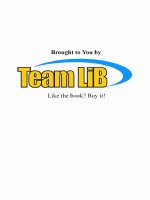Tài liệu Why Loops Are Useful pdf
Bạn đang xem bản rút gọn của tài liệu. Xem và tải ngay bản đầy đủ của tài liệu tại đây (31.06 KB, 2 trang )
< Day Day Up >
Why Loops Are Useful
Loops enable Flash to perform an action (or set of actions) repeatedly, which means that
with just a few lines of ActionScript, you can force an action to be executed several
thousand times. In ActionScript, you use loops for tasks that would be difficult or
impossible without loops. For example:
• Creating dynamically generated drop-down lists
• Validating data
• Searching text
• Dynamically duplicating movie clips
• Copying the contents of one array to a new array
• Detecting collisions in games between projectiles and objects
You can use loops to automate any number of tasks, such as dynamically creating movie
clip instances. Suppose your project called for 100 evenly spaced instances of the same
movie clip. You could drag one instance from the library and then create a four- or five-
line looping statement to duplicate the instance 100 times and position each duplicate on
the stage automatically—a great improvement over dragging 100 instances from the
library and aligning each one manually.
Loops are also dynamic. Suppose you scripted a loop to create a menu of 15 choices
(buttons) dynamically. By altering the loop slightly, you could add and remove choices
dynamically. In contrast, adding or removing a button from a manually created menu
involves adding or removing the choice and then moving all of the other choices up or
down one position, and perhaps even rescripting here and there.
As you progress through this lesson (and the rest of the book), you'll see the value of
using loops in your scripts.
< Day Day Up >