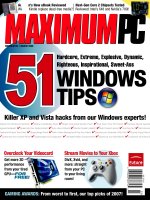Tài liệu MindManager for Dummies pptx
Bạn đang xem bản rút gọn của tài liệu. Xem và tải ngay bản đầy đủ của tài liệu tại đây (13.33 MB, 411 trang )
01 556533 FM.qxd 3/3/04 4:08 PM Page iii
MindManager
®
FOR
DUMmIES
‰
by Hugh Cameron & Roger Voight
01 556533 FM.qxd 3/3/04 4:08 PM Page ii
01 556533 FM.qxd 3/3/04 4:08 PM Page i
MindManager
®
FOR
DUMmIES
‰
01 556533 FM.qxd 3/3/04 4:08 PM Page ii
01 556533 FM.qxd 3/3/04 4:08 PM Page iii
MindManager
®
FOR
DUMmIES
‰
by Hugh Cameron & Roger Voight
01 556533 FM.qxd 3/3/04 4:08 PM Page iv
MindManager
®
For Dummies
®
Published by
Wiley Publishing, Inc.
111 River Street
Hoboken, NJ 07030-5774
Copyright © 2004 by Wiley Publishing, Inc., Indianapolis, Indiana
Published by Wiley Publishing, Inc., Indianapolis, Indiana
Published simultaneously in Canada
No part of this publication may be reproduced, stored in a retrieval system or transmitted in any form or
by any means, electronic, mechanical, photocopying, recording, scanning or otherwise, except as permit-
ted under Sections 107 or 108 of the 1976 United States Copyright Act, without either the prior written
permission of the Publisher, or authorization through payment of the appropriate per-copy fee to the
Copyright Clearance Center, 222 Rosewood Drive, Danvers, MA 01923, (978) 750-8400, fax (978) 646-8600.
Requests to the Publisher for permission should be addressed to the Legal Department, Wiley Publishing,
Inc., 10475 Crosspoint Blvd., Indianapolis, IN 46256, (317) 572-3447, fax (317) 572-4447, e-mail: permcoor-
Trademarks: Wiley, the Wiley Publishing logo, For Dummies, the Dummies Man logo, A Reference for the
Rest of Us!, The Dummies Way, Dummies Daily, The Fun and Easy Way, Dummies.com, and related trade
dress are trademarks or registered trademarks of John Wiley & Sons, Inc. and/or its affiliates in the United
States and other countries, and may not be used without written permission. All other trademarks are the
property of their respective owners. Wiley Publishing, Inc., is not associated with any product or vendor
mentioned in this book.
LIMIT OF LIABILITY/DISCLAIMER OF WARRANTY: THE PUBLISHER AND THE AUTHOR MAKE NO REP-
RESENTATIONS OR WARRANTIES WITH RESPECT TO THE ACCURACY OR COMPLETENESS OF THE
CONTENTS OF THIS WORK AND SPECIFICALLY DISCLAIM ALL WARRANTIES, INCLUDING WITHOUT
LIMITATION WARRANTIES OF FITNESS FOR A PARTICULAR PURPOSE. NO WARRANTY MAY BE CRE-
ATED OR EXTENDED BY SALES OR PROMOTIONAL MATERIALS. THE ADVICE AND STRATEGIES CON-
TAINED HEREIN MAY NOT BE SUITABLE FOR EVERY SITUATION. THIS WORK IS SOLD WITH THE
UNDERSTANDING THAT THE PUBLISHER IS NOT ENGAGED IN RENDERING LEGAL, ACCOUNTING, OR
OTHER PROFESSIONAL SERVICES. IF PROFESSIONAL ASSISTANCE IS REQUIRED, THE SERVICES OF A
COMPETENT PROFESSIONAL PERSON SHOULD BE SOUGHT. NEITHER THE PUBLISHER NOR THE
AUTHOR SHALL BE LIABLE FOR DAMAGES ARISING HEREFROM. THE FACT THAT AN ORGANIZATION
OR WEBSITE IS REFERRED TO IN THIS WORK AS A CITATION AND/OR A POTENTIAL SOURCE OF FUR-
THER INFORMATION DOES NOT MEAN THAT THE AUTHOR OR THE PUBLISHER ENDORSES THE
INFORMATION THE ORGANIZATION OR WEBSITE MAY PROVIDE OR RECOMMENDATIONS IT MAY
MAKE. FURTHER, READERS SHOULD BE AWARE THAT INTERNET WEBSITES LISTED IN THIS WORK
MAY HAVE CHANGED OR DISAPPEARED BETWEEN WHEN THIS WORK WAS WRITTEN AND WHEN IT
IS READ.
For general information on our other products and services or to obtain technical support, please contact
our Customer Care Department within the U.S. at 800-762-2974, outside the U.S. at 317-572-3993, or fax
317-572-4002.
Wiley also publishes its books in a variety of electronic formats. Some content that appears in print may
not be available in electronic books.
Library of Congress Control Number: 2004101957
ISBN: 0-7645-5653-3
Manufactured in the United States of America
10 9 8 7 6 5 4 3 2 1
IB/SS/QT/QU/IN
01 556533 FM.qxd 3/3/04 4:08 PM Page v
About the Authors
Hugh Cameron began his seemingly random career with a degree in clinical
electrical engineering from Purdue University. In an attempt to satisfy his entre-
preneurial urges, Hugh started Camtech, Inc., a clinical engineering company
that soon extended its reach to incorporate a diverse group of projects —
from impedance cardiography and patient data acquisition (in the healthcare
world) to computerized evidence analysis workstations (for use in the law
enforcement arena). After earning his MBA from Indiana Wesleyan University,
Hugh took a consulting position with a Fortune 100 company where he orga-
nized and set up the company’s national and international service groups. He
also initiated and received a National Institutes of Health, Small Business
Innovation Research grant.
Throughout his career, Hugh has played the role of instructor at every oppor-
tunity. He is certified as a Myers-Briggs trainer, Law Enforcement instructor,
and Project Management Professional (PMP). Hugh applied his project man-
agement expertise and PMP certification to the role of technical editor on the
recently published PMP Certification For Dummies. Currently, Hugh travels all
over the world (well, to 40 countries, at least) to provide instruction in pro-
ject management, leadership, systems integration, and requirements manage-
ment to industry-leading companies such as BP, IBM, Hewlett-Packard,
Abbott Laboratories, and Novartis.
Roger Voight, PhD, is a certified project manager with over 30 years of expe-
rience in software architecture, design, development and software project
management, as well as training and business consulting in each of these
areas. His experience includes many diverse industries such as travel, public
accounting, wholesale and retail merchandising, medical, legal, insurance,
education, and government. He has provided project management training
and consulting on a world-wide basis to many of the Fortune 100 corporations
such as IBM, AT&T, Nortel, Motorola, Eli Lilly, and Hewlett-Packard. With his
experience as both an executive level manager as well as a business consul-
tant, he understands very well the time pressures on managers and the des-
perate need for effective and pragmatic solutions to business problems.
He is a certified trainer for Microsoft Project and for Mindjet and has exten-
sive experience customizing and integrating the Microsoft Office Suite for
customer applications using VBA. He has developed numerous software-
based tools which together facilitate the gathering of detailed and accurate
user requirements and the development of reliable time and cost estimates
in project management. Over the last 15 years he has developed many appli-
cations, some of which won national awards, based on the Pick operating
system family of application development tools.
He has been a speaker at numerous national and regional meetings on effec-
tive tools for management of software projects and for software development.
He was a contributing writer for more than a year to a national magazine
devoted to the application development tool called Advanced Revelation and
contributed to the recently published book, PMP Certification For Dummies.
01 556533 FM.qxd 3/3/04 4:08 PM Page vi
01 556533 FM.qxd 3/3/04 4:08 PM Page vii
Authors’ Acknowledgments
Hugh Cameron: I want to thank our Acquisitions Editor Steve Hayes, Project
Editor Andrea Boucher, and the other special person at Wiley Publishing for
their help in making this book a reality.
Thanks also go out to Hobie, Don, and the others at Mindjet. Their continued
cooperation as MindManager Pro came to life is greatly appreciated.
Nick, the technical editor, is much more than his title infers. His expertise
with MindManager is fantastic. He helped us over hurdles and kept us honest.
My co-author, Roger Voight, made this book possible. His focus on comple-
tion and detail kept the book going. Thank you, Roger, for being a true friend.
Roger Voight: Many people have made it possible for me to contribute to this
book. They certainly include all of those who have participated in my training
classes over the years and have helped me to understand just how challenging
it can be to learn to use a rich software package. Our project editor, Andrea
Boucher, was unbelievably patient and helpful in getting me started in the
right way and was always there with hints and help whenever asked. Dagmar
Herzog provided early inspiration with her passion for MindManager and her
writing about the software that was genuinely fun to read. My sisters read parts
of some of the chapters, laughed at the right places, and encouraged me to
press on. Nick Duffill of MindManuals contributed advice, help, and encour-
agement, as well as much of the material for Appendix C, with a generosity
that was awe-inspiring.
None of this could have happened without my very good friend and co-author,
Hugh Cameron, who first introduced me to MindManager and then to the pos-
sibilities of this book project. It has been a blast, good buddy, and I’m looking
forward to whatever our next project might be.
Lastly, but really first and foremost, I must acknowledge my dear wife, Susan,
who helped me find the courage to undertake this project, read many of the
first drafts, and guided me in so many ways to finding my writer’s voice.
Sweetie, you have been my help — and soulmate for all of these years, and I
love you!
01 556533 FM.qxd 3/3/04 4:08 PM Page viii
Publisher’s Acknowledgments
We’re proud of this book; please send us your comments through our online registration form
located at
www.dummies.com/register.
Some of the people who helped bring this book to market include the following:
Acquisitions, Editorial, and Media
Production
Development
Project Coordinator: Courtney MacIntyre
Project Editor: Andrea C. Boucher
Layout and Graphics: Joyce Haughey,
Acquisitions Editor: Steve Hayes
LeAndra Hosier, Michael Kruzil,
Technical Editor: Nick Duffill
Jacque Schneider, Julie Trippetti
Editorial Manager: Carol Sheehan
Proofreaders: Carl William Pierce
Media Development Manager: Laura
Indexer: TECHBOOKS Production Services
VanWinkle
Special Help
Media Development Supervisor: Richard
Andrea Dahl
Graves
Editorial Assistant: Amanda Foxworth
Cartoons: Rich Tennant
(
www.the5thwave.com)
Publishing and Editorial for Technology Dummies
Richard Swadley, Vice President and Executive Group Publisher
Andy Cummings, Vice President and Publisher
Mary C. Corder, Editorial Director
Publishing for Consumer Dummies
Diane Graves Steele, Vice President and Publisher
Joyce Pepple, Acquisitions Director
Composition Services
Gerry Fahey, Vice President of Production Services
Debbie Stailey, Director of Composition Services
01 556533 FM.qxd 3/3/04 4:08 PM Page ix
Contents at a Glance
Introduction 1
Part I: Discovering Visual Organization 7
Chapter 1: Getting Organized — Visually 9
Chapter 2: Making Your First Map 19
Chapter 3: Exploring the Neighborhood 37
Part II: The Path Takes You There 53
Chapter 4: Icons and Colors 55
Chapter 5: Images: Graphic Ideas 69
Chapter 6: Grouping and Relating Topics 81
Chapter 7: Getting Wordy 89
Chapter 8: Catapulting Your Creativity 99
Part III: Maps and Buried Treasure 105
Chapter 9: Putting Plans in Place 107
Chapter 10: Big Maps for Big Ideas or Projects 119
Chapter 11: Adding Supplemental Information 131
Chapter 12: Putting the World at Your Mouse Click 141
Chapter 13: Finding and Filtering the Information You Need 155
Chapter 14: Getting a Fast Start with Templates and Styles 163
Chapter 15: Letting a Wonderful Wizard Guide You 189
Chapter 16: Recombining the Building Blocks with Scripting 211
Part IV: Maps through Webs and Windows 221
Chapter 17: Mining and Managing Information 223
Chapter 18: To the Host with It: Creating Web Pages 237
Chapter 19: Presenting Your Maps with PowerPoint 255
Chapter 20: Word Wonders 269
Chapter 21: Out to Outlook 279
Chapter 22: Linking with Microsoft Project 297
01 556533 FM.qxd 3/3/04 4:08 PM Page x
Part V: The Part of Tens 309
Chapter 23: Ten Helpful Add-Ins and User Groups 311
Chapter 24: Ten (Or So) Shortcuts 317
Chapter 25: Ten Useful Things You Won’t Need Every Day 323
Part VI: Appendixes 333
Appendix A: Differences in MindManager Editions 335
Appendix B: Using Tablets and PDAs 343
Appendix C: Useful Scripts 347
Index 361
556533 FM.qxd 3/4/04 3:42 PM Page xi
Table of Contents
Introduction 1
About This Book 2
How to Use This Book 2
Who Are You? 3
How This Book Is Organized 3
Part I: Discovering Visual Organization 3
Part II: The Path Takes You There 4
Part III: Maps and Buried Treasure 4
Part IV: Maps through Webs and Windows 5
Part V: The Part of Tens 5
Icons Used in This Book 6
Feedback, Please 6
Part I: Discovering Visual Organization 7
Chapter 1: Getting Organized — Visually . . . . . . . . . . . . . . . . . . . . . . . .9
MindManager: An Organized Beginning 10
Visual organization 10
Recording your brainstorms 11
Analyzing problems 11
Taking meeting notes 12
Setting up project tasks 12
Chain Linking 13
Linking map to map 13
Linking to the URL world 13
Linking to other programs 13
Linking to documents 14
Information Inclusion 14
News feeds 14
Searching 14
Building on the Strengths of Other Programs 15
Microsoft Outlook 15
Microsoft Project or other MPX project tools 16
Presenting MindManager Map Information to Others 17
MindManager presentation mode 17
Export to Microsoft Word 17
PowerPoint presentations 17
01 556533 FM.qxd 3/3/04 4:08 PM Page xii
xii
MindManager For Dummies
Chapter 2: Making Your First Map . . . . . . . . . . . . . . . . . . . . . . . . . . . . . .19
Switching on MindManager 19
Scoping Out the Workspace 21
Finding your home on the pane 21
Gliding through the menus 22
Toolin’ around the toolbars 23
Objects and Things 26
Creating Your First Map 27
Exploring on Your Own 29
Setting up a document 30
Adding topics 31
Rearranging topics 33
Adding text notes to a topic 34
Managing your maps 35
Chapter 3: Exploring the Neighborhood . . . . . . . . . . . . . . . . . . . . . . . . .37
Moving In 37
Making yourself at home 38
Rearranging the furniture 40
Day to Day Living 41
Your map, your way 41
It’s all in how you look at it 43
Getting Out 45
Working with others 46
Getting it on paper 48
Exporting 50
The Plumbing and Heating 50
Part II: The Path Takes You There 53
Chapter 4: Icons and Colors . . . . . . . . . . . . . . . . . . . . . . . . . . . . . . . . . . .55
Inserting Icons 55
Icons in the Map Marker menu 56
Switch to another Map Marker set 59
Brains up 60
Color Inside the Lines 62
Color the Text and Give It a Name 64
Topical Application of Color 65
Chapter 5: Images: Graphic Ideas . . . . . . . . . . . . . . . . . . . . . . . . . . . . . .69
Opening the Door of the Library 70
Installing Images into a Map 72
Subliminal Background Images 75
Searching Images by Keyword 77
Looking at Images in a Different Way 78
01 556533 FM.qxd 3/3/04 4:08 PM Page xiii
Table of Contents
xiii
Chapter 6: Grouping and Relating Topics . . . . . . . . . . . . . . . . . . . . . . . .81
Corralling Topics with Borders 82
Pointing the Way to Other Topics 84
Creating and adjusting a pointer 84
Adding words to the pointer 85
Making fancy pointers 86
Chapter 7: Getting Wordy . . . . . . . . . . . . . . . . . . . . . . . . . . . . . . . . . . . . .89
When the Topic Just Doesn’t Say It All 90
Getting Off the Topic Path 91
Transforming Topics into Paragraphs 93
The Topic Notes toolbar 93
Tables instead of tabs 95
Tables your way 96
A picture is worth a thousand words 98
Chapter 8: Catapulting Your Creativity . . . . . . . . . . . . . . . . . . . . . . . . . .99
Filling the Idea Pipeline 100
Organizing Your Ideas 102
Part III: Maps and Buried Treasure 105
Chapter 9: Putting Plans in Place . . . . . . . . . . . . . . . . . . . . . . . . . . . . .107
The Task Info Pane 108
Defining Map Markers 110
Working with Assignments 115
Chapter 10: Big Maps for Big Ideas or Projects . . . . . . . . . . . . . . . . .119
Fixing Maps That Are Too Big for the Screen 120
Using Map Overview 120
Cheap indexing with bookmarks 122
Breaking Up a Big Map 124
A topic here, a topic there 124
Breaking the branch 126
Making the Most of the Multimap Workspace 128
Entering the multimap workspace 128
Working in the multimap workspace 129
Chapter 11: Adding Supplemental Information . . . . . . . . . . . . . . . . . .131
Topics Floating in Space 132
Informing with Callout Topics 134
Becoming Legendary 135
Reviewing the Map 137
01 556533 FM.qxd 3/3/04 4:08 PM Page xiv
xiv
MindManager For Dummies
Chapter 12: Putting the World at Your Mouse Click . . . . . . . . . . . . . .141
Putting Pointers to Information on Your Map 142
It’s on my map 144
It’s on another map 146
I want something besides a map 150
Starting Other Things from Your Map 151
Keeping Your Links Fit and Healthy 153
Chapter 13: Finding and Filtering the Information You Need . . . . . .155
Selecting Topics to be Filtered 156
Understanding selection criteria 156
Filtering the Selected Topics 159
Getting the Most Out of Filtering 160
Chapter 14: Getting a Fast Start with Templates and Styles . . . . . . .163
Making It Look the Way You Want 164
Fonts 164
Shape and color 165
I want my own shape! 166
Layout 168
Reusing Styles 174
Changing styles in your current map 174
Making a place for my stuff 176
Creating a style sheet master 178
Using style sheet masters 180
Managing your style library 180
Subject Templates 182
Once organized, keep going 182
Using and changing the default template 185
Creating flexibility using map parts 186
Chapter 15: Letting a Wonderful Wizard Guide You . . . . . . . . . . . . . .189
Creating a Wizard 190
Adding multiple subtopics to an anchor topic 193
Adding repeating variable subtopics 195
Adding fixed subtopics from a list 196
Changing a Wizard 197
Using a Wizard 198
Adding Pizzazz with Smart Map Parts 203
File Explorer SMPs 204
Outlook Linker SMPs 206
Chapter 16: Recombining the Building Blocks with Scripting . . . .211
What on Earth is an “Object”? 212
Getting Started with Scripts 216
01 556533 FM.qxd 3/3/04 4:08 PM Page xv
Table of Contents
xv
Part IV: Maps through Webs and Windows 221
Chapter 17: Mining and Managing Information . . . . . . . . . . . . . . . . .223
Packaging Everything Together 224
Sending It Off 227
Knowledge Management Themes 228
Finding the needle in the haystack 229
Archive reference 230
Mail management 232
Lessons learned 233
Knowledge structuring 234
Chapter 18: To the Host with It: Creating Web Pages . . . . . . . . . . . .237
Going from Map to Web Page in Seconds 238
Making Template Choices and Taking Credit for Great Web Pages 241
Dishing Up a Web Template 244
Creating a presentation style Web page 244
Creating a one page Web page with the One Page template 246
Using the Tag Team of Multimap Workspace and Dynamic Outline 248
Performing Web Page Template Surgery 251
Chapter 19: Presenting Your Maps with PowerPoint . . . . . . . . . . . .255
Introducing Your Map to PowerPoint Transformation 256
Creating a Presentation Using the Default Settings 257
Sending your map to PowerPoint 257
Reviewing your presentation 258
Adjusting the Global and Topic Settings in Your Presentation 259
Going to PowerPoint to View the Templates 261
Setting the Topic Defaults in PowerPoint 262
Choosing a Slide Layout in PowerPoint 263
Engaging with PowerPoint 264
Chapter 20: Word Wonders . . . . . . . . . . . . . . . . . . . . . . . . . . . . . . . . . . .269
Getting Ready for the Export to Word 270
Exporting Your Map to Word 274
Importing Your Word Document to a Map 276
Chapter 21: Out to Outlook . . . . . . . . . . . . . . . . . . . . . . . . . . . . . . . . . . .279
Getting a New Outlook on Life with Tasks 280
Combining Topics with Tasks on Your MindManager Map 281
Getting, Sending, and Synching Task Data 283
Getting Outlook tasks into MindManager 284
Sending MindManager tasks to Outlook 288
Synching MindManager and Outlook 290
Using the MindManager-Outlook Mind Meld 292
01 556533 FM.qxd 3/3/04 4:08 PM Page xvi
xvi
MindManager For Dummies
Chapter 22: Linking with Microsoft Project . . . . . . . . . . . . . . . . . . . . .297
Sending Your Map to Microsoft Project 298
Bringing Your Project Back to MindManager 302
Importing and Exporting Maps with Microsoft Project Exchange,
er MPX
304
Setting your MPX preferences 305
Exporting to an MPX file 306
Importing from an MPX file 306
Part V: The Part of Tens 309
Chapter 23: Ten Helpful Add-Ins and User Groups . . . . . . . . . . . . . . .311
Add-Ins 311
MindManuals.com, Ltd (Coventry, United Kingdom) 311
Gyronix (Kent, United Kingdom) 312
I and A Research (Saint Sauveur, QC, Canada) 313
Mindsystems/Teamlink (Mt. Eliza, Victoria, Australia) 315
User Groups 315
Yahoo MindManager user group 315
MindManager User to User Forum 316
Chapter 24: Ten (Or So) Shortcuts . . . . . . . . . . . . . . . . . . . . . . . . . . . . .317
Keyboard Shortcuts: Fast, Fun, and Fastidious 317
MindManager map documents 318
MindManager screen management 318
MindManager objects 319
Editing the MindManager map 320
Formatting the text 320
Strategic Shortcuts 321
Opening and closing files en masse 321
Naming images 321
Scripting is the shortcut shortcut 322
Chapter 25: Ten Useful Things You Won’t Need Every Day . . . . . . . .323
Searching for a Map 323
Select Special 325
Autocorrect 326
Number Topics 326
Sort Topics 327
Creating Custom Buttons 328
News Service 330
Google Searching 330
Protecting Your Document 331
Add-ins 331
01 556533 FM.qxd 3/3/04 4:08 PM Page xvii
Table of Contents
xvii
Part VI: Appendixes 333
Appendix A: Differences in MindManager Editions . . . . . . . . . . . . . .335
Changes from MindManager 2002 335
Terminology 335
Branches to objects 336
Dropped commands (with replacements) 336
Dropped commands (without replacements) 336
Mouse and keyboard 337
Command changes 337
Keyboard shortcuts 338
Toolbars, windows, and dialog boxes 338
Wizards 339
New features 339
X5 Pro Features Not Found in X5 340
Visual elements and formatting options 340
Microsoft Office integration 341
Miscellaneous 341
Appendix B: Using Tablets and PDAs . . . . . . . . . . . . . . . . . . . . . . . . . .343
Using MindManager for Tablet PCs 343
Mobile MindManager 344
Appendix C: Useful Scripts . . . . . . . . . . . . . . . . . . . . . . . . . . . . . . . . . . .347
Closing All Open Maps 347
Converting Topics to Callouts (And Back) 348
Converting Topics to Notes 350
Creating a Submap from a Topic 352
Adding a Submap to a Topic 354
Adding an Action Item 356
Aligning Topics 358
Index 361
01 556533 FM.qxd 3/3/04 4:08 PM Page xviii
xviii
MindManager For Dummies
02 556533 intro.qxd 3/4/04 11:29 AM Page 1
Introduction
W
elcome to MindManager For Dummies, your portal to levels of produc-
tivity and creativity that you have only dreamt about! You’ve heard of
thinking outside of the box? MindManager doesn’t even know where the box
is. Open this book to any page and you will find ideas and examples that will
open your mind and stimulate you to see new solutions in your world. This is
a down-to-earth, practical book based on real ways to use the program. We
remain astounded at the richness of MindManager: even as we were writing
the last sentences in this book we continued to discover new ideas, new con-
nections, and new possibilities.
We discovered MindManager by word of mouth. Most of the 300,000 plus users
did, too. You can’t walk into the local computer store and pick up a box with
MindManager marketing hype. Go to
www.minjet.com where a free download
of MindManager Pro awaits you. The download is a fully functioning program
that gives you a full three weeks to explore every facet of the software. You
are not going to be bombarded with Mindjet extras and advertising. You’ll get
an e-mail thanking you for downloading the program and one inviting you to
purchase and register the program. The program and this book get you going
at warp speed.
You are going to find that the number of uses for MindManager grows each
day you use the program. Imagine sitting in a large room. Innumerable things
you have to solve, organize, or communicate surround you. There are doors
on the opposite side of the room marked Web Interface, Document Publishing,
Professional Presentations, and Task Tools, but they are all locked. A computer
screen rises in front of you. MindManager is running. External information
links are active. You look at each problem and solve it. One of the previously
locked doors opens, easily, effortlessly. You take the tasks and organize them.
Another door springs open. You structure and data mine seemingly unrelated
bits of information. Now all the doors are open. You link stakeholder needs
to activities. The mountain of tasks disappears, handled brilliantly. The sun
shines, the birds sing, and work has become joyful and fulfilling.
MindManager is fun to use. You are going to see that simplicity and fun can
bring big benefits. Enjoy yourself, and use the program in ways unimagined.
Share your discovery with others.
02 556533 intro.qxd 3/4/04 11:29 AM Page 2
2
MindManager For Dummies
About This Book
Take a look at the table of contents. The folks at Wiley Publishing look at the
table of contents like a businessperson looks at a business plan. You should
be able to see the flow of the book. Find a few chapters that stimulate your
interest and dive in. Don’t expect to read this book straight through. We didn’t
write it with that in mind. Pick the book up and put it down as the need arises.
Strategically placed throughout the book in the margin are cool little icons.
Browse through and see what jewels you can find. Power users of MindManager
may want to start your discovery by specifically seeking out the icons.
The stories used in this book are designed to stimulate your thinking. We use
MindManager for a multitude of activities in our real world. Benefit from our
experiences and make the solutions yours.
We hope you appreciate our humor. Good things happen when you laugh and
smile.
We created this book using MindManager, in case you were wondering.
How to Use This Book
Get started with the first three chapters. You are going to find the book’s
overview and a few key definitions and basics. MindManager Pro Version 5.0
is significantly different than past versions of MindManager. You may want to
start at the beginning even if you are a power user.
We don’t assume you have MindManager running in front of you. The exam-
ples should be clear enough without the program. Mark interesting places in
the book and try the examples when you are in front of your computer.
You can also approach this book from your current use of Windows software.
Microsoft PowerPoint, Outlook, Word, and Project each have separate chap-
ters. Check out these chapters if you use these products. You’ll see how
MindManager works together with some of your favorite programs.
Dig in and get both halves of your brain working.
02 556533 intro.qxd 3/4/04 11:29 AM Page 3
3
Introduction
Who Are You?
We made some assumptions about you as we wrote this book. You may be any-
where in the world. MindManager is an international program. You’re adept at
using your computer and aren’t afraid to press the buttons. You know your way
around some of the Microsoft programs like Outlook, PowerPoint, Project, and
Word. You may not have ever heard of MindManager, but the name is pretty
cool, and who doesn’t want to get a little better at mind-managing? You could
be a power user. There are a bunch of folks currently using MindManager. You
might be a project manager, a banker, a lawyer, a pilot, an administrator, an
artist, a police officer, an engineer, a student, or a software developer. We know
people using MindManager in these professions and many more.
We wrote the book as though we were talking to you. We are excited to be
working with you and we sincerely appreciate you taking the time to work
with us.
How This Book Is Organized
We used MindManager extensively as we wrote this book. We’ll use some
examples of MindManager’s simple brilliance to explain how this book is
organized. There are five parts to the book.
Part I
In the first part you learn about visual organization and the basics of
MindManager. You set up the screen interface the way you want and get
comfortable moving around in the program.
02 556533 intro.qxd 3/4/04 11:29 AM Page 4
4
MindManager For Dummies
Part II
In the second part you explore how to add depth to your MindManager map.
Icons, images, and borders are just a few of the additions. The foundation is
now set.
Part III