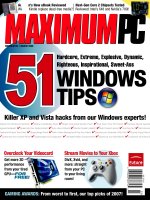Tài liệu HBase Administration Cookbook ppt
Bạn đang xem bản rút gọn của tài liệu. Xem và tải ngay bản đầy đủ của tài liệu tại đây (6.57 MB, 332 trang )
HBase Administration
Cookbook
Master HBase conguration and administration for
optimum database performance
Yifeng Jiang
BIRMINGHAM - MUMBAI
HBase Administration Cookbook
Copyright © 2012 Packt Publishing
All rights reserved. No part of this book may be reproduced, stored in a retrieval system, or
transmitted in any form or by any means, without the prior written permission of the publisher,
except in the case of brief quotations embedded in critical articles or reviews.
Every effort has been made in the preparation of this book to ensure the accuracy of the
information presented. However, the information contained in this book is sold without
warranty, either express or implied. Neither the author, nor Packt Publishing, and its dealers
and distributors will be held liable for any damages caused or alleged to be caused directly or
indirectly by this book.
Packt Publishing has endeavored to provide trademark information about all of the companies
and products mentioned in this book by the appropriate use of capitals. However, Packt
Publishing cannot guarantee the accuracy of this information.
First published: August 2012
Production Reference: 1080812
Published by Packt Publishing Ltd.
Livery Place
35 Livery Street
Birmingham B3 2PB, UK
ISBN 978-1-84951-714-0
www.packtpub.com
Cover Image by Asher Wishkerman ()
Credits
Author
Yifeng Jiang
Reviewers
Masatake Iwasaki
Tatsuya Kawano
Michael Morello
Shinichi Yamashita
Acquisition Editor
Sarah Cullington
Lead Technical Editor
Pramila Balan
Technical Editors
Merin Jose
Kavita Raghavan
Manmeet Singh Vasir
Copy Editors
Brandt D'Mello
Insiya Morbiwala
Project Coordinator
Yashodhan Dere
Proofreader
Aaron Nash
Indexer
Hemangini Bari
Graphics
Manu Joseph
Valentina D'silva
Production Coordinator
Arvindkumar Gupta
Cover Work
Arvindkumar Gupta
About the Author
Yifeng Jiang is a Hadoop and HBase Administrator and Developer at Rakuten—the
largest e-commerce company in Japan. After graduating from the University of Science and
Technology of China with a B.S. in Information Management Systems, he started his career as
a professional software engineer, focusing on Java development.
In 2008, he started looking over the Hadoop project. In 2009, he led the development of his
previous company's display advertisement data infrastructure using Hadoop and Hive.
In 2010, he joined his current employer, where he designed and implemented the Hadoop- and
HBase-based, large-scale item ranking system. He is also one of the members of the Hadoop
team in the company, which operates several Hadoop/HBase clusters.
Acknowledgement
Little did I know, when I was rst asked by Packt Publishing whether I would be interested in
writing a book about HBase administration on September 2011, how much work and stress
(but also a lot of fun) it was going to be.
Now that the book is nally complete, I would like to thank those people without whom it
would have been impossible to get done.
First, I would like to thank the HBase developers for giving us such a great piece of software.
Thanks to all of the people on the mailing list providing good answers to my many questions,
and all the people working on tickets and documents.
I would also like to thank the team at Packt Publishing for contacting me to get started with
the writing of this book, and providing support, guidance, and feedback.
Many thanks to Rakuten, my employer, who provided me with the environment to work on
HBase and the chance to write this book.
Thank you to Michael Stack for helping me with a quick review of the book.
Thank you to the book's reviewers—Michael Morello, Tatsuya Kawano, Kenichiro Hamano,
Shinichi Yamashita, and Masatake Iwasaki.
To Yotaro Kagawa: Thank you for supporting me and my family from the very start and
ever since.
To Xinping and Lingyin: Thank you for your support and all your patience—I love you!
About the Reviewers
Masatake Iwasaki is a Software Engineer at NTT DATA CORPORATION, providing technical
consultation for open source softwares such as Hadoop, HBase, and PostgreSQL.
Tatsuya Kawano is an HBase contributor and evangelist in Japan. He has been helping the
Japanese Hadoop and HBase community to grow since 2010.
He is currently working for Gemini Mobile Technologies as a Research & Development
software engineer. He is also developing Cloudian, a fully S3 API-complaint cloud storage
platform, and Hibari DB, an open source, distributed, key-value store.
He has co-authored a Japanese book named "Basic Knowledge of NOSQL" in 2012, which
introduces 16 NoSQL products, such as HBase, Cassandra, Riak, MongoDB, and Neo4j to
novice readers.
He has studied graphic design in New York, in the late 1990s. He loves playing with 3D
computer graphics as much as he loves developing high-availability, scalable, storage systems.
Michael Morello holds a Masters degree in Distributed Computing and Articial
Intelligence. He is a Senior Java/JEE Developer with a strong Unix and Linux background.
His areas of research are mostly related to large-scale systems and emerging technologies
dedicated to solving scalability, performance, and high availability issues.
I would like to thank my wife and my little angel for their love and support.
Shinichi Yamashita is a Chief Engineer at the OSS Professional Service unit in NTT DATA
Corporation, in Japan. He has more than 7 years of experience in software and middleware
(Apache, Tomcat, PostgreSQL, Hadoop eco system) engineering.
Shinicha has written a few books on Hadoop in Japan.
I would like to thank my colleagues.
www.PacktPub.com
Support les, eBooks, discount offers and more
You might want to visit www.PacktPub.com for support les and downloads related to
your book.
Did you know that Packt offers eBook versions of every book published, with PDF and ePub
les available? You can upgrade to the eBook version at www.PacktPub.com and as a print
book customer, you are entitled to a discount on the eBook copy. Get in touch with us at
for more details.
At www.PacktPub.com, you can also read a collection of free technical articles, sign up
for a range of free newsletters and receive exclusive discounts and offers on Packt books
and eBooks.
Do you need instant solutions to your IT questions? PacktLib is Packt's online digital book
library. Here, you can access, read and search across Packt's entire library of books.
Why Subscribe?
f Fully searchable across every book published by Packt
f Copy and paste, print and bookmark content
f On demand and accessible via web browser
Free Access for Packt account holders
If you have an account with Packt at www.PacktPub.com, you can use this to access
PacktLib today and view nine entirely free books. Simply use your login credentials for
immediate access.
Table of Contents
Preface 1
Chapter 1: Setting Up HBase Cluster 7
Introduction 7
Quick start 9
Getting ready on Amazon EC2 12
Setting up Hadoop 18
Setting up ZooKeeper 22
Changing the kernel settings 25
Setting up HBase 27
Basic Hadoop/ZooKeeper/HBase congurations 31
Setting up multiple High Availability (HA) masters 33
Chapter 2: Data Migration 47
Introduction 47
Importing data from MySQL via single client 48
Importing data from TSV les using the bulk load tool 54
Writing your own MapReduce job to import data 59
Precreating regions before moving data into HBase 66
Chapter 3: Using Administration Tools 71
Introduction 71
HBase Master web UI 72
Using HBase Shell to manage tables 75
Using HBase Shell to access data in HBase 78
Using HBase Shell to manage the cluster 81
Executing Java methods from HBase Shell 86
Row counter 88
WAL tool—manually splitting and dumping WALs 91
ii
Table of Contents
HFile tool—viewing textualized HFile content 96
HBase hbck—checking the consistency of an HBase cluster 98
Hive on HBase—querying HBase using a SQL-like language 101
Chapter 4: Backing Up and Restoring HBase Data 109
Introduction 109
Full shutdown backup using distcp 111
Using CopyTable to copy data from one table to another 115
Exporting an HBase table to dump les on HDFS 119
Restoring HBase data by importing dump les from HDFS 122
Backing up NameNode metadata 125
Backing up region starting keys 130
Cluster replication 132
Chapter 5: Monitoring and Diagnosis 139
Introduction 139
Showing the disk utilization of HBase tables 140
Setting up Ganglia to monitor an HBase cluster 142
OpenTSDB—using HBase to monitor an HBase cluster 149
Setting up Nagios to monitor HBase processes 157
Using Nagios to check Hadoop/HBase logs 165
Simple scripts to report the status of the cluster 170
Hot region—write diagnosis 174
Chapter 6: Maintenance and Security 179
Introduction 179
Enabling HBase RPC DEBUG-level logging 180
Graceful node decommissioning 183
Adding nodes to the cluster 186
Rolling restart 189
Simple script for managing HBase processes 193
Simple script for making deployment easier 195
Kerberos authentication for Hadoop and HBase 197
Conguring HDFS security with Kerberos 203
HBase security conguration 211
Chapter 7: Troubleshooting 217
Introduction 217
Troubleshooting tools 218
Handling the XceiverCount error 223
Handling the "too many open les" error 225
Handling the "unable to create new native thread" error 227
iii
Table of Contents
Handling the "HBase ignores HDFS client conguration" issue 229
Handling the ZooKeeper client connection error 230
Handling the ZooKeeper session expired error 232
Handling the HBase startup error on EC2 235
Chapter 8: Basic Performance Tuning 245
Introduction 245
Setting up Hadoop to spread disk I/O 247
Using network topology script to make Hadoop rack-aware 249
Mounting disks with noatime and nodiratime 252
Setting vm.swappiness to 0 to avoid swap 254
Java GC and HBase heap settings 256
Using compression 260
Managing compactions 263
Managing a region split 265
Chapter 9: Advanced Congurations and Tuning 269
Introduction 270
Benchmarking HBase cluster with YCSB 270
Increasing region server handler count 278
Precreating regions using your own algorithm 280
Avoiding update blocking on write-heavy clusters 285
Tuning memory size for MemStores 288
Client-side tuning for low latency systems 289
Conguring block cache for column families 292
Increasing block cache size on read-heavy clusters 295
Client side scanner setting 297
Tuning block size to improve seek performance 299
Enabling Bloom Filter to improve the overall throughput 301
Index 307
Preface
As an open source, distributed, big data store, HBase scales to billions of rows, with millions
of columns and sits on top of the clusters of commodity machines. If you are looking for a way
to store and access a huge amount of data in real time, then look no further than HBase.
HBase Administration Cookbook provides practical examples and simple step-by-step
instructions for you to administrate HBase with ease. The recipes cover a wide range of
processes for managing a fully distributed, highly available HBase cluster on the cloud.
Working with such a huge amount of data means that an organized and manageable process
is key, and this book will help you to achieve that.
The recipes in this practical cookbook start with setting up a fully distributed HBase cluster
and moving data into it. You will learn how to use all the tools for day-to-day administration
tasks, as well as for efciently managing and monitoring the cluster to achieve the best
performance possible. Understanding the relationship between Hadoop and HBase will allow
you to get the best out of HBase; so this book will show you how to set up Hadoop clusters,
congure Hadoop to cooperate with HBase, and tune its performance.
What this book covers
Chapter 1, Setting Up HBase Cluster: This chapter explains how to set up an HBase cluster,
from a basic standalone HBase instance to a fully distributed, highly available HBase cluster
on Amazon EC2.
Chapter 2, Data Migration: In this chapter, we will start with the simple task of importing data
from MySQL to HBase, using its Put API. We will then describe how to use the importtsv and
bulk load tools to load TSV data les into HBase. We will also use a MapReduce sample to
import data from other le formats. This includes putting data directly into an HBase table and
writing to HFile format les on Hadoop Distributed File System (HDFS). The last recipe in this
chapter explains how to precreate regions before loading data into HBase.
Preface
2
This chapter ships with several sample sources written in Java. It assumes that you have basic
Java knowledge, so it does not explain how to compile and package the sample Java source in
the recipes.
Chapter 3, Using Administration Tools: In this chapter, we describe the usage of various
administration tools such as HBase web UI, HBase Shell, HBase hbck, and others. We explain
what the tools are for, and how to use them to resolve a particular task.
Chapter 4, Backing Up and Restoring HBase Data: In this chapter, we will describe how to
back up HBase data using various approaches, their pros and cons, and which approach to
choose depending on your dataset size, resources, and requirements.
Chapter 5, Monitoring and Diagnosis: In this chapter, we will describe how to monitor and
diagnose HBase cluster with Ganglia, OpenTSDB, Nagios, and other tools. We will start with a
simple task to show the disk utilization of HBase tables. We will install and congure Ganglia
to monitor an HBase metrics and show an example usage of Ganglia graphs. We will also set
up OpenTSDB, which is similar to Ganglia, but more scalable as it is built on the top of HBase.
We will set up Nagios to check everything we want to check, including HBase-related daemon
health, Hadoop/HBase logs, HBase inconsistencies, HDFS health, and space utilization.
In the last recipe, we will describe an approach to diagnose and x the frequently asked hot
spot region issue.
Chapter 6, Maintenance and Security: In the rst six recipes of this chapter we will learn about
the various HBase maintenance tasks, such as nding and correcting faults, changing cluster
size, making conguration changes, and so on.
We will also look at security in this chapter. In the last three recipes, we will install Kerberos
and then set up HDFS security with Kerberos, and nally set up secure HBase client access.
Chapter 7, Troubleshooting: In this chapter, we will look through several of the most
confronted issues. We will describe the error messages of these issues, why they happen,
and how to x them with the troubleshooting tools.
Chapter 8, Basic Performance Tuning: In this chapter, we will describe how to tune HBase
to gain better performance. We will also include recipes to tune other tuning points such as
Hadoop congurations, the JVM garbage collection settings, and the OS kernel parameters.
Chapter 9, Advanced Congurations and Tuning: This is another chapter about performance
tuning in the book. The previous chapter describes some recipes to tune Hadoop, OS setting,
Java, and HBase itself, to improve the overall performance of the HBase cluster. These are
general improvements for many use cases. In this chapter, we will describe more specic
recipes, some of which are for write-heavy clusters, while some are aimed at improving the
read performance of the cluster.
Preface
3
What you need for this book
Everything you need is listed in each recipe.
The basic list of software required for this book are as follows:
f Debian 6.0.1 (squeeze)
f Oracle JDK (Java Development Kit) SE 6
f HBase 0.92.1
f Hadoop 1.0.2
f ZooKeeper 3.4.3
Who this book is for
This book is for HBase administrators, developers, and will even help Hadoop administrators.
You are not required to have HBase experience, but are expected to have a basic
understanding of Hadoop and MapReduce.
Conventions
In this book, you will nd a number of styles of text that distinguish between different kinds of
information. Here are some examples of these styles, and an explanation of their meaning.
Code words in text are shown as follows: "HBase can be stopped using its stop-hbase.sh
script."
A block of code is set as follows:
nameserver 10.160.49.250 #private IP of ns
search hbase-admin-cookbook.com #domain name
When we wish to draw your attention to a particular part of a code block, the relevant lines or
items are set in bold:
MAJOR_COMPACTION_KEY = \x00
MAX_SEQ_ID_KEY = 96573
TIMERANGE = 1323026325955 1323026325955
hfile.AVG_KEY_LEN = 31
hfile.AVG_VALUE_LEN = 4
hfile.COMPARATOR = org.apache.hadoop.hbase.KeyValue$KeyComparator
Preface
4
Any command-line input or output is written as follows:
$ bin/ycsb load hbase -P workloads/workloada -p columnfamily=f1 -p
recordcount=1000000 -p threadcount=4 -s | tee -a workloada.dat
YCSB Client 0.1
Command line: -db com.yahoo.ycsb.db.HBaseClient -P workloads/workloada -p
columnfamily=f1 -p recordcount=1000000 -p threadcount=4 -s -load
Loading workload
New terms and important words are shown in bold. Words that you see on the screen, in
menus or dialog boxes for example, appear in the text like this: " Verify the startup from AWS
Management Console".
Warnings or important notes appear in a box like this.
Tips and tricks appear like this.
Reader feedback
Feedback from our readers is always welcome. Let us know what you think about this book—
what you liked or may have disliked. Reader feedback is important for us to develop titles that
you really get the most out of.
To send us general feedback, simply send an e-mail to
, and
mention the book title through the subject of your message.
If there is a topic that you have expertise in and you are interested in either writing or
contributing to a book, see our author guide on
www.packtpub.com/authors.
Customer support
Now that you are the proud owner of a Packt book, we have a number of things to help you to
get the most from your purchase.
Downloading the example code
You can download the example code les for all Packt books you have purchased from your
account at . If you purchased this book elsewhere, you can
visit
and register to have the les e-mailed directly
to you.
Preface
5
Errata
Although we have taken every care to ensure the accuracy of our content, mistakes do
happen. If you nd a mistake in one of our books—maybe a mistake in the text or the code—
we would be grateful if you would report this to us. By doing so, you can save other readers
from frustration and help us improve subsequent versions of this book. If you nd any errata,
please report them by visiting selecting your book,
clicking on the errata submission form link, and entering the details of your errata. Once your
errata are veried, your submission will be accepted and the errata will be uploaded to our
website, or added to any list of existing errata, under the Errata section of that title.
Piracy
Piracy of copyright material on the Internet is an ongoing problem across all media. At Packt,
we take the protection of our copyright and licenses very seriously. If you come across any
illegal copies of our works, in any form, on the Internet, please provide us with the location
address or website name immediately so that we can pursue a remedy.
Please contact us at
with a link to the suspected pirated material.
We appreciate your help in protecting our authors, and our ability to bring you valuable content.
Questions
You can contact us at if you are having a problem with any
aspect of the book, and we will do our best to address it.
1
Setting Up
HBase Cluster
In this chapter, we will cover:
f Quick start
f Getting ready on Amazon EC2
f Setting up Hadoop
f Setting up ZooKeeper
f Changing the kernel settings
f Setting up HBase
f Basic Hadoop/ZooKeeper/HBase congurations
f Setting up multiple High Availability (HA) masters
Introduction
This chapter explains how to set up HBase cluster, from a basic standalone HBase instance to
a fully distributed, highly available HBase cluster on Amazon EC2.
According to Apache HBase's home page:
HBase is the Hadoop database. Use HBase when you need random, real-time,
read/write access to your Big Data. This project's goal is the hosting of very
large tables—billions of rows X millions of columns—atop clusters of
commodity hardware.
Setting Up HBase Cluster
8
HBase can run against any lesystem. For example, you can run HBase on top of an EXT4
local lesystem, Amazon Simple Storage Service (Amazon S3), and Hadoop Distributed
File System (HDFS), which is the primary distributed lesystem for Hadoop. In most cases, a
fully distributed HBase cluster runs on an instance of HDFS, so we will explain how to set up
Hadoop before proceeding.
Apache ZooKeeper is an open source software providing a highly reliable, distributed
coordination service. A distributed HBase depends on a running ZooKeeper cluster.
HBase, which is a database that runs on Hadoop, keeps a lot of les open at the same time.
We need to change some Linux kernel settings to run HBase smoothly.
A fully distributed HBase cluster has one or more master nodes (HMaster), which coordinate
the entire cluster, and many slave nodes (RegionServer), which handle the actual data storage
and request. The following diagram shows a typical HBase cluster structure:
Client
HMaster
Hadoop Distributed File System(HDFS)
ZooKeeper Cluster
ZooKeeperZooKeeper ZooKeeper
Region Servers
Region Server Region Server Region ServerRegion Server
HBase can run multiple master nodes at the same time, and use ZooKeeper to monitor and
failover the masters. But as HBase uses HDFS as its low-layer lesystem, if HDFS is down,
HBase is down too. The master node of HDFS, which is called NameNode, is the Single Point
Of Failure (SPOF) of HDFS, so it is the SPOF of an HBase cluster. However, NameNode as a
software is very robust and stable. Moreover, the HDFS team is working hard on a real HA
NameNode, which is expected to be included in Hadoop's next major release.
Chapter 1
9
The rst seven recipes in this chapter explain how we can get HBase and all its dependencies
working together, as a fully distributed HBase cluster. The last recipe explains an advanced
topic on how to avoid the SPOF issue of the cluster.
We will start by setting up a standalone HBase instance, and then demonstrate setting up a
distributed HBase cluster on Amazon EC2.
Quick start
HBase has two run modes—standalone mode and distributed mode. Standalone mode
is the default mode of HBase. In standalone mode, HBase uses a local lesystem instead
of HDFS, and runs all HBase daemons and an HBase-managed ZooKeeper instance, all in
the same JVM.
This recipe describes the setup of a standalone HBase. It leads you through installing HBase,
starting it in standalone mode, creating a table via HBase Shell, inserting rows, and then
cleaning up and shutting down the standalone HBase instance.
Getting ready
You are going to need a Linux machine to run the stack. Running HBase on top of Windows
is not recommended. We will use Debian 6.0.1 (Debian Squeeze) in this book, because we
have several Hadoop/HBase clusters running on top of Debian in production at my company,
Rakuten Inc., and 6.0.1 is the latest Amazon Machine Image (AMI) we have, at
http://
wiki.debian.org/Cloud/AmazonEC2Image
.
As HBase is written in Java, you will need to have Java installed rst. HBase runs on
Oracle's JDK only, so do not use OpenJDK for the setup. Although Java 7 is available, we
don't recommend you to use Java 7 now because it needs more time to be tested. You
can download the latest Java SE 6 from the following link:
/>technetwork/java/javase/downloads/index.html
.
Execute the downloaded
bin le to install Java SE 6. We will use /usr/local/jdk1.6 as
JAVA_HOME in this book:
root# ln -s /your/java/install/directory /usr/local/jdk1.6
We will add a user with the name hadoop, as the owner of all HBase/Hadoop daemons and
les. We will have all HBase les and data stored under /usr/local/hbase:
root# useradd hadoop
root# mkdir /usr/local/hbase
root# chown hadoop:hadoop /usr/local/hbase
Setting Up HBase Cluster
10
How to do it
Get the latest stable HBase release from HBase's ofcial site, />dyn/closer.cgi/hbase/
. At the time of writing this book, the current stable release was
0.92.1.
You can set up a standalone HBase instance by following these instructions:
1. Download the tarball and decompress it to our root directory for HBase. We will set an
HBASE_HOME environment variable to make the setup easier, by using the following
commands:
root# su - hadoop
hadoop$ cd /usr/local/hbase
hadoop$ tar xfvz hbase-0.92.1.tar.gz
hadoop$ ln -s hbase-0.92.1 current
hadoop$ export HBASE_HOME=/usr/local/hbase/current
2. Set JAVA_HOME in HBase's environment setting le, by using the following command:
hadoop$ vi $HBASE_HOME/conf/hbase-env.sh
# The java implementation to use. Java 1.6 required.
export JAVA_HOME=/usr/local/jdk1.6
3. Create a directory for HBase to store its data and set the path in the HBase
conguration le (hbase-site.xml), between the <configuration> tag, by using
the following commands:
hadoop$ mkdir -p /usr/local/hbase/var/hbase
hadoop$ vi /usr/local/hbase/current/conf/hbase-site.xml
<property>
<name>hbase.rootdir</name>
<value>file:///usr/local/hbase/var/hbase</value>
</property>
4. Start HBase in standalone mode by using the following command:
hadoop$ $HBASE_HOME/bin/start-hbase.sh
starting master, logging to /usr/local/hbase/current/logs/hbase-
hadoop-master-master1.out
Chapter 1
11
5. Connect to the running HBase via HBase Shell, using the following command:
hadoop$ $HBASE_HOME/bin/hbase shell
HBase Shell; enter 'help<RETURN>' for list of supported commands.
Type "exit<RETURN>" to leave the HBase Shell
Version 0.92.1, r1298924, Fri Mar 9 16:58:34 UTC 2012
6. Verify HBase's installation by creating a table and then inserting some values. Create
a table named test, with a single column family named cf1, as shown here:
hbase(main):001:0> create 'test', 'cf1'
0 row(s) in 0.7600 seconds
i. In order to list the newly created table, use the following command:
hbase(main):002:0> list
TABLE
test
1 row(s) in 0.0440 seconds
ii. In order to insert some values into the newly created table, use the following
commands:
hbase(main):003:0> put 'test', 'row1', 'cf1:a', 'value1'
0 row(s) in 0.0840 seconds
hbase(main):004:0> put 'test', 'row1', 'cf1:b', 'value2'
0 row(s) in 0.0320 seconds
7. Verify the data we inserted into HBase by using the scan command:
hbase(main):003:0> scan 'test'
ROW COLUMN+CELL
row1 column=cf1:a, timestamp=1320947312117, value=value1
row1 column=cf1:b, timestamp=1320947363375, value=value2
1 row(s) in 0.2530 seconds
8. Now clean up all that was done, by using the disable and drop commands:
i. In order to disable the table test, use the following command:
hbase(main):006:0> disable 'test'
0 row(s) in 7.0770 seconds
ii. In order to drop the the table test, use the following command:
hbase(main):007:0> drop 'test'
0 row(s) in 11.1290 seconds
Setting Up HBase Cluster
12
9. Exit from HBase Shell using the following command:
hbase(main):010:0> exit
10. Stop the HBase instance by executing the stop script:
hadoop$ /usr/local/hbase/current/bin/stop-hbase.sh
stopping hbase
How it works
We installed HBase 0.92.1 on a single server. We have used a symbolic link named current
for it, so that version upgrading in the future is easy to do.
In order to inform HBase where Java is installed, we will set JAVA_HOME in hbase-env.
sh
, which is the environment setting le of HBase. You will see some Java heap and HBase
daemon settings in it too. We will discuss these settings in the last two chapters of this book.
In step 1, we created a directory on the local lesystem, for HBase to store its data. For a
fully distributed installation, HBase needs to be congured to use HDFS, instead of a local
lesystem. The HBase master daemon (HMaster) is started on the server where start-
hbase.sh
is executed. As we did not congure the region server here, HBase will start a
single slave daemon (HRegionServer) on the same JVM too.
As we mentioned in the Introduction section, HBase depends on ZooKeeper as its
coordination service. You may have noticed that we didn't start ZooKeeper in the previous
steps. This is because HBase will start and manage its own ZooKeeper ensemble, by default.
Then we connected to HBase via HBase Shell. Using HBase Shell, you can manage your
cluster, access data in HBase, and do many other jobs. Here, we just created a table called
test, we inserted data into HBase, scanned the test table, and then disabled and dropped
it, and exited the shell.
HBase can be stopped using its stop-hbase.sh script. This script stops both HMaster and
HRegionServer daemons.
Getting ready on Amazon EC2
Amazon Elastic Compute Cloud (EC2) is a web service that provides resizable computer
capacity in the cloud. By using Amazon EC2, we can practice HBase on a fully distributed
mode easily, at low cost. All the servers that we will use to demonstrate HBase in this book
are running on Amazon EC2.