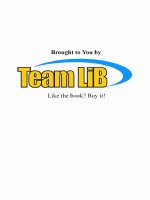Tài liệu Geeting Good with PHP pdf
Bạn đang xem bản rút gọn của tài liệu. Xem và tải ngay bản đầy đủ của tài liệu tại đây (3.45 MB, 121 trang )
Rockablepress.com
Envato.com
© Rockable Press 2012
All rights reserved. No part of this publication may be
reproduced or redistributed in any form without
the prior written permission of the publishers.
Acknowledgement3
Acknowledgement
There might be only one name on the cover, but no one writes a
book alone. I am eternally grateful to the following parties:
• God, for orchestrating not just the making of this book,
but my whole life, really.
• Dad and Mom — as well as my siblings and grandpar-
ents — for their support and encouragement throughout
the entire process. They were, and always have been,
willing springboards for ideas and invaluable advisors.
There’s no exaggeration in saying that without them, the
book wouldn’texist.
• The whole Envato crew and contractors, but especially
Jeffrey, for taking me on as a writer when I’d never done
any tech- or tutorial-writing before and encouraging me
(whether he knows it or not) to continually become a better
writer and developer; Naysan, for suggesting I write this
book, and for organizing the legalities and logistics so
that I could focus on the writing; Peter, for being a meticu-
lous editor, and reigning me in when I tried to do crazy
things with the English language; and the book design
and layout folks, who made all this tough-on-the-brain
teaching so easy on theeyes.
• And nally, you, the reader, without whom the efforts of
the aforementioned parties would be a complete waste.
Table of Contents4
Contents
Acknowledgement 3
Chapter 1 8
What is PHP? 8
Who is this Book For? 9
How Do You Install PHP? 10
Installing PHP on Windows 11
Installing PHP on Mac OS X 13
PHP on Your Server 15
The Example Files 16
Summary 17
Chapter 2 19
PHP Files 19
Variables 20
Values 21
Strings 22
Numbers 23
Booleans 24
Null 24
Array 24
Comments 26
Operators 27
Arithmetic Operators 27
The String Operator 28
Assignment Operators 29
Incrementing / Decrementing Operators 29
Comparison Operators 30
Logical Operators 32
Conditional Operator 34
Functions 34
Code Style 36
Summary 37
Table of Contents5
Chapter 3 39
Control Structures 39
if and else (and elseif ) 39
for / foreach 41
return / break / continue 45
switch 47
require / include / require_once / include_once 49
Final Thought on Control Structures 52
PHP Internal Functions 53
String Functions 53
Breaking Up and Getting Together 54
A Case of Changed Case 55
Keeping Thing Trimmed 56
Replacements 56
How Long? 57
Needle in a Haystack 57
Et Cetera 58
Array Functions 58
Pushin’ and Poppin’ 58
Mappin’ and Walkin’ 60
Searching High and Low 61
Slicin’ and Dicin’ 62
Sorting Things Out 64
Counting Your Chickens (After They Hatch) 64
Summing it all Up 65
Date and Time Functions 65
parse_date 65
time 66
strftime 66
Math Functions 67
max / min 67
mt_rand 67
round / ceil / floor 68
JSON Functions 68
File Functions 69
fopen 69
Reading a File 70
Table of Contents6
Writing a File 72
fclose 72
The Oddities 73
Summary 73
Chapter 4 76
Scope 76
Superglobals 77
$_GET 79
$_POST 83
Persistence 85
Cookies 85
Sessions 89
Databases 91
Summary 103
Chapter 5 105
Keeping Things Safe 105
When Things Go Wrong 110
Errors 110
Warnings 111
Notices 112
Handling Errors 113
.htaccess 113
Frameworks 114
Deploying 115
Conclusion 116
Appendix A: What We Didn’t Cover 118
Appendix B: Further Resources 119
About the Author 120
Chapter 1
It’s more than fair to say that PHP is one of the mainstays of the
Internet. It’s been around for over a decade and a half, and in that
time it’s become the default rst foray into the world of server-side
coding for many. If you’re attempting to make that move now, I
hope this book will prove a worthy guide.
So, let’s go! Please keep your hands in the book or on your key-
board at all times; eating and drinking is permitted, but no ash
photography.
What is PHP?
Before we actually get started, I want to make sure you know what
you’re getting into. After all, it’d be a crying shame for you to read
two-thirds of the book before realizing that PHP isn’t what you
wanted to learn.
So, what is PHP? First off, the name PHP stands for “PHP: Hyper-
text Preprocessor.” Ignoring the mind-bending recursive part
( this means that
PHP is primarily used for preprocessing hypertext. You’ll often
intermix PHP with HTML; the HTML isn’t processed until it gets to
the browser, but the PHP is executed on the server, and its output
(typically HTML or some other text) replaces the PHP code.
This tells us two things: rstly, PHP is a server-side language. None
of your PHP ever hits the browser — it’s processed on the server.
The other thing that might not be entirely obvious if you’ve just
worked with HTML and CSS previously is that PHP is a program-
ming language. It’s not like HTML and CSS at all: when you’re
writing PHP, you’re writing real code that will perform some task,
usually based on some input or variable conditions. Of course, this
could be just outputting some text or HTML, but often it’s more.
Chapter 19
Who is this Book For?
There’s no way that a single book could meet every single PHP
programmer wannabe where they are and help them learn the
ropes. And this book doesn’t need to do that, since there are
plenty of other books, websites, and tutorials that are top-notch.
Here’s who I imagine the audience of this book to be: it’s the
designer who wants to learn PHP so that he or she can use some
of the great PHP-based content management systems in their
client work. It’s the front-end developer who’s good with HTML,
CSS, jQuery, and maybe some raw JavaScript, and wants to start
building more dynamic websites from scratch. If you’re someone
who understands the front-end of the web pretty well, but you
wouldn’t really call yourself a “programmer,” then this book will, I
hope, be helpful to you.
So, yes, I’m aiming for beginners, but I’m also aiming for short: this
book is meant to be read in a weekend (okay, maybe a long week-
end). This means that there’s plenty of PHP goodness that I just
don’t have room to address. To make amends for this, I’ve included
two appendices. Appendix A is a list of topics that we didn’t dis-
cuss: it’s a good list of things to check out. Appendix B is a list of
resources to check out: blogs, books, and more.
Why Learn PHP?
Just in case you’re still on the fence about learning PHP at all, let’s
take a minute to talk about what you can do with it. The problem
here is that asking what can be done with PHP is like asking what
can be done with a paintbrush. My little sister can mess around
with one and do something pretty creative. But give one to Van
Gogh or Picasso, and, well, that’s a completely different story.
It’s the same with PHP. After reading this book, you should be able
to do some basic, yet really handy things that will improve your
websites. However, don’t forget that there are very popular libraries
Chapter 110
and frameworks that use PHP. Some of the biggest websites
you’ve ever visited are coded in PHP; ever heard of Facebook?
So, what will you be able to do with PHP? Check this out:
• You’ll be able to change values on your site based on user
input or other values (e.g. change the greeting based on the
time of day.)
• You’ll be able to use the information that a user enters into
a form, maybe by giving them appropriate content based on
that info (think search results) or by storing that information
within a database.
• You’ll be able to let your users upload les to your server.
• You’ll be able to build pages “on the y” by combining tem-
plates with content from a database, all right as the viewer
requests that specic page.
If any of these things sound enticing, good! And if they don’t,
maybe they’ve made you think of something else that you’ve
wanted to do with your websites. Whatever your aspirations may
be, there’s a pretty good chance you can achieve them with PHP.
One thing to note: PHP is a regular programming language, and
as such, it’s capable of more than just adding some punch to your
website. You could use it to write scripts and programs that have
nothing to do with the web and servers. This isn’t overly common,
but it can be done. However, the plan here is to stick to PHP in the
context of the web, deal?
How Do You Install PHP?
Still with me? Good. So, you’ve decided that you really do want
to learn PHP? Well, then, we’d better get it installed. Since PHP
is a server-side language, and the language doesn’t execute in
your browser, you need to install the PHP interpreter on your local
machine if you want to develop in PHP. While it’s a pretty similar
Chapter 111
process on both Windows and Mac OS X, I’ll walk you through
both. In both cases, there are great packages that bring all the
necessary pieces to the game and make it incredibly easy to start
playing.
Installing PHP on Windows
On a Windows computer, the best
way to get PHP onto your system is
by installing WAMP; besides PHP, this
package has Apache2 for a web server
and MySQL for databases. You prob-
ably aren’t familiar with these technolo-
gies but don’t worry; we’ll explore them
later.
We’ll begin by heading over to the
WAMP Homepage (http://wampserver.
com/en).
Click Start Experimenting WAMPServer. This will bring you to the
downloads section of the page. Choose the correct download,
depending on whether you’re running a 32- or 64-bit rig. A form will
You’ve probably figured
out what WAMP stands for,
right: Windows, Apache2,
MySQL and PHP.
Chapter 112
pop up, but you don’t have to ll it out, just click the link “download
it directly.” Once it’s downloaded, run that puppy.
It’s a pretty normal installation process; the only parts that might
trip you up are the last few steps. The installer will ask you to
choose your default browser; just browse to the right .exe le and
hit Open. Then, it will ask you to set some PHP mail parameters;
just leave the defaults. After you’re nished, WAMP Server should
launch automatically (if you haven’t unchecked that box). Hence-
forth, you’ll nd a Start WAMP Server item in your programs menu.
Once you choose that, you’ll see an icon in your task bar:
If you click on that icon, you’ll get a menu that looks like this:
See that Put Online option? Click that. In a second or so, your
servers will be online. Then, click the Localhost option, at the top of
that menu. This will open your browser to the WAMP start page.
To use WAMP, you’ll have to put your PHP code in the right place.
That right place is the www folder, which you’ll nd at C:\Progra m
Files\WAMP\www (you’ve got a shortcut to the www folder in the
Chapter 113
WAMP task bar menu). Any folders that you make in that directory
will show up as projects on the WAMP start page. Or, you can just
send your browser to http://localhost/YOUR_FOLDER_NAME to
see your work.
Installing PHP on Mac OS X
If you’re running Mac OS X, using MAMP is the best way to get up
and running with PHP. Load the MAMP homepage (http://www.
mamp.info/) and click the Download Now button under the grey
MAMP logo (you won’t need MAMP Pro today).
The WAMP start page.
Chapter 114
Once the rather large zip le has
nished downloading, open it up
and run the M A M P.p k g . Walk through
that installer; there shouldn’t be
any surprises. Once you’re done,
launch the MAMP app found at
/Applications/MAMP/MAMP.app within
your applications folder. You’ll get a
window that looks like this:
The servers will start up immediately, and a “Welcome to MAMP”
page should open. That’s it! You’ve installed MAMP and have a
working version of PHP on your Mac.
You might want to check out the MAMP start page; you can bring it
up in your default browser by clicking the Open start page button.
Yes, that’s right: MAMP
stands for Mac, Apache2,
MySQL and PHP.
Chapter 115
This start page has some information about your PHP installa-
tion and some of the other components installed with MAMP.
Later, in Chapter 4, we’ll come back here briey when we look at
databases.
To actually use your MAMP installation, you’ll have to put your proj-
ects in the htdocs folder. This resides at /A pplications/M A M P/
htdocs/. A folder here named my _project could then be viewed
at http://localhost:8888/my_project.
There’s one more thing to do: MAMP has the option to display PHP
errors turned off by default. Let’s turn that on. Open up the le
/Applications/MAMP/bin/php/php5.3.6/conf/php.ini and nd
the line that says this:
display_errors = Off
Change that to this:
display_errors = On
If you have MAMP running, you’ll have to stop the servers and
restart them. Now, you’ll see any PHP error messages that come
up from typos, misspelled PHP statements, and other things along
the way. We’ll discuss PHP errors at the top of Chapter 5.
PHP on Your Server
Obviously, having PHP on your local system only helps you in
development. Once you are ready to deploy your website, you’ll
need PHP on your server. The good news here is that most of the
web hosting services you’ll nd already have PHP installed for you.
For the most part, you’ll just have to FTP your freshly made PHP
les up to that server and they’ll work just ne. Be aware that some
complications could arise; we’ll tackle them right at the end of
thebook.
Chapter 116
The Example Files
You’ll notice many diverse and sundry code examples herein. You
can get your hands on those examples: they’re in the package you
downloaded when you bought this book.
Once you’ve got the examples folder, you’ll have to put them in a
folder in the www (for Windows) or htdocs (for Mac) folder. Then,
load up localhost/examples/index.php. From there, you’ll nd
links to add the examples, with the headings for the examples in
the book matching those link names. Note that if a code snippet
doesn’t have a heading like the following example, it’s not impor-
tant enough to have an example page:
Example 1-1
echo "The code will go here";
Note that some code snippets are broken into multiple chunks;
those ones are have a letter in the title, like so:
Example 1-2-a
echo "part 1";
Example 1-2-b
echo "part 2";
This is only done for the more complex snippets, which I will
explain piece by piece. Finally, some examples are actually multiple
les, so they have a full word instead of just a letter.
Example 1-3 file_one
echo "file one";
Example 1-3 file_two
echo "file two";
Chapter 117
Summary
In this chapter we’ve looked at what PHP is and why you should be
excited about learning it. We’ve also discussed installing it on your
machine. Now, don’t you dare move on to Chapter 2 until you’re
ready to start learning PHP.
Chapter 2
So, you’re ready to start writing some real code, are you? No
reason to waste another moment; let’s begin!
PHP Files
We’ll start with the most basic of things: obviously, PHP is text, and
it will therefore be stored in regular text les. These les usually
have a .php le extension; while there are other extensions that
PHP uses, that’s the most common, and the only one that you’ll
use for a long time.
You’ll probably recall that I mentioned in Chapter 1 that we could
add bits of PHP to an HTML le. That’s the truth; in fact, you can
even add bits of PHP to CSS or JavaScript les. Part of the trick
here is to give the le that .php extension; that’s how the PHP
interpreter knows which le to process before sending it to the
browser. But, how does it know what lines of code to parse?
That’s where the PHP opening and closing tags come in. You just
wrap your lines of PHP in <?php and ?>. The interpreter will pro-
cess only those parts of the text as PHP, replacing them with the
output of your code. Here’s a quick example. Open up your text
editor of choice and put in this text:
Example 2-1
<h1> Hello PHP! </h1>
<?php
echo "<p>I'm getting good with PHP.</p>";
?>
Don’t worry too much about what exactly this does; for now,
just know that the echo command will print out whatever text
we pass to it. Now, remember how we said that all of your
PHP projects will be folders in that www / htdocs folder that
Chapter 220
WAMP/MAMP created? Well, create a folder named php_book
in there, and save this text le as index.php. Then, load up
http://localhost:8888/php_book/ in your browser (if you’re
on a PC with WAMP, you don’t need the port number: just
localhost/php _book should do it). You should see something like
this:
(Of course, you could just load up example 2-1 from the example
les.)
As you can see, the HTML portion of our le loaded normally.
Then, the PHP portion is interpreted and the correct output is,
well, put out. If you view the page source, you’ll see that it’s plain
HTML, as if the PHP was never there. Note that the line-breaks
aren’t essential; we could have just as easily put <?php echo
"<p>I'm getting good with PHP.</p>"; ?> on a single line.
So, that’s how you can mix together some HTML and PHP. Just
note that from now on, I’ll not show the PHP tags in our code
examples unless we’re mixing it with HTML.
Variables
Now that you have some idea of how you’d work with a PHP le,
let’s actually start learning the language. We’re going to start with
variables. Now, I’m not expecting you to know much about pro-
gramming, so we’re starting from the very beginning. You can think
of a variable as a storage place for a value. You aren’t familiar with
values yet, but for now, think of them as pieces of data, like some
text or a number. In our little example above, the text we output
into our page was a value. Let’s use that text as an example.
Chapter 221
So, a variable is a storage place; it’s something you can come back
to, to get the same value again. Here’s an example:
$message = "<p>I'm getting good with PHP.</p>";
We have the name of the variable rst:
it begins with a dollar sign and can
be followed by any letters, numbers,
or underscores (as long as the rst
character after the dollar sign isn’t a
number). That’s followed by an equal
sign, and then the value we want to
store in the variable. We end the line
with a semicolon.
Now, anywhere you’d like to use the
text of the message, you can just use
the variable $message. For example:
Example 2-2
$message = "<p>I'm getting good with PHP.</p>";
echo $message;
If variables aren’t making sense to you yet, don’t worry. As we go
on, you’ll see more about how they are used and where they are
useful. But now, let’s talk about the values that get stored in those
variables.
Values
The real name for values is types. As in, different types of data
(sometimes, they’re called datatypes). While you can make your
own datatypes in PHP, there are a bunch of basic ones built in, and
we’re going to get acquainted with them now.
Most lines of PHP end with
a semicolon. I say “most”
because it isn’t actually
lines that end with a
semicolon, but statements.
That’s harder to explain
at your level, so for now,
just know that if the line
doesn’t end with a curly
brace, it should probably
end with a semicolon.
Chapter 222
Strings
You remember the text that we used in our previous examples?
Well, that was a string. A string is any characters between two
quotes. For example,
"this is a string"
You’ll notice that that string is delimited by double quotes. You can
also delimit strings with single quotes:
'this is also a string'
Now, let’s say we wanted to do something radical, like put a single
quote inside a string that’s delimited with single quotes, or a
double quote inside a string delimited with double quotes. Pretty
radical, eh? A little thinking might help you come up with the right
answer: just use the other type of quote around the string content:
"That's how you do it. 'Gotcha,' you reply."
That will work… some of the time. But, there will be times you can’t
switch the type of quote on the outside (more on that in a second).
When that’s the case, you’ll have to escape the quote inside of the
string. To escape a character means to preface it with a backslash.
This is done in pretty much every programming language, and it
lets the interpreter know that the character following the backslash
shouldn’t be processed the way it normally would.
'That\'ll do it.'
Normally, the above string would end when it comes to that second
single quote. But that backslash keeps that from happening.
Now, you’re probably curious about the times that you can’t just
switch the wrapping quotes to the other type. The secret here
is that double and single quoted strings were not created equal.
Double quoted strings have special magic powers; they can do
interpolation.
Chapter 223
Interpolation isn’t actually all that magical, but it is powerful. Here’s
the idea: when using double quotes around a string, you can put
variables right inside the string and the values of those variables
will be put inside the string. See here:
Example 2-3
$name = "Sherlock";
echo "Hello, $name.";
If you try to run this code, you should see the output “Hello, Sher-
lock.” That’s string interpolation. If we had wrapped that string in
single quotes, we’d have gotten “Hello, $name” instead. Note that
it doesn’t matter whether the string being interpolated (that is, the
value “in” the variable) used double or single quotes.
Numbers
In many programming languages, numbers can be pretty confusing
for beginners. This is because what we humans think of as “just
numbers” are actually extremely complicated for computers. They
divide them into categories depending on whether they are whole
numbers, decimals, positive numbers, negative numbers, or num-
bers within certain ranges. It can be pretty tough to keep track of.
Thankfully, PHP makes it fairly simple for the beginner. There are
only two types of numbers: integers (whole numbers) and oating
point numbers (also called oats: they’re fractional numbers, with
digits after the decimal point). But, you don’t even have to worry
about those types, because PHP will convert back and forth when
necessary. So, when you want to use a number, use it just like
you normally would. Of course, you don’t separate numbers every
three digits with commas or space or anything (like 1,234,567 or 8
901); the only non-number characters you use is the decimal point,
a minus sign (for negative numbers), or an E (or e ) for scientic
notation.
Chapter 224
1001.234
-10
1.234e5
The last one is just a shorter way to write 123400. And that’s all you
need to know to get started with numbers.
Booleans
There isn’t an easier type than the Boolean. This is because it
only has two values: true, or false. Those words are keywords
in PHP, which means you can’t use them for anything other than a
Boolean value. Oh, and they’re not case-sensitive either, so TRUE
and FALSE. One thing to know, however, is that every value in PHP
evaluates to either true or false. More on this in the section below
on logical operators.
Null
This one you might nd confusing at rst, but just store this away
for later. This is the data type that represents nothing: the valueless
value. It’s simple null. That’s a keyword too, and it’s also case-
insensitive. One place null pops up is when you create a variable,
but don’t give it a value: it defaults to the value NULL.
$will_be_null;
Array
Here’s the last data type that we’ll look at for now. It’s the most
complex type that we’ve looked at yet, and that’s partly because
it can be made up of the other variable types that we’ve looked
at. See, in its most basic form, an array is just a list. Let’s see how
thisworks:
$an_array = array("HTML", "CSS", "JavaScript", "PHP");
Chapter 225
Here we see an array of strings, four strings to be exact. Notice
how we set up the array: we use the word array, followed by an
open parenthesis. Then, we have the items in our list; each one
is followed by a comma, except the nal one. Then, we close our
parentheses. What you don’t know yet is that the array() part of
this is actually a function call; just keep this on a side burner until
we discuss functions in a couple of minutes.
So, that’s one way to create an array. But, let’s thicken the plot
here. Many programming languages have two types of arrays:
numeric arrays and associative arrays. See, there are two things
to remember about arrays: they’re ordered and they’re indexed.
Ordered means that the order of the items is important: so in our
example above, HTML will always be the rst item in that array, and
PHP will always be the last. Indexed means that each item in the
array has a number or string that allows us to get to that value in
the array. The difference here is that numeric arrays use numbers
to retrieve values, and associative arrays use strings.
By default, arrays use numeric indices; also by default, the indices
start at 0, not 1. So, based on that array up there, $an_array[0]
holds the value HTML, and $an_array[2] is JavaScript. That’s
the notation for getting an item out of the array. After the variable
name, square brackets encase the index number. You could almost
think of the bracketed number as a “sub-variable.”
Oh, I mentioned associative arrays, didn’t I? Well, associative
arrays use strings as their indices. Of course, you have to dene a
string for each value you put in the array:
$person = array(
"name" => "Sherlock Holmes",
"birthdate" => "January 6, 1854",
"married" => false,
"interests" => array("reading", "chemistry", "crime",
"violin")
);