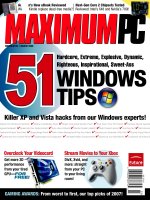Tài liệu JavaScript & DHTML Cookbook ppt
Bạn đang xem bản rút gọn của tài liệu. Xem và tải ngay bản đầy đủ của tài liệu tại đây (3.82 MB, 606 trang )
www.it-ebooks.info
JavaScript & DHTML Cookbook
™
www.it-ebooks.info
Other resources from O’Reilly
Related titles
Adding Ajax
CSS Cookbook
™
CSS: The Definitive Guide
Dynamic HTML: The Defini-
tive Reference
HTML & XHTML: The
Definitive Guide
JavaScript: The Definitive
Guide
Learning JavaScript
oreilly.com
oreilly.com is more than a complete catalog of O’Reilly books.
You’ll also find links to news, events, articles, weblogs, sample
chapters, and code examples.
oreillynet.com is the essential portal for developers interested in
open and emerging technologies, including new platforms, pro-
gramming languages, and operating systems.
Conferences
O’Reilly brings diverse innovators together to nurture the
ideas that spark revolutionary industries. We specialize in
documenting the latest tools and systems, translating the in-
novator’s knowledge into useful skills for those in the
trenches. Visit conferences.oreilly.com for our upcoming
events.
Safari Bookshelf (safari.oreilly.com) is the premier online refer-
ence library for programmers and IT professionals. Conduct
searches across more than 1,000 books. Subscribers can zero in
on answers to time-critical questions in a matter of seconds.
Read the books on your Bookshelf from cover to cover or sim-
ply flip to the page you need. Try it today for free.
www.it-ebooks.info
JavaScript & DHTML Cookbook
™
SECOND EDITION
Danny Goodman
Beijing
•
Cambridge
•
Farnham
•
Köln
•
Paris
•
Sebastopol
•
Taipei
•
Tokyo
www.it-ebooks.info
JavaScript and DHTML Cookbook
™
, Second Edition
by Danny Goodman
Copyright © 2007, 2003 Danny Goodman. All rights reserved.
Printed in the United States of America.
Published by O’Reilly Media, Inc., 1005 Gravenstein Highway North, Sebastopol, CA 95472.
O’Reilly books may be purchased for educational, business, or sales promotional use. Online editions
are also available for most titles (safari.oreilly.com). For more information, contact our
corporate/institutional sales department: (800) 998-9938 or
Editor:
Tatiana Apandi
Production Editor:
Laurel R.T. Ruma
Proofreader:
Audrey Doyle
Indexer:
Ellen Troutman Zaig
Cover Designer:
Karen Montgomery
Interior Designer:
David Futato
Illustrators:
Robert Romano and Jessamyn Read
Printing History:
April 2003: First Edition.
August 2007: Second Edition.
Nutshell Handbook, the Nutshell Handbook logo, and the O’Reilly logo are registered trademarks of
O’Reilly Media, Inc. The Cookbook series designations, JavaScript and DHTML Cookbook, the image of
a howler monkey, and related trade dress are trademarks of O’Reilly Media, Inc.
Many of the designations used by manufacturers and sellers to distinguish their products are claimed as
trademarks. Where those designations appear in this book, and O’Reilly Media, Inc. was aware of a
trademark claim, the designations have been printed in caps or initial caps.
While every precaution has been taken in the preparation of this book, the publisher and author assume
no responsibility for errors or omissions, or for damages resulting from the use of the information
contained herein.
This book uses RepKover
™
, a durable and flexible lay-flat binding.
ISBN-10: 0-596-51408-5
ISBN-13: 978-0-596-51408-2
[M]
www.it-ebooks.info
v
Table of Contents
Preface
. . . . . . . . . . . . . . . . . . . . . . . . . . . . . . . . . . . . . . . . . . . . . . . . . . . . . . . . . . . . . . . .
xiii
1. Strings
. . . . . . . . . . . . . . . . . . . . . . . . . . . . . . . . . . . . . . . . . . . . . . . . . . . . . . . . . . . .
1
1.1 Concatenating (Joining) Strings 4
1.2 Improving String Handling Performance 6
1.3 Accessing Substrings 7
1.4 Changing String Case 8
1.5 Testing Equality of Two Strings 9
1.6 Testing String Containment Without Regular Expressions 11
1.7 Testing String Containment with Regular Expressions 13
1.8 Searching and Replacing Substrings 14
1.9 Using Special and Escaped Characters 15
1.10 Reading and Writing Strings for Cookies 17
1.11 Converting Between Unicode Values and String Characters 20
1.12 Encoding and Decoding URL Strings 21
1.13 Encoding and Decoding Base64 Strings 23
2. Numbers and Dates
. . . . . . . . . . . . . . . . . . . . . . . . . . . . . . . . . . . . . . . . . . . . . . . .
27
2.1 Converting Between Numbers and Strings 31
2.2 Testing a Number’s Validity 33
2.3 Testing Numeric Equality 34
2.4 Rounding Floating-Point Numbers 35
2.5 Formatting Numbers for Text Display 36
2.6 Converting Between Decimal and Hexadecimal Numbers 39
2.7 Generating Pseudorandom Numbers 41
2.8 Calculating Trigonometric Functions 41
2.9 Creating a Date Object 42
www.it-ebooks.info
vi | Table of Contents
2.10 Calculating a Previous or Future Date 43
2.11 Calculating the Number of Days Between Two Dates 45
2.12 Validating a Date 47
3. Arrays and Objects
. . . . . . . . . . . . . . . . . . . . . . . . . . . . . . . . . . . . . . . . . . . . . . . . .
51
3.1 Creating a Simple Array 54
3.2 Creating a Multidimensional Array 56
3.3 Converting Between Arrays and Strings 57
3.4 Doing Something with the Items in an Array 59
3.5 Sorting a Simple Array 61
3.6 Combining Arrays 63
3.7 Dividing Arrays 64
3.8 Creating a Custom Object 65
3.9 Simulating a Hash Table for Fast Array Lookup 69
3.10 Doing Something with a Property of an Object 71
3.11 Sorting an Array of Objects 72
3.12 Customizing an Object’s Prototype 74
3.13 Converting Arrays and Custom Objects to Strings 79
3.14 Using Objects to Reduce Naming Conflicts 82
4. Variables, Functions, and Flow Control
. . . . . . . . . . . . . . . . . . . . . . . . . . . . . . .
85
4.1 Creating a JavaScript Variable 85
4.2 Creating a Named Function 89
4.3 Nesting Named Functions 92
4.4 Creating an Anonymous Function 93
4.5 Delaying a Function Call 94
4.6 Branching Execution Based on Conditions 97
4.7 Handling Script Errors Gracefully 101
4.8 Improving Script Performance 103
5. Browser Feature Detection
. . . . . . . . . . . . . . . . . . . . . . . . . . . . . . . . . . . . . . . . .
107
5.1 Detecting the Browser Brand 113
5.2 Detecting an Early Browser Version 113
5.3 Detecting the Internet Explorer Version 115
5.4 Detecting the Mozilla Version 116
5.5 Detecting the Safari Version 118
5.6 Detecting the Opera Version 119
5.7 Detecting the Client Operating System 120
5.8 Detecting Object Support 121
www.it-ebooks.info
Table of Contents | vii
5.9 Detecting Object Property and Method Support 124
5.10 Detecting W3C DOM Standard Support 126
5.11 Detecting the Browser Written Language 127
5.12 Detecting Cookie Availability 128
5.13 Defining Browser- or Feature-Specific Links 129
5.14 Testing on Multiple Browser Versions 130
6. Managing Browser Windows
. . . . . . . . . . . . . . . . . . . . . . . . . . . . . . . . . . . . . . .
132
6.1 Living with Browser Window Control Limitations 135
6.2 Setting the Main Window’s Size 136
6.3 Positioning the Main Window 137
6.4 Maximizing the Main Window 138
6.5 Creating a New Window 139
6.6 Bringing a Window to the Front 143
6.7 Communicating with a New Window 144
6.8 Communicating Back to the Main Window 147
6.9 Using Internet Explorer Modal/Modeless Windows 148
6.10 Simulating a Cross-Browser Modal Dialog Window 151
6.11 Simulating a Window with Layers 158
7. Managing Multiple Frames
. . . . . . . . . . . . . . . . . . . . . . . . . . . . . . . . . . . . . . . .
173
7.1 Creating a Blank Frame in a New Frameset 178
7.2 Changing the Content of One Frame from Another 179
7.3 Changing the Content of Multiple Frames at Once 181
7.4 Replacing a Frameset with a Single Page 182
7.5 Avoiding Being “Framed” by Another Site 183
7.6 Ensuring a Page Loads in Its Frameset 184
7.7 Reading a Frame’s Dimensions 187
7.8 Resizing Frames 188
7.9 Setting Frameset Specifications Dynamically 192
8. Dynamic Forms
. . . . . . . . . . . . . . . . . . . . . . . . . . . . . . . . . . . . . . . . . . . . . . . . . . .
194
8.1 Auto-Focusing the First Text Field 197
8.2 Performing Common Text Field Validations 198
8.3 Preventing Form Submission upon Validation Failure 204
8.4 Auto-Focusing an Invalid Text Field Entry 207
8.5 Using a Custom Validation Object 208
8.6 Changing a Form’s Action 213
8.7 Blocking Submissions from the Enter Key 214
www.it-ebooks.info
viii | Table of Contents
8.8 Advancing Text Field Focus with the Enter Key 215
8.9 Submitting a Form by an Enter Key Press in Any Text Box 216
8.10 Disabling Form Controls 217
8.11 Hiding and Showing Form Controls 219
8.12 Allowing Only Numbers (or Letters) in a Text Box 221
8.13 Auto-Tabbing for Fixed-Length Text Boxes 223
8.14 Changing select Element Content 224
8.15 Copying Form Data Between Pages 227
9. Managing Events
. . . . . . . . . . . . . . . . . . . . . . . . . . . . . . . . . . . . . . . . . . . . . . . . .
231
9.1 Equalizing the IE and W3C Event Models 236
9.2 Initiating a Process After the Page Loads 240
9.3 Appending Multiple Load Event Handlers 242
9.4 Determining the Coordinates of a Click Event 244
9.5 Preventing an Event from Performing Its Default Behavior 248
9.6 Blocking Duplicate Clicks 251
9.7 Determining Which Element Received an Event 252
9.8 Determining Which Mouse Button Was Pressed 254
9.9 Reading Which Character Key Was Typed 256
9.10 Reading Which Noncharacter Key Was Pressed 257
9.11 Determining Which Modifier Keys Were Pressed During an Event 260
9.12 Determining the Element the Cursor Rolled From/To 262
9.13 Synchronizing Sounds to Events 266
10. Page Navigation Techniques
. . . . . . . . . . . . . . . . . . . . . . . . . . . . . . . . . . . . . . .
268
10.1 Loading a New Page or Anchor 271
10.2 Keeping a Page Out of the Browser History 273
10.3 Using a select Element for Navigation 274
10.4 Passing Data Between Pages via Cookies 276
10.5 Passing Data Between Pages via Frames 278
10.6 Passing Data Between Pages via URLs 280
10.7 Creating a Contextual (Right-Click) Menu 283
10.8 Creating Drop-Down Navigation Menus 291
10.9 Providing Navigation Trail Menus 305
10.10 Creating Expandable Menus 308
10.11 Creating Collapsible XML Menus 320
www.it-ebooks.info
Table of Contents | ix
11. Managing Style Sheets
. . . . . . . . . . . . . . . . . . . . . . . . . . . . . . . . . . . . . . . . . . . .
331
11.1 Assigning Style Sheet Rules to an Element Globally 333
11.2 Assigning Style Sheet Rules to a Subgroup of Elements 334
11.3 Assigning Style Sheet Rules to an Individual Element 336
11.4 Importing External Style Sheets 337
11.5 Importing Browser- or Operating System-Specific Style Sheets 338
11.6 Changing Imported Style Sheets After Loading 340
11.7 Enabling/Disabling Style Sheets 341
11.8 Toggling Between Style Sheets for an Element 342
11.9 Overriding a Style Sheet Rule 343
11.10 Turning Arbitrary Content into a Styled Element 344
11.11 Creating Center-Aligned Body Elements 345
11.12 Reading Effective Style Sheet Property Values 346
11.13 Forcing Recent Browsers into Standards-Compatibility Mode 348
12. Visual Effects for Stationary Content
. . . . . . . . . . . . . . . . . . . . . . . . . . . . . . . .
351
12.1 Precaching Images 354
12.2 Swapping Images (Rollovers) 356
12.3 Reducing Rollover Image Downloads with JavaScript 358
12.4 Reducing Rollover Image Downloads with CSS 362
12.5 Dynamically Changing Image Sizes 366
12.6 Changing Text Style Properties 367
12.7 Offering Body Text Size Choices to Users 370
12.8 Creating Custom Link Styles 374
12.9 Changing Page Background Colors and Images 375
12.10 Hiding and Showing Elements 378
12.11 Adjusting Element Transparency 379
12.12 Creating Transition Visual Effects 381
12.13 Drawing Charts in the Canvas Element 385
13. Positioning HTML Elements
. . . . . . . . . . . . . . . . . . . . . . . . . . . . . . . . . . . . . . . .
392
13.1 Making an Element Positionable in the Document Space 397
13.2 Connecting a Positioned Element to a Body Element 398
13.3 Controlling Positioning via a DHTML JavaScript Library 400
13.4 Deciding Between div and span Containers 407
13.5 Adjusting Positioned Element Stacking Order (Z-order) 409
13.6 Centering an Element on Top of Another Element 410
13.7 Centering an Element in a Window or Frame 412
www.it-ebooks.info
x | Table of Contents
13.8 Determining the Location of a Nonpositioned Element 414
13.9 Animating Straight-Line Element Paths 415
13.10 Animating Circular Element Paths 419
13.11 Creating a Draggable Element 421
13.12 Scrolling div Content 426
13.13 Creating a Custom Scrollbar 432
13.14 Creating a Slider Control 445
14. Creating Dynamic Content
. . . . . . . . . . . . . . . . . . . . . . . . . . . . . . . . . . . . . . . . .
452
14.1 Writing Dynamic Content During Page Loading 453
14.2 Creating New Page Content Dynamically 454
14.3 Including External HTML Content 456
14.4 Embedding XML Data 458
14.5 Embedding Data As JavaScript Objects 460
14.6 Transforming XML Data into HTML Tables 463
14.7 Transforming JavaScript Objects into HTML Tables 466
14.8 Converting an XML Node Tree to JavaScript Objects 469
14.9 Creating a New HTML Element 470
14.10 Creating Text Content for a New Element 473
14.11 Creating Mixed Element and Text Nodes 474
14.12 Inserting and Populating an iframe Element 476
14.13 Getting a Reference to an HTML Element Object 478
14.14 Referencing All Elements of the Same Class 480
14.15 Replacing Portions of Body Content 482
14.16 Removing Body Content 483
14.17 Using XMLHttpRequest for a REST Request 485
14.18 Using XMLHttpRequest for a SOAP Call 488
14.19 Sorting Dynamic Tables 491
14.20 Walking the Document Node Tree 494
14.21 Capturing Document Content 498
15. Dynamic Content Applications
. . . . . . . . . . . . . . . . . . . . . . . . . . . . . . . . . . . . .
500
15.1 Displaying a Random Aphorism 501
15.2 Converting a User Selection into an Arbitrary Element 504
15.3 Automating the Search-and-Replace of Body Content 506
15.4 Designing a User-Editable Content Page 512
15.5 Creating a Slide Show 515
15.6 Auto-Scrolling the Page 523
15.7 Greeting Users with Their Time of Day 524
www.it-ebooks.info
Table of Contents | xi
15.8 Displaying the Number of Days Before Christmas 525
15.9 Displaying a Countdown Timer 527
15.10 Creating a Calendar Date Picker 534
15.11 Displaying an Animated Progress Bar 542
A. Keyboard Event Character Values
. . . . . . . . . . . . . . . . . . . . . . . . . . . . . . . . . . .
548
B. Keyboard Key Code Values
. . . . . . . . . . . . . . . . . . . . . . . . . . . . . . . . . . . . . . . . .
550
C. ECMAScript Reserved Keywords
. . . . . . . . . . . . . . . . . . . . . . . . . . . . . . . . . . . .
552
Index
. . . . . . . . . . . . . . . . . . . . . . . . . . . . . . . . . . . . . . . . . . . . . . . . . . . . . . . . . . . . . . . . .
553
www.it-ebooks.info
www.it-ebooks.info
xiii
Preface1
It may be difficult to imagine that a technology born as recently as 1995 would have
had enough of a life cycle to experience a rise and fall in popularity, followed now by
an amazing renaissance. Client-side scripting, begun initially with JavaScript embed-
ded in Netscape Navigator 2, has experienced such a roller coaster ride. A number of
early incompatibilities among major browsers caused many a content author’s head
to ache. But we learned to live with it, as a long period of stability in one platform—
Internet Explorer 6, in particular—meant that we could use our well-worn compati-
bility workarounds without cause for concern. Another stabilizing factor was the
W3C DOM Level 2 specification, which remained a major target for browser makers
not following Microsoft’s proprietary ways. Mozilla, Safari, and Opera used the
W3C DOM as the model to implement, even if Microsoft didn’t seem to be in a
hurry to follow suit in all cases.
Two factors have contributed to the rebirth of interest in JavaScript and Dynamic
HTML. The first is the wide proliferation of broadband connections. Implementing
large client-side applications in JavaScript can take a bunch of code, all of which
must be downloaded to the browser. At dial-up speeds, piling a 50–75 kilobyte script
onto a page could seriously degrade perceived performance; at broadband speeds,
nobody notices the difference.
But without a doubt, the major attraction these days is the now widespread availabil-
ity in all mainstream browsers of a technology first implemented by Microsoft: the
XMLHttpRequest object. It’s a mouthful (leading some to refer to it as, simply, XHR),
but it allows background communication between the browser and server so that a
script can request incremental data from the server and update only a portion of a
page. It is far more efficient than downloading a bunch of data with the page and less
visually disruptive than the old submit-and-wait-for-a-new-page process. To help put
a label on the type of applications one can build with this technology, the term Asyn-
chronous JavaScript and XML (Ajax) was coined. In truth, Ajax is simply a catchy
handle for an existing technology.
www.it-ebooks.info
xiv
|
Preface
Ajax has opened the floodgates for web developers. Perhaps the most popular first
implementation was Google Maps, whereby you could drag your way around a map,
while scripts and the
XMLHttpRequest object in the background downloaded adjacent
blocks of the map in anticipation of your dragging your way over there. It was
smooth, fast, and a real joy to use. And now, more powerful applications—word
processors, spreadsheets, email clients—are being built with JavaScript and
DHTML.
JavaScript in the browser was originally designed for small scripts to work on small
client-side tasks. It is still used that way quite a bit around the Web. Not every appli-
cation is a mega DHTML app. Therefore, this collection of recipes still has plenty of
small tasks in mind. At the same time, however, many recipes from the first edition
have been revised with scripting practices that will serve both the beginner and the
more advanced scripter well. Examples prepare you for the eventuality that your
scripting skills will grow, perhaps leading to a mega DHTML app in the future. Even
so, there are plenty of times when you need an answer to that age-old programming
question: “How do I ?”
About You
Client-side scripting and DHTML are such broad and deep subjects that virtually
every reader coming to this book will have different experience levels, expectations,
and perhaps, fears. No book could hope to anticipate every possible question from
someone wishing to use these technologies in his web pages. Therefore, this book
makes some assumptions about readers at various stages of their experience:
• You have at least rudimentary knowledge of client-side JavaScript concepts. You
know how to put scripts into a web page—where
<script> tags go, as well as
how to link an external .js file into the current page. You also know what vari-
ables, strings, numbers, Booleans, arrays, and objects are—even if you don’t
necessarily remember the precise way they’re used with the JavaScript language.
This book is not a tutorial, but you can learn a lot from reading the introduc-
tions to each chapter and the discussions following each solution.
• You may be a casual scripter, who wants to put a bit of intelligence into a web
page for some project or other. You don’t use the language or object model every
day, so you need a refresher about even some simple things, such as the correct
syntax for creating an array or preloading images for fast image rollover effects.
• While surfing the Web, you may have encountered some scripted DHTML effect
that you’d like to implement or adapt for your own pages, but either you can’t
decipher the code you see or you want to “roll your own” version to avoid copy-
right problems with the code’s original owner. If the effect or technique you’ve
seen is fairly popular, this cookbook probably has a recipe for it. You can use these
recipes as they are or modify them to fit your designs. There are no royalties or
www.it-ebooks.info
About the Recipes
|
xv
copyrights to worry about, as long as you don’t offer these recipes to others as
part of a collection of scripts. Of course, if you wish to acknowledge this book in
your source code comments, that would be great!
• You may be an experienced web developer who has probed gingerly, if at all,
into client-side scripting. The horror stories of yore about browser incompatibili-
ties have kept your focus entirely on server-side programming. But now that so
many mainstream sites are using client-side scripting to improve the user experi-
ence, you are ready to take another look at what is out there.
• At the far end of the spectrum, you may be an experienced client-side DHTML
developer in search of new ideas and techniques. For instance, you may have
developed exclusively for the Internet Explorer browser on the Windows plat-
form, but you wish to gravitate toward standards-compatible syntax for future
coding.
Virtually every reader will find that some recipes in this book are too simple and oth-
ers are too complex for their experience level. I hope the more difficult ones chal-
lenge you to learn more and improve your skills. Even if you think you know it all,
be sure to check the discussions of the easier recipes for tips and insights that may be
new to you.
About the Recipes
It’s helpful for a reader to know upfront what biases an author has on the book’s
subject. To carry the cookbook metaphor too far, just as a culinary chef has identifi-
able procedures and seasonings, so do I format my code in a particular way and
employ programming styles that I have adopted and updated over the years.
More important than scripting style, however, are the implementation threads that
weave their way throughout the code examples. Because these examples may serve as
models for your own development, they are written for maximum clarity to make it
easy (I hope) for you to follow the execution logic. Names assigned to variables,
functions, objects, and the like are meant to convey their purpose within the context
of the example. One of the goals of coding is that the operation of a program should
be self-evident to someone else reading the code, even if that “someone else” is the
programmer who revisits the code six months later to fix a bug or add a feature.
There’s no sense in being cryptically clever if no one can understand what you mean
by assigning some value to a variable named
x.
This book unabashedly favors the W3C DOM way of addressing document objects.
You can use this format to reference element objects in browsers starting with
Microsoft Internet Explorer 5 and the other mainstream browsers addressed in this
edition (Mozilla-based browsers, Safari, and Opera 7 or later), which means that the
vast majority of browsers in use today support this standard. Where IE (including
www.it-ebooks.info
xvi
|
Preface
IE 7) does not support the standard (as in handling events), all recipes here include
efficient cross-browser implementations. You won’t find too much in the way of IE-
only solutions, especially if they would cover only the Windows version of IE.
The long period of browser stability we have enjoyed since the first edition means
that visitors to public sites almost never use what are now antique browsers—IE
prior to 5.5 and Netscape Navigator 4 or earlier. All recipes are optimized for the
current browsers, but they also try to prevent hassles for anyone driving by in her
steam-powered browser.
One credo dominates the recipes throughout this book: scripting must add value to
static content on the page. Don’t look to this book for scripts that cycle background
colors to nauseate visitors or make elements bounce around the page while singing
“Happy Birthday.” You may be able to figure out how to do those horrible things
from what you learn in this book, but that’s your business. The examples here, while
perhaps conservative, are intended to solve real-world problems that scripters and
developers face in professional-quality applications.
The scripting techniques and syntax you see throughout this book are designed for
maximum forward compatibility. It’s difficult to predict the future of any technol-
ogy, but the W3C DOM and ECMAScript standards, as implemented in today’s lat-
est browsers, are the most stable platforms on which to build client-side applications
since client-side scripting began. With a bit of code added here and there to degrade
gracefully in older browsers, your applications should be running fine well into the
future.
What’s in This Book
The first four chapters focus on fundamental JavaScript topics. In Chapter 1, Strings,
you will see the difference between a string value and a string object. Regular expres-
sions play a big role in string parsing for these recipes. You will also see a reusable
library for reading and writing string data to cookies. Chapter 2, Numbers and Dates,
includes recipes for handling number formatting and conversions, as well as date cal-
culations that get used in later recipes. Perhaps the most important core JavaScript
language chapter is Chapter 3, Arrays and Objects. Recipes in this chapter provide
the keys to one- and multidimensional array creation, array sorting, object creation,
hash table simulation, and exploration of the prototype inheritance powers of
objects. You also see how creating custom objects for your libraries can reduce
potential naming conflicts as projects grow. Chapter 4, Variables, Functions, and
Flow Control, includes a recipe for improving overall script performance.
Chapter 5 through Chapter 8 provide solutions for problems that apply to almost all
scriptable browsers. In Chapter 5, Browser Feature Detection, you will learn how to
free yourself of the dreaded “browser sniffing” habit and use forward-compatible
techniques for determining whether the browser is capable of running a block of
www.it-ebooks.info
Browser Platforms
|
xvii
script statements. If multiple windows are your nemesis, then Chapter 6, Managing
Browser Windows, provides plenty of ideas to handle communication between win-
dows. A few recipes present suggestions for modal windows (or facsimiles thereof).
Not everyone is a frame lover, but Chapter 7, Managing Multiple Frames, may be of
interest to all, especially if you don’t want your site being “framed” by another site.
Intelligent forms—one of the driving forces behind the creation of client-side script-
ing—are the subject of Chapter 8, Dynamic Forms. Updated to modern techniques,
recipes include form validation (with or without regular expressions) and some cool
but subtle techniques found on some of the most popular web sites on the Internet.
Interactivity with the user is driven by event processing, and Chapter 9, Managing
Events, covers the most common event processing tasks you’ll encounter with
DHTML scripting. Events (and one of the libraries shown in Chapter 9) ripple
through most of the remaining chapters’ recipes. That includes many recipes in
Chapter 10, Page Navigation Techniques, where you’ll see how to implement a vari-
ety of menuing designs and pass data from one page to the next. Chapter 11, Manag-
ing Style Sheets, provides recipes for both basic and advanced style sheet techniques
as they apply to dynamic content, including how to load a browser- or operating sys-
tem-specific stylesheet into the page. Style sheets play a big role in Chapter 12, Visual
Effects for Stationary Content, where recipes abound for image rollovers and user-
controlled font sizes, to name a couple.
Chapter 13, Positioning HTML Elements, addresses numerous challenges in keeping
positioned elements under tight rein. A positioning library recipe is used extensively
throughout the rest of the book, including more recipes in this chapter for animating
elements, scrolling content, and creating a draggable element. In Chapter 14, Creat-
ing Dynamic Content, the W3C DOM and
XMLHttpRequest object get good workouts
with recipes for tasks such as embedding JavaScript and XML data within a docu-
ment, transforming data into renderable HTML content, and sorting HTML tables
instantly on the client. Additional dynamic content recipes come in Chapter 15,
Dynamic Content Applications, where more complex recipes show you how to use
DHTML for a slide show, a user-editable document, and a pop-up calendar date
picker, among others.
Browser Platforms
Freed from having to worry much about compatibility with very old browsers, the
goal of each recipe’s design in this edition is to work in the following browsers:
• Microsoft Internet Explorer 6 or later
• Mozilla 1.7.5 (Firefox 1.0, Netscape 8.0, Camino 1.0) or later
• Apple Safari 1.2 or later (including the Windows version)
• Opera 7 or later
www.it-ebooks.info
xviii
|
Preface
Many of the simpler scripts in early chapters work in browsers all the way back to
Netscape Navigator 2, but that is hardly the focus here. Occasionally, a recipe may
require a later version of Mozilla, Safari, or Opera, as noted clearly in the recipe. In
those cases, the recipe is designed to prevent script errors from appearing in slightly
older versions of these modern browsers.
You will also see many references in this book to designing pages to convey mission-
critical information for browsers that either aren’t equipped with JavaScript or have
scripting turned off. Beyond the browsers mentioned in the previous list, there are a
lot of users of browsers in portable wireless devices and browsers for users with
vision or motor skill impairments. Always keep accessibility in mind with your
designs.
Conventions Used in This Book
The following typographical conventions are used throughout this book:
Italic
Indicates pathnames, filenames, program names, sample email addresses, and
sample web sites; and new terms where they are defined
Constant width
Indicates any HTML, CSS, or scripting term, including HTML tags, attribute
names, object names, properties, methods, and event handlers; and all HTML
and script code listings
Constant width italic
Indicates method and function parameters or assigned value placeholders that
represent an item to be replaced by a real value in actual use
Constant width bold
Used to draw attention to specific parts of code
This icon signifies a tip, suggestion, or general note.
This icon indicates a warning or caution.
www.it-ebooks.info
Request for Comments
|
xix
Using Code Examples
This book is here to help you get your job done. In general, you may use the code in
this book in your programs and documentation. You do not need to contact us for
permission unless you’re reproducing a significant portion of the code. For example,
writing a program that uses several chunks of code from this book does not require
permission. Selling or distributing a CD-ROM of examples from O’Reilly books does
require permission. Answering a question by citing this book and quoting example
code does not require permission. Incorporating a significant amount of example
code from this book into your product’s documentation does require permission.
We appreciate, but do not require, attribution. An attribution usually includes the
title, author, publisher, and ISBN. For example: “JavaScript & DHTML Cookbook,
Second Edition, by Danny Goodman. Copyright 2007 Danny Goodman, 978-0-596-
51408-2.”
If you feel your use of code examples falls outside fair use or the permission given
here, feel free to contact us at
Request for Comments
We have tested and verified the information in this book to the best of our ability,
but you may find that features have changed (or even that we have made mistakes!).
Please let us know about any errors you find, as well as your suggestions for future
editions, by writing to:
O’Reilly Media, Inc.
1005 Gravenstein Highway North
Sebastopol, CA 95472
800-928-9938 (in the United States or Canada)
707-829-0515 (international or local)
707-829-0104 (fax)
There is a web page for this book, which lists errata, downloadable examples, and
any additional information. You can access this page at:
/>To ask technical questions or comment on the book, send email to:
For more information about books, conferences, resource centers, and the O’Reilly
Network, see the O’Reilly web site at:
www.it-ebooks.info
xx
|
Preface
Safari® Enabled
When you see a Safari® Enabled icon on the cover of your favorite tech-
nology book, that means the book is available online through the
O’Reilly Network Safari Bookshelf.
Safari offers a solution that’s better than e-books. It’s a virtual library that lets you
easily search thousands of top tech books, cut and paste code samples, download
chapters, and find quick answers when you need the most accurate, current informa-
tion. Try it for free at .
Acknowledgments
The physical act of writing a book—converting thoughts to keystrokes and charac-
ters on the screen—is a solitary one. But once the first draft is submitted, an army of
dedicated professionals join the author in shaping the work into a finished product.
When the army marches under the O’Reilly banner, the author can be assured of a
commitment to quality, even from many individuals whom the author never meets.
I extend my sincere appreciation to my editor, Tatiana Apandi, who magically kept
me on schedule. I also thank Rob Hoexter and Sergio Pereira, who provided invalu-
able contributions to improving the writing and scripting.
Much of the impetus for selecting the recipes for this book has come from the script-
ing public. Having read thousands of online forum threads since 1996, having lis-
tened to readers of my JavaScript and Dynamic HTML books for years, and having
observed search queries that lead visitors to my web site (), I
believe I have distilled the essence of the needs of most client-side scripters. Your
pain, confusion, and frustration with the technologies have not gone unnoticed. I
hope this book provides the relief and understanding you deserve.
www.it-ebooks.info
1
Chapter 1
CHAPTER 1
Strings1
1.0 Introduction
A string is one of the fundamental building blocks of data that JavaScript works
with. Any script that touches URLs or user entries in form text boxes works with
strings. Most document object model properties are string values. Data that you read
or write to a browser cookie is a string. Strings are everywhere!
The core JavaScript language has a repertoire of the common string manipulation
properties and methods that you find in most programming languages. You can tear
apart a string character by character if you like, change the case of all letters in the
string, or work with subsections of a string. Most scriptable browsers now in circula-
tion also benefit from the power of regular expressions, which greatly simplify
numerous string manipulation tasks—once you surmount a fairly steep learning
curve of regular expression syntax.
Your scripts will commonly be handed values that are already string data types. For
instance, if you need to inspect the text that a user has entered into a form’s text box,
the
value property of that text box object returns a value already typed as a string.
All properties and methods of any string object are immediately available for your
scripts to operate on that text box value.
Creating a String
If you need to create a string, you have a couple of ways to accomplish it. The sim-
plest way is to simply assign a quoted string of characters (known as a string literal)
to a variable (or object property):
var myString = "Fluffy is a pretty cat.";
Quotes around a JavaScript string can be either single or double quotes, but each
pair must be of the same type. Therefore, both of the following statements are
acceptable:
var myString = "Fluffy is a pretty cat.";
var myString = 'Fluffy is a pretty cat.';
www.it-ebooks.info
2
|
Chapter 1: Strings
But the following mismatched pair is illegal and throws a script error:
var myString = "Fluffy is a pretty cat.';
Having the two sets of quote symbols is handy when you need to embed one string
within another. The following
document.write( ) statement that would execute while
a page loads into the browser has one outer string (the entire string being written by
the method) and nested sets of quotes that surround a string value for an HTML ele-
ment attribute:
document.write("<img src='img/logo.jpg' height='30' width='100' alt='Logo' />");
You are also free to reverse the order of double and single quotes as your style
demands. Thus, the above statement would be interpreted the same way if it were
written as follows:
document.write('<img src="img/logo.jpg" height="30" width="100" alt="Logo" />');
Two more levels of nesting are also possible if you use escape characters with the
quote symbols. See Recipe 1.9 for examples of escaped character usage in JavaScript
strings.
If you need to include only one instance of a single or double quote within a string
(e.g.,
"Welcome to Joe's Diner."), you can do so without special characters. This is
because upon encountering the start of a string, JavaScript treats ensuing characters—
up to the next occurrence of the same quote symbol that starts the string—as part of
the string. Trouble arises, however, when two or more alternate quote symbols are
nested within the string (e.g.,
"Welcome to Joanne's and Joe's Diner."). In such
cases, you would have to use escaped apostrophes to keep the string together
(
"Welcome to Joanne\'s and Joe\'s Diner."). Or, you can always use escaped quotes
(even just one) inside a string, and then you won’t have to worry about the balanc-
ing act.
Technically speaking, the strings described so far aren’t precisely string objects in the
purest sense of JavaScript. They are string values, which, as it turns out, lets the
strings use all of the properties and methods of the global
String object which inhab-
its every scriptable browser window. Use string values for all of your JavaScript text
manipulation. In a few rare instances, however, a JavaScript string value isn’t quite
good enough. You may encounter this situation if you are using JavaScript to com-
municate with a Java applet, and one of the applet’s public methods requires an
argument as a string data type. In this case, you might need to create a full-fledged
instance of a
String object and pass that object as the method argument. To create
such an object, use the constructor function of the
String object:
var myString = new String("Fluffy is a pretty cat.");
The data type of the myString variable after this statement executes is object rather
than
string. But this object inherits all of the same String object properties and
methods that a string value has, and works fine with a Java applet.
www.it-ebooks.info
Introduction
|
3
Regular Expressions
For the uninitiated, regular expressions can be cryptic and confusing. This isn’t the
forum to teach you regular expressions from scratch, but perhaps the recipes in this
chapter that demonstrate them will pique your interest enough to pursue their study.
The purpose of a regular expression is to define a pattern of characters that you can
then use to compare against an existing string. If the string contains characters that
match the pattern, the regular expression tells you what the text is that matches the
pattern and where the match occurs within the string, facilitating further manipula-
tion (perhaps a search-and-replace operation). Regular expression patterns are pow-
erful entities because they let you go much further than simply defining a pattern of
fixed characters. For example, you can define a pattern to be a sequence of five
numerals bounded on each side by whitespace. Another pattern can define the for-
mat for a typical email address, regardless of the length of the username or domain,
but the full domain must include at least one period.
The cryptic part of regular expressions is the notation they use to specify the various
conditions within the pattern. JavaScript regular expressions notation is nearly iden-
tical to regular expressions found in languages such as Perl. The syntax is the same
for all except for some of the more esoteric uses. One definite difference is the way
you create a regular expression object from a pattern. You can use either the formal
constructor function or the more compact literal syntax. The following two syntax
examples create the same regular expression object:
var re = /pattern/ [g | i | m]; // Literal syntax
var re = new RegExp(["pattern", ["g"| "i" | "m"]]); // Formal constructor
The optional trailing characters (g, i, and m) indicate whether:
g The pattern should be applied globally (i.e., to every instance of the pattern in a
string)
i The pattern is case-insensitive
m Each physical line of the target string is treated as the start of a string
If you have been exposed to regular expressions in the past, Table 1-1 lists the regu-
lar expression pattern notation available in today’s browsers.
Table 1-1. Regular expression notation
Character Matches Example
\b
Word boundary /\bto/ matches “tomorrow”
/to\b/ matches “Soweto”
/\bto\b/ matches “to”
\B
Word nonboundary /\Bto/ matches “stool” and “Soweto”
/to\B/ matches “stool” and “tomorrow”
/\Bto\B/ matches “stool”
\d
Numeral 0 through 9 /\d\d/ matches “42”
www.it-ebooks.info
4
|
Chapter 1: Strings
See Recipes 1.6 through 1.8, as well as Recipe 8.2, to see how regular expressions can
empower a variety of string examination operations with less overhead than more
traditional string manipulations. For in-depth coverage of regular expressions, see
Mastering Regular Expressions by Jeffrey E. F. Friedl (O’Reilly).
1.1 Concatenating (Joining) Strings
Problem
You want to join together two strings or accumulate one long string from numerous
sequential pieces.
Solution
Within a single statement, use the plus (+) operator to concatenate multiple string
values:
var longString = "One piece " + "plus one more piece.";
To accumulate a string value across multiple statements, use the add-by-value (+=)
operator:
var result = "";
result += "My name is " + document.myForm.myName.value;
result += " and my age is " + document.myForm.myAge.value;
\D
Nonnumeral /\D\D/ matches “to”
\s
Single whitespace /under\sdog/ matches “under dog”
\S
Single nonwhitespace /under\Sdog/ matches “under-dog”
\w
Letter, numeral, or underscore /1\w/ matches “1A”
\W
Not a letter, numeral, or underscore /1\W/ matches “1%”
.
Any character except a newline / / matches “Z3”
[ ]
Any one of the character set in brackets /J[aeiou]y/ matches “Joy”
[^ ]
Negated character set /J[^eiou]y/ matches “Jay”
*
Zero or more times /\d*/ matches “”, “5”, or “444”
?
Zero or one time /\d?/ matches “” or “5”
+
One or more times /\d+/ matches “5” or “444”
{n}
Exactly n times /\d{2}/ matches “55”
{n,}
n or more times /\d{2,}/ matches “555”
{n,m}
At least n, at most m times /\d{2,4}/ matches “5555”
^
At beginning of a string or line /^Sally/ matches “Sally says ”
$
At end of a string or line /Sally.$/ matches “Hi, Sally.”
Table 1-1. Regular expression notation (continued)
Character Matches Example
www.it-ebooks.info