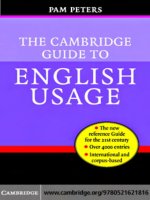Tài liệu The Definitive Guide to HTML5 Video doc
Bạn đang xem bản rút gọn của tài liệu. Xem và tải ngay bản đầy đủ của tài liệu tại đây (11.19 MB, 337 trang )
this print for content only—size & color not accurate 7.5 x 9.25 spine = 0.75" 336 page count 444PPI
Pfeiffer
THE EXPERT’S VOICE
®
IN WEB DEVELOPMENT
The Definitive Guide to
HTML5
Video
CYAN
MAGENTA
YELLOW
BLACK
PANTONE 123 C
Silvia Pfeiffer
Companion
eBook
Available
Everything you need to know about the
new HTML5 video element
BOOKS FOR PROFESSIONALS BY PROFESSIONALS
®
The Definitive Guide to HTML5 Video
HTML5 provides many new features for web development, and one of the most
important of these is the video element. The Definitive Guide to HTML5 Video
guides you through the maze of standards and codecs, and shows you the truth
of what you can and can’t do with HTML5 video.
Starting with the basics of the video and audio elements, you’ll learn how
to integrate video in all the major browsers, and which file types you’ll require
to ensure the widest reach. You’ll move on to advanced features, such as creat-
ing your own video controls, and using the JavaScript API for media elements.
You’ll also see how video works with new web technologies, such as CSS, SVG,
Canvas, and Web Workers. These will enable you to add effects, or to run video
processing tasks as a separate thread without disrupting playback. Finally,
you’ll learn how to make audio and video accessible. If you have assets to con-
vert or you need to create new audio and video that is compatible with HTML5,
the book also covers the tools available for that.
HTML5 is in its infancy and there are still aspects in development. This book
lets you know which parts are production-ready now, and which are changing
as browsers implement them. You’ll see how you can ensure the highest brows-
er compatibility of video features, and how you can future-proof your code
while being prepared for change.
The most important thing to remember, though, is that native video in
HTML is finally here. Enjoy your journey into the bright new world!
US $39.99
Shelve in
Web Development / HTML5
User level:
Beginner–Advanced
THE APRESS ROADMAP
Foundation
HTML5 Canvas
Programming
The Essential Guide to
HTML5
Pro HTML5
Beginning
HTML5 and CSS3
The Definitive Guide to
HTML5 Video
www.apress.com
SOURCE CODE ONLINE
Companion eBook
See last page for details
on $10 eBook version
ISBN 978-1-4302-3090-8
9781430230908
53 999
Silvia Pfeiffer
HTML5 Video
The Definitive
Guide to
www.it-ebooks.info
Download from www.eBookTM.Com
www.it-ebooks.info
i
The Definitive Guide to
HTML5 Video
■ ■ ■
Silvia Pfeiffer
www.it-ebooks.info
ii
The Definitive Guide to HTML5 Video
Copyright © 2010 by Silvia Pfeiffer
All rights reserved. No part of this work may be reproduced or transmitted in any form or by any
means, electronic or mechanical, including photocopying, recording, or by any information
storage or retrieval system, without the prior written permission of the copyright owner and the
publisher.
ISBN-13 (pbk): 978-1-4302-3090-8
ISBN-13 (electronic): 978-1-4302-3091-2
Printed and bound in the United States of America 9 8 7 6 5 4 3 2 1
Trademarked names, logos, and images may appear in this book. Rather than use a trademark
symbol with every occurrence of a trademarked name, logo, or image we use the names, logos, and
images only in an editorial fashion and to the benefit of the trademark owner, with no intention of
infringement of the trademark.
The use in this publication of trade names, trademarks, service marks, and similar terms, even if
they are not identified as such, is not to be taken as an expression of opinion as to whether or not
they are subject to proprietary rights.
President and Publisher: Paul Manning
Lead Editor: Frank Pohlmann
Technical Reviewer: Chris Pearce
Editorial Board: Steve Anglin, Mark Beckner, Ewan Buckingham, Gary Cornell, Jonathan
Gennick, Jonathan Hassell, Michelle Lowman, Matthew Moodie, Duncan Parkes, Jeffrey
Pepper, Frank Pohlmann, Douglas Pundick, Ben Renow-Clarke, Dominic Shakeshaft, Matt
Wade, Tom Welsh
Coordinating Editor: Adam Heath
Copy Editor: Mark Watanabe
Compositor: MacPS, LLC
Indexer: Becky Hornyak
Artist: April Milne
Cover Designer: Anna Ishchenko
Distributed to the book trade worldwide by Springer Science+Business Media, LLC., 233 Spring
Street, 6th Floor, New York, NY 10013. Phone 1-800-SPRINGER, fax (201) 348-4505, e-mail
, or visit www.springeronline.com.
For information on translations, please e-mail , or visit www.apress. com.
Apress and friends of ED books may be purchased in bulk for academic, corporate, or promotional
use. eBook versions and licenses are also available for most titles. For more information, reference
our Special Bulk Sales–eBook Licensing web page at www.apress.com/info/bulksales .
The information in this book is distributed on an “as is” basis, without warranty. Although every
precaution has been taken in the preparation of this work, neither the author(s) nor Apress shall
have any liability to any person or entity with respect to any loss or damage caused or alleged to be
caused directly or indirectly by the information contained in this work.
The source code for this book is available to readers at www.apress.com.
www.it-ebooks.info
iii
To Benjamin, who asked me yesterday if he was
allowed to read his mum's book
so he could do all those cool video demos.
And to John, who has made it all possible.
– Silvia
www.it-ebooks.info
iv
Contents at a Glance
■Contents v
■About the Author x
■About the Technical Reviewer xi
■Acknowledgments xii
■Preface xiii
■Chapter 1: Introduction 1
■Chapter 2: Audio and Video Elements 9
■Chapter 3: CSS3 Styling 49
■Chapter 4: JavaScript API 81
■Chapter 5: HTML5 Media and SVG 135
■Chapter 6: HTML5 Media and Canvas 165
■Chapter 7: HTML5 Media and Web Workers 203
■Chapter 8: HTML5 Audio API 223
■Chapter 9: Media Accessibility and Internationalization 247
■Chapter 10: Audio and Video Devices 283
■Appendix: Summary and Outlook 297
■Index 303
www.it-ebooks.info
v
Contents
■
Contents at a Glance iv
■About the Author x
■About the Technical Reviewer xi
■Acknowledgments xii
■Preface xiii
■Chapter 1: Introduction 1
1.1 A Bit of History 1
1.2 A Common Format? 2
1.3 Summary 7
■Chapter 2: Audio and Video Elements 9
2.1 Video and Audio Markup 9
2.1.1 The Video Element 9
2.1.2 The Audio Element 20
2.1.3 The Source Element 23
2.1.4 Markup Summary 29
2.2 Encoding Media Resources 30
2.2.1 Encoding MPEG-4 H.264 Video 30
2.2.2 Encoding Ogg Theora 32
2.2.3 Encoding WebM 34
2.2.4 Encoding MP3 and Ogg Vorbis 35
www.it-ebooks.info
■ CONTENTS
vi
*2.3 Publishing 35
2.4 Default User Interface 41
2.4.3 Controls Summary 47
2.5 Summary 48
■Chapter 3: CSS3 Styling 49
3.1 CSS Box Model and Video 50
3.2 CSS Positioning and Video 52
3.2.1 Inline Box Type 52
3.2.2 None Box Type 54
3.2.3 Block Box Type 55
3.2.4 Relative Positioning Mode 55
3.2.5 Float Positioning Mode 58
3.2.6 Absolute Positioning Mode 59
3.2.7 Video Scaling and Alignment Within Box 60
3.3 CSS Basic Properties 62
3.3.1 Opacity 63
3.3.2 Gradient 64
3.3.3 Marquee 66
3.4 CSS Transitions and Transforms 68
3.4.1 Transitions 68
3.4.2 2D Transforms 70
3.4.3 3D Transforms 71
3.4.4 Putting a Video Gallery Together 74
3.5 CSS Animations 76
3.6 Summary 78
■Chapter 4: JavaScript API 81
4.1 Content Attributes 82
4.2 IDL Attributes 83
4.2.1 General Features of Media Resources 84
4.2.2 Playback-Related Attributes of Media Resources 97
www.it-ebooks.info
■ CONTENTS
vii
4.2.3 States of the Media Element 107
4.3 Control Methods in the API 122
4.4 Events 127
4.5 Custom Controls 130
4.5 Summary 134
■Chapter 5: HTML5 Media and SVG 135
5.1 Use of SVG with <video> 136
5.2 Basic Shapes and <video> 137
5.3 SVG Text and <video> 141
5.4 SVG Styling for <video> 143
5.5 SVG Effects for <video> 147
5.6 SVG Animations and <video> 154
5.7 Media in SVG 156
5.8. Summary 163
■Chapter 6: HTML5 Media and Canvas 165
6.1 Video in Canvas 166
6.2 Styling 176
6.3 Compositing 185
6.4 Drawing Text 190
6.5 Transformations 192
6.6 Animations and Interactivity 198
6.7 Summary 200
■Chapter 7: HTML5 Media and Web Workers 203
7.1 Using Web Workers on Video 204
7.2 Motion Detection with Web Workers 208
7.3 Region Segmentation 212
7.4 Face Detection 217
www.it-ebooks.info
■ CONTENTS
viii
7.5 Summary 222
■Chapter 8: HTML5 Audio API 223
8.1 Reading Audio Data 224
8.1.1 Extracting Audio Samples 224
8.1.2 Information about the Framebuffer 226
8.1.3 Rendering an Audio Waveform 227
8.1.4 Rendering an audio spectrum 230
8.2 Generating Audio Data 232
8.2.1 Creating a Single-Frequency Sound 232
8.2.2 Creating Sound from Another Audio Source 233
8.2.3 Continuous Playback 234
8.2.4 Manipulating Sound: the Bleep 236
8.2.5 A Tone Generator 237
8.3 Overview of the Filter Graph API 239
8.3.1 Basic Reading and Writing 239
8.3.2 Advanced Filters 240
8.3.3 Creating a Reverberation Effect 241
8.3.4 Waveform Display 243
8.4 Summary 245
■Chapter 9: Media Accessibility and Internationalization 247
9.1 Alternative Content Technologies 248
9.1.1 Vision-impaired Users 248
9.1.2 Hard-of-hearing Users 250
9.1.3 Deaf-blind users 253
9.1.4 Learning Support 254
9.1.5 Foreign Users 254
9.1.6 Technology Summary 255
9.2 Transcriptions 255
9.2.1 Plain Transcripts 255
9.2.2 Interactive Transcripts 256
www.it-ebooks.info
■ CONTENTS
ix
9.3 Alternative Synchronized Text 258
9.3.1 WebSRT 259
9.3.2 HTML Markup 267
9.3.3 In-band Use 269
9.3.4 JavaScript API 273
9.4 Multitrack Audio/Video 275
9.5 Navigation 276
9.5.1 Chapters 277
9.5.2 Keyboard Navigation 278
9.5.3 Media Fragment URIs 278
9.6 Accessibility Summary 281
■Chapter 10: Audio and Video Devices 283
10.1 Architectural Scenarios 283
10.2 The <device> element 283
10.3 The Stream API 285
10.3 The WebSocket API 288
10.3 The ConnectionPeer API 295
10.4 Summary 296
■Appendix: Summary and Outlook 297
A.1 Outlook 297
A.1.1 Metadata API 297
A.1.2 Quality of Service API 298
A.2 Summary of the Book 299
■Index 303
www.it-ebooks.info
■ CONTENTS
x
About the Author
■ Silvia Pfeiffer, PhD (nat sci), was born and bred in Germany, where she received a
combined degree in Computer Science and Business Management, and later gained a
PhD in Computer Science. Her research focused on audio-visual content analysis
aiming to manage the expected onslaught of digital audio and video content on the
Internet. This was in the last century during the first days of the Web, long before the
idea of YouTube was even born.
After finishing her PhD in 1999, Silvia was invited to join the CSIRO, the
Commonwealth Scientific and Industrial Research Organisation, in Australia. It was
here, after a brief involvement with the standardization of MPEG-7, that Silvia had the
idea of using audio-visual annotations for increasing the usability of media content on the Web.
Together with her colleagues they developed the idea of a “Continuous Media Web”, a Web where
all the information would be composed of audio and video content and you would browse through it
just as you do with text pages by following hyperlinks. Added onto this would be full, timed transcripts of
audio-visual resources, enabling search engines to index them and users to find information deep inside
media files through existing and well known web search approaches.
Silvia and her colleagues connected with the Xiph organization and realized their ideas through
extensions to Ogg, plug-ins for Firefox, and Apache server plug-ins. By implementing file support into a
CSIRO research web search engine, they set up the first video search engine in 2001 that was able to
retrieve video on the clip level through temporal URIs—something Google's video search added only
many years later.
Silvia remained with the CSIRO until 2006, when, inspired by Web 2.0 developments and YouTube's
success, she left to start a video search and metrics company, Vquence, with Chris Gilbey and John
Ferlito.
Currently, Silvia is a freelancer in web media applications, media standards and media accessibility.
She is the main organizer of the annually held Foundations of Open Media Software workshop (FOMS).
She is an invited expert at the W3C for the HTML, Media Fragments, Media Annotations, and Timed Text
Working Groups. She is contributing to HTML5 media technology through the WHATWG and W3C and
does short-term contracting with Mozilla and Google for progressing standards in media accessibility.
Silvia’s blog is at .
Download from www.eBookTM.Com
www.it-ebooks.info
xi
About the Technical Reviewer
■ Chris Pearce is a software engineer working at Mozilla on the HTML5 audio and video playback
support for the open-source Firefox web browser. He is also the creator of the keyframe index used by
the Ogg media container and contributes to the Ogg/Xiph community. Chris has also worked on
Mozilla's text editor widget, and previously worked developing mobile software developer tools. Chris
works out of Mozilla's Auckland office in New Zealand, and blogs about matters related to Internet video
and Firefox development at .
www.it-ebooks.info
■ CONTENTS
xii
Acknowledgments
First and foremost I'd like to thank the great people involved in developing HTML5 and the related
standards and technologies both at WHATWG and W3C for making a long-time dream of mine come
true by making audio and video content prime citizens on the Web. I believe that the next 10 years will
see a new boom created through these technologies that will be bigger than the recent “Web2.0” boom
and have a large audio-visual component that again will fundamentally change the way in which people
and businesses communicate online.
I'd like to thank particularly the software developers in the diverse browsers that implemented the
media elements and their functionality and who have given me feedback on media-related questions
whenever I needed it. I'd like to single out Chris Pearce of Mozilla, who has done a huge job in technical
proofreading of the complete book and Philip Jägenstedt from Opera for his valuable feedback on
Opera-related matters.
I'd like to personally thank the Xiph and the FOMS participants with whom it continues to be an
amazing journey to develop open media technology and push the boundaries of the Web for audio and
video.
I’d like to thank Ian Hickson for his tireless work on HTML5 specifications and in-depth discussion
on video related matters.
I'd like to thank all those bloggers who have published their extraordinary experiments with the
audio and video elements and have inspired many of my examples. I'd like to single out in particular
Paul Rouget of Mozilla, whose diverse demos in HTML5 technology really push the boundaries.
I’d like to thank Chris Heilmann for allowing me to reuse his accessible player design for the custom
controls demo in the JavaScript chapter.
I'd like to thank the developers of the Audio API both at Mozilla and Google for all the help they
provided me to understand the two existing proposals for an Audio API for the media elements.
I'd like to thank the developers at Ericsson Labs for their experiments with the device element and
for allowing me to use screenshots of their demos in the device chapter.
I'd like to thank the experts in the media subgroup of the HTML5 Accessibility Task Force for their
productive discussions, which have contributed to the media accessibility chapter in this book. I'd like to
single out John Foliot and Janina Sajka, whose proofreading of that chapter helped me accurately
represent accessibility user needs.
I'd like to thank the colleagues in the W3C Media Fragment URI working group with whom it was a
pleasure to develop the specs that will eventually allow direct access to sections of audio and video as
described in the accessibility chapter.
I'd like to thank David Bolter and Chris Blizzard of Mozilla, who have on more than one occasion
enabled me to be part of meetings and conferences and continue the standards work.
I'd like to thank the team at Apress for keeping the pressure on such that this book was able to be
finished within this year.
And finally I'd like to thank all my family for their support, but particularly Mum and Dad for their
patience when I had to write a chapter during our holiday in Fiji, Ben for tolerating a somewhat
distracted mum, and John for continuing to cheer me on.
www.it-ebooks.info
xiii
Preface
It is ironic that I started writing this book on the exact day that the last of the big browsers announced
that it was going to support HTML5 and, with it, HTML5 video. On March 16, 2010, Microsoft joined
Firefox, Opera, Google Chrome, and WebKit/Safari with an announcement that Internet Explorer 9 will
support HTML5 and the HTML5 video element. Only weeks before the book was finished, the IE9 beta
was also released, so I was able to actually include IE9 behavior into the book, making it so much more
valuable to you.
During the course of writing this book, many more announcements were made and many new
features introduced in all the browsers. The book's examples were all tested with the latest browser
versions available at the time of finishing this book. These are Firefox 4.0b8pre, Safari 5.0.2, Opera 11.00
alpha build 1029, Google Chrome 9.0.572.0, all on Mac OS X, and Internet Explorer 9 beta
(9.0.7930.16406) on Windows 7.
Understandably, browsers are continuing to evolve and what doesn't work today may work
tomorrow. As you start using HTML5 video—and, in particular, as you start developing your own web
sites with it—I recommend you check out the actual current status of implementation of all relevant
browsers for support of your desired feature.
The Challenge of a Definitive Guide
You may be wondering about what makes this book a “definitive guide to HTML5 video” rather than just
an introduction or an overview. I am fully aware that this is a precocious title and may sound arrogant,
given that the HTML5 media elements are new and a lot about them is still being specified, not to speak
of the lack of implementations of several features in browsers.
When Apress and I talked about a book proposal on HTML5 media, I received a form to fill in with
some details—a table of contents, a summary, a comparison to existing books in the space etc. That
form already had the title “Definitive Guide to HTML5 Video” on it. I thought hard about changing this
title. I considered alternatives such as “Introduction to HTML5 Media,” “Everything about HTML5
Video,” “HTML5 Media Elements,” “Ultimate Guide to HTML5 Video,” but I really couldn't come up
with something that didn't sound more lame or more precocious.
So I decided to just go with the flow and use the title as an expectation to live up to: I had to write
the most complete guide to HTML5 audio and video available at the time of publishing. I have indeed
covered all aspects of the HTML5 media elements that I am aware exist or are being worked on. It is
almost certain that this book will not be a “definitive guide” for very long beyond its publication date.
Therefore, I have made sure to mention changes I know are happening and where you should check
actual browser behavior before relying on certain features.
Even my best efforts cannot predict the future. So there is only the option of a second edition, which
Apress and I will most certainly discuss when the time is ripe and if the book is successful enough. Leave
comments, errata, bug reports, suggestions for improvements, and ideas for topics to add at
and they won't be forgotten.
In the meantime, I hope you enjoy reading this book and take away a lot of practical recipes for how
to achieve your web design goals with HTML5 media.
www.it-ebooks.info
■ PREFACE
xiv
Approaching This book
This book is written for anyone interested in using HTML5 media elements. It assumes an existing
background in writing basic HTML, CSS, and JavaScript, but little or no experience with media.
If you are a beginner and just want to learn the basics of how to include video in your web pages, the
first three chapters will be sufficient. You will learn how to create cross-browser markup in HTML to
include audio and video into your web pages and how to encode your video so you can serve all
playback devices. We will cover some of the open-source tools available to deal with the new HTML5
media elements. You will also learn how to style the display of your audio and video elements in CSS to
make them stand out on your site.
The next four chapters are about integrating the media elements with other web technologies. You
will learn how to replace the default controls of web browsers with your own. This is called “skinning”
your media player. You will learn how to use the JavaScript API for media elements. You will also learn
how to integrate media elements with other HTML5 constructs, such as SVG, Canvas, and Web Worker
Threads.
In the final four chapters, we turn our eyes on more advanced HTML5 media functionality. Most of
this functionality is experimental and not yet available uniformly across browsers. You will receive an
introduction about the current status and backgrounds for proposed progress. You will learn how to
read and manipulate audio data, how to make audio and video accessible in an internationalized way,
including captions, subtitles, and audio descriptions. You will learn how to access real-time videos from
devices and transfer them across the network. Finally, we will close with a summary and an outlook as to
what else may lie ahead.
Notation
In the book, we often speak of HTML elements and HTML element attributes. An element name is
written as <element>, an attribute name as @attribute, and an attribute value as “value”. Where an
attribute is mentioned for the first time, it will be marked as bold. Where we need to identify the type of
value that an element can accept, we use [url].
Downloading the Code
The source code to the examples used in this book is available to readers at www.apress.com and at
www.html5videoguide.net. At the latter I will also provide updates to the code examples and examples
for new developments, so you can remain on top of the development curve.
Contacting the author
Do not hesitate to contact me at with any feedback you have.
I can also be reached on:
Twitter: @silviapfeiffer
My Blog:
www.it-ebooks.info
C H A P T E R 1
■ ■ ■
1
Introduction
This chapter gives you a background on the creation of the HTML5 media elements. The history of their
introduction explains some of the design decisions that were taken, in particular why there is not a
single baseline codec. If you are only interested in learning the technical details of the media elements,
you can skip this chapter.
The introduction of the media elements into HTML5 is an interesting story. Never before have the
needs around audio and video in web pages been analyzed in so much depth and been discussed among
this many stakeholders. Never before has it led to a uniform implementation in all major web browsers.
1.1 A Bit of History
While it seems to have taken an eternity for all the individuals involved in HTML and multimedia to
achieve the current state of the specifications and the implementations in the web browsers, to the
person on the street, it has been a rather surprising and fast innovation.
From the first mention of the possibility of a <video> element in HTML5 in about 2005, to the first
trial implementation in February 2007, to the first browser rolling it out in a nightly build in November
2007, and to Microsoft's Internet Explorer joining the party late in a developer preview in March 2010, it
has still been barely five years.
In contrast, other efforts to introduce media functionality natively into HTML without the use of
plug-ins in the <embed> or <object> elements have been less successful. HTML+Time was proposed in
1998 by Microsoft and implemented into IE 5, IE 5.5 and IE6, but was never supported by any other
browser vendor. SMIL (pronounced “smile”), the Synchronized Multimedia Integration Language, has
been developed since 1997 to enable authoring of interactive audiovisual presentations, but was never
natively supported in any browser other than the part that matched the HTML+Time specification.
This rapid development was possible only because of the dozens of years of experience with media
plug-ins and other media frameworks on the Web, including QuickTime, Microsoft Windows Media,
RealNetworks RealMedia, Xiph Ogg, ISO/MPEG specifications, and, more recently, Adobe Media and
Microsoft Silverlight. The successes of YouTube and similar hosting sites have vastly shaped the user
requirements. Many more technologies, standards, and content sites also had an influence, but it would
take too long to list them all here.
All this combined experience led eventually to the first proposal to introduce a <video> element into
HTML5. This is the first time that all involved stakeholders, in particular all browser vendors, actually
committed to a native implementation of media support in their browsers.
Before the introduction of the <video> and <audio> elements, a web developer could include video
and audio in web pages only through <object> and <embed> elements, which required browser plug-ins
be installed on user machines. Initially, these plug-ins simply launched a media player that was installed
on the user’s system to play back video. Later, they were able to display inside web pages, although often
users were taken into a pop-up. This was the case for all of the popular plug-ins, such as RealMedia,
QuickTime, and Windows Media. With the release of Flash Player 6 in 2002, Macromedia introduced
video support into its browser plug-in. It relied on the Sorenson Spark codec, which was also used by
www.it-ebooks.info
CHAPTER 1 ■ INTRODUCTION
2
QuickTime at that time. Most publishers already published their content in RealMedia, QuickTime and
Windows Media format to cover as much of the market as possible, so uptake of Flash for video was
fairly small at first.
However, Macromedia improved its tools and formats over the next few years with ActionScript.
With Flash Player 8 in 2005, it introduced On2’s VP6 advanced video codec, alpha transparency in video,
a standalone encoder and advanced video importer, cue point support in FLV files, an advanced video
playback component, and an interactive mobile device emulator. All of this made it a very compelling
development environment for online media.
In the meantime, through its animation and interactive capabilities, Flash had become the major
plug-in for providing rich Internet applications which led to a situation where many users had it
installed on their system. It started becoming the solution to publishing video online without having to
encode it in three different formats. It was therefore not surprising when Google Videos launched on
January 25, 2005 using Macromedia Flash. YouTube launched only a few months later, in May 2005, also
using Macromedia Flash.
On December 3, 2005, Macromedia was bought by Adobe and Flash was henceforth known as
Adobe Flash. As Adobe continued to introduce and improve Flash and the authoring tools around it,
video publishing sites around the world started following the Google and YouTube move and also
published their videos in the Adobe Flash format. With the introduction of Flash Player 9, Update 3,
Adobe launched support in August 2007 for the MPEG family of codecs into Flash, in particular the
advanced H.264 codec, which began a gradual move away from the FLV format to the MP4 format.
In the meantime, discussion of introducing a <video> element into HTML, which had started in
2005, continued. By 2007, people had to use gigantic <embed> statements to make Adobe Flash work
well in HTML. There was a need to simplify the use of video and fully integrated it into the web browser.
The first demonstration of <video> implemented in a browser was done by Opera. On February 28,
2007, Opera announced
1
to the WHATWG (Web Hypertext Applications Technology Working Group
2
) an
experimental build of a <video> element, which Opera Chief Technology Officer Håkon Wium Lie
described as a first step towards making “video a first-class citizen of the web.”
3
The specification was
inspired by the <img> element and was built similarly to an interface created earlier for an Audio()
JavaScript API.
Initially, there was much discussion about the need for a separate <video> element—why wouldn't
the <embed> element be sufficient, why not use SMIL, why not reanimate HTML+Time? Eventually it
dawned on people that, unless media was as simple to use as <img> and as integrated into all layers of
web applications, including the DOM, CSS, and JavaScript, <video> and <audio> would be hampered
from making further progress on the web beyond what was possible with plug-ins. This, of course,
includes the need for all browsers to support the specifications in an interoperable way. Thus, the need
for standardization of the <video> element was born.
1.2 A Common Format?
An early and ongoing debate around the HTML5 media elements is that of a baseline encoding format,
also called a “baseline codec”. A baseline codec is a video and audio encoding format that is supported
and implemented by all browser vendors and thus a web developer can rely on it to work in all browsers.
The question of a baseline codec actually goes beyond just the question of codecs. Codec data is
only the compressed audio or video data by itself. It never stands on its own, but is delivered in a
“container format”, which encapsulates the encoded audio and video samples in a structure to allow
1
See
2
See
3
See
www.it-ebooks.info
CHAPTER 1 ■ INTRODUCTION
3
later decoding. You can think of it as analogous to packaging data packets for delivery over a computer
network, where the protocol headers provide the encapsulation.
Many different encapsulation formats exist, including QuickTime's MOV, MPEG's MP4, Microsoft's
WMV, Adobe's FLV, the Matroska MKV container (having been the basis for the WebM format), AVI and
Xiph's Ogg container. These are just a small number of examples. Each of these containers can in theory
support encapsulation of any codec data sequence (except for some container formats not mentioned
here that cannot deal with variable bitrate codecs).
Also, many different audio and video codecs exist. Examples of audio codecs are: MPEG-1 Audio
Level 3 ( better known as MP3), MPEG-2 and MPEG-4 AAC (Advanced Audio Coding), uncompressed
WAV, Vorbis, FLAC and Speex. Examples of video codecs are: MPEG-4 AVC/H.264, VC-1, MPEG-2, H.263,
VP8, Dirac and Theora.
Even though in theory every codec can be encapsulated into every container, only certain codecs
are typically found in certain containers. WebM, for example, has been defined to only contain VP8 and
Vorbis. Ogg typically contains Theora, Vorbis, Speex, or FLAC, and there are defined mappings for VP8
and Dirac, though not many such files exist. MP4 typically contains MP3, AAC, and H.264.
For a specification like HTML5, it is important to have interoperability, so the definition of a
baseline codec is important. The debate about a baseline codec actually started on the day that Opera
released its experimental build and hasn't stopped since.
A few weeks after the initial proposal of the <video> element, Opera CTO Wium Lie stated in a talk
given at Google:
“I believe very strongly, that we need to agree on some kind of baseline video format if [the video
element] is going to succeed. [ ] We want a freely implementable open standard to hold the content we
put out. That's why we developed the PNG image format. [ ] PNG [ ] came late to the party. Therefore I
think it's important that from the beginning we think about this.”
4
Wium Lie further stated requirements for the video element as follows:
“It's important that the video format we choose can be supported by a wide range of devices and
that it's royalty-free (RF). RF is a well-establish[ed] principle for W3C standards. The Ogg Theora format
is a promising candidate which has been chosen by Wikipedia.”
5
The World Wide Web Consortium (W3C) is the standards body that publishes HTML. It seeks to
issue only recommendations that can be implemented on a royalty-free (RF) basis.
6
The “Ogg Theora” format proposed as a candidate by Wium Lie is actually the video codec Theora
and the audio codec Vorbis in an Ogg container developed by the Xiph.org Foundation as open source.
7
Theora is a derivative of a video codec developed earlier by On2 Technologies under the name VP3
8
and
released as open source in September 2001.
9
With the release of the code, On2 also essentially provided a
royalty-free license to their patents that relate to the VP3 source code and its derivatives. After VP3 was
published and turned into Theora, Ogg Theora/Vorbis became the first unencumbered video codec
format. Google, which acquired On2 in 2010, confirmed Theora's royalty-free nature.
10
4
See video of Håkon Wium Lie’s Google talk,
5
See Håkon Wium Lie’s page on the need for a video element,
6
See W3C RF requirements at
7
See Xiph.Org’s Website on Theora,
8
See On2 Technologies’ press release dated June 24, 2002,
9
See On2 Technologies’ press release dated September 7, 2001,
10
See Google blog post dated April 9, 2010,
www.it-ebooks.info
CHAPTER 1 ■ INTRODUCTION
4
Note that although the video codec format should correctly be called “Ogg Theora/Vorbis”, in
common terminology you will only read “Ogg Theora”.
On the audio side of things, Ogg Vorbis is a promising candidate for a baseline format. Vorbis is an
open-source audio codec developed and published by Xiph.Org since about 2000. Vorbis is also well
regarded as having superior encoding quality compared with MP3 and on par with AAC. Vorbis was
developed with a clear intention of only using techniques that were long out of patent protection. Vorbis
has been in use by commercial applications for a decade now, including Microsoft software and many
games.
An alternative choice for a royalty-free modern video codec that Wium Lie could have suggested is
the BBC-developed Dirac codec.
11
It is based on a more modern compression technology, namely
wavelets. While Dirac's compression quality is good, it doesn't, however, quite yet expose the same
compression efficiency as Theora for typical web video requirements.
12
For all these reasons, Ogg Theora and Ogg Vorbis were initially written into the HTML5 specification
as baseline codecs for video and audio, respectively, at the beginning of 2007:
13
“User agents should support Ogg Theora video and Ogg Vorbis audio, as well as the Ogg container
format.”
However, by December 2007, it was clear to the editor of the HTML5 draft, Ian Hickson, that not all
browser vendors were going to implement Ogg Theora and Ogg Vorbis support. Apple in particular had
released the first browser with HTML5 video support with Safari 3.1 and had chosen to support only
H.264, criticizing Theora for inferior quality, for lack of support on mobile devices, and a perceived
increased infringement threat of as-yet unknown patents (also called the “submarine patent” threat).
14
Nokia
15
and Microsoft
16
confirmed their positions for a similar choice. H.264 has been approved as a
standard jointly by the International Telecommunications Union (ITU) and the International Standards
Organization (ISO/IEC), but its use requires payment of royalties, making it unacceptable as a royalty-
free baseline codec for HTML5. The announcement of MPEG LA on August 26, 2010 that H.264 encoded
Internet video that is free to end users will never be charged for royalties
17
is not sufficient, since all other
royalties, in particular royalties for commercial use and for hardware products, remain in place.
In December 2007, Ian Hickson replaced the should-requirement for Ogg Theora with the
following:
18,19
“It would be helpful for interoperability if all browsers could support the same codecs. However,
there are no known codecs that satisfy all the current players: we need a codec that is known to not
require per-unit or per-distributor licensing, that is compatible with the open source development
model, that is of sufficient quality as to be usable, and that is not an additional submarine patent risk for
large companies. This is an ongoing issue and this section will be updated once more information is
available.”
11
See Dirac Website,
12
See Encoder comparison by Martin Fiedler dated February 25, 2010,
13
See Archive.org’s June 2007 version of the HTML5 specification at
14
See as an example this story in Apple Insider
15
See Nokia submission to a W3C workshop on video for the Web at
16
See W3C HTML Working Group Issue tracker, Issue #7 at
17
See
18
See Ian Hickson’s email in December 2007 to the WHATWG at />December/013135.html
19
See Archive.org's Feb 2008 version of the HTML5 specification at
www.it-ebooks.info
CHAPTER 1 ■ INTRODUCTION
5
H.264 has indeed several advantages over Theora. First, it provides a slightly better overall encoding
quality.
20
Second, the de-facto standard for video publication on the Web had been set by YouTube,
which used Adobe Flash with MP4 H.264/AAC support. Choosing the same codec as Adobe Flash will
provide a simple migration path to the HTML5 video element since no additional transcoding would be
necessary. Third, there are existing hardware implementations of H.264 for mobile devices, used in
particular by Apple's iPod, iPhone, and iPad, which support this codec out of the box.
However, it is not inconceivable that the market will catch up over the next few years with software
support and hardware implementations for Ogg Theora, increasingly enabling professional use of these
codecs. In fact, in April 2010, Google funded a free, optimized implementation of Theora for the ARM
processor, which runs Google's Android devices.
21
Theora is praised to be less complex and therefore
requiring less dedicated hardware support than H.264, making it particularly useful on mobile devices.
This was the situation until May 19, 2010, when Google announced the launch of the WebM project,
which proposes another opportunity to overcome the concerns Apple, Nokia and Microsoft have voiced
with Theora. WebM is a new open-source and royalty-free video file format, which includes the VP8
video codec, a codec Google had acquired as part of it acquisition of On2 Technologies, finalized in
February 2010.
22
The VP8 video codec, together with the Vorbis audio codec, is placed inside a container
format derived from the Matroska
23
file format to make up the full video encoding format called WebM.
Google released WebM with an obvious intention of solving the stalemate around a baseline video
codec in HTML5.
24
To that end, Google released WebM and VP8 under a BSD style open-source license,
which allows anyone to make use of the code freely. They also grant a worldwide, non-exclusive, no-
charge, royalty-free patent license to the users of the codec
25
to encourage adoption. They collaborated
with Opera, Mozilla, and Adobe and many others
26
to achieve support for WebM, such as an
implementation of WebM in the Opera, Google Chrome, and Firefox browsers, and also move forward
with commercial encoding tools and hardware implementations. On October 15, 2010, Texas
Instruments was the first hardware vendor to demonstrate VP8 on its new TI OMAP™ 4 processor.
27
VP8
is on par in video quality with H.264, so it has a big chance of achieving baseline codec status.
Microsoft's reaction to the release of WebM
28
was rather positive, saying that it would “support VP8
when the user has installed a VP8 codec on Windows”. Apple basically refrained from making any official
statement. Supposedly, Steve Jobs replied to the question "What did you make of the recent VP8
announcement?" in an e-mail with a pointer to a blog post
29
by an X.264 developer. The blog post hosts
an initial, unfavorable analysis of VP8's quality and patent status. Note that X.264 is an open-source
implementation of an H.264 decoder, the developer is not a patent attorney, and the analysis was done
on a very early version of the open codebase.
As the situation stands, small technology providers or nonprofits are finding it hard to support a
non-royalty-free codec. Mozilla and Opera have stated that they will not be able to support MP4
H.264/AAC since the required annual royalties are excessive, not just for themselves, but also for their
20
See Encoder comparison by Martin Fiedler dated February 25, 2010,
21
See Google blog post dated April 9, 2010, />web.html
22
See
23
See
24
See
25
See
26
See
27
See
28
See
29
See
www.it-ebooks.info
CHAPTER 1 ■ INTRODUCTION
6
downstream users and, more important, because the use of patent encumbered technology is against
the ideals of an open Web.
30
They have both implemented and released exclusive support for Ogg Theora
and WebM in their browsers. Apple's Safari still supports only MP4 H.264/AAC. Google Chrome supports
all these three codecs. Table 1–1 has a summary of the current implementation situation.
Table 1–1. Introduction of HTML5 video support into main browsers
Browser Nightly Release Formats
Safari November 2007 March 2008 (Safari 3.1) MP4 H.264/AAC
Firefox
J
uly 2008 June 2009 (Firefox 3.5) Ogg Theora, WebM
Chrome September 2008 May 2009 (Chrome 3) Ogg Theora, MP4 H.264/AAC, WebM
Opera February 2007 / July 2008 January 2010 (Opera 10.50) Ogg Theora, WebM
IE March 2010 (IE9 dev build) September 2010 (IE9 beta) MP4 H.264/AAC
In the publisher domain, things look a little different because Google has managed to encourage
several of the larger publishers to join in with WebM trials. Brightcove, Ooyala and YouTube all have
trials running with WebM content. Generally, though, the larger publishers and the technology providers
that can hand on the royalty payments to their customers are able to support MP4 H.264/AAC. The
others can offer only Ogg Theora or WebM (see Table 1–2).
Table 1–2. HTML5 video support into some major video publishing sites (social and commercial)
Site / Vendor Announcement Format
W
ikipedia Basically since 2004, stronger push since 2009 Ogg Theora, WebM
Dailymotion May 27, 2009 Ogg Theora, WebM
Y
ouTube January 20, 2010 MP4 H.264/AAC, WebM
V
imeo January 21, 2010 MP4 H.264/AAC, WebM
Kaltura March 18, 2010 Ogg Theora, WebM, MP4 H.264/AAC
Ooyala March 25,2010 MP4 H.264/AAC, WebM
Brightcove March 28, 2010 MP4 H.264/AAC, WebM
30
See
Download from www.eBookTM.Com
www.it-ebooks.info
CHAPTER 1 ■ INTRODUCTION
7
An interesting move is the announcement of VP8 support by Adobe.
31
When Adobe releases support
for WebM, this will imply that video publishers that choose to publish their videos in the WebM format
will be able to use the Adobe Flash player as a fallback solution in browsers that do not support the
WebM format, which includes legacy browsers and HTML5 browsers with exclusive MP4 H.264/AAC
support. This is a very clever move by Adobe and will allow smaller content publishers to stay away from
H.264 royalties without losing a large number of their audience and without having to make the content
available in multiple formats.
1.3 Summary
In this chapter we have looked back at the history of introducing audio and video on the Web and how
that led to the introduction of <video> and <audio> elements into HTML5. We also described the
discussions and status around finding a single video codec that every browser vendor could support as a
baseline format.
As the situation currently stands, any video publisher that wants to create web pages with videos
that are expected to universally work with any browser will be required to publish video in at least two
formats: in MP4 H.264/AAC and in either Ogg Theora or WebM. Currently, Ogg Theora support and tools
are still further developed than WebM tools, but WebM tools are improving rapidly. If you need to set up
a site from scratch, your best choice is probably MP4 H.264/AAC and WebM.
31
See
www.it-ebooks.info
CHAPTER 1 ■ INTRODUCTION
8
www.it-ebooks.info
C H A P T E R 2
■ ■ ■
9
Audio and Video Elements
This chapter introduces <audio> and <video> as new HTML elements, explains how to encode audio and
video so you can use them in HTML5 media elements, how to publish them, and what the user interface
looks like.
At this instance, we need to point out that <audio> and <video> are still rather new elements in the
HTML specification and that the markup described in this chapter may have changed since the book has
gone to press. The core functionality of <audio> and <video> should remain the same, so if you find that
something does not quite work the way you expect, you should probably check the actual specification
for any updates. You can find the specification at or at
All of the examples in this chapter and in the following chapters are available to you at
. You might find it helpful to open up your Web browser and follow along
with the actual browser versions that you have installed.
2.1 Video and Audio Markup
In this section you will learn about all the attributes of <video> and <audio>, which browsers they work
on, how the browsers interpret them differently, and possibly what bugs you will need to be aware of.
2.1.1 The Video Element
As explained in the previous chapter, there are currently three file formats that publishers have to
consider if they want to cover all browsers that support HTML5 <video>, see Table 2–1.
Table 2–1. Video codecs natively supported by the major browsers
Browser WebM Ogg Theora MPEG-4 H.264
Firefox
Safari
Opera
Google Chrome
IE
www.it-ebooks.info