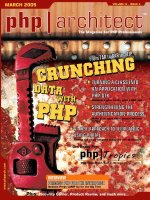Tài liệu Beginning Silverlight 5 in C Sharp 4th Edition docx
Bạn đang xem bản rút gọn của tài liệu. Xem và tải ngay bản đầy đủ của tài liệu tại đây (14.1 MB, 416 trang )
Lair
US $39.99
Shelve in
Web Design/General
User level:
Beginning-Intermediate
www.apress.com
SOURCE CODE ONLINE
RELATED
BOOKS FOR PROFESSIONALS BY PROFESSIONALS
®
Beginning Silverlight 5 in C#
Beginning Silverlight 5 in C# teaches you everything you need to know to meet the
ever-increasing demand for high-performance website design, presentation, and
functionality. It helps you understand the fundamental concepts and techniques
that lie at the heart of every successful Silverlight application and shows you how
to apply them to your own projects.
Author Robert Lair details the new features and coding practices that Silverlight
provides as well as what sets it apart from other web development tools. He takes
you on a tour of all the tools needed for Silverlight 5 development and then, once
you’ve mastered the basics, you’ll move on to gain a more in-depth knowledge of
the features introduced with Silverlight 5, including H.264 protected content, right-
click event handling, a new printing API, and support for the Managed Extensibility
Framework.
Beginning Silverlight 5 in C# brings you the very latest thinking in Silverlight
development. It is packed with practical guidance that will help you get started
building high-quality applications and websites.
www.it-ebooks.info
For your convenience Apress has placed some of the front
matter material after the index. Please use the Bookmarks
and Contents at a Glance links to access them.
www.it-ebooks.info
iv
Contents at a Glance
About the Author xiv
About the Technical Reviewer xv
Acknowledgments xvi
Introduction xvii
Chapter 1: Welcome to Silverlight 5 1
Chapter 2: Introduction to Visual Studio 2010 11
Chapter 3: Layout Management in Silverlight 29
Chapter 4: Silverlight Controls 59
Chapter 5: Data Binding and Silverlight List Controls 89
Chapter 6: Silverlight Toolkit 129
Chapter 7: Data Access and Networking 157
Chapter 8: Navigation Framework 175
Chapter 9: Isolated Storage in Silverlight 205
Chapter 10: System Integration and Device Support 237
Chapter 11: Introduction to Expression Blend 259
Chapter 12: Styling in Silverlight 281
Chapter 13: Transformations and Animations 315
Chapter 14: Custom Controls 337
Chapter 15: Printing in Silverlight 357
Chapter 16: Deployment 373
Index 393
www.it-ebooks.info
xvii
Introduction
There are many ways you can learn a new technology such as Silverlight. For starters, Microsoft has
gotten better and better with the documentation that is released with its programming technologies, and
it has also supplemented that documentation with employee blogs and technology sites such as
www.silverlight.net. There are widely used forums that are available where many experts participate.
Training can also be purchased if you have the cash flow to justify it. While all of these are great options,
many people still resort to purchasing a book on the technology. But with so many books on the market,
how do you know what book is best?
My philosophy on learning a new technology is that there is no better way than to actually try it
out for yourself. That is why I have written Beginning Silverlight 5 in C# focusing on a number of step-by-
step, walk-through tutorials that will give you hands-on experience with the different topics and get you
started developing Silverlight applications on your own.
Who Should Read This Book
This book is written for application developers who want to get started with Silverlight. It assumes that
you have some experience developing applications using technologies related to Microsoft Visual Basic,
ASP, or .NET and have worked with Microsoft Visual Studio. You should be familiar with the JavaScript,
C#, and XML languages.
How This Book Is Organized
Each chapter focuses on a particular area of Silverlight and contains one or more “Try It Out” exercises
that allow you to apply what you have learned. Here is a summary of what each chapter includes:
• Chapter 1, “Welcome to Silverlight 5,” gives you an introduction to rich interactive
(or Internet) applications (RIAs) and Silverlight. You will also learn about the tools
used in developing Silverlight-enabled applications.
• Chapter 2, “Introduction to Visual Studio 2010,” introduces Visual Studio 2010 and
the important new features offered in this version. In this chapter, you will build
your first Silverlight application.
• Chapter 3, “Layout Management in Silverlight,” discusses Silverlight’s flexible
layout management system, which lets you specify how controls will appear in
your applications. It describes Silverlight’s layout management controls in depth.
www.it-ebooks.info
INTRODUCTION
xviii
• Chapter 4, “Silverlight Controls,” introduces the common controls that are
provided with Silverlight. You will continue to work with these controls
throughout the book.
• Chapter 5, “Data Binding and Silverlight List Controls,” looks at the Silverlight
controls that display lists of data and how to bind data to these controls. You’ll see
that these controls are flexible and can show data in unique ways.
• Chapter 6, “Silverlight Toolkit,” discusses the Silverlight Toolkit, an open-source
project that extends the Silverlight control set to include a number a controls,
themes, and frameworks that will help you be more productive as a Silverlight
developer.
• Chapter 7, “Data Access and Networking,” describes how data access in Silverlight
applications works differently than it does in traditional applications. It then
explores mechanisms for accessing data in Silverlight applications, focusing on
the use of web services.
• Chapter 8, “Navigation Framework,” looks at building Silverlight applications that
allow the user to navigate through different pages, creating an experience similar
to browsing through different pages of a web site.
• Chapter 9, “Isolated Storage in Silverlight,” covers localized storage in Silverlight,
which is handled by its isolated storage feature. You’ll learn how to store user-
specific data for your application and have that data persist over browser
instances.
• Chapter 10, “System Integration and Device Support,” covers how Silverlight
applications can support notifications, integrate with legacy COM applications
and libraries, access a user’s web camera and microphone, and be enabled as a
drop target.
• Chapter 11, “Introduction to Expression Blend,” gets you started with Microsoft
Expression Blend, which lets you edit XAML documents visually.
• Chapter 12, “Styling in Silverlight,” describes how you can control the styles of
your Silverlight application’s user-interface elements. You’ll learn about defining
style properties inline using both Visual Studio and Expression Blend, as well as
how to use Silverlight styles.
• Chapter 13, “Transformations and Animation,” covers creating animations in
Silverlight. You’ll see how Expression Blend helps you create complex animations
and transformations.
• Chapter 14, “Custom Controls,” explains the basics of creating custom controls in
Silverlight. First, it covers when it is appropriate to write custom controls in
Silverlight, and then it describes how to build a custom control that has several
different states.
• Chapter 15, “Printing in Silverlight,” discusses how to add printing functionality to
Silverlight applications.
www.it-ebooks.info
INTRODUCTION
xix
• Chapter 16, “Deployment,” covers the deployment and configuration of Silverlight
applications as well as how to enable out-of-browser support.
By the time you finish this book, you will have a firm foundation in Silverlight, and you will be
able to create your own Silverlight-enabled applications.
www.it-ebooks.info
C H A P T E R 1
1
Welcome to Silverlight 5
This chapter introduces Silverlight, a Microsoft cross-browser, cross-platform plug-in that allows you to
create rich interactive (or Internet) applications (RIAs) for the Web. It begins with a brief look at the
evolution of user interfaces, and then provides an overview of Silverlight. You’ll learn how Silverlight fits
into RIA solutions, the benefits it brings to developers, and the tools involved in developing Silverlight-
enabled applications.
The Evolution of the User Interface
Software user interfaces are constantly evolving and improving. I remember back when I was still
working with an early version of Windows and looking at Mac OS with envy. Then I remember seeing
Linux systems with radical new desktop interfaces. More recently, I found myself looking again at the
Mac OS X Dock (shown in Figure 1-1) and wanting that for my Windows XP machine—to the point
where I purchased a product that mimicked it. I was dedicated to Windows through it all, but I was
envious of some of the user experiences the different environments offered.
Figure 1-1. The Mac OS X Dock feature
The evolution of the user interface continues in the Windows operating system. Perhaps the most
prominent difference between Windows 7 and previous versions of Windows is user-interface
improvements. Microsoft was very intent on improving the richness of the operating system. One
example is the new taskbar, where large icons replace the text descriptions and now when the user
places the cursor over an icon Windows will display a window thumbnail, as shown in Figure 1-2.
Figure 1-2. Windows 7 taskbar
Another user-interface improvement in Windows 7 is the Aero Snap. This feature allows you to
easily maximize your window by dragging it to the top of the screen, but it also allows you to drag the
www.it-ebooks.info
CHAPTER 1 WELCOME TO SILVERLIGHT 5
2
window to the left or right edge of the screen to tile the window to 50% of the left or right side of the
screen as shown in Figure 1-3.
Figure 1-3. Windows 7 Aero Snap feature
These features reflect how operating systems have evolved over the years, but the same evolution
pertains to all areas of development, and for just about all industries. It is now expected that applications
not only contain necessary features, but that they also have slick user interfaces. However, while rich
applications are now expected, it is not necessarily the priority for developers. Over the last decade,
there has been a struggle to find the right balance of “rich” and “reach” in applications. If you consider
standard desktop applications, the applications are installed on individual client machines. They allow
for very rich and responsive user interfaces and additional features, such as offline support. The
performance of the application depends on the machine on which it is installed. While desktop
applications have a very rich experience, they have very small reach. The application needs to have a
code base for each target platform, and every machine needs to have the application installed and
maintained.
In contrast, we have web applications, which are HTML-focused programs designed to run within a
browser and across platforms. For the Microsoft-based developer, this has recently meant developing
with ASP.NET and building web services to offer services over the Internet. The focus of most of the logic
and code has been placed on the server for the benefit of application performance. The price of this
approach has been a poor user interface. These applications had excellent reach, but they were not very
rich, as shown in Figure 1-4. Between these two extremes, there is a clear gap between the technologies.
www.it-ebooks.info
CHAPTER 1 WELCOME TO SILVERLIGHT 5
3
Figure 1-4. Rich and reach application comparison
To fill this gap, a new development approach has surfaced, as shown in Figure 1-5. This new
approach is termed RIA (Rich Internet Applications), which is defined as a web application that has the
features and functionality found in traditional desktop applications. There are a number of RIA
technologies, including Microsoft’s Silverlight.
Figure 1-5. RIA fills the gap between rich and reach applications
www.it-ebooks.info
CHAPTER 1 WELCOME TO SILVERLIGHT 5
4
Rich Internet Application Solutions
The concept of RIA has been around for quite some time, but the term “rich Internet application” was
first used in 2002 in a Macromedia white paper. Before then, the terms “remote scripting” and “X
Internet” were used to describe the concept.
Today, many different solutions fit the description of RIAs, but there is one consistent characteristic:
all RIA solutions involve a runtime that runs on the client machine and, architecturally, sits between the
user and the server.
In recent years, the technology most commonly used in RIAs has been Flash. When Flash was
introduced, it brought to the Web rich user experiences never seen before. However, due to the lack of
tools allowing Microsoft .NET developers to integrate Flash into their applications, to those developers
Flash just seemed like a tool for adding some pretty effects to a web page, but nothing functional.
Then a wonderful thing happened when Adobe purchased Macromedia. All of the sudden, Flash
was married to some of the development tools offered by Adobe. Microsoft retaliated by announcing
Silverlight, formerly known as Windows Presentation Foundation Everywhere (WPF/E). Silverlight is the
technology that many .NET developers have been waiting for.
What exactly is Silverlight? And what impact does Silverlight actually have on us as .NET developers?
Well, I’m glad you asked.
What Is Silverlight?
As I explained in the previous section, all RIAs have one characteristic in common: a client runtime that
sits between the user and the server. In the case of Microsoft’s RIA solution, Silverlight is this client
runtime. Specifically, Silverlight is a cross-platform, cross-browser plug-in that renders user interfaces
and graphical assets on a canvas that can be inserted into an HTML page.
The markup used to define a Silverlight canvas is called Extensible Application Markup Language
(XAML, pronounced “zammel”). XAML is an XML-based language that is similar to HTML in some ways.
Like HTML, XAML defines which elements appear, as well as the layout of those elements. However,
unlike HTML, XAML goes far beyond simple element definition and layout. Using XAML, you can also
specify timelines, transformations, animations, and events.
The following is an example of a Silverlight canvas defined in XAML:
<UserControl
xmlns="
xmlns:x="
x:Class="FirstLookXaml.MainPage"
Width="640" Height="480">
<Canvas x:Name="LayoutRoot" Background="White">
<Rectangle Height="119" Canvas.Left="75" Stroke="Black"
Canvas.Top="92" Width="183"/>
<Ellipse Height="119" Canvas.Left="347" Stroke="Black"
Canvas.Top="92" Width="189"/>
<Button Content="XAML Rocks!" Height="43" Canvas.Left="233"
Canvas.Top="285" Width="161"/>
</Canvas>
</UserControl>
Figure 1-6 shows this canvas in Microsoft Expression Blend, the design tool used to edit and create
XAML for Silverlight applications. You can see that this XAML simply defines a rectangle on a canvas, as
well as the properties associated with that rectangle, including its name, location, size, color, and border.
www.it-ebooks.info
CHAPTER 1 WELCOME TO SILVERLIGHT 5
5
This simple example is just intended to give you an idea of what XAML looks like. You’ll learn more
about XAML in upcoming chapters. For now, let’s continue by looking at the benefits of Silverlight.
Figure 1-6. A basic XAML canvas in Microsoft Expression Blend
Benefits of Silverlight
Naturally, Silverlight offers all of the same benefits of RIAs, but there are a few features that set it apart
from other RIA solutions, including the following:
• It offers cross-platform/cross-browser support.
• It provides a cross-platform version of the .NET Framework.
• XAML is a text-based markup language.
• Silverlight uses familiar technologies.
• Silverlight offers an Out of Browser and Full Trust option.
• Silverlight is the main development platform for Windows Phone 7.
• It’s easy to deploy the Silverlight runtime to clients.
Let’s take a closer look at each of these benefits.
www.it-ebooks.info
CHAPTER 1 WELCOME TO SILVERLIGHT 5
6
Cross-Platform/Cross-Browser Support
When ASP.NET was released a number of years ago, one of the benefits touted was cross-browser
support. Developers would need to have only one code base, and that code base would work in all
modern browsers. For the most part, this is true. No matter which browser you are using, the application
will function. However, to receive all of the bells and whistles offered by the ASP.NET controls, you must
use the latest version of Internet Explorer. If you are using any other browser, you actually get a
downgraded version of the web site, which contains fewer features.
Validation controls are a prime example. If you are using a browser that ASP.NET recognizes as an
“upscale” browser, you can take advantage of client-side validation. If you are using any other browser,
the validation controls still function, but they require a postback to the server to do the validation. So,
although ASP.NET is cross-browser capable, users can get different experiences, depending on which
browser they are using.
With Silverlight, this changes. Microsoft is once again pulling out the term “cross-browser,” and also
adding “cross-platform”—and this time they mean it. As a developer, you can create a Silverlight
application and rest assured that it will run exactly the same on all supported platforms and browsers.
Currently, two platforms are supported. Naturally, the first is Windows-based platforms, and the
second is Mac OS platforms. As for browser support, Internet Explorer, Firefox, Safari, and Google
Chrome are currently covered.
This leaves one large platform unsupported: Linux. Although Microsoft does not have plans to
support Linux, others do. Moonlight is an open-source implementation of Silverlight, targeted primarily
at Linux-based operating systems. Moonlight is part of the Mono project, an open-source initiative to
develop and run .NET client and server applications on Linux, Solaris, Mac OS X, Windows, and Unix.
Although Moonlight brings Silverlight features to Linux, the project lags behind the aggressive Microsoft
release cycles.
Cross-Platform Version of the .NET Framework
Silverlight 1.0 was released by Microsoft in the summer of 2007, but this version supported only Ecma
languages that are interpreted in the client. Although Silverlight 1.0 works well for developers who are
already familiar with client-side scripting, many developers have their eyes on the second release of
Silverlight, version 2. Silverlight 1.0 is more or less in direct competition with Flash—some have called it
Microsoft’s “Flash killer.” However, things really get exciting with Silverlight 2.
Silverlight 2 and beyond contains its own cross-platform version of the .NET Framework, which
means it has its own version of the common language runtime (CLR), the full type system, and a .NET
Framework programming library you can use in Visual Studio 2010 to build rich user experiences in the
browser.
Use of Familiar Technologies
Microsoft is very good at creating tools that make application development easy. The Visual Studio
integrated development environment (IDE) has been around for quite some time, and although new
features are continually added to the tool, the environment itself has remained remarkably consistent.
Silverlight development is no different. At the core of developing Silverlight applications is Visual
Studio 2010, the latest version in Visual Studio’s long history. This gives Silverlight a distinct advantage,
because developers do not need to learn how to use a new development environment.
In addition to Visual Studio, Microsoft has a suite of tools called Expression Studio. Included in this
suite is Microsoft Expression Blend, which is used to edit and create XAML for Silverlight applications.
While Expression Blend looks completely different, it still has many of the same elements as Visual
Studio. In addition, Expression Blend works off of the same project as Visual Studio. This means that as
www.it-ebooks.info
CHAPTER 1 WELCOME TO SILVERLIGHT 5
7
you make changes in each of the editors—opening a project in Visual Studio, and then opening the same
project in Expression Blend to edit the XAML—the edited files will request to be refreshed when opened
again in the other tool.
Small Runtime and Simple Deployment
Because Silverlight requires that a client runtime be installed on the client machine, it is vital that this
runtime has a small footprint and downloads quickly. Microsoft worked very hard to get the installation
size as small as possible. The developers clearly succeeded with Silverlight 1.0, as the download size is a
tiny 1 MB. For Silverlight 2, however, they had a harder chore ahead of them because Silverlight 2
contains its own .NET Framework and object library. Microsoft went to each .NET Framework team and
allocated it a size to fit its portion. The result is astonishing—Silverlight 2 is approximately 4 MB in size.
In Silverlight 5, even with the large amount of new features that have been added to the Silverlight
runtime, the file size is still about 6 MB for the 32-bit version and just over 12 MB for the 64-bit version.
As for pushing the Silverlight runtime out to clients, Microsoft has provided a very easy detection
mechanism. If the client does not have the proper Silverlight runtime installed, it will display a logo,
similar to the one shown in Figure 1-7.
Figure 1-7. Silverlight runtime required logo
When users click the icon in the logo, the Silverlight runtime will start to download. Once the
runtime is finished installing, the Silverlight application is immediately available to the user.
The Silverlight Development Environment
In the past, setting up an environment to work with Microsoft’s latest and greatest has been relatively
straightforward, typically involving only the setup of the latest version of Visual Studio and the
appropriate software development kit (SDK). However, with Silverlight, the situation is quite a bit
different due to the introduction of many new tools. Let’s look at the tools involved in setting up a
Silverlight development environment.
www.it-ebooks.info
CHAPTER 1 WELCOME TO SILVERLIGHT 5
8
• Visual Studio 2010: As noted, this is the latest version of Microsoft’s IDE (shown in
Figure 1-8). For your Silverlight environment, you should install Visual Studio
2010, which automatically installs Microsoft .NET Framework 4. Chapter 2 covers
Visual Studio 2010 in more depth.
Figure 1-8. Microsoft Visual Studio 2010
• Silverlight Tools for Visual Studio 2010: This is a package that adds the necessary
items to Visual Studio to teach it how to handle Silverlight projects. The package
includes a number of items, some of which are listed here:
• Silverlight 5 Runtime: Required on every computer that you want to be able
to view a Silverlight-enabled web application.
• Silverlight 5 Software Development Kit: This SDK is a collection of samples,
Silverlight QuickStarts, documentation, and controls that are used to
develop Silverlight applications.
• Silverlight Project Templates for Visual Studio 2010: This adds the
Silverlight templates in Visual Studio. As an example, it will add the
template that enables you to create a Silverlight project from the Add New
Project dialog box in Visual Studio.
www.it-ebooks.info
CHAPTER 1 WELCOME TO SILVERLIGHT 5
9
• Expression Blend 4 Preview for Silverlight 5: The next thing to install for your
Silverlight development environment is Expression Blend (shown in Figure 1-9).
Expression Blend is a design tool for building XAML-based interfaces, including
Windows Presentation Foundation (WPF) and Silverlight. Expression Blend is not
required for creating Silverlight solutions, but it provides a richer designer than
does Visual Studio 2010. Expression Blend is covered in detail in Chapter 11.
Figure 1-9. Microsoft Expression Blend preview for Silverlight 5
• Silverlight 5 Toolkit. The Silverlight Toolkit is an open-source CodePlex project
whose goal is to develop additional controls for Silverlight applications. Controls
within the toolkit are assigned a status that describes their maturity as controls,
and the controls are supported by the open-source community. You can
download the toolkit for Silverlight 5 at http://silverlight/codeplex.com. The
Toolkit is discussed in Chapter 6.
Summary
In this chapter, you looked at the evolution of user interfaces in applications, as well as the history of
RIAs. I then introduced Silverlight, talked about the benefits it brings to developers today and how it fits
into RIA solutions. Finally, you learned about the tools involved in developing Silverlight-enabled
applications.
Now it is time to get your hands dirty and start building some Silverlight applications! In the next
chapter, I will provide an introduction to Microsoft Visual Studio 2010, one of the primary tools used to
build Silverlight applications.
www.it-ebooks.info
C H A P T E R 2
11
Introduction to Visual Studio 2010
The previous chapter mentioned the tools required to develop Rich Internet Applications (RIAs) that
utilize the Silverlight technology. At the core of all of these tools is Microsoft’s flagship development
product, Visual Studio. This chapter provides an introduction to Visual Studio 2010, the latest version.
You will learn about some of the new features that are particularly helpful for developers building RIAs
with Silverlight, and you will have an opportunity to create your first Silverlight application using Visual
Studio 2010. Let’s get started with a brief introduction to the Visual Studio IDE.
What Is Visual Studio?
Any developer who has developed applications using technologies related to Microsoft Visual Basic, ASP,
or .NET has used some version of Visual Studio on a regular basis. This is because Visual Studio is
Microsoft’s primary development product. Whether you are developing desktop applications, web
applications, mobile applications, web services, or just about any other .NET solution, Visual Studio is
the environment you will be using.
Visual Studio is an IDE that allows .NET developers to implement a variety of .NET solutions within
the confines of one editor. An IDE is a software application that contains comprehensive facilities to aid
developers in building applications. Visual Studio fits this description for a number of reasons. First,
Visual Studio offers a very rich code-editing solution. It includes features such as source code color-
coding and code completion. Second, it offers an integrated debugger, which allows you to place
breakpoints in your source code to stop execution at any given point, as well as step through the source
line by line, analyzing the state of objects and fields at any given point in the execution. Add to these
features rich support for application deployment, installation, and integration with database services,
and you can understand how Visual Studio is an extremely valuable tool for developers.
Note This book assumes a basic understanding of Visual Studio. If you’re new to Visual Studio, I recommend
that you get started with a book devoted to the subject, such as Introducing .NET 4.0: With Visual Studio 2010, by
Alex Mackey (Apress, 2009).
www.it-ebooks.info
CHAPTER 2 INTRODUCTION TO VISUAL STUDIO 2010
12
THE HISTORY OF VISUAL STUDIO
Visual Studio has quite a history. The first version was called “Visual Studio 97,” which was most
commonly known for Visual Basic 5.0. In 1998, Microsoft released Visual Studio 6.0. That version included
Visual Basic 6.0, as well as Microsoft’s first web-based development tool, Visual InterDev 1.0, which was
used to develop ASP applications.
Next came the introduction of Microsoft .NET and ASP.NET 1.0, prompting Visual Studio.NET. As Microsoft
was enhancing and releasing new versions of Microsoft .NET and ASP.NET, it also continued enhancing
Visual Studio by releasing Visual Studio 2003 and then Visual Studio 2005. In addition, Microsoft has
introduced a line of free development tools known as the Visual Studio Express tools, as well as the Visual
Studio Team System, which can be used by large programming teams to build enterprise-level systems.
Microsoft released Visual Studio 2008 under the code name Orcas and added a number of features, such
as some enhanced JavaScript debugging as well as some IDE improvements.
As for Visual Studio 2010, Microsoft started from the ground up and developed the IDE on top of WPF to
make a number of new features possible.
What’s New in Visual Studio 2010?
Microsoft has introduced a variety of new features in Visual Studio 2010, many of which are geared
toward helping developers build RIAs with Silverlight and related Microsoft technologies, such as the
Windows Communication Foundation (WCF), ADO.NET Data Services, and Ajax. Let’s look at some of
the new features in Visual Studio 2010 that are particularly helpful to Silverlight application developers.
Support for Multiple Monitors
Today it is common for developers to have multiple monitors attached to their development
workstations and, unfortunately, previous versions of Visual Studio never took advantage of this extra
real estate. Developers could use the extra screens for other applications, but often it would be nice to be
able to view more than one source file at once. Visual Studio 2010 adds support for multiple monitors by
allowing developers to pull source files, windows, and more out of the Visual Studio primary IDE and
move them to other monitors. Take, for example, Figure 2-1. Visual Studio 2010 is open on the left
monitor, and we are viewing the MainPage.xaml. However, I would like to inspect the class that my UI is
bound to at the same time. To do so, I can simply drag the class out of the docked position in the IDE
and move it to the second monitor. I could do the same thing for the toolbox, the properties window, or
any window within Visual Studio 2010. A very nice new feature!
www.it-ebooks.info
CHAPTER 2 INTRODUCTION TO VISUAL STUDIO 2010
13
Figure 2-1. Multimonitor support
Zoom Support for Source Editor
Because Visual Studio 2010 has been almost completely rewritten in Windows Presentation Foundation
(WPF), a number of user-interface enhancements have been added. One of these enhancements is the
ability to zoom in and out of the source code editor. This feature allows you to simply use your mouse
scroll wheel to zoom in to your source code. This is especially useful during presentations; however,
there are times where developers could benefit from the ability to zoom in and out. For example, if you
want to see a bigger portion of your source, you can zoom out and see your source from a greater
distance, as shown in Figure 2-2.
www.it-ebooks.info
CHAPTER 2 INTRODUCTION TO VISUAL STUDIO 2010
14
Figure 2-2. Zooming out in the Source Editor
Improved IntelliSense
Every developer who has used Visual Studio has become dependent on IntelliSense. When it is gone, you
really notice how much you take it for granted and you find how dependent you really have become on
it. Well, as great as IntelliSense is, in Visual Studio 2010 it just got better. The addition of partial string
matching allows IntelliSense to more intelligently display entries based on what the developer has typed.
For example, if the developer types OC, IntelliSense will display entries such as ObservableCollection, as
shown in Figure 2-3, (notice that the letters OC are the capital letters of the Pascal-Cased object). In
addition, if you type collect, ObservableCollection will also appear because the build is contained in the
object name.
www.it-ebooks.info
CHAPTER 2 INTRODUCTION TO VISUAL STUDIO 2010
15
Figure 2-3. Improved IntelliSense in Visual Studio 2010
In addition to the partial string matching, the performance of IntelliSense has been dramatically
improved. This allows developers to code without delays in IntelliSense and keep their rolls rolling.
Add References Performance
In Visual Studio 2008 and previous versions, developers noticed that when you open the Add Reference
dialog (shown in Figure 2-4), it takes quite a bit of time for it to fully display the listing of components,
especially for the COM components. In Visual Studio 2010, the Add Reference dialog has undergone
many performance improvements, which will help prevent developers from having to wait on the Visual
Studio IDE.
www.it-ebooks.info
CHAPTER 2 INTRODUCTION TO VISUAL STUDIO 2010
16
Figure 2-4. Add Reference dialog
Reference Highlighting
When you click anywhere within a symbol (class name, variable, object, field, and so on), all instances of
that item are highlighted throughout the current document, as shown in Figure 2-5. This is not a simple
text matching; the editor is smart enough to understand the scope of the different variables. So even if
you have two items with identical names that belong to different objects, they are not both highlighted.
You can easily navigate between the different highlighted instances as well by pressing
Ctrl+Shift+Up to move to the next instance, or Ctrl+Shift+Down to move to the previous instance.
www.it-ebooks.info
CHAPTER 2 INTRODUCTION TO VISUAL STUDIO 2010
17
Figure 2-5. Highlight references
Box Selection
Another cool feature of Visual Studio 2010 is box selection. Consider the situation where you would have
the following source:
public string Nickname { get; set; }
public string Notes { get; set; }
public string Card1 { get; set; }
public string Card2 { get; set; }
Let’s say that you wanted to change all of these to be private properties instead of public. In Visual
Studio 2010, you can hold down the Alt key and drag a box around just the public declarations, as shown
in Figure 2-6.
www.it-ebooks.info
CHAPTER 2 INTRODUCTION TO VISUAL STUDIO 2010
18
Figure 2-6. Box selection in Visual Studio 2010
Better yet, once you have this box selected you can edit all of the lines at once. With the selection
made, simply type private and it will automatically replace public in each of the lines, as shown in
Figure 2-7.
www.it-ebooks.info
CHAPTER 2 INTRODUCTION TO VISUAL STUDIO 2010
19
Figure 2-7. Editing a box selection in Visual Studio 2010
Call Hierarchy Window
The Call Hierarchy window displays two lists regarding a given member: first, all calls to the member
(incoming) and then all calls from the member (outgoing). Within each of those lists, you can then drill
into each member and see its incoming and outgoing calls, forming a very useful call hierarchy.
To open the Call Hierarchy window, simply right-click on any method, property, or constructor and
select View Call Hierarchy. An example of the Call Hierarchy window is shown in Figure 2-8.
www.it-ebooks.info
CHAPTER 2 INTRODUCTION TO VISUAL STUDIO 2010
20
Figure 2-8. Call Hierarchy window
Code Generation
Visual Studio 2008 introduced the ability to generate a method stub from a given call in the source.
Consider the following line of code calling the method NewMethod, which did not exist, and passing it an
integer and a string:
Person.NewMethod(123, "Bob");
If you type this, Visual Studio will provide you with the option to Generate method stub for
‘NewMethod’. By selecting this, Visual Studio will automatically create the following method stub in the
Person class:
class Person
{
internal static void NewMethod(int p, string p_2)
{
throw new NotImplementedException();
}
}
Visual Studio 2010 expands on this code generation functionality by now allowing you to
automatically generate classes, structs, and enumerations.
Extension Manager
Managing extensions and controls has always been a stressful point with Visual Studio 2008 and
previous versions of Visual Studio. In Visual Studio 2010, the Extension Manager has been introduced. It
allows you to easily browse an online library for different extensions as well as manage the extensions
www.it-ebooks.info