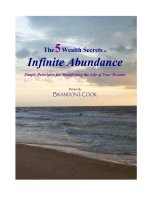Tài liệu LECTURE 5: SOFTWARE PROJECT MANAGEMENT - Software Engineering Mike Wooldridge pdf
Bạn đang xem bản rút gọn của tài liệu. Xem và tải ngay bản đầy đủ của tài liệu tại đây (92.59 KB, 18 trang )
LECTURE 5: SOFTWARE PROJECT
MANAGEMENT
Software Engineering
Mike Wooldridge
Lecture 5 Software Engineering
1 Introduction
• The “software crisis” of the 1960s and
1970s was so called because of a string of
high profile software project failures: over
budget, overdue, etc.
• The crisis arose in part because the greater
power available in computers meant that
larger software projects were tackled with
techniques developed on much smaller
projects.
• Techniques were needed for software
project management.
Good project management cannot
guarantee success, but poor management
on significant projects always leads to
failure.
Mike Wooldridge 1
Lecture 5 Software Engineering
• Software projects have several properties
that make them very different to other
kinds of engineering project.
– The product is intangible.
Its hard to claim a bridge is 90%
complete if there is not 90% of the
bridge there.
It is easy to claim that a software project
is 90% complete, even if there are no
visible outcomes.
– We don’t have much experience.
Software engineering is a new
discipline, and so we simply don’t have
much understanding of how to
engineer large scale software projects.
– Large software projects are often “bespoke”.
Most large software systems are
one-off, with experience gained in one
project being of little help in another.
– The technology changes very quickly.
Most large software projects employ
new technology; for many projects, this
is the raison d’etre.
Mike Wooldridge 2
Lecture 5 Software Engineering
• Activities in software project management:
– project planning;
– project scheduling;
– risk management;
– managing people.
Mike Wooldridge 3
Lecture 5 Software Engineering
2 Project Planning
• The biggest single problem that afflicts
software developing is that of
underestimating resources required for a
project.
• Developing a realistic project plan is
essential to gain an understanding of the
resources required, and how these should
be applied.
• Types of plan:
– Software development plan.
The central plan, which describes how
the system will be developed.
– Quality assurance plan.
Specifies the quality procedures &
standards to be used.
– Validation plan.
Defines how a client will validate the
system that has been developed.
Mike Wooldridge 4
Lecture 5 Software Engineering
– Configuration management plan.
Defines how the system will be
configured and installed.
– Maintenance plan.
Defines how the system will be
maintained.
– Staff development plan.
Describes how the skills of the
participants will be developed.
• We will focus on software development &
quality assurance plan.
Mike Wooldridge 5
Lecture 5 Software Engineering
2.1 The Software Development Plan
• This is usually what is meant by a project
plan.
• Specifies the order of work to be carried
out, resources, responsibilities, and so on.
• Varies from small and relatively informal
to large and very formal.
• Developing a project plan is as important
as properly designing code:
On the basis of a project plan, contracts will be
signed and careers made or broken. . .
• Important not to:
– overestimate your team’s ability;
– simply tell clients what they want to
hear;
– be pressured by developers (“we can do
that in an afternoon!”)
Mike Wooldridge 6
Lecture 5 Software Engineering
2.2 Structure of Development Plan
1. Introduction
brief intro to project — references to
requirements spec
2. Project organisation
intro to organisations, people, and their
roles
3. Risk Analysis
what are the key risks to the project?
4. Hardware and software resources
what h/ware and s/ware resources will
be required for the project and when?
5. Work breakdown
the project divided into activities,
milestones, deliverables; dependencies
between tasks etc
6. Project schedule
actual time required — allocation of dates
7. Reporting and progress measurement
mechanisms to monitor progress.
Mike Wooldridge 7
Lecture 5 Software Engineering
2.3 Work Breakdown
• There are many ways of breaking down
the activities in a project, but the most
usual is into:
– work packages;
– tasks;
– deliverables;
– milestones.
Mike Wooldridge 8
Lecture 5 Software Engineering
• A workpackage is a large, logically distinct
section of work:
– typically at least 12 months duration;
– may include multiple concurrent
activities;
– independent of other activities;
– but may depend on, or feed into other
activities;
– typically allocated to a single team.
• A task is typically a much smaller piece of
work:
A part of a workpackage.
– typically 3–6 person months effort;
– may be dependent on other concurrent
activities;
– typically allocated to a single person.
Mike Wooldridge 9
Lecture 5 Software Engineering
• A deliverable is an output of the project that
can meaningfully be assessed.
Examples:
– a report (e.g., requirements spec);
– code (e.g., alpha tested product).
Deliverables are indicators (but only
indicators) of progress.
• A milestone is a point at which progress on
the project may be assessed.
Typically a major turning point in the
project.
EXAMPLES:
– delivery of requirements spec;
– delivery of alpha tested code.
Mike Wooldridge 10
Lecture 5 Software Engineering
• Usually. . .
– work packages are numbered WP1,
WP2, . . . ;
– tasks are numbered T1.1, T1.2, etc,
the first number is the number of the
workpackage;
the second is a sequence number.
– deliverables are numbered D1.1, D1.2,
etc
– milestones are numbered M1, M2 etc.
Mike Wooldridge 11
Lecture 5 Software Engineering
• For each workpackage & task, it is usual to
document:
– brief description;
– earliest start date;
– earliest end date;
– total person months effort;
– pre-requisite WPs or tasks;
– dependent WPs or tasks;
– who is responsible.
Mike Wooldridge 12
Lecture 5 Software Engineering
2.4 Critical Paths
• The pre-requisites and dependencies of
WPs and tasks determine a critical path: the
sequence of dependencies in the project.
• The critical path is the sequence of
activities that takes the longest time to
complete.
• Any delay to an activity in the critical path
will cause delays to the overall project.
• Delays to activities not on the critical path
need not necessarily cause overall delays.
Mike Wooldridge 13
Lecture 5 Software Engineering
3 Gantt Charts & Activity Networks
• Gantt charts are a kind of bar chart:
– time plotted on x axis
– bars on y axis for each activity.
Mike Wooldridge 14
Lecture 5 Software Engineering
• An activity network is a labelled graph,
with:
– nodes corresponding to activities,
– arcs labelled with estimated times;
– activities are linked if there is a
dependency between them.
Mike Wooldridge 15
Lecture 5 Software Engineering
4 Risks
When planning a project, it is critically
important to know what the key risks are,
and is possible plan for them:
• staff turnover;
• management change;
• hardware unavailability;
• requirements change;
• specification delays;
• size underestimate;
• technology change;
• product competition.
Mike Wooldridge 16
Lecture 5 Software Engineering
5 Quality Assurance
• Many organisations make use of a quality
assurance plan, which sets out standards
to be maintained during project
development.
• – Documentation standards:
∗ what documents;
∗ format & content;
– Coding standards:
∗ class/method/variable naming
conventions;
∗ comment standards
(e.g., javadoc);
∗ testing conventions;
Mike Wooldridge 17