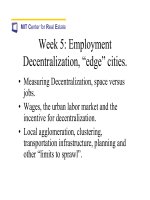Tài liệu Data Servers, Databases, and Database Objects Guide docx
Bạn đang xem bản rút gọn của tài liệu. Xem và tải ngay bản đầy đủ của tài liệu tại đây (6.05 MB, 641 trang )
DB2 Version 9.5
for Linux, UNIX, and Windows
Data
Servers, Databases, and Database Objects Guide
Updated
March, 2008
SC23-5849-01
DB2 Version 9.5
for Linux, UNIX, and Windows
Data
Servers, Databases, and Database Objects Guide
Updated
March, 2008
SC23-5849-01
Note
Before using this information and the product it supports, read the general information under Appendix B, “Notices,” on
page 603.
Edition Notice
This document contains proprietary information of IBM. It is provided under a license agreement and is protected
by copyright law. The information contained in this publication does not include any product warranties, and any
statements provided in this manual should not be interpreted as such.
You can order IBM publications online or through your local IBM representative.
v To order publications online, go to the IBM Publications Center at www.ibm.com/shop/publications/order
v To find your local IBM representative, go to the IBM Directory of Worldwide Contacts at www.ibm.com/
planetwide
To order DB2 publications from DB2 Marketing and Sales in the United States or Canada, call 1-800-IBM-4YOU
(426-4968).
When you send information to IBM, you grant IBM a nonexclusive right to use or distribute the information in any
way it believes appropriate without incurring any obligation to you.
© Copyright International Business Machines Corporation 1993, 2008. All rights reserved.
US Government Users Restricted Rights – Use, duplication or disclosure restricted by GSA ADP Schedule Contract
with IBM Corp.
Contents
About this book . . . . . . . . . . .ix
Part 1. Data servers . . . . . . . . .1
Chapter 1. DB2 data servers . . . . . .3
Management of data server capacity . . . . . .3
Enabling large page support in a 64-bit environment
(AIX) . . . . . . . . . . . . . . . . .4
Chapter 2. Multiple DB2 copies . . . . .7
Default IBM database client interface copy . . . .7
Setting the DAS when running multiple DB2 copies 10
Setting the default instance when using multiple
DB2 copies (Windows) . . . . . . . . . . .11
Multiple instances of the database manager . . . .11
Multiple instances (Windows) . . . . . . . .12
Updating DB2 copies (Windows) . . . . . . .13
Running multiple instances concurrently (Windows) 14
Working with instances on the same or different
DB2 copies . . . . . . . . . . . . . .14
Chapter 3. Autonomic computing . . .17
Automatic features . . . . . . . . . . . .17
Automatic maintenance . . . . . . . . . .19
Maintenance windows . . . . . . . . . .19
Self-tuning memory . . . . . . . . . . .20
Memory allocation in DB2 . . . . . . . .21
Self tuning memory operational details and
limitations . . . . . . . . . . . . . .24
Operational details, limitations, and interaction
between memory parameters . . . . . . .25
Enabling self tuning memory . . . . . . .27
Disabling self tuning memory . . . . . . .27
Determining which memory consumers are
enabled for self tuning . . . . . . . . . .28
Self tuning memory in partitioned database
environments . . . . . . . . . . . . .29
Using self-tuning memory in partitioned
database environments . . . . . . . . .31
Configuring memory and memory heaps . . . .32
Agent and process model configuration . . . .35
Agent, process model, and memory configuration 36
Automatic storage . . . . . . . . . . . .38
Automatic storage table spaces . . . . . . .38
Automatic storage databases . . . . . . . .44
Automatic storage restrictions . . . . . . .47
Automatic (compression) dictionary creation (ADC) 47
Data row compression . . . . . . . . . .49
Configuration Advisor . . . . . . . . . . .50
Tuning configuration parameters using the
Configuration Advisor . . . . . . . . . .50
Generating database configuration
recommendations . . . . . . . . . . .51
Example: Requesting configuration
recommendations using the Configuration
Advisor . . . . . . . . . . . . . .51
Utility throttling . . . . . . . . . . . . .54
Asynchronous index cleanup . . . . . . .54
Asynchronous index cleanup for MDC tables . .56
Chapter 4. Instances . . . . . . . . .59
Designing instances . . . . . . . . . . . .60
Default instance . . . . . . . . . . . .61
Instance directory . . . . . . . . . . .62
Multiple instances (Linux, UNIX) . . . . . .62
Multiple instances (Windows) . . . . . . .63
Creating instances . . . . . . . . . . . .64
Modifying instances . . . . . . . . . . .65
Updating the instance configuration (Linux,
UNIX) . . . . . . . . . . . . . . .65
Updating the instance configuration (Windows) 66
Working with instances . . . . . . . . . .67
Auto-starting instances . . . . . . . . .67
Starting instances (Linux, UNIX) . . . . . .67
Starting instances (Windows) . . . . . . .68
Attaching to and detaching from instances . . .68
Working with instances on the same or different
DB2 copies . . . . . . . . . . . . .69
Stopping instances (Linux, UNIX) . . . . . .69
Stopping instances (Windows) . . . . . . .70
Dropping instances . . . . . . . . . . . .71
Chapter 5. Lightweight Directory
Access Protocol (LDAP) . . . . . . .73
Security considerations in an LDAP environment . .73
LDAP object classes and attributes used by DB2 . .74
Extending the LDAP directory schema with DB2
object classes and attributes . . . . . . . . .84
Supported LDAP client and server configurations 84
LDAP support and DB2 Connect . . . . . .85
Extending the directory schema for IBM Tivoli
Directory Server . . . . . . . . . . . .86
Netscape LDAP directory support and attribute
definitions . . . . . . . . . . . . . .87
Extending the directory schema for Sun One
Directory Server . . . . . . . . . . . .89
Windows Active Directory . . . . . . . .91
Enabling LDAP support after installation is
complete . . . . . . . . . . . . . .94
Configuring DB2 in the IBM LDAP environment 95
Registering LDAP entries . . . . . . . . . .95
Registration of DB2 servers after installation . .95
Catalog a node alias for ATTACH . . . . . .96
Registration of databases in the LDAP directory 97
Deregistering LDAP entries . . . . . . . . .97
Deregistering the DB2 server . . . . . . .97
Deregistering the database from the LDAP
directory . . . . . . . . . . . . . .97
© Copyright IBM Corp. 1993, 2008 iii
Configuring LDAP users . . . . . . . . . .98
Creating an LDAP user . . . . . . . . .98
Configuring the LDAP user for DB2 applications 98
Setting DB2 registry variables at the user level in
the LDAP environment . . . . . . . . .99
Disabling LDAP support . . . . . . . . . .99
Updating the protocol information for the DB2
server . . . . . . . . . . . . . . . .99
Rerouting LDAP clients to another server . . . .99
Attaching to a remote server in the LDAP
environment . . . . . . . . . . . . . . 100
Refreshing LDAP entries in local database and
node directories . . . . . . . . . . . . 101
Searching the LDAP servers . . . . . . . . 102
Part 2. Databases . . . . . . . . . 103
Chapter 6. Databases . . . . . . . . 105
Designing databases . . . . . . . . . . . 105
Database directories and files . . . . . . . 106
Space requirements for database objects . . .113
Space requirements for log files . . . . . .114
Lightweight Directory Access Protocol (LDAP)
directory service . . . . . . . . . . .115
Creating databases . . . . . . . . . . . .116
Automatic storage databases . . . . . . .117
Cataloging databases . . . . . . . . . . 124
Binding utilities to the database . . . . . . 125
Creating database aliases . . . . . . . . 126
Connecting to distributed relational databases . . 127
Remote unit of work for distributed relational
databases . . . . . . . . . . . . . . 127
Application-directed distributed unit of work 130
Application process connection states . . . . 131
Connection states . . . . . . . . . . . 132
Options that govern unit of work semantics . . 133
Data representation considerations . . . . . 134
Viewing the local or system database directory files 134
Dropping databases . . . . . . . . . . . 134
Dropping aliases . . . . . . . . . . . 135
Chapter 7. Database partitions . . . . 137
Chapter 8. Buffer pools . . . . . . . 139
Designing buffer pools . . . . . . . . . . 139
Buffer pool memory protection (AIX running on
POWER6) . . . . . . . . . . . . . . 141
Creating buffer pools . . . . . . . . . . . 142
Modifying buffer pools . . . . . . . . . . 143
Dropping buffer pools . . . . . . . . . . 144
Chapter 9. Table spaces . . . . . . . 145
Designing table spaces . . . . . . . . . . 146
Types of table spaces . . . . . . . . . . 148
Comparison of SMS and DMS table spaces . . 162
Considerations when choosing table spaces for
your tables . . . . . . . . . . . . . 164
Automatic re-sizing of table spaces . . . . . 165
Automatic prefetchsize adjustment after adding
or dropping containers . . . . . . . . . 169
Table spaces without file system caching . . . 171
Table space extent sizes . . . . . . . . . 176
Table space page sizes . . . . . . . . . 177
Table space disk I/O . . . . . . . . . . 178
Defining initial table spaces . . . . . . . . 179
Attaching DMS direct disk access devices . . . 181
Configuring and setting up DMS direct disk
access (Linux) . . . . . . . . . . . . 182
Creating table spaces . . . . . . . . . . . 183
Altering table spaces . . . . . . . . . . . 187
Altering SMS table spaces . . . . . . . . 187
Altering DMS table spaces . . . . . . . . 188
Altering automatic storage table spaces . . . . 200
Renaming a table space . . . . . . . . . . 200
Switching table spaces from offline to online . . . 201
Optimizing table space performance when data is
on RAID devices . . . . . . . . . . . . 201
Dropping table spaces . . . . . . . . . . 202
Chapter 10. Schemas . . . . . . . . 205
Designing schemas . . . . . . . . . . . 206
Grouping objects by schema . . . . . . . 208
Schema name restrictions and recommendations 209
Creating schemas . . . . . . . . . . . . 210
Copying schemas . . . . . . . . . . . . 210
Example of schema copy using the
ADMIN_COPY_SCHEMA procedure . . . . 212
Examples of schema copy using the db2move
utility . . . . . . . . . . . . . . . 212
Restarting a failed copy schema operation . . . . 213
Dropping schemas . . . . . . . . . . . . 216
Part 3. Database objects . . . . . 217
Chapter 11. Tables . . . . . . . . . 219
Types of tables . . . . . . . . . . . . . 219
Designing tables . . . . . . . . . . . . 221
Table design concepts . . . . . . . . . 221
Space requirements for tables . . . . . . . 230
Space requirements for user table data . . . . 232
Space compression for tables . . . . . . . 234
Optimistic locking . . . . . . . . . . . 238
Table partitioning and data organization schemes 247
Creating tables . . . . . . . . . . . . . 247
Declaring global temporary tables . . . . . 248
Creating tables like existing tables . . . . . 248
Creating tables for staging data . . . . . . 249
Modifying tables . . . . . . . . . . . . 250
Altering materialized query table properties . . 250
Refreshing the data in a materialized query
table . . . . . . . . . . . . . . . 251
Changing column properties . . . . . . . 251
Renaming tables and columns . . . . . . . . 254
Recovering inoperative summary tables . . . . 254
Viewing table definitions . . . . . . . . . 255
Table or view aliases . . . . . . . . . . 255
Dropping tables . . . . . . . . . . . . 255
Dropping materialized query or staging tables 256
iv Data Servers, Databases, and Database Objects Guide
Scenarios and examples of tables . . . . . . . 256
Scenarios: Optimistic locking and time-based
detection . . . . . . . . . . . . . . 256
Chapter 12. Constraints . . . . . . . 261
Types of constraints . . . . . . . . . . . 261
NOT NULL constraints . . . . . . . . . 262
Unique constraints . . . . . . . . . . 262
Primary key constraints . . . . . . . . . 263
(Table) Check constraints . . . . . . . . 263
Foreign key (referential) constraints . . . . . 263
Informational constraints . . . . . . . . 268
Designing constraints . . . . . . . . . . . 268
Designing unique constraints . . . . . . . 268
Designing primary key constraints . . . . . 269
Designing check constraints . . . . . . . 269
Designing foreign key (referential) constraints 271
Designing informational constraints . . . . . 276
Creating and modifying constraints . . . . . . 278
Viewing constraint definitions for a table . . . . 279
Dropping constraints . . . . . . . . . . . 280
Chapter 13. Indexes . . . . . . . . 283
Types of indexes . . . . . . . . . . . . 284
Designing indexes . . . . . . . . . . . . 286
Tools for designing indexes . . . . . . . . 288
Space requirements for indexes . . . . . . 288
Creating indexes . . . . . . . . . . . . 291
Modifying indexes . . . . . . . . . . . 292
Renaming indexes . . . . . . . . . . . . 292
Rebuilding indexes . . . . . . . . . . . 293
Dropping indexes . . . . . . . . . . . . 294
Chapter 14. Triggers . . . . . . . . 295
Types of triggers . . . . . . . . . . . . 296
BEFORE triggers . . . . . . . . . . . 297
AFTER triggers . . . . . . . . . . . . 297
INSTEAD OF triggers . . . . . . . . . 298
Designing triggers . . . . . . . . . . . . 299
Specifying what makes a trigger fire (triggering
statement or event) . . . . . . . . . . 301
Specifying when a trigger fires (BEFORE,
AFTER, and INSTEAD OF clauses) . . . . . 302
Defining conditions for when trigger-action will
fire (WHEN clause) . . . . . . . . . . 304
Supported SQL PL statements in triggers . . . 305
Accessing old and new column values in
triggers using transition variables . . . . . 306
Referencing old and new table result sets using
transition tables . . . . . . . . . . . 307
Creating triggers . . . . . . . . . . . . 308
Modifying and dropping triggers . . . . . . . 310
Examples of triggers and trigger use . . . . . 310
Examples of interaction between triggers and
referential constraints . . . . . . . . . . 310
Examples of defining actions using triggers . . 312
Example of defining business rules using
triggers . . . . . . . . . . . . . . 313
Example of preventing operations on tables
using triggers . . . . . . . . . . . . 314
Chapter 15. Sequences . . . . . . . 315
Designing sequences . . . . . . . . . . . 315
Managing sequence behavior . . . . . . . 316
Application performance and sequences . . . 317
Sequences compared to identity columns . . . 318
Creating sequences . . . . . . . . . . . 319
Generating sequential values . . . . . . . 320
Determining when to use identity columns or
sequences . . . . . . . . . . . . . 320
Modifying sequences . . . . . . . . . . . 321
Viewing sequence definitions . . . . . . . . 322
Dropping sequences . . . . . . . . . . . 322
Examples of how to code sequences . . . . . . 323
Sequence reference . . . . . . . . . . . 324
Chapter 16. Views . . . . . . . . . 329
Designing views . . . . . . . . . . . . 330
System catalog views . . . . . . . . . . 330
Views with the check option . . . . . . . 331
Deletable views . . . . . . . . . . . 333
Insertable views . . . . . . . . . . . 334
Updatable views . . . . . . . . . . . 334
Read-only views . . . . . . . . . . . 335
Creating views . . . . . . . . . . . . . 335
Creating views that use user-defined functions
(UDFs) . . . . . . . . . . . . . . 336
Modifying typed views . . . . . . . . . . 337
Recovering inoperative views . . . . . . . . 337
Dropping views . . . . . . . . . . . . 338
Part 4. Reference . . . . . . . . . 339
Chapter 17. Conforming to naming
rules . . . . . . . . . . . . . . . 341
Naming rules . . . . . . . . . . . . . 341
DB2 object naming rules . . . . . . . . . . 342
Delimited identifiers and object names . . . . . 343
User, user ID and group naming rules . . . . . 344
Naming rules in an NLS environment . . . . . 344
Naming rules in a Unicode environment . . . . 345
Chapter 18. SQL and XML limits . . . 347
Chapter 19. Registry and environment
variables . . . . . . . . . . . . . 357
Environment variables and the profile registry . . 357
Declaring, showing, changing, resetting, and
deleting registry and environment variables . . . 359
Setting environment variables on Windows . . 361
Setting environment variables on Linux and
UNIX operating systems . . . . . . . . . 363
Setting the current instance environment
variables . . . . . . . . . . . . . . 364
Aggregate registry variables . . . . . . . . 365
DB2 registry and environment variables . . . . 366
General registry variables . . . . . . . . 370
System environment variables . . . . . . . 378
Communications variables . . . . . . . . 386
Command-line variables . . . . . . . . . 389
Contents v
Partitioned database environment variables . . 390
Query compiler variables . . . . . . . . 392
Performance variables . . . . . . . . . 396
Miscellaneous variables . . . . . . . . . 413
Chapter 20. Configuration parameters 429
Configuring the DB2 database manager with
configuration parameters . . . . . . . . . 430
Configuration parameters summary . . . . . . 433
Configuration parameters that affect the number of
agents . . . . . . . . . . . . . . . . 445
Configuration parameters that affect query
optimization . . . . . . . . . . . . . . 446
Restrictions and behavior when configuring
max_coordagents and max_connections . . . . 448
Database Manager configuration parameters . . . 450
agent_stack_sz - Agent stack size . . . . . . 450
agentpri - Priority of agents . . . . . . . 451
aslheapsz - Application support layer heap size 453
audit_buf_sz - Audit buffer size . . . . . . 454
authentication - Authentication type . . . . . 455
catalog_noauth - Cataloging allowed without
authority . . . . . . . . . . . . . . 457
clnt_krb_plugin - Client Kerberos plug-in . . . 457
clnt_pw_plugin - Client userid-password
plug-in . . . . . . . . . . . . . . 457
cluster_mgr - Cluster manager name . . . . 458
comm_bandwidth - Communications bandwidth 458
conn_elapse - Connection elapse time . . . . 459
cpuspeed - CPU speed . . . . . . . . . 460
dft_account_str - Default charge-back account 460
dft_monswitches - Default database system
monitor switches . . . . . . . . . . . 461
dftdbpath - Default database path . . . . . 462
diaglevel - Diagnostic error capture level . . . 463
diagpath - Diagnostic data directory path . . . 464
dir_cache - Directory cache support . . . . . 465
discover - Discovery mode . . . . . . . . 466
discover_inst - Discover server instance . . . 467
fcm_num_buffers - Number of FCM buffers . . 467
fcm_num_channels - Number of FCM channels 468
fed_noauth - Bypass federated authentication 469
federated - Federated database system support 469
federated_async - Maximum asynchronous TQs
per query configuration parameter . . . . . 470
fenced_pool - Maximum number of fenced
processes . . . . . . . . . . . . . . 470
group_plugin - Group plug-in . . . . . . . 472
health_mon - Health monitoring . . . . . . 472
indexrec - Index re-creation time . . . . . . 473
instance_memory - Instance memory . . . . 475
intra_parallel - Enable intra-partition parallelism 477
java_heap_sz - Maximum Java interpreter heap
size . . . . . . . . . . . . . . . . 477
jdk_path - Software Developer’s Kit for Java
installation path . . . . . . . . . . . 478
keepfenced - Keep fenced process . . . . . 479
local_gssplugin - GSS API plug-in used for local
instance level authorization . . . . . . . . 480
max_connections - Maximum number of client
connections . . . . . . . . . . . . . 480
max_connretries - Node connection retries . . . 481
max_coordagents - Maximum number of
coordinating agents . . . . . . . . . . 481
max_querydegree - Maximum query degree of
parallelism . . . . . . . . . . . . . 482
max_time_diff - Maximum time difference
among nodes . . . . . . . . . . . . 483
maxagents - Maximum number of agents . . . 483
maxcagents - Maximum number of concurrent
agents . . . . . . . . . . . . . . . 484
mon_heap_sz - Database system monitor heap
size . . . . . . . . . . . . . . . . 485
nodetype - Machine node type . . . . . . 486
notifylevel - Notify level . . . . . . . . . 486
num_initagents - Initial number of agents in
pool . . . . . . . . . . . . . . . 487
num_initfenced - Initial number of fenced
processes . . . . . . . . . . . . . . 488
num_poolagents - Agent pool size . . . . . 488
numdb - Maximum number of concurrently
active databases including host and System i
databases . . . . . . . . . . . . . . 489
query_heap_sz - Query heap size . . . . . . 490
release - Configuration file release level . . . 491
resync_interval - Transaction resync interval . . 491
rqrioblk - Client I/O block size . . . . . . 492
sheapthres - Sort heap threshold . . . . . . 493
spm_log_file_sz - Sync point manager log file
size . . . . . . . . . . . . . . . . 494
spm_log_path - Sync point manager log file
path . . . . . . . . . . . . . . . 495
spm_max_resync - Sync point manager resync
agent limit . . . . . . . . . . . . . 496
spm_name - Sync point manager name . . . . 496
srvcon_auth - Authentication type for incoming
connections at the server . . . . . . . . 496
srvcon_gssplugin_list - List of GSS API plug-ins
for incoming connections at the server . . . . 497
srvcon_pw_plugin - Userid-password plug-in
for incoming connections at the server . . . . 497
srv_plugin_mode - Server plug-in mode . . . 498
start_stop_time - Start and stop timeout . . . 498
svcename - TCP/IP service name . . . . . . 499
sysadm_group - System administration
authority group name . . . . . . . . . 500
sysctrl_group - System control authority group
name . . . . . . . . . . . . . . . 500
sysmaint_group - System maintenance authority
group name . . . . . . . . . . . . . 501
sysmon_group - System monitor authority
group name . . . . . . . . . . . . . 501
tm_database - Transaction manager database
name . . . . . . . . . . . . . . . 502
tp_mon_name - Transaction processor monitor
name . . . . . . . . . . . . . . . 503
trust_allclnts - Trust all clients . . . . . . . 504
trust_clntauth - Trusted clients authentication 505
util_impact_lim - Instance impact policy . . . 506
wlm_collect_int - Workload management
collection interval configuration parameter . . 506
Database configuration parameters . . . . . . 507
vi Data Servers, Databases, and Database Objects Guide
alt_collate - Alternate collating sequence . . . 507
app_ctl_heap_sz - Application control heap size 508
appgroup_mem_sz - Maximum size of
application group memory set . . . . . . . 509
appl_memory - Application Memory
configuration parameter . . . . . . . . . 510
applheapsz - Application heap size . . . . .511
archretrydelay - Archive retry delay on error 511
auto_del_rec_obj - Automated deletion of
recovery objects configuration parameter . . . 512
auto_maint - Automatic maintenance . . . . 512
autorestart - Auto restart enable . . . . . . 514
avg_appls - Average number of active
applications . . . . . . . . . . . . . 515
backup_pending - Backup pending indicator 516
blk_log_dsk_ful - Block on log disk full . . . 516
catalogcache_sz - Catalog cache size . . . . . 516
chngpgs_thresh - Changed pages threshold . . 518
codepage - Code page for the database . . . . 518
codeset - Codeset for the database . . . . . 519
collate_info - Collating information . . . . . 519
country/region - Database territory code . . . 520
database_consistent - Database is consistent . . 520
database_level - Database release level . . . . 520
database_memory - Database shared memory
size . . . . . . . . . . . . . . . . 521
db_mem_thresh - Database memory threshold 522
dbheap - Database heap . . . . . . . . . 523
decflt_rounding - Decimal floating point
rounding configuration parameter . . . . . 525
dft_degree - Default degree . . . . . . . . 526
dft_extent_sz - Default extent size of table
spaces . . . . . . . . . . . . . . . 527
dft_loadrec_ses - Default number of load
recovery sessions . . . . . . . . . . . 527
dft_mttb_types - Default maintained table types
for optimization . . . . . . . . . . . 528
dft_prefetch_sz - Default prefetch size . . . . 528
dft_queryopt - Default query optimization class 529
dft_refresh_age - Default refresh age . . . . . 530
dft_sqlmathwarn - Continue upon arithmetic
exceptions . . . . . . . . . . . . . 530
discover_db - Discover database . . . . . . 532
dlchktime - Time interval for checking deadlock 532
dyn_query_mgmt - Dynamic SQL and XQuery
query management . . . . . . . . . . 533
enable_xmlchar - Enable conversion to XML
configuration parameter . . . . . . . . . 533
failarchpath - Failover log archive path . . . . 534
groupheap_ratio - Percent of memory for
application group heap . . . . . . . . . 534
hadr_db_role - HADR database role . . . . . 535
hadr_local_host - HADR local host name . . . 535
hadr_local_svc - HADR local service name . . 535
hadr_peer_window - HADR peer window
configuration parameter . . . . . . . . . 536
hadr_remote_host - HADR remote host name 536
hadr_remote_inst - HADR instance name of the
remote server . . . . . . . . . . . . 537
hadr_remote_svc - HADR remote service name 537
hadr_syncmode - HADR synchronization mode
for log write in peer state . . . . . . . . 537
hadr_timeout - HADR timeout value . . . . 538
jdk_64_path - 64-Bit Software Developer’s Kit
for Java installation path DAS . . . . . . . 539
locklist - Maximum storage for lock list . . . 539
locktimeout - Lock timeout . . . . . . . . 542
log_retain_status - Log retain status indicator 543
logarchmeth1 - Primary log archive method . . 543
logarchmeth2 - Secondary log archive method 544
logarchopt1 - Primary log archive options . . . 545
logarchopt2 - Secondary log archive options . . 546
logbufsz - Log buffer size . . . . . . . . 546
logfilsiz - Size of log files . . . . . . . . 547
loghead - First active log file . . . . . . . 548
logindexbuild - Log index pages created . . . 548
logpath - Location of log files . . . . . . . 548
logprimary - Number of primary log files . . . 548
logretain - Log retain enable . . . . . . . 550
logsecond - Number of secondary log files . . 551
max_log - Maximum log per transaction . . . 552
maxappls - Maximum number of active
applications . . . . . . . . . . . . . 552
maxfilop - Maximum database files open per
application . . . . . . . . . . . . . 553
maxlocks - Maximum percent of lock list before
escalation . . . . . . . . . . . . . . 554
min_dec_div_3 - Decimal division scale to 3 . . 556
mincommit - Number of commits to group . . 557
mirrorlogpath - Mirror log path . . . . . . 558
multipage_alloc - Multipage file allocation
enabled . . . . . . . . . . . . . . 559
newlogpath - Change the database log path . . 559
num_db_backups - Number of database
backups . . . . . . . . . . . . . . 561
num_freqvalues - Number of frequent values
retained . . . . . . . . . . . . . . 561
num_iocleaners - Number of asynchronous page
cleaners . . . . . . . . . . . . . . 562
num_ioservers - Number of I/O servers . . . 564
num_log_span - Number log span . . . . . 565
num_quantiles - Number of quantiles for
columns . . . . . . . . . . . . . . 565
numarchretry - Number of retries on error . . 566
numsegs - Default number of SMS containers 567
overflowlogpath - Overflow log path . . . . 567
pagesize - Database default page size . . . . 568
pckcachesz - Package cache size . . . . . . 568
priv_mem_thresh - Private memory threshold 570
rec_his_retentn - Recovery history retention
period . . . . . . . . . . . . . . . 571
restore_pending - Restore pending . . . . . 571
restrict_access - Database has restricted access
configuration parameter . . . . . . . . . 571
rollfwd_pending - Roll forward pending
indicator . . . . . . . . . . . . . . 572
self_tuning_mem- Self-tuning memory . . . . 572
seqdetect - Sequential detection flag . . . . . 574
sheapthres_shr - Sort heap threshold for shared
sorts . . . . . . . . . . . . . . . 574
Contents vii
softmax - Recovery range and soft checkpoint
interval . . . . . . . . . . . . . . 575
sortheap - Sort heap size . . . . . . . . 577
stat_heap_sz - Statistics heap size . . . . . . 578
stmtheap - Statement heap size . . . . . . 579
territory - Database territory . . . . . . . 579
trackmod - Track modified pages enable . . . 580
tsm_mgmtclass - Tivoli Storage Manager
management class . . . . . . . . . . . 580
tsm_nodename - Tivoli Storage Manager node
name . . . . . . . . . . . . . . . 580
tsm_owner - Tivoli Storage Manager owner
name . . . . . . . . . . . . . . . 581
tsm_password - Tivoli Storage Manager
password . . . . . . . . . . . . . . 581
user_exit_status - User exit status indicator . . 582
userexit - User exit enable . . . . . . . . 582
util_heap_sz - Utility heap size . . . . . . 583
vendoropt - Vendor options . . . . . . . 583
DB2 Administration Server (DAS) configuration
parameters . . . . . . . . . . . . . . 584
authentication - Authentication type DAS . . . 584
contact_host - Location of contact list . . . . 584
das_codepage - DAS code page . . . . . . 585
das_territory - DAS territory . . . . . . . 585
dasadm_group - DAS administration authority
group name . . . . . . . . . . . . . 585
db2system - Name of the DB2 server system 586
discover - DAS discovery mode . . . . . . 586
exec_exp_task - Execute expired tasks . . . . 587
jdk_path - Software Developer’s Kit for Java
installation path DAS . . . . . . . . . . 588
sched_enable - Scheduler mode . . . . . . 588
sched_userid - Scheduler user ID . . . . . . 588
smtp_server - SMTP server . . . . . . . . 589
toolscat_db - Tools catalog database . . . . . 589
toolscat_inst - Tools catalog database instance 590
toolscat_schema - Tools catalog database schema 590
Part 5. Appendixes . . . . . . . . 591
Appendix A. Overview of the DB2
technical information . . . . . . . . 593
DB2 technical library in hardcopy or PDF format 593
Ordering printed DB2 books . . . . . . . . 596
Displaying SQL state help from the command line
processor . . . . . . . . . . . . . . . 596
Accessing different versions of the DB2
Information Center . . . . . . . . . . . 597
Displaying topics in your preferred language in the
DB2 Information Center . . . . . . . . . . 597
Updating the DB2 Information Center installed on
your computer or intranet server . . . . . . . 598
DB2 tutorials . . . . . . . . . . . . . 599
DB2 troubleshooting information . . . . . . . 600
Terms and Conditions . . . . . . . . . . 600
Appendix B. Notices . . . . . . . . 603
Index . . . . . . . . . . . . . . . 607
viii Data Servers, Databases, and Database Objects Guide
About this book
The Data Servers, Databases, and Database Objects Guide provides information
necessary to use and administer the DB2
®
relational database management system
(RDBMS) products. It contains information about database planning and design,
and implementation and management of database objects. This book also contains
reference information for database configuration and tuning.
Who should use this book
This book is intended primarily for database and system administrators who need
to design, implement and maintain a database to be accessed by local or remote
clients. It can also be used by programmers and other users who require an
understanding of the administration and operation of the DB2 relational database
management system.
How this book is structured
This book is structured in four parts, as follows:
Part 1. Data Servers
This section briefly describes DB2 data servers, including management of
their capacity and large page support in 64-bit environments on AIX
®
. In
addition, it also provides information on running multiple DB2 copies on a
single computer, information on the automatic features that assist you in
managing your database system, information on designing, creating, and
working with instances, and optional information on configuring
Lightweight Directory Access Protocol (LDAP) servers.
Part 2. Databases
This section describes the design, creation, and maintenance of databases,
buffer pools, table spaces, and schemas. Detailed information about
database partitions is found in the new Partitioning and Clustering Guide.
Part 3. Database objects
This section describes the design, creation, and maintenance of the
following database objects: tables, constraints, indexes, triggers, sequences
and views.
Part 4. Reference
This section contains reference information for configuring and tuning your
database system with environment and registry variables, and
configuration parameters. It also lists the various naming rules and SQL
and XML limits.
© Copyright IBM Corp. 1993, 2008 ix
x Data Servers, Databases, and Database Objects Guide
Part 1. Data servers
© Copyright IBM Corp. 1993, 2008 1
2 Data Servers, Databases, and Database Objects Guide
Chapter 1. DB2 data servers
Data servers provide software services for the secure and efficient management of
structured information. DB2 is a hybrid relational and XML data server.
A data server refers to a machine where the DB2 database engine is installed. The
DB2 engine is a full-function, robust database management system that includes
optimized SQL support based on actual database usage and tools to help manage
the data.
IBM offers a number data server products, including data server clients that can
access all the various data servers. For a complete list of DB2 data server products,
features available, and detailed descriptions and specifications, see:
Management of data server capacity
If data server capacity does not meet your present or future needs, you can expand
its capacity by adding disk space and creating additional containers, or by adding
memory. If these simple strategies do not add the capacity you need, also consider
adding processors or physical partitions. When you scale your system by changing
the environment, you should be aware of the impact that such a change can have
on your database procedures such as loading data, or backing up and restoring
databases.
Adding processors
If a single-partition database configuration with a single processor is used
to its maximum capacity, you might either add processors or add database
partitions. The advantage of adding processors is greater processing power.
In an SMP system, processors share memory and storage system resources.
All of the processors are in one system, so there are no additional overhead
considerations such as communication between systems and coordination
of tasks between systems. Utilities such as load, backup, and restore can
take advantage of the additional processors.
Note:
Some operating systems, such as the Solaris operating system, can
dynamically turn processors on- and off-line.
If you add processors, review and modify some database configuration
parameters that determine the number of processors used. The following
database configuration parameters determine the number of processors
used and might need to be updated:
v Default degree (dft_degree)
v Maximum degree of parallelism (max_querydegree)
v Enable intra-partition parallelism (intra_parallel)
You should also evaluate parameters that determine how applications
perform parallel processing.
In an environment where TCP/IP is used for communication, review the
value for the DB2TCPCONNMGRS registry variable.
Adding physical partitions
© Copyright IBM Corporation 1993, 2008 3
If your database manager is currently in a partitioned database
environment, you can increase both data-storage space and processing
power by adding separate single-processor or multiple-processor physical
partitions. The memory and storage system resources on each database
partition are not shared with the other database partitions. Although
adding database partitions might result in communication and
task-coordination issues, this choice provides the advantage of balancing
data and user access across more than one system. The database manager
supports this environment.
You can add database partitions either while the database manager system
is running or while it is stopped. If you add database partitions while the
system is running, however, you must stop and restart the system before
databases migrate to the new database partition.
When you add a new database partition, you cannot drop or create a
database that takes advantage of the new database partition until the
procedure is complete, and the new server is successfully integrated into
the system.
Enabling large page support in a 64-bit environment (AIX)
In addition to the traditional page size of 4 KB, the POWER4
™
processors (and
higher) in the IBM
®
eServer
™
pSeries
®
systems also support a 16 MB page size.
Applications such as IBM DB2 Version 9.1 for AIX 64-bit Edition, that require
intensive memory access and that use large amounts of virtual memory can gain
performance improvements by using large pages.
Note: Enabling large pages prevents the self-tuning memory manager from
automatically tuning overall database memory consumption, so should only be
considered for well-defined workloads that have relatively static database memory
requirements.
1. For detailed instructions on how to run the vmo command, refer to your AIX
manuals.
2. You should be extremely cautious when configuring your system for pinning
memory and supporting large pages. Pinning too much memory results in
heavy paging activities for the memory pages that are not pinned. Allocating
too much physical memory to large pages will degrade system performance if
there is insufficient memory to support the 4 KB pages.
3. Setting the DB2_LARGE_PAGE_MEM registry variable also implies that the
memory is pinned.
You
must have root authority to work with the AIX operating system commands.
1. Configure your AIX server for large page support by issuing the vmo
command with the following flags: :
vmo -r -o lgpg_size=<LargePageSize> lgpg_regions=<LargePages>
where <LargePageSize> specifies the size in bytes of the hardware-supported
large pages, and <LargePages> specifies the number of large pages to reserve.
For example, if you need to allocate 25 GB for large page support, run the
command as follows:
vmo -r -o lgpg_size=16777216 lgpg_regions=1600
2. Run the bosboot command so that the vmo command that you previously run
will take effect following the next system boot.
3. After the server comes up, enable it for pinned memory:
4 Data Servers, Databases, and Database Objects Guide
v Issue the vmo command with the following flags:
vmo -o v_pinshm=1
v Use the db2set command to set the DB2_LARGE_PAGE_MEM registry
variable to “DB”, then start DB2:
db2set DB2_LARGE_PAGE_MEM=DB
db2start
Chapter 1. DB2 data servers 5
6 Data Servers, Databases, and Database Objects Guide
Chapter 2. Multiple DB2 copies
With Version 9 and later, you can install and run multiple DB2 copies on the same
computer. A DB2 copy refers to one or more installations of DB2 database products
in a particular location on the same computer. Each DB2 Version 9 copy can be at
the same or different code levels.
The benefits of doing this include:
v The ability to run applications that require different DB2 versions on the same
computer at the same time
v The ability to run independent copies of DB2 products for different functions
v The ability to test on the same computer before moving the production database
to the latter version of the DB2 product
v For independent software vendors, the ability to embed a DB2 server product
into your product and hide the DB2 database from your users. For COM+
applications, use and distribute the IBM Data Server Driver for ODBC and CLI
with your application instead of the Data Server Runtime Client as only one
Data Server Runtime Client can be used for COM+ applications at a time. The
IBM Data Server Driver for ODBC and CLI does not have this restriction.
Default IBM database client interface copy
You can have multiple DB2 copies on a single computer, as well as a default IBM
database client interface copy, which is the means by which a client application has
the ODBC driver, CLI driver, and .NET data provider code needed to interface
with the database by default.
In Version 9.1 (and later), the code for the IBM database client interface copy is
included with the DB2 copy. With Version 9.5 (and later) there is a new product
you can choose to install that has the needed code to allow a client application to
interface with a database. This product is IBM Data Server Driver for ODBC, CLI,
and .NET (DSDRIVER). With Version 9.5 (and later) you can install DSDRIVER on
an IBM data server driver copy separate from the installation of a DB2 copy.
Following Version 9.1, you can have multiple DB2 copies installed on your
computer; following Version 9.5, you can have multiple IBM database client
interface copies and multiple DB2 copies installed on your computer. During the
time of installation of a new DB2 copy or new IBM data server driver copy you
would have had the opportunity to change the default DB2 copy and the default
IBM database client interface copy.
The following diagram shows multiple DB2 copies installed on a DB2 server,
which can be any combination of the DB2 database products:
© Copyright IBM Corp. 1993, 2008 7
Production
environment
Test
environment
Database Database
instanceDB2 instanceDB201
Database
instanceDB202
DB2 Copy 1 ( )dir1 DB2 Copy 2 ( )dir2
DB2 server
Version 8 and Version 9 (or later) copies can coexist on the same computer,
however Version 8 must be the default DB2 and IBM database client interface copy.
You cannot change from the Version 8 copy to the Version 9 (or later) copy as the
default DB2 copy or default IBM database client interface copy during installation,
nor can you later run the switch default copy command, db2swtch, unless you first
migrate or uninstall Version 8 copy. If you run the db2swtch command when
Version 8 exists on the system, you will receive an error message indicating that
you cannot change the default copy because Version 8 is found on the system.
Sometime after installing multiple DB2 copies or multiple IBM data server driver
copies, you may want to change either the default DB2 copy or the default IBM
®
database client interface copy. If you have Version 8 installed, you need to uninstall
the product or migrate it to at least Version 9 before you can change the default
DB2 copy or to at least Version 9.5 before you can change the default IBM database
client interface copy.
Client applications can always choose to go directly to a data server driver location
which is the directory where the DSDRIVER is installed.
When you uninstall either the DB2 copy or the IBM data server driver copy that
had been the default IBM database client interface copy, the defaults are managed
for you. Chosen default copies are removed and new defaults are selected for you.
When you uninstall the default DB2 copy which is not the last DB2 copy on the
system, you will be asked to switch the default to another DB2 copy first.
8 Data Servers, Databases, and Database Objects Guide
Choosing a default when installing a new IBM database client
interface copy
Following Version 9.5, consider the scenario where you have installed two DB2
copies (DB2COPY1 and DB2COPY2). DB2COPY2 is the default DB2 copy and the
default IBM database client interface copy.
Legend
Default DB2 copy
Default IBM database
client interface copy
Install DSDRIVER as a new
(IBMDBCL1)DS driver copy
DS driver copy = IBM Data Server
driver copy
= IBM Data Server
Driver for ODBC,
CLI, and .NET
DSDRIVER
System environment
DB2COPY1
-ESE
-
CLIENT
DB2COPY2
-ESE
-WSE
IBMDBCL1
DSDRIVER
No
Make IBMDBCL1
the default IBM database
client interface copy?
Install IBM Data Server Driver for ODBC, CLI, and .NET (DSDRIVER) on a new
IBM Data Server driver copy.
During the install of the new IBM Data Server driver copy (IBMDBCL1) you are
asked if you want to make the new IBM Data Server driver copy the default IBM
database client interface copy.
If you respond “No”, then DB2COPY2 remains the default IBM database client
interface copy. (And it continues to be the default DB2 copy.)
However, consider the same scenario but you respond “Yes” when asked if you
want to make the new IBM Data Server driver copy the default IBM database
client interface copy.
Chapter 2. Multiple DB2 copies 9
Legend
Default DB2 copy
Default IBM database
client interface copy
Install DSDRIVER as a new
(IBMDBCL1)DS driver copy
DS driver copy = IBM Data Server
driver copy
= IBM Data Server
Driver for ODBC,
CLI, and .NET
DSDRIVER
System environment
DB2COPY1
-ESE
-
CLIENT
DB2COPY2
-ESE
-WSE
IBMDBCL1
DSDRIVER
Ye s
Make IBMDBCL1
the default IBM database
client interface copy?
In this case, IBMDBCL1 becomes the default IBM database client interface copy.
(DB2COPY2 remains the default DB2 copy.)
Setting the DAS when running multiple DB2 copies
Starting with Version 9, you can have multiple DB2 copies running on the same
computer. This affects how the DB2 Administration Server (DAS) operates. The
DAS is a unique component within the database manager that is limited to having
only one version active, despite how many DB2 copies are installed on the same
computer. For this reason the following restrictions and functional requirements
apply.
On the server, there can be only one DAS version and it administers instances as
follows:
v If the DAS is on Version 9.1 or Version 9.5, then it can administrator Version 8
and Version 9.1 or Version 9.5 instances.
v If the DAS is on Version 8, then it can administer only Version 8 instances. You
can migrate your Version 8 DAS, or drop it and create a new Version 9.5 DAS to
administer the Version 8 and Version 9.1 instances. This is required only if you
want to use the Control Center to administer the instances.
Only
one DAS can be created on a given computer at any given time despite the
number of DB2 copies that are installed on the same computer. This DAS will be
10 Data Servers, Databases, and Database Objects Guide
used by all the DB2 copies that are on the same computer. In Version 9 or later, the
DAS can belong to any DB2 copy that is currently installed.
To move the DAS between one Version 9.5 copy to another Version 9.5 copy, use
the dasupdt command. To move the DAS between a Version 9.1 copy to a Version
9.5 copy, you cannot use dasupdt, you must migrate from Version 9.1 to Version
9.5.
On Windows operating systems, you can also use the dasupdt command when
you need to move the DAS to a new Default DB2 copy in the same version.
Note:
v The dasupdt command can only be used to move the DAS between various DB2
copies of the same release (that is, between different Fix Packs). It cannot be
used to setup DAS.
v For migration from Version 8 to Version 9.1 to Version 9.5 DAS, use the dasmigr
command.
v If DAS is not set up, then a regular DAS setup procedure should be followed to
set it up on one of the DB2 copies.
Setting the default instance when using multiple DB2 copies
(Windows)
Starting with Version 9.1, the DB2INSTANCE environment is set according to the
DB2 copy that your environment is currently set up to use. If you do not set it
explicitly to another instance in the current copy, it defaults to the default instance
that is specified with the DB2INSTDEF profile registry variable.
Note: DB2INSTDEF is the default instance variable that is specific to the current
DB2 copy in use (that is, every DB2 copy has its own DB2INSTDEF).
DB2INSTANCE is set to the current instance you are using, as follows:
v If DB2INSTANCE is not set for a particular DB2 copy, then the value of
DB2INSTDEF is used for that DB2 copy.
v DB2INSTANCE is only valid for instances under the DB2 copy that you are
using. However, if you switch copies by running the db2envar.bat command,
DB2INSTANCE will be updated to the value of DB2INSTDEF for the DB2 copy
that you switched to initially.
All
global profile registry variables are specific to a DB2 copy, unless you specify
them using SET VARIABLE=<variable_name>.
Multiple instances of the database manager
Multiple instances of the database manager might be created on a single server.
This means that you can create several instances of the same product on a physical
computer, and have them running concurrently. This provides flexibility in setting
up environments.
Note: The same instance name cannot be used in two different DB2 copies.
You might want to have multiple instances to create the following environments:
v Separate your development environment from your production environment.
v Separately tune each environment for the specific applications it will service.
Chapter 2. Multiple DB2 copies 11
v Protect sensitive information from administrators. For example, you might want
to have your payroll database protected on its own instance so that owners of
other instances will not be able to see payroll data.
Note:
v (On UNIX
®
operating systems only:) To prevent environmental conflicts between
two or more instances, you should ensure that each instance home directory is
on a local file system.
v (On Windows
®
platforms only:) Instances are cataloged as either local or remote
in the node directory. Your default instance is defined by the DB2INSTANCE
environment variable. You can ATTACH to other instances to perform
maintenance and utility tasks that can only be done at an instance level, such as
creating a database, forcing off applications, monitoring a database, or updating
the database manager configuration. When you attempt to attach to an instance
that is not in your default instance, the node directory is used to determine how
to communicate with that instance.
v (On any platform:) DB2 database program files are physically stored at one
location and each instance points back to the copy to which that instance
belongs so that the program files are not duplicated for each instance that is
created. Several related databases can be located within a single instance.
Multiple instances (Windows)
It is possible to run multiple instances of the database manager on the same
computer. Each instance of the database manager maintains its own databases and
has its own database manager configuration parameters.
Note: The instances can also belong to different DB2 copies on a computer that
can be at different levels of the database manager.
An instance of the database manager consists of the following:
v A Windows service that represents the instance. The name of the service is same
as the instance name. The display name of the service (from the Services panel)
is the instance name, prefixed with the “DB2 - ” string. For example, for an
instance named “DB2”, there exists a Windows service called “DB2” with a
display name of “DB2 - <DB2 Copy Name> - DB2”.
Note: A Windows service is not created for client instances.
v An instance directory. This directory contains the database manager
configuration files, the system database directory, the node directory, the
Database Connection Services (DCS) directory, all the diagnostic log and dump
files that are associated with the instance. The instance directory is by default a
sub-directory inside the SQLLIB directory and has the same name as the
instance name. For example, the instance directory for instance “DB2” is
C:\SQLLIB\DB2, where C:\SQLLIB is where the database manager is installed. You
can use the registry variable DB2INSTPROF to change the default location of the
instance directory. If the DB2INSTPROF registry variable is set to another
location, then the instance directory is created under the directory pointed to by
DB2INSTPROF. For example, if DB2INSTPROF=D:\DB2PROFS, then the instance
directory will be D:\DB2PROFS\DB2.
– Set DB2INSTPROF to c:\DB2PROFS using the db2set.exe -g command
– Run DB2ICRT.exe command to create the instance.
12 Data Servers, Databases, and Database Objects Guide
v When you create an instance on Windows operating systems, the default
locations for user data files, such as instance directories and the db2cli.ini file,
are the following directories:
– Documents and Settings\All Users\Application Data\IBM\DB2\copy name
on the Windows XP and Windows 2003 operating systems
– ProgramData\IBM\DB2\copy name on the Windows Vista operating system
Updating DB2 copies (Windows)
When updating your DB2 product, you will be required to specify whether you
want to update an existing DB2 copy, or whether to install a new one. To update a
DB2 copy, you must select the Work with Existing option.
You will not be able to update more than one DB2 copy at the same time. In order
to update other DB2 copies that may be installed on the same computer, you need
to rerun the installation. The installation provides the option to migrate Version 8 -
or Version 9.1 copy (in the same path) or to install a new Version 9.1 or Version 9.5
copy without modifying the Version 8 installation.
v If you select to migrate, your Version 8 installation will be removed.
v If you select to install a new DB2 copy, you can later choose to migrate your
instances using the db2ckmig and db2imigr commands.
You
can use the db2iupdt command to move a DB2 instance between different
Version 9.1 or Version 9.5 DB2 copies, and the db2imigr command to move a
Version 8 instance to Version 9.1 or Version 9.5.
Note:
v Coexistence of Version 7 and Version 9.1 or Version 9.5 is not supported.
v Coexistence of a 32-bit DB2 data server and a 64-bit DB2 data server on the
same Windows X64 computer is not supported.
It is not possible to migrate from a 32-bit X64 DB2 installation at Version 8 to a
64-bit installation at Version 9.1 or Version 9.5 Instead, you need to migrate to
Version 9.1 or Version 9.5 32-bit to use the X64 DB2 data server installation to
move to 64-bit. The 32-bit version will be removed. If you have more than one
32-bit DB2 copy installed, you will need to move all of your instances to one
DB2 copy and remove these copies from the computer.
v If you have multiple Version 9.1 or Version 9.5 copies, the installation options
are install a new copy or work with an existing DB2 copy, which you can
upgrade or add new features. The migrate action is available if you also have a
Version 8 copy in addition to the Version 9.1 or Version 9.5 copies.
v If Version 8 or Version 9.1 is installed, your installation options are to migrate
the existing Version 8 or Version 9.1 to Version 9.5 copy or install a new DB2
copy.
v If Version 7 or earlier is installed , the installation displays a message to indicate
that migration to Version 9.1 or Version 9.5 is not supported. You can only install
a new DB2 copy after uninstalling Version 7. In other words, Version 7 and
Version 9.1 or Version 9.5 cannot coexist.
v To move an instance from one Version 9.1 or Version 9.5 copy to another, you
can use the db2iupdt command.
v If you use the db2imigr command to migrate your instances from Version 8, you
will need to reconfigure any ODBC data sources.
Chapter 2. Multiple DB2 copies 13