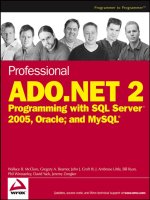Tài liệu Professional Android Open Accessory Programming with Arduino pot
Bạn đang xem bản rút gọn của tài liệu. Xem và tải ngay bản đầy đủ của tài liệu tại đây (25.97 MB, 412 trang )
ffirs.indd iffirs.indd i 12/10/2012 8:46:18 PM12/10/2012 8:46:18 PM
PROFESSIONAL ANDROID™ OPEN ACCESSORY
PROGRAMMING WITH ARDUINO™
INTRODUCTION . . . . . . . . . . . . . . . . . . . . . . . . . . . . . . . . . . . . . . . . . . . . . . . . . . . . . . . . . . . . . xxi
PART I WELCOME TO THE WONDERFUL WORLD
OF ACCESSORIES
CHAPTER 1 Introduction to Android Open Accessory . . . . . . . . . . . . . . . . . . . . . . . . . . 3
CHAPTER 2 Setting up the (Arduino) Hardware . . . . . . . . . . . . . . . . . . . . . . . . . . . . . . . .17
CHAPTER 3 Understanding Data Communication . . . . . . . . . . . . . . . . . . . . . . . . . . . . . 43
CHAPTER 4 Setting up Development Environments . . . . . . . . . . . . . . . . . . . . . . . . . . . 67
CHAPTER 5 Creating the Accessory Library . . . . . . . . . . . . . . . . . . . . . . . . . . . . . . . . . . 91
CHAPTER 6 Using Your Accessory Library . . . . . . . . . . . . . . . . . . . . . . . . . . . . . . . . . . 133
CHAPTER 7 Digital Arduino . . . . . . . . . . . . . . . . . . . . . . . . . . . . . . . . . . . . . . . . . . . . . . . . 171
CHAPTER 8 Analog Arduino. . . . . . . . . . . . . . . . . . . . . . . . . . . . . . . . . . . . . . . . . . . . . . . 205
PART II PROJECTS
CHAPTER 9 Bike Ride Recorder . . . . . . . . . . . . . . . . . . . . . . . . . . . . . . . . . . . . . . . . . . .243
CHAPTER 10 Kitchen Lamp . . . . . . . . . . . . . . . . . . . . . . . . . . . . . . . . . . . . . . . . . . . . . . . .293
CHAPTER 11 Mr. Wiley . . . . . . . . . . . . . . . . . . . . . . . . . . . . . . . . . . . . . . . . . . . . . . . . . . . .329
INDEX . . . . . . . . . . . . . . . . . . . . . . . . . . . . . . . . . . . . . . . . . . . . . . . . . . . . . . . . . . . . . . . . . . . . . 365
ffirs.indd iffirs.indd i 12/10/2012 8:46:18 PM12/10/2012 8:46:18 PM
ffirs.indd iiffirs.indd ii 12/10/2012 8:46:20 PM12/10/2012 8:46:20 PM
PROFESSIONAL
Android
™
Open Accessory Programming
with Arduino
™
ffirs.indd iiiffirs.indd iii 12/10/2012 8:46:20 PM12/10/2012 8:46:20 PM
ffirs.indd ivffirs.indd iv 12/10/2012 8:46:20 PM12/10/2012 8:46:20 PM
PROFESSIONAL
Android
™
Open Accessory Programming
with Arduino
™
Andreas Göransson
David Cuartielles Ruiz
ffirs.indd vffirs.indd v 12/10/2012 8:46:20 PM12/10/2012 8:46:20 PM
Professional Android™ Open Accessory Programming with Arduino™
Published by
John Wiley & Sons, Inc.
10475 Crosspoint Boulevard
Indianapolis, IN 46256
www.wiley.com
Copyright © 2013 by John Wiley & Sons, Inc., Indianapolis, Indiana
Published simultaneously in Canada
ISBN: 978-1-118-45476-3
ISBN: 978-1-118-45477-0 (ebk)
ISBN: 978-1-118-49399-1 (ebk)
ISBN: 978-1-118-60554-7 (ebk)
Manufactured in the United States of America
10 9 8 7 6 5 4 3 2 1
No part of this publication may be reproduced, stored in a retrieval system or transmitted in any form or by any means,
electronic, mechanical, photocopying, recording, scanning or otherwise, except as permitted under Sections 107 or 108
of the 1976 United States Copyright Act, without either the prior written permission of the Publisher, or authorization
through payment of the appropriate per-copy fee to the Copyright Clearance Center, 222 Rosewood Drive, Danvers,
MA 01923, (978) 750-8400, fax (978) 646-8600. Requests to the Publisher for permission should be addressed to the
Permissions Department, John Wiley & Sons, Inc., 111 River Street, Hoboken, NJ 07030, (201) 748-6011,
fax (201) 748-6008, or online at />Limit of Liability/Disclaimer of Warranty: The publisher and the author make no representations or warranties with
respect to the accuracy or completeness of the contents of this work and speci cally disclaim all warranties, including
without limitation warranties of tness for a particular purpose. No warranty may be created or extended by sales or
promotional materials. The advice and strategies contained herein may not be suitable for every situation. This work
is sold with the understanding that the publisher is not engaged in rendering legal, accounting, or other professional
services. If professional assistance is required, the services of a competent professional person should be sought. Neither
the publisher nor the author shall be liable for damages arising herefrom. The fact that an organization or Web site is
referred to in this work as a citation and/or a potential source of further information does not mean that the author or the
publisher endorses the information the organization or Web site may provide or recommendations it may make. Further,
readers should be aware that Internet Web sites listed in this work may have changed or disappeared between when this
work was written and when it is read.
For general information on our other products and services please contact our Customer Care Department within the
United States at (877) 762-2974, outside the United States at (317) 572-3993 or fax (317) 572-4002.
Wiley publishes in a variety of print and electronic formats and by print-on-demand. Some material included with
standard print versions of this book may not be included in e-books or in print-on-demand. If this book refers to media
such as a CD or DVD that is not included in the version you purchased, you may download this material at
http://
booksupport.wiley.com
. For more information about Wiley products, visit www.wiley.com.
Library of Congress Control Number: 2012951521
Trademarks: Wiley, the Wiley logo, Wrox, the Wrox logo, Wrox Programmer to Programmer, and related trade dress
are trademarks or registered trademarks of John Wiley & Sons, Inc. and/or its af liates, in the United States and
other countries, and may not be used without written permission. Android is a trademark of Google, Inc. Arduino is a
registered trademark of Arduino, LLC. All other trademarks are the property of their respective owners. John Wiley &
Sons, Inc., is not associated with any product or vendor mentioned in this book.
ffirs.indd viffirs.indd vi 12/10/2012 8:46:20 PM12/10/2012 8:46:20 PM
To Bobbie for being the only person I know of
learning electronics before learning how to read (and
for being so extremely patient with her dad).
To Andreas Göransson, co-author and friend because
he always exceeds my expectations. I did what I did
just because you did what you did.
— D C R
ffirs.indd viiffirs.indd vii 12/10/2012 8:46:20 PM12/10/2012 8:46:20 PM
ffirs.indd viiiffirs.indd viii 12/10/2012 8:46:20 PM12/10/2012 8:46:20 PM
ABOUT THE AUTHORS
ANDREAS GÖRANSSON currently works as a lecturer at Malmö University
where he teaches programming to design and engineering students; he has also
lectured on these subjects at several universities and conferences such as EWSN
and Android Only! Andreas actively contributes to various open source projects
concerning machine-to-machine communication, which is one of his key research
interests.
DAVID CUARTIELLES RUIZ works as a lecturer and runs the Prototyping Laboratory
at the School of Arts and Communication at Malmö University. He is a Research
Fellow at the Medea Studio looking into two main areas: the Internet of Things
and Digital Educational Tools. David is one of the founders of the Arduino
project and is currently involved in running different research initiatives for it.
ABOUT THE TECHNICAL EDITOR
GREG MILETTE is a programmer, author, entrepreneur, and musician who loves
writing practical Android apps, wiring Arduino hardware, and implementing great
ideas. He is the founder of Gradison Technologies, Inc., author of Professional
Android Sensor Programming, contributor to StackOver ow, drummer, and father
of two.
ffirs.indd ixffirs.indd ix 12/19/12 2:28 PM12/19/12 2:28 PM
ffirs.indd xffirs.indd x 12/10/2012 8:46:21 PM12/10/2012 8:46:21 PM
EXECUTIVE EDITOR
Robert Elliott
PROJECT EDITOR
Ed Connor
TECHNICAL EDITOR
Greg Milette
PRODUCTION EDITOR
Daniel Scribner
COPY EDITOR
Kim Cofer
EDITORIAL MANAGER
Mary Beth Wakefi eld
FREELANCER EDITORIAL MANAGER
Rosemarie Graham
ASSOCIATE DIRECTOR OF MARKETING
David Mayhew
MARKETING MANAGER
Ashley Zurcher
BUSINESS MANAGER
Amy Knies
PRODUCTION MANAGER
Tim Tate
VICE PRESIDENT AND EXECUTIVE GROUP
PUBLISHER
Richard Swadley
VICE PRESIDENT AND EXECUTIVE PUBLISHER
Neil Edde
ASSOCIATE PUBLISHER
Jim Minatel
PROJECT COORDINATOR, COVER
Katie Crocker
PROOFREADER
Scott Klemp, Word One
Josh Chase, Word One
INDEXER
Ron Strauss
COVER DESIGNER
Elizabeth Brooks
COVER IMAGE
“Lottie Lemon” image courtesy of
D. Cuartielles & A. Goransson
CREDITS
ffirs.indd xiffirs.indd xi 12/10/2012 8:46:21 PM12/10/2012 8:46:21 PM
ffirs.indd xiiffirs.indd xii 12/10/2012 8:46:21 PM12/10/2012 8:46:21 PM
ACKNOWLEDGMENTS
THANKS TO FAMILY, friends and colleagues for their support while writing this book; above all a
thanks to my co-author David for always pushing me to the next level. Also I’d like to thank Tony
Olsson and Fernando Barrajon for their support when writing this book. Special thanks go to
Richard Hyndman of Google UK for giving us the opportunity to test the original Google ADK
boards when all we had were the “knockoffs,” and a big thanks to Mario Böhmer too for sending
us photographs of the ADK boards (which we ended up not needing thanks to Richard). Also a
big thanks to Eui-Suk Chung and Seowan Kwon of Samsung for so gracefully lending us the latest
versions of their Galaxy line phones to build our projects with — and of course Hampus Jacobsson
for introducing us to them.
I would also like to extend my gratitude to everyone at Wiley for working so hard. Thanks also to
our editors, Ed Connor and Robert Elliot, in particular, for showing such great patience with this,
our rst, book. I would also like to acknowledge the open source project Fritzing which we used
a lot in our writing process. Finally, I’d like to thank Rodrigo Calvo for his assistance in xing the
USB Host libraries to work with the latest Android versions.
—A G
I HAVE TO THANK the whole of the Arduino family: the team, the developers, the members of the
forum, all of you that helped us making this project possible. I should also acknowledge the people
at Of cine Arduino Torino that assisted us with getting materials for the book: Katia, Federico and
Cristian jumped in the minute we needed their help.
To Gianluca and Daniela from SmartProjects who fed our pages with boards and sensors. Rodrigo
brought to the table the brilliant idea that could patch our library in one line. Hampus introduced
us to really nice people at Samsung — Eui-Suk Chung and Seowan Kwon — who kindly lent us the
phones that made our experiments possible.
To Twitter, that let us go verbal and get people back to us. One of those was Richard, from Google,
who shipped us a Google ADK and Google ADK2. To Mario and his digital camera, it was great
to meet up in Berlin! Speaking of Berlin, the open source software Fritzing, the one we used for our
schematics, is made there.
To Tony, who made two books before we even thought about making one. You clearly showed us
this was possible. And to Malmö University in Sweden, the place where we meet and work every
day, the place that makes us think the way we think and brings us opportunities like the one of
writing this book (after normal working hours).
—D C R
ffirs.indd xiiiffirs.indd xiii 12/10/2012 8:46:21 PM12/10/2012 8:46:21 PM
ffirs.indd xivffirs.indd xiv 12/10/2012 8:46:21 PM12/10/2012 8:46:21 PM
CONTENTS
INTRODUCTION xxi
PART I: WELCOME TO THE WONDERFUL WORLD OF ACCESSORIES
CHAPTER 1: INTRODUCTION TO ANDROID OPEN ACCESSORY 3
I, Android 3
The Three Laws of Android 4
The Android Philosophy 6
Other Popular Systems 7
Preinstalled Applications 8
What Is Android Open Accessory? 9
Android USB in Short 9
Developing Android Accessories 10
What Is Arduino? 10
How Does AOA Work with Arduino? 11
What Can You Do with AOA? 12
What Can’t You Do with AOA? 13
Why it Matters that Google Chose Arduino 14
Summary 15
CHAPTER 2: SETTING UP THE (ARDUINO) HARDWARE 17
Choosing Microcontroller Boards for Your Project 18
One Platform, Many Architectures 18
Shields 26
Choosing Sensors and Actuators for Your Project 29
Sensors 30
Actuators 34
Powering up Your Project 38
Ways to Power up Your Project 38
Arduino Feeding Your Phone 41
Summary 41
ftoc.indd xvftoc.indd xv 12/10/2012 6:32:23 PM12/10/2012 6:32:23 PM
xvi
CONTENTS
CHAPTER 3: UNDERSTANDING DATA COMMUNICATION 43
Data Communication Basics 43
Protocols 44
Terminology 45
Hardware Layer for the Communication Protocol 47
ADB 47
Accessory Mode 48
Host Mode 48
TCP/IP 50
Audio Port 52
Bluetooth Options 53
Introducing MQTT 54
Heads Up! 55
MQTT Messages 58
P2PMQTT: A Modifi ed MQTT 63
Establishing a Connection 63
Subscribing to a Topic 63
Publishing a Message 64
Disconnecting 64
Summary 64
CHAPTER 4: SETTING UP DEVELOPMENT ENVIRONMENTS 67
Setting up Android Development 67
Android Development Environment 69
Hello, Android! 79
Setting up Arduino Development 80
Arduino Development Environment 80
Hello, Arduino! 82
Hello Open Accessory App 85
The Temperature Sensor 85
The Arduino Sketch 87
The Android Project 88
Ready to Go 88
Summary 89
CHAPTER 5: CREATING THE ACCESSORY LIBRARY 91
Getting Started with Android Libraries 92
Building the P2PMQTT Library 92
Preparing the Library Project 92
Sketching the API 93
ftoc.indd xviftoc.indd xvi 12/10/2012 6:32:24 PM12/10/2012 6:32:24 PM
xvii
CONTENTS
Implementing MQTT 94
Decoding MQTT 108
Managing Open Accessory Connections 117
Creating the Connection Class 117
USB Connection 119
Bluetooth Connection 123
Creating the Connection 126
Summary 131
CHAPTER 6: USING YOUR ACCESSORY LIBRARY 133
Using Custom Android Libraries 133
The WroxAccessories Library 134
Building the Mini Projects 137
The LSMSD 137
The Parking Assistant 145
The Basic Robot 154
The Sampler 164
Summary 170
CHAPTER 7: DIGITAL ARDUINO 171
Digital Actuators 172
The Blinking LEDs 172
Controlling a Desk Lamp — The Relay 178
Digital Project 1: Large SMS Display 182
Writing the Arduino Program 186
Digital Sensors 190
Buttons and Switches 190
Tilt Sensor 194
Digital Project 2: Small Sampler 197
Summary 202
CHAPTER 8: ANALOG ARDUINO 205
Analog Actuators 206
The Piezo Element 207
Motors 211
Analog Project 1: The Basic Robot 215
Analog Sensors 223
Potentiometers 224
Ultrasound Sensors 228
Analog Project 2: The Parking Assistant 233
Summary 239
ftoc.indd xviiftoc.indd xvii 12/10/2012 6:32:24 PM12/10/2012 6:32:24 PM
xviii
CONTENTS
PART II: PROJECTS
CHAPTER 9: BIKE RIDE RECORDER 243
The Concept Behind Bike Computers 244
The Design Brief 245
Working with the Arduino Side 246
Creating the Hardware and Mechanics 247
Programming the Bike Computer 251
Building the Android App 259
Creating the Bike Ride Recorder Project 260
Creating the User Interface 261
Setting up the AoaService 266
Building the Main Menu Activity 271
Building the Recording Activity 271
Building the List Recordings View 282
Building the Playback View Activity 285
Making Further Improvements 290
Mechanics 290
More Sensors 290
Making a Better App 290
Summary 291
CHAPTER 10: KITCHEN LAMP 293
The Concept 293
The Design Brief 295
The Arduino Side 296
Hardware 298
Software 301
Building The Android App 307
Sketching the Application Layout 307
Create the Kitchen Lamp Project 308
Create the User Interface 308
Building the Kitchen Timer 313
Responding to Phone Calls 315
Listen for SMS Events 319
Connecting to the WroxAccessory 322
Further Improvements 325
Product-ready Embedded System 326
Making a Better App 326
Summary 327
ftoc.indd xviiiftoc.indd xviii 12/10/2012 6:32:24 PM12/10/2012 6:32:24 PM
xix
CONTENTS
CHAPTER 11: MR. WILEY 329
The Concept 330
The Design Brief 331
The Arduino Side 332
The Hardware 332
The Firmware (on the Robot Board) 335
Creating Software for the Mega ADK Board 340
Building the Android App 342
Sketching the Application Layout 343
Creating the Mr. Wiley Project 343
Building the Computer Vision Algorithm 348
Connecting to the WroxAccessory 358
Making Further Improvements 364
Electronics 364
Making a Better App 364
Summary 364
INDEX 365
ftoc.indd xixftoc.indd xix 12/10/2012 6:32:24 PM12/10/2012 6:32:24 PM
flast.indd xxflast.indd xx 12/10/2012 6:31:40 PM12/10/2012 6:31:40 PM
INTRODUCTION
CONNECTIVITY IS AN EMERGENT TOPIC in home automation. Your tablet should be discovered
automatically by your home entertainment system, offering you full control of the lm you want to
see or the music you want to play. Your refrigerator should be smart enough to keep track of all the
groceries in your home and even tell your smartphone what to buy when you arrive at the supermar-
ket. Your car should connect to your cell phone automatically as you turn the ignition on, enabling
it to access your music library and all of your contacts — as well as reject incoming phone calls with
a pleasant voice, kindly informing whoever is calling that you’re currently driving and shouldn’t be
disturbed.
The idea of a connected life where anything digital sends and receives data from the Internet, and
not just your TV or fridge, is something we’re both working with on a daily basis as researchers
and teachers at Malmö University’s School of Arts and Design, Sweden. This research eld and new
computing paradigm is known as the Internet of Things. It centers its efforts on analyzing the impli-
cations of connecting our everyday life to the network through a multitude of devices.
We spend our days bringing to life visions of the future. This book is about some hands-on tech-
niques that will help you realize your own ideas. We would love to see you get your hands dirty
experimenting with hardware and software, which is why we want to give you that little extra
nudge into the Maker movement. In this book you will be building seven different projects using
Arduino and Android in different ways, and detailing how you could potentially re ne and continue
building on them.
WHO THIS BOOK IS FOR
This book is intended for the more seasoned Android developer; you may have already written and
published your rst application on Google Play and want to explore new frontiers.
In some places we assume you have enough knowledge about the Android frameworks that you feel
comfortable browsing classes and libraries you have not yet used.
If you’re also familiar with the electronics prototyping platform called Arduino, you can even skip
certain parts of Chapters 7 and 8 because those deal with the introduction to electronic sensors and
actuators, and connecting those with Arduino.
WHAT THIS BOOK COVERS
The Android operating system offers you, as a developer, the possibility of creating accessories in an
open fashion. You can design, manufacture, and sell electronics to be attached to Android phones
in a completely standard way that is fully supported by the operating system. The Android Open
flast.indd xxiflast.indd xxi 12/10/2012 6:31:41 PM12/10/2012 6:31:41 PM
xxii
INTRODUCTION
Accessory Protocol (AOAP) is the way any Android device connects to accessories, and it has been
available since Android’s revision 2.3.4. The rst part of the book has been made to accommodate
any version of Android as long as it supports the AOAP.
You also learn about a much more recent version of Android. The latter chapters explore the use
of Jelly Bean (Android’s revision number 4), launched in the summer of 2012. It offers high-speed
video and some other interesting features needed to build the most advanced projects you will nd
at the end of the book.
When it comes to the electronics, you will be using the latest revision of the Arduino IDE. At the
time of writing it was 1.0.2. You should not try the code provided here with earlier versions because
we cannot assure its functionality. This revision of the IDE runs with both the Arduino Mega ADK
(compatible with the Google ADK v1) and the Arduino Due (compatible with the Google ADK v2).
We have tried all the examples with the Arduino Mega ADK. We haven’t tested them with other
compatible boards, but as long as they are compatible, things should run in the very same way.
Please take into account that a lot of different manufacturers produce boards and we don’t have
access to all of them.
HOW THIS BOOK IS STRUCTURED
This book has two major parts with several chapters each. The rst part of the book deals with the
basics of getting up and running with the Android Open Accessory framework, and building the
tools you’ll use for the second part. The second part of the book is all about projects — designing
and building your Android accessory prototypes using the tools from Part I.
Part I of the book runs from Chapter 1 to Chapter 8.
Chapter 1, “Introduction to Android Open Accessory,” introduces you to the two systems you use
in the book, Android and Arduino.
Chapter 2, “Setting up the (Arduino) Hardware,” is all about electronics, telling you about all the
different options available when you want to connect an Arduino-based prototype to your Android
phone.
Chapter 3, “Understanding Data Communication,” covers the basics of data communication; how
data protocols work and are designed. It also introduces the protocol that is used in this book, called
P2PMQTT, based on MQTT which is a machine-to-machine messaging protocol designed by IBM.
Chapter 4, “Setting up Development Environments,” guides you through setting up the two devel-
opment environments used in this book: Android and Arduino. In this chapter you also test run
your very rst Android Accessory.
In Chapter 5, “Creating the Accessory Library,” you build the rst version of the MQTT-based
Android library used to develop all the accessory projects in this book. We strongly recommend that
you read Chapter 3 before building the library. Apart from MQTT, you also add the Android Open
Accessory-speci c code to send and receive messages from and to your Arduino-based accessory.
flast.indd xxiiflast.indd xxii 12/10/2012 6:31:41 PM12/10/2012 6:31:41 PM
xxiii
INTRODUCTION
When you’ve developed the library in Chapter 5 you can move on to Chapter 6, “Using Your
Accessory Library,” where you create Android accessory applications for the smaller projects you
build in Chapters 7 and 8, using your new library.
Chapter 7, “Digital Arduino,” is an introduction to digital sensors and actuators using Arduino.
In this chapter you start by learning the basics of Arduino, and nish building smaller accessory-
enabled projects that connect to the applications you developed in Chapter 6.
Chapter 8, “Analog Arduino,” continues with the introduction from Chapter 7, but in this chapter
you switch focus from digital sensors and actuators to the analog counterparts, such as motors and
potentiometers. It starts off with some basic Arduino examples, and by the time you’re done you
should have built two smaller accessory-enabled projects.
Part II of the book deals with three more signi cant projects, where you use more than one type of
sensor or actuator, and exchange information often in both directions between the two devices.
Chapter 9, “Bike Ride Recorder,” describes our process of attaching electronic sensors and actua-
tors to a racer bike. You will build an accessory that enables you to record a bike ride with your
phone while monitoring your effort in terms of the amount of pedaling you do. At the end of the
ride, the phone will render your trip while also displaying your actual speed and the speed detected
by your peddling.
The project you build in Chapter 10, “Kitchen Lamp,” enables you to control the lighting in a room
through your Android device when special events happen on the phone, such as a phone call or
SMS, and even change the lighting pattern depending on who is calling or texting you.
Chapter 11, “Mr. Wiley,” is the nal chapter of the book. In this chapter you build a robot with an
“Android brain” that enables it to react in certain ways depending on its environment, such as
“running” away from strangers or following a special pattern on the oor.
WHAT YOU NEED TO USE THIS BOOK
To begin creating accessories using the Android Open Accessory framework and Arduino, it’s
highly recommended that you have at least an Android device running Android 3.1 or above
(Andorid 2.3.4 will also work, but it’s not recommended) and an Arduino Mega ADK microcontroller
board. Without these two components you can’t run any of the code examples found in this book.
You also need two different development environments, one for Android and one for Arduino. It’s
not required that you use the Eclipse or Arduino IDEs, but it’s recommended because those are the
best documented ways of developing for either platform.
Building Arduino prototypes is more than just code — you need at least the very basic sensors and
actuators from each example in the rst part of the book to build the mini projects. The Arduino
Store has been kind enough to assemble a kit speci cally for this book, and you can nd it at
. If you check the back of the book you will nd a one-stop source for
the components to the examples and projects for that rst part of the book. The projects in the
second half can also be sourced at the same place, but they end up being somehow expensive and
flast.indd xxiiiflast.indd xxiii 12/10/2012 6:31:41 PM12/10/2012 6:31:41 PM