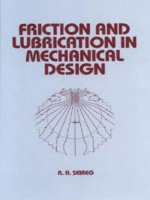Tài liệu Graduate Aptitude Test in Engineering Information Brochure 2013 ppt
Bạn đang xem bản rút gọn của tài liệu. Xem và tải ngay bản đầy đủ của tài liệu tại đây (2.47 MB, 93 trang )
1"
GATE 2013
Graduate Aptitude Test in Engineering
Information Brochure"
"
"
Organizing Institute
Indian Institute of Technology Bombay!
1 Table of Contents
1! Introdu c tio n " "4!
1.1! Financial Assistance" "4!
1.2! Administration" "4!
2! What’s"New"in"GATE"2013?" "6!
2.1! Other Important points about GATE 2013" "6!
2.2! Important "D a te s"r ela te d "t o "G A T E "2 0 13" "7!
3! Pre"Exam"Related"Information" "8!
3.1! Eligibility for GATE" "9!
3.2! GATE Papers" "11!
3.3! Examination"Schedule" "12!
3.4! StateKwise"Exam"Cities" "13!
3.5! How"to"Apply" "16!
3.5.1! GATE"Online"Applicant"Interface" "16!
3.5.2! Filling"in"Application"Online" "17!
3.5.3! Application"Fee"Payment"Options" "19!
3.5.4! Mailing"Documents"to"GATE"Office" "20!
3.5.5! Photograph"and"Signature"Requirements" "22!
3.6! Admit"Card" "26!
4! Examination Related Information" "27!
4.1! Structure of GATE 2013" "27!
4.1.1! General"Aptitude"Questions" "27!
4.1.2! XE"Paper" "28!
4.1.3! XL"Paper" "28!
4.2! Duration and Exam Type" "28!
4.3! Pattern"of"Question"Papers"and"Marking"Scheme" "29!
4.3.1! Pattern"of"Question"Papers" "29!
2"
4.4! Marking"Scheme" "31!
4.4.1! General Aptitude (GA) Questions" "31!
4.4.2! Question papers other than GG, XE and XL" "31!
4.4.3! GG (Geology and Geophysics) Paper" " 32!
4.4.4! XE Paper (Engineering Sciences)" "32!
4.4.5! XL Paper (Life Sciences)" "32!
4.5! GATE"Syllabi" "33!
4.5.1! General"Aptitude"(GA):"Common"to"All"Papers"Engineering" " 33!
4.5.2! Aerospace"Engineering"(AE)" "35!
4.5.3! Agricultural"Engineering"(AG)" "37!
4.5.4! Architecture"and"Planning"(AR)" "39!
4.5.5! Biotechnology"(BT)" "41!
4.5.6! Civil"Engineering"(CE)" "43!
4.5.7! Chemical"Engineering"(CH)" "45!
4.5.8! Computer"Science"and"Information"Technology"(CS)" "47!
4.5.9! Chemistry"(CY)" " 49!
4.5.10! Electronics"and"Communication"Engineering"(EC)" "51!
4.5.11! Electrical"Engineering"(EE)" "53!
4.5.12! Geology"and"Geophysics"(GG)" "55!
4.5.13! Instrumenta tio n "E n g in e e rin g "(IN )" "58!
4.5.14! Mathematics"(MA)" "60!
4.5.15! Mechanical"Engineering"(ME)" "62!
4.5.16! Mining"Engineering"(MN)" "64!
4.5.17! Metallurgical"Engineering"(MT)" "66!
4.5.18! Physics"(PH)" "68!
4.5.19! Production"and"Industrial"Engineering"(PI)" "69!
4.5.20! Textile"Engineering"and"Fibre"Science"(TF)" "72!
4.5.21! Engineering"Sciences"(XE)" "74!
3"
4.5.22! Life"Sciences"(XL)" "79!
5! Post-Exam Related Information" "84!
5.1! GATE Score" "84!
5.2! GATE 2013 Results" "84!
5.3! GATE Score Card" "85!
6! Frequently Asked Questions (FAQ)" "86!
6.1! Application Process" "86!
6.2! Admit card" "88!
6.3! GATE 2013 Exam" "89!
7! Zonal"Contacts" "90!
8! Appendix A" "91!
8.1! Authorities Empowered to Issue certificates (SC/ST)" "91!
8.2! PD"Category:" "91!
9! Appendix"B:"Qualifying"Disciplines" "92!
4"
"
1 Introductio n+
Graduate Aptitude Test in Engineering (GATE) is an all India examination that primarily
tests a comprehensive understanding of various undergraduate subjects in Engineering and
Technology. The GATE score of a candidate reflects a relative performance level in a particular
paper in the exam across several years. The score is used for admissions to post-graduate
engineering programmes (eg. M.E., M.Tech, direct Ph.D.) in Indian higher education institutes
with financial assistance provided by MHRD and other Government agencies. The score may
also be used by Public sector units for employment screening purposes.
1.1 Financial Assistance
A valid GATE score is essential for obtaining a financial assistance during Masters programmes
and direct Doctoral programmes in Engineering/Technology/Architecture, and Doctoral
programs in relevant branches of Science in an Institution supported by the MHRD or other
Government assistantships. As per the directives of the MHRD, the following procedure is to be
adopted for admission to the postgraduate programmes (Master and Doctoral) with MHRD
scholarship/assistantship. The performance of the candidate in GATE will be considered for
admission. If the candidate is to be selected through interview for postgraduate programmes,
minimum 70% weightage is to be given to the performance in GATE. The remaining weightage
(30% maximum) may be given to the candidate’s academic record or performance in interview.
The admitting institution could however prescribe minimum passing percentage of marks in the
interview. Some colleges/institutes specify GATE qualification as the mandatory requirement
even for admission without MHRD scholarship/assistantship.
To avail the financial assistance (scholarship), the candidate must first secure admission to a
programme in these Institutes, by a procedure that could be different for each institute.
Qualification in GATE is also a minimum requirement to apply for various fellowships awarded
by many Government organizations. Candidates are advised to seek details of admission
procedures and availability of MHRD scholarship/assistantship from the concerned admitting
institution. The criteria for postgraduate admission with scholarship/assistantship are different
for different admitting institutions. The management of the postgraduate
scholarship/assistantship is also the responsibility of the admitting institution. Similarly,
reservation of seats under different categories is as per the policies and norms prevailing at the
admitting institution and Government of India rules. GATE offices will not entertain any enquiry
about admission, reservation of seats or award of scholarship/assistantship
Nevertheless, candidates with Master’s degree in Engineering/Technology/Architecture may
seek admission to relevant Doctoral programmes with scholarship/assistantship without
appearing in the GATE examination.
1.2 Administration$$
GATE is administered and conducted jointly by the Indian Institute of Science and seven Indian
Institutes of Technology on behalf of the National Coordination Board (NCB) – GATE,
Department of Higher Education, Ministry of Human Resource Development (MHRD),
Government of India.
5"
The GATE Committee, which comprises of representatives from the administering institutes, is
the sole authority for regulating the examination and declaring the results.
GATE is conducted through the constitution of eight zones. The zones and the corresponding
administrative institutes are:
Zone-1: Indian Institute of Science, Bangalore
Zone-2: Indian Institute of Technology Bombay
Zone-3: Indian Institute of Technology Delhi
Zone-4: Indian Institute of Technology Guwahati
Zone-5: Indian Institute of Technology Kanpur
Zone-6: Indian Institute of Technology Kharagpur
Zone-7: Indian Institute of Technology Madras
Zone-8: Indian Institute of Technology Roorkee
The overall coordination and responsibility of conducting GATE 2013 lies with Indian Institute
of Technology Bombay, and is designated as the Organizing Institute for GATE 2013.
Organization of the Brochure
The information in this brochure is mainly categorized into Pre-Exam (Eligibility, Application
submission, Exam Centers etc.), Examination (Syllabus, Pattern, Scoring, Model Question
Papers etc.) & Post-Exam (Answers, Results, Score Card etc.) sections.
+
6"
2 What’s+New+in+GATE+2013?+
1. 15 subject papers will be conducted by an ONLINE computer based test: AE, AG, AR,
BT, CE, CH, CY, GG, MA, MN, MT, PH, TF, XE, and XL.
2. Female candidates are exempted from paying the application fee, as required by MHRD,
Govt. of India.
3. All candidate related information and grievance redressal will be available in a single
GATE Online Applicant Interface.
4. Soft copies of photograph and signature must be uploaded during online application (This
is in addition to sending recent photograph of applicant with signed application).
5. A new formula will be used for calculating the GATE score.
6. Biometric information (Photograph and fingerprint) maybe captured on the day of the
examination for randomly selected candidates.
2.1 Other Important points about GATE 2013
1 Application Process: For GATE 2013, candidates need to register and fill the application
ONLINE only by accessing the zonal GATE websites of IISc and seven IITs. The
application process is complete only when a print out of the filled ONLINE application with
the candidate’s signature and a good quality photo affixed in the appropriate place is
received by the respective GATE office along with necessary documents, if any, on or
before 8 October 2012. Please note that application forms are NOT available for sale
anywhere.
2 Downloadable Admit Card: Admit cards are NOT sent by mail anymore. Admit cards can
only be downloaded from the zonal GATE websites from 5th December 2012 onwards.
Bring the admit card to the test center along with at least one original (not photocopied /
scanned copy) and valid (not expired) photo identification.
3 Use of black ink ballpoint pen for Offline exams: Candidates should use only black ink
ballpoint pen for darkening of the bubbles in the OMR sheet. Since bubbles darkened by
the black ink ballpoint pen cannot be erased, candidates should darken the bubbles in the
OMR sheet very carefully.
4 Numerical answer type questions in ONLINE papers: In the ONLINE papers, the question
paper will consist of questions of multiple-choice type and questions of numerical answer
type. For multiple choice type questions, each question will have four choices for the
answer. For numerical answer type questions, each question will have a number as the
answer. Each online paper will have 15 or more marks worth of questions requiring
numerical answers where possible.
5 Pre-final year students: Pre-final year students are NOT eligible to write GATE 2013. For
details, refer to Section 4.1 eligibility for GATE examination.
7"
2.2 Important$Dates$related$to$GATE$2013$
GATE Online Applicant Interface (website) Opens
Saturday
1 September 2012
(00:00 Hrs)
Last date for Submission of Online Application
(website closure)
Sunday
30 September 2012
(23:00 Hrs)
Last date for the receipt of printed version of ONLINE
Application at the respective zonal GATE Office
Monday
8 October 2012
Last date for request of change of city
Tuesday
20 November 2012
Availability of admit card on Online Application
Interface
Wednesday
5 December, 2012
GATE 2013 Online Examination for Papers:
AR, CE, GG, MA, MT, PH and TF
*
Sunday
20 January 2013
(09:00 Hrs to 12:00 Hrs)
GATE 2013 Online Examination Papers:
AE, AG, BT, CH, CY, MN, XE and XL*
Sunday
20 January 2013
(14:00 Hrs to 17:00 Hrs)
GATE 2013 Offline Examination Papers:
CS, ME and PI*
Sunday
10 February 2013
(09:00 Hrs to 12:00 Hrs)
GATE 2013 Offline Examination Papers:
EC, EE and IN*
Sunday
10 February 2013
(14:00 Hrs to 17:00 Hrs)
Announcement of results on Online Applicant
Interface
Friday
15 March 2013
(10:00 Hrs)
"""""""""""""""""""""""""""""""""""""""""""""""""""""""""""""
*
"Please"see"Section"3.2"for"a"complete"list"of"GATE"papers"and"their"codes.""
8"
3 Pre+Exam+Related+Information+
Note to the Candidates: Before you start the application process, you must:
1. Ensure you are eligible for GATE 2013 (See Section 3.1)
2. Determine the GATE paper you wish to appear for (You can appear in only one paper for GATE
2013).
3. Choose at least two cities from the table of Cities given this Brochure that are convenient for you
to write the exam. (See Section 3.4)
In addition, please note that:
1. The Application for appearing in GATE 2013 must be made online only.
2. Your choice of exam paper will determine the examination type (online/offline), date, and choice
of available cities.
9"
3.1 Eligibility for GATE
Only the following categories of candidates are eligible to appear for GATE 2013. Necessary
supporting documents must be submitted ONLINE or by post during the submission of the
application form for the exam. Please read this carefully and make sure that your year of
qualification is not later that what is specified below.
Qualifying Degree
(Short)
Qualifying Degree/Examination
(Descriptive)
Description of Eligible
Candidates
Year of
qualification
cannot be later
than
Copies of Certificates to be
submitted
Passed in the year
2012 or earlier
Expected to
complete in
2013 or
later
B.E./B.Tech/B.Arch
Bachelor’s degree in
Engineering/Technology/Architecture
(4 years after 10+2/Post B.Sc./Post-
Diploma)
4th year or Completed
2013
Degree Certificate /
Provisional Certificate
/ Course Completion
Certificate
Certificate
from
Principal
MSc./M.A./MCA
equivalent
Master’s degree in any branch of
Science / Mathematics / Statistics /
Computer Applications or equivalent
Final year or Completed
2013
Degree Certificate /
Provisional Certificate
/ Course Completion
Certificate (pertaining
to Masters degree)
Certificate
from
Principal
Int. M.E./M.Tech or
DD (after 10+2 or
Diploma)
Integrated Master’s degree programs or
Dual Degree programs in Engineering /
Technology (Five year programme)
4th/5th Year or
Completed
2014
Degree Certificate /
Provisional Certificate
/ Course Completion
Certificate
Certificate
from
Principal
Int. M.E/M.Tech (Post
BSc)
Post-BSc Integrated Master’s degree
programs in Engineering / Technology
(Four year programme)
2nd/3rd/4th year or
Completed
2015
Degree Certificate /
Provisional Certificate
/ Course Completion
Certificate
Certificate
from
Principal
Professional Society
Examinations
(equivalent to
B.E/B.Tech/B.Arch)
B.E/B.Tech equivalent examinations, of
Professional Societies, recognized by
MHRD/UPSC/AICTE (e.g. AMIE by
Institution of Engineers-India, AMICE
by the Institute of Civil Engineers-
India)
Completed section A or
equivalent of such
professional courses
NA
Professional
Certificate/ Provisional
Certificate/ Course
Completion/
Membership
Certificate issued by
the Society or Institute
Copy of
Marksheet
for Section
“A”
Certificate from Principal
Candidates who have to submit a certificate from their Principal, as determined from the above
table, have to obtain a signature from their principal on a certificate that will be printed on the
application PDF file provided after completion of online application submission.
Candidates with backlogs
Candidates who have appeared in the final semester/year exam in 2012, but with a backlog
(arrears/failed subjects) in any of the papers in their qualifying degree should submit
1. A copy of any one of the marks sheets of the final year, OR
10"
2. A letter from the principal indicating that the student has a backlog from an earlier
semester/year to be cleared, and therefore cannot produce a course completion certificate
now. This certificate will also be present in the last portion of the PDF application form
provided to you after you submit application online.
11"
3.2 GATE Papers
GATE 2013 will be conducted in the following subjects (also referred to as “papers”).
Candidates must familiarize with the paper code for the paper of their choice, as this knowledge
will be required at the time of application form submission and appearing for the examination.
GATE Paper
Code
GATE Paper
Code
Aerospace Engineering
AE
Instrumentation Engineering
IN
Agricultural Engineering
AG
Mathematics
MA
Architecture and Planning
AR
Mechanical Engineering
ME
Biotechnology
BT
Mining Engineering
MN
Civil Engineering
CE
Metallurgical Engineering
MT
Chemical Engineering
CH
Physics
PH
Computer Science and Information
Technology
CS
Production and Industrial
Engineering
PI
Chemistry
CY
Textile Engineering and Fibre
Science
TF
Electronics and Communication
Engineering
EC
Engineering Sciences
XE*
Electrical Engineering
EE
Life Sciences
XL**
Geology and Geophysics
GG
*XE Paper Sections
Code
**XL Paper Sections
Code
Engineering Mathematics
(Compulsory)
A
Chemistry (Compulsory)
H
Fluid Mechanics
B
Biochemistry
I
Materials Science
C
Botany
J
Solid Mechanics
D
Microbiology
K
Thermodynamics
E
Zoology
L
Polymer Science and Engineering
F
Food Technology
M
Food Technology
G
12"
3.3 $Examination$Schedule$
GATE Paper Codes
Examination Time
Examination Date
(Day)
Examination Type
AR, CE, GG, MA, MT, PH, and TF
09:00 hrs–12:00 hrs
20 January 2013
(Sunday)
ONLINE
AE, AG, BT, CH, CY, MN, XE and XL
14:00 hrs–17:00 hrs
CS, ME and PI
09:00 hrs–12:00 hrs
10 February 2013
(Sunday)
OFFLINE
EC, EE and IN
14:00 hrs–17:00 hrs
ONLINE Examination: A computer based test (CBT) where the candidate will use a computer
mouse to choose a correct answer or enter a numerical answer via a virtual keypad.
OFFLINE Examination: A paper based examination where the candidate will mark the correct
answer out of four options in an Optical Response Sheet (ORS) by darkening the appropriate
bubble with a pen.
13"
3.4 State?wise$Exam$Cities$
The centers for online exam papers are different from the centers for offline exam papers. Please
consult the table below. First determine if the paper of your choice is to be conducted online or
offline, and check for a city in the state of your choice. Also seen in the table is the Zonal
Administration Institute Office (Either of the IITs or IISc). This Zonal office will be your point
of contact for any enquiries regarding your exam center.
1
State
Exam
Mode
City
Zonal
GATE
Office
Andhra
Pradesh
Online
Ananthapur, Hyderabad, Kurnool, Secunderabad
IISc
Kakinada, Vijayawada,Visakhapatnam
IITKGP
Bapatla, Guntur, Kadapa, Nellore, Tirupati, Warangal
IITM
Offline
Ananthapur, Hyderabad, Kurnool, Mahabubnagar, Secunderabad
IISc
Bhimavaram, Eluru, Kakinada, Machilipatnam, Rajahmundry, Srikakulam,
Tadepalligudem,Vijayawada,Visakhapatnam
IITKGP
Bapatla, Chittoor, Gudur, Guntur, Kadapa, Karimnagar, Khammam, Kothagudem,
Manchiryal, Nalgonda, Nellore, Ongole, Tenali, Tirupati, Warangal
IITM
Arunachal
Pradesh
Online
—-
Offline
Itanagar
IITG
Assam
Online
Guwahati, Jorhat, Silchar, Tezpur
IITG
Offline
Guwahati, Jorhat, Silchar, Tezpur
IITG
Bihar
Online
Patna
IITG
Offline
Bhagalpur,Patna
IITG
Chattisgarh
Online
Bilaspur,Raipur
IITKGP
Offline
Bilaspur,Raipur
IITKGP
Delhi
Online
Delhi
IITD
Offline
Delhi Central, Delhi East, Delhi North, Delhi South, Delhi West
IITD
Goa
Online
—-
Offline
Goa
IITB
Gujarat
Online
Ahmedabad, Rajkot, Surat, Vadodara
IITB
"""""""""""""""""""""""""""""""""""""""""""""""""""""""""""""
1
"While"we"will"make"every"effort"to"allocate"you"to"a"center"in"the"city"of"your"choice,"please"note"that"centers"may"be"added"or"removed"at"
the"discretion"of"the"GATE"comm ittee.""In"cas e"a"cen ter"in"the"city"o f"you r"cho ice"is"not"a vailab le,"we"w ill"allot"a"cen ter"that"is"geographically"
closest"to"the"city"of"your"choice.""
14"
State
Exam
Mode
City
Zonal
GATE
Office
Offline
Ahmedabad, Mahesana, Rajkot, Surat, Vadodara
IITB
Haryana
Online
Faridabad, Gurgaon
IITD
Hisar, Kurukshetra, Rohtak
IITR
Offline
Faridabad, Gurgaon
IITD
Hisar, Kurukshetra, Rohtak, Yamunanagar
IITR
Himachal
Pradesh
Online
Hamirpur, Shimla
IITR
Offline
Hamirpur, Shimla
IITR
Jammu &
Kashmir
Online
Jammu
IITR
Offline
Jammu
IITR
Jharkhand
Online
Dhanbad
IITG
Jamshedpur,Ranchi
IITKGP
Offline
Dhanbad
IITG
Jamshedpur,Ranchi
IITKGP
Karnataka
Online
Belgaum, Bengaluru, Davengere, Hassan, Hubli, Mangalore, Manipal, Mysore,
Surathkal
IISc
Gulbarga
IITB
Offline
Bagalkot, Belgaum, Bengaluru, Davangere, Hassan, Hubli, Mangalore,
Manipal,Mysore, Surathkal
IISc
Gulbarga
IITB
Kerala
Online
Kanjirappally, Kannur, Kollam, Kottayam,Kozhikode, Palakkad, Thrissur
IISc
Ernakulam, Thiruvananthapuram
IITM
Offline
Alappuzha (Aleppy), Chengannur, Kanjirappally, Kannur, Kollam,
Kothamangalam, Kottayam, Kozhikode, Palakkad, Thrissur
IISc
Ernakulam, Thiruvananthapuram,
IITM
Madhya
Pradesh
Online
Indore, Ujjain
IITD
Bhopal, Gwalior, Jabalpur
IITK
Offline
Indore, Ujjain
IITD
Bhopal,Gwalior,Jabalpur, Saugar (Sagar, MP)
IITK
Maharashtra
Online
Ahmednagar, Amravati, Aurangabad, Jalgaon, Kolhapur, Mumbai (Central Line),
Mumbai (Western Line), Nagpur, Nanded, Nashik, Navi Mumbai, Pune (City),
Pune (Pimpri Chinchwad), Sangli, Solapur, Thane
IITB
Offline
Ahmednagar, Akola, Amravati, Aurangabad, Bhusawal, Gondia, Jalgaon,
Kolhapur, Latur, Lonavala, Loni, Mumbai (Central Line), Mumbai (Western
Line), Nagpur, Nanded, Nashik, Navi Mumbai, Pandharpur, Pune (City), Pune
IITB
15"
State
Exam
Mode
City
Zonal
GATE
Office
(Pimpri Chinchwad), Sangli, Satara, Shegaon, Solapur, Thane, Wardha
Manipur
Online
Imphal
IITG
Offline
Imphal
IITG
Orissa
Online
Bhubaneswar, Cuttack, Rourkela, Sambalpur
IITKGP
Offline
Balasore, Berhampur, Bhubaneswar, Cuttack, Rourkela, Sambalpur
IITKGP
Puducherry
Online
Puducherry
IITM
Offline
Puducherry
IITM
Punjab
Online
Amritsar, Bathinda, Chandigarh, Jalandhar,Patiala
IITR
Offline
Amritsar, Bathinda, Chandigarh, Jalandhar, Ludhiana, Patiala
IITR
Rajasthan
Online
Ajmer, Bikaner, Jaipur, Jodhpur, Kota, Udaipur
IITD
Offline
Ajmer, Alwar,Bikaner, Jaipur, Jodhpur, Kota, Sikar, Udaipur
IITD
Sikkim
Online
—-
Offline
Gangtok
IITG
Tamil Nadu
Online
Chennai, Chidambaram, Coimbatore, Madurai, Salem, Thanjavur, Tiruchirapalli,
Tirunelveli,Vellore
IITM
Offline
Chennai North, Chennai South, Chidambaram, Coimbatore, Dindigul,Madurai,
Nagercoil,Salem, Thanjavur, Tiruchirapalli, Tirunelveli,Vellore
IITM
Tripura
Online
Agartala
IITG
Offline
Agartala
IITG
Uttar
Pradesh
Online
Agra, Aligarh, Allahabad, Bareilly, Kanpur, Lucknow, Varanasi
IITK
Ghaziabad,Meerut, Muzaffarnagar, Noida
IITR
Offline
Mathura
IITD
Agra, Aligarh, Allahabad, Bareilly, Gorakhpur, Jhansi, Kanpur, Lucknow,
Sultanpur,Varanasi
IITK
Bijnor, Ghaziabad,Meerut, Muzaffarnagar, Noida
IITR
Uttarakhand
Online
Dehradun, Haldwani, Roorkee
IITR
Offline
Dehradun, Haldwani, Haridwar, Roorkee, Srinagar
IITR
West Bengal
Online
Asansol, Durgapur, Kalyani, Siliguri
IITG
Kharagpur, Greater Kolkata (North), Greater Kolkata (South)
IITKGP
Offline
Asansol, Durgapur, Kalyani, Siliguri
IITG
Kharagpur, Kolkata
IITKGP
16"
3.5 How$to$Apply$
All candidates have to apply ONLINE. Details of the application fee and the steps in the
application process are given below. The application fee is non-refundable.
Category
Application Fee
General/OBC-NC (Male Candidates)
1200/-
SC / ST / PD* (Male Candidates)
600/-
Female Candidates
0 (Exempted)
* PD: Person with a Physical Disability
3.5.1 GATE+Online+Applicant+Interface+
An online interface is provided for most of your interaction with the GATE office. This interface
can be accessed using url: With this interface you can
1. Apply for the examination online
2. Upload photograph, signature, and supporting documents.
3. Make application fee payment through netbanking.
4. Check the status of your application form: Received, Under Scrutiny, Rejected after Scrutiny
failed, Accepted after Successful Scrutiny, Admit Card Ready for Download, etc.
5. Contact the GATE office in case of any queries/problems (Grievance Redressal).
6. Download Admit Card.
7. View your answers, marks and GATE score.
The$login$to$this$interface$is$through$your$chosen$email$address$and$a$password.$$Keep$this$
inform a tion$safe $and$do$n o t$d is close$the $e m a il$id $a nd$pass w ord$to$anyone . $$
17"
3.5.2 Filling+in+Application+Online+
1. GATE Online Application Interface (website) can be accessed from the GATE website.
2. You must first register yourself, by providing a valid email address. Choose this carefully to be
the one you check frequently, as all communications to you from the GATE offices will be sent to
this address (DO NOT USE ANYBODY ELSE’S EMAIL ADDRESS. ONLY ONE PERSON
CAN REGISTER WITH ONE EMAIL ADDRESS).
3. Upon registration, an email will be sent with a link and an one time password (OTP). You must
click on the link and enter the password. You will be required to change the password after the
first login. Choose a password that is not easily guessable (should not be like: your name, DOB,
12345, asdf, etc.), so as to ensure that the data you provide is not accessible to any person other
than yourself.
4. Next you will see an application form to be filled in. Keep the following information ready:
1. Personal information
2. Communication Address (Important: PIN Code)
3. Eligibility Degree Details (College address, PIN Code of College)
4. GATE paper, Choice of GATE examination cities (See Section 3.2 and 3.4)
5. High quality image of your photograph conforming to the requirements (see"Section"
3.5.5"for"details"on"the"qu ality"o f"the"p ho tog rap h"a nd "sign atu re)
6. Good quality image of your signature (in .jpeg format) conforming to requirements
similar to photograph
7. Optional: PDF files of supporting documents (Eligibility & Category Certificates) (max
file size: per file 0.5 MB See section 3.5.2.1). Please see Section 3.1 for the Eligibility
Criteria and documents).
8. Optional: Your Netbanking details to make the application fee payment (only for Male
candidates).
5. Fill in the necessary data in the online application form following instructions given there.
Upload the soft copies of photo and signature (mandatory).
6. Optional: You may upload pdf files of supporting documents conforming to the eligibility (except
principal’s certificate) and category requirements given below in section Supporting Documents
7. You will have to select one of the payment options (details given in Section 3.5.3) while filling
the online form.
8. The GATE Online Applicant Interface allows you to enter data, “Save” partially filled form,
“Logout”, and resume filling in by logging in again.
9. Before you make the payment, you will be shown a “Preview” of your application, where you
have to carefully check for any errors.
10. Once you submit the application with payment, no further changes to the application can be made
by the candidate.
18"
11. Candidates who have selected online payment option will follow the instructions given below for
online net banking in payment section and complete payment process. Those who have selected
challan payment option will directly proceed to the next step.
12. You will then see a link to “Print Application Form”. You have to download a PDF file from this
link and print it. It will contain four pages as mentioned below
1. Page 1: Instructions and Address slip where you need to send hard copy
2. Page 2-3: Two copies of application form with bottom part showing certificate to be
signed by principal (if need be)
3. Page 4: Optional page for candidates who select “bank challan” mode of payment. This
page will contain 3 copies of challan to be processed with bank
3.5.2.1 Supporting!Documents!
Applicants have an option to upload supporting documents online. Please make sure that the max file
size permitted to upload per file is 0.5 MB. For scanning the documents please use the following setting
1. Resolution: 200 dpi
2. Color mode: 256 colors
3. File format: PDF or JPEG
3.5.2.1.1 Eligibility$Documents$
Eligibility criteria and necessary supporting documents can be found from the Eligibility table
for GATE as given in Section 3.1.
3.5.2.1.2 SC/ST/PD$Certificate$
Only male applicants who claim to be in any of the category SC/ST/PD have to produce
valid documentary evidence (details given in Section 8.1), to qualify for the reduced fee.
applicants need not provide any SC/ST certificate, as the fee is exempted, as required
by MHRD, Govt. of India
However, if any female applicant requests a scribe to assist writing the exam, a PD certificate
has to be provided.
Candidates who claim to be in any of the above categories have to submit photocopies of valid
documents along with the application for evidence. Sources of valid evidence are given in
Appendix A.
19"
3.5.3 Application+Fee+Payment+Options+
Non-refundable application fee is charged only for male candidates. candidates are exempted
from the payment of application fee, as required by MHRD, Govt. of India. All charges given
below are in Indian Rupees.
Candidate Category
Mode
Application Fee
Bank Charges
Total to be Paid
Male General/OBC-NC
Online Netbanking
1200
10
1210
Canara Bank Challan
1200
20
1220
SBI Challan
1200
25
1225
Male SC/ST/PD
Online Netbanking
600
10
610
Canara Bank Challan
600
20
620
SBI Challan
600
25
625
Female
No Application Fee, as required by MHRD, Govt. of India.
3.5.3.1 Online!Net!banking!Payment!Details!
1. From the GATE Online Application Interface, you will be redirected to a bank you choose.
2. You will have to login with your bank’s Net banking (or Internet Banking) user ID and password.
3. The fee amount and bank charges will be shown to you, and you have to confirm that the
payment is for GATE 2013.
4. Once you confirm, you will be redirected back to the GATE Online Application Interface.
5. If you have some difficulty (due to internet connection or power failure), and you are not sure if
you have made the payment, please login back to GATE Online Application Interface and check
the status of the payment. You can also check the status in your bank.
6. In case the fee amount has been debited from your bank account but not reached GATE, then the
money will be credited back to your account within three working days.
7. In such a case, you may initiate a fresh payment from the GATE Online Interface, even without
waiting for the money to be credited back to your account, so that your application is submitted to
GATE office on time. You may also switch to offline Challan payments if need be.
3.5.3.2 Offline!Challan!Payment!Details!
1. If you had chosen offline payment option while filling in the form, you will be provided with a
copy of the challan in triplicate (PDF file) with your details filled in (see 13.C). You have to print
it out on an A4 paper, and have to fill in a few more details such as date and signature.
2. You have to wait for at least 48 hours after generation of application pdf online and only
then take filled challan to the bank for payment of fees.
20"
3. You may take the challan to any Canara Bank or SBI and make application fees payment. You do
not need to have an account in that branch.
4. The bank teller will verify the details printed on the challan with the data available at the bank
and then accept the payment. Note that your payment will NOT be accepted if you go to bank
earlier than 48 hrs as mentioned in 2 above. This is because it will take some time after
application pdf generation online to reflect the data in respective bank’s system.
5. The bank will retain one copy and give you back the remaining copies: one of which you have to
send along with the printed application form and the other is for your reference.
3.5.4 Mailing+Documents+to+GATE+Office+
The printed application form along with the documents must be mailed by speed post to the
Zonal office, as mentioned in the printed address slip that comes along with the PDF file of the
application form. Before mailing, the following procedures need to be completed
3.5.4.1 Before!Mailing!
1. Out of the printed pages, keep one copy of application form (page 2) for your reference and
process the other copy as follows
1. Paste a color photograph of yourself in the space provided, and sign the application in the
box provided. This photograph and signature should EXACTLY match the one in
the photograph file uploaded electronically to the GATE Online Interface; your
application is liable to be rejected otherwise.
2. Do not pin, sign, or attest the photograph
3. You must sign in the box provided
4. In case principal’s certificate happens to be proof of your eligibility, Submit the whole
page (without cutting it) to your College principal’s office. Bottom portion of the form
contains the part that your college principal has to certify. Once you obtain principal’s
signature and stamp this is ready to go in application packet to be sent.
2. If you had paid the application fee by challan, bank would have returned you stamped GATE
copy of challan. Keep it ready to go in application packet to be sent.
3. You will also find half page of instruction and half page address slip. Cut this address slip, which
contains the address of the Zonal office (along with application bar code), where the application
form needs to be mailed.
4. Make sure you are ready with the following CHECK LIST:
1. The signed application form (with photograph affixed) with, Principal’s certificate if
that is proof of your eligibility to appear in GATE 2013.
2. Other eligibility documents to appear for GATE 2013 (degree certificate) in case pdf
files of these are NOT uploaded to online interface.
3. Category certificate for claiming discounted application fee in case pdf files of these are
NOT uploaded to online interface.
4. PD certificate if you require a scribe assistance
21"
5. GATE copy of Challan duly stamped by the bank after payment of fees (you need not
submit challan in case of payment by net banking)
3.5.4.2 Mailing!
1. Use A4 sized envelope and put application form along with other documents mentioned
in the CHECK LIST above.
2. Do not fold the application form and DO NOT STAPLE or pin the documents.
3. Do not fill address by hand, as the address slip provided contains a barcode necessary
for processing your application. Note that barcodes on these address slips are different for
each candidate. DO NOT use someone else’s address slip for your application.
4. Secure the address slip firmly to the envelope using good glue or with additional
transparent sticky tape (cello-tape)
5. Send the packet by Speed Post (preferably) or by Registered Post to the address
mentioned. The application packet should REACH the respective GATE offices on
or before Monday, 8 October 2012. Alternatively it can also be handed over personally
to the respective Zonal GATE Office on or before Monday, 8th October 2012. (Note:
Applications reaching respective offices later than 8th October 12 may not be
considered even if they are post marked 8th October, 2012 or earlier)
6. If you had uploaded the supporting documents online, you should post only the
application form page (with principal’s certification if applicable). There is no need to
post the paper copies of other documents.
Current status of your application will be updated after receipt and scrutinizing of your
application by respective GATE offices. This status can be checked anytime by logging onto
your GATE Online Applicant Interface.
22"
3.5.5 ++Photograph+and+Signature+Requirements+
The GATE 2013 Online Applicant Interface requires that copies of your photograph and
signature be uploaded as an electronic file at the time of submitting your application. Uploading
photographs or signatures that do not meet specifications can result in disqualification of the
application without any refund of the fee.
3.5.5.1 Photograph!Requirements!
Please pay attention to upload good quality photographs. Poor quality of photographs submitted
will lead to rejection of your GATE application, without any refund of the application fees. The
GATE Score card will be printed with the photograph you submit.
1. The photograph must be in color and must be taken in a professional studio. Photographs taken
using a Mobile phone and other self-composed portraits are NOT acceptable.
2. Photograph must be taken in a White or a very light background.
3. The photograph must have been taken after 1 June 2012.
4. Face should occupy about 50% of the area in the photograph, and with a full-face view looking
into the camera directly.
5. The main features of the face must not be covered by hair of the head, any cloth or any shadow.
Forehead, both eyes, nose, cheeks, lip, and chin should be clearly visible.
6. If you normally wear spectacles, glare on glasses is not acceptable in your photo. Glare can
be avoided with a slight downward tilt of the glasses for the photo shoot.
7. You must not wear spectacles with dark or tinted glasses, only clear glasses are permitted.
8. Ask your photo studio to provide the image in a JPEG format and also on a standard 4.5 cm x
3.5cm print
9. Maximum pixel resolution for JPEG: 640×480 (0.3 Mega pixel) (Ask your studio to reduce it to
this resolution if it is higher)
10. Minimum pixel resolution for JPEG: 320 x 240.
11. For your own benefit it may be prudent not to intentionally change your facial features or hair
style as in the photograph until the day of the exam.
"
"
"
"
23"
3.5.5.2 Sample!Photographs!
Not Acceptable
Photograph
Reason for Rejection
Acceptable
Mobile phone; Distorted face
Blue Background
Facial Area is less than 50% of
total
Not looking straight into Camera
24"
Cloth Covering facial features
Shadow on face
Improper flash or Improper
Lighting
Too much glare on spectacles