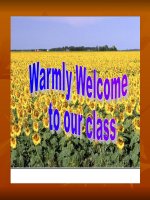1619 NETWORKING Assignment1
Bạn đang xem bản rút gọn của tài liệu. Xem và tải ngay bản đầy đủ của tài liệu tại đây (1.69 MB, 59 trang )
Higher Nationals in Computing
Unit 2: Networking
ASSIGNMENT 1
Learner’s name:
ID:
Class:
Subject code:
Assessor name:
Assignment due:
Assignment submitted:
ASSIGNMENT 1 FRONT SHEET
Qualification
BTEC Level 5 HND Diploma in Computing
Unit number and title
Unit 2: Networking
Submission date
Date Received 1st submission
Re-submission Date
Date Received 2nd submission
Student Name
Student ID
Class
Assessor name
Student declaration
I certify that the assignment submission is entirely my own work and I fully understand the consequences of plagiarism. I understand
that making a false declaration is a form of malpractice.
Student’s signature
Grading grid
P1
x
P2
x
P
3
x
P
4
x
M
1
x
M
2
x
D1
Summative Feedback:
Grade:
Signature & Date:
Resubmission Feedback:
Assessor Signature:
Date:
Assignment Brief 1 (RQF)
Higher National Certificate/Diploma in
Computing
Student Name/ID Number:
Unit Number and Title:
Unit 2: Networking
Academic Year:
2021 – 2022
Unit Assessor:
Tam Phan
Assignment Title:
Networking Infrastructure
Issue Date:
November 17, 2021
Submission Date:
Internal Verifier Name:
Date:
Submission Format:
Format:
●
The submission is in the form of an individual written report. This should be written in a concise,
formal business style using single spacing and font size 12. You are required to make use of headings,
paragraphs and subsections as appropriate, and all work must be supported with research and referenced
using the Harvard referencing system. Please also provide a bibliography using the Harvard referencing
system.
Submission
●
Students are compulsory to submit the assignment in due date and in a way requested by the Tutor.
●
The form of submission will be a soft copy posted on />
●
Remember to convert the word file into PDF file before the submission on CMS.
Note:
●
The individual Assignment must be your own work, and not copied by or from another student.
●
If you use ideas, quotes or data (such as diagrams) from books, journals or other sources, you
must reference your sources, using the Harvard style.
●
Make sure that you understand and follow the guidelines to avoid plagiarism. Failure to comply
this requirement will result in a failed assignment.
Unit Learning Outcomes:
LO1 Examine networking principles and their protocols.
LO2 Explain networking devices and operations.
Assignment Brief and Guidance:
Assignment scenario
You are employed as a network engineer by Nguyen Networking Limited, a high-tech networking solution
development company, which has branches in Ho Chi Minh City, Hanoi, Da Nang and Can Tho. The company
has been contracted to implement a networking project from a local educational institute. The specification of
the project is given below:
•
People: 200 students, 15 teachers, 12 marketing and administration staff, 5 higher managers
•
including the academic heads and the programme managers, and 3 computer network
administrators.
Resources: 50 student lab computers, 35 staff computers, and 3 printers.
•
Building: 3 floors, all computers and printers are on the ground floor apart from the IT labs –
one lab located on the first floor and another located on the second floor.
Task 1
The CEO of the company, Mr. Nguyen, has asked you to investigate and explain networking principles,
protocols and devices and submit a report.
You will need to produce a report that includes the following:
• An introduction to provide an overview of your report.
• Benefits and constraints of different types of networks and networking standards.
• The impact of network topology, speed of communication and bandwidth requirements.
• Effectiveness of networking systems.
• Discussion on operating principles of networking devices and server types and networking software.
• Discuss the relationship of workstation hardware with networking software.
•
Explore a range of server types and justify the selection of a server, considering a given
scenario regarding cost and performance optimization.
• For the given specification, identify the topology protocol for the efficient utilization of a networking
system.
Learning Outcomes and Assessment Criteria (Assignment 1):
Learning Outcome
LO1
Pass
P1 Discuss the benefits
and constraints of
different network types
and standards.
P2 Explain the impact
of network topology,
communication and
bandwidth
requirements.
LO2
P3 Discuss the
operating principles
of networking
devices and server
types.
P4 Discuss the
inter- dependence
of workstation
hardware with
relevant
networking
software.
Merit
M1 Compare
common networking
principles and how
protocols enable the
effectiveness of
networked systems.
M2 Explore a range of
server types and justify
the selection of a
server, considering a
given scenario
regarding cost and
performance
optimisation.
Distinction
D1 Considering a
given scenario,
identify the topology
protocol selected for
the efficient
utilization of a
networking system.
Table of Contents
P1 Discuss the benefits and constraints of different network types and standards............................................1
1.
Introduction to Network.........................................................................................................................1
2.
OSI Model..............................................................................................................................................1
3.
Types of common network......................................................................................................................2
3.1.
LAN.................................................................................................................................................2
3.2.
WAN...............................................................................................................................................4
3.3.
MAN...............................................................................................................................................5
4.
Network protocols..................................................................................................................................7
4.1.
Defintion.........................................................................................................................................7
4.2.
Purposes of network protocols.......................................................................................................7
4.3.
Common network protocols............................................................................................................8
5.
Network standards...............................................................................................................................11
5.1
International Standards Organization............................................................................................11
5.2
Standards used in network............................................................................................................12
P2 Explain the impact of network topology, communication and bandwidth requirements.............................12
1.
Introduction to network topology.........................................................................................................12
1.1
Defintion.......................................................................................................................................12
1.2
Physical topology..........................................................................................................................12
1.3
Logical topology............................................................................................................................13
1.4
The difference between physical topology and logical topology....................................................13
1.5
Popular topologies........................................................................................................................14
1.5.1
Mesh Topology..............................................................................................................................14
1.5.2
Star Topology................................................................................................................................15
1.5.3
Bus Topology.................................................................................................................................15
1.5.4
Ring Topology................................................................................................................................16
1.5.5
Tree Topology................................................................................................................................17
1.5.6
Hybrid Topology............................................................................................................................18
2.
Network communication......................................................................................................................18
2.1
Defintion.......................................................................................................................................18
2.2
3.
The rules in the network communication......................................................................................19
Network bandwidth.............................................................................................................................21
1.1
Definition..............................................................................................................................................21
1.2
Why bandwidth requirement is needed for networks..........................................................................21
P3 Discuss the operating principles of networking devices and server types...................................................22
1.
Networking devices..............................................................................................................................22
1.1
Switches...............................................................................................................................................22
1.2
Routers.................................................................................................................................................23
1.3
Gateways..............................................................................................................................................24
1.4
Bridges.................................................................................................................................................25
1.5
Hub.......................................................................................................................................................26
2.
Networking servers..............................................................................................................................27
2.1 Definition...............................................................................................................................................27
2.2 Type of servers.......................................................................................................................................27
P4 Discuss the inter-dependence of workstation hardware with relevant networking software......................30
1.
Introduction to inter -dependence networks........................................................................................30
2.
Workstation hardware..........................................................................................................................31
1.2
3.
Examples:.........................................................................................................................................32
Networking software............................................................................................................................34
3.1
Definition..............................................................................................................................................34
3.2
Examples:.............................................................................................................................................35
M1 Compare common networking principles and how protocols enable the effectiveness of networked
systems............................................................................................................................................................36
1.
Introduce the common networking principles......................................................................................36
1.1
Circuit switching............................................................................................................................36
1.2
Packet switching............................................................................................................................37
1.3
Compare these two principles together........................................................................................39
2.
Protocols...........................................................................................................................................40
2.1
What Does Protocol Mean?..........................................................................................................40
2.2
Explains Protocol...........................................................................................................................41
2.3
How protocols enable the effectiveness of networked systems....................................................41
M2. Explore a range of server types and justify the selection of a server, considering a given scenario
regarding cost and performance optimisation..................................................................................................42
1.
Requirement of Assignment scenario...................................................................................................42
2.
Provide a logical design of the network based on user requirements...................................................42
2.1
Lab Computer................................................................................................................................42
2.2
Staff Computer..............................................................................................................................42
2.3
Network components.....................................................................................................................43
REFERENCES.............................................................................................................................................44
ASSIGNMENT 1 ANSWERS
P1 Discuss the benefits and constraints of different network types and standards.
1. Introduction to Network.
A network consists of 2 or more computers linked together
to share resources (such as printers and CDs), exchange files,
and communicate with each other. Computers on a network
can be linked via cables, phone lines, radio waves, satellites,
or infrared rays.
Two common types of networks include:
-
Local Area Network (LAN)
-
Wide Area Network (WAN)
There are also the following types: Metropolitan Area Networks (MAN), Wireless LAN
(WLAN), Wireless WAN (WWAN))
2. OSI Model
The Open Systems Interconnection model (OSI model) is
a conceptual model that characterises and standardises
the communication functions of a telecommunication
or computing system without regard to its underlying
internal structure and technology. Its goal is the
interoperability of diverse communication systems with
standard communication protocols.
The
model
partitions
the
flow
of data
in a
communication system into seven abstraction layers,
from the physical implementation of transmitting bits
across a communications medium to the highest-level
representation of data of a distributed application. Each
intermediate layer serves a class of functionality to the layer above it and is served by the
layer below it. Classes of functionality are realized in software by standardized
P a g e | 10
communication protocols.
The OSI model splits the communication process between two network devices into 7
layers. A task or group of tasks is assigned to each of these 7 layers. All the layers are selfcontained, and the tasks assigned to them can be executed independently.
3. Types of common network
3.1.
LAN
• Defintion
LAN stands for “Local Area Network“. LAN meaning that it works as privately
network because LAN is a bunch of computer machines and other connected nodes,
and they can transfer data in between entire network. Local area network is
developed to operate over small region like as shopping mall, office, campus etc.
Main objective of using of LAN is to share resources (printer, FAX machine, plotter
etc) with multiple compute and swap data.
• Characteristics
It is a private network, so an outside regulatory body never controls it. LAN operates
at a relatively higher speed compared to other WAN systems. There are various
kinds of media access control methods like token rings and INTERNET
• Benefits of LAN
o Resource Sharing: LAN provides resource sharing such as computer resources like
printers, scanners, modems, DVD-ROM drives, and hard disks can be shared
within the connected devices. This reduces cost and hardware purchases.
o Software Applications Sharing: In a Local Area Network, it is easy to use the same
software in a number of computers connected to a network instead of
purchasing the separately licensed software for each client a network.
o Easy and Cheap Communication: Data and messages can easily be shared with
the other computer connected to the network.
o Centralized Data: The data of all network users can be stored on a hard disk of
the central/server computer. This help users to use any computer in a network to
access the required data.
o Data Security: Since data is stored on the server computer, it will be easy to
manage data at only one place and the data will be more secure too.
o Internet Sharing: Local Area Network provides the facility to share a single
internet connection among all the LAN users. In school labs and internet Cafes,
single internet connection is used to provide internet to all connected
computers.
• Constraints of LAN
o High Setup Cost: The initial setup costs of installing Local Area Networks is high
because there is special software required to make a server. Also, communication
devices like an ethernet cable, switches, hubs, routers, cables are costly.
o Privacy Violations: The LAN administrator can see and check personal data files
of each and every LAN user. Moreover, he can view the computer and internet
history of the LAN user.
o Data Security Threat: Unauthorised users can access important data of an office
or campus if a server hard disk is not properly secured by the LAN administrator.
o LAN Maintenance Job: Local Area Network requires a LAN Administrator because
there are problems such as software installations, program faults or hardware
failures or cable disturbances in Local Area Network. A LAN Administrator is
required to maintain these issues.
o Covers Limited Area: LANs are restricted in size they cover a small area like a
single office, single building or a group of nearby buildings.
3.2.
WAN
• Defintion
A WAN is a network that uses
various links—private lines,
Multiprotocol Label Switching
(MPLS),
virtual
private
networks
(VPNs),
wireless
(cellular),
the
Internet—to
connect smaller metropolitan
and
campus
networks
in
diverse locations into a single, distributed network. The sites they connect could be
a few miles apart or halfway around the globe. In an enterprise, the purposes of a
WAN could include connecting branch offices or even individual remote workers
with headquarters or the data center in order to share corporate resources and
communications.
• Characteristics
The software files will be shared among all the users; therefore, all can access
the latest files. Any organization can form its global integrated network using
WAN.
• Benefit of WAN
o WAN helps you to cover a larger geographical area. Therefore business offices
situated at longer distances can easily communicate.
o Contains devices like mobile phones, laptops, tablets, computers, gaming
consoles, etc.
• Constraints of WAN
o Security problems: Wide Area Networks faces more security problem as compare
to LAN and MAN.
o One of the key disadvantages of WANs is a security issue when many different
people have the ability to use information from other computers.
o Needs firewall and antivirus software: As it faces security issue, therefore it is a
basic need of WANs to use firewalls and antivirus software to protect data
transfer on the internet which can be accessed and changed by hackers. Also,
some people can inject a virus into the computers so antivirus software is also
needed to install.
o The setup cost is high: A WAN network covers a large geographical area, it is very
expensive to setup in the initial stage. It may involve purchasing different
networking devices, i.e routers, switches, and extra security software.
o Troubleshooting problems: A WAN network covers large geographical areas, so
fixing the problem in a network is a very difficult job. Most of WANs wires go into
the sea and if those wires get broken. It involves a lot of hard work to fix those
lines under the sea.
o Maintenance Issues: Once set up, maintaining a WAN network is a full-time job
which requires high tech skills of network supervisors and technicians.
3.3.
MAN
• Defintion
A metropolitan area network (MAN)
is similar to a local area network
(LAN) but spans an entire city or
campus, or some other municipal or
organizational territory. MANs are
formed by connecting
multiple
LANs. Thus,
MANs are larger than LANs, but smaller than wide area networks (WAN) that
cover dispersed geographical areas, sometimes directly connecting users around
the world.
MANs are typically extremely efficient and can provide fast communication via highspeed carriers, such as fiber optic cables. The rise of wireless and successive
networking technologies, though, means a proliferation of modalities for getting
signals around a greater MAN area.
• Characteristics
It mostly covers towns and cities in a maximum 50 km range. The most used
medium is optical fibres, cables. Data rates are adequate for distributed computing
applications
• Benefit of MAN
o There are many advantages of the MAN network, some of them given below.
o Less Expensive:It is less expensive to attach MAN with WAN Network. MAN gives
you good efficiency of data. All data on MAN is easily manageable in a centralized
way.
o Sending Local Emails:You can send local emails fast and free on MAN.
o High Speed than WAN:The speed of data can easily reach 1000 Mbps, as MAN
uses fiber optics. Files and database transfer rates are fast.
o Sharing of the Internet:With the installation of MANs, users can share their
internet connection. In this way, multiple users can get the same high-speed
internet.
o Conversion of LAN to MAN is Easy:MAN is a combination of two or more LAN
network. So it is a faster way to connect two LAN networks together. It is possible
by the fast configuration of links.
o 6: High Security:MAN’s has a high-security level than WAN.
• Constraints of MAN
o Difficult To Manage:It is very difficult to manage if the size and number of LANs
network increase. This is due to security and extra configuration problems.
o Internet Speed Difference:As it cannot work on phone copper wires. Copper
wires affect the speed of MAN.So high cost is needed for fiber optics.
o Hackers Attack:In this network, there is a high risk of attacking hackers as
compared to LAN. So data may be a leak. Highly security staff is the need in MAN.
o Technical Staff Requires to Set up:Highly technical people require to setup MAN.
The technical people are network administrators and troubleshooters.
o Need More wires:In MAN more than LAN network, cables require. As you know,
it is a combination of two LANs.
4. Network protocols
4.1. Defintion
Network protocols are a set of rules,
conventions, and data structures that
dictate how devices exchange data across
networks.
In
other
words,
network
protocols can be equated to languages that
two devices must understand for seamless
communication of information, regardless
of their infrastructure and design disparities.
4.2. Purposes of network protocols
Without protocols, devices would lack the ability to understand the electronic
signals they send to each other over network connections. Network protocols
serve these basic functions:
Consider a comparison between network protocols with how a postal service
handles physical paper mail. Just as the postal service manages letters from
many sources and destinations, so too do network protocols keep data
flowing along many paths continuously. Unlike physical mail, however,
network protocols also provide some advanced capabilities like delivering a
constant flow of messages to one destination (called streaming) and
automatically making copies of a message and delivering it to multiple
destinations at once (called broadcasting).
4.3. Common network protocols
• TCP/IP
Transmission Control Protocol/Internet Protocol (TCP/IP) is the language a
computer uses to access the internet. It consists of a suite of protocols designed
to establish a network of networks to provide a host with access to the internet.
TCP/IP is responsible for full-fledged internet data connectivity and transmitting
the data end to end by providing other functions, including addressing, mapping
and acknowledgment. TCP/IP contains four layers, which differ slightly from the
OSI model.
• HTTP
HTTP is an application layer protocol used for distributed, collaborative, and
hypermedia information systems. It works on a client-server model, where the
web browser acts as the client. Data such as text, images, and other multimedia
files are shared over the World Wide Web using HTTP. As a request and response
type protocol, the client sends a request to the server, which is then processed
by the server before sending a response back to the client.
HTTP is a stateless protocol, meaning the client and server are only aware of
each other while the connection between them is intact. After that, both the
client and server forget about each other's existence. Due to this phenomenon,
the client and server can't both retain information between requests.
• DNS
The DNS protocol helps in translating or mapping host names to IP addresses.
DNS works on a client-server model, and uses a distributed database over a
hierarchy of name servers.
Hosts are identified based on their IP addresses, but memorizing an IP address is
difficult due to its complexity. IPs are also dynamic, making it all the more
necessary to map domain names to IP addresses. DNS helps resolve this issue by
converting the domain names of websites into numerical IP addresses.
• ICMP
ICMP is a network layer supporting protocol used by network devices to send
error messages and operational information. ICMP messages delivered in IP
packets are used for out-of-band messages related to network operation or
misoperation. ICMP is used to announce network errors, congestion, and
timeouts, as well assist in troubleshooting.
• DHCP
DHCP is a communication protocol that enables network administrators to
automate the assignment of IP addresses in a network. In an IP network,
every
device connecting to the internet requires a unique IP. DHCP lets network admins
distribute IP addresses from a central point and automatically send a new IP
address when a device is plugged in from a different place in the network. DHCP
works on a client-server model.
5. Network standards
Standards are the set of rules for data communication that are needed for exchange of
information among devices. It is important to follow Standards which are created by various
Standard Organization like IEEE , ISO , ANSI etc.
Types of Standards :
-
De Facto Standard.
-
De Jure Standard.
5.1 International Standards Organization
The International Organization for
Standardization is an independent,
non-governmental organization, the
members of which are the standards
organizations of the 165 member
countries.It is the world's largest
developer of voluntary international
standards, and it facilitates world trade by providing common standards among
nations. More than twenty thousand standards have been set, covering everything
from manufactured products and technology to food safety, agriculture, and
healthcare.
5.2 Standards used in network
Some of the noted standards organizations are:
International Standards Organization (ISO)
International Telecommunication Union (ITU)
Institute of Electronics and Electrical Engineers (IEEE)
American National Standards Institute (ANSI)
Internet Research Task Force (IETF)
Electronic Industries Association (EIA)
P2 Explain the impact of network topology, communication and bandwidth requirements.
1. Introduction to network topology
1.1 Defintion
Network
topology
refers
to
the
manner in which the links and nodes
of a network are arranged to relate to
each other. Topologies are categorized
as either physical network topology,
which
is
transmission
the
physical
medium,
or
signal
logical
network topology, which refers to the
manner in which data travels through the network between devices, independent of
physical connection of the devices. Logical network topology examples include twisted
pair Ethernet, which is categorized as a logical bus topology, and token ring, which is
categorized as a logical ring topology.
1.2 Physical topology
Physical topology refers to the
interconnected structure of a local
area network (LAN). The method
employed to connect the physical
devices on the network with the
cables, and the type of cabling
used, all constitute the physical
topology. This contrasts with logical
topology, which describes a network's media signal performance and how it exchanges
divice data.
1.3 Logical topology
A logical topology is a concept in networking that
defines the architecture of the communication
mechanism for all nodes in a network. Using
network
equipment such as routers
and
switches, the logical topology of a network can
be dynamically maintained and reconfigured.
Logical topologies contrasts with physical topologies, which refer to the physical
interconnections of all devices in the network.
1.4 The difference between physical topology and logical topology
Comparison Chart:
BASIS FOR
PHYSICAL TOPOLOGY
LOGICAL TOPOLOGY
Refer to how a network look and
functions.
Fashion in which data travels
Types
Bus, star, ring and mesh topologies.
Logical bus and the logical ring.
Founded on
Physical connections of cables and
devices.
Path traveled by data in a
network.
COMPARISO
N
Basic
logistically.
Can affect
Cost, scalability, flexibility, bandwidth
Data delivery causing lost packets
or