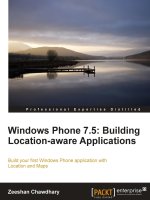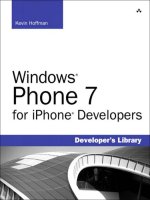Windows Phone 7 for iPhone Developers potx
Bạn đang xem bản rút gọn của tài liệu. Xem và tải ngay bản đầy đủ của tài liệu tại đây (6.21 MB, 330 trang )
ptg6843605
ptg6843605
Windows
®
Phone 7 for
iPhone
®
Developers
Kevin Hoffman
800 East 96th Street, Indianapolis, Indiana 46240 USA
ptg6843605
Windows® Phone 7 for iPhone® Developers
Copyright © 2012 by Pearson Education, Inc.
All rights reserved. No part of this book shall be reproduced, stored in a retrieval system, or
transmitted by any means, electronic, mechanical, photocopying, recording, or otherwise,
without written permission from the publisher. No patent liability is assumed with respect to
the use of the information contained herein. Although every precaution has been taken in
the preparation of this book, the publisher and author assume no responsibility for errors or
omissions. Nor is any liability assumed for damages resulting from the use of the informa-
tion contained herein.
Library of Congress cataloging-in-publication data is on file.
Printed in the United States of America
First Printing: August 2011
Trademarks
All terms mentioned in this book that are known to be trademarks or service marks have
been appropriately capitalized. Pearson Education, Inc. cannot attest to the accuracy of this
information. Use of a term in this book should not be regarded as affecting the validity of
any trademark or service mark.
Warning and Disclaimer
Every effort has been made to make this book as complete and as accurate as possible,
but no warranty or fitness is implied. The information provided is on an “as is” basis. The
author and the publisher shall have neither liability nor responsibility to any person or entity
with respect to any loss or damages arising from the information contained in this book.
Bulk Sales
Pearson offers excellent discounts on this book when ordered in quantity for bulk purchases
or special sales. For more information, please contact:
U.S. Corporate and Government Sales
1-800-382-3419
For sales outside of the U.S., please contact:
International Sales
+1-317-581-3793
Editor-in-Chief
Greg Wiegand
Executive Editor
Neil Rowe
Development
Editor
Mark Renfrow
Managing Editor
Kristy Hart
Project Editors
Jovana San
Nicolas-Shirley
and Elaine Wiley
Copy Editor
Barbara Hacha
Indexer
Lisa Stumpf
Proofreader
Seth Kerney
Technical Editors
Bruce Johnson
Nate Dudek
Publishing
Coordinator
Cindy Teeters
Cover Designer
Gary Adair
Senior Compositor
Gloria Schurick
ISBN-13: 978-0-672-33434-4
ISBN-10: 0-672-33434-8
ptg6843605
❖
I want to dedicate this book to the women in my life:
Angelica, Isabella, and Jerrah.
Behind every good man is an even better woman, and
behind every good author is a woman with the patience of
a saint and a perpetually running coffeemaker.
❖
ptg6843605
Table of Contents
1 Introduction 1
Who Are You and Why Should I Care? 1
Why Should I Read This Book? 2
What’s in This Book? 3
2 C# and Objective-C: Second Cousins
Twice Removed 9
The Origin of Objective-C 9
The Origin of C# 10
Language Basics 11
Core Syntax 11
Method Calls and Message Passing 14
Memory Management 15
Reference Counting and Object
Ownership 15
Garbage Collection 16
Cleaning Up After Yourself—
Object Finalization 18
3 Object-Oriented Programming 21
Why OOP? 21
Building a Class 22
Encapsulating Data 23
Adding Behavior 26
Inheritance 28
Programming with Contracts 32
Namespaces Versus Naming Conventions 35
Extending Other People’s Classes 35
4 Event-Driven Programming 39
What Is Event-Driven Programming? 39
Using the Delegate Pattern in Objective-C 40
Using Events in C# 42
Global Events and NSNotifications 46
ptg6843605
v
Contents
5 Rendering and View System Basics 51
Review of the UIKit View System 51
Displaying Graphics and Rendering
in iOS 52
Introduction to XAML and Silverlight 53
Introduction to Silverlight Layout and
Rendering 55
The Two-Pass Mantra: Measure and
Arrange 55
6 From Xcode to Visual Studio 59
Xcode and iOS Application Development 59
Getting Started with Visual Studio 2010 62
Introduction to Visual Studio 2010 63
7 Introducing Expression Blend 69
Overview of Apple’s Interface Builder 69
Introduction to Expression Blend 72
Blend Tutorial—Working with
Visual States 76
8 Using Basic UI Elements 83
Using the Basic Controls 83
Using Text Blocks 84
Accepting User Input with TextBoxes 86
Wo r king with Butto n s 88
Accepting Other Forms of User Input 91
Displaying Images 93
Using a Basic List Box 94
Performing Basic Animations 97
Introduction to Layout in Silverlight 100
Painting on Canvas 100
Wo r king with the StackP anel 101
Using the Grid Control 101
ptg6843605
vi
Contents
9 Using Advanced UI Elements 105
Migrating from Navigation Bars 105
Using the Silverlight Navigation
System 107
Spicing Up Navigation Events
with Animation 111
Migrating from Tab Bar Applications 115
Using the Pivot Control 115
Using a Panorama Application 118
Using the Application Bar 120
10 Using Hardware and Device Services 125
Review of Device Capabilities 125
Using Launchers 127
Using the Save Phone Number Task 128
Using the Save Email Address Task 129
Using the Search Task 130
Launching a Web Browser 131
Launching the Media Player 131
Launching the Phone Application 132
Sending a Text Message 132
Composing an Email Message 133
Using Choosers 133
Using the Phone Number Chooser
Task 134
Using the Email Address Chooser
Task 134
Choosing or Capturing Photos on
the Device 135
Using Hardware Services and Sensors 136
Controlling Vibration 136
Accessing a Radio Tuner 137
Using the Accelerometer 138
Using the GPS 141
ptg6843605
vii
Contents
11 Introduction to Application Tiles 145
What Is a Tile? 145
Creating Your First Tile 147
Wo r king with Tile Schedu l es 148
Using Remote Background Images 151
12 Using Push Notifications 153
Review of Apple Push Notification
Services (APNS) 153
WP7 Push Notifications Overview 155
Using Toast Notifications 156
Using Raw Notifications 162
Using Tile Notifications 165
13 The Phone Execution Model 169
Multitasking on iOS 4 169
Introducing the Phone Execution Model 171
Application Life Cycle Walkthrough 171
Managing Application and Page State 175
14 Local Storage on the Phone 181
Core Data on the iPhone 181
Reading and Writing Local Data with WP7 184
Isolated Storage 101 185
Building a Storage-Backed Databound
Application 186
15 Building Smart Clients 197
Consuming RESTful Services 197
Why LINQ to XML Is Your New
Best Friend 198
Consuming WCF Services 204
ptg6843605
viii
Contents
16 Separating Your Concerns 207
A Brief History of MVC 208
Introduction to MVVM 211
Wo r king with MVVM L i ght f or W P 7 212
Building a View Model 213
Ye s , But Will It Blend? 218
Wo r king with Comma n ds 220
Sending Messages with MVVM Light 223
Look Ma, No Code-Behind! 225
Using Service Providers 227
The AutoMapper 230
17 Unit Testing and TDD 233
What Is Test-Driven Development? 233
Red, Green, Refactor 234
Mocks and Stubs 235
Unit Testing iOS Applications 237
Logic Testing 238
Application Testing 239
Unit Testing Windows Phone 7 Applications 239
Wo r king with nUnit 240
Wo r king with the Silverligh t Unit Te st
Framework 241
Mocking and Stubbing 246
Arrange,Act,Assert 248
Refactor.Again. 250
18 Building Connected Social Games 253
Features of Connected Mobile Gaming
Platforms 254
Lobbies and Matchmakers 254
Leaderboards and Achievements 255
Tu r n -Base d Game Play 256
Real-Time Multiplayer Gaming 257
ptg6843605
ix
Contents
Overview of Apple’s Game Center and
GameKit API 257
Achievements 257
Leaderboards 258
Networking API 258
In-Game Voice Chat 259
Connected Gaming Options for WP7 259
Lobbies and Matchmakers 259
Leaderboards and Achievements 261
Tu r n -Base d Game Play 263
Real-Time Multiplayer Gaming 264
19 Securing WP7 Applications 267
What Is a Secure Application? 267
A Fool and His Money 268
WP7 Secure by Default 269
Protecting Data 270
Protecting Intellectual Property 275
20 Debugging and Troubleshooting 279
Debugging and Tuning iOS Applications 279
Debugging 101 280
Debugging Windows Phone 7 Applications 281
Using Breakpoints 281
Logging and the Debug Class 284
Using Static Analysis 285
21 Deploying Applications to the Marketplace 289
Introducing Zombie Apocalypse Trainer 289
Registering and Deploying to Test Devices 292
Prepping Your Application for Submission 294
Submitting an App to the Marketplace 296
Earning Money with the Mobile
Advertising SDK 300
Index 301
ptg6843605
About the Author
Kevin Hoffman (Windsor, CT) is an enterprise programmer who has extensive experi-
ence with both Windows Phone 7/Windows Mobile and Apple’s iPhone platforms.
Currently chief systems architect for Oakleaf Waste Management, he specializes in
mobile and cloud development. He writes The .NET Addict’s Blog, served as editor-in-
chief of iPhone Developer’s Journal, presented twice at Apple’s World Wide Developer’s
Conference, and has authored and co-authored several books, including WPF Control
Development Unleashed: Building Advanced User Experiences and ASP.NET 4 Unleashed.
ptg6843605
Acknowledgments
Thanks also go to the staff at Pearson, in particular to Neil Rowe, who has impeccable
taste in beer and has somehow managed to put up with me for years.
ptg6843605
We Want to Hear from You!
As the reader of this book, you are our most important critic and commentator.We value
your opinion and want to know what we’re doing right, what we could do better, what
areas you’d like to see us publish in, and any other words of wisdom you’re willing to
pass our way.
Yo u c a n e m a i l o r w r i t e m e d i r e c t l y t o l e t m e k n o w w h a t y o u d i d o r d i d n ’t l i k e a b o u t
this book—as well as what we can do to make our books stronger.
Please note that I cannot help you with technical problems related to the topic of this
book, and that due to the high volume of mail I receive, I might not be able to reply to
every message.
When you write, please be sure to include this book’s title and author as well as your
name and phone or email address. I will carefully review your comments and share them
with the author and editors who worked on the book.
Email:
Mail: Neil Rowe
Executive Editor
Sams Publishing
800 East 96th Street
Indianapolis, IN 46240 USA
Reader Services
Visit our website and register this book at informit.com/register for convenient access to
any updates, downloads, or errata that might be available for this book.
ptg6843605
1
Introduction
Tw enty ye a r s from now you w i l l be more disappointed by the things yo u d i dn’t do
than by the ones you did do. So throw off the bowlines. Sail away from the safe harbor.
Catch the trade winds in your sails. Explore. Dream. Discover.
Mark Twain
This chapter provides you with a brief introduction to the material that will be pre-
sented in this book, as well as some insight into the writing style, how best to read this
book, and more. Hopefully, after reading this introduction, you will know whether you
want to continue reading this book or skip it and go find the latest book in the Tw i l i g h t
series in another section of the bookstore.
I know that it’s hard for a book about mobile device programming to compete with
angst-ridden vampires in love, but there is a tremendous amount of extremely good infor-
mation in this book.This isn’t just another reference guide. In addition to all the code
samples, comparisons between iOS and WP7, and tutorials, I also try to provide as much
insight as possible based on my experience building applications for both platforms. If you
squint hard enough and cross your eyes while reading, you might learn a few useful pat-
terns, tips, or tricks. If you manage to read all the way to the end, you might even learn
how to survive the zombie apocalypse, or at least learn how to write some software that
will help you and your Windows Phone survive it.
Who Are You and Why Should I Care?
I’ve been writing mobile applications for a long time. One of the first truly mobile appli-
cations I wrote was an app that ran on a PalmOS Symbol Barcode reader that could be
used by people in warehouses to scan products on shelves. Once plugged back into a
workstation (if you’re wondering if I really am old enough to pre-date Wi-Fi, you are
ptg6843605
2
Chapter 1 Introduction
correct, and no, I do not have an 8-track player in my car), the app would then check an
inventory system that maintained level information of hazardous materials.
After my tour of duty with PalmOS, I spent some time in the PocketPC/Windows
CE realm writing applications for form factors of all shapes and sizes, even tablet PCs
before they became hip and trendy. More recently I wrote code for Windows Mobile
using the .NET Compact Framework. Eventually the iPhone came out and I started
writing code for the iPhone and, obviously, I have since become hopelessly addicted to
building applications for Windows Phone 7.
In addition to writing code for mobile platforms, I’ve been writing and co-writing
books on virtually all aspects of the .NET Framework for the past 10 years, since before
.NET 1.0 was released to the general public. I spoke at Apple’s Worldwide Developer
Conference (WWDC) two years in a row.The first time I compared the developer expe-
rience of building apps with Windows Presentation Foundation (WPF) with desktop
application development using Cocoa for the Mac.The next year, I compared the .NET
Compact Framework to the first release of the iPhone SDK.
I am a language nut, whether that language involves telling a computer what to do or
conversing with a human. Over the years I’ve dabbled in Spanish, Hindi, Japanese, and
explored programming languages such as Ruby, Python, Pascal, Delphi,VB,VB .NET, C,
C++, Objective-C, C#, Java, Haskel, Scheme, and a whole bunch more that I’m probably
forgetting.
Helping developers compare and contrast similar platforms and learn awesome new
technology is in my blood; it’s what I do for a living, it’s what I do for fun when I get
home from work, and now it’s what I’m doing with this book.Asking me to slow down
and do less of what I love would be like asking me to only eat half of a peanut butter cup,
which is obviously a completely ridiculous request.
Why Should I Read This Book?
Hopefully by now you’ve figured out that this book provides an introduction to develop-
ment with Windows Phone 7 (WP7).What sets this book apart from some of the other
introductory books about WP7 is that it takes a more holistic approach and includes
information and comparisons about how “the other guys” do it—in this case,“the other
guys” are iPhone developers.
If you’ve written an iPhone or iPad application, thought about writing an iPhone
application, have touched an iPhone, or have simply seen an iPhone commercial, you are
part of the target audience for this book. In fact, even if you don’t know what an iPhone
is (what rock have you been hiding under?), you will still be able to use this book to learn
what you need to build WP7 applications.
If you’re more interested in building applications that do something useful than you
are about learning 500 different ways to print “hello world,” this book is for you. If you
want useful advice and a gradual progression through the entire WP7 SDK and how it
relates to the iOS SDK, this book is for you.
ptg6843605
3
What’s in This Book?
If you want to build mobile applications and your ultimate goal is to get those applica-
tions into the Windows Phone application Marketplace, this book is for you. Finally, if you
are a human being currently capable of both reading and breathing, this book is for you.
Yo u don’t need any prior knowledge of any specific programming language or plat-
form to use this book.You’ll be gradually introduced to the C# programming language,
the Silverlight framework, and Extensible Application Markup Language (XAML) for
building user interfaces; wherever applicable, you’ll see comparisons with how these new
concepts relate to iOS programming.As new concepts are introduced, you’ll be given
the tools and background information you need to incorporate those into functioning
applications.
What’s in This Book?
As you have probably guessed by now, the first thing you will encounter in this book is an
introduction.Then the book takes you on a tour of the Windows Phone 7 programming
environment, all the while providing comparisons with the iOS programming environ-
ment. Even if you aren’t an iPhone programmer, these comparisons provide useful infor-
mation and insight about mobile device programming in general.The following is a
breakdown of the chapters you’ll find in this book.
Early in the book I will do a lot of comparison between the iOS environment (espe-
cially regarding the Objective-C programming language) and the Windows Phone 7
environment.This is to help ease the transition for iPhone developers into the world of
WP7 programming. As the book progresses and the platforms diverge and take their own
unique paths, I will do less detailed comparisons and bring up iOS concepts only when
necessary or when it gives me an excuse to tell a really good story.
Chapter 2: C# and Objective-C, Second Cousins Twice Removed
This chapter provides you with an introduction to the C# programming language and
the basics of the .NET Framework that support this language. I also compare some of the
basic tenets of Objective-C programming with C# programming, including how these
languages are similar, how they differ, and where they came from.
Chapter 3: Object-Oriented Programming
Now that we’ve got a basic linguistic foundation for writing code in C#, I take you on a
tour of some of the basics of object-oriented programming with C#.This chapter dis-
cusses concepts such as encapsulation, members, inheritance, contracts, and interfaces, and
illustrates how these concepts are implemented in both Objective-C and C#.
Chapter 4: Event-Driven Programming
This chapter covers an incredibly important concept in object-oriented programming
and one that is even more important in Silverlight-based user interfaces: events. In this
chapter I cover the means by which code gets notified that something important took
ptg6843605
4
Chapter 1 Introduction
place, and I compare and contrast that with the “delegate pattern” that is so popular in
iOS.This is where the real nuts and bolts of how to build applications starts.
Chapter 5: Rendering and View System Basics
As much as some of us programmers would like to be able to do everything without a
single piece of user interface, we need to acknowledge that there is a user interacting with
our application and users need to see the app.This chapter describes how Silverlight goes
from the XAML markup and code we write to a fully rendered, interactive user interface.
The knowledge you get from this chapter will help you as you progress throughout this
book to create rich, compelling user interfaces.
Chapter 6: From Xcode to Visual Studio
This chapter is all about the Integrated Development Environments (IDE). Xcode is a
powerful tool that has been around on the Mac since long before the first iPhone applica-
tion was built, and Visual Studio has been around for much longer than Windows Phone
or its predecessor,Windows Mobile.A developer’s familiarity and level of comfort with an
IDE is directly related to how productive the developer is in building applications for that
platform.This chapter provides you with the information you’ll need to be productive in
Visual Studio 2010 and points out some key differences and similarities between Visual
Studio and Xcode.
Chapter 7: Introducing Expression Blend
Taki ng the too ls dis cus sio n o ut of t he re alm of pu re code a nd int o t he re alm of the
designer, this chapter talks about Microsoft’s Expression Blend tool. Until Microsoft
released Blend, it was probably one of the last companies I would’ve accused of having a
good design tool. However, Expression Blend is an absolutely incredible tool and, in the
hands of a capable designer or even a half-talented developer, can create absolutely amaz-
ing user interfaces. In addition to coverage of Blend, this chapter also provides some com-
parison points with Apple’s design tool, Interface Builder.
Chapter 8: Using Basic UI Elements
This chapter gives you a preliminary walkthrough of the tools in your toolbox that will
allow you to build basic user interfaces. Here you’ll learn tips and techniques for using
XAML (the declarative UI markup language used by Silverlight and Windows Phone 7)
and code.You’ll build a few basic UIs and see demonstrations of all the basic controls that
ship with the WP7 SDK.
Chapter 9: Using Advanced UI Elements
This chapter builds on what you learned in the previous chapter and introduces new
controls and new techniques for working with controls, including animation, perspective
transformation, navigation, and much more.
ptg6843605
5
What’s in This Book?
Chapter 10: Using Hardware and Device Services
A smartphone wouldn’t really be a smartphone without a bunch of hardware and system
services that make it “smart.”This chapter shows you how to use all the “smart” features
of your phone, including the accelerometer, GPS location, interacting with photos, con-
tacts, email, SMS, and much more—even how to control the built-in FM radio that is
present on all Windows Phone 7 devices.
Chapter 11: Introduction to Application Tiles
Application tiles are the large icons that show up on the start screen of your phone after
you have slid the background image up and away.This chapter teaches you everything
you need to know about creating the images for these tiles, including building schedules
to change the tile images, changing the tile count, and more.
Chapter 12: Using Push Notifications
Push notifications provide developers with incredible amounts of power and flexibility,
both for iOS and Windows Phone 7 applications.They allow you to send raw data notifi-
cations to running instances of your applications as well as send “toast” notifications, and
even dynamically change the image and count of your application’s tile.This chapter
shows you everything you need to know about building push notification applications,
including walking you through a demonstration app that shows you how to build an
application tile that updates with the current status of the zombie apocalypse (I wasn’t
kidding when I said you’d learn how to use WP7 to survive the zombie scourge).
Chapter 13: The Phone Execution Model
Now that you know a little about building user interfaces, using push notifications, and
working with application tiles as well as system-level features and smartphone hardware,
this chapter gives you an overview of the phone execution model. In this chapter you
learn about what happens when a user presses the Back button to leave your application
versus. pressing the Home button, techniques for holding onto information between
invocations of your application, and what a “tombstone” is and how it is used.
Chapter 14: Local Storage on the Phone
The iPhone, iPod To u c h , and iPad all have access to Core Data, a relational database
object-relational mapping API for iOS.Windows Phone 7 has no such ORM tool, but
there are tons of options for storing and retrieving data on the phone that are in many
cases so easy that developers won’t even miss not having access to an ORM such as
Core Data.
ptg6843605
6
Chapter 1 Introduction
Chapter 15: Building Smart Clients
Now that you know how to store and retrieve data locally on a WP7 device, this chapter
discusses the finer points of building “smart clients.” Smart clients are applications that
typically store local data but augment that by synchronizing data with web services.This
chapter shows you everything you need to know about accessing web services, making
web requests, and even parsing common web service data formats such as Google Data
(YouTube feeds), RSS,Twitter, and more. In this chapter you’ll build an application that
displays the most recent YouTube videos uploaded by a user, follows a user’s Twitter feeds,
downloads blog post data from an RSS feed, and displays the blog post text in an embed-
ded browser control.
Chapter 16: Separating Your Concerns
By the time you reach this point in the book, you should have a significant amount of
syntax and basic knowledge under your belt.You know your way around Visual Studio
and Windows Phone 7 and you’re starting to get the hang of things, but you’re also notic-
ing that as the sample code gets more complex, it’s starting to get hard to read and you
figure it would be hard to maintain in a production environment.This chapter introduces
you to the concept of Model-View-ViewModel (MVVM) and how separation of con-
cerns and good programming practices can help save your application from being stran-
gled by its own complexity.
Chapter 17: Unit Testing and TDD
If you took the lessons from the separation-of-concerns (MVVM) chapter to heart, you’re
on the right track toward building testable applications.This chapter shows you how to
create automated unit tests, how to run those tests, and introduces you to the concepts
behind test-driven development (TDD) and how that can all be implemented to help
your development life cycle for your WP7 applications.
Chapter 18: Building Connected Social Games
Some of the most popular types of applications downloaded from the Apple App Store
are casual gaming experiences or social applications with some element of fun. In other
words, not hard-core 3D high-budget gaming experiences, but fun applications designed
specifically for the “quick in and out” mobile form factor.This chapter is full of game
theory, design considerations, advice, and patterns that you should take into account if
you plan to build social connected applications or games for WP7. Also included in this
chapter is an overview and comparison between Xbox Live for WP7 and GameCenter
and GameKit for iOS.
ptg6843605
7
Summary
Chapter 19: Securing WP7 Applications
Security is an important part of virtually every application and isn’t just limited to simple
username and password login functionality.This chapter is full of information about the
various ways in which you can secure your application and the trade-offs you must pay
for those types of security.There is thorough coverage of data encryption and the best
(and worst) ways to implement this type of security.
Chapter 20: Debugging and Troubleshooting
Surely you have never written an application that has had bugs, performed poorly, or oper-
ated in unpredictable ways. However, as I’m sure you know someone else who has had
these problems, this chapter can help your “friend” debug and troubleshoot his applica-
tion.This chapter contains tutorials on using the debugger, working with breakpoints, and
even an overview of static analysis and code metrics.
Chapter 21: Deploying Applications to the Marketplace
Congratulations, you’ve made it through the entire book and haven’t given up and gone
back to the Tw ilight section of the bookstore to read about vampires in love. Instead,
you’ve stuck with it, and you’ve learned a wealth of information about building Windows
Phone 7 applications. Now you’ve gone off on your own and built your own application
and you’re ready to submit it to the Marketplace to make your millions and become
famous.This chapter contains everything you need to know to test your application on a
device, get registered as a developer, and submit your application to the Marketplace.
Summary
So you’re standing in the book store (or sitting at home in your favorite chair) and you’ve
read through what you can expect to see in this book. As you read through this book, I
highly recommend that you do so with a copy of Visual Studio nearby so that at any
moment you can put the book down, type in a code sample, and start messing around
with the code to see what happens. No matter how expertly I have managed to write any
of the chapters, they are no substitute for good old-fashioned tinkering. So read on, tinker
as much as possible, and enjoy the book!
ptg6843605
This page intentionally left blank
ptg6843605
2
C# and Objective-C:
Second Cousins Twice
Removed
I always call my cousin because we’re so close.
We’re almost lik e si st ers, and we’re also close because our moms are sisters.
Britney Spears
This chapter provides you with a comparison of the two programming languages
involved in iPhone and Windows Phone 7 Development: Objective-C and C#.You see
where these languages are similar, where they differ, and how they support the complex
application development frameworks for their respective platforms.
The first section of this chapter deals with the origins of each language.The chapter
then continues with coverage of some of the most basic concepts of C# and how those
apply to iPhone developers.
The Origin of Objective-C
Objective-C’s lineage starts further back than that of its younger counterpart, C#. In the
1980s, Brad Cox and Tom Love ran a company called Stepstone.While at this company,
Brad Cox attempted to fuse what he saw as the best qualities of the Smalltalk program-
ming language with the utility and power of C. He did this by modifying a standard C
compiler to add some of the features of the Smalltalk language.
His first working prototype was called OOPC, which stood for Object-Oriented Pro-
gramming in C. Love and Cox formed a new company, Productivity Products Interna-
tional, and in 1986 Cox published the first definitive description of the Objective-C
programming language.
ptg6843605
In 1988, NeXT (the company Steve Jobs started when he left Apple) licensed the use
of Objective-C from Stepstone and made its own Objective-C compiler. Eventually,
NeXT stopped trying to make hardware and focused on its custom software development
environment, which included NeXTStep and the open standard on which it was based,
OpenStep.
After Apple acquired NeXT in 1996, it used OpenStep in its new operating system,
Mac OS X.This acquisition gave Apple the Objective-C development tool Project
Builder, and the UI design tool Interface Builder.
Eventually Xcode replaced Project Builder, and Xcode and Interface Builder have
undergone radical growth throughout their histories.Today, Xcode and Interface Builder
(which is now an integrated part of Xcode as of version 4) can be used to build Mac
applications as well as iPhone, iPod Touch, and iPad applications using the Objective-C
programming language.
Note
Xcode can be used to build applications with other languages as well. For example, you can
use Xcode to build Cocoa applications for the Mac using the Ruby programming language.
For the rest of this book, however, we will focus only on the capabilities and features of
Xcode as they pertain to iOS development with Objective-C.
The Origin of C#
Back in 2000 and 2001, Microsoft was hard at work trying to build a new runtime as a
successor to its component services runtime, COM+.While building this new runtime,
Microsoft discovered that the runtime it was building solved more problems than just
what it was trying to fix with COM+, and it was eventually repurposed and re-dubbed
the Common Language Runtime (CLR).While searching for an end to a problem called
“DLL Hell” that had plagued COM (Component Object Model, a binary-based, tightly-
coupled application composition model), Microsoft had constructed something with far
broader scope.
This runtime is a managed environment that serves as a host for managed code, writ-
ten in any of the languages that were built for the CLR.These languages include Visual
Basic .NET, IronPython, IronRuby, and of course, C#.
In 2001, I was writing C# code using the command-line compiler (a beta at the time)
and had started work on my first .NET technical publication. I was so convinced that
C#, and .NET in general, was going to change the way developers wrote software that I
dove headfirst into learning this powerful new framework.
The chief architect behind the design of the C# programming language is Anders
Hejlsberg, who was also heavily involved in the design of other popular programming
languages, including Turbo Pascal and Delphi.
10
Chapter 2 C# and Objective-C: Second Cousins Twice Removed
ptg6843605
The first version of C# was released in January 2002, and the most recent version of
the language, version 4.0, was released in April 2010 alongside the 2010 release of Visual
Studio.
Silverlight, one of the frameworks that enables application development on Windows
Phone 7, was originally released in 2007 after a brief run being referred to as “WPF/E,”
or “WPF Everywhere.” Silverlight, which is the framework used for application develop-
ment throughout this book, is a cross-platform subset of the .NET Framework and the
UI functionality that originally came with WPF (Windows Presentation Foundation).
Silverlight and XNA are two different application development frameworks available
to Windows Phone 7 developers, both of which sit atop the .NET Framework and the
CLR, allowing developers to write code for either environment in C#. Silverlight is a
framework that uses the familiar control hierarchy concept for building applications,
whereas XNA is used for games and is an engine wrapped around the “game loop” con-
cept.
Language Basics
This next section takes you through some of the basics of the two languages, such as dif-
ferences in core syntax as well as a discussion of method calls versus message passing.
Chapter 3,“Object-Oriented Programming,” builds on the rest of this chapter and pro-
vides a comparison of object-oriented programming techniques with both languages.
Core Syntax
First, let’s take a look at some basic Objective-C that you might find in a typical iPhone
application. Listing 2.1 shows some sample Objective-C code that should look familiar to
an iOS developer.
Listing 2.1 Sample Objective-C Code to Fetch an Image from a URL
NSString* urlString = @" />NSData* imageData = [[NSData alloc] initWithContentsOfURL:
[NSURL URLWithString:urlString]];
UIImage* image = [[UIImage alloc] initWithData:imageData];
[imageView setImage:image];
[imageData release];
[image release];
Listing 2.2 shows some basic C# that you might find in a Windows Phone 7 applica-
tion. Despite there being quite a few differences in how the languages work and their
syntax, both are still fairly easy to read for programmers with at least a basic understand-
ing of C-derived languages.
11
Language Basics
ptg6843605
Listing 2.2 Sample C# Code to Fetch an Image from a URL
WebClient wc = new WebClient();
wc.OpenReadCompleted +=
new OpenReadCompletedEventHandler(wc_OpenReadCompleted);
wc.OpenReadAsync(new Uri(" ",
UriKind.Absolute));
void wc_OpenReadCompleted(object sender, OpenReadCompletedEventArgs e)
{
StreamResourceInfo sri =
new StreamResourceInfo(e.Result as Stream, null);
BitmapImage imgsrc = new BitmapImage();
imgsrc.SetSource(sri.Stream);
MyImageControl.Source = imgsrc;
}
Don’t worry if either of these code samples seems confusing at the moment; by the
time you get to the end of this book, all of the preceding will seem like second nature
to you.
From the previous two code listings, you should be able to fairly quickly see a couple
of things about how C# and Objective-C are similar and where they differ. One of the
most important differences to keep in mind is that although Objective-C is a superset of
C and can compile any ANSI C code, C# is a managed language that is only C-like and
is inspired by C++ (despite rumors you might have heard indicating that C# was inspired
by Java).This means that functions as they exist in C aren’t possible in C#.Any executable
code in C# must occur inside a class (we’ll talk about OOP in the next chapter).
Another key difference in core syntax is that in Objective-C, as in C and C++, there
are header (.h) files and code implementation (in C these are .c files; in Objective-C,
these are .m files). C# does not separate code between header and implementation, and
all code resides within C# (.cs) files.
At their core, they both share the following core syntactical similarities:
n
Ty p e d e c l a r a t i o n o f m e m b e r s f o l l o w s t h e s a m e C - s t y l e s y n t a x ( f o r e x a m p l e , int x;
double y;).
n
Both use semicolons as executable statement delimeters.
n
Both use curly braces ({ and }) to mark the beginning and end of code blocks.
n
Both are easily integrated to third-party projects.
n
Both share many looping keywords and syntax, such as for, while, and so on.
12
Chapter 2 C# and Objective-C: Second Cousins Twice Removed