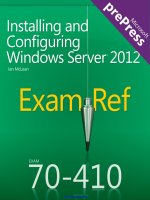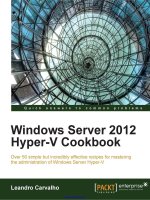Introducing Windows Server 2012 RTM Edition docx
Bạn đang xem bản rút gọn của tài liệu. Xem và tải ngay bản đầy đủ của tài liệu tại đây (24.33 MB, 256 trang )
Introducing
Windows Server
®
2012: RTM Edition
Mitch Tulloch with the
Windows Server Team
www.it-ebooks.info
PUBLISHED BY
Microsoft Press
A Division of Microsoft Corporation
One Microsoft Way
Redmond, Washington 98052-6399
Copyright © 2012 by Microsoft Corporation
All rights reserved. No part of the contents of this book may be reproduced or
transmitted in any form or by any means without the written permission of the
publisher.
Library of Congress Control Number: 201944793
ISBN: 978-0-7356-7535-3
Printed and bound in the United States of America.
First Printing
Microsoft Press books are available through booksellers and distributors worldwide.
If you need support related to this book, email Microsoft Press Book Support at
Please tell us what you think of this book at
/>Microsoft and the trademarks listed at />IntellectualProperty/Trademarks/EN-US.aspx are trademarks of the Microsoft group of
companies. All other marks are property of their respective owners.
The example companies, organizations, products, domain names, email addresses, logos,
people, places, and events depicted herein are ctitious. No association with any real
company, organization, product, domain name, email address, logo, person, place, or
event is intended or should be inferred.
This book expresses the author’s views and opinions. The information contained in
this book is provided without any express, statutory, or implied warranties. Neither the
authors, Microsoft Corporation, nor its resellers, or distributors will be held liable for any
damages caused or alleged to be caused either directly or indirectly by this book.
Acquisitions Editor: Anne Hamilton
Developmental Editor: Valerie Woolley
Project Editor: Valerie Woolley
Editorial Production: Diane Kohnen, S4Carlisle Publishing Services
Copyeditor: Susan McClung
Indexer: Jean Skipp
Cover: Twist Creative . Seattle
www.it-ebooks.info
Contents at a Glance
Introduction xi
CHAPTER 1 The business need for Windows Server 2012 1
CHAPTER 2 Foundation for building your private cloud 17
CHAPTER 3 Highly available, easy-to-manage multi-server platform 85
CHAPTER 4 Deploy web applications on premises and in the cloud 159
CHAPTER 5 Enabling the modern workstyle 191
Index 229
www.it-ebooks.info
www.it-ebooks.info
v
What do you think of this book? We want to hear from you!
Microsoft is interested in hearing your feedback so we can continually improve our
books and learning resources for you. To participate in a brief online survey, please visit:
microsoft.com/learning/booksurvey
Contents
Introduction xi
Chapter 1 The business need for Windows Server 2012 1
The rationale behind cloud computing 1
Making the transition 2
Cloud sourcing models 3
Cloud service models 4
Microsoft cloud facts 5
Technical requirements for successful cloud computing 6
Four ways Windows Server 2012 delivers value for cloud computing 10
Foundation for building your private cloud 10
Highly available, easy-to-manage multi-server platform 12
Deploy web applications on-premises and in the cloud 13
Enabling the modern work style 14
Up next 15
Chapter 2 Foundation for building your private cloud 17
A complete virtualization platform 19
Hyper-V extensible switch 21
Network Virtualization 31
Improved Live Migration 37
Enhanced quality of service (QoS) 45
Resource metering 48
www.it-ebooks.info
vi Content s
Increase scalability and performance 50
Expanded processor and memory support 51
Network adapter hardware acceleration 54
Ofoaded Data Transfer (ODX) 58
Support for 4 KB sector disks 59
Dynamic Memory improvements 60
Virtual Fibre Channel 65
SMB 3 66
Improved VM import 71
VHDX disk format 72
Business continuity for virtualized workloads 73
Hyper-V Replica 73
There’s more 81
Up next 83
Chapter 3 Highly available, easy-to-manage
multi-server platform 85
Continuous availability 88
Failover Clustering enhancements 91
SMB Transparent Failover 117
Storage migration 117
Windows NIC Teaming 120
Chkdsk improvements 124
Easy conversion between installation options 125
Features On Demand 129
DHCP Server Failover 129
Cost efciency 130
Storage Spaces 131
Thin Provisioning and Trim 138
Server for NFS data store 139
Management efciency 140
www.it-ebooks.info
viiContents
The new Server Manager 141
Simplied Active Directory administration 147
Windows PowerShell 3.0 151
Up next 157
Chapter 4 Deploy web applications on premises and
in the cloud 159
Scalable and elastic web platform 159
NUMA-aware scalability 160
Server Name Indication 163
Centralized SSL certicate support 166
IIS CPU throttling 172
Application Initialization 175
Dynamic IP Address Restrictions 176
FTP Logon Attempt Restrictions 180
Generating Windows PowerShell scripts using IIS
Conguration Editor 183
Support for open standards 186
WebSocket 187
Support for HTML 5 189
Up next 190
Chapter 5 Enabling the modern workstyle 191
Access virtually anywhere, from any device 191
Unied remote access 192
Simplied VDI deployment 204
User-Device Afnity 212
Enhanced BranchCache 213
Branch Ofce Direct Printing 214
Full Windows experience 215
RemoteFX enhancements 215
Enhanced USB redirection 217
www.it-ebooks.info
viii Content s
User Prole Disks 218
Enhanced security and compliance 221
Dynamic Access Control 221
BitLocker enhancements 224
DNSSEC 226
Conclusion 227
Index 229
What do you think of this book? We want to hear from you!
Microsoft is interested in hearing your feedback so we can continually improve our
books and learning resources for you. To participate in a brief online survey, please visit:
microsoft.com/learning/booksurvey
www.it-ebooks.info
ixForeword
Foreword
W
indows Server 2012 introduces a plethora of new features to address the
evolved needs of a modern IT infrastructure and workforce. The core
of this experience is the need to scale out, virtualize, and move workloads,
applications, and services to the cloud. Windows Server 2012 incorporates our
experience of building, managing, and operating both private and public clouds,
all based on Windows Server. We used that experience to create an operating
system that provides organizations a scalable, dynamic, and multi-tenant-aware
platform that connects datacenters and resources globally and securely. Clouds,
whether deployed as public or private, rely on the same technology and provide
consistency for applications, services, management, and experiences when they
are deployed in a hosted environment, in a single-server, small ofce, or in
your corporate datacenter. They are all the same, and the platform should scale
consistently and be managed easily from the small business ofce to the innitely
large public cloud.
The Windows Server team employed a customer-focused design approach to
design in-the-box solutions that address customers’ real-world business problems.
We realized that we needed to cloud-optimize environments by providing an
updated, exible platform. We also knew that it was incumbent upon us to enable
IT professionals to implement the next generation of technologies needed for
future applications and services. We focused on end-to-end solutions that are
complete and work out of the box with the critical capabilities for the deployments
needed for the mobile and always-connected users, workforce, and devices.
To achieve these goals, we carefully planned a complete virtualization platform
with exible policies and agile options that would enable not only a high-density
and scalable infrastructure for all workloads and applications, but also enable
simple and efcient infrastructure management. Once in place, with maximized
uptime and minimized failures and downtimes, the value proposition of an open
and scalable web platform that is aligned to and uses the lowest-cost commodity
storage and networking provides a comprehensive solution better than any other
platform.
In addition, Windows Server 2012 provides next-generation data security and
compliance solutions based on strong identity and authorization capabilities
that are paramount in this evolving cloud-optimized environment. The mobile,
work-everywhere culture demands not only compliance, but also protection
against the latest threats and risks.
www.it-ebooks.info
x Foreword
And, last but not least, Windows Server 2012 comes with the needed reliability,
power efciency, and interoperability to integrate into environments without
requiring numerous and complex add-ons, installations, and additional software
to have a working solution.
As one of the senior engineering leaders in the Server and Cloud Division of
Microsoft, we have an opportunity to change the world and build the Windows
Server 2012 platform to host public and private clouds all over the world. We took
our experience and learning from Hotmail, Messenger, Ofce 365, Bing, Windows
Azure, and Xbox Live . . . all of which run on Windows Server to design and create
Windows Server 2012 so that others are capable of building their own private
clouds, hosting the latest applications, or deploying the next set of cloud services
with world-class results.
This book is compiled from the expertise we have gained from the public
clouds that we have run for years, as well as the experience from many experts
on how to use the Hyper-V and Windows Server technologies optimally. We
wanted to provide this book as a compilation of the engineering team’s inside
knowledge and best practices from early adopter deployments. It provides a
unique introduction on how to cloud-optimize your environment with Windows
Server 2012.
David B. Cross
Director of Program Management
Microsoft Corporation
www.it-ebooks.info
Introduction
W
indows Server 2012 is probably the most signicant release of the W indows
Server platform ever. With an innovative new user interface, powerful
new management tools, enhanced Windows PowerShell support, and hundreds
of new features in the areas of networking, storage, and virtualization, Windows
Server 2012 can help IT deliver more while reducing costs. Windows Server 2012
also was designed for the cloud from the ground up and provides a foundation
for building both public and private cloud solutions to enable businesses to take
advantage of the many benets of cloud computing.
This book provides a technical overview of Windows Server 2012 and is
intended to help IT professionals familiarize themselves with the capabilities of the
new platform. This present edition also replaces the earlier preview edition, with
screenshots and feature descriptions now being based on RTM instead of Beta.
Direct from the source
A key feature of this book is the inclusion of sidebars written by members of the
Windows Server team, Microsoft Support engineers, Microsoft Consulting Services
staff, and others who work at Microsoft. These sidebars provide an insider’s
perspective that includes both “under-the-hood” information concerning how
features work, and strategies, tips, and best practices from experts who have been
working with the platform during product development. Sidebars are highlighted
in the text and include the contributor’s name and title at the bottom.
Acknowledgments
The author would like to express his special thanks to the numerous people
working at Microsoft who took time out from their busy schedules to write
sidebars for this book and/or peer-review its content to ensure technical accuracy.
In recognition of their contribution towards making this book a more valuable
resource, we’d like to thank the following people who work at Microsoft (unless
otherwise indicated) for contributing their time and expertise to this project:
Joshua Adams, Manjnath Ajjampur, Jeff Alexander, Ted Archer, Vinod Atal,
Jonathan Beckham, Jeevan Bisht, David Branscome, Kevin Broas, Brent Caskey,
Patrick Catuncan, Al Collins, Bob Combs, Wilbour Craddock, David Cross,
Kevin daCosta, Robb Dilallo (Oakwood Systems Group), Laz Diaz, Yuri Diogenes,
www.it-ebooks.info
xii Introduction
Sean Eagan, Yigal Edery, Michael Foti, Stu Fox, Keith Hill, Jeff Hughes,
Corey Hynes (HynesITe Inc.), Mohammed Ismail, Ron Jacob, Tomica Kaniski,
Alex A. Kibkalo, Praveen Kumar, Brett Larison, Alex Lee, Ian Lindsay, Carl Luberti,
Michel Luescher, John Marlin, John McCabe, Robert McMurray, Harsh Mittal,
Michael Niehaus, Symon Perriman, Tony Petito, Mark Piggott, Jason Pope,
Artem Pronichkin, Satya Ramachandran, Ramlinga Reddy, Colin Robinson,
John Roller, Luis Salazar, Stephen Sandifer (Xtreme Consulting Group Inc),
Chad Schultz, Tom Shinder, Ramnish Singh, Don Stanwyck, Mike Stephens,
Mike Sterling, Allen Stewart, Jeff Stokes, Chuck Swanson, Daniel Taylor,
Harold Tonkin, Sen Veluswami, Matthew Walker, Andrew Willows, Yingwei Yang,
John Yokim, Won Yoo, David Ziembicki, and Josef Zilak.
If we’ve missed anyone, we’re sorry!
The author also would like to thank Valerie Woolley at Microsoft Learning;
Diane Kohnen at S4Carlisle Publishing Services; and Susan McClung, the
copyeditor.
Errata & book support
We’ve made every effort to ensure the accuracy of this book and its companion
content. Any errors that have been reported since this book was published are
listed on our Microsoft Press site at oreilly.com:
/>If you nd an error that is not already listed, you can report it to us through the
same page.
If you need additional support, email Microsoft Press Book Support at
Please note that product support for Microsoft software is not offered through
the addresses above.
We want to hear from you
At Microsoft Press, your satisfaction is our top priority, and your feedback our
most valuable asset. Please tell us what you think of this book at:
/>www.it-ebooks.info
xiiiIntroduction
The survey is short, and we read every one of your comments and ideas.
Thanks in advance for your input!
Stay in touch
Let’s keep the conversation going! We’re on Twitter:
/>www.it-ebooks.info
www.it-ebooks.info
1
CHAPTER 1
The business need for
Windows Server 2012
■
The rationale behind cloud computing 1
■
Technical requirements for successful cloud computing 6
■
Four ways Windows Server 2012 delivers value for cloud
computing 10
■
Up next 15
T
his chapter briey sets the stage for introducing Windows Server 2012 by reviewing what
cloud computing is all about and why cloud computing is becoming an increasingly
popular solution for business IT needs. The chapter then describes how Windows Server 2012
can provide the ideal foundation for building your organization’s private cloud.
The rationale behind cloud computing
Cloud computing is transforming business by offering new options for businesses to increase
efciencies while reducing costs. What is driving organizations to embrace the cloud paradigm
are the problems often associated with traditional IT systems. These problems include:
■
High operational costs, typically associated with implementing and managing
desktop and server infrastructures
■
Low system utilization, often associated with non-virtualized server workloads in
enterprise environments
■
Inconsistent availability due to the high cost of providing hardware redundancy
■
Poor agility, which makes it difcult for businesses to meet evolving market demands
Although virtualization has helped enterprises address some of these issues by
virtualizing server workloads, desktops, and applications, some challenges still remain.
For example, mere virtualization of server workloads can lead to virtual machine (VM)
sprawl, solving one problem while creating another.
Cloud computing helps address these challenges by providing businesses with new
ways of improving agility while reducing costs. For example, by providing tools for rapid
deployment of IT services with self-service capabilities, businesses can achieve
CHAPTER 1
The business need for
Windows Server 2012
The rationale behind cloud computing
Making the transition
Cloud sourcing models
Cloud service models
Microsoft cloud facts
Technical requirements for successful cloud computing
Four ways Windows Server 2012 delivers value for cloud computing
Foundation for building your private cloud
Highly available, easy-to-manage multi-server platform
Deploy web applications on-premises and in the cloud
Enabling the modern work style
Up next
www.it-ebooks.info
2 Chapter 1 The business need for Windows Server 2012
a faster time-to-market rate and become more competitive. Cloud-based solutions also can
help businesses respond more easily to spikes in demand. And the standardized architecture
and service-oriented approach to solution development used in cloud environments helps
shorten the solution development life cycle, reducing the time between envisioning and
deployment.
Cloud computing also helps businesses keep IT costs under control in several ways. For
example, the standardized architecture of cloud solutions provides greater transparency
and predictability for the budgeting process. Adding automation and elastic capacity
management to this helps keep operational costs lower. Reuse and re-provisioning of cloud
applications and services can help lower development costs across your organization, making
your development cycle more cost effective. And a pay-as-you-go approach to consuming
cloud services can help your business achieve greater exibility and become more innovative,
making entry into new markets possible.
Cloud computing also can help businesses increase customer satisfaction by enabling
solutions that have greater responsiveness to customer needs. Decoupling applications from
physical infrastructure improves availability and makes it easier to ensure business continuity
when a disaster happens. And risk can be managed more systematically and effectively to
meet regulatory requirements.
Making the transition
Making the transition from a traditional IT infrastructure to the cloud paradigm begins
with rethinking and re-envisioning what IT is all about. The traditional approach to IT
infrastructure is a server-centric vision, where IT is responsible for procuring, designing,
deploying, managing, maintaining, and troubleshooting servers hosted on the company’s
premises or located at the organization’s central datacenter. Virtualization can increase
the efciency of this approach by allowing consolidation of server workloads to increase
system utilization and reduce cost, but even a virtualized datacenter still has a server-centric
infrastructure that requires a high degree of management overhead.
Common characteristics of traditional IT infrastructures, whether virtualized or not, can
include the following:
■
Limited capacity due to the physical limitations of host hardware in the datacenter
(virtualization helps maximize capacity but doesn’t remove these limitations)
■
Availability level that is limited by budget because of the high cost of redundant host
hardware, network connectivity, and storage resources
■
Poor agility because it takes time to deploy and congure new workloads
(virtualization helps speed up this process)
■
Poor efciency because applications are deployed in silos, which means that
development efforts can’t be used easily across the organization
■
Potentially high cost due to the cost of host hardware, software licensing, and the
in-house IT expertise needed to manage the infrastructure
www.it-ebooks.info
The rationale behind cloud computing Chapter 1 3
By contrast to the traditional server-centric infrastructure, cloud computing represents a
service-centric approach to IT. From the business customer’s point of view, cloud services can
be perceived as IT services with unlimited capacity, continuous availability, improved agility,
greater efciency, and lower and more predictable costs than a traditional server-centric
IT infrastructure. The results of the service-centric model of computing can be increased
productivity with less overhead because users can work from anywhere, using any capable
device, without having to worry about deploying the applications they need to do their job.
The bottom line here is that businesses considering making the transition to the cloud
need to rethink their understanding of IT from two perspectives: the type of sourcing and the
kinds of services being consumed.
Cloud sourcing models
Cloud sourcing models dene the party that has control over how the cloud services are
architected, controlled, and provisioned. The three kinds of sourcing models for cloud
computing are:
■
Public cloud Business customers consume the services they need from a pool of
cloud services delivered over the Internet. A public cloud is a shared cloud where the
pool of services is used by multiple customers, with each customer’s environment
isolated from those of others. The public cloud approach provides the benets of
predictable costs and pay-as-you-go exibility for adding or removing processing,
storage, and network capacity depending on the customer’s needs.
For example, Microsoft Windows Azure and Microsoft SQL Azure are public cloud
offerings that allow you to develop, deploy, and run your business applications over
the Internet instead of hosting them locally on your own datacenter. By adopting this
approach, you can gain increased exibility, easier scalability, and greater agility for
your business. And if your users only need Microsoft Ofce or Microsoft Dynamics
CRM to perform their jobs, you can purchase subscriptions to Ofce 365 or Microsoft
Dynamics CRM Online from Microsoft’s public cloud offerings in this area as well.
For more information on Microsoft’s public cloud offerings, see
/> ■
Private cloud The customer controls the cloud, either by self-hosting a private cloud
in the customer’s datacenter or by having a partner host it. A private cloud can be
implemented in two ways: by combining different software platforms and applications,
or by procuring a dedicated cloud environment in the form of an appliance from
a vendor.
For example, customers have already been using the Hyper-V virtualization capabilities
successfully in the Microsoft Windows Server 2008 R2 platform, with the Microsoft
System Center family of products, to design, deploy, and manage their own private
clouds. And for a more packaged approach to deploying private clouds, Microsoft’s
Private Cloud Fast Track program provides customers with a standard reference
www.it-ebooks.info
4 Chapter 1 The business need for Windows Server 2012
architecture for building private clouds that combines Microsoft software, consolidated
guidance, value-added software components, and validated compute, network, and
storage congurations from original equipment manufacturer (OEM) partners to create
a turnkey approach for deploying scalable, precongured, validated infrastructure
platforms for deploying your own on private cloud. For more information on the
Private Cloud Fast Track and to see a list of Fast Track Partners,
see
The private cloud approach allows you the peace of mind of knowing you have
complete control over your IT infrastructure, but it has higher up-front costs and
a steeper implementation curve than the public cloud approach. For more information
on Microsoft’s private cloud offerings, see
server-cloud/private-cloud/. As you will soon see, however, the next generation of
Hyper-V in the Windows Server 2012 platform delivers even more powerful capabilities
that enable customers to deploy and manage private clouds.
■
Hybrid cloud The customer uses a combination of private and public clouds to meet
the specic needs of their business. In this approach, some of your organization’s IT
services run on-premises while other services are hosted in the cloud to save costs,
simplify scalability, and increase agility. Organizations that want to make the transition
from traditional IT to cloud computing often begin by embracing the hybrid cloud
approach because it allows them to get their feet wet while remaining grounded in the
comfort of their existing server-centric infrastructure.
One difculty with the hybrid cloud approach, however, is the management
overhead associated with needing duplicate sets of IT controls, one set for traditional
infrastructure and others for each kind of cloud service consumed. Regardless of this,
many organizations that transition to the cloud choose to adopt the hybrid approach
for various reasons, including deployment restrictions, compliance issues, or the
availability of cloud services that can meet the organization’s needs.
Cloud service models
Cloud computing also can be considered from the perspective of which kinds of services are
being consumed. The three standard service models for cloud computing are as follows:
■
Software as a service (SaaS) This approach involves using the cloud to deliver a
single application to multiple users, regardless of their location or the kind of device
they are using. SaaS contrasts with the more traditional approach of deploying
separate instances of applications to each user’s computing device. The advantages
of the SaaS model is that application activities can be managed from a single central
location to reduce cost and management overhead. SaaS typically is used to deliver
cloud-based applications that have minimal support for customization, such as email,
Customer Relationship Management (CRM), and productivity software. Ofce 365 is an
example of a SaaS offering from Microsoft that provides users with secure anywhere
www.it-ebooks.info
The rationale behind cloud computing Chapter 1 5
access to their email, shared calendars, instant messaging (IM), video conferencing,
and tools for document collaboration.
■
Platform as a service (PaaS) This approach involves using the cloud to deliver
application execution services such as application run time, storage, and integration
for applications that have been designed for a prespecied cloud-based architectural
framework. By using PaaS, you can develop custom cloud-based applications for your
business and then host them in the cloud so that users can access them anywhere
over the Internet. PaaS also can be used to create multi-tenant applications that
multiple users can access simultaneously. And with its high degree of support
for application-level customization, PaaS can enable integration with your older
applications and interoperability with your on-premises systems, though some
applications may need to be recoded to work in the new environment. SQL Azure is
an example of a PaaS offering from Microsoft that allows businesses to provision and
deploy SQL databases to the cloud without the need of implementing and maintaining
an in-house Microsoft SQL Server infrastructure.
■
Infrastructure as a service (IaaS) This approach involves creating pools of
compute, storage, and network connectivity resources that then can be delivered
to business customers as cloud-based services that are billed on a per-usage basis.
IaaS forms the foundation for SaaS and PaaS by providing a standardized, exible
virtualized environment that typically presents itself to the customer as virtualized
server workloads. In the IaaS model, the customer can self-provision these virtualized
workloads and can customize them fully with the processing, storage, and network
resources needed and with the operating system and applications the business
requires. By using the IaaS approach, the customer is relieved of the need to purchase
and install hardware and can spin up new workloads to meet changing demand
quickly. The Hyper-V technology of the Windows Server platform, together with the
System Center family of products, represents Microsoft’s offering in the IaaS space.
Microsoft cloud facts
Did you know the following facts about Microsoft’s public cloud offerings?
■
Every day, 9.9 billion messages are transmitted via Windows Live Messenger.
■
There are 600 million unique users every month on Windows Live and MSN.
■
There are 500 million active Windows Live IDs.
■
There are 40 million paid MS online services (BPOS, CRM Online, etc.) in 36 countries.
■
A total of 5 petabytes of content is served by Xbox Live each week during the holiday
season.
■
A total of 1 petabyte+ of updates is served every month by Windows Update to
millions of servers and hundreds of millions of PCs worldwide.
■
There are tens of thousands of Windows Azure customers.
www.it-ebooks.info
6 Chapter 1 The business need for Windows Server 2012
■
There are 5 million LiveMeeting conference minutes per year.
■
Forefront for Exchange lters 1 billion emails per month.
Technical requirements for successful cloud
computing
If you’re considering moving your business to the cloud, it’s important to be aware of the
ingredients of a successful cloud platform. Figure 1-1 illustrates the three standard service
models for implementing private and public cloud solutions.
SaaS – the software
The cloud provider runs the application while the customer
consumes the application as a service on a subscription basis.
PaaS – the platform
The application platform includes
native services for scalability and
resiliency, and the apps must be
designed to run in the cloud.
IaaS – the infrastructure
The cloud provider runs a
datacenter that offers “virtual
machines for rent” along with
dynamically allocated resources.
Customers own the virtual
machine and manage it as “their
server” in the cloud.
FIGURE 1-1 The three standard service models for the cloud.
The hierarchy of this diagram illustrates that both IaaS and PaaS can be used as the
foundation for building SaaS. In the IaaS approach, you build the entire architecture yourself
(for example, with load-balanced web servers for the front end and clustered servers for
your business and data tiers on the back end). In fact, the only difference between IaaS and
a traditional datacenter is that the apps are running on servers that are virtual instead of
physical.
By contrast, PaaS is a completely different architecture. In a PaaS solution, like Windows
Azure, you allow Azure to handle the “physical” aspect for you when you take your app and
move it to the cloud. Then, when you have spikes in demand (think the holiday season for a
retail website), the system automatically scales up to meet the demand and then scales back
down again when demand tapers off. This means that with PaaS, you don’t need to build a
system that handles the maximum load at all times, even when it doesn’t have to; instead, you
pay only for what you use.
But the IaaS model is much closer to what customers currently use today, so let’s focus
more closely on the IaaS service model, which often is described as “virtual machines for
rent.” The two key components of IaaS are a hypervisor-based server operating system and
www.it-ebooks.info
Technical requirements for successful cloud computing Chapter 1 7
a cloud and datacenter management solution. These two components, therefore, form the
foundation of any type of cloud solution—public, private, or hybrid.
Let’s examine the rst component: namely, a hypervisor-based server operating system.
What attributes must such a platform have to be suitable for building cloud solutions? The
necessary technical requirements must include the following:
■
Support for the latest server hardware and scaling features, including high-performance
networking capabilities and reduced power consumption for green computing
■
A reliable, highly scalable hypervisor that eliminates downtime when VMs are moved
between hosts
■
Fault-tolerant, high-availability solutions that ensure that cloud-based services can be
delivered without interruption
■
Powerful automation capabilities that can simplify and speed the provisioning and
management of infrastructure resources to make your business more agile
■
Support for enterprise-level storage for running the largest workloads that businesses
may need
■
The ability to host a broad range of virtualized operating systems and applications to
provide customers with choices that can best meet their business needs
■
An extensible platform with public application programming interfaces (APIs) that
businesses can use to develop custom tools and enhancements that they need to
round out their solutions
■
The ability to pool resources, such as processing, network connectivity, and storage,
to provide elasticity so that you can provision and scale resources dynamically in
response to changing needs
■
Self-service capabilities, so that pooled resources can be provisioned quickly according
to service-level agreements for increased agility
■
A built-in system for monitoring resource usage, so that those consuming resources
can be billed on a pay-for-only-what-you-use basis
■
Infrastructure transparency, so that customers can concentrate on deploying the
applications and services that they need without having to worry about the underlying
infrastructure
Microsoft’s previous hypervisor-based server operating system, Windows Server 2008 R2,
met many of these requirements to a high degree, and Microsoft and other enterprises
have been using it extensively as a foundation for building both private and public clouds.
As we will soon see, however, Windows Server 2012 now brings even more to the table for
building highly scalable and elastic cloud solutions, making it the rst truly cloud-optimized
server operating system.
The second component for building a cloud is the management part, and here, System
Center 2012 provides the most comprehensive cloud and datacenter management
solution available in the marketplace. System Center 2012 spans physical, virtual, and cloud
www.it-ebooks.info
8 Chapter 1 The business need for Windows Server 2012
environments using common management experiences throughout and enables end-to-end
management of your infrastructure and applications.
Support for Windows Server 2012 will be included in Service Pack 1 for System Center
2012. For more information on System Center products and to download evaluation software,
see />
The business need for Windows Server 2012
C
loud computing in general, and private clouds in particular, have emerged as a
response to the high cost and lack of agility of traditional approaches to IT. The
needs of IT users and the rate of technological change have increased signicantly.
At the same time, the need to improve IT efciency and reduce costs are high-priority
objectives in most businesses today.
Server consolidation through virtualization has been a key driver of cost
savings over the past several years. Windows Server 2012 and Hyper-V provide
signicant improvements in scalability and availability, which enables much higher
consolidation ratios. Combined with the exibility of unlimited VM licensing in
some Windows SKUs, high-density virtualization can reduce costs signicantly. With
Windows Server 2012 and Hyper-V supporting clusters up to 64 nodes running
up to 4,000 VMs and up to 1,024 active VMs per host, a relatively small amount of
physical hardware can support a large amount of IT capability.
Further improving the consolidation story is the ability to run signicantly larger VMs,
resulting in a higher percentage of physical servers being candidates for virtualization.
For example, Windows Server 2012 can now support:
■
Up to 64 virtual processors per VM (with a maximum of 2,048 virtual processors
per host)
■
Up to 1 terabyte (TB) of random access memory (RAM) per VM (with up to 4 TB
RAM per host)
■
Virtual hard disks (VHDs) up to 64 TB in size
These scalability enhancements now provide enterprises with the ability to virtualize
the vast majority of physical servers deployed today. Examples include large database
servers or other high-scale workloads that previously could not be virtualized.
In addition to scale, a substantial number of new capabilities in the Windows Server 2012
and Hyper-V platform enable cloud computing scenarios. Denitions of cloud
computing vary; however, one of the most commonly utilized denitions is from the
U.S. National Institutes for Standards and Technology (NIST), which denes ve
“essential” characteristics of cloud computing solutions, including on-demand
self-service, broad network access, resource pooling, rapid elasticity, and measured service.
These attributes enable the agility and cost savings expected from cloud solutions.
www.it-ebooks.info
Technical requirements for successful cloud computing Chapter 1 9
Virtualization alone provides signicant benets, but it does not provide all
the cloud attributes dened by NIST. A key tenet of Windows Server 2012 is to go
beyond virtualization. What this means is providing the foundational technologies and
features that enable cloud attributes such as elasticity, resource pooling, and measured
service, while providing signicant advancements in the virtualization platform.
■
For the on-demand self-service cloud attribute, Windows Server 2012 provides
foundational technology that enables a variety of user interfaces, including
self-service portals by providing hundreds of Windows PowerShell cmdlets
related to VM provisioning and management, that enable management solutions
such as System Center to provide self-service user interfaces.
■
For the broad network access cloud attribute, Windows Server 2012 and Hyper-V
provides new network virtualization technology that enables a variety of VM
mobility, multi-tenancy, and hosting scenarios that remove many of today’s
network limitations. Other technologies, such as DirectAccess, enable secure
remote connectivity to internal resources without the need for virtual private
networks (VPNs).
■
For the resource pooling cloud attribute, the combination of the operating
system, Network, and Storage virtualization technologies in Windows Server 2012
enable each component of the physical infrastructure to be virtualized and
shared as a single large resource pool. Improvements to Live Migration enable
VMs and their associated storage to be moved to any Hyper-V host in the
datacenter with a network connection. Combined, these technologies allow
standardization across the physical and virtual infrastructure with the ability of
VMs to be distributed optimally and dynamically across the datacenter.
■
For the rapid elasticity cloud attribute, Windows Server 2012 provides the ability
to provision VMs rapidly using technologies such as ofoaded data transfer (ODX),
which can use capabilities in storage systems to clone or create VMs very rapidly
to enable workload elasticity. Thin provisioning and data de-duplication enable
elasticity without immediate consumption of physical resources.
■
For the measured service cloud attribute, Windows Server 2012 provides a
variety of new resource metering capabilities that enable granular reporting
on resource utilization by individual VMs. Resource metering enables scenarios
such as chargeback reporting based on central processing unit (CPU) utilization,
memory utilization, or other utilization-based metrics.
In addition to advanced server consolidation and cloud attributes that help
drive down IT cost and increase agility, Windows Server 2012 provides the
capability to reduce ongoing operational expenses (OpEx) by providing a high
degree of automation and the ability to manage many servers as one. A key cost
metric in IT is the number of servers that an individual administrator can manage.
www.it-ebooks.info
10 Chapter 1 The business need for Windows Server 2012
In many datacenters, this number is small, typically in the double digits. In highly
automated datacenters such as Microsoft’s, an individual administrator can manage
thousands of servers through the use of automation.
Windows Server 2012 delivers this automation capability through the Server
Manager user interface’s ability to manage user-dened groups of servers as one,
plus the ability of PowerShell to automate activities against a nearly unlimited
number of servers. This reduces the amount of administrator effort required,
enabling administrators to focus on higher-value activities.
Taken together, the capabilities provided by Windows Server 2012 deliver the
essential cloud attributes and the foundation for signicant improvements in both
IT cost and agility.
David Ziembicki
Senior Architect, U.S. Public Sector, Microsoft Services
Four ways Windows Server 2012 delivers value for
cloud computing
Let’s now briey look at four ways that Windows Server 2012 can deliver value for building
your cloud solution beyond what the Windows Server 2008 R2 platform can deliver. The
remaining chapters of this book will explore the powerful new features and capabilities of this
cloud-optimized operating system in more detail, along with hands-on insights from insiders
at Microsoft who have developed, tested, and deployed Windows Server 2012 and for select
customers during product development.
Foundation for building your private cloud
Although previous versions of Windows Server have included many capabilities needed for
implementing different cloud computing scenarios, Windows Server 2012 takes this a step
further by providing a foundation for building dynamic, multi-tenant cloud environments
that can scale to meet the highest business needs while helping to reduce your infrastructure
costs. Hyper-V in Windows Server 2008 R2 has already helped many businesses reduce their
operational costs through server consolidation. The next version of Hyper-V, together with
other key features of Windows Server 2012, goes even further by enabling you to secure
virtualized services by isolating them effectively, migrate running VMs with no downtime
even outside of clusters, create replicas of virtualized workloads for offsite recovery, and
much more. The result is to provide a platform that is ideal as a foundation for building
private clouds for even the largest enterprises.
www.it-ebooks.info
Four ways Windows Server 2012 delivers value for cloud computing Chapter 1 11
Windows Server 2012 provides your business with a complete virtualization platform that
includes multi-tenant security and isolation capabilities to enforce network isolation between
workloads belonging to different business units, departments, or customers on a shared
infrastructure. Network Virtualization, a new feature of Hyper-V, lets you isolate network
trafc from different business units without the complexity of needing to implement and
manage virtual local area networks (VLANs). Network Virtualization also makes it easier to
integrate your existing private networks into a new infrastructure by enabling you to migrate
VMs while preserving their existing virtual network settings. And network quality of service
(QoS) has been enhanced in Windows Server 2012 to enable you to guarantee a minimum
amount of bandwidth to VMs and virtual services so that service level agreements can be
achieved more effectively and network performance can have greater predictability. Being
able to manage and secure network connectivity resources effectively are an important
factor when designing cloud solutions, and these capabilities of Windows Server 2012 make this
possible.
Windows Server 2012 also helps you scale your environment better, achieve greater
performance levels, and use your existing investments in enterprise storage solutions. With
greatly expanded support for host processors and memory, your virtualization infrastructure
now can support very large VMs that need the highest levels of performance and workloads
that require the ability to increase signicantly in scale. Businesses that have already invested
in Fibre Channel storage arrays for their existing infrastructures can benet from Virtual
Fibre Channel, a new feature of Hyper-V that lets you directly connect to your storage area
network (SAN) from within the guest operating system of your VMs. You also can use Virtual
Fibre Channel to virtualize any server workloads that directly access your SAN, enabling new
ways of reducing costs through workload virtualization. You also can cluster guest operating
systems over Fibre Channel, which provides new infrastructure options you can explore.
And the built-in ODX support ensures that your VMs can read and write to SAN storage at
performance levels matching that of physical hardware, while freeing up the resources on the
system that received the transfer. With storage a key resource for any cloud solution, these
improvements make Windows Server 2012 an effective platform for building clouds.
Windows Server 2012 also provides a common identity and management framework that
supports federation, enables cross-premises connectivity, and facilitates data protection.
Active Directory Federation Services (AD FS) is now built into the product and provides
a foundation for extending Active Directory identities to the cloud, allowing for single
sign-on (SSO) to resources both on-premises and in the cloud. Site-to-site VPNs can be
established to provide cross-premises connectivity between your on-premises infrastructure
and hosting providers you purchase cloud services from. You even can connect directly to
private subnets within a hosted cloud network, using your existing networking equipment
that uses industry-standard IKEv2-IPsec protocols. And you can enhance business continuity
and simplify disaster recovery by using the new Hyper-V Replica feature that provides
asynchronous replication of virtual machines over IP-based networks to remote sites. All
these features help provide the foundation that you need to build your private cloud.
www.it-ebooks.info