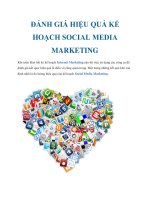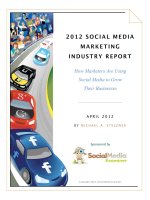The Social Media Marketing Book docx
Bạn đang xem bản rút gọn của tài liệu. Xem và tải ngay bản đầy đủ của tài liệu tại đây (7.09 MB, 241 trang )
Beijing · Cambridge · Farnham · Köln · Sebastopol · Taipei · Tokyo
the
social media
marketing
book
Dan Zarrella
The Social Media Marketing Book
by Dan Zarrella
Copyright © 2010 Dan Zarrella. Printed in Canada.
Published by O’Reilly Media, Inc., 1005 Gravenstein Highway North, Sebastopol, CA 95472.
O’Reilly books may be purchased for educational, business, or sales promotional use. Online editions are also
available for most titles (). For more information, contact our corporate/institutional
sales department: (800) 998-9938 or
Editor: Laurel R. T. Ruma
Production Editor: Rachel Monaghan
Copyeditor: Audrey Doyle
Proofreader: Sumita Mukherji
Indexer: Julie Hawks
Interior Designer: Ron Bilodeau
Cover Designer: Monica Kamsvaag
Illustrator: Robert Romano
Printing History:
November 2009: First Edition.
While every precaution has been taken in the preparation of this book, the publisher and author assume no
responsibility for errors or omissions, or for damages resulting from the use of the information contained herein.
This book presents general information about technology and services that are constantly changing, and therefore it
may contain errors and/or information that, while accurate when it was written, is no longer accurate by the time you
read it. Some of the activities discussed in this book, such as advertising, fund raising, and corporate communications,
may be subject to legal restrictions. Your use of or reliance on the information in this book is at your own risk and the
author and O’Reilly Media, Inc., disclaim responsibility for any resulting damage or expense. The content of this book
represents the views of the author only, and does not represent the views of O’Reilly Media, Inc.
ISBN: 978-0-596-80660-6
[TM]
Gramma and Grumpa,
I am who I am today because of you guys.
Thank you.
v
Contents
1. Introduction . . . . . . . . . . . . . . . . . . . . . . . . 1
What Is Social Media Marketing? 1
Big Brands and Social Media 3
Small Business and Social Media 7
Social Media and You 8
2. Blogging . . . . . . . . . . . . . . . . . . . . . . . . . . . 9
Introduction 9
History 11
Protocol 13
Platforms 21
Content Strategies 27
Building an Audience 30
Takeaway Tips 30
3. Twitter and Microblogging . . . . . . . . . 31
Introduction 31
History 33
Protocol 35
Clients 51
Takeaway Tips 52
4. Social Networking . . . . . . . . . . . . . . . . . 53
Introduction 53
History 53
Protocol 57
Facebook 67
LinkedIn 71
MySpace 73
Takeaway Tips 76
5. Media Sharing . . . . . . . . . . . . . . . . . . . . . 77
Introduction 77
History 79
Protocol 79
YouTube 83
Flickr 89
SlideShare 97
Takeaway Tips 102
vi
6. Social News and Bookmarking . . . . 103
Introduction 103
History 103
Protocol 105
Digg 117
Reddit 121
StumbleUpon 125
Delicious 127
Niche Sites 127
Takeaway Tips 130
7. Ratings and Reviews . . . . . . . . . . . . . 131
Introduction 131
History 133
Protocol 135
Yelp 139
Other Sites 145
Takeaway Tips 146
8. Forums . . . . . . . . . . . . . . . . . . . . . . . . . . . 147
Introduction 147
History 147
Protocol 149
Research 159
Engaging 161
Takeaway Tips 170
9. Virtual Worlds . . . . . . . . . . . . . . . . . . . . 171
Introduction 171
History 173
Second Life 175
Takeaway Tips 184
10. Strategy, Tactics, and Practice . . . . 185
Introduction 185
Monitoring 187
Research 195
Campaigns Versus Ongoing Strategy 197
Integration 199
Calls to Action 201
Takeaway Tips 204
11. Measurement . . . . . . . . . . . . . . . . . . . . . 205
Introduction 205
Metrics 207
Goal Setting 221
Software 223
Takeaway Tips 224
Acknowledgments . . . . . . . . . . . . . . . . 225
Index
. . . . . . . . . . . . . . . . . . . . . . . . . . . . . 227
1
Introduction
Something strange is happening. Your advertising doesn’t work anymore, at least not like it used to.
You used to be able to buy some TV time or put an ad in a newspaper, but nowadays everyone
has TiVo or a DVR and gets their news online. The conversations that took place under industrial broad-
cast media about your products happened in small groups, and their words disappeared as soon as they
were spoken. Now the conversations happen in front of millions of people, and they’re archived for years to
come. Not only is your brand no longer the host, most of the time you’re not even a welcome guest.
But it’s not all doom and gloom. You don’t have to try to outspend the biggest companies anymore; now
you can outsmart them with viral videos. You don’t have to spend thousands on sterile focus groups;
you’ve got your market’s pulse at your fingertips with quick Twitter searches. And you don’t even have to
do all the work yourself; the stuff that your fans create will blow you—and your competitors—away.
More than 250 million people are active Facebook users. More than 346 million people read blogs,
and 184 million people are bloggers themselves. Twitter has more than 14 million registered users, and
YouTube claims more than 100 million viewers per month. More consumers are connected than ever
before, and every second your company is not engaging them in social media is a wasted opportunity.
So, get on board.
What Is Social Media Marketing?
Social media is best defined in the context of the previous industrial media paradigm. Traditional media,
such as television, newspapers, radio, and magazines, are one-way, static broadcast technologies. For
instance, the magazine publisher is a large organization that distributes expensive content to consumers,
while advertisers pay for the privilege of inserting their ads into that content. Or you’re sitting down, watching
CHAPTER 1
2
your favorite sitcom, and suddenly you’re interrupted by commercials (luckily, you have a DVR, so you can
fast-forward through them). If you disagree with something you read in the newspaper, you can’t send the
editorial staff instant feedback. And good luck connecting with your morning radio on-air personality.
New web technologies have made it easy for anyone to create—and, most importantly—distribute their
own content. A blog post, tweet, or YouTube video can be produced and viewed by millions virtually for
free. Advertisers don’t have to pay publishers or distributors huge sums of money to embed their mes-
sages; now they can make their own interesting content that viewers will flock to.
Social media comes in many forms, but for our purposes, I’ll focus on the eight most popular: blogs,
microblogs (Twitter), social networks (Facebook, LinkedIn), media-sharing sites (YouTube, Flickr), social
bookmarking and voting sites (Digg, Reddit), review sites (Yelp), forums, and virtual worlds (Second Life).
Big Brands and Social Media
IBM owns more than 100 different blogs, a dozen islands in the virtual world of Second Life, several
official Twitter accounts, and a popular forum called developerWorks. It publishes a machinima series
(a cartoon video made in Second Life) on YouTube, and several employees upload presentations to the
media-sharing site SlideShare.
Dell has tapped the power of social media with its hugely popular IdeaStorm website, where users add
ideas for new product lines and enhancements, vote them up or down, and comment on submissions.
Because of the site, Dell has started to ship computers with Linux installed, and has added community
support. Starbucks has also started to use this model to some success with its My Starbucks Idea site.
Burger King has made headlines time and time again with its innovative viral and social marketing
campaigns, most recently with the “Whopper Sacrifice.” The burger chain offered Facebook users a free
Whopper coupon if they would “unfriend” 10 of their social network connections (see Figure 1-1).
Figure 1-1. Burger King’s Facebook application was so successful that it had to be shut down.
3
your favorite sitcom, and suddenly you’re interrupted by commercials (luckily, you have a DVR, so you can
fast-forward through them). If you disagree with something you read in the newspaper, you can’t send the
editorial staff instant feedback. And good luck connecting with your morning radio on-air personality.
New web technologies have made it easy for anyone to create—and, most importantly—distribute their
own content. A blog post, tweet, or YouTube video can be produced and viewed by millions virtually for
free. Advertisers don’t have to pay publishers or distributors huge sums of money to embed their mes-
sages; now they can make their own interesting content that viewers will flock to.
Social media comes in many forms, but for our purposes, I’ll focus on the eight most popular: blogs,
microblogs (Twitter), social networks (Facebook, LinkedIn), media-sharing sites (YouTube, Flickr), social
bookmarking and voting sites (Digg, Reddit), review sites (Yelp), forums, and virtual worlds (Second Life).
Big Brands and Social Media
IBM owns more than 100 different blogs, a dozen islands in the virtual world of Second Life, several
official Twitter accounts, and a popular forum called developerWorks. It publishes a machinima series
(a cartoon video made in Second Life) on YouTube, and several employees upload presentations to the
media-sharing site SlideShare.
Dell has tapped the power of social media with its hugely popular IdeaStorm website, where users add
ideas for new product lines and enhancements, vote them up or down, and comment on submissions.
Because of the site, Dell has started to ship computers with Linux installed, and has added community
support. Starbucks has also started to use this model to some success with its My Starbucks Idea site.
Burger King has made headlines time and time again with its innovative viral and social marketing
campaigns, most recently with the “Whopper Sacrifice.” The burger chain offered Facebook users a free
Whopper coupon if they would “unfriend” 10 of their social network connections (see Figure 1-1).
Figure 1-1. Burger King’s Facebook application was so successful that it had to be shut down.
4
Cable giant Comcast has begun to salvage its tarnished reputation with a customer service outpost
on Twitter led by Frank Eliason, Comcast’s “Director of Digital Care,” and his @comcastcares account.
Whenever someone tweets negatively about the company—and that happens a lot—Frank jumps in
to offer whatever help he can. This has led to some of the only positive press the brand has gotten in a
long time. The shoe retailer Zappos, which most people already love, also has an awesome customer
service presence on Twitter.
U.S. President Barack Obama has been called the first social media president, and a strong argument
could be made for the label. As a candidate, he had one of the most popular Twitter accounts and
Facebook pages, and his website contained a social media section where his supporters could create
profiles and connect with each other. The campaign was also present on YouTube, Flickr, LinkedIn,
MySpace, and Second Life.
Big brands have also faced embarrassment on social media. One example is shown in Figure 1-2. In
another example, two Domino’s Pizza employees posted a video to YouTube showing them defiling food
that was to be delivered to customers. That video was watched more than 1 million times in the first few
days, and was the subject of thousands of tweets.
Motrin released a commercial that offered its product as a solution to the pain women experience when
carrying babies in harnesses attached to their torsos. A day later, a small but vocal group of mommy
bloggers had made the commercial the most discussed topic on Twitter, mostly expressing outrage.
These moms made critical videos and blog posts and called for a boycott of Motrin. Eventually, the
company apologized and withdrew the commercial.
Figure 1-2. Viral videos demonstrated how to pick Kryptonite bike locks with only a Bic pen.
5
Cable giant Comcast has begun to salvage its tarnished reputation with a customer service outpost
on Twitter led by Frank Eliason, Comcast’s “Director of Digital Care,” and his @comcastcares account.
Whenever someone tweets negatively about the company—and that happens a lot—Frank jumps in
to offer whatever help he can. This has led to some of the only positive press the brand has gotten in a
long time. The shoe retailer Zappos, which most people already love, also has an awesome customer
service presence on Twitter.
U.S. President Barack Obama has been called the first social media president, and a strong argument
could be made for the label. As a candidate, he had one of the most popular Twitter accounts and
Facebook pages, and his website contained a social media section where his supporters could create
profiles and connect with each other. The campaign was also present on YouTube, Flickr, LinkedIn,
MySpace, and Second Life.
Big brands have also faced embarrassment on social media. One example is shown in Figure 1-2. In
another example, two Domino’s Pizza employees posted a video to YouTube showing them defiling food
that was to be delivered to customers. That video was watched more than 1 million times in the first few
days, and was the subject of thousands of tweets.
Motrin released a commercial that offered its product as a solution to the pain women experience when
carrying babies in harnesses attached to their torsos. A day later, a small but vocal group of mommy
bloggers had made the commercial the most discussed topic on Twitter, mostly expressing outrage.
These moms made critical videos and blog posts and called for a boycott of Motrin. Eventually, the
company apologized and withdrew the commercial.
Figure 1-2. Viral videos demonstrated how to pick Kryptonite bike locks with only a Bic pen.
6
Small Business and Social Media
As indicated previously, social media is a great equalizer: big brands can be outsmarted without making
huge investments, and small brands can make big names for themselves.
Blendtec was a relatively unknown company selling $400 high-performance blenders. After seeing CEO
Tom Dickson testing the machines by blending two-by-fours, Marketing Director George Wright had
a brilliant idea for a series of viral videos. He started to blend everyday objects—glow sticks, iPhones,
Rubik’s Cubes, and television remote controls—and posted the videos to media-sharing sites such as
YouTube (see Figure 1-3). The videos have now been watched more than 100 million times and have
garnered the company a ton of press and buzz.
A small specialty baker in New Jersey, Pink Cake Box, leverages nearly every type of social media that
exists to build a substantial brand. Employees write a blog that features images and videos of their
unique cakes. They post the photos to Flickr and the videos to the company’s YouTube channel. Pink
Cake Box has more than 1,300 followers on Twitter, and more than 1,400 fans on Facebook.
The software startup I work for, HubSpot, has invested a lot of energy in social media marketing with
some success. Our blog has more than 19,000 subscribers (fueled by appearances on Digg, Reddit,
and StumbleUpon), our company Twitter account has more than 16,000 followers, our LinkedIn group
has more than 34,000 members, and our Facebook page has more than 6,000 fans. We’ve launched a
marketing forum, and have a lot of fun making amusing (and sometimes serious) videos for YouTube.
Figure 1-3. Blendtec’s “Will It Blend” series was a social media hit.
7
Small Business and Social Media
As indicated previously, social media is a great equalizer: big brands can be outsmarted without making
huge investments, and small brands can make big names for themselves.
Blendtec was a relatively unknown company selling $400 high-performance blenders. After seeing CEO
Tom Dickson testing the machines by blending two-by-fours, Marketing Director George Wright had
a brilliant idea for a series of viral videos. He started to blend everyday objects—glow sticks, iPhones,
Rubik’s Cubes, and television remote controls—and posted the videos to media-sharing sites such as
YouTube (see Figure 1-3). The videos have now been watched more than 100 million times and have
garnered the company a ton of press and buzz.
A small specialty baker in New Jersey, Pink Cake Box, leverages nearly every type of social media that
exists to build a substantial brand. Employees write a blog that features images and videos of their
unique cakes. They post the photos to Flickr and the videos to the company’s YouTube channel. Pink
Cake Box has more than 1,300 followers on Twitter, and more than 1,400 fans on Facebook.
The software startup I work for, HubSpot, has invested a lot of energy in social media marketing with
some success. Our blog has more than 19,000 subscribers (fueled by appearances on Digg, Reddit,
and StumbleUpon), our company Twitter account has more than 16,000 followers, our LinkedIn group
has more than 34,000 members, and our Facebook page has more than 6,000 fans. We’ve launched a
marketing forum, and have a lot of fun making amusing (and sometimes serious) videos for YouTube.
Figure 1-3. Blendtec’s “Will It Blend” series was a social media hit.
8
Social Media and You
Whether you are part of a small, medium, or giant business, or are an individual entrepreneur, your cus-
tomers are using social media, and there’s no reason you shouldn’t be, too. It costs almost nothing, it’s
easy to get started, and it can have an enormous financial impact on your business.
This book will teach you everything you need to know to pick the right tools and get started. While writ-
ing this book, I spoke with some of the most brilliant social media pioneers, including people from Flickr,
Yelp, Mashable, WebmasterWorld, Second Life, and Scout Labs. They shared their wisdom on how you
can—and should—be working with social media.
Your customers and your competition are already involved in social media. Why aren’t you?
9
Blogging
Introduction
A blog is a type of content management system (CMS) that makes it easy for anyone to publish short
articles called posts. Blog software provides a variety of social features, including comments, blogrolls,
trackbacks, and subscriptions that make it perfect for marketing purposes. Blogs make great hubs for your
other social media marketing efforts, as they can be integrated with nearly every other tool and platform.
Every company with a website should have a blog that speaks to its current and potential customers as
real people. Blogs are not the right place for corporate-speak press releases; blogs should be conversa-
tional in tone. Every time your company does something new or cool, write a quick post about it. Blog
about your take on news that affects your industry. If a related blog posts something you think is particu-
larly interesting or incorrect, link to it and add your thoughts.
CHAPTER 2
10
History
People have been keeping journals for thousands of years (an example is Roman Emperor Marcus
Aurelius), and have been able to write them online since 1994. Justin Hall, a student at Swarthmore
College, was one of the first web diarists when he started writing about video games and gaming con-
ventions in the mid-1990s. Originally, these journals were nothing more than parts of regular sites that
were updated regularly, by hand, in HTML. The technical knowledge this required prevented the average
person from starting an online diary.
In December 1997, the word weblog, a combination of the words web and log, was born; eventually,
weblog was shortened to just blog. This is probably one of the least understood and most ridiculed
words on the Web; I’ve heard people who should know better explain it as having come from a bunch of
ridiculous origins (including business log).
Blogging didn’t start to blossom until 1999, when LiveJournal (see Figure 2-1) and Blogger were
launched, the latter by Evan Williams (who went on to create Twitter). Users could sign up to one of
these two sites and start their own blogs for free, with no technical ability required. By the end of 2008,
346 million people were reading blogs, and 184 million had started one of their own.
Figure 2-1. LiveJournal was one of the rst easy-to-use blogging platforms.
11
History
People have been keeping journals for thousands of years (an example is Roman Emperor Marcus
Aurelius), and have been able to write them online since 1994. Justin Hall, a student at Swarthmore
College, was one of the first web diarists when he started writing about video games and gaming con-
ventions in the mid-1990s. Originally, these journals were nothing more than parts of regular sites that
were updated regularly, by hand, in HTML. The technical knowledge this required prevented the average
person from starting an online diary.
In December 1997, the word weblog, a combination of the words web and log, was born; eventually,
weblog was shortened to just blog. This is probably one of the least understood and most ridiculed
words on the Web; I’ve heard people who should know better explain it as having come from a bunch of
ridiculous origins (including business log).
Blogging didn’t start to blossom until 1999, when LiveJournal (see Figure 2-1) and Blogger were
launched, the latter by Evan Williams (who went on to create Twitter). Users could sign up to one of
these two sites and start their own blogs for free, with no technical ability required. By the end of 2008,
346 million people were reading blogs, and 184 million had started one of their own.
Figure 2-1. LiveJournal was one of the rst easy-to-use blogging platforms.
12
Protocol
Blogging platforms all share some common traits and features that make them blogs. In this section, I’ll
explain some of these characteristics and show you how you can use them for marketing.
Posts
Blogs are made of posts. A post can be any length, from 100 or 200 words to many pages, but to be
most effective, it should always stick to a single topic.
Mashable is one of the five most popular blogs on the Web, according to Technorati, and is the leader in
the social media niche. I asked founder Pete Cashmore for his advice on blogging, and he said the most
important element of a successful blog is consistent, quality posts. Pete also suggested setting a goal,
such as one post per day for a year, and then sticking to it.
In the early days of Mashable, Pete had a lot of success with huge collections of links to tools and
resources called “God List” posts (see Figure 2-2). These took an enormous amount of time to create,
but once they were written, they drew incoming links and traffic for years. Pete emphasized that if you’re
writing long posts, you need to structure them in such a way that they include “scannable” items such
as subheadings, lists, and images.
On the opposite end of the spectrum is the short-form content that is often used to publish news and
events. If you’ve committed to publishing regularly, quick posts of a couple hundred words can help you
feel like you’ve accomplished something when writing feels like a chore. Pete recommends posting a
mix of short and long posts.
Figure 2-2. Mashable’s “God List” posts took a long time to make, but resulted in thousands of visitors and links.
13
Protocol
Blogging platforms all share some common traits and features that make them blogs. In this section, I’ll
explain some of these characteristics and show you how you can use them for marketing.
Posts
Blogs are made of posts. A post can be any length, from 100 or 200 words to many pages, but to be
most effective, it should always stick to a single topic.
Mashable is one of the five most popular blogs on the Web, according to Technorati, and is the leader in
the social media niche. I asked founder Pete Cashmore for his advice on blogging, and he said the most
important element of a successful blog is consistent, quality posts. Pete also suggested setting a goal,
such as one post per day for a year, and then sticking to it.
In the early days of Mashable, Pete had a lot of success with huge collections of links to tools and
resources called “God List” posts (see Figure 2-2). These took an enormous amount of time to create,
but once they were written, they drew incoming links and traffic for years. Pete emphasized that if you’re
writing long posts, you need to structure them in such a way that they include “scannable” items such
as subheadings, lists, and images.
On the opposite end of the spectrum is the short-form content that is often used to publish news and
events. If you’ve committed to publishing regularly, quick posts of a couple hundred words can help you
feel like you’ve accomplished something when writing feels like a chore. Pete recommends posting a
mix of short and long posts.
Figure 2-2. Mashable’s “God List” posts took a long time to make, but resulted in thousands of visitors and links.
14
Permalinks
Each post on a blog can be seen in a variety of places, including the home page, category page, and
archive pages. These pages are dynamically generated, and as new posts are added old ones are bur-
ied. The one place where you can always find a specific post (and only that one post) is on its permalink
page (see Figure 2-3). These permanent links are what you’ll be promoting on Twitter or social news
sites. Good blogging software should allow the URLs of these pages to be short and clean, without
question marks or ampersands. Clean URLs also make it easier for search engines and users to con-
sume your content.
Comments
Most blogs have a section below each post where users can leave comments (see Figure 2-4). This
comment section is a great place to build a community and get feedback. Make an effort to respond
to as many comments as you can, especially when your blog is first starting out. If someone leaves a
negative comment that is based on a legitimate concern, respond to it, don’t delete it. But if someone is
being disruptive or offensive, feel free to delete the comment; this is your blog.
Spend some time each day posting thoughtful comments on other blogs in your industry. Pick a few
well-known blogs that are relevant to yours, and become a valuable member of their communities. This
is a great way to get connected to other people in your space, but you’ll need to balance this with the
time you spend creating your own quality content, as content trumps comments.
Because most blog platforms allow commenters to include a link to their sites, comments have become
a favorite target of spammers. Your software should have a mechanism—such as a CAPTCHA—in
place to prevent this. And when you’re commenting on someone else’s site, use your real name and
leave out unnecessary links so that other bloggers don’t think you’re a spammer.
Figure 2-3. is is an example of a permalink page.
Figure 2-4. e comment section on a blog is a great
place to build a community and get feedback.
15
Permalinks
Each post on a blog can be seen in a variety of places, including the home page, category page, and
archive pages. These pages are dynamically generated, and as new posts are added old ones are bur-
ied. The one place where you can always find a specific post (and only that one post) is on its permalink
page (see Figure 2-3). These permanent links are what you’ll be promoting on Twitter or social news
sites. Good blogging software should allow the URLs of these pages to be short and clean, without
question marks or ampersands. Clean URLs also make it easier for search engines and users to con-
sume your content.
Comments
Most blogs have a section below each post where users can leave comments (see Figure 2-4). This
comment section is a great place to build a community and get feedback. Make an effort to respond
to as many comments as you can, especially when your blog is first starting out. If someone leaves a
negative comment that is based on a legitimate concern, respond to it, don’t delete it. But if someone is
being disruptive or offensive, feel free to delete the comment; this is your blog.
Spend some time each day posting thoughtful comments on other blogs in your industry. Pick a few
well-known blogs that are relevant to yours, and become a valuable member of their communities. This
is a great way to get connected to other people in your space, but you’ll need to balance this with the
time you spend creating your own quality content, as content trumps comments.
Because most blog platforms allow commenters to include a link to their sites, comments have become
a favorite target of spammers. Your software should have a mechanism—such as a CAPTCHA—in
place to prevent this. And when you’re commenting on someone else’s site, use your real name and
leave out unnecessary links so that other bloggers don’t think you’re a spammer.
Figure 2-3. is is an example of a permalink page.
Figure 2-4. e comment section on a blog is a great
place to build a community and get feedback.
16
Popular comment sections are similar to forums, so check out Chapter 8 for a better understanding of
how to grow and manage your own community as well as engage in other blogs.
Themes
Most blogging software allows you to customize the look of your site through the use of themes.
Themes are collections of CSS, HTML, and graphics that can be applied to any blog using a specific
platform. For example, a WordPress theme will work on any WordPress blog and will change the look of
the content that is already there (see Figure 2-5).
Thousands of free and paid themes are available on the Web, but many of the most popular blogs have
unique themes designed for them. The look of your site is vital to establishing an image of authority;
you’ll have a harder time gaining your reade rs’ trust if you have an amateurish-lo oking or extremely
common theme.
Archive and Category Pages
Posts are displayed in reverse chronological order; typically, only the most recent 10 or 20 posts will
appear on a blog’s home page. To make older posts easier to find, most blogging software includes
archive pages where users can browse through past content by day, week, or month. Figure 2-6 shows
an example of a monthly archive.
To organize posts by topic, rather than simply chronology, you should label each post with one or more
categories or tags. Users can then browse your content by topic through the use of category pages,
which are provided in most platforms (see Figure 2-7). When you’re creating the list of categories for
your site, think of a first-time user to your site: what topics would he want to navigate to first?
Figure 2-5. ousands of free themes are available
on the WordPress site. Figure 2-6. Monthly archives are popular on old blogs.
17
Popular comment sections are similar to forums, so check out Chapter 8 for a better understanding of
how to grow and manage your own community as well as engage in other blogs.
Themes
Most blogging software allows you to customize the look of your site through the use of themes.
Themes are collections of CSS, HTML, and graphics that can be applied to any blog using a specific
platform. For example, a WordPress theme will work on any WordPress blog and will change the look of
the content that is already there (see Figure 2-5).
Thousands of free and paid themes are available on the Web, but many of the most popular blogs have
unique themes designed for them. The look of your site is vital to establishing an image of authority;
you’ll have a harder time gaining your readers’ tr ust if you have an amateurish-looking or extremely
common theme.
Archive and Category Pages
Posts are displayed in reverse chronological order; typically, only the most recent 10 or 20 posts will
appear on a blog’s home page. To make older posts easier to find, most blogging software includes
archive pages where users can browse through past content by day, week, or month. Figure 2-6 shows
an example of a monthly archive.
To organize posts by topic, rather than simply chronology, you should label each post with one or more
categories or tags. Users can then browse your content by topic through the use of category pages,
which are provided in most platforms (see Figure 2-7). When you’re creating the list of categories for
your site, think of a first-time user to your site: what topics would he want to navigate to first?
Figure 2-5. ousands of free themes are available
on the WordPress site. Figure 2-6. Monthly archives are popular on old blogs.