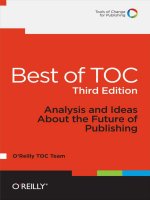Numpy tutorial full best
Bạn đang xem bản rút gọn của tài liệu. Xem và tải ngay bản đầy đủ của tài liệu tại đây (406.05 KB, 74 trang )
7/22/2020
Asif Bhat - Jupyter Notebook
Prepared by Asif Bhat
Numpy Tutorial
In [187]: # Import Numpy Library
import numpy as np
import warnings
warnings.filterwarnings("ignore")
from IPython.display import Image
Numpy Array Creation
In [188]: list1 = [10,20,30,40,50,60]
list1
Out[188]: [10, 20, 30, 40, 50, 60]
In [189]: # Display the type of an object
type(list1)
Out[189]: list
In [190]: #Convert list to Numpy Array
arr1 = np.array(list1)
arr1
Out[190]: array([10, 20, 30, 40, 50, 60])
In [191]: #Memory address of an array object
arr1.data
Out[191]: <memory at 0x000001C2B747E348>
localhost:8889/notebooks/Documents/GitHub/Public/Numpy/Asif Bhat.ipynb
1/74
7/22/2020
Asif Bhat - Jupyter Notebook
In [192]: # Display type of an object
type(arr1)
Out[192]: numpy.ndarray
In [193]: #Datatype of array
arr1.dtype
Out[193]: dtype('int32')
In [194]: # Convert Integer Array to FLOAT
arr1.astype(float)
Out[194]: array([10., 20., 30., 40., 50., 60.])
In [195]: # Generate evenly spaced numbers (space =1) between 0 to 10
np.arange(0,10)
Out[195]: array([0, 1, 2, 3, 4, 5, 6, 7, 8, 9])
In [196]: # Generate numbers between 0 to 100 with a space of 10
np.arange(0,100,10)
Out[196]: array([ 0, 10, 20, 30, 40, 50, 60, 70, 80, 90])
In [197]: # Generate numbers between 10 to 100 with a space of 10 in descending order
np.arange(100, 10, -10)
Out[197]: array([100,
90,
80,
70,
60,
50,
40,
30,
20])
In [198]: #Shape of Array
arr3 = np.arange(0,10)
arr3.shape
Out[198]: (10,)
localhost:8889/notebooks/Documents/GitHub/Public/Numpy/Asif Bhat.ipynb
2/74
7/22/2020
Asif Bhat - Jupyter Notebook
In [199]: arr3
Out[199]: array([0, 1, 2, 3, 4, 5, 6, 7, 8, 9])
In [200]: # Size of array
arr3.size
Out[200]: 10
In [201]: # Dimension
arr3.ndim
Out[201]: 1
In [202]: # Datatype of object
arr3.dtype
Out[202]: dtype('int32')
In [203]: # Bytes consumed by one element of an array object
arr3.itemsize
Out[203]: 4
In [204]: # Bytes consumed by an array object
arr3.nbytes
Out[204]: 40
In [205]: # Length of array
len(arr3)
Out[205]: 10
localhost:8889/notebooks/Documents/GitHub/Public/Numpy/Asif Bhat.ipynb
3/74
7/22/2020
Asif Bhat - Jupyter Notebook
In [206]: # Generate an array of zeros
np.zeros(10)
Out[206]: array([0., 0., 0., 0., 0., 0., 0., 0., 0., 0.])
In [207]: # Generate an array of ones with given shape
np.ones(10)
Out[207]: array([1., 1., 1., 1., 1., 1., 1., 1., 1., 1.])
In [208]: # Repeat 10 five times in an array
np.repeat(10,5)
Out[208]: array([10, 10, 10, 10, 10])
In [209]: # Repeat each element in array 'a' thrice
a= np.array([10,20,30])
np.repeat(a,3)
Out[209]: array([10, 10, 10, 20, 20, 20, 30, 30, 30])
In [210]: # Array of 10's
np.full(5,10)
Out[210]: array([10, 10, 10, 10, 10])
In [211]: # Generate array of Odd numbers
ar1 = np.arange(1,20)
ar1[ar1%2 ==1]
Out[211]: array([ 1,
3,
5,
7,
9, 11, 13, 15, 17, 19])
In [212]: # Generate array of even numbers
ar1 = np.arange(1,20)
ar1[ar1%2 == 0]
Out[212]: array([ 2,
4,
6,
8, 10, 12, 14, 16, 18])
localhost:8889/notebooks/Documents/GitHub/Public/Numpy/Asif Bhat.ipynb
4/74
7/22/2020
Asif Bhat - Jupyter Notebook
In [213]: # Generate evenly spaced 4 numbers between 10 to 20.
np.linspace(10,20,4)
Out[213]: array([10.
, 13.33333333, 16.66666667, 20.
])
In [214]: # Generate evenly spaced 11 numbers between 10 to 20.
np.linspace(10,20,11)
Out[214]: array([10., 11., 12., 13., 14., 15., 16., 17., 18., 19., 20.])
In [215]: # Create an array of random values
np.random.random(4)
Out[215]: array([0.61387161, 0.7734601 , 0.48868515, 0.05535259])
In [216]: # Generate an array of Random Integer numbers
np.random.randint(0,500,5)
Out[216]: array([359,
3, 200, 437, 400])
In [217]: # Generate an array of Random Integer numbers
np.random.randint(0,500,10)
Out[217]: array([402, 196, 481, 426, 245,
19, 292, 233, 399, 175])
In [218]: # Using random.seed we can generate same number of Random numbers
np.random.seed(123)
np.random.randint(0,100,10)
Out[218]: array([66, 92, 98, 17, 83, 57, 86, 97, 96, 47])
In [219]: # Using random.seed we can generate same number of Random numbers
np.random.seed(123)
np.random.randint(0,100,10)
Out[219]: array([66, 92, 98, 17, 83, 57, 86, 97, 96, 47])
localhost:8889/notebooks/Documents/GitHub/Public/Numpy/Asif Bhat.ipynb
5/74
7/22/2020
Asif Bhat - Jupyter Notebook
In [220]: # Using random.seed we can generate same number of Random numbers
np.random.seed(101)
np.random.randint(0,100,10)
Out[220]: array([95, 11, 81, 70, 63, 87, 75,
9, 77, 40])
In [221]: # Using random.seed we can generate same number of Random numbers
np.random.seed(101)
np.random.randint(0,100,10)
Out[221]: array([95, 11, 81, 70, 63, 87, 75,
9, 77, 40])
In [222]: # Generate array of Random float numbers
f1 = np.random.uniform(5,10, size=(10))
f1
Out[222]: array([6.5348311 , 9.4680654 , 8.60771931, 5.94969477, 7.77113796,
6.76065977, 5.90946201, 8.92800881, 9.82741611, 6.16176831])
In [223]: # Extract Integer part
np.floor(f1)
Out[223]: array([6., 9., 8., 5., 7., 6., 5., 8., 9., 6.])
In [224]: # Truncate decimal part
np.trunc(f1)
Out[224]: array([6., 9., 8., 5., 7., 6., 5., 8., 9., 6.])
In [225]: # Convert Float Array to Integer array
f1.astype(int)
Out[225]: array([6, 9, 8, 5, 7, 6, 5, 8, 9, 6])
localhost:8889/notebooks/Documents/GitHub/Public/Numpy/Asif Bhat.ipynb
6/74
7/22/2020
Asif Bhat - Jupyter Notebook
In [226]: # Normal distribution (mean=0 and variance=1)
b2 =np.random.randn(10)
b2
Out[226]: array([ 0.18869531, -0.75887206, -0.93323722,
1.97875732, 2.60596728, 0.68350889,
0.95505651,
0.30266545,
0.19079432,
1.69372293])
In [227]: arr1
Out[227]: array([10, 20, 30, 40, 50, 60])
In [228]: # Enumerate for Numpy Arrays
for index, value in np.ndenumerate(arr1):
print(index, value)
(0,)
(1,)
(2,)
(3,)
(4,)
(5,)
10
20
30
40
50
60
Operations on an Array
In [229]: arr2 = np.arange(1,20)
arr2
Out[229]: array([ 1, 2, 3,
18, 19])
4,
5,
6,
7,
8,
9, 10, 11, 12, 13, 14, 15, 16, 17,
In [230]: # Sum of all elements in an array
arr2.sum()
Out[230]: 190
localhost:8889/notebooks/Documents/GitHub/Public/Numpy/Asif Bhat.ipynb
7/74
7/22/2020
Asif Bhat - Jupyter Notebook
In [231]: # Cumulative Sum
np.cumsum(arr2)
Out[231]: array([
1,
3,
6, 10, 15, 21, 28, 36, 45,
105, 120, 136, 153, 171, 190], dtype=int32)
55,
66,
78,
91,
In [232]: # Find Minimum number in an array
arr2.min()
Out[232]: 1
In [233]: # Find MAX number in an array
arr2.max()
Out[233]: 19
In [234]: # Find INDEX of Minimum number in an array
arr2.argmin()
Out[234]: 0
In [235]: # Find INDEX of MAX number in an array
arr2.argmax()
Out[235]: 18
In [236]: # Find mean of all numbers in an array
arr2.mean()
Out[236]: 10.0
In [237]: # Find median of all numbers present in arr2
np.median(arr2)
Out[237]: 10.0
localhost:8889/notebooks/Documents/GitHub/Public/Numpy/Asif Bhat.ipynb
8/74
7/22/2020
Asif Bhat - Jupyter Notebook
In [238]: # Variance
np.var(arr2)
Out[238]: 30.0
In [239]: # Standard deviation
np.std(arr2)
Out[239]: 5.477225575051661
In [240]: # Calculating percentiles
np.percentile(arr2,70)
Out[240]: 13.6
In [241]: # 10th & 70th percentile
np.percentile(arr2,[10,70])
Out[241]: array([ 2.8, 13.6])
Operations on a 2D Array
In [242]: A = np.array([[1,2,3,0] , [5,6,7,22] , [10 , 11 , 1 ,13] , [14,15,16,3]])
A
Out[242]: array([[ 1, 2, 3, 0],
[ 5, 6, 7, 22],
[10, 11, 1, 13],
[14, 15, 16, 3]])
In [243]: # SUM of all numbers in a 2D array
A.sum()
Out[243]: 129
localhost:8889/notebooks/Documents/GitHub/Public/Numpy/Asif Bhat.ipynb
9/74
7/22/2020
Asif Bhat - Jupyter Notebook
In [244]: # MAX number in a 2D array
A.max()
Out[244]: 22
In [245]: # Minimum
A.min()
Out[245]: 0
In [246]: # Column wise mimimum value
np.amin(A, axis=0)
Out[246]: array([1, 2, 1, 0])
In [247]: # Row wise mimimum value
np.amin(A, axis=1)
Out[247]: array([0, 5, 1, 3])
In [248]: # Mean of all numbers in a 2D array
A.mean()
Out[248]: 8.0625
In [249]: # Mean
np.mean(A)
Out[249]: 8.0625
In [250]: # Median
np.median(A)
Out[250]: 6.5
localhost:8889/notebooks/Documents/GitHub/Public/Numpy/Asif Bhat.ipynb
10/74
7/22/2020
Asif Bhat - Jupyter Notebook
In [251]: # 50 percentile = Median
np.percentile(A,50)
Out[251]: 6.5
In [252]: np.var(A)
Out[252]: 40.30859375
In [253]: np.std(A)
Out[253]: 6.348904925260734
In [254]: np.percentile(arr2,70)
Out[254]: 13.6
In [255]: # Enumerate for Numpy 2D Arrays
for index, value in np.ndenumerate(A):
print(index, value)
(0,
(0,
(0,
(0,
(1,
(1,
(1,
(1,
(2,
(2,
(2,
(2,
(3,
(3,
(3,
(3,
0)
1)
2)
3)
0)
1)
2)
3)
0)
1)
2)
3)
0)
1)
2)
3)
1
2
3
0
5
6
7
22
10
11
1
13
14
15
16
3
localhost:8889/notebooks/Documents/GitHub/Public/Numpy/Asif Bhat.ipynb
11/74
7/22/2020
Asif Bhat - Jupyter Notebook
Reading elements of an array
In [256]: a = np.array([7,5,3,9,0,2])
In [257]: # Access first element of the array
a[0]
Out[257]: 7
In [258]: # Access all elements of Array except first one.
a[1:]
Out[258]: array([5, 3, 9, 0, 2])
In [259]: # Fetch 2nd , 3rd & 4th value from the Array
a[1:4]
Out[259]: array([5, 3, 9])
In [260]: # Get last element of the array
a[-1]
Out[260]: 2
In [261]: a[-3]
Out[261]: 9
In [262]: a[-6]
Out[262]: 7
In [263]: a[-3:-1]
Out[263]: array([9, 0])
localhost:8889/notebooks/Documents/GitHub/Public/Numpy/Asif Bhat.ipynb
12/74
7/22/2020
Asif Bhat - Jupyter Notebook
Replace elements in array
In [264]: ar = np.arange(1,20)
ar
Out[264]: array([ 1, 2, 3,
18, 19])
4,
5,
6,
7,
8,
9, 10, 11, 12, 13, 14, 15, 16, 17,
In [265]: # Replace EVEN numbers with ZERO
rep1 = np.where(ar % 2 == 0, 0 , ar)
print(rep1)
[ 1
0
3
0
5
0
7
0
9
0 11
0 13
0 15
0 17
0 19]
In [266]: ar2 = np.array([10, 20 , 30 , 10 ,10 ,20, 20])
ar2
Out[266]: array([10, 20, 30, 10, 10, 20, 20])
In [267]: # Replace 10 with value 99
rep2 = np.where(ar2 == 10, 99 , ar2)
print(rep2)
[99 20 30 99 99 20 20]
In [268]: p2 = np.arange(0,100,10)
p2
Out[268]: array([ 0, 10, 20, 30, 40, 50, 60, 70, 80, 90])
In [269]: # Replace values at INDEX loc 0,3,5 with 33,55,99
np.put(p2, [0, 3 , 5], [33, 55, 99])
p2
Out[269]: array([33, 10, 20, 55, 40, 99, 60, 70, 80, 90])
localhost:8889/notebooks/Documents/GitHub/Public/Numpy/Asif Bhat.ipynb
13/74
7/22/2020
Asif Bhat - Jupyter Notebook
Missing Values in an array
In [270]: a = np.array([10 ,np.nan,20,30,60,np.nan,90,np.inf])
a
Out[270]: array([10., nan, 20., 30., 60., nan, 90., inf])
In [271]: # Search for missing values and return as a boolean array
np.isnan(a)
Out[271]: array([False,
True, False, False, False,
True, False, False])
In [272]: # Index of missing values in an array
np.where(np.isnan(a))
Out[272]: (array([1, 5], dtype=int64),)
In [273]: # Replace all missing values with 99
a[np.isnan(a)] = 99
a
Out[273]: array([10., 99., 20., 30., 60., 99., 90., inf])
In [274]: # Check if array has any NULL value
np.isnan(a).any()
Out[274]: False
In [275]: A = np.array([[1,2,np.nan,4] , [np.nan,6,7,8] , [10 , np.nan , 12 ,13] , [14,15,16,17]])
A
Out[275]: array([[ 1., 2., nan, 4.],
[nan, 6., 7., 8.],
[10., nan, 12., 13.],
[14., 15., 16., 17.]])
localhost:8889/notebooks/Documents/GitHub/Public/Numpy/Asif Bhat.ipynb
14/74
7/22/2020
Asif Bhat - Jupyter Notebook
In [276]: # Search for missing values and return as a boolean array
np.isnan(A)
Out[276]: array([[False, False, True, False],
[ True, False, False, False],
[False, True, False, False],
[False, False, False, False]])
In [277]: # Index of missing values in an array
np.where(np.isnan(A))
Out[277]: (array([0, 1, 2], dtype=int64), array([2, 0, 1], dtype=int64))
Stack Arrays Vertically
In [278]: a = np.zeros(20).reshape(2,-1)
b = np.repeat(1, 20).reshape(2,-1)
a
Out[278]: array([[0., 0., 0., 0., 0., 0., 0., 0., 0., 0.],
[0., 0., 0., 0., 0., 0., 0., 0., 0., 0.]])
In [279]: b
Out[279]: array([[1, 1, 1, 1, 1, 1, 1, 1, 1, 1],
[1, 1, 1, 1, 1, 1, 1, 1, 1, 1]])
In [280]: np.vstack([a,b])
Out[280]: array([[0.,
[0.,
[1.,
[1.,
0.,
0.,
1.,
1.,
0.,
0.,
1.,
1.,
0.,
0.,
1.,
1.,
0.,
0.,
1.,
1.,
0.,
0.,
1.,
1.,
localhost:8889/notebooks/Documents/GitHub/Public/Numpy/Asif Bhat.ipynb
0.,
0.,
1.,
1.,
0.,
0.,
1.,
1.,
0.,
0.,
1.,
1.,
0.],
0.],
1.],
1.]])
15/74
7/22/2020
Asif Bhat - Jupyter Notebook
In [281]: a1 = np.array([[1], [2], [3]])
b1 = np.array([[4], [5], [6]])
In [282]: a1
Out[282]: array([[1],
[2],
[3]])
In [283]: b1
Out[283]: array([[4],
[5],
[6]])
In [287]: np.vstack([a1,b1])
Out[287]: array([[1],
[2],
[3],
[4],
[5],
[6]])
Stack Arrays Horizontally
In [288]: np.hstack([a,b])
Out[288]: array([[0.,
1.,
[0.,
1.,
0.,
1.,
0.,
1.,
0.,
1.,
0.,
1.,
0., 0., 0., 0., 0., 0., 0., 1., 1., 1., 1., 1., 1.,
1.],
0., 0., 0., 0., 0., 0., 0., 1., 1., 1., 1., 1., 1.,
1.]])
localhost:8889/notebooks/Documents/GitHub/Public/Numpy/Asif Bhat.ipynb
16/74
7/22/2020
Asif Bhat - Jupyter Notebook
In [289]: np.hstack([a1,b1])
Out[289]: array([[1, 4],
[2, 5],
[3, 6]])
Common items between two Arrays
In [290]: c1 = np.array([10,20,30,40,50,60])
c2 = np.array([12,20,33,40,55,60])
In [291]: np.intersect1d(c1,c2)
Out[291]: array([20, 40, 60])
Remove Common Elements
In [292]: # Remove common elements of C1 & C2 array from C1
np.setdiff1d(c1,c2)
Out[292]: array([10, 30, 50])
Process Elements on Conditions
In [293]: a = np.array([1,2,3,6,8])
b = np.array([10,2,30,60,8])
np.where(a == b) # returns the indices of elements in an input array where the given condition is satisfied.
Out[293]: (array([1, 4], dtype=int64),)
localhost:8889/notebooks/Documents/GitHub/Public/Numpy/Asif Bhat.ipynb
17/74
7/22/2020
Asif Bhat - Jupyter Notebook
In [294]: # Return an array where condition is satisfied
a[np.where(a == b)]
Out[294]: array([2, 8])
In [295]: # Return all numbers betweeen 20 & 35
a1 = np.arange(0,60)
a1[np.where ((a1>20) & (a1<35))]
Out[295]: array([21, 22, 23, 24, 25, 26, 27, 28, 29, 30, 31, 32, 33, 34])
In [296]: # Return all numbers betweeen 20 & 35 OR numbers divisible by 10
a1 = np.arange(0,60)
a1[np.where (((a1>20) & (a1<35)) | (a1 % 10 ==0)) ]
Out[296]: array([ 0, 10, 20, 21, 22, 23, 24, 25, 26, 27, 28, 29, 30, 31, 32, 33, 34,
40, 50])
In [297]: # Return all numbers betweeen 20 & 35 using np.logical_and
a1[np.where(np.logical_and(a1>20, a1<35))]
Out[297]: array([21, 22, 23, 24, 25, 26, 27, 28, 29, 30, 31, 32, 33, 34])
Check for elements in an Array using isin()
In [300]: a = np.array([10,20,30,40,50,60,70])
a
Out[300]: array([10, 20, 30, 40, 50, 60, 70])
In [301]: # Check whether number 11 & 20 are present in an array
np.isin(a, [11,20])
Out[301]: array([False,
True, False, False, False, False, False])
localhost:8889/notebooks/Documents/GitHub/Public/Numpy/Asif Bhat.ipynb
18/74
7/22/2020
Asif Bhat - Jupyter Notebook
In [521]: #Display the matching numbers
a[np.isin(a,20)]
Out[521]: array([20])
In [522]: # Check whether number 33 is present in an array
np.isin(a, 33)
Out[522]: array([False, False, False, False, False, False, False])
In [523]: a[np.isin(a, 33)]
Out[523]: array([], dtype=int32)
In [525]: b = np.array([10,20,30,40,10,10,70,80,70,90])
b
Out[525]: array([10, 20, 30, 40, 10, 10, 70, 80, 70, 90])
In [526]: # Check whether number 10 & 70 are present in an array
np.isin(b, [10,70])
Out[526]: array([ True, False, False, False,
False])
True,
True,
True, False,
True,
In [517]: # Display the indices where match occurred
np.where(np.isin(b, [10,70]))
Out[517]: (array([0, 4, 5, 6, 8], dtype=int64),)
In [518]: # Display the matching values
b[np.where(np.isin(b, [10,70]))]
Out[518]: array([10, 10, 10, 70, 70])
localhost:8889/notebooks/Documents/GitHub/Public/Numpy/Asif Bhat.ipynb
19/74
7/22/2020
Asif Bhat - Jupyter Notebook
In [527]: # Display the matching values
b[np.isin(b, [10,70])]
Out[527]: array([10, 10, 10, 70, 70])
Reverse Array
In [598]: a4 = np.arange(10,30)
In [599]: a4
Out[599]: array([10, 11, 12, 13, 14, 15, 16, 17, 18, 19, 20, 21, 22, 23, 24, 25, 26,
27, 28, 29])
In [600]: # Reverse the array
a4[::-1]
Out[600]: array([29, 28, 27, 26, 25, 24, 23, 22, 21, 20, 19, 18, 17, 16, 15, 14, 13,
12, 11, 10])
In [601]: # Reverse the array
np.flip(a4)
Out[601]: array([29, 28, 27, 26, 25, 24, 23, 22, 21, 20, 19, 18, 17, 16, 15, 14, 13,
12, 11, 10])
In [604]: a3 = np.array([[3,2,8,1] , [70,50,10,67] , [45,25,75,15] , [12,9,77,4]])
a3
Out[604]: array([[ 3, 2, 8, 1],
[70, 50, 10, 67],
[45, 25, 75, 15],
[12, 9, 77, 4]])
localhost:8889/notebooks/Documents/GitHub/Public/Numpy/Asif Bhat.ipynb
20/74
7/22/2020
Asif Bhat - Jupyter Notebook
In [605]: # Reverse ROW positions
a3[::-1,]
Out[605]: array([[12, 9, 77, 4],
[45, 25, 75, 15],
[70, 50, 10, 67],
[ 3, 2, 8, 1]])
In [610]: # Reverse COLUMN positions
a3[:,::-1]
Out[610]: array([[ 1, 8, 2, 3],
[67, 10, 50, 70],
[15, 75, 25, 45],
[ 4, 77, 9, 12]])
In [607]: # Reverse both ROW & COLUMN positions
a3[::-1,::-1]
Out[607]: array([[ 4, 77, 9, 12],
[15, 75, 25, 45],
[67, 10, 50, 70],
[ 1, 8, 2, 3]])
Sorting Array
In [579]: a = np.array([10,5,2,22,12,92,17,33])
In [580]: # Sort array in ascending order
np.sort(a)
Out[580]: array([ 2,
5, 10, 12, 17, 22, 33, 92])
localhost:8889/notebooks/Documents/GitHub/Public/Numpy/Asif Bhat.ipynb
21/74
7/22/2020
Asif Bhat - Jupyter Notebook
In [581]: a3 = np.array([[3,2,8,1] , [70,50,10,67] , [45,25,75,15]])
a3
Out[581]: array([[ 3, 2, 8, 1],
[70, 50, 10, 67],
[45, 25, 75, 15]])
In [582]: # Sort along rows
np.sort(a3)
Out[582]: array([[ 1, 2, 3, 8],
[10, 50, 67, 70],
[15, 25, 45, 75]])
In [583]: # Sort along rows
np.sort(a3,axis =1)
Out[583]: array([[ 1, 2, 3, 8],
[10, 50, 67, 70],
[15, 25, 45, 75]])
In [584]: # Sort along columns
np.sort(a3,axis =0)
Out[584]: array([[ 3, 2, 8, 1],
[45, 25, 10, 15],
[70, 50, 75, 67]])
In [585]: # Sort in descending order
b = np.sort(a)
b = b[::-1]
b
Out[585]: array([92, 33, 22, 17, 12, 10,
localhost:8889/notebooks/Documents/GitHub/Public/Numpy/Asif Bhat.ipynb
5,
2])
22/74
7/22/2020
Asif Bhat - Jupyter Notebook
In [590]: # Sort in descending order
c = np.sort(a)
np.flip(c)
Out[590]: array([92, 33, 22, 17, 12, 10,
5,
2])
5,
2])
In [567]: # Sort in descending order
a[::-1].sort()
a
Out[567]: array([92, 33, 22, 17, 12, 10,
"N" Largest & Smallest Numbers in an Array
In [766]: p = np.arange(0,50)
p
Out[766]: array([ 0, 1, 2, 3, 4, 5, 6, 7, 8, 9, 10, 11, 12, 13, 14, 15, 16,
17, 18, 19, 20, 21, 22, 23, 24, 25, 26, 27, 28, 29, 30, 31, 32, 33,
34, 35, 36, 37, 38, 39, 40, 41, 42, 43, 44, 45, 46, 47, 48, 49])
In [767]: np.random.shuffle(p)
p
Out[767]: array([33, 48, 14, 20, 44, 29, 4, 46, 18, 45, 21, 2, 7, 30, 17, 40, 37,
42, 34, 25, 35, 38, 43, 8, 24, 32, 10, 36, 0, 26, 12, 9, 3, 39,
6, 49, 23, 13, 1, 5, 19, 27, 47, 15, 22, 11, 41, 31, 16, 28])
In [768]: # Return "n" largest numbers in an Array
n = 4
p[np.argsort(p)[-nth:]]
Out[768]: array([46, 47, 48, 49])
localhost:8889/notebooks/Documents/GitHub/Public/Numpy/Asif Bhat.ipynb
23/74
7/22/2020
Asif Bhat - Jupyter Notebook
In [769]: # Return "n" largest numbers in an Array
p[np.argpartition(-p,n)[:n]]
Out[769]: array([48, 47, 49, 46])
In [770]: # Return "n" smallest numbers in an Array
p[np.argsort(-p)[-n:]]
Out[770]: array([3, 2, 1, 0])
In [771]: # Return "n" smallest numbers in an Array
p[np.argpartition(p,n)[:n]]
Out[771]: array([1, 0, 2, 3])
Repeating Sequences
In [656]: a5 = [10,20,30]
a5
Out[656]: [10, 20, 30]
In [657]: # Repeat whole array twice
np.tile(a5, 2)
Out[657]: array([10, 20, 30, 10, 20, 30])
In [658]: # Repeat each element in an array thrice
np.repeat(a5, 3)
Out[658]: array([10, 10, 10, 20, 20, 20, 30, 30, 30])
Compare Arrays
localhost:8889/notebooks/Documents/GitHub/Public/Numpy/Asif Bhat.ipynb
24/74
7/22/2020
Asif Bhat - Jupyter Notebook
In [697]: d1 = np.arange(0,10)
d1
Out[697]: array([0, 1, 2, 3, 4, 5, 6, 7, 8, 9])
In [698]: d2 = np.arange(0,10)
d2
Out[698]: array([0, 1, 2, 3, 4, 5, 6, 7, 8, 9])
In [703]: d3 = np.arange(10,20)
d3
Out[703]: array([10, 11, 12, 13, 14, 15, 16, 17, 18, 19])
In [707]: d4 = d1[::-1]
d4
Out[707]: array([9, 8, 7, 6, 5, 4, 3, 2, 1, 0])
In [704]: # Compare arrays using "allclose" function. If this function returns True then Arrays are equal
res1 = np.allclose(d1,d2)
res1
Out[704]: True
In [705]: # Compare arrays using "allclose" function. If this function returns False then Arrays are not equal
res2 = np.allclose(d1,d3)
res2
Out[705]: False
In [709]: # Compare arrays using "allclose" function.
res3 = np.allclose(d1,d4)
res3
Out[709]: False
localhost:8889/notebooks/Documents/GitHub/Public/Numpy/Asif Bhat.ipynb
25/74