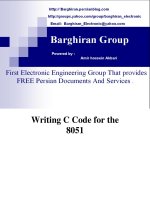Python code for AI full best
Bạn đang xem bản rút gọn của tài liệu. Xem và tải ngay bản đầy đủ của tài liệu tại đây (1.01 MB, 221 trang )
1
Python code for Artificial
Intelligence: Foundations of
Computational Agents
David L. Poole and Alan K. Mackworth
Version 0.7.7 of August 23, 2019.
o
©David L Poole and Alan K Mackworth 2017.
All code is licensed under a Creative Commons Attribution-NonCommercialShareAlike 4.0 International License. See: />by-nc-sa/4.0/deed.en US
This document and all the code can be downloaded from
o/AIPython/ or from
The authors and publisher of this book have used their best efforts in preparing this book. These efforts include the development, research and testing of
the theories and programs to determine their effectiveness. The authors and
publisher make no warranty of any kind, expressed or implied, with regard to
these programs or the documentation contained in this book. The author and
publisher shall not be liable in any event for incidental or consequential damages in connection with, or arising out of, the furnishing, performance, or use
of these programs.
Version 0.7.7
August 23, 2019
Contents
Contents
1
Python for Artificial Intelligence
1.1
Why Python? . . . . . . .
1.2
Getting Python . . . . . .
1.3
Running Python . . . . .
1.4
Pitfalls . . . . . . . . . . .
1.5
Features of Python . . . .
1.6
Useful Libraries . . . . . .
1.7
Utilities . . . . . . . . . . .
1.8
Testing Code . . . . . . . .
3
.
.
.
.
.
.
.
.
7
7
7
8
9
9
13
14
17
2
Agents and Control
2.1
Representing Agents and Environments . . . . . . . . . . . . .
2.2
Paper buying agent and environment . . . . . . . . . . . . . .
2.3
Hierarchical Controller . . . . . . . . . . . . . . . . . . . . . . .
19
19
20
23
3
Searching for Solutions
3.1
Representing Search Problems . . . . . . . . . . . . . . . . . .
3.2
Generic Searcher and Variants . . . . . . . . . . . . . . . . . . .
3.3
Branch-and-bound Search . . . . . . . . . . . . . . . . . . . . .
31
31
38
44
4
Reasoning with Constraints
4.1
Constraint Satisfaction Problems . . . . . . . . . . . . . . . . .
4.2
Solving a CSP using Search . . . . . . . . . . . . . . . . . . . .
4.3
Consistency Algorithms . . . . . . . . . . . . . . . . . . . . . .
49
49
56
58
.
.
.
.
.
.
.
.
.
.
.
.
.
.
.
.
3
.
.
.
.
.
.
.
.
.
.
.
.
.
.
.
.
.
.
.
.
.
.
.
.
.
.
.
.
.
.
.
.
.
.
.
.
.
.
.
.
.
.
.
.
.
.
.
.
.
.
.
.
.
.
.
.
.
.
.
.
.
.
.
.
.
.
.
.
.
.
.
.
.
.
.
.
.
.
.
.
.
.
.
.
.
.
.
.
.
.
.
.
.
.
.
.
.
.
.
.
.
.
.
.
.
.
.
.
.
.
.
.
.
.
.
.
.
.
.
.
.
.
.
.
.
.
.
.
.
.
.
.
.
.
.
.
.
.
.
.
.
.
.
.
4
Contents
4.4
5
Solving CSPs using Stochastic Local Search . . . . . . . . . . .
.
.
.
.
.
.
.
.
.
.
.
.
.
.
.
.
.
.
.
.
.
.
.
.
.
.
.
.
.
.
.
.
.
.
.
.
.
.
.
.
.
.
.
.
73
73
75
77
78
Planning with Certainty
6.1
Representing Actions and Planning Problems
6.2
Forward Planning . . . . . . . . . . . . . . . .
6.3
Regression Planning . . . . . . . . . . . . . .
6.4
Planning as a CSP . . . . . . . . . . . . . . . .
6.5
Partial-Order Planning . . . . . . . . . . . . .
.
.
.
.
.
.
.
.
.
.
.
.
.
.
.
.
.
.
.
.
.
.
.
.
.
.
.
.
.
.
.
.
.
.
.
.
.
.
.
.
.
.
.
.
.
.
.
.
.
.
81
81
85
89
92
95
Supervised Machine Learning
7.1
Representations of Data and Predictions
7.2
Learning With No Input Features . . . .
7.3
Decision Tree Learning . . . . . . . . . .
7.4
Cross Validation and Parameter Tuning
7.5
Linear Regression and Classification . .
7.6
Deep Neural Network Learning . . . .
7.7
Boosting . . . . . . . . . . . . . . . . . .
.
.
.
.
.
.
.
.
.
.
.
.
.
.
.
.
.
.
.
.
.
.
.
.
.
.
.
.
.
.
.
.
.
.
.
.
.
.
.
.
.
.
.
.
.
.
.
.
.
.
.
.
.
.
.
.
.
.
.
.
.
.
.
.
.
.
.
.
.
.
103
103
113
116
120
122
128
133
.
.
.
.
.
.
.
.
137
137
138
143
145
147
155
157
163
Planning with Uncertainty
9.1
Decision Networks . . . . . . . . . . . . . . . . . . . . . . . . .
9.2
Markov Decision Processes . . . . . . . . . . . . . . . . . . . .
9.3
Value Iteration . . . . . . . . . . . . . . . . . . . . . . . . . . . .
167
167
172
173
10 Learning with Uncertainty
10.1 K-means . . . . . . . . . . . . . . . . . . . . . . . . . . . . . . .
10.2 EM . . . . . . . . . . . . . . . . . . . . . . . . . . . . . . . . . .
177
177
181
11 Multiagent Systems
11.1 Minimax . . . . . . . . . . . . . . . . . . . . . . . . . . . . . . .
185
185
6
7
8
9
Propositions and Inference
5.1
Representing Knowledge Bases
5.2
Bottom-up Proofs . . . . . . . .
5.3
Top-down Proofs . . . . . . . .
5.4
Assumables . . . . . . . . . . .
64
.
.
.
.
.
.
.
.
Reasoning Under Uncertainty
8.1
Representing Probabilistic Models
8.2
Factors . . . . . . . . . . . . . . . .
8.3
Graphical Models . . . . . . . . . .
8.4
Variable Elimination . . . . . . . .
8.5
Stochastic Simulation . . . . . . . .
8.6
Markov Chain Monte Carlo . . . .
8.7
Hidden Markov Models . . . . . .
8.8
Dynamic Belief Networks . . . . .
Version 0.7.7
.
.
.
.
.
.
.
.
.
.
.
.
.
.
.
.
.
.
.
.
.
.
.
.
.
.
.
.
.
.
.
.
.
.
.
.
.
.
.
.
.
.
.
.
.
.
.
.
.
.
.
.
.
.
.
.
.
.
.
.
.
.
.
.
.
.
.
.
.
.
.
.
.
.
.
.
.
.
.
.
.
.
.
.
.
.
.
.
.
.
.
.
.
.
.
.
.
.
.
.
.
.
.
.
.
.
.
.
.
.
.
.
.
.
.
.
.
.
.
.
.
.
.
.
.
.
.
.
.
.
.
.
.
.
.
.
.
.
.
.
.
.
.
.
.
.
.
.
.
.
.
.
.
.
.
.
.
.
.
.
.
August 23, 2019
Contents
5
12 Reinforcement Learning
12.1 Representing Agents and Environments .
12.2 Q Learning . . . . . . . . . . . . . . . . . .
12.3 Model-based Reinforcement Learner . . .
12.4 Reinforcement Learning with Features . .
12.5 Learning to coordinate - UNFINISHED!!!!
.
.
.
.
.
191
191
197
200
202
208
13 Relational Learning
13.1 Collaborative Filtering . . . . . . . . . . . . . . . . . . . . . . .
209
209
Index
217
Version 0.7.7
.
.
.
.
.
.
.
.
.
.
.
.
.
.
.
.
.
.
.
.
.
.
.
.
.
.
.
.
.
.
.
.
.
.
.
.
.
.
.
.
.
.
.
.
.
.
.
.
.
.
.
.
.
.
.
August 23, 2019
Chapter 1
Python for Artificial Intelligence
1.1
Why Python?
We use Python because Python programs can be close to pseudo-code. It is
designed for humans to read.
Python is reasonably efficient. Efficiency is usually not a problem for small
examples. If your Python code is not efficient enough, a general procedure
to improve it is to find out what is taking most the time, and implement just
that part more efficiently in some lower-level language. Most of these lowerlevel languages interoperate with Python nicely. This will result in much less
programming and more efficient code (because you will have more time to
optimize) than writing everything in a low-level language. You will not have
to do that for the code here if you are using it for course projects.
1.2
Getting Python
You need Python 3 ( and matplotlib (http://matplotlib.
org/) that runs with Python 3. This code is not compatible with Python 2 (e.g.,
with Python 2.7).
Download and istall the latest Python 3 release from />This should also install pip3. You can install matplotlib using
pip3 install matplotlib
in a terminal shell (not in Python). That should “just work”. If not, try using
pip instead of pip3.
The command python or python3 should then start the interactive python
shell. You can quit Python with a control-D or with quit().
7
8
1. Python for Artificial Intelligence
To upgrade matplotlib to the latest version (which you should do if you
install a new version of Python) do:
pip3 install --upgrade matplotlib
We recommend using the enhanced interactive python ipython (http://
ipython.org/). To install ipython after you have installed python do:
pip3 install ipython
1.3
Running Python
We assume that everything is done with an interactive Python shell. You can
either do this with an IDE, such as IDLE that comes with standard Python
distributions, or just running ipython3 (or perhaps just ipython) from a shell.
Here we describe the most simple version that uses no IDE. If you download the zip file, and cd to the “aipython” folder where the .py files are, you
should be able to do the following, with user input following : . The first
ipython3 command is in the operating system shell (note that the -i is important to enter interactive mode):
$ ipython3 -i searchGeneric.py
Python 3.6.5 (v3.6.5:f59c0932b4, Mar 28 2018, 05:52:31)
Type 'copyright', 'credits' or 'license' for more information
IPython 6.2.1 -- An enhanced Interactive Python. Type '?' for help.
Testing problem 1:
7 paths have been expanded and 4 paths remain in the frontier
Path found: a --> b --> c --> d --> g
Passed unit test
In [1]: searcher2 = AStarSearcher(searchProblem.acyclic_delivery_problem) #A*
In [2]: searcher2.search() # find first path
16 paths have been expanded and 5 paths remain in the frontier
Out[2]: o103 --> o109 --> o119 --> o123 --> r123
In [3]: searcher2.search() # find next path
21 paths have been expanded and 6 paths remain in the frontier
Out[3]: o103 --> b3 --> b4 --> o109 --> o119 --> o123 --> r123
In [4]: searcher2.search() # find next path
28 paths have been expanded and 5 paths remain in the frontier
Out[4]: o103 --> b3 --> b1 --> b2 --> b4 --> o109 --> o119 --> o123 --> r123
In [5]: searcher2.search() # find next path
No (more) solutions. Total of 33 paths expanded.
Version 0.7.7
August 23, 2019
1.4. Pitfalls
9
In [6]:
You can then interact at the last prompt.
There are many textbooks for Python. The best source of information about
python is We will be using Python 3; please download the latest release. The documentation is at />The rest of this chapter is about what is special about the code for AI tools.
We will only use the Standard Python Library and matplotlib. All of the exercises can be done (and should be done) without using other libraries; the aim
is for you to spend your time thinking about how to solve the problem rather
than searching for pre-existing solutions.
1.4
Pitfalls
It is important to know when side effects occur. Often AI programs consider
what would happen or what may have happened. In many such cases, we
don’t want side effects. When an agent acts in the world, side effects are appropriate.
In Python, you need to be careful to understand side effects. For example,
the inexpensive function to add an element to a list, namely append, changes
the list. In a functional language like Lisp, adding a new element to a list,
without changing the original list, is a cheap operation. For example if x is a
list containing n elements, adding an extra element to the list in Python (using
append) is fast, but it has the side effect of changing the list x. To construct a
new list that contains the elements of x plus a new element, without changing
the value of x, entails copying the list, or using a different representation for
lists. In the searching code, we will use a different representation for lists for
this reason.
1.5
Features of Python
1.5.1 Lists, Tuples, Sets, Dictionaries and Comprehensions
We make extensive uses of lists, tuples, sets and dictionaries (dicts). See
/>One of the nice features of Python is the use of list comprehensions (and
also tuple, set and dictionary comprehensions).
(fe for e in iter if cond)
enumerates the values fe for each e in iter for which cond is true. The “if cond”
part is optional, but the “for” and “in” are not optional. Here e has to be a
variable, iter is an iterator, which can generate a stream of data, such as a list,
a set, a range object (to enumerate integers between ranges) or a file. cond
Version 0.7.7
August 23, 2019
10
1. Python for Artificial Intelligence
is an expression that evaluates to either True or False for each e, and fe is an
expression that will be evaluated for each value of e for which cond returns
True.
The result can go in a list or used in another iteration, or can be called
directly using next. The procedure next takes an iterator returns the next element (advancing the iterator) and raises a StopIteration exception if there is
no next element. The following shows a simple example, where user input is
prepended with >>>
>>> [e*e for e in range(20) if e%2==0]
[0, 4, 16, 36, 64, 100, 144, 196, 256, 324]
>>> a = (e*e for e in range(20) if e%2==0)
>>> next(a)
0
>>> next(a)
4
>>> next(a)
16
>>> list(a)
[36, 64, 100, 144, 196, 256, 324]
>>> next(a)
Traceback (most recent call last):
File "<stdin>", line 1, in <module>
StopIteration
Notice how list(a) continued on the enumeration, and got to the end of it.
Comprehensions can also be used for dictionaries. The following code creates an index for list a:
>>> a = ["a","f","bar","b","a","aaaaa"]
>>> ind = {a[i]:i for i in range(len(a))}
>>> ind
{'a': 4, 'f': 1, 'bar': 2, 'b': 3, 'aaaaa': 5}
>>> ind['b']
3
which means that 'b' is the 3rd element of the list.
The assignment of ind could have also be written as:
>>> ind = {val:i for (i,val) in enumerate(a)}
where enumerate returns an iterator of (index, value) pairs.
1.5.2 Functions as first-class objects
Python can create lists and other data structures that contain functions. There
is an issue that tricks many newcomers to Python. For a local variable in a
function, the function uses the last value of the variable when the function is
Version 0.7.7
August 23, 2019
1.5. Features of Python
11
called, not the value of the variable when the function was defined (this is called
“late binding”). This means if you want to use the value a variable has when
the function is created, you need to save the current value of that variable.
Whereas Python uses “late binding” by default, the alternative that newcomers
often expect is “early binding”, where a function uses the value a variable had
when the function was defined, can be easily implemented.
Consider the following programs designed to create a list of 5 functions,
where the ith function in the list is meant to add i to its argument:1
pythonDemo.py — Some tricky examples
11
12
13
14
15
fun_list1 = []
for i in range(5):
def fun1(e):
return e+i
fun_list1.append(fun1)
16
17
18
19
20
21
fun_list2 = []
for i in range(5):
def fun2(e,iv=i):
return e+iv
fun_list2.append(fun2)
22
23
fun_list3 = [lambda e: e+i for i in range(5)]
24
25
fun_list4 = [lambda e,iv=i: e+iv for i in range(5)]
26
27
i=56
Try to predict, and then test to see the output, of the output of the following
calls, remembering that the function uses the latest value of any variable that
is not bound in the function call:
pythonDemo.py — (continued)
29
30
31
32
33
34
35
# in Shell do
## ipython -i pythonDemo.py
# Try these (copy text after the comment symbol and paste in the Python prompt):
# print([f(10) for f in fun_list1])
# print([f(10) for f in fun_list2])
# print([f(10) for f in fun_list3])
# print([f(10) for f in fun_list4])
In the first for-loop, the function fun uses i, whose value is the last value it was
assigned. In the second loop, the function fun2 uses iv. There is a separate iv
variable for each function, and its value is the value of i when the function was
defined. Thus fun1 uses late binding, and fun2 uses early binding. fun list3
and fun list4 are equivalent to the first two (except fun list4 uses a different i
variable).
1 Numbered lines are Python code available in the code-directory, aipython. The name of
the file is given in the gray text above the listing. The numbers correspond to the line numbers
in that file.
Version 0.7.7
August 23, 2019
12
1. Python for Artificial Intelligence
One of the advantages of using the embedded definitions (as in fun1 and
fun2 above) over the lambda is that is it possible to add a __doc__ string, which
is the standard for documenting functions in Python, to the embedded definitions.
1.5.3 Generators and Coroutines
Python has generators which can be used for a form of coroutines.
The yield command returns a value that is obtained with next. It is typically
used to enumerate the values for a for loop or in generators.
A version of the built-in range, with 2 or 3 arguments (and positive steps)
can be implemented as:
pythonDemo.py — (continued)
37
38
39
40
41
42
43
44
45
def myrange(start, stop, step=1):
"""enumerates the values from start in steps of size step that are
less than stop.
"""
assert step>0, "only positive steps implemented in myrange"
i = start
while i
i += step
46
47
print("myrange(2,30,3):",list(myrange(2,30,3)))
Note that the built-in range is unconventional in how it handles a single argument, as the single argument acts as the second argument of the function.
Note also that the built-in range also allows for indexing (e.g., range(2, 30, 3)[2]
returns 8), which the above implementation does not. However myrange also
works for floats, which the built-in range does not.
Exercise 1.1 Implement a version of myrange that acts like the built-in version
when there is a single argument. (Hint: make the second argument have a default
value that can be recognized in the function.)
Yield can be used to generate the same sequence of values as in the example
of Section 1.5.1:
pythonDemo.py — (continued)
49
50
51
52
53
54
def ga(n):
"""generates square of even nonnegative integers less than n"""
for e in range(n):
if e%2==0:
yield e*e
a = ga(20)
The sequence of next(a), and list(a) gives exactly the same results as the comprehension in Section 1.5.1.
Version 0.7.7
August 23, 2019
1.6. Useful Libraries
13
It is straightforward to write a version of the built-in enumerate. Let’s call it
myenumerate:
pythonDemo.py — (continued)
56
57
58
def myenumerate(enum):
for i in range(len(enum)):
yield i,enum[i]
Exercise 1.2 Write a version of enumerate where the only iteration is “for val in
enum”. Hint: keep track of the index.
1.6
Useful Libraries
1.6.1 Timing Code
In order to compare algorithms, we often want to compute how long a program
takes; this is called the runtime of the program. The most straightforward way
to compute runtime is to use time.perf counter(), as in:
import time
start_time = time.perf_counter()
compute_for_a_while()
end_time = time.perf_counter()
print("Time:", end_time - start_time, "seconds")
If this time is very small (say less than 0.2 second), it is probably very inaccurate, and it may be better to run your code many times to get a more accurate count. For this you can use timeit ( />timeit.html). To use timeit to time the call to foo.bar(aaa) use:
import timeit
time = timeit.timeit("foo.bar(aaa)",
setup="from __main__ import foo,aaa", number=100)
The setup is needed so that Python can find the meaning of the names in the
string that is called. This returns the number of seconds to execute foo.bar(aaa)
100 times. The variable number should be set so that the runtime is at least 0.2
seconds.
You should not trust a single measurement as that can be confounded by
interference from other processes. timeit.repeat can be used for running timit
a few (say 3) times. Usually the minimum time is the one to report, but you
should be explicit and explain what you are reporting.
1.6.2 Plotting: Matplotlib
The standard plotting for Python is matplotlib ( We
will use the most basic plotting using the pyplot interface.
Here is a simple example that uses everything we will use.
Version 0.7.7
August 23, 2019
14
1. Python for Artificial Intelligence
pythonDemo.py — (continued)
60
import matplotlib.pyplot as plt
61
62
63
64
65
66
67
68
69
70
71
72
def myplot(min,max,step,fun1,fun2):
plt.ion() # make it interactive
plt.xlabel("The x axis")
plt.ylabel("The y axis")
plt.xscale('linear') # Makes a 'log' or 'linear' scale
xvalues = range(min,max,step)
plt.plot(xvalues,[fun1(x) for x in xvalues],
label="The first fun")
plt.plot(xvalues,[fun2(x) for x in xvalues], linestyle='--',color='k',
label=fun2.__doc__) # use the doc string of the function
plt.legend(loc="upper right") # display the legend
73
74
75
76
77
78
79
def slin(x):
"""y=2x+7"""
return 2*x+7
def sqfun(x):
"""y=(x-40)ˆ2/10-20"""
return (x-40)**2/10-20
80
81
82
83
84
85
86
87
88
89
90
#
#
#
#
#
#
#
#
#
#
Try the following:
from pythonDemo import myplot, slin, sqfun
import matplotlib.pyplot as plt
myplot(0,100,1,slin,sqfun)
plt.legend(loc="best")
import math
plt.plot([41+40*math.cos(th/10) for th in range(50)],
[100+100*math.sin(th/10) for th in range(50)])
plt.text(40,100,"ellipse?")
plt.xscale('log')
At the end of the code are some commented-out commands you should try in
interactive mode. Cut from the file and paste into Python (and remember to
remove the comments symbol and leading space).
1.7
Utilities
1.7.1 Display
In this distribution, to keep things simple and to only use standard Python, we
use a text-oriented tracing of the code. A graphical depiction of the code could
override the definition of display (but we leave it as a project).
The method self .display is used to trace the program. Any call
self .display(level, to print . . . )
Version 0.7.7
August 23, 2019
1.7. Utilities
15
where the level is less than or equal to the value for max display level will be
printed. The to print . . . can be anything that is accepted by the built-in print
(including any keyword arguments).
The definition of display is:
display.py — A simple way to trace the intermediate steps of algorithms.
11
12
13
14
15
class Displayable(object):
"""Class that uses 'display'.
The amount of detail is controlled by max_display_level
"""
max_display_level = 1 # can be overridden in subclasses
16
17
18
19
20
21
22
23
24
def display(self,level,*args,**nargs):
"""print the arguments if level is less than or equal to the
current max_display_level.
level is an integer.
the other arguments are whatever arguments print can take.
"""
if level <= self.max_display_level:
print(*args, **nargs) ##if error you are using Python2 not Python3
Note that args gets a tuple of the positional arguments, and nargs gets a dictionary of the keyword arguments). This will not work in Python 2, and will give
an error.
Any class that wants to use display can be made a subclass of Displayable.
To change the maximum display level to say 3, for a class do:
Classname.max display level = 3
which will make calls to display in that class print when the value of level is less
than-or-equal to 3. The default display level is 1. It can also be changed for
individual objects (the object value overrides the class value).
The value of max display level by convention is:
0 display nothing
1 display solutions (nothing that happens repeatedly)
2 also display the values as they change (little detail through a loop)
3 also display more details
4 and above even more detail
In order to implement more sophisticated visualizations of the algorithm,
we add a visualize “decorator” to the methods to be visualized. The following
code ignores the decorator:
display.py — (continued)
26
def visualize(func):
Version 0.7.7
August 23, 2019
16
27
28
29
30
1. Python for Artificial Intelligence
"""A decorator for algorithms that do interactive visualization.
Ignored here.
"""
return func
1.7.2 Argmax
Python has a built-in max function that takes a generator (or a list or set) and returns the maximum value. The argmax method returns the index of an element
that has the maximum value. If there are multiple elements with the maximum
value, one if the indexes to that value is returned at random. This assumes a
generator of (element, value) pairs, as for example is generated by the built-in
enumerate.
utilities.py — AIPython useful utilities
11
import random
12
13
14
15
16
17
18
19
20
21
22
23
24
25
def argmax(gen):
"""gen is a generator of (element,value) pairs, where value is a real.
argmax returns an element with maximal value.
If there are multiple elements with the max value, one is returned at random.
"""
maxv = float('-Infinity')
# negative infinity
maxvals = []
# list of maximal elements
for (e,v) in gen:
if v>maxv:
maxvals,maxv = [e], v
elif v==maxv:
maxvals.append(e)
return random.choice(maxvals)
26
27
28
# Try:
# argmax(enumerate([1,6,3,77,3,55,23]))
Exercise 1.3 Change argmax to have an optinal argument that specifies whether
you want the “first”, “last” or a “random” index of the maximum value returned.
If you want the first or the last, you don’t need to keep a list of the maximum
elements.
1.7.3 Probability
For many of the simulations, we want to make a variable True with some probability. flip(p) returns True with probability p, and otherwise returns False.
utilities.py — (continued)
30
31
32
def flip(prob):
"""return true with probability prob"""
return random.random() < prob
Version 0.7.7
August 23, 2019
1.8. Testing Code
17
1.7.4 Dictionary Union
The function dict union(d1, d2) returns the union of dictionaries d1 and d2. If
the values for the keys conflict, the values in d2 are used. This is similar to
dict(d1, ∗ ∗ d2), but that only works when the keys of d2 are strings.
utilities.py — (continued)
34
35
36
37
38
39
40
41
42
def dict_union(d1,d2):
"""returns a dictionary that contains the keys of d1 and d2.
The value for each key that is in d2 is the value from d2,
otherwise it is the value from d1.
This does not have side effects.
"""
d = dict(d1) # copy d1
d.update(d2)
return d
1.8
Testing Code
It is important to test code early and test it often. We include a simple form of
unit test. The value of the current module is in __name__ and if the module is
run at the top-level, it’s value is "__main__". See />library/ main .html.
The following code tests argmax and dict_union, but only when if utilities
is loaded in the top-level. If it is loaded in a module the test code is not run.
In your code you should do more substantial testing than we do here, in
particular testing the boundary cases.
utilities.py — (continued)
44
45
46
47
48
def test():
"""Test part of utilities"""
assert argmax(enumerate([1,6,55,3,55,23])) in [2,4]
assert dict_union({1:4, 2:5, 3:4},{5:7, 2:9}) == {1:4, 2:9, 3:4, 5:7}
print("Passed unit test in utilities")
49
50
51
if __name__ == "__main__":
test()
Version 0.7.7
August 23, 2019
Chapter 2
Agents and Control
This implements the controllers described in Chapter 2.
In this version the higher-levels call the lower-levels. A more sophisticated version may have them run concurrently (either as coroutines or in parallel). The higher-levels calling the lower-level works in simulated environments
when there is a single agent, and where the lower-level are written to make sure
they return (and don’t go on forever), and the higher level doesn’t take too long
(as the lower-levels will wait until called again).
2.1
Representing Agents and Environments
An agent observes the world, and carries out actions in the environment, it also
has an internal state that it updates. The environment takes in actions of the
agents, updates it internal state and returns the percepts.
In this implementation, the state of the agent and the state of the environment are represented using standard Python variables, which are updated as
the state changes. The percepts and the actions are represented as variablevalue dictionaries.
An agent implements the go(n) method, where n is an integer. This means
that the agent should run for n time steps.
In the following code raise NotImplementedError() is a way to specify
an abstract method that needs to be overidden in any implemented agent or
environment.
agents.py — Agent and Controllers
11
import random
12
13
14
class Agent(object):
def __init__(self,env):
19
20
2. Agents and Control
"""set up the agent"""
self.env=env
15
16
17
18
19
20
def go(self,n):
"""acts for n time steps"""
raise NotImplementedError("go") # abstract method
The environment implements a do(action) method where action is a variablevalue dictionary. This returns a percept, which is also a variable-value dictionary. The use of dictionaries allows for structured actions and percepts.
Note that Environment is a subclass of Displayable so that it can use the
display method described in Section 1.7.1.
agents.py — (continued)
22
23
24
25
26
from display import Displayable
class Environment(Displayable):
def initial_percepts(self):
"""returns the initial percepts for the agent"""
raise NotImplementedError("initial_percepts") # abstract method
27
28
29
30
31
def do(self,action):
"""does the action in the environment
returns the next percept """
raise NotImplementedError("do") # abstract method
2.2
Paper buying agent and environment
To run the demo, in folder ”aipython”, load ”agents.py”, using e.g.,
ipython -i agents.py, and copy and paste the commented-out
commands at the bottom of that file. This requires Python 3 with
matplotlib.
This is an implementation of the paper buying example.
2.2.1 The Environment
The environment state is given in terms of the time and the amount of paper in
stock. It also remembers the in-stock history and the price history. The percepts
are the price and the amount of paper in stock. The action of the agent is the
number to buy.
Here we assume that the prices are obtained from the prices list plus a random integer in range [0, max price addon) plus a linear ”inflation”. The agent
cannot access the price model; it just observes the prices and the amount in
stock.
agents.py — (continued)
33
class TP_env(Environment):
Version 0.7.7
August 23, 2019
2.2. Paper buying agent and environment
34
35
36
37
38
39
40
41
21
prices = [234, 234, 234, 234, 255, 255, 275, 275, 211, 211,
234, 234, 234, 234, 199, 199, 275, 275, 234, 234, 234, 234,
255, 260, 260, 265, 265, 265, 265, 270, 270, 255, 255, 260,
265, 265, 150, 150, 265, 265, 270, 270, 255, 255, 260, 260,
265, 265, 265, 270, 270, 211, 211, 255, 255, 260, 260, 265,
260, 265, 270, 270, 205, 255, 255, 260, 260, 265, 265, 265,
270, 270]
max_price_addon = 20 # maximum of random value added to get
211,
255,
260,
265,
265,
265,
price
42
43
44
45
46
47
48
def __init__(self):
"""paper buying agent"""
self.time=0
self.stock=20
self.stock_history = [] # memory of the stock history
self.price_history = [] # memory of the price history
49
50
51
52
53
54
55
56
def initial_percepts(self):
"""return initial percepts"""
self.stock_history.append(self.stock)
price = self.prices[0]+random.randrange(self.max_price_addon)
self.price_history.append(price)
return {'price': price,
'instock': self.stock}
57
58
59
60
61
62
63
64
65
66
67
68
69
70
def do(self, action):
"""does action (buy) and returns percepts (price and instock)"""
used = pick_from_dist({6:0.1, 5:0.1, 4:0.2, 3:0.3, 2:0.2, 1:0.1})
bought = action['buy']
self.stock = self.stock+bought-used
self.stock_history.append(self.stock)
self.time += 1
price = (self.prices[self.time%len(self.prices)] # repeating pattern
+random.randrange(self.max_price_addon) # plus randomness
+self.time//2)
# plus inflation
self.price_history.append(price)
return {'price': price,
'instock': self.stock}
The pick from dist method takes in a item : probability dictionary, and returns
one of the items in proportion to its probability.
agents.py — (continued)
72
73
74
75
76
77
78
79
80
def pick_from_dist(item_prob_dist):
""" returns a value from a distribution.
item_prob_dist is an item:probability dictionary, where the
probabilities sum to 1.
returns an item chosen in proportion to its probability
"""
ranreal = random.random()
for (it,prob) in item_prob_dist.items():
if ranreal < prob:
Version 0.7.7
August 23, 2019
22
81
82
83
84
2. Agents and Control
return it
else:
ranreal -= prob
raise RuntimeError(str(item_prob_dist)+" is not a probability distribution")
2.2.2 The Agent
The agent does not have access to the price model but can only observe the
current price and the amount in stock. It has to decide how much to buy.
The belief state of the agent is an estimate of the average price of the paper,
and the total amount of money the agent has spent.
agents.py — (continued)
86
87
88
89
90
91
92
class TP_agent(Agent):
def __init__(self, env):
self.env = env
self.spent = 0
percepts = env.initial_percepts()
self.ave = self.last_price = percepts['price']
self.instock = percepts['instock']
93
94
95
96
97
98
99
100
101
102
103
104
105
106
107
108
def go(self, n):
"""go for n time steps
"""
for i in range(n):
if self.last_price < 0.9*self.ave and self.instock < 60:
tobuy = 48
elif self.instock < 12:
tobuy = 12
else:
tobuy = 0
self.spent += tobuy*self.last_price
percepts = env.do({'buy': tobuy})
self.last_price = percepts['price']
self.ave = self.ave+(self.last_price-self.ave)*0.05
self.instock = percepts['instock']
Set up an environment and an agent. Uncomment the last lines to run the agent
for 90 steps, and determine the average amount spent.
agents.py — (continued)
110
111
112
113
env = TP_env()
ag = TP_agent(env)
#ag.go(90)
#ag.spent/env.time ## average spent per time period
2.2.3 Plotting
The following plots the price and number in stock history:
Version 0.7.7
August 23, 2019
2.3. Hierarchical Controller
23
agents.py — (continued)
115
import matplotlib.pyplot as plt
116
117
118
119
120
121
122
123
124
class Plot_prices(object):
"""Set up the plot for history of price and number in stock"""
def __init__(self, ag,env):
self.ag = ag
self.env = env
plt.ion()
plt.xlabel("Time")
plt.ylabel("Number in stock.
Price.")
125
126
127
128
129
130
131
132
def plot_run(self):
"""plot history of price and instock"""
num = len(env.stock_history)
plt.plot(range(num),env.stock_history,label="In stock")
plt.plot(range(num),env.price_history,label="Price")
#plt.legend(loc="upper left")
plt.draw()
133
134
135
# pl = Plot_prices(ag,env)
# ag.go(90); pl.plot_run()
2.3
Hierarchical Controller
To run the hierarchical controller, in folder ”aipython”, load
”agentTop.py”, using e.g., ipython -i agentTop.py, and copy and
paste the commands near the bottom of that file. This requires Python
3 with matplotlib.
In this implementation, each layer, including the top layer, implements the environment class, because each layer is seen as an environment from the layer
above.
We arbitrarily divide the environment and the body, so that the environment just defines the walls, and the body includes everything to do with the
agent. Note that the named locations are part of the (top-level of the) agent,
not part of the environment, although they could have been.
2.3.1 Environment
The environment defines the walls.
agentEnv.py — Agent environment
11
12
import math
from agents import Environment
13
14
class Rob_env(Environment):
Version 0.7.7
August 23, 2019
24
15
16
17
18
19
2. Agents and Control
def __init__(self,walls = {}):
"""walls is a set of line segments
where each line segment is of the form ((x0,y0),(x1,y1))
"""
self.walls = walls
2.3.2 Body
The body defines everything about the agent body.
agentEnv.py — (continued)
21
22
23
24
import math
from agents import Environment
import matplotlib.pyplot as plt
import time
25
26
27
28
29
30
31
32
33
34
35
36
37
38
39
40
41
42
43
class Rob_body(Environment):
def __init__(self, env, init_pos=(0,0,90)):
""" env is the current environment
init_pos is a triple of (x-position, y-position, direction)
direction is in degrees; 0 is to right, 90 is straight-up, etc
"""
self.env = env
self.rob_x, self.rob_y, self.rob_dir = init_pos
self.turning_angle = 18 # degrees that a left makes
self.whisker_length = 6 # length of the whisker
self.whisker_angle = 30 # angle of whisker relative to robot
self.crashed = False
# The following control how it is plotted
self.plotting = True
# whether the trace is being plotted
self.sleep_time = 0.05 # time between actions (for real-time plotting)
# The following are data structures maintained:
self.history = [(self.rob_x, self.rob_y)] # history of (x,y) positions
self.wall_history = [] # history of hitting the wall
44
45
46
47
48
def percepts(self):
return {'rob_x_pos':self.rob_x, 'rob_y_pos':self.rob_y,
'rob_dir':self.rob_dir, 'whisker':self.whisker() , 'crashed':self.crashed}
initial_percepts = percepts # use percept function for initial percepts too
49
50
51
52
53
54
55
56
57
58
59
def do(self,action):
""" action is {'steer':direction}
direction is 'left', 'right' or 'straight'
"""
if self.crashed:
return self.percepts()
direction = action['steer']
compass_deriv = {'left':1,'straight':0,'right':-1}[direction]*self.turning_angle
self.rob_dir = (self.rob_dir + compass_deriv +360)%360 # make in range [0,360)
rob_x_new = self.rob_x + math.cos(self.rob_dir*math.pi/180)
Version 0.7.7
August 23, 2019
2.3. Hierarchical Controller
60
61
62
63
64
65
66
67
68
69
70
71
72
73
25
rob_y_new = self.rob_y + math.sin(self.rob_dir*math.pi/180)
path = ((self.rob_x,self.rob_y),(rob_x_new,rob_y_new))
if any(line_segments_intersect(path,wall) for wall in self.env.walls):
self.crashed = True
if self.plotting:
plt.plot([self.rob_x],[self.rob_y],"r*",markersize=20.0)
plt.draw()
self.rob_x, self.rob_y = rob_x_new, rob_y_new
self.history.append((self.rob_x, self.rob_y))
if self.plotting and not self.crashed:
plt.plot([self.rob_x],[self.rob_y],"go")
plt.draw()
plt.pause(self.sleep_time)
return self.percepts()
This detects if the whisker and the wall intersect. It’s value is returned as a
percept.
agentEnv.py — (continued)
75
76
77
78
79
80
81
82
83
84
85
86
87
88
89
90
def whisker(self):
"""returns true whenever the whisker sensor intersects with a wall
"""
whisk_ang_world = (self.rob_dir-self.whisker_angle)*math.pi/180
# angle in radians in world coordinates
wx = self.rob_x + self.whisker_length * math.cos(whisk_ang_world)
wy = self.rob_y + self.whisker_length * math.sin(whisk_ang_world)
whisker_line = ((self.rob_x,self.rob_y),(wx,wy))
hit = any(line_segments_intersect(whisker_line,wall)
for wall in self.env.walls)
if hit:
self.wall_history.append((self.rob_x, self.rob_y))
if self.plotting:
plt.plot([self.rob_x],[self.rob_y],"ro")
plt.draw()
return hit
91
92
93
94
95
96
97
98
99
100
101
102
103
104
105
106
def line_segments_intersect(linea,lineb):
"""returns true if the line segments, linea and lineb intersect.
A line segment is represented as a pair of points.
A point is represented as a (x,y) pair.
"""
((x0a,y0a),(x1a,y1a)) = linea
((x0b,y0b),(x1b,y1b)) = lineb
da, db = x1a-x0a, x1b-x0b
ea, eb = y1a-y0a, y1b-y0b
denom = db*ea-eb*da
if denom==0: # line segments are parallel
return False
cb = (da*(y0b-y0a)-ea*(x0b-x0a))/denom # position along line b
if cb<0 or cb>1:
return False
Version 0.7.7
August 23, 2019