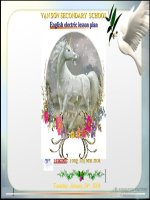UNIT 5. ONLINE FACILITATION LESSON 4. PREPARING AND ORGANIZING ONLINE DISCUSSIONS pptx
Bạn đang xem bản rút gọn của tài liệu. Xem và tải ngay bản đầy đủ của tài liệu tại đây (2.37 MB, 42 trang )
Information Management Resource Kit
Module on Building Electronic
Communities and Networks
UNIT 5. ONLINE FACILITATION
LESSON 4. PREPARING AND ORGANIZING
ONLINE DISCUSSIONS
NOTE
Please note that this PDF version does not have the interactive features
offered through the IMARK courseware such as exercises with feedback,
pop-ups, animations etc.
We recommend that you take the lesson using the interactive courseware
environment, and use the PDF version for printing the lesson and to use as a
reference after you have completed the course.
© FAO, 2006
Objectives
At the end of this lesson, you will be able to:
• understand the role and responsibilities of
the facilitator in different types of online
discussions;
• identify “support” tasks and facilitation
tasks of a facilitator; and
• describe in detail “support” tasks and
related activities.
Introduction
Facilitator approaches depend
on the nature of the group or
community.
In this lesson you will find a
description of the roles and
responsibilities of a facilitator in
managing different types of online
discussions.
You will also be introduced to the
support tasks
required of a
facilitator.
Roles and responsibilities of the facilitator
A key element in deciding the roles and responsibilities of an online facilitator is the
type of discussion taking place in the community.
• for the duration of the event, the
facilitator has to energize the
community into a more organized and
focused discussion; when guests are
invited, they need to be introduced and
given a role in the discussion.
• is limited to animating and
regulating the discussion and
making sure that the technology
works smoothly in the background;
ROLE OF FACILITATOR
TYPE OF DISCUSSION
• since the discussion follows an
agenda and will result in specific
outcomes, the facilitator is more
actively involved in regulating,
focusing and animating, because of
the time limitation;
time-limited within
a discussion without
time limitation
For different
kinds of
discussions
there are
different roles
for a
facilitator…
A facilitator
sometimes
also act as a
moderator.
time-limited
without time
limitations
Example
Would you like to know more about moderation?
See Annex 5.4.1 for a mini-lesson on this topic
Tasks of the facilitator
Whatever the type of discussion taking place in the online space, as an online facilitator
you are responsible for certain tasks, which can be divided into two categories…
1) preparing for and organizing
the discussion;
2) dealing with technical
problems; and
3) closing your discussion space
and follow up.
Support tasks deal with technical
support, subscriptions, bounces,
vacation messages, attachments.
They are the following:
1) maintaining focus;
2) building trust;
3) encouraging participation; and
4) dealing with conflict.
Facilitation tasks deal with
regulation of the discussion, creation
of an encouraging environment,
mediation. They are the following:
These tasks will be explored further in the unit.
On the next pages you’ll explore what the support tasks are about.
Tasks of the facilitator
Let’s start to examine the support tasks
using a case study:
Imagine you are called to facilitate a
three week online/learning
discussion event about portals,
organized by The Association for
Progressive Communication (APC).
The discussion has been announced in
other related online communities, while
experts have been invited to prepare
online presentations.
What should you do? Let’s look at this together…
Organizing discussion
The first task of the online facilitator is preparing and organizing the online discussion. This
phase can decide the success of your online meeting.
Here are some of the steps you might follow:
• setting the agenda;
• subscribing and unsubscribing;
• “opening” the discussion space;
• welcoming, introducing,
orientating;
• introducing rules and guidelines;
• reviewing and approving the agenda.
• setting the agenda;
• subscribing and unsubscribing;
• “opening” the discussion space;
• welcoming, introducing,
orientating;
• introducing rules and guidelines;
• reviewing and approving the agenda.
Would you like to know more about setting an agenda?
See Annex 5.4.2 for a mini-lesson on how to develop an agenda for
your community’s online discussion
Organizing discussion
Work closely with the board of the
association to establish an agenda
with discussion points.
Be realistic about the time frame in
which you are working.
It can take some days before the
discussions take off. Put less
important points at the top of the
agenda if you expect a slow start.
Setting the agenda
Organizing discussion
Make it easy for people to
subscribe if you want as many
people as possible to participate.
If you want to restrict
participation, keep stricter control
over subscription and personally
approve each request to
subscribe.
Subscribing and unsubscribing members
Make sure that all participants in the discussion are subscribed to the
mailing list, discussion board, or other online space you use for the
discussion.
Post support documents such as
background materials, discussion papers
and discussion guidelines where they
are easily accessible for the participants.
Announce the opening of the discussion
space in a message to other online
forums, to the membership e-mail list,
and to the invited experts and other
guests. This message should include
dates and information about how to
subscribe to and unsubscribe from
the discussion space.
Liaise with your technical support and
other colleagues to make sure that
technically and organizationally
everything is fine before you declare the
discussion space “open”.
“Opening” the discussion space
Organizing discussion
Organizing discussion
“Opening” the discussion space
Date sent: Fri, 04 Jul 2003 19:09:13 +0200
From: "Karl Notony (IWN)" <>
Subject: [Apc-content] Monday - Online Portal Event
To:
Dear IWN members,
Starting next Monday, a three week online learning event will be taking place on this
list. The event will be based on the study "Understanding Civil Society Portals",
realized by APC one year ago in cooperation with five model CSO portals (full text of
invitation to the learning event at the bottom of this message).
The invitation to the learning event has been distributed to number of CSOs and CSO
networks and many of them signed up for the learning event. They will be subscribed
to the list temporally for the event and we hope they will take active part in the
discussions.
You are all very welcome to participate! However, we thought you should be informed
that we expect high traffic on the APC Content list during next three weeks. If you, for
any reason, do not wish to participate in the learning event and do not wish to receive
messages from the list during this period, you can disable mail delivery to your e-mail
address at address at />.
Best regards,
Karl Notony
Example
Organizing discussion
Let the board welcome everyone to the
discussion and introduce you as the
facilitator of the online meeting.
Your first message to the meeting should
include the following information:
-Welcome;
- Purpose of the meeting;
- Duration of the meeting;
- Where to find support documents;
- What the participants can expect
from this meeting.
Welcoming, introducing and orientating members to the discussion
The purpose of the discussion should be absolutely clear to all participants.
Without a common purpose, it will be difficult to keep all participants interested
and focused.
Organizing discussion
Welcoming, introducing and orientating members to the discussion
Dear APC Learning Event participants,
Welcome to the “Understanding Civil Society Portals” APC Online Learning Event.
This learning event is based on the study "Understanding Civil Society Portals", realized by APC one year ago in cooperation with five model CSO
portals - ItrainOnline.org (international), WomensNet.org.za (Southern Africa), UruguayTotal.com (Uruguay), Rabble.ca (Canada) and
ChangeNet.sk (Slovakia).
Focusing on findings from the five in-depth case studies and short reviews of dozens of other sites, the study provides an overview of the different
approaches to setting up and managing civil society portals and practical tips for portal builders. It outlines common challenges that often emerge
plus a set of basic planning tools that will help organizations in the process of building or upgrading their own theme-based sites.
LEARNING EVENT TOPICS INCLUDE: *What types of civil society portals exist and what purposes do they serve? * What are the portal
business models? * Which model would best suit your organization? * Sharing experiences, plans and find solutions for your challenges. For more
information about the focus of the event, download the study "Understanding Civil Society Portals":
/>Summaries from everyday discussions will be published on the summary page: , from which you can also
access the portal case studies. Please note that the page is password protected. Your login and password are: iwnkn / 8823WGYS.
WHERE THE EVENT WILL HAPPEN: The learning event will take place in the main APC content online workspace which includes about 70
ICT professionals from numerous APC member and partner organizations all over the world.
You are warmly invited to join the discussions and subscribe to the learning event at: />(Bulgarian APC member BlueLink kindly hosts this workspace)
WHEN THE EVENT WILL HAPPEN:
The learning event will start on XX/XX/XXXX and will end on XX/XX/XXXX.
LANGUAGE: ENGLISH AND SPANISH. The main language of the learning event will be English. However, as is common in most APC
events, posts may be made in Spanish and summaries of daily discussions will be posted on the learning event site both in English and Spanish.
SUPPORT: You can ask for support at:
and you can find support documents at: .
** When you are sending your contribution to the list for the first time, please insert a line about yourself, the organization you come from and
your experience with portal building/management.
Looking forward to hear about your work
Karl Notony
Organizing discussion
Introduce in a separate message:
• rules, about how to subscribe and
unsubscribe; who can participate;
how decisions are taken (e.g. how to
decide to move on to a new point on
the agenda); and
• discussion guidelines, also
known as netiquette (from “Inter
net
etiquette
”), what is polite behaviour
in an online space; what is not
acceptable; and how the facilitator
may deal with unwanted behaviour
from participants.
Introducing rules and discussion guidelines
Put the most important information in your message and summarize the rest.
Make the complete document available online.
Organizing discussion
Introducing rules and discussion guidelines
Dear participants,
I would like to summarize the rules for using this on-line space:
• Only messages related to the topics of discussion should be
posted to the learning event address ().
If you send your message to this address, it will be distributed to
all 160 participants of the learning event.
Please, use this e-mail address with care.
• All other correspondence - questions, private comments and
messages - should be send directly to the address of the facilitator
of this event (my e-mail address) - .
Thank you.
Looking forward to read more of your contributions.
Karl Notony
Dear participants,
I would like to summarize the rules for using this on-line space:
• Only messages related to the topics of discussion should be
posted to the learning event address ().
If you send your message to this address, it will be distributed to
all 160 participants of the learning event.
Please, use this e-mail address with care.
• All other correspondence - questions, private comments and
messages - should be send directly to the address of the facilitator
of this event (my e-mail address) - .
Thank you.
Looking forward to read more of your contributions.
Karl Notony
Example
Organizing discussion
Present the provisional agenda to
the group and ask for immediate
feedback.
Revise and approve the agenda
and present a revised time
schedule if necessary.
Reserve some time at the end of
the agenda for unexpected new
topics that may come up during
the meeting.
Reviewing and approving the agenda
Organizing discussion
Do you think the agenda or work schedule should be
decided by the facilitator alone, as she/he is
responsible for the meeting?
Yes
No
Please click on the answer of your choice.
Organizing discussion
You are assigned to be the facilitator of a discussion in an online community of roof
garden specialists. Below are some of the steps you can take to prepare yourself. Put
them in a logical order.
Write the welcome message and the discussion guidelines.
Make yourself familiar with the purpose of the meeting.
Introduce yourself to the technical support person, discuss the
meeting, and exchange contact information.
Open the discussion space.
Please order these items using the drop-down boxes and press “Check Answer”.
Dealing with technical problems
One of the responsibilities of the facilitator is to ensure that the technology doesn’t interfere
with the group’s communication and information sharing.
Basic technical problems are the following:
• downloading and opening files
and attachments;
• bounces (messages sent back
to the sender);
• vacation messages;
•spam and viruses.
• downloading and opening files
and attachments;
• bounces (messages sent back
to the sender);
• vacation messages;
•spam and viruses.
These problems are typical of a mailing list,
but there are comparable issues with other
online tools.
Dealing with technical problems
Dealing with problems with downloading and opening files
and attachments is one of the most common technical
issues you will confront.
There are several ways to deal with attachments. Some
discussions allow attachments, others don’t. It is
sometimes possible to have a discussion Web site where
files can be posted and downloaded instead of being sent
as attachments.
Downloading and opening files and attachments
Dealing with technical problems
If you are using listserver software for your online
discussion, you need to deal with messages that are
bounced back to the sender because they come from an
e-mail address that is not known to the discussion list.
People who have several e-mail addresses often forget
under what address they are subscribed to a certain
discussion.
Help people who make this mistake understand what
the problem is.
Bounces
Dealing with technical problems
Bounces
Date sent: 17 Feb 2005 04:00:12 -0000
From:
To:
Subject: failure notice
Hi. This is the qmail-send program at mta7-1.us4.outblaze.com.
I'm afraid I wasn't able to deliver your message to the following
addresses. This is a permanent error; I've given up. Sorry it
didn't work out.
<>:
Error 01373: User's Disk Quota Exceeded.
Sorry, your intended recipient has too much mail stored
in his mailbox.
Your message totalled 2 Kbytes.
However a small (< 1Kb) message will be delivered should
you wish to inform your recipient you tried to e-mail.
example
Dealing with technical problems
E-mail vacation messages
Some participants may use vacation messages (or “Out of office”
messages) when they are away for some time from their e-mail.
Help people to understand that these automatic messages, such as “
Hi, I
am away from my desk and I can’t reply to your e-mail message
”, should
preferably not be sent to the whole discussion list, only to the person who
has sent a message. They can contact their system administrator and ask
for help.
It is not always possible to completely prevent these vacation messages.
If they become a problem, the only real option is to start moderating the
list in order to hold these messages before they are posted to the list.
Discourage participants from responding to vacation messages with
flames or complaints to the list, as this only aggravates the problem of
off-topic messages.
Dealing with technical problems
Vacation messages
Subject: Out of the Office
Date sent: Fri, 13 May 2005 10:50:07 +0900
From: "Maria Subane" <>
To: undisclosed-recipients:;
Thank you for your messsage. I am on leave from the 1st to
the 30th of May. For urgent enquiries please contact
Vassiliki Stefou:
example