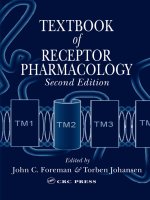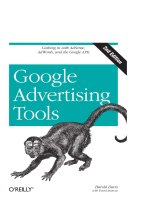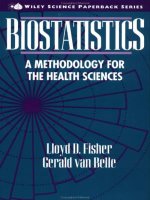Google Advertising Tools, Second Edition pot
Bạn đang xem bản rút gọn của tài liệu. Xem và tải ngay bản đầy đủ của tài liệu tại đây (12.36 MB, 432 trang )
Google Advertising Tools
SECOND EDITION
Google Advertising Tools
Harold Davis with David Iwanow
Beijing
•
Cambridge
•
Farnham
•
Köln
•
Sebastopol
•
Taipei
•
Tokyo
Google Advertising Tools, Second Edition
by Harold Davis with David Iwanow
Copyright © 2010 O’Reilly Media, Inc. All rights reserved.
Printed in the United States of America.
Published by O’Reilly Media, Inc., 1005 Gravenstein Highway North, Sebastopol, CA 95472.
O’Reilly
books
may
be purchased for educational, business, or sales promotional use. Online editions
are also available for most titles (). For more information, contact our
corporate/institutional sales department: 800-998-9938 or
Editor: Julie Steele
Production Editor: Sarah Schneider
Production Services: Appingo, Inc.
Cover Designer: Karen Montgomery
Interior Designer: David Futato
Illustrator: Robert Romano
Printing History:
November 2009:
Second Edition.
January 2006: First Edition.
O’Reilly
and the O’Reilly logo are registered trademarks of O’Reilly Media, Inc. Google Advertising
Tools,
Second Edition, the image of a capuchin monkey, and related trade dress are trademarks of O’Re-
illy Media, Inc.
Many of the designations used by manufacturers and sellers to distinguish their products are claimed as
trademarks. Where those designations appear in this book, and O’Reilly Media, Inc. was aware of a
trademark claim, the designations have been printed in caps or initial caps.
While every precaution has been taken in the preparation of this book, the publisher and authors assume
no responsibility for errors or omissions, or for damages resulting from the use of the information con-
tained herein.
ISBN: 978-0-596-15579-7
[M]
1258128042
Table of Contents
Preface . . . . . . . . . . . . . . . . . . . . . . . . . . . . . . . . . . . . . . . . . . . . . . . . . . . . . . . . . . . . . . . . . . . . xiii
Part I. Making Money with a Website
1. Creating Successful Websites . . .
. . . . . . . . . . . . . . . . . . . . . . . . . . . . . . . . . . . . . . . . . . 3
The Taxonomy of Success 4
Entertainment 5
Useful Free Services and Software 6
Magazines and Newspapers 8
The Blogosphere 9
Practical Information: Content Sites and Niches 10
E-Commerce Sites 11
Tools for Measuring Popularity 12
Using the Google Toolbar 12
Let the Google Search Engine Be Your Guide 13
Finding Popularity with Alexa 15
How Much Content Is Enough? 17
Presenting Content 18
Page and Site Design 18
Page Size 19
Images, Video, and Podcasting 20
Keeping Content Fresh 20
Positioning Ads 21
Content Architecture 23
Separating Content from Design 23
Server-Side Includes 25
PHP Includes 27
Optimal Include Layout 28
Where Does Content Come From? 29
The Power of Community 29
Action Items 31
v
2. Creating Effective Marketing Plans . . . . . . . . . . . . . . . . . . . . . . . . . . . . . . . . . . . . . . . 33
Telling a Story 33
The Elevator Pitch 36
Basics of Marketing 36
Creating a Plan 38
Creating a Checklist 40
Naming Your Site 40
Introducing SEM 41
Comparing SEO with SEM 42
Crafting the Blended Campaign 43
Action Items 43
3. Driving Traffic to a Website . . . . . . . . . . . . . . . . . . . . . . . . . . . . . . . . . . . . . . . . . . . . . . 45
Submitting Your Sites to Search Engines 46
Important Search Engines for Submission 47
Submission Tools 47
Working with Google 49
Taking Advantage of Site Mapping 54
Working with Directories 57
Understanding Taxonomies 58
Getting Open Directory Project Listings 58
Getting Yahoo! Directory Listings 62
Becoming Popular by Generating Inbound Links 63
The Best Inbound Links 65
Finding Sites to Make a Link Request 65
Making the Link Request 66
The Power of the Press Release 68
Unleashing Your Inner Blogger 71
Using Syndication Feeds to Your Benefit 73
Creating Feeds 74
Telling the World About Your Feed 75
Submitting Feeds 76
Creating Email Lists and Surmounting the Spam Problem 77
Action Items 78
4. Nuts and Bolts of SEO . . .
. . . . . . . . . . . . . . . . . . . . . . . . . . . . . . . . . . . . . . . . . . . . . . . . 81
SEO’s Evolution 82
The SEO Advantage 83
What SEO Can (and Cannot) Do 83
Free Tools 85
Google Webmaster Tools 86
Commercial SEO Analysis Software 88
More About How Your Site Appears to a Bot 89
vi | Table of Contents
Images 89
Links 90
File Formats 90
Viewing Your Site with an All-Text Browser 91
Excluding the Bot 92
The robots.txt File 94
Meta Robot Tags 95
Meta Information 96
Design for SEO 99
Site Design Principles 100
Words and Keyword Density 100
Site Design Principles 105
Using PageRank 105
Linking 109
Inbound links 110
Outbound Links 111
Cross Links 111
Avoiding Overly Aggressive SEO 112
Google’s Prohibitions 112
Why Not to Be Overly Aggressive 115
Action Items 115
5. Making Money with Affiliate Programs . . .
. . . . . . . . . . . . . . . . . . . . . . . . . . . . . . . . 117
Kinds of Ad Programs 118
Understanding Affiliate Programs 119
Mechanics of the Process 120
Creatives 123
Areas of Concern 126
Working with an Affiliate Program 130
Benefits of Affiliate Aggregators 130
Finding an Affiliate Aggregator 131
Ad Hoc Affiliation 145
The Amazon.com Associate Program 148
Action Items 153
6. Making Money by Hosting Advertising . . .
. . . . . . . . . . . . . . . . . . . . . . . . . . . . . . . . 155
Understanding Cost Per Click (CPC) 156
Contextual Relevance 158
How Good Is the Context? 160
Serving Ads 161
Dollars and Cents 163
CPC Vendors Compared 165
Placing Ad Units on Your Site 166
Table of Contents | vii
Signing Up 166
Choosing the Kinds of Ads 167
Selecting Ad Formats 168
Adding Code to Your Pages 173
Display and Banner Ads 176
Action Items 177
7. Understanding the Google Behemoth . . . . . . . . . . . . . . . . . . . . . . . . . . . . . . . . . . . . 179
The Parts of Google 180
Blogger 183
Book Search 183
Directory 183
Gmail 183
GOOG-411 184
Google Health 184
Maps 184
Product Search 185
Scholar 185
YouTube 185
Content Versus Search 186
Anatomy of a Search Query 187
Google Syntax and Operators 189
The Rules of Simple Search 189
Effective Searching 190
Advanced Search 191
The Search Results Page 191
The Automated Ad Broker: AdWords 193
Action Items 195
Part II. Cashing in with AdSense
8. Working with AdSense . . . . . . . . . . . . . . . . . . . . . . . . . . . . . . . . . . . . . . . . . . . . . . . . . 199
Applying for an AdSense Account 199
Setting Account Options 203
Payment Preferences 203
Ad Display Preference 205
Account Access 205
Reviewing Payment History 206
Filing Tax Information 206
AdSense Programs 207
AdSense for Content Ad Settings 211
Ad Type 212
viii | Table of Contents
Ad Format and Colors 213
Ad Channels 218
Getting the Code 218
Managing Ads 224
Custom Ad Colors 225
Using Channels 227
Applying Competitive Filters 229
Site Authentication, Ad Review, and Allowed Sites 230
AdSense for Search Settings 230
AdSense for Feeds 235
AdSense for Domains 239
Video Units 243
Linking Google AdSense to Google Analytics 246
Action Items 247
9. Making Sense of AdSense . . . . . . . . . . . . . . . . . . . . . . . . . . . . . . . . . . . . . . . . . . . . . . 249
Fundamentals of Navigation 249
Understanding the Metrics 253
Running Reports 254
Saving a Report as a Template 255
Choosing a Date Range 256
Page, Unit, or Ad Impressions 257
Aggregate Versus Channel Data 257
Statistics 259
Downloading a CSV File 260
Other Program Performance 261
Search Performance 261
How Are Your Parked Domains Doing? 262
Optimization Tips 263
Site Diagnostics 264
Your Earnings 265
Tools Beyond AdSense for Tracking 266
Listening to Web Logs 267
Web Analytic Software 273
Action Items 274
Part III. Working with AdWords
10. Using AdWords . . .
. . . . . . . . . . . . . . . . . . . . . . . . . . . . . . . . . . . . . . . . . . . . . . . . . . . . 277
Signing Up for an Account 277
Creating Your Account 277
Creating Your First Campaign 280
Table of Contents | ix
Bidding and Budget 282
Advanced Settings 283
Creating an Ad 284
Crafting an Ad 286
Choosing Keywords 288
Providing Payment Information and Activating Your Account 289
Graduating 290
Ad Campaigns and Ad Groups 291
Creating and Editing Ad Campaigns 292
Creating a New Campaign 293
Editing Campaign Settings 299
Ad Groups 308
Getting a My Client Center Account 312
Action Items 314
11. Improving Performance . . . . . . . . . . . . . . . . . . . . . . . . . . . . . . . . . . . . . . . . . . . . . . . . 315
Monitoring Your AdWords Activity 315
Understanding Your Campaign Summary 317
Drilling Down into a Campaign 320
Understanding Ad Group Performance 321
Campaign Management Tools 325
Using the Ads Diagnostic Tool 326
Optimizing Your Ads 330
Action Items 339
12. The Zen of AdWords . . . . . . . . . . . . . . . . . . . . . . . . . . . . . . . . . . . . . . . . . . . . . . . . . . . 341
The Customer Life Cycle 341
Keywords 342
Getting Seen 343
Test Your Ads 344
Landing Pages That Work 344
Tracking 345
Balance 345
The Path of Indirection 345
Success via Iteration 345
Targeting the Competition 347
Estimating Traffic 347
Exclusion 350
Excluding Sites and Categories 350
IP Exclusion 352
Action Items 353
x | Table of Contents
13. Advanced Performance Monitoring . . . . . . . . . . . . . . . . . . . . . . . . . . . . . . . . . . . . . . 355
Using AdWords Reports 355
Kinds of Reports 356
Creating a Placement/Keyword Report 357
Conversion Tracking 362
Understanding Conversion Tracking 363
Tracking PayPal Purchases 367
Tracking Visitors to a Crucial Page 373
Google Analytics 374
Getting Started with Google Analytics 376
Using Google Analytics 379
Website Optimizer 383
Action Items 383
14. AdWords beyond CPC . . .
. . . . . . . . . . . . . . . . . . . . . . . . . . . . . . . . . . . . . . . . . . . . . . . 385
Display Ad Builder 385
Mobile Ads 392
Video Ads 395
Advertising on TV 396
Action Items 399
Index . . . . . . . . . . . . . . . . . . . . . . . . . . . . . . . . . . . . . . . . . . . . . . . . . . . . . . . . . . . . . . . . . . . . . 401
Table of Contents | xi
Preface
In the five years since the first edition of Google Advertising Tools was published, Google
tools for making money from content with advertising (Google AdSense) and for cre-
ating contextual advertisements (Google AdWords) have become even more important
to every business with a web presence. This software is now ubiquitous in the life of
anyone doing business on the Web. In addition, these programs and the related Google
offerings have greatly expanded in functionality and complexity.
In the first edition of Google Advertising Tools, I noted that “advertising on the Web is
a $7 billion market…with a 40 percent estimated annual growth rate.” Give or take a
few percentage points, this growth prediction has proven accurate, and the lion’s share
of it belongs to Google. But no one could have known the extent to which Google has
expanded into other areas of our lives, from video to office applications to mobile
telephony and beyond.
Five years is forever in Internet time, and in those intervening years the Google AdSense
and Google AdWords tools have grown even more useful and powerful—and more
complex. The need to understand Google’s advertising tools has also become more
universal.
Every business and businessperson needs to know how to position advertising with
AdWords, and should consider how to capitalize on the moneymaking potential of
AdSense. Effective use of both programs requires a practical mastery of a number of
related issues, including how to create an effective Internet marketing plan, implement
Search Engine Optimization (SEO), understand the structure of search, and track
results using programs such as Google Analytics. Besides covering AdSense and
AdWords, this revision of Google Advertising Tools explains these topics.
Google Advertising Tools has been rewritten to take into account changes and advances
in the software, as well as the different needs of our times.
The first edition of Google Advertising Tools explained how to write code that takes
advantage of the Google APIs. However, this kind of programming has become a spe-
cialized arena that no longer belongs in a book aimed at the general business public.
Therefore, this material has been omitted from the revised edition.
xiii
At the same time, the AdSense and AdWords programs have grown to include so many
features that they can seem downright intimidating to someone coming to the programs
for the first time. Don’t worry: I’ll help you host your first AdSense ads and launch your
first AdWords campaigns easily and without fuss. More advanced users will find the
explanations of many potentially confusing bells and whistles helpful.
By the way, Google is constantly improving the features and user interfaces of its ad-
vertising tools (as is true of many web-based applications). So, by the time you read
this book, the way these applications look may be a little different than they do here.
But don’t worry: the core functionality will not have changed, and you should be able
to use the directions in this book without any significant problems.
My focus in Google Advertising Tools is to help you run your business—whether it is
large or small—in a more profitable way though effective use of Google’s advertising
software.
Organization
This book is organized into three parts, with each part containing a number of chapters.
Taken as a whole, these parts cover the gamut of the Google advertising tools. However,
each part can be read as a self-contained unit, and each part is aimed at readers with
different needs.
• Part I, Making Money with a Website, Chapters 1 through 7, explains how to create
a successful website, how to create a marketing plan, how to drive traffic to a
website, the nuts and bolts of SEO, how to make money from a content-based
website, how to build a site that will get traffic, how to get your site noticed, and
the many ways to make money with advertising on your site.
• Part II, Cashing in with AdSense, Chapters 8 and 9, explains how to work with
Google’s AdSense, the premier contextual advertising program for content sites.
Participating in the AdSense program is probably one of the best ways to monetize
your site.
• Part III, Working with AdWords, Chapters 10 through 14, explains the nuts and
bolts, and metrics, of the Google AdWords program, a highly successful mecha-
nism that anybody with a valid credit card can use to place advertisements that
reach over 80 percent of users of the Internet. I’ve added chapters that cover how
to improve AdWords performance, AdWords tactics and strategies, and how to
monitor performance. A final chapter explains AdWords programs that go far be-
yond contextual text ads.
If you read all three parts, you will get a comprehensive picture of how advertising
works on the Web and how you can use the Google advertising programs to your
advantage.
xiv | Preface
Assumptions
This book does not explain HTML and will not tell you how to create or modify web-
sites. To put the concepts and software explained into practice, you need to have basic
knowledge of web fundamentals and skills, or you need to work with a webmaster who
does.
Part I, Making Money with a Website, and Part II, Cashing in with AdSense, are intended
for readers who have, or are interested in building, websites that can be used to make
money with advertising. To take advantage of this material, you will need to be able to
publish web pages and modify the HTML code of these pages; for example, to add
affiliate links and the code needed to display Google AdSense ad units on your pages.
You don’t need any technical skills to become an effective advertiser on the Web using
Google’s AdWords program, although great analytic business skills are a plus. So in a
sense, Part III, Working with AdWords, is the least geeky part of this book, although as
you’ll learn when you read Part III, advertising on the Web does have its own complex
discipline and metrics. If you want to take advantage of AdWords and Google Analytics
tracking features, you’ll need to be able to add JavaScript code to your HTML pages.
To profit from Part III, you need, of course, a service or product to advertise that makes
you money, but webmasters who are simply interested in monetizing the content of
their own sites, and not in advertising per se, will gain from an understanding of “how
the other half lives.” An interesting idea to explore is whether you can profitably drive
traffic to your site using AdWords and make more revenue from AdSense and other
programs than it costs you to get the traffic.
Many people who are interested in business and the Internet should regard the parts
of this book holistically: no matter what part of Internet advertising is most crucial to
you, your understanding will be improved with knowledge of the full life cycle of
planning, driving traffic, implementing SEO, and hosting and creating ads.
About the Examples
Various fragments of HTML and code are presented in this book, such as the short
JavaScript code snippets used to display Google AdSense ad units on your web pages.
Except for the material in Chapter 4, Nuts and Bolts of SEO, you won’t need to work
with this code beyond copying and pasting the snippet that Google provides for you.
Using Code Examples
This book is here to help you get your job done. In general, you may use the code in
this book in your programs and documentation. You do not need to contact us for
permission unless you’re reproducing a significant portion of the code. For example,
writing a program that uses several chunks of code from this book does not require
Preface | xv
permission. Selling or distributing a CD-ROM of examples from O’Reilly books does
require permission. Answering a question by citing this book and quoting example
code does not require permission. Incorporating a significant amount of example code
from this book into your product’s documentation does require permission.
We appreciate, but do not require, attribution. An attribution usually includes the title,
author, publisher, and ISBN. For example: “Google Advertising Tools, Second Edition,
by Harold Davis with David Iwanow. Copyright 2010 O’Reilly Media, Inc.,
978-0-596-15579-7.”
If you feel your use of code examples falls outside fair use or the permission given above,
feel free to contact us at
Conventions Used in This Book
The following typographical conventions are used in this book:
Plain text
Indicates menu titles, menu options, menu buttons, and keyboard accelerators
(such as Alt and Ctrl).
Italic
Indicates new terms, URLs, email addresses, filenames, file extensions, pathnames,
directories, and Unix utilities.
Constant width
Indicates commands, options, switches, variables, attributes, keys, functions,
types, classes, namespaces, methods, modules, properties, parameters, values, ob-
jects, events, event handlers, XML tags, HTML tags, macros, the contents of files,
and the output from commands.
Constant width bold
Shows commands or other text that should be typed literally by the user.
Constant width italic
Shows text that should be replaced with user-supplied values.
This icon signifies a tip, suggestion, or general note.
This icon indicates a warning or caution.
xvi | Preface
Safari® Books Online
Safari Books Online is an on-demand digital library that lets you easily
search over 7,500 technology and creative reference books and videos to
find the answers you need quickly.
With a subscription, you can read any page and watch any video from our library online.
Read books on your cell phone and mobile devices. Access new titles before they are
available for print, and get exclusive access to manuscripts in development and post
feedback for the authors. Copy and paste code samples, organize your favorites, down-
load chapters, bookmark key sections, create notes, print out pages, and benefit from
tons of other time-saving features.
O’Reilly Media has uploaded this book to the Safari Books Online service. To have full
digital access to this book and others on similar topics from O’Reilly and other pub-
lishers, sign up for free at .
How to Contact Us
Please address comments and questions concerning this book to the publisher:
O’Reilly Media, Inc.
1005 Gravenstein Highway North
Sebastopol, CA 95472
800-998-9938 (in the United States or Canada)
707-829-0515 (international or local)
707-829-0104 (fax)
We have a web page for this book, where we list errata, examples, and any additional
information. You can access this page at:
/>To comment or ask technical questions about this book, send email to:
For more information about our books, conferences, Resource Centers, and the
O’Reilly Network, see our website at:
Acknowledgments
Matt Wagner did an excellent job of representing me as the agent for this book. I greatly
appreciate the efforts of Julie Steele, my editor at O’Reilly.
Preface | xvii
Phyllis is my hero, as well as my wife and friend. Thanks, Phyllis, for reading the chap-
ters of this book before I submitted them, and for taking up the slack around the house
and with the kids. It’s been a tough year with Katie Rose in the NICU (Newborn In-
tensive Care Unit) for almost three months. I’d like to specially thank Dr. Michael Katz
and all the doctors and nurses at California Pacific Medical Center who took such good
care of our little girl.
With three little boys and a baby girl in the house, music and a good headset are oblig-
atory. Artists I listened to during the revision of this book include Greg Graffin, Alison
Krauss, Robert Plant, Bruce Springsteen, and Sara Watkins. These musicians are, of
course, responsible for all errors and omissions in the text, while I alone deserve credit
for everything I happened to get right!
Thanks to David Iwanow, who revised several of the later chapters after Google updated
its AdWords interface. David would like to thank Adam Briggs, his account manager
at Hot Goanna, for his assistance in ensuring that the updated information and images
would be as current as possible.
xviii | Preface
PART I
Making Money with a Website
CHAPTER 1
Creating Successful Websites
“Build it and they will come” is a wonderful line in the movies. Too bad it’s usually not
quite so easy in real life! True, good web content is occasionally—not always—dis-
covered surprisingly quickly. More often, it requires a great deal of disciplined work to
draw traffic to a website, no matter how good the content of the site is.
And what is a good site and good web content, anyhow? “Good” does not mean a site
with a halo! The way I use the word good in this chapter is perhaps self-referential: a
site, and its content, are good if the site and its content draws traffic (or can draw traffic
when suitably promoted).
The topic is important because having good content is the single most important de-
terminant in where a site stands in search rankings and whether the site draws traffic.
A site that draws traffic is a potential money maker, or can help you fulfill your business
goals even if these don’t include direct revenue creation. Obviously, other factors
besides content do come into play in determining search rankings, but there is no
substitute for quality content.
Having well-formed and properly tagged content on a site is nice, but it’s not nearly as
important as the site content itself. Keeping content fresh and making sure there are
good links into your site help—but nothing beats good content.
Inbound links, explained in Chapter 4, are at the heart of Google’s
PageRank system. But the rationale for making these links important is
that they are an “objective” way of discovering, and ranking, good
content.
So let’s take a closer look at how web content can be categorized.
If your site has a great deal of traffic, then the site’s traffic is broad. Google itself is a
prime example of a broad-traffic site; people use Google to search for a myriad of
different things. But narrow, or focused, traffic can be more useful to advertisers than
broad, unfocused traffic. For example, a site discussing complex ophthalmological
3
conditions might be very successful with targeted advertising even if it only draws a
few hundred users a day. Google’s traffic becomes more focused, and less broad, when
a keyword search is initiated. All the targeting in the world won’t help unless you get
some eyeballs.
As I’ve suggested, to make money with your website content, it’s a necessary (but not
sufficient) condition that you have good content—either broad or targeted at a specific
niche. Content can mean information, but it also can mean other things—for example,
software applications or jokes.
From a technical viewpoint, there are some issues with setting up a content website so
that you can be flexible as you go along. Flexibility is good—to make money with
advertising, you need to do a great deal of tweaking. I’ll explain how to set up sites so
that you can easily modify advertising as you go along without having to rewrite your
entire site.
The Taxonomy of Success
There’s a great deal of variation in good—successful—content websites. The gist of
these sites varies from humor to practical to editorial opinions and beyond. It’s hard
to generalize. But successful content sites typically do tend to fall into at least one
(maybe more than one) of the following categories:
• The site is humorous and makes visitors laugh.
• The site provides a useful free service.
• The site is an online magazine or newspaper.
• The site provides opinions in the form of a blog or blogs.
• The site provides practical information.
• The site sells a popular product or service.
• The site services a community and provides communication tools for that
community.
The only thing these kinds of sites have in common—and there are undoubtedly other
ways successful sites can be categorized—is that they draw traffic (either focused or
broad). Therefore, they are “good” sites, using my self-referential definition, and are
excellent venues for web advertising. In short, they use web content to make money—
and making money with your website content is the topic of the first part of this book.
Even if you don’t care about making money from content on your website—perhaps
because you are an online retailer with the primary goal of increasing prospects rather
than selling ad space—the issues are the same: you need good content to attract the
search rankings (and therefore the traffic) that you desire.
4 | Chapter 1: Creating Successful Websites
In this section, I’ll drill down further on the categorization, or taxonomy, of successful
sites without spending too much time on the issue. As U.S. Supreme Court Justice
Harlan Stewart once commented about obscenity, it’s hard to define good content, but
you know it when you see it.
The section “How Much Content Is Enough?” on page 17 provides
information about the mechanics of content creation—in other words,
how many pages of content do you need, how frequently should it be
updated, and so on.
Entertainment
Obviously, entertainment is huge on the Web. Many of us spend too much time surfing,
and sites primarily aimed at entertainment can be great traffic draws. The best enter-
tainment destinations typically involve community participation (see “The Power of
Community” on page 29). Other common properties of good entertainment sites is
that they involve humor, and even though entertainment is the primary thrust of the
site, often there is an important educational or communicative component as well.
YouTube, owned by Google and shown in Figure 1-1, is a good example of a broad site
that combines entertainment with other forms of communication. Many people visit
YouTube simply for its entertainment value. In addition, it’s not uncommon to find
software training material posted as YouTube videos and other kinds of material that
are not necessarily entertaining (although they may be edifying).
Some successful entertainment web content sites fill relatively smaller niches. For ex-
ample, CollegeHumor, shown in Figure 1-2, is at the time of this writing the top search
result in Google for the term “humor.” CollegeHumor hosts content of a type and tone
that you’d expect considering its target demographic, and it’s very successful in its role
as a niche entertainment site.
There’s a final category of entertainment site that tends to show specific content based
on a current trend or news item. I hesitate to give specific examples in this category
because these sites, which are mostly parodies or humorous in some other way, tend
to have short half-lives. Like stars going nova, they can draw tons of traffic for a short
while and then fade from view.
Today everyone is bombarded with content in a variety of mediums. Things come and
go quickly. For the most part, topical humor sites that are static, meaning that the
content doesn’t change, publish content that can be expected to fade from public
interest—which means that to make money from this content, you must be prepared
to strike while the iron is hot because it will only be popular for a short while.
The Taxonomy of Success | 5
Figure 1-1. YouTube lets users share videos and has become an immensely popular destination site
Useful Free Services and Software
TinyURL provides a
practical and very useful (but simple) service: it allows you to
convert long, unwieldy URLs—for example, like those you often see on Amazon.com
when you select an inventory item—into short, convenient URLs that are easy to use
in HTML code (and easy to enter in a browser). Astoundingly, this service is free. Last
time I looked, TinyURL had more than 185 million hits a month. Talk about traffic!
In part, a service like TinyURL works to generate ad revenue because it is so targeted.
If you go to the site, you’ll find Google AdSense content ads for things like DNS (Do-
main Name Server) services and software that fixes technology problems with browsers.
In other words, technology that addresses the problems of reasonably savvy web users
is likely to be contextually relevant to the concerns of visitors to TinyURL. Enough
users click these ads to more than justify the startup cost and ongoing costs of main-
taining the URL conversion service.
6 | Chapter 1: Creating Successful Websites