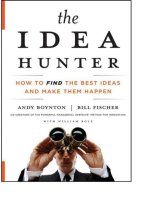How to make goose messages to solve the interoperability between areva and sel ieds
Bạn đang xem bản rút gọn của tài liệu. Xem và tải ngay bản đầy đủ của tài liệu tại đây (1.27 MB, 6 trang )
ISSN 1859-1531 - THE UNIVERSITY OF DANANG, JOURNAL OF SCIENCE AND TECHNOLOGY, NO. 12(85).2014, VOL. 1
29
HOW TO MAKE GOOSE MESSAGES TO SOLVE THE INTEROPERABILITY
BETWEEN AREVA AND SEL IEDS
Le Kim Hung1, Vu Phan Huan2, Le Thi Minh Chau3
The University of Danang, University of Science and Technology;
2
Electrical Testing Central Company Limited, Da Nang, Viet Nam;
3
Hanoi University of Science and Technology
1
Abstract - IEC61850 Goose communication has been used
successfully in a lot of different applications in recent years. It is
available in IEDs together with software tools which provide new
features, and is especially helpful for testing or interoperability. In
this paper, we present the applicability of network topology,
network media, configuration TCP/IP on PC, PC tools and the
challenges of different IED manufacturers when their goose
messages are published or subscribed in slightly different ways. In
this way, creating a goose message system enables the
implementation of substation by software tools of SEL and AREVA
such as AcSELerator Quickset, AcSELerator Architect, and
MiCOM S1 Agile that are used to configure the IEDs (P445,
SEL421 and P643). In addition, ISA DRT66’s TDM is used to inject
current and voltage signals for testing goose messages on the
network. Consequently, the proposed approach helps to perceive
interoperability issues, eliminate copper wires and expand the
function and the capability of the system.
Key words - Relay Protection; IEC61850; Goose Message;
Ethernet; IP Address.
1. Introduction
In Vietnam, substation protection and control systems
are typically designed to include devices from different
manufacturers, which provide redundancy to ensure no
common mode failure in a system and make
interchangeability reliability.
The systems are confined to the boundaries of a
substation. One of the basic reasons for this is
interconnecting wires between protection and control
devices that can only reach a certain distance to be
economically viable. A mere 10 years ago, a protection
panel could consist of over 1000 wires [1] in the fields such
as [3]: Substation interlocking; Reverse interlocking; Inter
tripping; Load shedding (F81); Breaker failure (50BF);....
This results in a big total cost of building a system for
a substation.
Figure 1. Mixed ring and star architecture
Compared to conventional protection and control
systems are still based on MODBUS and DNP3 standards,
a new substation protocol like IEC 61850 uses only a single
LAN cable (Figure 1), has the ability to create virtual
wiring between two or more devices across an Ethernet
network, using high speed switched Ethernet to obtain the
necessary response times of < 4 ms for protective relay by
multi-cast goose messages [2]. These replace copper wires
for the interconnections between the protection, control
devices and primary equipment that use binary
inputs/outputs and wires. The goose messages contain
quality information and are supervised at all times to
monitor strong connections, something a copper wire could
never tell us. Now the same application schemes have been
reduced to use no more than 200 wires [1].
In addition, goose messages has a common substation
configuration language (SCL) which allows the relays
from different manufactures to exchange data easily and
reuse the user’s engineering in the future.
The paper includes 4 sections, in which section 1 is
introduction, section 2 is hardware and software tools.
Testing relay protection is presented in section 3. Section
4 is the conclusion.
2. Hardware and software tools
In this section, include a list of hardware devices,
software tools (with a description of each item) and
diagrams showing the connectivity between the devices.
2.1. Networking media
Today, the two most popular physical layer standards
for Ethernet are twisted pair copper cable (Category 5 or
Cat 5) and fiber optic cable. Ethernet interfaces are
identified by the speed (in Megabits per second), the
modulation type (Base), and the physical interface (e.g. –
T or TX is Twisted Pair, FL or FX is Fiber). Some common
copper and fiber interfaces used in the protective relaying
industry with the corresponding IEEE 802.3 definitions,
distance and power budget are shown in Table 1 [4].
Twisted pair copper (Figure 2) is easier to terminate, has
lower installation costs, but is susceptible to electrical noise
and a single run of twisted pair cable is distance limited to
100 meters (unshielded) to 150 meters (shielded) in length.
Fiber optic media brings two basic types of solutions,
namely, Multi-mode fiber and Single-mode fiber. Both
fibers typically can be operated over much longer distances
than copper cable, immune to electrical noise, and, while
being more difficult to terminate, is usually available as
prefabricated cables. Figure 3 shows ST, SC, LC and
MTRJ connectors. ST fiber connectors are twist-lock type.
SC, LC and MTRJ type connectors are snap-on type. ST,
SC and LC based cables have separate cables for transmit
and receive signals, whereas on MTRJ based cables, the
two fibers are merged into a single connector [4].
30
Le Kim Hung, Vu Phan Huan, Le Thi Minh Chau
Table 1. Some common coper and fiber interfaces on ethernet
switches available to the protection relay
Port Type
Port Description
Typical
Distance
10/100BaseT 10/100 Mbit RJ45 Cooper – unshielded
100m
10/100BaseT 10/100 Mbit RJ45 Cooper – shielded
150m
100BaseFX
100 Mbit Multimode ST Fiber Optic
(full-duplex)
2km
100BaseFX
100 Mbit Multimode SC Fiber Optic
(full-duplex)
2km
100BaseFX
100 Mbit Singlemode SC Fiber Optic
20km
100BaseFX
100 Mbit Singlemode SC Fiber Optic
40km
100BaseFX
100 Mbit Singlemode SC Fiber Optic
70km
100BaseFX
100 Mbit Multimode LC Fiber Optic
2km
100BaseFX
100 Mbit Singlemode LC Fiber Optic
15km
device with a given IP address 192.168.2.3 is connected to
the network. It runs in a command interface window.
Tracert 192.168.2.5: the tracert tool is used to follow
the successive routing path used by a frame along the
network. It is therefore useless inside a single subnet.
Ipconfig /all: the Ipconfig tool is used to check the host
PC configuration when it cannot establish communication
with the network.
2.4. Relay configurator tools
The configuration of the IEC61850 is done with relay
tool. The software may be connected to the relay either via
serial interface to the front panel connector or via the
Ethernet network. Also configuration tool programs are
provided by manufactory (Abb, Areva, Siemens, Sel, Ge
and Toshiba) to accomplish this process: a relay setting
tool, and a tool program designed for creating and editing
SCL files for the purpose of building IEC 61850
communication network configurations (Figure 5). Each of
the proprietary tools must be able to import the SCL files
and extract the information needed for the necessary relays.
Figure 2. Twisted pair copper
Figure 5. Tool for creating and editing SCL files
Figure 3. Common fiber optic connectors
2.2. Network configuration on a PC
IEC 61850 protocol is available with the optional
inbuilt Ethernet port. The Ethernet connection uses static
IP parameters (Figure 4). Please notice that IP address and
netmask must be properly set in reference to devices in
order to get the communication to work properly. In LAN
network please consultant with IT responsible to obtain
proper addresses allowed to be used [5].
For more detailed information about the goose message
configuration in Sel and Areva relay, see section 3.
2.5. GOOSE Messaging application
With binary input values, protection and control
elements, change detect is a False/True or On/Off transition.
IEC61850 uses an Ethernet connection as the physical
medium of communication between the protective IEDs.
This subsection looks at four of these possible applications:
2.5.1. The interlocking system
Information is exchanged with extensive cable and
often requires the use of several auxiliary relays to multiply
the limited amount of contacts (position) available from the
primary equipments.
Figure 4. Internet Protocol (TCP/IP) properties window
2.3. Standard PC tools
The following tools are always provided with any PC [5]:
Ping 192.168.2.3: the ping tool can be used to test if a
Figure 6. Interlocking system between disconnector,
and earthing switch
ISSN 1859-1531 - THE UNIVERSITY OF DANANG, JOURNAL OF SCIENCE AND TECHNOLOGY, NO. 12(85).2014, VOL. 1
Control/Interlocking in an IEC61850 substation:
interlocking signals (CB, disconnector, and earthing switch
positions…) are sent through the station bus. Example the
interlocking between Earthing Switch and Disconnector
shows in Figure 6. We can Open/Close the disconnector
only if the earthing switch is Open. If the earthing switch
is Close, we cannot operate the disconnecor [6].
2.5.2. Reverse interlocking
One of the common applications of goose messages is
to implement a “reverse interlocking” bus protection
scheme. In its most basic form (Figure 7) a directional
overcurrent relay is installed on the incomer. If a fault is
detected towards the bus the incomer relay will trip unless
any of the feeder relays send it a blocking signal indicating
that the fault is external to the bus [7].
31
Figure 9. Load shedding scheme
3. Testing relay protection
The objective of this section guides you how to create
the goose messages for SEL 421 (S/N: 2007134228), P445
(S/N: 32923364/05/14), and P643 (S/N: 911853U) to
exchange appropriate information as the following scheme.
Figure 7. Bus breaker blocking
2.5.3. Breaker failure protection
Breaker failure protection can also be implemented as
above to monitor the breaker position of downstream breaker
i.e. Feeder 1. Once the Breaker Failure Protection function has
operated but if the Breaker has not opened at Feeder 1, goose
message can be transmitted over existing network to operate
the upstream breaker without any need of additional hard
wiring to clear the fault as shown in Figure 8 [8].
SEL421.GOOSE_52A
SEL421.GOOSE_50BF
P643.Vitual output 02
P445
Control
Vitual Input 02
LED 1
Protection
Vitual Input 01
50BF trip
Vitual Input 03
P445.Vitual output 01
SEL421
Control
52A_CB SEL421.GOOSE_52A
IN202
P643.Vitual output 01
P445.Vitual output 01
P643.Vitual output 02
Figure 8. Breaker failure protection
2.5.4. Load shedding
Typical load shedding applications in a substation
require the addition of a separate under frequency relay
followed by wiring from the load shed relay to any breakers
to be tripped under an under-frequency condition. Reality
is that most breakers in a substation are connected to the
tripping output of at least one relay in a substation.
Connecting these relays via an Ethernet network, load shed
becomes a goose message to trip the appropriate breaker
(Figure 9). With some additional logic, the engineer could
actually create a rotating schedule of loads to shed. Clearly,
a restoration scheme could be created in similar manner.
Since this scheme could be loaded into any relay,
redundancy is also easy to implement [9], [10].
P445.Vitual output 01
SEL421.GOOSE_50BF
CCIN001 OUT101
Protection
CCIN002
50BF trip
CCIN003
Open CB
SEL421.GOOSE_50BF
P643
Control
P643.Vitual output 01
Function Key 1
Protection
Vitual Input 01
50BF trip P643.Vitual output 02
Vitual Input 02
Figure 10. Substation protection requirements
The substation protection requirements for the system
to be developed:
The circuit breaker connected to the SEL421 will
generate a SEL421.GOOSE_52A signal if the circuit
breaker is closed (IN202 activate). The P445 displays
breaker status on LED 1 from SEL421 using Virtual Input 2.
SEL 421 resets the leds using P643. Virtual output 01
from P643 by push Function key 1.
SEL 421 opens CB if 50BF trip from P445 or P643 is
active by using CCIN002, or CCIN003.
32
Le Kim Hung, Vu Phan Huan, Le Thi Minh Chau
P445 opens CB if 50BF trip from SEL421 or P643 is
active by using Virtual Input 1, Virtual Input 3.
In the same way, P643 opens CB if 50BF trip from
P445 and SEL421 is active by using Virtual Input 1,
Virtual Input 2.
3.1. Setup physical connections
Before carrying out the tests please ensure that the
connections are set as the requirements.
Apply power to the auxiliary power supply inputs of the relays.
Connect a Cat 5E cable from each relay to unmanaged
ethernet switch and apply power to the switch.
Connect a serial cable from your PC to SEL421, P445,
P643 and configure the appropriate COM port that is being
used so that it is compatible with the relay front port
parameters.
Injecting current and voltage directly into relay
terminal by ISA DRT 66.
3.2. Configuring goose
3.2.1. Configuring goose in Architect
This subsection is going to provide step by step
procedures on how to make a goose message in SEL421.
Step 1: Before you start making goose messages, you
need to define the variables and add them to setting file by
AcSELerator QuickSet in the following order:
Breaker Monitor/Breaker 1: IN202 connect to 52A of
Breaker, it will look like Figure 11.
“GOOSEMgs_Send” and a description, but do not edit the
MAC Address and APP ID unless you know what you’re
doing and know the relevant 61850 specifications. Click on
the dropdown menu to change the dataset to the one you
previously set up.
Figure 12. Edit dataset and GOOSE transmit
Once the proper message is set up to transmit, select the
desired recipient device from the menu on the left. Click
on ‘GOOSE Receive’, and navigate to the device which is
transmitting the message you want to receive. By
expanding this tree, you can get to the individual values
being transmitted. By clicking and dragging variables to
the right, they can be mapped to CCIN inside the recipient
device [11]. This is shown in Figure 13.
Figure 13. Edit goose receive
Figure 11. Setting IN202 for 52A Breaker
Global/Data Reset Control: Select EDRSTC:= Y and
RSTTRGT:= CCIN001.
Outputs/Main Board: select OUT101 = CCIN002 OR
CCIN003.
Step 2: When you have completed the step 1, open
Architect tool, you can see their current setup and modify it.
Changes to the ‘Properties’ tab must also be made to
the port settings of the SEL421 with IP address is
192.168.2.4.
A goose message contains a single dataset, which can
be modified or created under the ‘Datasets’ tab. “Dataset
SEL421_Send” consist IN202 status and 50BF trip
command, which are defined in IEC 61850 (Figure 12).
To transmit a dataset, click on the ‘GOOSE Transmit’
tab and create a new message. Give it a name
After that we start sending goose messages. Right click
on the device SEL421, and click ‘Send CID’. Enter
username is ‘2AC’. The password is ‘TAIIL’.
3.2.2. Configuring goose in MiCom S1 Studio
This subsection provides a description how to make a
goose message in P445 and P643.
Step 1: goose control block.
The goose control block specifies the parameters
for publishing a Dataset over the Ethernet LAN. In the
Version 2 implementation of IEC 61850 we can link
Datasets to a maximum of eight different goose control
blocks. At least one goose control block within the
IED must be enabled for goose messages to work.
If the other goose blocks are not being used, it is best
practice to leave them disabled. For this paper, we
will ensure IED CONFIGURATOR/GoEna is enabled
by checking the bit position corresponding to gcb01 is
set to 1 [12].
Step 2: Configure programmable scheme logic for
P445 and P643 such as:
ISSN 1859-1531 - THE UNIVERSITY OF DANANG, JOURNAL OF SCIENCE AND TECHNOLOGY, NO. 12(85).2014, VOL. 1
33
data object represents a goose output signal which is
mapped internally to the Virtual Output 1 element relays.
Configure goose subscribing: The final part in the
configuration of goose message is to subscribe to the goose
message published by the other IED. The end result will
have the subscribed goose message linked to the IED’s
Virtual Input as follows:
IED
P445
P643
Virtual
Input in PSL
Data object
1
SEL_421\ANN\IN2GGIO15\Ind02.stVal
2
SEL_421\PRO\BFR1RBRF1\Opln
3
P643\PRO\Cbf1RBR1\ST\OpEx.General
1
SEL_421\PRO\BFR1RBRF1\Opln. General
2
P445\PRO\Cbf1RBR1\ST\OpEx.General
After that we start sending goose messages. Right click
on the device P445 or P643, and click ‘Send”. Enter
password is AAAA.
3.3. Result and discuss
In order to verify the properties described above, the
experimental results base on SEL421, P643 and P445 include:
Check 52A breaker status from SEL421 send to P445:
Figure 14. Configure PSL files
Step 3: Configure goose messages
There are a few major parameters that need to be
completed in order to configure goose messages:
Configure Communications: Set IP address
192.168.2.3 for P445 and 192.168.2.5 for P643.
Create Dataset Definitions: Create a dataset by
specifying it’s location within the IED and then select
which data object will be contained within the dataset.
For P643, we will add the Protection/Cbf1RBRF1.ST.
OpEx.general and System/FnkGGIO1.ST.Ind1.stVal to the
dataset and store that dataset in the System\LLN0\ Dataset1
location of the IED data model (Figure 15).
Figure 16a. CB close status on SEL421
Figure 16b. CB status on P445
Checking 50BF trip from P445 send to SEL421:
Figure 15. Edit dataset and goose transmit in P643
Repeat the step with Protection/Cbf1RBRF1.ST.
OpEx.general for P445.
Configure goose publishing: Configure goose
publishing by linking, the dataset that was created in the
previous step, to goose control block gcb01. This particular
Figure 17. 50BF trip P445 send to SEL421
34
Le Kim Hung, Vu Phan Huan, Le Thi Minh Chau
Reset LEDs: the LEDs on SEL421 blinks when the Trip
signal occurs. After trip signal off, LEDs remain latched
until the Function Key 1 of P643 is pushed.
4. Conclusion
The objective of this paper was not to discuss the
benefits of IEC 61850. We presented all steps of
configuration and testing goose messages communication
in IEDs (SEL421, P445, and P643) for exchanging
information with each other devices on a substation LAN.
The obtained results clearly show that the goose messages
help to solve the interoperability of IEDs from different
manufacturers easily and reduce cost building substation.
We hope that making information above will assist
researchers working in this area to have the most
appropriate platform for their purposes.
REFERENCES
Figure 18a. Trip led blink with F50/51 trip on SEL421
Figure 18b. SEL421’s trip led is reset with Functiom Key 1 on P643
From these results, the interoperability of devices from
SEL and AREVA was successfully demonstrated in the use
of goose messages for implementing control and protection
systems. We can conclude that this solution is better than
tradition connection cables. This is also a target for us to
research more than with other IEDs in the future.
[1] Farel Becker, IEC 61850 feeds grid protection and control,
Interlligent Utility, Jan 24, 2013.
[2] Consolidated Power Projects Australia, IEC61850 Standard, 2014.
[3] Siemens, Efficient Energy Automation with the IEC 61850 Standard
Application Examples, 2014.
[4] Craig Wester, Mark Adamiak, Practical Applications of Ethernet in
Substations and Industrial Facilities, 2011 64th Annual Conference
for Protective Relay Engineers, IEEE Catalog Number: CFP115577ART, ISBN: 978-1-4577-0496-3 11-14, April 2011.
[5] Schneider, Electrical network protection, SEPAM Ethernet guide,
10/2010.
[6] Andrea Bonetti, Substation Automation, Megger KTH Vetenskap
och konst, 2014.
[7] Nick Bowe, Testing a SIPROTEC GOOSE bus protection scheme
using an OMICRON CMC, HV Power, July 2013.
[8] Viral Joshi, Varsha A Shah, IEC61850 Standard and It’s Impact on
Protection and Control Schemes within Power Sub-Station, The
Journal of CPRI, Vol. 8, No. 4, December 2012.
[9] Tony Zhao, Lubomir Sevov, Advanced Bus Transfer and Load
Shedding Applications with IEC61850, 2011 64th Annual
Conference for Protective Relay Engineers, IEEE Catalog Number:
CFP115577-ART, ISBN: 978-1-4577-0496-3, April 11-14, 2011.
[10] Mark Adamiak, Drew Baigent, Scott Evans, Practical
Considerations in Application of UCA GOOSE, Georgia Tech Relay
Conference, May 3-5, 2000.
[11] Corneliu Turturica, Fahad Alhajeri, Garrett Stauffer, Jorge Rios, AMPS
Protection Manual, Team: AMPS communication, May 9, 2014.
[12] Schneider, Configuring GOOSE in MiCOM S1 Studio, 2014.
(The Board of Editors received the paper on 26/10/2014, its review was completed on 03/11/2014)