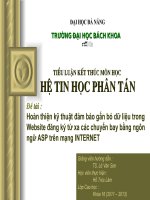Thiết kế WEBSITE chuyên nghiệp bằng ngôn ngữ CSS
Bạn đang xem bản rút gọn của tài liệu. Xem và tải ngay bản đầy đủ của tài liệu tại đây (13.15 MB, 459 trang )
Professional CSS
Cascading Style Sheets for Web Design
Christopher Schmitt
Mark Trammell
Ethan Marcotte
Dunstan Orchard
Todd Dominey
01_588338 ffirs.qxd 6/22/05 11:43 AM Page i
01_588338 ffirs.qxd 6/22/05 11:43 AM Page vi
Professional CSS
Cascading Style Sheets for Web Design
Christopher Schmitt
Mark Trammell
Ethan Marcotte
Dunstan Orchard
Todd Dominey
01_588338 ffirs.qxd 6/22/05 11:43 AM Page i
Professional CSS: Cascading Style Sheets for Web Design
Published by
Wiley Publishing, Inc.
10475 Crosspoint Boulevard
Indianapolis, IN 46256
www.wiley.com
Copyright © 2005 by Wiley Publishing, Inc., Indianapolis, Indiana
Published simultaneously in Canada
ISBN-13: 978-0-7645-8833-4
ISBN-10: 0-7645-8833-8
Manufactured in the United States of America
10 9 8 7 6 5 4 3 2 1
1B/RT/QX/QV/IN
No part of this publication may be reproduced, stored in a retrieval system or transmitted in any form or by any means,
electronic, mechanical, photocopying, recording, scanning or otherwise, except as permitted under Sections 107 or
108 of the 1976 United States Copyright Act, without either the prior written permission of the Publisher, or authorization
through payment of the appropriate per-copy fee to the Copyright Clearance Center, 222 Rosewood Drive, Danvers, MA
01923, (978) 750-8400, fax (978) 646-8600. Requests to the Publisher for permission should be addressed to the Legal
Department, Wiley Publishing, Inc., 10475 Crosspoint Blvd., Indianapolis, IN 46256, (317) 572-3447, fax (317) 572-4355,
or online at />LIMIT OF LIABILITY/DISCLAIMER OF WARRANTY: THE PUBLISHER AND THE AUTHOR MAKE NO REPRE-
SENTATIONS OR WARRANTIES WITH RESPECT TO THE ACCURACY OR COMPLETENESS OF THE CONTENTS OF
THIS WORK AND SPECIFICALLY DISCLAIM ALL WARRANTIES, INCLUDING WITHOUT LIMITATION WAR-
RANTIES OF FITNESS FOR A PARTICULAR PURPOSE. NO WARRANTY MAY BE CREATED OR EXTENDED BY
SALES OR PROMOTIONAL MATERIALS. THE ADVICE AND STRATEGIES CONTAINED HEREIN MAY NOT BE SUIT-
ABLE FOR EVERY SITUATION. THIS WORK IS SOLD WITH THE UNDERSTANDING THAT THE PUBLISHER IS NOT
ENGAGED IN RENDERING LEGAL, ACCOUNTING, OR OTHER PROFESSIONAL SERVICES. IF PROFESSIONAL
ASSISTANCE IS REQUIRED, THE SERVICES OF A COMPETENT PROFESSIONAL PERSON SHOULD BE SOUGHT.
NEITHER THE PUBLISHER NOR THE AUTHOR SHALL BE LIABLE FOR DAMAGES ARISING HEREFROM. THE
FACT THAT AN ORGANIZATION OR WEBSITE IS REFERRED TO IN THIS WORK AS A CITATION AND/OR A
POTENTIAL SOURCE OF FURTHER INFORMATION DOES NOT MEAN THAT THE AUTHOR OR THE PUBLISHER
ENDORSES THE INFORMATION THE ORGANIZATION OR WEBSITE MAY PROVIDE OR RECOMMENDATIONS IT
MAY MAKE. FURTHER, READERS SHOULD BE AWARE THAT INTERNET WEBSITES LISTED IN THIS WORK MAY
HAVE CHANGED OR DISAPPEARED BETWEEN WHEN THIS WORK WAS WRITTEN AND WHEN IT IS READ.
For general information on our other products and services or to obtain technical support, please contact our Customer
Care Department within the U.S. at (800) 762-2974, outside the U.S. at (317) 572-3993 or fax (317) 572-4002.
Wiley also publishes its books in a variety of electronic formats. Some content that appears in print may not be available
in electronic books.
Library of Congress Cataloging-in-Publication Data
Professional CSS : cascading style sheets for Web design / Christopher Schmitt [et al.].
p. cm.
Includes index.
ISBN-13: 978-0-7645-8833-4 (paper/website)
ISBN-10: 0-7645-8833-8 (paper/website)
1. Web sites—Design. 2. Cascading style sheets. I. Schmitt, Christopher.
TK5105.888.P674 2005
006.7—dc22
2005012281
Trademarks: Wiley, the Wiley logo, Wrox, the Wrox logo, Programmer to Programmer, and related trade dress are regis-
tered trademarks of John Wiley & Sons, Inc. and/or its affiliates, in the United States and other countries, and may not be
used without written permission. All other trademarks are the property of their respective owners. Wiley Publishing, Inc.,
is not associated with any product or vendor mentioned in this book.
01_588338 ffirs.qxd 6/22/05 11:43 AM Page ii
About the Authors
Christopher Schmitt is the principal of Heatvision.com, Inc., a new media publishing and design firm
based in Tallahassee, Florida. An award-winning Web designer who has been working with the Web
since 1993, he interned for both David Siegel and Lynda Weinman in the mid-1990s while an undergrad-
uate at Florida State University pursuing a Fine Arts degree with emphasis on graphic design. He is the
author of The CSS Cookbook (O’Reilly, 2004) and Designing CSS Web Pages (New Riders Press, 2002). He is
also the co-author (with Micah Laaker) of Photoshop CS in 10 Simple Steps or Less (Wiley, 2004) and con-
tributed four chapters to XML, HTML, & XHTML Magic by Molly Holzschlag (New Riders Press, 2001).
Christopher has also written for New Architect magazine, A List Apart, Digital Web, and Web Reference. In
2000, he led a team to victory in the “Cool Site in a Day” competition, wherein he and five other talented
developers built a fully functional, well-designed Web site for a non-profit organization in eight hours.
Speaking at conferences such as The Other Dreamweaver Conference and SXSW, he has given talks
demonstrating the use and benefits of practical CSS-enabled designs. Also helping to spread the word
about Web design, he is the list mom for Babble (
www.babblelist.com), a mailing list community
devoted to advanced Web design and development topics. On his personal Web site,
www.
christopherschmitt.com
, he shows his true colors and most recent activities. He is 6'7" tall and
does not play professional basketball, but he wouldn’t mind a good game of chess.
For Dee. My muse and inspiration for many years and, with hope, many more to come. I would be lost
without your wisdom, laughter, empathy, and captivating smiles.
Mark Trammell of Gainesville, Florida, directs the Web presence at the University of Florida.
To Kaye. Your love and abiding support make me who I am. Your joy paints my life with vibrant
swaths of color that give memories meaning and our future hope. You are called many things: doctor,
lieutenant, professor, wife, but most important, I call you friend.
Ethan Marcotte of Boston co-founded Vertua Studios (
vertua.com), a Web design shop focused on
creating beautiful, user-focused sites. A steering committee member of the Web Standards Project, he is a
leading industry voice on standards-based Web design. Ethan is also the curator of
sidesh0w.com, a
popular Web log that is equal parts design, coding, and blather.
Dunstan Orchard of Dorset, UK, and San Francisco is Senior UI Engineer at Apple’s online store. He is a
member of The Web Standards Project, a silent developer for the popular open source blogging platform
Wordpress, and an occasional contributor to his own site at
/>I dedicate my meager portion of this book to my parents and to my girlfriend, Nicole.
Todd Dominey of Atlanta founded Dominey Design (
domineydesign.com), an interactive Web devel-
opment and design studio that has produced original work for Budweiser, The Washington Post,
Google, Winterfresh Gum, and others. He is also a Senior Interactive Designer at Turner Sports
Interactive, designing and developing Web destinations for major PGA tournaments (including the
PGA Championship and The Ryder Cup).
01_588338 ffirs.qxd 6/22/05 11:43 AM Page iii
Credits
Acquisitions Editor
Debra Williams Cauley
Development Editor
Kevin Shafer
Technical Editor
Molly Holzschlag
Copy Editor
Nancy Rapoport
Editorial Manager
Mary Beth Wakefield
Vice President and Executive Group Publisher
Richard Swadley
Vice President and Publisher
Joseph B. Wikert
Project Coordinator
Michael Kruzil
Graphics and Production Specialists
Lynsey Osborn
Amanda Spagnuolo
Quality Control Technician
Leeann Harney
Carl William Pierce
Proofreading and Indexing
TECHBOOKS Production Services
01_588338 ffirs.qxd 6/22/05 11:43 AM Page iv
Foreword
When I met Christopher Schmitt in 1998, he was running High Five, the first online magazine dedicated
to the art of aesthetic, visually pleasing Web design. To good design, he soon added a commitment to
responsible code stewardship. Christopher was an early supporter of The Web Standards Project; in the
aftermath of the Browser Wars, he became a tireless and well-learned advocate of CSS design.
Books about CSS-based design are only as good as the CSS and the design they contain. Professional CSS
boasts the best of both. For this volume, Christopher Schmitt has assembled some of the most talented
and influential visual stylists and thinkers designing Web sites today. To make the cut, the designers in
this book had to know as much about semantic markup and cascading style sheets as they did about
branding, graphic design, and the softer user sciences. (If they also knew from JavaScript and your pop-
ular plug-ins, so much the better.) Oh, and they had to be lucid, passionate, entertaining writers — and
original thinkers — to boot.
Meeting these tough requirements was a short list of masters: Todd Dominey, Ethan Marcotte, Dunstan
Orchard, and Mark Trammell. Each has done incredible things on and for the Web, earning peer respect,
winning fame, and above all, satisfying demanding clients while delivering standards-based designs
that know everything about the user and nothing of compromise.
As you read this book, you will learn their secrets (including how to include Flash in a standards-based
layout without breaking document validity) and discover principles of CSS layout and semantic markup
you can put to work on your most challenging professional projects. Please enjoy responsibly.
Jeffrey Zeldman
Founder, Happy Cog Studios
Author, Designing with Web Standards (New Riders Press, 2003)
01_588338 ffirs.qxd 6/22/05 11:43 AM Page v
01_588338 ffirs.qxd 6/22/05 11:43 AM Page vi
Acknowledgments
Christopher Schmitt: I thank Debra Williams Cauley and the Wiley team for helping me to shepherd the
book you are now reading.
Also, special thanks to David Fugate at Waterside for his guidance and support on this project.
With the support of my co-authors Todd, Ethan, Dunstan, and Mark as well as the incomparable Molly
as the Technical Editor, the book became better and bolder than my original vision. I thank you all for
your hard work.
Special thanks to my family and friends. Their continued support while I was busy managing and writ-
ing another book was immeasurable, even those who nodded politely while I ranted about Internet
Explorer for Windows.
Mark Trammell: Many thanks to Al, Daniel, Taylor, Joe, Malik, Chuck, Gail, Steve, and Christian for
their trust and sage advice. I am truly blessed to serve alongside people who love what they do and why
they do it.
Christopher, Dunstan, Ethan, and Todd are among the Web’s most talented developers and thoughtful
commentators today. I feel privileged and humbled to have worked on this project with them.
Ethan Marcotte: There is a short list of people who need to be thanked when one has written a book
such as this, and mine is no different. While Jeffrey Zeldman, Doug Bowman, Dave Shea, and Dan
Cederholm are all recognized CSS pioneers, I don’t think they receive enough acknowledgment as the
talented, inspiring writers they are. I’d like to do so now.
Knowing that Molly Holzschlag was the Technical Editor for this book helped me sleep at night.
I’d like to thank my parents, for talking me down from several ledges during this whole writing busi-
ness. Richard Ohlsten did the same, and deserves tons of high fives as a result. And while I’ve not spo-
ken to her in some time, Marion Wells renewed my faith in my writing when I needed it most.
Were it not for Garret Keizer, I wouldn’t have the words.
And finally, as I worked through this process, there was one person who was infinitely patient, support-
ive, and kind. She knows who She is, and there isn’t ink enough to thank her properly.
Dunstan Orchard: I acknowledge the help of Douglas Bowman, Mike Davidson, Molly Holzschlag, and
my fellow authors.
Todd Dominey: First and foremost, my thanks to everyone at Turner Sports Interactive in Atlanta —
notably Phil Sharpe, Michael Adamson, and John Buzzell — for giving me the opportunity to work not
just on the 2004 PGA Championship but also The Ryder Cup and numerous other PGA online projects.
My participation in this book would not have been possible without their trust and support.
01_588338 ffirs.qxd 6/22/05 11:43 AM Page vii
viii
Acknowledgments
Additional thanks to those in the Web development community who early in my professional career
provided an immeasurable amount of inspiration and instruction: people like Jeffrey Zeldman, whose
tireless promotion of Web standards and well-formed code changed my approach to Web design, and
CSS gurus Douglas Bowman, Dan Cederholm, and Dave Shea for not only their continued exploration
and experimentation with CSS, but for freely offering their knowledge and code for the rest of the world
to benefit from.
Last but certainly not least, my wife, Heather, and our entire family for their support.
01_588338 ffirs.qxd 6/22/05 11:43 AM Page viii
Introduction
Designers are traditionally creative types, tending to favor the right brain, while programmers examine
the details of a system more clearly, preferring a left-brain mode of thinking. So, when faced with the
challenge of designing for the Web, designers are faced with what on the surface appears to be an oxy-
moron, a design technology named cascading style sheets (CSS).
CSS is a Web markup standard set by the Worldwide Web Consortium (W3C) that enables Web design-
ers and developers to define consistent styles in Web pages, and to apply the template to multiple pages.
CSS is a valuable tool for streamlining and speeding up Web development, although browser compati-
bility issues are a major pitfall.
While WYSIWYG Web page editors are getting closer and closer to a complete visual authoring experi-
ence, those software applications aren’t truly professional CSS design tools. CSS by its nature is a tech-
nology that, for the most part, must be written out manually to create compelling work. The problem
with that is that most designers have a hard time committing to writing lines of code to get their work
done.
Designers who express sheer joy in writing PostScript by hand are hard to find. Designers let Adobe
Illustrator (or any similar program) provide a visual authoring environment and hide the coding in the
background. All the designer sees is the imagery, while the computer handles the workload.
Another hindrance to using CSS doesn’t have anything to do with CSS itself, but rather the implementa-
tion of CSS in Web browsers. Browser vendors incorporated the technology into their browsers slowly
over time. While CSS support is nearly 100 percent as of now, designers still run into problems when try-
ing to shore up their designs in older or outdated browsers. That means diving into the guts of CSS and
coding hacks and workarounds. The bottom line translates into more time writing and revising code,
and less time working in WYSIWYG tools.
Does this mean that CSS is this out-of-control or untamable technology? Not in the least, but it does take
some concerted effort to wrangle professional-looking designs.
Even if you know the basics of CSS (the properties, the acceptable values, the selectors, and so on),
putting the technology to effective use can be difficult to downright frustrating. CSS stymies the best
of us — even those who actually understand the W3C specifications as opposed to those who can only
skim them in awe in their browsers.
In the right hands, however, CSS is the tool.
01_588338 ffirs.qxd 6/22/05 11:43 AM Page ix
x
Introduction
Once designers have mastered the basics of the technology, the understanding of its purpose, and have
obtained a certain amount of experience with the technology, almost any design idea sketched on a cock-
tail napkin or doctored in Adobe Photoshop becomes possible.
To help you get to that point, keep Professional CSS nearby.
Professional CSS is one of the few books on the market today that address designing standards-based CSS
on large, multi-page, well-designed, real-world sites using CSS in an integrated fashion. Focusing on the
best-practices aspect of Web development, and using examples from real-world Web sites, this book
uniquely offers applied, CSS-enabled solutions to design problems.
Whom This Book Is For
Those designers who understand CSS at an intermediate to advanced level, but who are not clear on
how to effectively develop CSS-enabled designs at a professional level, will benefit tremendously from
the information in this book. In particular, the following readers will find this book most useful:
❑ Intermediate to experienced HTML users new to CSS. Any professional Web developer who
has been exposed to CSS, but needs a better understanding of how to put the pieces together to
create professional-level Web sites.
❑ Professional designers. Professional Web developers learning CSS (without any knowledge of
traditional, 1990s-era design practices) and want to understand the best practices for utilizing
the technology.
How This Book Is Structured
Core chapters of this book focus on one designer and a Web site that designer worked on. Each chapter
provides easily digestible demonstrations of CSS tips and techniques used for the site. Additionally,
designers provide greater insight into their process by talking about what they would have done
differently.
Following is a brief overview of how this book is organized and which co-authors have contributed their
insights:
❑ Chapter 1, “The Planning and Development of Your Site.” To get things rolling, you must be
familiar with all the preliminaries that proven professionals iron out before they begin working
on their sites. This chapter helps you avoid problems later in the development of your site by
properly planning what must be done.
❑ Chapter 2, “Best Practices for XHTML and CSS.” Ethan Marcotte, a steering committee mem-
ber of the Web Standards Project and a recognized leader of the standards-based Web design
movement, shares some insights on using Extended HTML (XHTML) with CSS.
01_588338 ffirs.qxd 6/22/05 11:43 AM Page x
xi
Introduction
❑ Chapter 3, “Blogger: Rollovers and Design Improvements.” Dunstan Orchard, also a member
of the Web Standards Project, delves into the behind-the-scenes development of a new look and
feel for blogger.com (a Google Web log site). Orchard’s interview with one of the principals in
the project, Douglas Bowman (an influential designer whose highly publicized and hugely suc-
cessful redesigns of several Web sites have pushed him to the forefront of standards-compliant
Web design), provides some extremely valuable insight. This chapter also addresses key issues
such as bounding boxes and rollovers.
❑ Chapter 4, “The PGA Championship.” As a Senior Interactive Designer at Turner Sports
Interactive, Todd Dominey has been designing and developing Web destinations for major
Professional Golf Association (PGA) tournaments, including the PGA Championship and The
Ryder Cup. In this chapter, Dominey provides a first-hand perspective on the ins and outs of
designing a site relied upon by millions of sports fans all over the world. Key issues addressed
in this chapter include drop shadows, drop-down menus, and embedding Flash content into a
Web site.
❑ Chapter 5, “The University of Florida.” Mark Trammell, who is in charge of directing the Web
presence at one of the country’s leading universities, discusses how the University of Florida
developed a Web site to benefit both students and faculty. Key issues addressed in this chapter
include tackling browser compatibility issues, as well as developing functional navigational
structures.
❑ Chapter 6, “ESPN.com: Powerful Layout Changes.” Dunstan Orchard talks with Mike Davidson,
Senior Associate Art Directory and Manager of Media Product Development at the Walt Disney
Internet Group, about an extremely effective makeover for ESPN.com. Orchard discusses how
designers were able to develop a site that provides the flexibility required by an organization feed-
ing its readers up-to-date sports information.
❑ Chapter 7, “FastCompany.com: Building a Flexible Three-Column Layout.” Ethan Marcotte
sat down with Dan Cederholm to discuss the extreme makeover of the Web site for Fast
Company, publisher of a popular magazine by the same name. In addition to this provocative
interview, Marcotte presents tips on CSS positioning and, in particular, details surrounding
effective three-column layouts.
❑ Chapter 8, “Stuff and Nonsense: Strategies for CSS Switching.” In addition to an interview
with Andy Clarke (Creative Director for Stuff and Nonsense), Ethan Marcotte explores how to
improve Web site accessibility for all users to further ensure universal access. In this chapter,
Marcotte delves into CSS switching and ways to overcome pesky browser compatibility prob-
lems. The innovations displayed at the Stuff and Nonsense site provide excellent examples of
these techniques.
❑ Chapter 9, “Bringing It All Together.” Lead author Christopher Schmitt uses his own success-
ful Web site development to show how all the tips and techniques presented in the book can be
put to practical use.
Additionally, the appendixes in this book provide handy reference material for HTML 4.01 elements,
rules for HTML-to-XHTML conversions, properties of CSS 2.1, and even a troubleshooting guide to help
with common problems.
01_588338 ffirs.qxd 6/22/05 11:43 AM Page xi
xii
Introduction
Conventions
To help you get the most from the text and keep track of what’s happening, we’ve used a number of con-
ventions throughout the book.
Tips, hints, tricks, and asides to the current discussion are offset and placed in italics like this.
As for styles in the text:
❑ We highlight important words when we introduce them.
❑ We show keyboard strokes like this: Ctrl+A.
❑ We show filenames, URLs, and code within the text like so:
persistence.properties.
❑ We present code in two different ways:
In code examples we highlight new and important code with a gray background.
The gray highlighting is not used for code that’s less important in the present
context, or has been shown before.
Errata
We make every effort to ensure that there are no errors in the text or in the code. However, no one is per-
fect, and mistakes do occur. If you find an error in one of our books, such as a spelling mistake or faulty
piece of code, we would be very grateful for your feedback. By sending in errata you may save another
reader hours of frustration and at the same time you will be helping us provide even higher quality
information.
To find the errata page for this book, go to
www.wrox.com and locate the title using the Search box or
one of the title lists. Then, on the book details page, click the Book Errata link. On this page you can view
all errata that has been submitted for this book and posted by Wrox editors. A complete book list includ-
ing links to each book’s errata is also available at
www.wrox.com/misc-pages/booklist.shtml.
If you don’t spot “your” error on the Book Errata page, go to
www.wrox.com/contact/
techsupport.shtml
and complete the form there to send us the error you have found. We’ll check
the information and, if appropriate, post a message to the book’s errata page and fix the problem
in subsequent editions of the book.
Boxes like this one hold important, not-to-be-forgotten information that is directly
relevant to the surrounding text.
01_588338 ffirs.qxd 6/22/05 11:43 AM Page xii
xiii
Introduction
p2p.wrox.com
For author and peer discussion, join the P2P forums at p2p.wrox.com. The forums are a Web-based sys-
tem for you to post messages relating to Wrox books and related technologies and interact with other
readers and technology users. The forums offer a subscription feature to e-mail you topics of interest of
your choosing when new posts are made to the forums. Wrox authors, editors, other industry experts,
and your fellow readers are present on these forums.
At
you will find a number of different forums that will help you not only as
you read this book, but also as you develop your own applications. To join the forums, just follow these
steps:
1. Go to p2p.wrox.com and click the Register link.
2. Read the terms of use and click Agree.
3. Complete the required information to join as well as any optional information you wish to pro-
vide and click Submit.
4. You will receive an e-mail with information describing how to verify your account and com-
plete the joining process.
You can read messages in the forums without joining P2P, but in order to post your own messages you
must join.
Once you join, you can post new messages and respond to messages other users post. You can read mes-
sages at any time on the Web. If you would like to have new messages from a particular forum e-mailed
to you, click the Subscribe to this Forum icon by the forum name in the forum listing.
For more information about how to use the Wrox P2P, be sure to read the P2P FAQs for answers to ques-
tions about how the forum software works as well as many common questions specific to P2P and Wrox
books. To read the FAQs, click the FAQ link on any P2P page.
01_588338 ffirs.qxd 6/22/05 11:43 AM Page xiii
01_588338 ffirs.qxd 6/22/05 11:43 AM Page xiv
Contents
Foreword v
Acknowledgments vii
Introduction ix
Chapter 1: The Planning and Development of Your Site 1
Establish the Scope 2
Determining Roles and Responsibilities 3
Budgeting Time and Expectations 4
Managing Change 4
Designer, Know Thy Goals 7
Your Client’s Goals 7
Your Audience’s Needs 8
Creating Personas: Putting a Face to Your Audience 8
Information Architecture 11
Putting It into Practice 12
Taking Stock of Your Content 12
From Inventory to Hierarchy 14
Building Our Site Map 16
Wireframes: Blueprints for Your Pages 18
Beginning the Design 21
Setting the Tone for Your Site 21
Finding Inspiration 22
Selecting a Layout: Fixed or Liquid 23
Summary 28
02_588338 ftoc.qxd 6/22/05 11:17 AM Page xv
xvi
Contents
Chapter 2: Best Practices for XHTML and CSS 29
Structure and Presentation: Shoehorned Together 30
A Valid Foundation: Learning to Love Our Markup 35
XHTML: The New Hotness 36
Abstracting Style from Structure 39
CSS: A Layer of Style 48
Selectors 48
Other Selectors 51
Multiple Declarations 54
Grouping 55
Inheritance 56
Putting It All into Action 58
Understanding the Cascade 64
Style Origin 64
Sort by Specificity 66
Sort by Order 68
From Theory to Practice 68
Build to a Reliable Browser 68
The Need for Hacks 69
The Problem with Hacks 72
Hacking Artfully 74
Summary 76
Chapter 3: Blogger: Rollovers and Design Improvements 77
Interviewing the Designer 78
Bounding Boxes 81
The Straight Lines of the Box Model 84
Blogger’s Curvy Corners 86
Creating Fixed-Width, Round-Cornered Boxes 87
The XHTML 88
The CSS 89
The Images 89
What Does It All Mean? 90
Creating Fluid-Width, Round-Cornered Boxes 107
The XHTML 109
The CSS 109
The Images 110
What Does It All Mean? 111
Better Thinking Through Pseudo-Elements 118
Implied Boxes 119
02_588338 ftoc.qxd 6/22/05 11:17 AM Page xvi
xvii
Contents
Writing CSS That Benefits Your Site Maintainers 120
Basic Page Structure 120
Inside the body div 121
The XHTML 126
The CSS 127
What Does It All Mean? 127
CSS-Enabled Rollovers 129
Changing the Color and Background Color of Links (Simple) 129
Changing the Color and Background Color of Links (Complex) 131
Changing the Background Color of Table Rows 140
Changing the Color of Text 143
Changing the Background Position on Links 147
Summary 158
Chapter 4: The PGA Championship 159
Drop-Shadow Effect 160
Creating the Illusion 161
Extra Realism 165
CSS Drop-Down Menus 168
Customization: Positioning the Drop-Down Menus 169
Customization: Styling the Drop-Down Menus 170
Web Standards–Compliant Flash Embedding 174
The Flash Satay Method 174
Write the object/embed Tags Using JavaScript 175
FlashObject 175
Summary 176
Chapter 5: The University of Florida 177
University of Florida’s Web Site 177
Revisions 178
The Current Site 180
Defining the Site 180
Building the Team 181
User Research 181
Peer Review 181
Technical Specs 182
Creating a Main Navigational Structure 183
The XHTML 184
The CSS 186
The Images 187
Brick by Brick 188
02_588338 ftoc.qxd 6/22/05 11:17 AM Page xvii
xviii
Contents
Making the Supplementary Navigation 191
The XHTML 191
The CSS 193
Flash Embedding Revisited 199
Flash Satay 199
Flash Satay with Server-Side Detection 201
Missteps 203
Leading Only by Example 203
“Force of Habit” or “Who Moved My Input Field?” 203
Summary 203
Chapter 6: ESPN.com: Powerful Layout Changes 205
ESPN and CSS Sitting in a Tree 205
Interviewing the Designer 206
Importance-Based Design 208
Regular 211
Skirmish 211
War 212
Putting It All Together 212
Love Your <body> 214
Where Else Is This Applicable? 220
Up a Bit . . . a Bit More . . . Stop! 223
Lesson Learned 224
A Glimpse into a Classless Future (Not a Socialist Manifesto) 224
The Selectors of Tomorrow 224
Love Your <body> Even More Tomorrow 237
Summary 238
Chapter 7: FastCompany.com: Building a Flexible Three-Column Layout 239
Fast Company: Picking Up the Gauntlet 240
Meet the Designer: Dan Cederholm 242
CSS Positioning: The Fundamentals 246
Absolutely Fabulous Positioning 247
Positioning That’s Absolutely Relative 250
Building Three Columns: Laying the Foundation 252
Writing the XHTML: From Mockup to Markup 254
A Layer of Style 256
Battling Browser Bugs 266
Setting Some Boundaries: The max-width Property 273
Summary 276
02_588338 ftoc.qxd 6/22/05 11:17 AM Page xviii
xix
Contents
Chapter 8: Stuff and Nonsense: Strategies for CSS Switching 277
Laying the Foundation 278
CSS Switching 284
The Mechanics: How It’s Supposed to Work 286
Persistent Style Sheets 286
Preferred Style Sheets 287
Alternate Style Sheets 287
Another Solution We (Almost) Can’t Quite Use 290
The Reality: How It Can Work Today 291
Jumping on the JavaScript Bandwagon 292
Down with PHP 300
CSS Beyond the Browser 304
Media Types: Let the Healing Begin 305
The Problem with Choice 309
Stuff and Nonsense: Building a Better Switcher 309
Meet the Designer: Andy Clarke 311
Summary 316
Chapter 9: Bringing It All Together 317
Enter ChristopherSchmitt.com 317
Planning Saves Time 319
Defining the Site’s Scope 320
Content and the Site Map 321
Framing the Layout 322
Designing the Site 324
Emoting Is Designing 324
Setting the Tone 324
Building It in Photoshop 328
Developing the Site 329
Outside-In, Top-Down Approach to CSS 329
Centering the Page (and Why It Matters) 329
Font Sizing 332
Entering the Head 335
Finding the Search Box 336
Making Room for the Logo 339
Starting the Two-Column Layout 343
Columns in HTML 344
Side Column 344
Main Column 348
02_588338 ftoc.qxd 6/22/05 11:17 AM Page xix
xx
Contents
Main Column Content 349
My Site Says, “Hi,” Does Yours? 349
Styling the Blog Posts 352
Side Column Content 359
Start of Site Navigation 360
Wayfinding with Navigation 367
BlogRoll 373
The Footer 378
Page as a Whole 380
Summary 381
Appendix A: HTML 4.01 Elements 383
Appendix B: Rules for HTML-to-XHTML Conversion 389
The XML Declaration 390
Picking Your Comfort Level 390
Rules for XHTML 391
Don’t Forget the Namespace Attribute 391
Quoting Attribute Values 392
No Attribute Minimization 392
Terminating Empty Elements 392
Cleaning Nests 393
XHTML with CSS and JavaScript Files 393
Keep It on the Downlow 393
Introduce ID When Using name 393
Encode Ampersands 394
When in Doubt, Validate 394
Appendix C: CSS 2.1 Properties 395
Appendix D: Troubleshooting CSS Guide 407
Validation 407
HTML 407
CSS 408
Manipulating the Elements 408
Zeroing Out the Padding and Margins 408
Applying Color to Borders and Backgrounds 408
02_588338 ftoc.qxd 6/22/05 11:17 AM Page xx
xxi
Contents
Placing Variations in Property Values 409
Playing Hide and Seek 409
Validating Again 409
Looking Outside for Help 410
Web Site Resources 410
Mailing Lists 410
Index 411
02_588338 ftoc.qxd 6/22/05 11:17 AM Page xxi
02_588338 ftoc.qxd 6/22/05 11:17 AM Page xxii