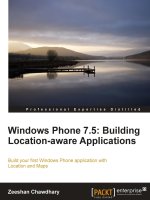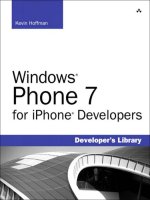Windows Phone 7 XNA Cookbook pdf
Bạn đang xem bản rút gọn của tài liệu. Xem và tải ngay bản đầy đủ của tài liệu tại đây (6.02 MB, 451 trang )
Windows Phone 7 XNA
Cookbook
Over 70 recipes for making your own
Windows Phone 7 game
Zheng Yang
BIRMINGHAM - MUMBAI
Windows Phone 7 XNA Cookbook
Copyright © 2012 Packt Publishing
All rights reserved. No part of this book may be reproduced, stored in a retrieval system, or
transmitted in any form or by any means, without the prior written permission of the publisher,
except in the case of brief quotations embedded in critical articles or reviews.
Every effort has been made in the preparation of this book to ensure the accuracy of the
information presented. However, the information contained in this book is sold without
warranty, either express or implied. Neither the author, nor Packt Publishing, and its dealers
and distributors will be held liable for any damages caused or alleged to be caused directly or
indirectly by this book.
Packt Publishing has endeavored to provide trademark information about all of the companies
and products mentioned in this book by the appropriate use of capitals. However, Packt
Publishing cannot guarantee the accuracy of this information.
First published: February 2012
Production Reference: 1090212
Published by Packt Publishing Ltd.
Livery Place
35 Livery Street
Birmingham B3 2PB, UK.
ISBN 978-1-84969-120-8
www.packtpub.com
Cover Image by John M. Quick ()
Credits
Author
Zheng Yang
Reviewers
Ioannis Panagopoulos
Elbert Perez
Gareth Williams
Acquisition Editor
Steven Wilding
Lead Technical Editor
Chris Rodrigues
Technical Editors
Joyslita D'Souza
Arun Nadar
Azharuddin Sheikh
Copy Editor
Laxmi Subramanian
Project Coordinator
Leena Purkait
Proofreader
Bernadette Watkins
Indexer
Monica Ajmera Mehta
Graphics
Manu Joseph
Valentina D'Silva
Production Coordinator
Melwyn D'sa
Cover Work
Melwyn D'sa
About the Author
Zheng Yang is a hands-on Technical Leader with ve years combined professional
experience providing core development engineering for global Microsoft Consumer-Facing
Applications and as an independent Game Developer. He is a dynamic, results-oriented
developer with a proven history of providing innovative solutions to complex technical
problems. When he was a student, he achieved recognition from Microsoft Research Asia
and Microsoft Imagine Cup Team. Zheng Yang has advanced technical knowledge of key
development technologies including C#, the .NET framework, C++, Visual Studio, DirectX,
and SQL Server. He has solid expertise across the full life cycles of both Software
Development and Game Production.
About the Reviewers
Ioannis Panagopoulos is a Computer Engineer with a PhD in Computer Systems
Design specializing in software development for commercial as well as scientic applications.
Since 2010, he has also been an MVP for Microsoft. He has participated in many software
development projects targeting a vast variety of application domains in collaboration with
companies and research facilities. He is also offering consulting services regarding software
design and implementation in .NET technologies. He has given lectures in higher education in
areas including of operating systems software development and hardware design. He is also
an invited speaker in several Microsoft development events. His current software development
passions are WPF, ASP.NET MVC, the Entity Framework, XNA in WP7 and HTML5. He lives in
Athens, Greece.
Elbert Perez is a full-time independent Game Developer working exclusively on Windows
Phone using XNA and Silverlight. Elbert has created over 13 games on these frameworks
with the majority of them breaking the top 20 downloaded games.
www.PacktPub.com
Support les, eBooks, discount offers, and more
You might want to visit www.PacktPub.com for support les and downloads related to your
book.
Did you know that Packt offers eBook versions of every book published, with PDF and ePub
les available? You can upgrade to the eBook version at www.PacktPub.com and as a print
book customer, you are entitled to a discount on the eBook copy. Get in touch with us at
for more details.
At www.PacktPub.com, you can also read a collection of free technical articles, sign up
for a range of free newsletters, and receive exclusive discounts and offers on Packt books
and eBooks.
Do you need instant solutions to your IT questions? PacktLib is Packt's online digital book
library. Here, you can access, read, and search across Packt's entire library of books.
Why Subscribe?
f Fully searchable across every book published by Packt
f Copy and paste, print, and bookmark content
f On demand and accessible via web browser
Free Access for Packt account holders
If you have an account with Packt at www.PacktPub.com, you can use this to access
PacktLib today and view nine entirely free books. Simply use your login credentials for
immediate access.
This book is dedicated to:
My parents, Decheng Yang and Guangxiu Shen, for giving me the spirit and belief to pursue
my dream.
Thanks for always encouraging me to do what I love to do.
Table of Contents
Preface 1
Chapter 1: Jump into Windows Phone Developer Tools and XNA
Game Studio 4.0 7
Introduction 7
Installing Windows Phone Developer Tools 8
Creating your rst Windows Phone XNA application 9
Deploying your game on an emulator or device 12
Getting familiar with orientation 15
Using DrawableComponent and GameServices 18
Chapter 2: Playing with Windows Phone Touch and Sensors 23
Introduction 23
Creating your rst touch application/game 24
Taking your touch application to the next level 29
Creating a Touch Directional Pad (D-pad) 32
Dragging and swiping objects 36
Controlling images with Multi-Touch control 43
Using accelerometer to make a ball move on your phone 49
Chapter 3: Coordinates and View—Your First Step into XNA Game
Development on Windows Phone 7 59
Introduction 60
Drawing the axes for a 2D game 60
Setting up the position, direction, and eld of view of a xed camera 64
Drawing the axes for a 3D game 68
Implementing a rst-person shooter (FPS) camera in your game 73
Implementing a round rotating camera in a 3D game 80
Implementing a chase camera 83
Using culling to remove the unseen parts and texture mapping 88
ii
Table of Contents
Chapter 4: Heads Up Display (HUD)—Your Phone Game User Interface 95
Introduction 95
Scaling an image 96
Creating a Simple Sprite Sheet animation in a 2D game 100
Creating a Complex Sprite Sheet animation in a 2D game 105
Creating a text animation in Adventure Genre (AVG) game 115
Creating a text-based menu—the easiest menu to create 119
Creating an image-based menu 126
Creating a 3D model-based menu 132
Creating a progress bar for game content loading and value status 139
Creating buttons in your game 144
Creating a listbox to speed up your information management in a game 150
Creating a text input control to communicate with others in a game 166
Chapter 5: Content Processing 179
Introduction 179
The architecture and ow of content processing 180
Creating a custom importer and processor for your text 183
Processing XML les 190
Manipulating the extracted information from an image in the
content pipeline 195
Extracting BoundingSphere and BoundingBox information from models 199
Chapter 6: Entering the Exciting World of 3D Models 205
Introduction 206
Controlling a model with the help of trackball rotation 206
Translating the model in world coordinates 209
Scaling a model 212
Viewing the model hierarchy information 215
Highlighting individual meshes of a model 218
Implementing a rigid model animation 228
Creating a terrain with texture mapping 245
Customizing vertex formats 253
Calculating the normal vectors from a model vertex 259
Simulating an ocean on your CPU 261
Chapter 7: Collision Detection 269
Introduction 269
Detecting the intersection of line segments 270
Implementing per pixel collision detection in a 2D game 281
Implementing BoundingBox collision detection in a 3D game 286
Implementing BoundingSphere collision detection in a 3D game 294
Implementing ray-triangle collision detection 299
iii
Table of Contents
Mapping a tapped location to 3D 310
Implementing sphere-triangle collision detection 323
Making a 3D ball move along a curved surface 333
Chapter 8: Embedding Audio in your Game 339
Introduction 339
Controlling an audio le 340
Adding sound effects to your game 344
Adding stereo sounds to your game 348
Chapter 9: Special Effects 353
Introduction 353
Using dual texture effects 354
Using environment map effects 360
Rendering different parts of a character into textures using
RenderTarget2D 367
Creating a screen transition effect using RenderTarget2D 374
Chapter 10: Performance Optimization—Fast! Faster! 379
Introduction 379
Optimizing your game's performance 380
Using the EQATEC Proler to prole your game's running time 392
Reducing the game contents' loading time 397
Improving game performance with garbage collection 400
Preferring struct rather than class when just an instance is needed 405
Chapter 11: Launching to the Marketplace 407
Introduction 407
Preparing to submit your application to the Marketplace 408
Application submission checklist 410
Submitting your application to the Marketplace 412
Index 421
iv
Table of Contents
Preface
Windows Phone certainly held the hot spot at the world-class consumer electronics event,
the International CES in January 2012. Microsoft CEO Steve Ballmer said, “The past year has
really been about the whole push to build what can clearly be the strong third ecosystem in
the smartphone market, with a very differentiated point of view."
In fact, Windows Phone has many strong and compelling specialties in mobile markets—People
Hub, Live Tiles, Marketplace, and Xbox Live. We believe 2012–2013 will be a remarkable year
for Microsoft and Windows Phone.
As a developer, everyone hopes to rock the world by using their creativity. How do we do it?
We could write an application, but what kind of application? Games? Why? Well, games are
the most dazzling way to grab the attention of, and also to entertain people. Why Windows
Phone? Windows Phone provides seamless access to your Xbox Live space and is equipped
with handy development tool set to make your game global. How? Read this book!
Windows Phone 7 XNA Cookbook is a unique choice covering everything you need to
know to develop games on the Windows Phone. It explains all the core areas of XNA game
development for Windows Phone, such as controlling sensors, gestures, and different kinds
of cameras. The 2D game development recipes will introduce you to the techniques of sprite
animation, texture rendering, and graphical user interface creation. After that, the book moves
on to more cutting edge topics, with recipes covering 3D graphic rendering, animation and
collision detection, and key methods of improving loading efciency. As a game development
book, you will also nd throughout discussions and hands-on examples about performance
optimization to make your games run faster. Finally, the book presents all of the steps you
need to take to make your games show up in the Marketplace—the world stage of game
development. It's your time!
What this book covers
Chapter 1, Jump into Windows Phone Developer Tools and XNA Game Studio 4.0, tells you the
background of Windows Phone and how to set up the development environment for building
your rst Windows Phone game.
Preface
2
Chapter 2, Playing with Windows Phone Touch and Sensors, shows you how to use the basic
gestures including tapping, swiping, and dragging. You will also learn the techniques for using
the accelerometer.
Chapter 3, Coordinates and View—Your First Step into XNA Game Development on Windows
Phone 7, explains how 2D and 3D coordinates work in Windows Phone XNA development and
how different types of cameras can be used as view.
Chapter 4, Heads Up Display (HUD)—Your Phone Game User Interface, explains how to work
with 2D graphics rendering and demonstrates the essential techniques to make GUI controls,
such as buttons, list controls, and so on.
Chapter 5, Content Processing, explains Content Pipeline, which is a very unique technology
in XNA. It preprocesses the assets including images, 3D models, audios, and so on; also, you
can customize different formats for pre-loading. Content Pipeline accelerates the game asset
loading speed and gives you exibility to dene your own content model.
Chapter 6, Entering the Exciting World of 3D Models dives into the mystery 3D world in
Windows Phone XNA. You will learn a lot of interesting topics on 3D with examples from
model viewing to animation.
Chapter 7, Collision Detection, explains an eternal topic in game development. In this chapter,
you will get the core ideas of collision detection for 2D and 3D objects, a little harder but
useful, the corresponding examples will make your life easier.
Chapter 8, Embedding Audio in your Game, shows you the methods for adding the audio,
music, and sound effects into your game. It also demonstrates how to use the XNA framework
to add stereo sound to your game.
Chapter 9, Special Effects, teaches you how to work on the built-in effects such as
dual-texture effects and environment mapping. Moreover, you will discover how to
render the current screen display onto a texture and use it to make screen transition.
Chapter 10, Performance Optimization—Fast! Faster!, specically shows you how to make your
Windows Phone game run faster. It provides you with hands-on examples and tips you can
employ to make sure your game gives the user a seamless experience.
Chapter 11, Launching to the Marketplace, focuses on the process of submitting your
application to the Microsoft Marketplace, so that everybody using Windows Phone can
download your work. It covers all of the steps required, from preparation to submission.
Preface
3
What you need for this book
f Microsoft Visual Studio 2010 Professional or Express
f Windows Phone Developer Tools
f Microsoft DirectX SDK (June 2010)
Who this book is for
If you are an aspiring programmer with some basic concepts in C# and object-oriented
knowledge who wants to create games for Windows Phone, this book is for you. It is also
for experienced programmers who want to transfer from Windows or Xbox to the Windows
Phone 7 platform. Only basic knowledge of C#, .NET, and Computer Graphics is required.
Conventions
In this book, you will nd a number of styles of text that distinguish between different kinds
of information. Here are some examples of these styles, and an explanation of their meaning.
Code words in text are shown as follows: “Put the code into the LoadContent() method:”
A block of code is set as follows:
// Stop the accelerometer if it’s active.
if (accelActive)
{
try
{
accelSensor.Stop();
}
catch (AccelerometerFailedException e)
{
// the accelerometer couldn't be stopped now.
}
}
New terms and important words are shown in bold. Words that you see on the screen, in
menus or dialog boxes for example, appear in the text like this: “Choose Visual Studio 2010
Express for Windows Phone, and the main page for downloading the tool will show up.”
Warnings or important notes appear in a box like this.
Tips and tricks appear like this.
Preface
4
Reader feedback
Feedback from our readers is always welcome. Let us know what you think about this
book—what you liked or may have disliked. Reader feedback is important for us to develop
titles that you really get the most out of.
To send us general feedback, simply send an e-mail to ,
and mention the book title through the subject of your message.
If there is a topic that you have expertise in and you are interested in either writing
or contributing to a book, see our author guide on www.packtpub.com/authors.
Customer support
Now that you are the proud owner of a Packt book, we have a number of things to help you
to get the most from your purchase.
Downloading the example code
You can download the example code les for all Packt books you have purchased from your
account at . If you purchased this book elsewhere, you can
visit and register to have the les e-mailed directly
to you.
Errata
Although we have taken every care to ensure the accuracy of our content, mistakes do happen.
If you nd a mistake in one of our books—maybe a mistake in the text or the code—we would be
grateful if you would report this to us. By doing so, you can save other readers from frustration
and help us improve subsequent versions of this book. If you nd any errata, please report them
by visiting selecting your book, clicking on the errata
submission form link, and entering the details of your errata. Once your errata are veried, your
submission will be accepted and the errata will be uploaded to our website, or added to any list
of existing errata, under the Errata section of that title.
Preface
5
Piracy
Piracy of copyright material on the Internet is an ongoing problem across all media. At Packt,
we take the protection of our copyright and licenses very seriously. If you come across any
illegal copies of our works, in any form, on the Internet, please provide us with the location
address or website name immediately so that we can pursue a remedy.
Please contact us at with a link to the suspected
pirated material.
We appreciate your help in protecting our authors, and our ability to bring you
valuable content.
Questions
You can contact us at if you are having a problem with
any aspect of the book, and we will do our best to address it.
1
Jump into Windows
Phone Developer
Tools and XNA Game
Studio 4.0
In this chapter, we will cover:
f Installing Windows Phone Developer Tools
f Creating your rst Windows Phone XNA application
f Deploying your game on an emulator or device
f Getting familiar with orientation
f Using DrawableComponent and GameServices
Introduction
Windows Phone 7 is a new platform from Microsoft. It succeeds the Windows Mobile and
combines the UI features of Microsoft Zune. Windows Phone is a consumer-oriented platform
while Windows Mobile is more about business. On Windows Phone 7, or the latest release
of Mango, you have more exibility to develop with the hardware using the user design tool
Microsoft Expression Blend and Design. Besides the approach to develop regular applications,
Windows Phone also provides the capability to make amazing mobile games around Xbox
Live based on XNA Game Studio 4.0. Unlike the previous version, XNA 4.0 is included in a
tool collection called Windows Phone Developer Tools utilized for producing Windows Phone
games. With the tools and Visual Studio 2010, it will be easy to have and employ the Windows
Jump into Windows Phone Developer Tools and XNA Game Studio 4.0
8
Phone application to the device. As a bonus, if you were a marketing-oriented developer, the
App Hub would be an attractive place for promoting your applications and making income. In
this chapter, you will discover the most useful and common features of XNA 4.0 for Windows
Phone. Even if you are relatively new to Windows Phone 7 and XNA 4.0, this chapter should
get you up and running. Can't wait to begin Windows Phone 7? Let's begin.
Installing Windows Phone Developer Tools
Microsoft XNA Game Studio 4.0 is included as part of the Windows Phone Development Tools.
It is a set of software tools that can be used by developers to create games for Windows
Phone 7, Xbox LIVE Indie Games, and Windows. The entire tool package contains:
f Visual Studio 2010 Express for Windows Phone
f Windows Phone Emulator Resources
f Silverlight 4 Tools For Visual Studio
f XNA Game Studio 4.0
f Microsoft Expression Blend for Windows Phone
Installing the toolset is the rst step of your Windows Phone XNA game programming journey.
In this recipe, you will learn how to set up the handy programming environment.
How to do it
The following steps show you how to install the Windows Phone Developer Tools.
Visual Studio 2010 is a required tool for XNA game development. If you do not have it:
1. You can download it from
/>2. Choose Visual Studio 2010 Express for Windows Phone, and the main page for
downloading the tool will show up. Then follow the on-screen guidance to nish the
downloading and installing process.
3. Once web installation begins, your computer must connect to the Internet to
completely download the installer.
Chapter 1
9
The following are the steps for installing XNA Game Studio 4.0 with Windows Phone
Developer Tools:
1. Navigate to
to download XNA Game Studio 4.0.
2. Click on the link to download XNA Game Studio 4.0 you will see a new
download page.
3. Follow the on-screen guidance to nish the downloading and installing process.
Now, all the preliminary work of XNA game development is done.
Creating your rst Windows Phone XNA
application
After installing the Visual Studio 2010 and Windows Phone Developer Tools, I am sure you
cannot wait to begin your rst Windows Phone XNA application. In this section, you will start
the charming journey, learn about the basic and important code of XNA, and how this code
works. It is easy to get started.
Jump into Windows Phone Developer Tools and XNA Game Studio 4.0
10
How to do it
1. Once the XNA Game Studio 4.0 is successfully installed, click the top-left menu item
File | New | Project. The XNA and Windows Phone Game Project Template will show
up in the New Project window, as shown in the following screenshot:
2. In the New Project pop-up window, select Visual C# from the left-hand side pane,
and then choose the Window Phone Game project template.
3. Next, give a Name, Location, and Solution name to the project. Solution name
will be the same as your project name by default.
4. Finally, click OK to let Visual Studio 2010 automatically create the Windows Phone
Game project for you.
5. The generated Windows Phone Game project WindowPhoneGame1 automatically
has the main game functionalities; the other generated associate project
WindowsPhoneGame1Content is responsible for the game content: