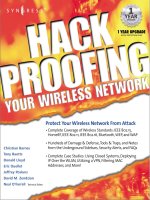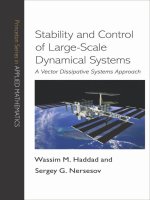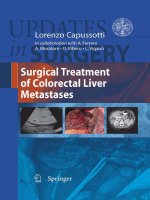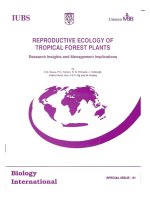Take Control of Your Airport Network pdf
Bạn đang xem bản rút gọn của tài liệu. Xem và tải ngay bản đầy đủ của tài liệu tại đây (13.32 MB, 155 trang )
Take
Control
of Your
Airport
Network
Glenn Fleishman
-
Take
Control
0
Peachpit
Press
TAKE CONTROL
OF
YOUR AIRPORT NETWORK
Glenn Fleishman
Peachpit Press,
1249
Eighth Street, Berkeley, CA
94710
5101524
-
2178,8001283
-
9444,5101524
-
2221
(fax)
Find us on the World Wide Web at: www.peachpit.com
To report errors, please send a note to
Peachpit Press is a division of Pearson Education
Published in association with
TidBlTS Electronic Publishing
Copyright
O
2005
by TidBITS Electronic Publishing
Editors: Tonya Engst, Adam C. Engst
Production Editor: Lisa
Brazieal
Compositor: Jeff Tolbert
Indexer: Rebecca Plunkett
Proofreader: Ted Waitt
Cover design: Charlene Charles Will
Take Control logo: Jeff Carlson, Jeff Tolbert
Interior design: Jeff Tolbert
NOTICE OF RIGHTS
All rights reserved. No part of this book may be reproduced or transmitted in any form by any means, electronic,
mechanical, photocopying, recording, or otherwise, without the prior written permission of the publisher. For
information on getting permission for reprints and excerpts, contact
NOTICE OF LIABILITY
The information in this book is distributed on an
"
As Is
"
basis, without warranty. While every precaution has
been taken in the preparation of the book, neither the author nor
Peachpit Press shall have any liability to any
person or entity with respect to any loss or damage caused or alleged to be caused directly or indirectly by the
instructions contained in this book or by the computer software and hardware products described in it.
TRADEMARKS
Apple, Macintosh, Mac, Mac OS, and Panther are trademarks or registered trademarks of Apple Computer,
Inc.,
in the US. andlor other countries.
Many of the designations used by manufacturers and sellers to distinguish their products are claimed as trade
-
marks. Where those designations appear in this book, and Peachpit Press was aware of a trademark claim, the
designations appear as requested by the owner of the trademark. All other product names and services identified
throughout this book are used in editorial fashion only and for the benefit of such companies with no intention of
infringement of the trademark. No such use, or the use of any trade name, is intended to convey endorsement or
other affiliation with this book.
ISBN
0
-
321
-
32116
-
2
Printed and bound in the United States of America
Table of Contents
FOREWORD
IX
Take Control Benefits
x
Free Updates
.xi
Time to Take Control!
xii
TAKE CONTROL OF YOUR AIRPORT NETWORK
1
Introduction
2
Airport Networking Quick Start
3
Wireless Basics
5
Early Airport
6
Airport Extreme
6
Airport Express
7
Compatibility AmongDcTerent Airport Devices
7
Pick
a
Base Station
10
Consider an Airport Extreme or Airport Express
10
Decide What to Buy
15
Don't Buy Older Airport Base Stations
17
Consider a Software Base Station
18
Consider a Wireless Gateway Alternative
20
Buy Subsequent Access Points More Cheaply
24
Pick the Right Place for Your Base Station
25
General Testing Advice
25
Testing with the Airport Client Utility
26
Setting up an Internet Connection
29
Pluga Broadband Modem into Your WANPort
30
Receive a Dynamic Address over Broadband
31
Log in via PPPoE over Broadband DSL
32
Deal with MAC
-
Address
-
Restricted Cable Broadband
33
Set a Static Address over Broadband
34
Conjgure a Dial
-
Up Connection
36
Take Control qfDynamically Assigned Addresses
37
Pass Trafic to Individual Computers on a Private Network
50
Setting up a Shared USB Printer
60
Add a Shared USE Printer in Mac OSX 10.2 and 10.3
60
Troubleshoot an Unavailable Shared USB Printer
61
Add a Shared USB Printer in Windows XP
61
Improve Coverage Area and Range
63
Add Additional Access Points for Roaming
63
Bridge Wirelessly
65
Extend with HomePlu
g.
72
Add an Antenna
73
Solve the Titanium PowerBookRange Problem
75
Set Interference Robustness
75
Talk to Your Neighbors
76
Secure Your Network
78
Likelihood, Liability, and Lost Opportunity
78
Simple Tricks l7zat Don't Work
80
Protect with WEP
82
Protect More Eusily with WPA
88
Log In Securely with WEP or WPA
-
Enterprise
91
Deploy Application Security
96
APPENDIXES
100
Appendix A: Setting up Airport Express
100
Install Airport Express
100
Connect before
Configuring
102
Configure
with the Airport Express Assistant
103
Configure
with Airport Admin Utility
112
Reset Airport Express
118
Play Music with iTunes
119
Appendix B: Setting up a Software Base Station
123
Configuring
Software Base Station in Mac OS 8.W9.x.
123
Configuring Internet Sharing in Mac OS X
125
Appendix
C:
Connect without Airport Adapters
128
Older PowerMacs nat Predate Airport
128
Older USB
-
only iMacs
128
PowerBooks and Power Macs
(G3
and
G4)
129
PCs Running Windows XP
130
Pre
-
Windows XP PCs
130
Appendix
D:
Airport Management Tools
131
Using Airport Management Utility
131
Adding a Base Station
132
Conjigwing One (Or More!) Base Stations
132
Working with a Model Conjiguration
133
Logging
134
Monitor Signal Strength andBytes Transferred
135
ABOUT
THE
AUTHOR
136
INDEX
137
Foreword
From
Adam
C.
Engst, Take Controlpublisher
About a year ago, I gathered my nerve and began calling friends who write
books about the Macintosh.
"
I have an idea
,"
I'd say, and then I'd describe
how we could work together to address so many of the problems that plague
today's publishing world. At the end of the call, as each friend enthusiasti
-
cally signed on, I'd breathe a sigh of relief and dial the next number. I kept
having flashbacks to those scenes in
7he Blues Brothers
where Jake and
Ellwood collect their musician friends with the deadpan line,
"
We're putting
the band back together.
"
And thus Take Control was born. Take Control is a radical rethinking of
how books are written, edited, published, sold, and yes, even how they're
read.
Between me and my wife Tonya, Take Control's editor in chief, we've
authored and edited more than
25
books over the last decade. We've written
hundreds of magazine articles as freelancers and contributing editors for
major Macintosh magazines. And we have
14
years of experience publishing
on the Internet with
TidBITS,
a weekly electronic newsletter and Web site
about Macintosh and Internet topics. In that time, we've received feedback
from tens of thousands of readers, and while the vast majority of the
comments have been highly positive, we've been frustrated by our inability
to address common criticisms that were simply insurmountable within the
limitations of book, magazine, and Internet publishing.
Every time we or any of our colleagues write a comprehensive book on a
given topic, such as wireless networking, it quickly balloons into many
hundreds of pages. But readers have told us that they don't like paying for or
feeling as though they must read such large books. Also, even though those
large books are good for reference, they quickly become obsolete, and people
hate having to buy new versions. Magazine articles fall on the other side of
the content spectrum from most books, and often leave readers wanting
additional detailed information. And even more so than with books,
magazines are here today, gone tomorrow
-
too often they're only ephemeral
documentation that you can't easily refer back to later. Web publishing
would seem to address some of these issues, but even the editorial sites that
survived the dot
-
com bust have trouble generating enough income to pay
the expert authors and professional editors necessary to produce the quality
we expect from books and magazines.
TAKE CONTROL BENEFITS
The Take Control model helps you, the reader, in ways that were not previ
-
ously possible by slashing through the Gordian Knot I just described. The
key aspect of our approach is that every Take Control title starts life in
electronic form, which lets us publish much more quickly than traditional
books. Our first ebook, Take Control of Upgrading to Panther, was the first
book of any type available for Mac OS
X
10.3 Panther, since we released
it at the exact
moment-8:00 p.m. eastern time on Friday, October 24th,
2003
-
that Apple started selling Panther to Mac users in the United States.
Electronic books are still a new concept, which is probably why you're
holding this physical book in your hands, but because you're entitled to a
free electronic version of this book, our ebook approach will benefit you in
numerous ways, including:
Tightly focused topics: Let's face it, what you want (since it's what we
want when we're buying books, too) is for a book to explain exactly what
you need to know and nothing more. We address that desire by focusing
every Take Control ebook on a specific topic. Since we're not attempting
to cover everything, we can go into more depth than would be possible
in a chapter in a normal book. Take Control ebook titles generally
run between 50 and 100 pages, which we've found is a sweet spot for
providing all the details you really need. It's difficult for traditional
books that start and end their lives in print to be so focused because of
the fixed costs of printing and distribution. (This ebook started its life
around 80 pages and grew to about
150
after its first update.)
Free updates: Print books start becoming obsolete the moment they go
to press. Although many authors and publishers maintain errata lists on
the Web, we've made an even greater commitment: we often update our
titles to reflect changes in software and feedback from readers. Best of
all, our updates are free!
No
unnecessary typing: Typing Web links and scripts from paper
books is annoying, but it's easy to click them or copy them from an
electronic book.
Better accessibility: Not everyone can read small font sizes comfortably
(or at all), but
it's easy to enlarge the type in our PDF
-
based electronic
versions, or even to use them with a screen
-
reading program. (By
the way, if you need a format other than PDF, please contact us at
).
.
The most accurate information: Books vary in accuracy, as you've no
doubt seen. We strive for the most accurate information possible, and to
that end, we do some unusual things. First, our development and copy
editors share in the profits, giving them an ongoing incentive to create
the best possible book. Second, our titles benefit from a collaborative
technical editing process that involves some of the world's best
-
known
Macintosh experts checking each other's work. Third, if we find a
mistake, we correct it in a free update.
Why then are you holding a print book, given everything we've said about
electronic books? Because with our good friends at
Peachpit Press, we
believe we've come up with the best possible hybrid.
The ebook in this
volume has been user
-
tested: it has gone through multiple revisions and has
helped thousands of Macintosh users set up and maintain AirPort networks.
Publishing this ebook on paper lets us give you a convenient reference guide
in a familiar form that doesn't require you to read at your computer or print
hundreds of pages on your own printer.
But as much as this book may be printed on dead trees, it's not a dead book,
since your purchase entitles you to download the ebookversion and any free
updates we may release.
FREE
UPDATES
1
strongly encourage you to avail yourself of the free electronic version of
this Take Control book. As
I
mentioned earlier, it's much easier to follow
Web links from the electronic version than it is to type the links from
these pages, and most important, we may update the electronic version to
accommodate changes in the
AirPort product line or wireless networking
technology from Apple (we include a change list so you know what's new).
To download your electronic version, first visit this Web page:
Once you're there, follow the instructions on that page to download the
electronic version of this book. Note that you can sign up to be notified
of free updates via
email. If you prefer not to be notified by email, you can
click the Check for Updates button on the cover of the ebook to see if we've
released an update.
TIME TO TAKE CONTROL!
On behalf of everyone who has devoted time to making Take Control
successful, I want to thank you for purchasing this book. We've all worked
hard to bring you the highest
-
quality documentation about Panther
that you'll find anywhere, and we sincerely appreciate your support. If
you have any questions or comments, you can contact us via
email at
Finally, if you like what you read in this book. I encourage you to look for
our other Take Control collections published in association with
Peachpit
Press, including:
Take Control
ofpanther, Volume
I,
by Joe Kissell, Matt Neuburg, Kirk
McElhearn, and Glenn Fleishman
Take Control
ofApple Mail, by Joe Kissell
Also be sure to check out the many other Take Control titles we've
published in electronic form. We've put a lot of effort into making the
onscreen reading experience as good as possible (lots of links, readable
font sizes, and no unnecessary scrolling), and
if
you prefer paper, our
layout prints well too. You can find these titles (and more) for sale at
Take Control of Upgrading to Panther, by Joe Kissell
Take Control of CnstomizingPanther, by Matt Neuburg
Take Control
of Users &Accounts in Panther, by Kirk McElhearn
Take Control of Sharing Files in Panther, by Glenn Fleishman
Take Control
ofEmail with Apple Mail, by Joe Kissell
Take Control of Spam with Apple Mail, by Joe Kissell
Take Control ofMakingMusic with GarageBand, by Jeff Tolbert
Take Control
ofBuyinga Mac, by Adam C. Engst
Take Control
of What's New in Entourage
2004,
by Tom Negrino
Take Control of What's New in Word
2004,
by Matt Neuburg
Take Control
of What's New in Word
2004:
Advanced Editing
and Formatting, by Matt Neuburg
Contents
Introduction
2
Airport Networking Quick Start
3
Wireless Basics
5
Pick a Base Station
10
Pick the Right Place for Your Base Station
25
Setting up an Internet Connection
29
Setting up a Shared USB Printer
60
Improve Coverage Area and Range
63
SecureYourNetwork
78
Appendix
A:
Setting up Airport Express
100
Appendix B: Setting up a Software Base Station
123
Appendix C: Connect without Airport Adapters
128
Appendix
D:
Airport Management Tools
131
About the Author
136
Introduction
Apple introduced wireless networking to the world with AirPort in
1999.
Although corporations had been using forms of wireless networking for
warehouse tracking and to connect buildings in a large campus, the cost
was high, speeds were low, and complexity was manifest. Other companies
were selling similar wireless hardware in
1999,
but Apple's product shot off
the shelves due to its extremely low initial price (especially in comparison
to the competition), its simple configuration interface, and its excellent
performance.
AirPort came out of the same approach that allowed Apple to ship the
iMac the year before: taking parts that were available and standard, and
combining them in a unique package that provided more value than any
of the parts.
The AirPort Card fit into a special slot in
Macs; its stand
-
alone, central
coordinating hub was called the AirPort Base Station. The original AirPort
line was superceded and supplemented in
2003
with AirPort Extreme, a
faster and backward
-
compatible version. Most recently, Apple added its
least expensive base station ever, the AirPort Express, which bundles several
features into a unique package for home and traveling users.
Despite Apple's 5
-
year history with wireless networking and the general
excellence of their software and support,
I
still find the same questions
asked again and again.
This book addresses these concerns and gives you
tips that should save time, improve security, extend range, and give you a
technical edge when working with AirPort networks.
Although the title of this book references AirPort, the book not only covers
AirPort, AirPort Extreme, and AirPort Express equipment, but also includes
many tips about comparable equipment or connecting to non
-
Airport
networks or from
non-Airport equipment.
I
start with purchasing decisions, move through installation and configu
-
ration, give advice on the common task of extending the range of a home
or small
-
office network, and finish with how
-
to information on security
for those who want to make their AirPort networks free from interception.
Several appendixes cover in
-
depth configuration of specific software and
hardware, including AirPort Express.
AirPort Networking Quick Start
This book takes you through the process of deciding which equipment to
purchase and configuring it to meet your needs, including how to set up
larger networks and how to secure your networks against snooping and
interception.
Wireless basics:
.
Get a quick grounding in wireless terminology and technology. See
Wireless Basics.
Pick a base station:
.
Decide if one of Apple's AirPort base stations is right for you or if you
want to check into other options. See
Consider an AirPort Extreme or
AirPort Express
and
Decide What to Buy.
.
Disregard buying an older AirPort Base Station. See
Don't Buy Older
AirPort Base Stations.
.
Learn the pros and cons of using a software
-
based base station. See
Consider a Software Base Station
and
Appendix B: Setting up a Software
Base Station.
.
Pick a cheaper alternative wireless gateway if you don't need AirPortS
unique features. See
Consider a Wireless Gateway Alternative
and
Buy
Subsequent Access Points More Cheaply.
Install your base station:
Pick the Right Place for Your Base Station
by testing signal strength.
Install an AirPort Express. See
Appendix A: Setting up AirPort Express.
+
If you want to configure the base station to connect to your ISP, read
Setting up an Internet Connection,
where you will find lots of advice,
including help with how to
Take Control ofDynamically Assigned
Addresses.
Plus,
Pass Tra@ to Individual Computers
on
a Private
Network
explains how to allow traffic to reach servers and game
systems on your local network.
If you've attached a USB printer to your AirPort, configure your Mac or
Windows
XP
computer to print to it in
Setting up a Shared USB Printer.
.
Learn about using the AirPort Management Utility to handle more
sophisticated settings or configure multiple base stations at once.
See
Appendix D: AirPort Management Tools.
Improve coverage area and range:
.
Add access points for roaming. See
Add Additional Access Points for
Roaming.
Bridge
Wirelessly
among access points, in order to avoid wiring.
.
Extend your network with a data network over your home electrical
system. See
Extend with HomePlug.
.
Consider adding an antenna. See
Add an Antenna.
Learn how to
Solve the Titanium PowerBook Range Problem.
.
Solve interference problems by talking to your neighbors. See
Talk
to Your Neighbors.
Secure your network:
.
Decide if you need encryption. See
Likelihood, Liability, and Lost
Opportunity.
.
Apply encryption using an older or a newer method. See
Protect with
WEP
and
Protect More Easily with WPA.
.
Choose to encrypt just data from applications instead of the whole
wireless network. See
Deploy Application Security.
Wireless Basics
Let's quickly run through some wireless basics to set the stage for what
follows.
You might have heard of AirPort and AirPort Extreme by the name Wi
-
Fi,
which is a certification guarantee for which The Wi
-
Fi Alliance trade group
owns the rights and controls the testing. Wi
-
Fi loosely means wireless
fidelity, in the sense of faithfulness: devices with Wi
-
Fi stamped on them
work with other Wi
-
Fi devices, or are faithful to one another. I use the
terms,
"
AirPort,
" "
AirPort Extreme,
"
and "Wi-Fin interchangeably unless
the distinction is important. AirPort and Wi
-
Fi networks need two parts: a
wireless adapter that connects inside or outside a computer or a handheld
device, and a wireless hub, like an Ethernet switch, that's known generically
as an
"
access point
"
or
"
wireless gateway
"
depending on its features, but is
called a
"
base station
"
in the Mac world.
The wireless adapter uses client software on the computer or handheld
device to connect to a specific base station after a user selects the base
station from a list or enters its name. Mac OS
X
allows base
-
station selec
-
tion from the AirPort menu in the menu bar, the AirPort tab of the Internet
Connect program (located in the Applications folder), and the AirPort tab
assigned to the AirPort adapter in the Network preference pane. (If you're
using a non
-
Airport card, you may have to use a separate preference pane
supplied by the card's maker or a third
-
party company providing a Mac OS
X
driver.)
When a wireless card connects to a base station,
it's called
association.
If a base station has encryption enabled, then you must enter an encryp
-
tion key exactly as it was entered on the base station in order to join the
network after associating with the base station. Once a card associates with
a base station, Mac OS
X
can carry out the next steps, such as automatically
requesting an Internet protocol
(IP) address using DHCP and sending data
over the wireless network.
.
-
-
=
-
a
-
If you have no background in Wi
-
Fi and need morefundamentals, you can
turn to The
WirelessNetworking StarterKit, a 500
-
plus
-
page book written by
Adam Engst and me that's available in electronic and print editionsfrom
http://wireless
-
starter
-
kit.com/.
EARLY AIRPORT
The original, slower form of AirPort and Wi
-
Fi is known as IEEE 802.11b.
It sounds less technical when you learn that IEEE is the Institute of Elec
-
trical and Electronics Engineers; 802 is the number of their group that
makes standards for local area networks (LANs);
11
covers wireless LANs;
and, finally,
"b" is the name of the task group that created the
11
megabit-
per
-
second (Mbps) standard. Informally, 802.11b is sometimes called just
"B," especially when you're using the term over and over
-
and over
-
again.
The original AirPort system comprises an AirPort Card, which fits into an
internal card slot in all Airport
-
capable Macs (the slot looks like
-
but is
electrically different from
-
a PC Card slot); and an AirPort Base Station,
which has three status lights on its front top and looks like a small, gray
(
"
graphite
"
original) or white (
"
snow
"
revision) flying saucer.
The
"
graphite
"
base station has a single Ethernet port and a built
-
in modem.
The
"
snow
"
base station added a second Ethernet port, which increased
security and flexibility by allowing you to separate a LAN from a broadband
or wide area network (WAN) connection via a cable or DSL modem.
AIRPORT EXTREME
In 2003, Apple added the AirPort Extreme system. AirPort Extreme uses
the
802.11g standard, which the Wi
-
Fi Alliance added to the Wi
-
Fi speci
-
fication. 802.11g is backward compatible: it incorporates all of 802.11b and
adds speeds up to
54
Mbps. The 802.11g standard is often nicknamed
"G."
AirPort Extreme uses an AirPort Extreme Card (it fits in a mini-PCI-like
internal slot) and the AirPort Extreme Base Station
(Figure
I),
which now
comes in two configurations, discussed ahead in Pick
a
Base Station.
The AirPort Extreme Card fits only into Macs made starting in January
2003.
From January to September, Apple slowly phased the card into
existing products. Simple rule: if it accepts an AirPort Card, it can't take an
AirPort Extreme Card. (Appendix C: Connect without AirPort Adapters lists
some alternatives.)
AIRPORT EXPRESS
The AirPort Express Base Station, which started shipping in luly 2004, is
similar to the AirPort Extreme Base Station, but it supports fewer users and
can stream music to your stereo (Figure
2).
gure
2
,
:~~
,.,.
.,
The AirPort Express Base Station
can plug directly into an electrical
outlet. its ports are underneath to
allow dangling cables for each kind
i
of media: Ethernet, USE, and audio
(from left to right in
thephoto).The
w"
reset button is hidden below.
COMPATIBILITY AMONG DIFFERENT
AIRPORT DEVICES
The original AirPort used only 802.11b, but the later AirPort Extreme and
AirPort Express both rely on the
802.11g standard. 802.11g is backward
compatible with
802.11b, which means that you can mix and match AirPort,
AirPort Extreme, and AirPort Express gear on the same network along with
any other Wi-Fi-certified B and G gear. However, transfer speeds between
pairs of devices running different 802.11 standards decrease to the slower
B
standard if one device is only capable of
B.
For example, an AirPort Extreme Card connects just fine to an original
AirPort Base Station, but it uses the slower, ll
-
Mbps B standard to connect.
Likewise, if you try to connect with an original AirPort Card to a G
-
based
AirPort Extreme Base Station, it has no problem: the G base station talks
"
down
"
to the AirPort Card at
11
Mbps while still communicating at up to
54
Mbps with G adapters.
NOTE
If you mix
6
and
G
devices on a network with a G base station such as Airport
Extreme, the network suffers an overall slowdown because the
G
base station has
to spend more time talking to the slower devices, which reduces the amount of
ava~lable
"
air t~me" to talkat faster rates.
TIP
There's another
IEEE
standard that's part of some Wi
-
Fi devices, too, called
802.11a. Where 802.11band g operate
in
the2.4
-
gigahertz (GHz) part ofthe
electromagnetic spectrum and are compatible with one another, 802.11a uses
the
5-GHz band. Because of this, you can't use 802.11a and blg together. Some
manufacturers sell combined
alblg cards that can use any of the Wi
-
Fi standards,
but you'll be hard pressed to find
802.11a in use.
With the basics out of the way, let's work through picking the best base
station for your needs.
SIDEBAR OTHER USES OF THE
2.4-
AND 5-GHZ BANDS
Wi
-
Fi makes use of the fact that the 2.4-GHz and 5-GHz bands are available for
unlicensed use: end users require no license or
approval to deploy equipment
certified by most nations' spectrum regulators. The downside
is
that everyone can
use unlicensed equipment without coordination for geography, frequency, or
signal
strength. All these unlicensed devices have low limits on power, but in an
apartment building, office complex, or dense neighborhood, you'll experience
interference and see other networks, too.
The
2.4-GHz and 5-GHz bands aren't empty to start with. 2.4 GHz
is
known
as a junk band because
it
is
full of other approved uses that can conflict at
times. Industrial sealers, for instance, use heating processes that emit
2.4-GHz
radiation. Home microwave ovens employ the principle that water molecules
are dipolar (have two oppositely charged ends), and these microwave ovens
switch the fields 2.45 billion times per second to cause friction which heats
the food. (If your friends think microwaves
"
leak
"
radiation, create ionizing
radiation, or
"irradiate"food, please have them read this excellent Q&A page:
Problems with AirPort networks often stem from your own or neighbors'use of
conflicting technology, which can include
2.4-GHz cordless phones, the above-
mentioned microwaves ovens, nearby industrial sites, or those horrible
XI0
wireless cameras.
5
GHz has many fewer approved uses; primarily, 5-GHz cordless
phones will be your enemy. AirPort Extreme and AirPort Express have a hardware
feature, called lnterference Robustness, which can deflect some interference. You
can enable lnterference Robustness via the AirPort menu for cards and AirPort
Admin Utility for base stations; see Set lnterference Robustness to learn more.
The 2004 Democratic National Convention demonstrated another problem with
the
2.4-GHz band: there are licensed users that overlap the 2.4-GHz band and
have legal priority, plus they are allowed to shoot out more signal strength. The
end result is Wi
-
Fi being utterly drowned out. At the convention, remote camera
crews at the convention were legally using the
2.4-GHz band and destroying
Wi
-
Fi access as they roamed.
Pick a Base Station
"
You can paint it any color as long as it's black,
"
is allegedly (but apparently
not in actual fact) Henry Ford's statement about choice with the Model
T.
Apple's similar quotation on Wi
-
Fi before June 7,2004, was,
"
You can have
whatever you want as long as it costs $200 or more.
"
Then Apple announced
AirPort Express, dropped its AirPort Extreme price, and changed the face of
home Wi
-
Fi.
In this section, you can find out which base station or gateway is right for
you. You can
find out if the AirPort Extreme or AirPort Express Base Station
has particular features you need, and, if not, how an older or alternative
gateway could do the trick at a lower price.
I'll also review using a Mac as a
software base station, making it possible for you to avoid buying a separate
piece of hardware altogether.
CONSIDER AN AIRPORT EXTREME
OR AIRPORT EXPRESS
Apple has always charged
a
premium for their AirPort gear because of its
ease of use and unique features. That premium was hard to swallow
in
2003
and early 2004 when an AirPort Extreme Base Station cost as much as $250,
whereas comparable equipment ran for as little as $50 to $80 from compa
-
nies other than Apple.
In the initial, unreleased draft of this book, I listed many reasons why you
shouldn't choose Apple's hardware to build your Wi
-
Fi network unless
you had a few very particular needs. Apple's announcement of the AirPort
Express Base Station changed all that, followed by a price drop for their
more expensive AirPort Extreme Base Station from $249 to $199. With
a price tag of $129, the AirPort Express Base Station has all the features
home users need, along with a few extras you can't get anywhere else or at
anywhere near the same price, while the $199 AirPort Extreme Base Station
isn't a bad bargain if you need features only it provides.
The AirPort Extreme Base Station now comes in two models which, as is
Apple's unfortunate wont, have no model numbers. (You can find their part
numbers
if
you hunt.) The AirPort Express Base Station comes in a single
model with an extras kit you can purchase separately. AirPort Express
replaced the least
-
featured AirPort Extreme model.
Table
1
explains how
to tell them apart.
MODEL WHAT DISTINGUISHES IT USERS
4irPort Express
4irPort Extreme
[modem)
kirPort Extreme
(plenum)
. Audio jack (controlled via iTunes)
Barely larger than a power adapter
. One Ethernet port
. Unique client mode for printer sharing1
music streaming to any Wi
-
Fi base station
. Can't share lnternet connection with wired
computers
-
Dial
-
up modem
. Antenna jack
Two Ethernet ports
Can share lnternet connection with wired
and wireless computers
. Designed for schools and businesses
Plenum rating for fire safety
. Power over Ethernet (PoE)
. Antenna jack
. Two Ethernet ports
. Can share lnternet connection with wired
and wireless
computers
PRICE
Commonalities
Important features that the AirPort Express and AirPort Extreme Base
Stations share are USB support, AppleTalk support, and wireless bridging.
Here's more information:
USB
support:
All current AirPort base stations have a USB port that
allows you to share any of a long list of supported printers among
connected Macintosh users with at least Mac
OS
X
10.2.7
or with
Windows users running XP or
2000.
.
AppleTalk:
If you're using older networked printers or Macintoshes, you
may need AppleTalk support. Apple's base stations support AppleTalk,
of course, but so do some base stations from other manufacturers,
including long
-
time Apple supplier Asante. Most users have weaned
themselves off pure AppleTalk, so this probably isn't a determining
factor when you're deciding what to buy.
B
port
if
the iPod is a model
that has a Dock and
a
standard
USB
cable. The iPod can draw a small charge
from the
USB
port.Thanks for this tip go to Rael Dornfest at Mobilewhack.com
(n/).
.
Wireless bridging: Both the AirPort Extreme and AirPort Express
Base Stations support wireless bridging, which allows them to connect
to each other without wires to form a larger network. Apple's units
are some of a handful of devices that can serve wireless clients while
bridging to other base stations. (See Bridge Wirelessly.)
Now let's look at the differences.
AirPort
Extreme
AirPort Extreme is meant for wireless networks with wired computers and
more users than an AirPort Express network. Both AirPort Extreme Base
Station models can handle up to a recommended
50
users at a time, and
they have robust management tools and built
-
in features designed to work
on complex corporate and academic networks. Never mind that Apple was
selling AirPort Extreme models to home users (and still does); AirPort
Extreme Base Stations are now more firmly aimed at an audience that needs
a bit more and is willing to pay for it.
AirPort Extreme's two Ethernet ports means that you can use a single base
station as your link to both a broadband modem via the WAN port and your
local Ethernet network via the LAN port.
The AirPort Extreme Base Station with a modem is practically the only
Wi
-
Fi gateway available that includes a modem for connecting to a dial
-
up
Internet connection.
If you're using
a
modem connection and want to use
Wi-Fi at home, this pretty much determines your choice. It can even dial
America Online on behalf of individual users
-
it's the only shared gateway
that can handle that. Because it has Ethernet ports, you can easily upgrade
to broadband later, too.
network remotely using
PPPifyou set up the base station to answer the phone
line.This is handy for some people who have networks that they either can't or
don't want to access over the Internet using static addressing or dynamic
DNS.
The PlenumiPoE model was designed to be placed in out
-
of
-
the
-
way places,
like drop ceilings or within walls or closed compartments. The plenum
rating means that the unit meets fire
-
safety guidelines for off gassing in the
event of a conflagration. Power over Ethernet
(a.k.a. IEEE 802.3af) pushes
DC (direct current) over unused wires in an Ethernet cable, eliminating the
need to plug the device into a nearby electrical outlet. (Currently, I can find
this model in the Apple Store only if I click the link on the store's home page
to view business products.)
Also, AirPort Management Tools 1.0, discussed in
Appendix
D:
AirPort
Management
Tools,
enables you to configure several or even hundreds of
AirPort Extreme or AirPort Express Base Stations at once, a feature that can
save enormous amounts of time in the case of large installations.
AirPort
Express
In features, the AirPort Express Base Station is broadly similar to the
AirPort Extreme Base Station: it runs at the same speed, but only supports
10 users per base station, whereas AirPort Extreme's recommended
maximum is 50 users. AirPort Express has three jacks: the USB
printer-
sharing port; a single Ethernet port; and an audio
-
out jack that can handle
analog or digital outputs with adapters.
E
AppendixA:Setting up Airport Express contains a
full
guide to the settings found
in the AirPort Express Assistant, explains how to configure an AirPort Express via
AirPort Admin Utility, and covers how to use
iTunes with AirPort Express.
Ethernet
The single Ethernet port offered by AirPort Express limits you in one impor
-
tant way if you also use wired computers on your network.
You can plug the base station into your cable or DSL modem and share the
incoming Internet connection to wirelessly connected computers. But in
that situation, you cannot simultaneously share that connection with your
wired computers. For such sharing with wired computers, you need at least
one separate WAN (wide area network) Ethernet jack, which the broadband
modem connects to, and one LAN (local area network) port to hook to an
Ethernet hub or switch for wired computers. These ports are offered either
by an AirPort Extreme Base Station or a similar device from another maker,
which I talk about later.
Audio
The audio jack on the AirPort Express is its truly unique feature. It lets
you plug AirPort Express directly into your stereo system and then stream
music to it using
iTunes
4.6
or later (on Macintosh or Windows) as a
controller. For example, if you have an AirPort Express Base Station in the
living room, basement, and bedroom, with each connected to a stereo or
powered speakers, you can have three separate copies of
iTunes that control
one set each simultaneously, or one copy of
iTunes can select which single
set of speakers to control at any given time.
Although you can purchase stand
-
alone streaming audio adapters that work
with Wi
-
Fi networks, these cost from
$125
to
$300
and require you to use a
different interface
-
typically a small LCD screen and a remote control
-
to
select and play music.
one set of speakers at a time. You can't stream from
iTunes to several sets of
speakers at the same time
-
yet.
Apple sells a
$39
AirPort Express Stereo Connection kit that includes both
analog and digital optical (Toslink) adapters for its audio plug, along with
a separate power cord to make it easier to use the AirPort Express farther
from a power outlet. Otherwise, it plugs straight in and hugs the wall (see
Figure
2,
earlier).
:able, which
con1
TIP
You can purchase a mini-to-Toslii
less, and an analog mini
-
stereo
c
left and right connectorsfor abo
departments in larger stores.
ut
$5
from most el
~y
online audio store for
$20
or
nects to the more typical
RCA
ectronics stores or electronics
Modes of network connection
AirPort Express can operate in three modes, among which Apple doesn't
clearly delineate, but which I explain as follows:
Stand
-
alone mode: In stand
-
alone mode, AirPort Express is just
another base station. If
it's part of a network that includes other base
stations, it connects to the network via Ethernet. If given the same
network name as other base stations on the network, clients will roam
to it.
Wireless network extension: Using Wireless Distribution System
(WDS), the AirPort Express connects to
a
main AirPort Express or
AirPort Extreme Base Station that's connected to the Internet. In this
mode, it can extend the network by serving wireless clients, and wired
computers through its Ethernet port. (See Bridge
Wirelessly.)
Client mode: This less
-
publicized feature turns the AirPort Express
into a streaming
audio1USB printer adapter for any Wi
-
Fi network,
not just those that have AirPort Extreme or Express Base Stations.
The AirPort Express can't handle clients in this mode. It just acts like
another Wi
-
Fi card on the network, in essence. For existing networks,
this mode might be useful if you only want the audio and printing
features. Apple provides a lot of technical detail about this mode at
I describe how to set up each mode in Appendix A: Setting up AirPort
Enpress.
DECIDE
WHAT
TO
BUY
Now that you know about the differences between Apple's currently avail
-
able AirPort models, it's time to determine if you need an AirPort Extreme
Base Station, an AirPort Express Base Station, a third
-
party wireless
gateway, a cheap used model, or if you want to go another route entirely
with a software base station. If you aren't already clear on which option is
right for you, see if one of the following common situations matches yours:
.
If you need a modem, a plenum rating, or Power over Ethernet, look to
the AirPort Extreme. All these features are uniquely inexpensive (or just
plain available) in AirPort Extreme models; other models with these
features cost several hundred dollars each.
+
If you are seeking a base station for a small or home network with
only
wireless computers, AirPort Express is likely your best choice, but if you
don't need
USE printer sharing or audio output, you may be able to save