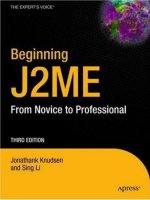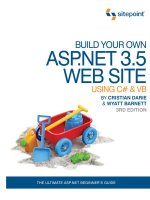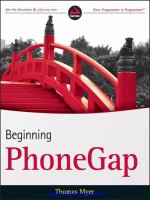Beginning JavaScript, 3rd Edition docx
Bạn đang xem bản rút gọn của tài liệu. Xem và tải ngay bản đầy đủ của tài liệu tại đây (12.67 MB, 791 trang )
Beginning
JavaScript
®
Third Edition
Paul Wilton
Jeremy McPeak
01_051511 ffirs.qxp 4/13/07 6:19 PM Page iii
Beginning
JavaScript
®
Third Edition
01_051511 ffirs.qxp 4/13/07 6:19 PM Page i
01_051511 ffirs.qxp 4/13/07 6:19 PM Page ii
Beginning
JavaScript
®
Third Edition
Paul Wilton
Jeremy McPeak
01_051511 ffirs.qxp 4/13/07 6:19 PM Page iii
Beginning JavaScript
®
, Third Edition
Published by
Wiley Publishing, Inc.
10475 Crosspoint Boulevard
Indianapolis, IN 46256
www.wiley.com
Copyright © 2007 by Wiley Publishing, Inc., Indianapolis, Indiana
Published simultaneously in Canada
ISBN: 978-0-470-05151-1
Manufactured in the United States of America
10 9 8 7 6 5 4 3 2 1
Library of Congress Cataloging-in-Publication Data:
Wilton, Paul, 1969–
Beginning JavaScript / Paul Wilton, Jeremy McPeak.—3rd ed.
p. cm.
ISBN 978-0-470-05151-1 (paper/website)
1. JavaScript (Computer program language) 2. World Wide Web. 3. Web servers. I. McPeak, Jeremy, 1979– II. Title.
QA76.73.J39W55 2007
005.13'3—dc22
2007008102
No part of this publication may be reproduced, stored in a retrieval system or transmitted in any form or by any means,
electronic, mechanical, photocopying, recording, scanning or otherwise, except as permitted under Sections 107 or 108 of
the 1976 United States Copyright Act, without either the prior written permission of the Publisher, or authorization
through payment of the appropriate per-copy fee to the Copyright Clearance Center, 222 Rosewood Drive, Danvers, MA
01923, (978) 750-8400, fax (978) 646-8600. Requests to the Publisher for permission should be addressed to the Legal
Department, Wiley Publishing, Inc., 10475 Crosspoint Blvd., Indianapolis, IN 46256, (317) 572-3447, fax (317) 572-4355, or
online at />LIMIT OF LIABILITY/DISCLAIMER OF WARRANTY: THE PUBLISHER AND THE AUTHOR MAKE NO REPRESEN-
TATIONS OR WARRANTIES WITH RESPECT TO THE ACCURACY OR COMPLETENESS OF THE CONTENTS OF
THIS WORK AND SPECIFICALLY DISCLAIM ALL WARRANTIES, INCLUDING WITHOUT LIMITATION WAR-
RANTIES OF FITNESS FOR A PARTICULAR PURPOSE. NO WARRANTY MAY BE CREATED OR EXTENDED BY
SALES OR PROMOTIONAL MATERIALS. THE ADVICE AND STRATEGIES CONTAINED HEREIN MAY NOT BE
SUITABLE FOR EVERY SITUATION. THIS WORK IS SOLD WITH THE UNDERSTANDING THAT THE PUBLISHER IS
NOT ENGAGED IN RENDERING LEGAL, ACCOUNTING, OR OTHER PROFESSIONAL SERVICES. IF PROFES-
SIONAL ASSISTANCE IS REQUIRED, THE SERVICES OF A COMPETENT PROFESSIONAL PERSON SHOULD BE
SOUGHT. NEITHER THE PUBLISHER NOR THE AUTHOR SHALL BE LIABLE FOR DAMAGES ARISING HERE-
FROM. THE FACT THAT AN ORGANIZATION OR WEBSITE IS REFERRED TO IN THIS WORK AS A CITATION
AND/OR A POTENTIAL SOURCE OF FURTHER INFORMATION DOES NOT MEAN THAT THE AUTHOR OR THE
PUBLISHER ENDORSES THE INFORMATION THE ORGANIZATION OR WEBSITE MAY PROVIDE OR RECOM-
MENDATIONS IT MAY MAKE. FURTHER, READERS SHOULD BE AWARE THAT INTERNET WEBSITES LISTED IN
THIS WORK MAY HAVE CHANGED OR DISAPPEARED BETWEEN WHEN THIS WORK WAS WRITTEN AND
WHEN IT IS READ.
For general information on our other products and services please contact our Customer Care Department within the
United States at (800) 762-2974, outside the United States at (317) 572-3993 or fax (317) 572-4002.
Trademarks: Wiley, the Wiley logo, Wrox, the Wrox logo, Programmer to Programmer, and related trade dress are trade-
marks or registered trademarks of John Wiley & Sons, Inc. and/or its affiliates, in the United States and other countries,
and may not be used without written permission. JavaScript is a registered trademark of Sun Microsystems Incorporated.
All other trademarks are the property of their respective owners. Wiley Publishing, Inc., is not associated with any prod-
uct or vendor mentioned in this book.
Wiley also publishes its books in a variety of electronic formats. Some content that appears in print may not be available
in electronic books.
01_051511 ffirs.qxp 4/13/07 6:19 PM Page iv
In memory of my mum, June Wilton, who in 2006 lost her brave battle
against cancer. She was always very proud of me and my books and showed
my books to anyone and everyone she happened to meet however briefly and
whether they wanted to see them or not! She’s very much missed.
—Paul Wilton
To my parents, Jerry and Judy, for their love and support.
—Jeremy McPeak
01_051511 ffirs.qxp 4/13/07 6:19 PM Page v
01_051511 ffirs.qxp 4/13/07 6:19 PM Page vi
About the Authors
Paul Wilton started as a Visual Basic applications programmer at the Ministry of Defence in the UK,
then found himself pulled into the Net. Having joined an Internet development company, he spent three
years helping create Internet solutions. He’s now running his own successful and rapidly growing com-
pany developing online holiday property reservation systems.
Jeremy McPeak began tinkering with web development as a hobby in 1998. Currently working in the IT
department of a school district, Jeremy has experience developing web solutions with JavaScript, PHP,
and C#. He has written several online articles covering topics such as XSLT, WebForms, and C#. He is
also co-author of Professional Ajax. Jeremy can be reached through his web site at
www.wdonline.com.
01_051511 ffirs.qxp 4/13/07 6:19 PM Page vii
01_051511 ffirs.qxp 4/13/07 6:19 PM Page viii
Acknowledgments
Firstly a big thank-you for her support to my partner Beci, who, now that the book’s finished, will get to
see me for more than 10 minutes a week.
I’d also like to say a very big thank you to Tom Dinse, who has been a great editor to work with and has
done amazing work on the book.
Thanks also to Jim Minatel for making this book happen, and also his support in what has for me been
yet another challenging and difficult year.
Many thanks to everyone who’s supported and encouraged me over my many years of writing books.
Your help will always be remembered.
Finally, pats and treats to my German shepherd Katie, who does an excellent job of warding off distur-
bances from door-to-door salespeople.
—Paul Wilton
01_051511 ffirs.qxp 4/13/07 6:19 PM Page ix
Credits
Senior Acquisitions Editor
Jim Minatel
Senior Development Editor
Tom Dinse
Technical Editor
Alexei Gorkov
Production Editor
Travis Henderson
Copy Editor
S. B. Kleinman
Editorial Manager
Mary Beth Wakefield
Production Manager
Tim Tate
Vice President and Executive Group Publisher
Richard Swadley
Vice President and Executive Publisher
Joseph B. Wikert
Graphics and Production Specialists
Joyce Haughey
Jennifer Mayberry
Alicia B. South
Quality Control Technician
Melanie Hoffman
Project Coordinator
Erin Smith
Proofreading and Indexing
Laura L. Bowman
Slivoskey Indexing Services
Anniversary Logo Design
Richard Pacifico
01_051511 ffirs.qxp 4/13/07 6:19 PM Page x
Contents
Acknowledgments ix
Introduction xix
Chapter 1: Introduction to JavaScript and the Web 1
Introduction to JavaScript 1
What Is JavaScript? 1
JavaScript and the Web 2
Why Choose JavaScript? 3
What Can JavaScript Do for Me? 4
Tools Needed to Create JavaScript Web Applications 4
The <script> Tag and Your First Simple JavaScript Program 6
A Brief Look at Browsers and Compatibility Problems 12
Introducing the “Who Wants To Be A Billionaire” Trivia Quiz 13
Ideas Behind the Coding of the Trivia Quiz 16
What Functionality to Add and Where? 18
Summary 18
Chapter 2: Data Types and Variables 21
Types of Data in JavaScript 21
Numerical Data 22
Text Data 22
Boolean Data 24
Variables — Storing Data in Memory 24
Declaring Variables and Giving Them Values 25
Assigning Variables with the Value of Other Variables 28
Setting Up Your Browser for Errors 30
Displaying Errors in Firefox 30
Displaying Errors in Internet Explorer 31
What Happens When You Get an Error 32
Using Data — Calculations and Basic String Manipulation 35
Numerical Calculations 35
Operator Precedence 39
Basic String Operations 42
Mixing Numbers and Strings 44
Data Type Conversion 45
Dealing with Strings That Won’t Convert 48
02_051511 ftoc.qxp 4/13/07 6:23 PM Page xi
xii
Contents
Arrays 49
A Multi-Dimensional Array 54
The “Who Wants To Be A Billionaire” Trivia Quiz — Storing the Questions Using
Arrays 58
Summary 61
Exercise Questions 62
Question 1 62
Question 2 62
Chapter 3: Decisions, Loops, and Functions 63
Decision Making — The if and switch Statements 64
Comparison Operators 64
The if Statement 66
Logical Operators 70
Multiple Conditions Inside an if Statement 73
else and else if 77
Comparing Strings 78
The switch Statement 79
Looping — The for and while Statements 84
The for Loop 84
The for in Loop 87
The while Loop 88
The do while loop 90
The break and continue Statements 91
Functions 92
Creating Your Own Functions 92
Variable Scope and Lifetime 96
The Trivia Quiz — Building One of the Basic Functions 97
Summary 100
Exercise Questions 102
Question 1 102
Question 2 102
Question 3 103
Question 4 103
Chapter 4: JavaScript — An Object-Based Language 105
Object-Based Programming 105
A Brief Introduction to Objects 105
Objects in JavaScript 106
Using JavaScript Objects 107
Primitives and Objects 110
02_051511 ftoc.qxp 4/13/07 6:23 PM Page xii
xiii
Contents
The JavaScript Native Objects 111
String Objects 111
The Math Object 122
Number Object 129
Array Objects 130
Date Objects 137
JavaScript Classes 146
Summary 156
Exercise Questions 157
Question 1 157
Question 2 157
Question 3 157
Chapter 5: Programming the Browser 159
Introduction to the Browser Objects 160
The window Object — Our Window onto the Page 161
The history Object 163
The location Object 163
The navigator Object 164
The screen Object 164
The document Object — The Page Itself 165
Connecting Code to Web Page Events 169
Browser Version Checking Examples 175
Summary 185
Exercise Questions 186
Question 1 186
Question 2 186
Question 3 186
Chapter 6: HTML Forms — Interacting with the User 187
HTML Forms 188
Other Form Object Properties and Methods 190
HTML Elements in Forms 191
Common Properties and Methods 193
Button Form Elements 194
Text Elements 197
textarea Element 204
Check Boxes and Radio Buttons 207
The select Elements 215
02_051511 ftoc.qxp 4/13/07 6:23 PM Page xiii
xiv
Contents
The Trivia Quiz 227
Creating the Form 228
Creating the Answer Radio Buttons 229
Summary 233
Exercises 235
Question 1 235
Question2 235
Chapter 7: Windows and Frames 237
Frames and the window Object 238
Coding Between Frames 241
Code Access Between Frames 247
Opening New Windows 257
Opening a New Browser Window 257
Scripting Between Windows 264
Moving and Resizing Windows 269
Security 270
Trivia Quiz 271
Creating the New Trivia Quiz 272
Summary 287
Exercise Questions 289
Question 1 289
Question 2 289
Chapter 8: String Manipulation 291
Additional String Methods 292
The split() Method 292
The replace() Method 295
The search() Method 296
The match() Method 296
Regular Expressions 297
Simple Regular Expressions 297
Regular Expressions: Special Characters 300
Covering All Eventualities 308
Grouping Regular Expressions 308
The String Object — split(), replace(), search(), and match() Methods 312
The split() Method 312
The replace() Method 314
The search() Method 318
The match() Method 318
Using the RegExp Object’s Constructor 321
02_051511 ftoc.qxp 4/13/07 6:23 PM Page xiv
xv
Contents
The Trivia Quiz 322
Summary 329
Exercise Questions 330
Question 1 330
Question 2 331
Question 3 331
Chapter 9: Date, Time, and Timers 333
World Time 334
Setting and Getting a Date Object’s UTC Date and Time 339
Timers in a Web Page 347
One-Shot Timer 348
Setting a Timer that Fires at Regular Intervals 352
The Trivia Quiz 354
Summary 360
Exercise Questions 360
Question 1 360
Question 2 360
Chapter 10: Common Mistakes, Debugging, and Error Handling 361
I Can’t Believe I Just Did That: Some Common Mistakes 361
1: Undefined Variables 362
2: Case Sensitivity 363
3: Incorrect Number of Closing Braces 364
4: Missing Plus Signs During Concatenation 364
5: Equals Rather than Is Equal To 365
6: Incorrect Number of Closing Parentheses 365
7: Using a Method as a Property and Vice Versa 366
Microsoft Script Debugger 367
Obtaining the Script Debugger 367
Installing the Script Debugger 368
Using the Script Debugger 370
Firefox Debugging with Venkman 388
Error Handling 393
Preventing Errors 393
The try catch Statements 394
Summary 404
Exercise Questions 405
Question 1 405
Question 2 405
02_051511 ftoc.qxp 4/13/07 6:23 PM Page xv
xvi
Contents
Chapter 11: Storing Information: Cookies 407
Baking Your First Cookie 407
A Fresh-Baked Cookie 408
The Cookie String 415
Creating a Cookie 418
Getting a Cookie’s Value 422
Cookie Limitations 428
Cookie Security and IE6 and IE7 429
Summary 434
Exercise Questions 435
Question 1 435
Question 2 435
Chapter 12: Introduction to Dynamic HTML 437
Cross-Browser Issues 437
Events 438
CSS: A Primer 458
Adding Some Style to HTML 459
Dynamic HTML 470
Accessing Elements 470
Changing Appearances 470
Positioning and Moving Content 478
Example: Animated Advertisement 483
Summary 488
Exercise Questions 488
Question 1 488
Question 2 488
Chapter 13: Dynamic HTML in Modern Browsers 489
Why Do We Need Web Standards? 490
The Web Standards 492
HTML 492
ECMAScript 492
XML 493
XHTML 494
The Document Object Model 495
The DOM Standard 496
Differences Between the DOM and the BOM 497
Representing the HTML Document as a Tree Structure 497
The DOM Objects 501
02_051511 ftoc.qxp 4/13/07 6:23 PM Page xvi
xvii
Contents
DOM Properties and Methods 502
The DOM Event Model 521
DHTML Example: Internet Explorer 5+ 526
The IE Event Model 526
Building a DHTML Toolbar 528
DHTML Example: The Toolbar in Firefox and Opera 540
Creating Cross-Browser DHTML 544
Summary 548
Exercise Questions 548
Question 1 548
Question 2 549
Chapter 14: JavaScript and XML 551
What Can XML Do for Me? 551
The Basics of XML 552
Understanding XML Syntax 552
Creating an XML Document 557
Document Type Definition 559
Creating the First DTD File 559
Bring on the Data 561
Altering the Look of XML 566
Style Sheets and XML 566
Extensible Stylesheet Language 568
Manipulating XML with JavaScript 576
Retrieving an XML File in IE 577
Determining When the XML File Has Loaded 579
Retrieving an XML File in Firefox and Opera 580
Determining When the File is Loaded 580
Cross-Browser XML File Retrieval 581
Displaying a Daily Message 582
Summary 592
Exercise Questions 593
Question 1 593
Question 2 593
Chapter 15: Using ActiveX and Plug-Ins with JavaScript 595
Checking for and Embedding Plug-ins in Firefox 596
Adding a Plug-in to the Page 596
Checking for and Installing Plug-ins in Firefox 598
02_051511 ftoc.qxp 4/13/07 6:23 PM Page xvii
xviii
Contents
Checking for and Embedding ActiveX Controls on Internet Explorer 601
Adding an ActiveX Control to the Page 602
Installing an ActiveX Control 606
Using Plug-ins and ActiveX Controls 607
Testing Your “No Plug-in or ActiveX Control” Redirection Script 614
Potential Problems 614
Summary 617
Exercise Question 618
Question 1 618
Chapter 16: Ajax and Remote Scripting 619
What Is Remote Scripting? 619
What Can It Do? 619
Ajax 621
Browser Support 621
Ajax with JavaScript: The XMLHttpRequest Object 622
Cross-Browser Issues 622
Using the XMLHttpRequest Object 626
Asynchronous Requests 627
Creating a Remote Scripting Class 629
The HttpRequest Constructor 629
Creating the Methods 631
The Full Code 632
Creating a Smarter Form with XMLHttpRequest 634
Requesting Information 634
The Received Data 635
Before You Begin 635
Creating a Smarter Form with an IFrame 644
The Server Response 645
Things to Watch Out For 652
The Same-Origin Policy 652
ActiveX 652
Usability Concerns 653
Summary 654
Exercise Questions 655
Question 1 655
Question 2 655
Appendix A: Exercise Solutions 657
Index 727
02_051511 ftoc.qxp 4/13/07 6:23 PM Page xviii
Introduction
JavaScript is a scripting language that enables you to enhance static web applications by providing
dynamic, personalized, and interactive content. This improves the experience of visitors to your site and
makes it more likely that they will visit again. You must have seen the flashy drop-down menus, moving
text, and changing content that are now widespread on web sites—they are enabled through JavaScript.
Supported by all the major browsers, JavaScript is the language of choice on the Web. It can even be
used outside web applications—to automate administrative tasks, for example.
This book aims to teach you all you need to know to start experimenting with JavaScript: what it is, how
it works, and what you can do with it. Starting from the basic syntax, you’ll move on to learn how to cre-
ate powerful web applications. Don’t worry if you’ve never programmed before—this book will teach
you all you need to know, step by step. You’ll find that JavaScript can be a great introduction to the
world of programming: with the knowledge and understanding that you’ll gain from this book, you’ll
be able to move on to learn newer and more advanced technologies in the world of computing.
Whom This Book Is For
In order to get the most out of this book, you’ll need to have an understanding of HTML and how to cre-
ate a static web page. You don’t need to have any programming experience.
This book will also suit you if you have some programming experience already, and would like to turn
your hand to web programming. You will know a fair amount about computing concepts, but maybe not
as much about web technologies.
Alternatively, you may have a design background and know relatively little about the Web and comput-
ing concepts. For you, JavaScript will be a cheap and relatively easy introduction to the world of pro-
gramming and web application development.
Whoever you are, we hope that this book lives up to your expectations.
What This Book Covers
You’ll begin by looking at exactly what JavaScript is, and taking your first steps with the underlying lan-
guage and syntax. You’ll learn all the fundamental programming concepts, including data and data
types, and structuring your code to make decisions in your programs or to loop over the same piece of
code many times.
Once you’re comfortable with the basics, you’ll move on to one of the key ideas in JavaScript—the
object. You’ll learn how to take advantage of the objects that are native to the JavaScript language, such
as dates and strings, and find out how these objects enable you to manage complex data and simplify
03_051511 flast.qxp 4/13/07 6:24 PM Page xix
xx
Introduction
your programs. Next, you’ll see how you can use JavaScript to manipulate objects made available to you
in the browser, such as forms, windows, and other controls. Using this knowledge, you can start to cre-
ate truly professional-looking applications that enable you to interact with the user.
Long pieces of code are very hard to get right every time—even for the experienced programmer—and
JavaScript code is no exception. You look at common syntax and logical errors, how you can spot them,
and how to use the Microsoft Script Debugger to aid you with this task. Also, you need to examine how
to handle the errors that slip through the net, and ensure that these do not detract from the experience of
the end user of your application.
From here, you’ll move on to more advanced topics, such as using cookies and jazzing up your web
pages with dynamic HTML and XML. Finally, you’ll be looking at a relatively new and exciting technol-
ogy, remote scripting. This allows your JavaScript in a HTML page to communicate directly with a
server, and useful for, say, looking up information on a database sitting on your server. If you have the
Google toolbar you’ll have seen something like this in action already. When you type a search word in
the Google toolbar, it comes up with suggestions, which it gets via the Google search database.
All the new concepts introduced in this book will be illustrated with practical examples, which enable
you to experiment with JavaScript and build on the theory that you have just learned. The appendix pro-
vides solutions to the exercises included at the end of most chapters throughout the book.
During the first half of the book, you’ll also be building up a more complex sample application—an
online trivia quiz—which will show you how JavaScript is used in action in a real-world situation.
What You Need to Use This Book
Because JavaScript is a text-based technology, all you really need to create documents containing
JavaScript is Notepad (or your equivalent text editor).
Also, in order to try out the code in this book, you will need a web browser that supports a modern ver-
sion of JavaScript. Ideally, this means Internet Explorer 6 or later and Firefox 1.5 or later. The book has
been extensively tested with these two browsers. However, the code should work in most modern web
browsers, although some of the code in later chapters, where you examine dynamic HTML and scripting
the DOM, is specific to particular browsers; but the majority of the code presented is cross-browser.
Where there are exceptions, they will be clearly noted.
Conventions
To help you get the most from the text and keep track of what’s happening, we’ve used a number of con-
ventions throughout the book.
03_051511 flast.qxp 4/13/07 6:24 PM Page xx
xxi
Introduction
Try It Out
The Try It Out is an exercise you should work through, following the text in the book.
1. They usually consist of a set of steps.
2. Each step has a number.
3. Follow the steps with your copy of the database.
How It Works
After each Try It Out, the code you’ve typed will be explained in detail.
Tips, hints, tricks, and asides to the current discussion are offset and placed in italics like this.
As for styles in the text:
❑ We highlight in italic type new terms and important words when we introduce them.
❑ We show keyboard strokes like this: Ctrl+A.
❑ We show file names, URLs, and code within the text like so:
persistence.properties.
❑ We present code in two different ways:
In code examples we highlight new and important code with a gray background.
The gray highlighting is not used for code that’s less important in the present
context, or that has been shown before.
Source Code
As you work through the examples in this book, you may choose either to type in all the code manually
or to use the source-code files that accompany the book. All of the source code used in this book is avail-
able for download at
www.wrox.com. Once at the site, simply locate the book’s title (either by using the
Search box or by using one of the title lists) and click the Download Code link on the book’s detail page
to obtain all the source code for the book.
Because many books have similar titles, you may find it easiest to search by ISBN; this book’s ISBN is
978-0-470-05151-1.
Once you download the code, just decompress it with your favorite compression tool. Alternately, you
can go to the main Wrox code download page at
www.wrox.com/dynamic/books/download.aspx to
see the code available for this book and all other Wrox books.
Boxes like this one hold important, not-to-be forgotten information that is directly
relevant to the surrounding text.
03_051511 flast.qxp 4/13/07 6:24 PM Page xxi
xxii
Introduction
Errata
We make every effort to ensure that there are no errors in the text or in the code. However, no one is per-
fect, and mistakes do occur. If you find an error in one of our books, like a spelling mistake or faulty
piece of code, we would be very grateful for your feedback. By sending in errata you may save another
reader hours of frustration, and at the same time you will be helping us provide even higher-quality
information.
To find the errata page for this book, go to
www.wrox.com and locate the title using the Search box or one
of the title lists. Then, on the book details page, click the Book Errata link. On this page you can view all
errata that have been submitted for this book and posted by Wrox editors. A complete book list, including
links to each book’s errata, is also available at
www.wrox.com/misc-pages/booklist.shtml.
If you don’t spot “your” error on the Book Errata page, go to
www.wrox.com/contact/techsupport
.shtml
and complete the form there to send us the error you have found. We’ll check the information
and, if appropriate, post a message to the book’s errata page and fix the problem in subsequent editions
of the book.
p2p.wrox.com
For author and peer discussion, join the P2P forums at p2p.wrox.com. The forums are a Web-based sys-
tem on which you can post messages relating to Wrox books and related technologies and interact with
other readers and technology users. The forums offer a subscription feature to e-mail you topics of inter-
est of your choosing when new posts are made to the forums. Wrox authors, editors, other industry
experts, and your fellow readers are present on these forums.
At
you will find a number of different forums that will help you not only as you
read this book, but also as you develop your own applications. To join the forums, just follow these steps:
1. Go to p2p.wrox.com and click the Register link.
2. Read the terms of use and click Agree.
3. Complete the required information to join as well as any optional information you wish to pro-
vide, and click Submit.
4. You will receive an e-mail with information describing how to verify your account and com-
plete the joining process.
You can read messages in the forums without joining P2P, but in order to post your own messages, you
must join.
Once you join, you can post new messages and respond to messages other users post. You can read mes-
sages at any time on the Web. If you would like to have new messages from a particular forum e-mailed
to you, click the Subscribe to this Forum icon by the forum name in the forum listing.
For more information about how to use the Wrox P2P, be sure to read the P2P FAQs for answers to ques-
tions about how the forum software works, as well as many common questions specific to P2P and Wrox
books. To read the FAQs, click the FAQ link on any P2P page.
03_051511 flast.qxp 4/13/07 6:24 PM Page xxii
1
Introduction to JavaScript
and the Web
In this introductory chapter, you look at what JavaScript is, what it can do for you, and what you
need in order to use it. With these foundations in place, you will see throughout the rest of the
book how JavaScript can help you to create powerful web applications for your web site.
The easiest way to learn something is by actually doing it, so throughout the book you’ll create a
number of useful example programs using JavaScript. This process starts in this chapter, by the
end of which you will have created your first piece of JavaScript code.
Additionally, over the course of the book you’ll develop a complete JavaScript web application: an
online trivia quiz. By seeing it develop, step by step, you’ll get a good understanding of how to
create your own web applications. At the end of this chapter, you’ll look at the finished trivia quiz
and consider the ideas behind its design.
Introduction to JavaScript
In this section you take a brief look at what JavaScript is, where it came from, how it works, and
what sorts of useful things you can do with it.
What Is JavaScript?
Having bought this book, you are probably already well aware that JavaScript is some sort of com-
puter language, but what is a computer language? Put simply, a computer language is a series of
instructions that tell the computer to do something. That something can be one of a wide variety of
things, including displaying text, moving an image, or asking the user for information. Normally
the instructions, or what is termed code, are processed from the top line downward. This simply
means that the computer looks at the code you’ve written, works out what action you want taken,
and then takes that action. The actual act of processing the code is called running or executing it.
04_051511 ch01.qxp 4/13/07 6:20 PM Page 1