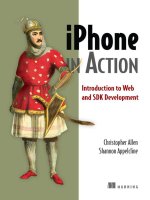Lập trình ứng dụng cho Mobile
Bạn đang xem bản rút gọn của tài liệu. Xem và tải ngay bản đầy đủ của tài liệu tại đây (16.14 MB, 681 trang )
Table of Contents
BackCover
The Definitive Guide to the .NET Compact Framework
Chapter 1: The .NET Compact Framework
Understanding the .NET Compact Framework
What's Missing from NETCF?
Differences Between eVB and VB .NET
Working Between .NET and .NETCF
Using Compiler Directives
Summary
Chapter 2: Smart Device Extensions
Languages Supported by SDE
SDE Within the VS .NET IDE
Step-by-Step Tutorial: Hello World .NET
Summary
Chapter 3: Designing an Effective Interface
Pocket PC Design Standards
Larry Roof's Design Rules
Step-by-Step Tutorial: Panel-Based Interface
Windows Forms
The Code Behind a Form
Working with Forms
Working with Dialog Boxes
Step-by-Step Tutorial: Building a Custom Dialog Box
Summary
Chapter 4: NETCF Controls
The Button Control
The CheckBox Control
The ComboBox Control
The ContextMenu Control
The DataGrid Control
The DomainUpDown Control
The HScrollBar Control
The ImageList Control
The InputPanel Control
The Label Control
The ListBox Control
The ListView Control
The MainMenu Control
The NumericUpDown Control
The OpenFileDialog Control
The Panel Control
The PictureBox Control
The ProgressBar Control
The RadioButton Control
The SaveFileDialog Control
The StatusBar Control
The TabControl Control
The TextBox Control
The Timer Control
The Timer Control
The ToolBar Control
The TrackBar Control
The TreeView Control
The VScrollBar Control
Summary
Chapter 5: Creating Controls
Types of Custom Controls
Creating an Inherited Control
Step-by-Step Tutorial: Creating a Hybrid TextBox
Creating an Owner-Drawn Control
Step-by-Step Tutorial: Creating an Owner-Drawn Control
Creating a Component
Starting a Component
Adding Design-Time Support
Summary
Chapter 6: Menus, Toolbars, and Status Bars
Building Menus
Building Context-Sensitive Menus
Building ToolBars
Building Status Bars
Step-by-Step Tutorial: Menus and Toolbars
Summary
Chapter 7: Graphics
Some Basic Knowledge
Okay, Let's Draw Something
Step-by-Step Tutorial: Creating a New Button
Working with Images
Step-by-Step Tutorial: Displaying a Simple Image
Step-by-Step Tutorial: Scrolling an Image
Summary
Chapter 8: Files and Directories
System.IO Namespace
Managing Directories
Managing Files
Working with Files
Step-by-Step Tutorial: Building a Text File Demo
Step-by-Step Tutorial: Building a Binary File Demo
Summary
Chapter 9: Introduction to ADO .NET
System.Data Namespace
Data Providers
The Connection Classes
The Command Classes
The DataReader Classes
The DataAdapter Classes
The DataSet Class
The DataTable Class
The DataRow Class
The DataColumn Class
The DataView Class
Step-by-Step Tutorial: Working with ADO .NET
Step-by-Step Tutorial: Working with ADO .NET
Summary
Chapter 10: Data Binding
Binding to Controls
Moving Between Items
Adding an Item
Deleting an Item
Canceling an Edit in Progress
Validating Input
Creating a Master-Detail Form
Permanently Saving Data
Working with the BindingContext Object
Step-by-Step Tutorial: Working with Bound Controls
Summary
Chapter 11: Introduction to SQL Server CE
What Can You Do with SQL CE?
SQL CE Architecture
Installing SQL Server CE 2.0
Getting Started
Licensing SQL Server CE
Summary
Chapter 12: Working with Server-Based Data
My Data, Get My Data
Summary
Chapter 13: Working with Device-Based Data
Covering the Database Basics
Remote Data Access
Step-by-Step Tutorial: Beyond Anonymous
Merge Replication
RDA or Replication, That Is the Question
Summary
Chapter 14: Working with XML
Basic XML
Step-by-Step Tutorial: Creating a Configuration Reader
DOM Navigation of Your Documents
Working with XML Data Using a DataSet
Looking at Data Schemas
Using XML Serialization
Summary
Chapter 15: Mobile Networking
Working with the HTTP Protocol
Working with the TCP Objects
Step-by-Step Tutorial: Working with TCP
Working with the IrDA Objects
Step-by-Step Tutorial: Working with IrDA
Summary
Chapter 16: XML Web Services
Understanding XML Web Services
Web Service Limitations with NETCF
Creating an XML Web Service
Creating a Web Service Client
Passing Data from XML Web Services
Passing Data from XML Web Services
Asynchronous Calls to Web Services
Step-by-Step Tutorial: Building a Web Service Client
Summary
Chapter 17: Working with Unmanaged Code
Examining DllImport
Reasons to Use Unmanaged Code
Applied Examples
Step-by-Step Tutorial: Creating an Unmanaged DLL
Summary
Chapter 18: Working with POOM
The Pocket Outlook Object Model
Accessing POOM from NETCF
Working with Tasks
Step-by-Step Tutorial: Working with Tasks
Working with Contacts
Step-by-Step Tutorial: Working with Contacts
Working with Appointments
Step-by-Step Tutorial: Working with Appointments
Summary
Chapter 19: Building Help Systems
A Pocket PC Help System
Constructing Help Systems
Step-By-Step Tutorial: Building a Help File
Implementing Help Files
Summary
Chapter 20: Application Settings
Developing the Foundation
Working with Settings in an INI File
Working with Settings in an XML File
Working with Settings in the Registry
Summary
Chapter 21: Creating Setups for Your Applications
Setup Fundamentals
Building Cab Files
Step-by-Step Tutorial: Examining a Basic Cab Build
Step-by-Step Tutorial: Building a Custom Installation
A Note on Testing Setups
Summary
Chapter 22: Producing Reports
Producing HTML Reports
Examining the HTML Reporting Sample
The HTMLViewer Alternative Approach
Summary of Producing HTML Reports
Producing Printed Reports
Producing Printed Reports with PrinterCE.NetCF
Working with the PrinterCE Object
Summary of Printing with PrinterCE.NetCF
Printing Reports with the Mobile Printing Toolkit
Summary of Printing with the Mobile Printing Toolkit
Pocket PC Report Generation with Report CE
Summary of Printing with Report CE
Summary of Printing with Report CE
Summary
Appendix A: Setting Up Your Development Environment - A Quick Step-Through
Install Visual Studio .NET 2003
Install ActiveSync
Install SQL Server and SQL Server CE
Install the eMbedded Tools
Summary
Appendix B: Working with the Emulator
Launching the Emulator
Running the Emulator Without a Network Connection
Configuring the Emulator
Moving Files to the Emulator
Appendix C: Resources
Web Sites
Developer Tools
Training
Appendix D: Sample Applications
Unpacking the Sample Applications
Obtaining Sample Updates
Loading a Sample Application
Running a Sample Application
Removing an Application
Problems with a Sample Application
Appendix E: Error Handling
Handling Errors Visual Basic Style
The Try, Catch, Finally Statements
Catching Exceptions
Handling Exceptions
Creating an Exception " Safety Net "
Obtaining Detailed Error Information
Tracking Exceptions
Causing Exceptions to Occur
Summary
Appendix F: Custom Controls in C#
Summary
Index
Index_B
Index_C
Index_D
Index_E
Index_F
Index_G
Index_H
Index_I-J
Index_K
Index_L
Index_M
Index_N
Index_O
Index_P
Index_Q
Index_Q
Index_R
Index_S
Index_T
Index_U
Index_V
Index_W
Index_X-Y
Index_Z
List of Figures
List of Tables
List of Code Examples
List of Sidebars
The Definitive Guide to the .NET Compact Framework
by Dan Fergus and Larry Roof
ISBN:1590590953
Apress © 2003 (1032 pages)
This comprehensive guide targets both first-time and experienced mobile developers, and examines key
mobile topics including developing effective Pocket PC interfaces, working with SQL Server CE databases,
moving data to and from devices, and more.
Table of Contents
The Definitive Guide to the .NET Compact Framework
Chapter 1 - The .NET Compact Framework
Chapter 2 - Smart Device Extensions
Chapter 3 - Designing an Effective Interface
Chapter 4 - NETCF Controls
Chapter 5 - Creating Controls
Chapter 6 - Menus, Toolbars, and Status Bars
Chapter 7 - Graphics
Chapter 8 - Files and Directories
Chapter 9 - Introduction to ADO .NET
Chapter 10 - Data Binding
Chapter 11 - Introduction to SQL Server CE
Chapter 12 - Working with Server-Based Data
Chapter 13 - Working with Device-Based Data
Chapter 14 - Working with XML
Chapter 15 - Mobile Networking
Chapter 16 - XML Web Services
Chapter 17 - Working with Unmanaged Code
Chapter 18 - Working with POOM
Chapter 19 - Building Help Systems
Chapter 20 - Application Settings
Chapter 21 - Creating Setups for Your Applications
Chapter 22 - Producing Reports
Appendix A - Setting Up Your Development Environment—A Quick Step-Through
Appendix B - Working with the Emulator
Appendix C - Resources
Appendix D - Sample Applications
Appendix E - Error Handling
Appendix F - Custom Controls in C#
Index
List of Figures
List of Tables
List of Code Examples
List of Sidebars
Back Cover
The .NET Compact Framework brings the world of managed code and XML Web services to smart devices, and it
enables the execution of secure, downloadable applications on devices such as personal digital assistants (PDAs),
mobile phones, and set-top boxes.
The Definitive Guide to the .NET Compact Framework targets both first-time and experienced mobile developers,
and is a comprehensive guide to building mobile applications using the .NET Compact Framework (CF) and Smart
Device Extensions (SDE) for Visual Studio .NET. Expert authors Larry Roof and Dan Fergus provide developers with
everything they need to produce robust applications, including how to create effective user interfaces, work with
device-based data sources, access enterprise data, leverage Web services, incorporate XML into applications, build
help systems, and generate setup routines.
About the Authors
Dan Fergus currently works as a consultant and trainer teaching a Compact Framework course along with Visual
Basic .NET and ASP.NET courses. Dan has been working with .NET and the Compact Framework since the
beginning, and currently has several applications on the PocketPC on the market. Before becoming an independent
contractor, Dan worked at NuMega Technologies as the development lead on Visual Basic 6 debugging tools. Dan
also speaks at developer conferences around the world and writes for several magazines.
Larry Roof has been a key individual in the Windows CE market from the beginning. He authored the first book on
developing mobile applications with Visual Basic for Windows CE, is a frequent speaker at major technical
conferences, writes a monthly column for MSDN Voices, and runs face-to-face training on developing mobile
applications.
The Definitive Guide to the .NET Compact Framework
Larry Roof
Dan Fergus
Apress™
Copyright © 2003 Larry Roof and Dan Fergus
All rights reserved. No part of this work may be reproduced or transmitted in any form or by any means, electronic or mechanical, including photocopying,
recording, or by any information storage or retrieval system, without the prior written permission of the copyright owner and the publisher.
1-59059-095-3
Trademarked names may appear in this book. Rather than use a trademark symbol with every occurrence of a trademarked name, we use the names
only in an editorial fashion and to the benefit of the trademark owner, with no intention of infringement of the trademark.
Technical Reviewer: Ron Miller
Editorial Board: Dan Appleman, Craig Berry, Gary Cornell, Tony Davis, Steven Rycroft, Julian Skinner, Martin Streicher, Jim Sumser, Karen Watterson,
Gavin Wray, John Zukowski
Assistant Publisher: Grace Wong
Project Manager: Tracy Brown Collins
Copy Editor: Ami Knox
Production Manager: Kari Brooks
Compositor, Proofreader, Artist: Kinetic Publishing Services, LLC
Indexer: Ron Strauss
Cover Designer: Kurt Krames
Manufacturing Manager: Tom Debolski
Distributed to the book trade in the United States by Springer-Verlag New York, Inc., 175 Fifth Avenue, New York, NY, 10010 and outside the United
States by Springer-Verlag GmbH & Co. KG, Tiergartenstr. 17, 69112 Heidelberg, Germany.
In the United States, phone 1-800-SPRINGER, email , or visit . Outside the United States, fax +49
6221 345229, email , or visit .
For information on translations, please contact Apress directly at 2560 Ninth Street, Suite 219, Berkeley, CA 94710. Phone 510-549-5930, fax 510-549-
5939, email , or visit .
The information in this book is distributed on an "as is" basis, without warranty. Although every precaution has been taken in the preparation of this work,
neither the author(s) nor Apress shall have any liability to any person or entity with respect to any loss or damage caused or alleged to be caused directly
or indirectly by the information contained in this work.
The source code for this book is available to readers at in the Downloads section. You will need to answer questions pertaining to
this book in order to successfully download the code.
To Carol, my love, my life. I would not be here without you.
—Larry Roof
To Susie and the boys.
Thanks for putting up with the late nights and the times when I came home
tired after traveling, or staying up too late working on this book. I love you.
—Dan Fergus
About the Authors
Larry Roof has long been considered an expert in the field of mobile application development. He is a frequent speaker at leading conferences
including Microsoft TechEd, the Windows CE Developer's Conference, and the Visual Basic Insider's Technical Conference. He has written for a number
of industry-leading magazines and has a monthly MSDN Voices column called "Two for the Road."
Larry heads up one of the premier mobile solution development companies. His company specializes in creating integrated mobile solutions that extend
enterprise environments.
In addition to writing and consulting, Larry offers training in both face-to-face and video-based formats. He has been recognized by Microsoft as an
eMbedded Most Valuable Professional (eMVP) for his contributions to the mobile development community.
You can contact Larry at and can obtain more information about the consulting and training services offered by his company at
.
It's been a long time since that first computer course in COBOL back in 1973. But instead of getting a degree, Dan Fergus got a little side-tracked and
spent the next 12 years as an EMT and paramedic in Hillsborough County, Florida.
spent the next 12 years as an EMT and paramedic in Hillsborough County, Florida.
After Dan hung up his scissors, he went back to school at the University of South Florida and received a B.S. in biology and a B.S. in chemical
engineering. While working as an engineer and living in Japan for two years as a technical liaison for a chemical company, Dan picked up a copy of
Turbo C while on a trip to Taiwan for $5, just to keep up his programming skills.
When that job ended, Dan started out on his own and worked as a consultant in the Dallas/Fort Worth area for several years before going to work for
NuMega Technologies. While there, Dan was the lead developer for CodeReview and FailSafe, both Visual Basic debugging products. Dan's last
position at Compuware (formally NuMega) was that of a technical evangelist, spending 2 years doing nothing but working, learning, teaching, and writing
about .NET.
Dan is again an independent consultant who specializes in .NET in general and the .NET Compact Framework in particular.
When not working, Dan spends time with his wife raising their four young boys. In addition to his family, Dan's passion is baseball. As such, he spends
the summer coaching and umpiring Little League and high school baseball games.
About the Technical Reviewer
Ron Miller works as a senior engineer at Pitney Bowes developing new shipping systems. He has been in the IT industry for over 20 years and has
developed a variety of solutions from distributed asset management systems to those providing daily sales figures to handhelds. He is constantly
searching for a better solution to the problem at hand.
In his spare time, Ron takes pleasure in restoring older Lancias and BMWs.
Acknowledgments
Thanks to Karen, Tracy, Ami, Kari, and the many other members of the Apress family who made this a great book. Our special thanks to Ron Miller for his
often insightful technical evaluation of our writing.
I would like to thank Gary Cornell for finding a writing partner for me to complete my book after I was injured. Additionally, I would like to thank those staff
members at Apress for the aid they provided while I struggled through the process of wrapping up this book, for understanding my physical limitations and
helping me in any way that they could.
I would also like to thank Dan for becoming a part of my project and picking up the writing load while I recovered.
—Larry Roof
I would like to thank Gary Cornell for asking me to help with the book. Jason Bock and I had almost completed a book on Pocket PC development
with the eMbedded tools when the .NET Compact Framework was being released. That project was put on hold in lieu of this book. I'm glad I got the
chance to finish aproject this time.
Chapter 17, lovingly called the "unmanaged" chapter, almost got out of hand several times. There was just so much to cover and so little time to do it. I
appreciate the help that Chris Tacke provided in his review of the material to make sure nothing stupid slipped through.
—Dan Fergus
Chapter 1: The .NET Compact Framework
Overview
Here's the scenario: You've been stranded on a small deserted island with one small bag of items on which you must survive. Now, here's the question:
What do you want in the bag?
Chances are you're going to want the basic items, the items that you've got to have to get by. It's doubtful that you'll take two of anything, for example, two
knives. The reason is that the second knife doesn't add any functionality or capabilities, yet it takes up precious space.
Let's complicate the scenario a bit. Let's say there's going to be a second person stranded, but still you're limited to the single bag. The two of you have
some common items that you want included, but you also have individual items that are only important to yourself.
Now, take that basic scenario and extrapolate it to mobile application development. The Pocket PC becomes the bag with its limited space. The .NET
Framework becomes the item you want to take with you. While you would like to take the whole .NET Framework, it won't fit on the Pocket PC. Enter the
.NET Compact Framework, or simply NETCF. It's a subset of the .NET Framework, comprised of just the items that you need to "survive" as a mobile
developer. It's a perfect match for the limited space on a Pocket PC.
If you look at the .NET Compact Framework in this light, you'll understand why Microsoft did what they did. While the .NET Compact Framework tops out
at a rotund 30 megabytes in size, NETCF is a diminutive 1.5 megabyte. In Disney terms, the .NET Framework is Dumbo, and NETCF is Tinkerbell. Now,
it doesn't take a rocket scientist to understand shrinking a framework by a factor of 20-to-1 is going to require that a few things be left out. I'll be honest
with you; I'm amazed that NETCF has any functionality at all given the pruning it endured.
So if you're Microsoft, how do you go from 30MB to 1.5MB? For starters, you don't take two knives. In NETCF terms, that is to say you don't include two
ways to do the same thing. Microsoft trimmed namespaces. They trimmed methods. They trimmed the number of overloads for each method. They
removed functionality that would less likely be useful in developing mobile applications.
What does all this mean to you? That it's unlikely you'll be able to take your .NET experience as it exists today and use it to create mobile applications
without experiencing some frustration, heartaches, and despair. You're going to have to adjust your programming style some. You probably will have to
learn new ways to do things you already know how to do. You may have to seek therapy.
I'm going to make a prediction. Somewhere along the line, you're going to ask, "Why for the love of all things good did Microsoft leave out that feature?"
Trust me, it'll happen. The simple answer is they're just messing with you. Okay, that's not the reason, but it'll probably seem that way. The real reason is
that Microsoft made some tough decisions. There were a number of useful, powerful, very cool features and functions that had to be trimmed. For the
most part though, they've left an alternative for everything they removed. It might not be the alternative you would like, and it very likely will take a bit more
coding, but it's an alternative. In some cases, they haven't provided an alternative. For the most part, these totally abandoned features were either too big
in size or considered to be of marginal use to mobile developers.
Understanding the .NET Compact Framework
Microsoft developed the .NET Compact Framework with one intention in mind: to build applications. By applications, I don't mean drivers, COM
components, ActiveX controls, Today screen plug-ins, or anything else that might get you called geek by other kids on the tech playground. I'm talking
about applications that display, gather, process, and forward information. You know, those applications that give users a reason to carry a device. While
they typically will have an interface, they don't have to have one. The data that they are working with might be local, remote, or some combination of the
two.
The .NET Compact Framework simplifies application development on smart devices. A smart device is Microsoft's generic category name for any
device that has, well, smarts. Currently this includes the Pocket PC, Pocket PC 2002, Pocket PC Phone Edition, Smartphone, and other devices running
Windows CE .NET 4.1 or later.
Note
Presently, you can't use the .NET Compact Framework to develop applications that target the Smartphone. Microsoft has stated that they will
provide a Smartphone SDK in 2003. This SDK, which will install on top of Visual Studio .NET, will include a Smartphone emulator.
You will need Visual Studio .NET 2003 to build applications that target the .NET Compact Framework. VS .NET 2003 includes Smart Device Extensions,
or SDE. It's SDE that enables you to create applications for the .NET Compact Framework. You can build applications using either Visual C# .NET,
Visual Basic .NET, or both.
The .NET Compact Framework has two main components: the common language runtime, or CLR, and the .NET Compact Framework class library.
The CLR is the foundation of the .NET Compact Framework. It's responsible for managing code at execution time, providing core services such as
memory management and thread management, while enforcing code safety and accuracy. Code that targets the runtime is known as managed code;
code that doesn't target the runtime, as is the case with eMbedded Visual C++, is known as unmanaged, or native, code.
The .NET Compact Framework class library is a collection of reusable classes that you can use to quickly and easily develop applications. This
framework was designed with porting in mind, whether that is to Microsoft or other third-party platforms. What does this mean to you? Simply that the
coding techniques and the applications you create today to run on a Pocket PC could run on other platforms, such as a cell phone or another vendor's
PDA, if a version of the .NET Compact Framework was created for that platform.
Features of the Common Language Runtime
The common language runtime provides a code-execution environment that manages code targeting the .NET Framework. Code management can take
the form of memory management, thread management, security management, code verification and compilation, and other system services.
The CLR is designed to enhance performance. It makes use of Just-In-Time (JIT) compiling, which enables managed code to run in the native machine
language of the platform on which your application is running. This allows you to create applications that can target a variety of platforms and not have to
worry about recompiling or generating executables that target each specific platform.
Even though your mobile application is written in VB .NET, and as such is managed code, you are still able to incorporate functions and subroutines
stored externally in dynamic link libraries (DLLs), including the Windows CE APIs. Unlike eMbedded Visual Basic (eVB), NETCF provides the data types
and support for structures to allow you to easily incorporate functions from the Windows CE APIs into your application. At the same time, the need for the
use of these functions is far less with NETCF in comparison to eVB. Still, having that functionality available allows you to create robust mobile
applications with the .NET Compact Framework. Your only concern as a developer when bridging managed to unmanaged code is garbage collection. If
you allocate memory outside managed code, you run the risk of that memory no longer being available to your NETCF application. But all is not lost—
Microsoft has built-in mechanisms to handle such eventualities.
Note
Accessing the Windows CE API with VB .NET is not without limitations. One glaring absence is that VB .NET doesn't support passing
pointers. The workaround for this is to use the Marshall class. More on this subject can be found in Chapter 17. C# .NET doesn't suffer from
this same limitation.
Note For more on leveraging external functions and subroutines from your mobile applications, see Chapter 17.
.NET Compact Framework Class Library
The .NET Compact Framework class library is a collection of reusable classes that tightly integrate with the common language runtime. Your applications
leverage these libraries to derive functionality.
As you would expect from an object-oriented class library, the .NET Compact Framework types enable you to accomplish a range of common
programming tasks, including interface design, leveraging XML, database access, thread management, and file I/O.
The following sections describe the common functionality available through NETCF.
Form-Related Classes
NETCF implements a subset of the System.Windows.Forms and System.Drawing classes, which allow you to construct rich Windows CE–based
user interfaces for your device applications. Much of the interaction with these classes is managed for you by the form designer component of Smart
Device Extensions operating within Visual Studio .NET.
The implementation of WinForms under the .NET Compact Framework includes support for forms, most controls found in the .NET Framework, hosting
third-party controls, bitmaps, and menus. Table 1-1 lists the controls included with the .NET Compact Framework.
Table 1-1: NETCF Controls
CONTROL DESCRIPTION
Button Simple command button
CheckBox Common check box
ComboBox Drop-down list of times
ContextMenu Context-sensitive menu for association with another object
DataGrid Grid that can be bound to a data source
DomainUpDown Control that provides a list of items the user can navigate using scroll bars
HScrollBar Horizontal scroll bar
ImageList Container used to store images, which in turn will be used with other controls such as the ToolBar, ListView, and TreeView
InputPanel Controls the Soft Input Panel (SIP) on Windows CE devices
Label Simple control that allows you to display text
ListBox Control that provides a list of items from which the user can pick
ListView Control that provides four views for displaying data: large icon, small icon, list, and details
MainMenu Control that implements a menu with a form
NumericUpDown Numeric input field that allows both manual entry as well as scroll bars
OpenFileDialog Interfaces with the standard Windows CE Open File dialog box
Panel Container used to hold other controls
PictureBox Control used to display images of a variety of formats
ProgressBar Visual indicator of a task's progress
RadioButton Common radio button
SaveFileDialog Interfaces with the standard Windows CE Save File dialog box
StatusBar Simple panel for displaying text
TabControl Control that provides a tabbed interface for an application
TextBox Standard text input field
Timer Basic timing component
ToolBar Control that implements a toolbar on a form
TrackBar Slider interface used with numeric data
TreeView Control that presents data in a hierarchical layout
VScrollBar Vertical scroll bar
Note For more information on the controls included with the .NET Compact Framework, see Chapter 4.
Like everything else that is part of the .NET Compact Framework, the controls included with NETCF have limited functionality. They're missing properties,
methods, and events found in their .NET Framework counterparts. A little coding (well, in some cases a lot of coding) can correct these shortcomings.
That's because NETCF allows you to create your own controls by inheriting from the base control class, surprisingly enough named Control. From this
foundation, you can add your own properties, methods, and events to create just the control you need.
Note For more on building your own controls, refer to Chapter 5.
Data and XML Classes
The .NET Compact Framework includes a set of classes that allow you to easily incorporate data, whether that is from a relational or nonrelational data
source, and XML content into your mobile applications. These classes are defined under the System.Data and System.Xml namespaces. The
implementation of both data and XML classes under NETCF is a subset of those found in the .NET Framework. More details on both the data and XML
classes are included later in this chapter.
Web Services
The .NET Framework is much about Web services. In the .NET Compact Framework System.Web namespace, you have a scaled-down version of the
capabilities and functionality offered in the corresponding .NET Framework namespace. Most significantly, you can create Web service clients but are
not able to host Web services under the .NET Compact Framework.
These Web service clients can be either synchronous or asynchronous. Creating a Web service client that targets the .NET Compact Framework is easy.
The Visual Studio .NET IDE does much of the work for you. More on this subject is included later in this chapter.
Visual Basic Support
Visual Basic .NET makes liberal use of helper functions that are located in a VB Helper library. The .NET Compact Framework includes a subset of these
functions as well. These functions are considered by VB developers to be a core part of the language, which is the reason for their inclusion.
If you're an existing eVB developer converting over to NETCF, what this means is that many of the VB language functions you are used to working with
If you're an existing eVB developer converting over to NETCF, what this means is that many of the VB language functions you are used to working with
will be available to you in Visual Basic .NET.
GDI Support
The .NET Compact Framework provides support for the basic GDI drawing elements including bitmaps, brushes, fonts, icons, and pens through the
System.Drawing namespace.
Base Classes
The .NET Compact Framework provides a robust set of base classes that expose a wide range of functionality for use by developers. This underlying
infrastructure enables you to write rich .NET applications by allowing you to create multithreaded applications (System.Threading), leverage networking
resources (System.Net), and work with files (System.IO).
IrDA Support
Windows CE devices, such as the Pocket PC and Pocket PC 2002, include infrared (IR) communication capabilities. In support of this, the .NET
Compact Framework includes classes that allow you to leverage IR communication from within your application. These classes are part of the
System.Net.IrDA namespace. You can use IR to communicate to Pocket PCs, printers, and other IR-enabled devices.
Note For more information on working with IR, see Chapter 15.
Bluetooth Support
The .NET Compact Framework doesn't natively provide support for Bluetooth. You can access most third-party Pocket PC implementations of Bluetooth
via either serial port communications or through a provider's API.
A La Carte Features
To conserve resources on the target device, Microsoft divided the .NET Compact Framework into logical components. By delivering components as
separate DLLs, or as they are referred to within the .NET Compact Framework, assemblies, Microsoft gives you the option of picking and choosing the
features you need, and only those features that your target device has the space to hold.
An example of this is the System.SR assembly, which contains error message strings. Including this assembly with your application allows access to
detailed descriptions of any errors encountered, which is certainly helpful during a fitful debugging session (like there is any other type of debugging
session). Excluding this assembly doesn't affect the performance or functionality of your application; it simply means you won't have access to detailed
error messages.
Tip Generally speaking, you will only want to include the System.SR assembly while developing your applications.
The SQL Server CE components, delivered in a set of DLLs totaling slightly over 1MB in size, represent another example of the NETCF a la carte
approach. Don't need local database support with your Pocket PC application? Then don't include a reference to the System.Data.SqlServerCe
assemblies.
Referencing an Assembly
To add a reference to an assembly to a project, perform the following steps:
1. In the Solutions Explorer window of the VS .NET interface, right-click the References folder. Figure 1-1 shows the pop-up window that is
displayed.
2. From the pop-up window, select Add Reference. The Add Reference dialog box is displayed, as shown in Figure 1-2. On the .NET tab of the
Add Reference dialog box is a list of all of the .NET components.
3. Select the desired component from the list of available components.
4. Click the Select button to add the component to the Selected Components list.
5. Click the OK button to add the reference to your project.
Figure 1-1: Initiating adding an assembly to a project
Figure 1-2: The Add Reference dialog box
Viewing Project References
To view the assemblies presently referenced by your project, perform the following steps:
1. In the Solutions Explorer window of the VS .NET interface, click the "+" sign, located to the right of the References folder.
2. The References folder will expand to display the current project references. Figure 1-3 provides an example of this.
Figure 1-3: Viewing project references
Referencing a Namespace Within a Project
There are two ways to work with namespace elements: either in the full, or qualified form, or in a shortened form. Here is an example of referencing a
namespace element, Microsoft.VisualBasic.Strings.Left, in its qualified form:
Dim mb As MessageBox
mb.Show(Microsoft.VisualBasic.Strings.Left("abcdefg", 3))
The second method of referencing an element is to reference a shortened form. This approach is made possible by using the Imports statement. The
Imports statement is appropriately named as it imports namespace names from referenced projects and assemblies. You can include any number of
Imports statements in a module. The one rule is that you must place all Imports statements before anything else in a code module, including Module or
Class statements.
The syntax for the Imports statement is
Imports [aliasname = ] namespace
The aliasname is optional, providing an alternative way to reference the namespace from within your code. Figure 1-4 provides an example of the use of
the Imports statement with an aliasname. In this case, vb has the equivalent value of Microsoft.VisualBasic.
Figure 1-4: Adding an Imports statement
Figure 1-4: Adding an Imports statement
How far you shorten the naming of an element affects how you reference its uniquely named members. For example, if only the namespace is specified,
as shown in Figure 1-5, all of the uniquely named members, along with the members of modules within that namespace, are available without having to
fully qualify their names. In this example, the Imports statement shortens the naming of members within the Microsoft.VisualBasic namespace.
Figure 1-5: An Imports statement that specifies only the namespace
Listing 1-1 demonstrates ways you could subsequently reference the Strings module. Any of the options, from fully qualified to abbreviated, provide
exactly the same functionality.
Listing 1-1: Working with the Strings Module
Imports vb = Microsoft.VisualBasic
Public Class Form1
Inherits System.Windows.Forms.Form
Friend WithEvents MainMenu1 As System.Windows.Forms.MainMenu
Private Sub Form1_Load(ByVal sender As System.Object, _
ByVal e As System.EventArgs) Handles MyBase.Load
Dim mb As MessageBox
mb.Show(Microsoft.VisualBasic.Strings.Left("abcdef", 3))
mb.Show(vb.Strings.Left("abcdef", 3))
mb.Show(Strings.Left("abcdef", 3))
End Sub
End Class
As you extend the reference defined by the Imports statement, only the members of that further restricted element are available without qualification. For
example, Listing 1-2 shows a further defined reference.
Listing 1-2: Explicitly Referencing the Strings Module
Imports vbstr = Microsoft.VisualBasic.Strings
Public Class Form1
Inherits System.Windows.Forms.Form
Friend WithEvents MainMenu1 As System.Windows.Forms.MainMenu
Private Sub Form1_Load(ByVal sender As System.Object, _
ByVal e As System.EventArgs) Handles MyBase.Load
Dim mb As MessageBox
mb.Show(vbstr.Left("abcdef", 3))
mb.Show(Microsoft.VisualBasic.Strings.Left("abcdef", 3))
End Sub
End Class
Remember, when working with the Imports statement, the key phrase is "uniquely named members." Simply put, this means that to reference a member,
it must be uniquely named. For example, in Listing 1-2, these two ways of referencing the Left method are valid:
mb.Show(vbstr.Left("abcdef", 3))
mb.Show(Microsoft.VisualBasic.Strings.Left("abcdef", 3))
while the following way of referencing the Left method is not valid. The reason that it's not valid is because the Left method is not a uniquely named
member.
member.
mb.Show(Left("abcdef", 3))
Now that you have a general understanding of what NETCF is, we'll turn our attention to what it's not.
What's Missing from NETCF?
As I mentioned at the beginning of this chapter, Microsoft had to do some serious trimming to make the .NET Framework fit into the operating constraints
of Windows CE. The most notable .NET Framework features that did not make it into NETCF are the subject of this section.
Method Overloads
Overloading a method provides alternative ways to call that method. It also increases the size of a framework. Because of this, the .NET Compact
Framework trimmed the overloads from almost all methods.
What this means to you is twofold. First, there is a good chance that a particular method overload you used with a desktop application will not be
available under NETCF. Second, when (notice I didn't say if) you read the documentation, pay close attention to whether or not a method is supported by
NETCF.
Nonessential Controls
At first, you're led to believe that the list of missing controls is but a few. In fact, the controls that are missing are nearly as many as are included. Now, is
that areason for you to abandon programming with the .NET Compact Framework? Certainly not. Like other missing features, it provides you with an
opportunity to demonstrate your programming prowess. How's that for a positive spin.
Table 1-2 lists .NET Framework controls that didn't make it into NETCF. The absence of most of these controls is not going to be of any significance to
mobile developers. Since printing has such a limited role in mobile applications, removing the whole family of print-related controls is not an issue. That
takes care of the CrystalReportViewer, PageSetupDialog, PrintDialog, PrintDocument, PrintPreviewControl, and PrintPreviewDialog controls. You can
replace many of the missing dialog boxes with your own dialog boxes (see Chapter 3) or by accessing system dialog boxes directly using the Windows
CE API (see Chapter 17).
Table 1-2: Controls Missing from NETCF
CONTROL DESCRIPTION
CheckedListBox Hybrid list box that includes check boxes next to each item; a suitable workaround for this limitation is the ListView control.
ColorDialog Control that provides access to the operating system's color dialog box.
CrystalReportViewer
Control that links an application to Crystal Reports. No precanned reporting functionality is provided under NETCF, nor for
that matter is printing supported.
DateTimePicker Graphic component for selecting date and time.
ErrorProvider Graphical indicator to the user as to what fields on a form contain invalid values.
FolderBrowserDialog Interface to folder hierarchies.
FontDialog Control that provides access to the operating system's font dialog box.
GroupBox Control used to group related controls together. The Panel control offers a suitable replacement.
HelpProvider Control that links an application to a help file.
LinkLabel Control that combines the functionality of a label with a hyperlink.
MonthCalendar Pop-up calendar from which the user could select a date.
NotifyIcon Control that adds a link between a status bar icon and background applications.
PageSetupDialog Control used to manipulate page, margin, and printing configurations for a document.
PrintDialog Control that provides access to the operating system's print dialog box.
PrintDocument Object used to define a print document.
PrintPreviewControl Preview of how a printed document will appear.
PrintPreviewDialog Dialog box containing a PrintPreviewControl.
RichTextBox Text box that supports advanced formatting features.
Splitter Control that allows the user to resize docked controls.
ToolTip Pop-up window that provides a brief description of a control.
The missing controls that I'd like most to have added would be the DateTimePicker, MonthCalendar, and RichTextBox. The functionality offered by these
controls would be immediately beneficial in developing mobile solutions.
Note As luck would have it, other developers feel the same way and have done something about it. For a list of third-party controls, see Appendix C.
XML Functionality
As much as the .NET Compact Framework offers in the way of XML, an equal amount of functionality was trimmed. The key missing XML-related
component is the System.Xml.XPath namespace. The XPath namespace made XML parsing far easier than the methods offered under NETCF. In its
absence, you can use a combination of recursive and iterative searches against the Document Object Model (DOM).
The .NET Compact Framework is missing another key XML component: Extensible Stylesheet Language Transformation, or XSLT. With XSLT, you can
The .NET Compact Framework is missing another key XML component: Extensible Stylesheet Language Transformation, or XSLT. With XSLT, you can
convert an XML document into different formats. This also means that methods such as the XMLNode object's SelectSingleNode are not supported.
On an XML-related note, NETCF doesn't provide support for developing device-based Web services. Initially this may not seem like much of a limitation
for mobile developers. In actuality, it's a serious shortcoming. Device-based Web services would enable you to initiate communication and data transfer
from outside of the device.
NETCF doesn't support retrieving typed DataSets from a Web service.
Note
Refer to Chapter 14 for a detailed discussion on the XML functionality offered through the .NET Compact Framework. Chapter 15
demonstrates a way to initiate communication to a device remotely. Chapter 16 shows how to leverage Web services from a mobile
application.
Limited Database Support
While the .NET Compact Framework offers a robust set of data-related tools, it's not without shortcomings. Foremost is its limited support for industry-
standard databases. The .NET Compact Framework doesn't provide support for Pocket Access databases, a mainstay of many applications written in
eVB. In fact, it doesn't provide support for any device-based database except SQL Server CE.
Things don't get much better on the server end, where NETCF only provides support for SQL Server. What this means is if your enterprise uses Oracle or
another relational database, you will need to either turn to a third-party middleware product or develop your own custom interface.
The key missing namespace is System.Data.OleDb. Do I expect that third parties will rectify this shortcoming in some way? Yes, certainly they will. The
more interesting questions are when and how much more will it cost.
Note
There is already a third party that provides the necessary framework for working with Pocket Access databases. For more on this topic, see
Appendix C.
Absence of File Notifications
While NETCF offers a solid subset of input and output functionality, in my opinion it's missing one key component—notifications on changes made to
files. This functionality would allow mobile applications to be informed when a file changes, such as when updates are delivered to a device.
Binary Serialization
Both the BinaryFormatter and SoapFormatter classes are absent from the .NET Compact Framework, severely limiting serializing and deserializing
objects.
Access to the Windows Registry
The .NET Framework has the Microsoft.Win32.Registry namespace, which makes it easy to work with the Windows registry from an application.
Obviously, this namespace was not included in NETCF, as it has to do with Win32, not Windows CE. Unfortunately, no Windows CE equivalent of this
namespace was included in NETCF. As a result, you're forced to turn to the Windows API if your application requires access to the Windows CE registry.
Note For more information on accessing the Windows CE registry, see Chapter 17.
Leveraging COM Components
The absence of the COM interop is one of the most loudly debated and complained about limitations of NETCF. This is particularly true for developers
who are switching over from eMbedded Visual Basic, where they were accustomed to leveraging COM objects, including ActiveX controls, to extend their
development capabilities.
Incorporating COM objects into a NETCF application is a painful two-step process. First, you must write an unmanaged (read eVC++) DLL wrapper that
exposes the COM object. Depending upon the complexity of the COM object, this may be anything from a simple to a life-altering challenge. Second, you
must use PInvoke to access your DLL wrapper. Luckily, the development community has already begun work on accessing the more commonly used
COM components.
Note For more on accessing DLLs from your mobile applications, see Chapter 17.
Security
The .NET Compact Framework doesn't secure access to unmanaged code. Any application can call any system or nonsystem API.
There is no role-based security with the .NET Compact Framework. The principal object has no understanding of known identity or known role.
Web Services
The most notable exclusion from the .NET Compact Framework Web service capabilities is the inability to use cookies. Cookies are widely used to
maintain state on the server between calls from a client. While the use of cookies in Web services is not as prevalent as their use on Web sites, they are
still in use.
The .NET Compact Framework offers limited cryptographic abilities with respect to Web services.
No Support for Printing
NETCF provides as much support for printing as eMbedded Visual Basic provided, that is to say none. There is no easy way to interact with either
network printers or external printers via IR.
The workaround for accessing network printers is to build a server-based application that accepts and prints jobs submitted by your mobile application.
You can send output through the IR port directly to IR-enabled printers. You use the System.Net.IrDA namespace to access the IR port of your device.
The difficult part is that your application needs to control everything sent to the printer, including any control characters that the printer supports.
No Support for GDI+
This is more of a "Windows CE thing" rather than a .NET Compact Framework shortcoming. Windows CE natively doesn't support GDI+, so the GDI+-
related functionality was obviously removed from NETCF.
Note For more on the graphical capabilities offered by NETCF, refer to Chapter 7.
No Support for Remoting
Remoting, that wonderful feature of the .NET Framework that allows you to easily build distributed applications, is, sad to say, missing from NETCF. Now,
one could make the case that mobile applications are ideal candidates for remoting. I'd certainly agree. To make matters worse, there's not a good way
to code around this limitation.
Differences Between eVB and VB .NET
If you're migrating from eMbedded Visual Basic to Visual Basic .NET, there are more than a few changes to deal with. In this section, I'll walk you through
some of the key differences between these two development tools.
Data Changes
The eMbedded Visual Basic language was built upon VBScript and because of this offered a single data type—Variant. In comparison, Visual Basic
.NET offers arobust set of data types, which are the subject of this section.
NETCF Data Types
The Variant data type, the only data type supported in eMbedded Visual Basic, is not available under Visual Basic .NET. In its place, Visual Basic .NET
offers a wide variety of data types to meet your programming needs as shown in Table 1-3.
Table 1-3: Visual Basic .NET Data Types
TYPE SIZE IN BYTES USE
Boolean 2 True or False value
Byte 1 Unsigned number from 0 to 255
Char 2 Unicode character
Date 8 Date and time
Decimal 16 Decimal number
Double 8 Double-precision floating point number
Integer 4 32-bit signed integer
Long 8 64-bit signed integer
Object 4 Capable of storing any data type
Short 2 16-bit signed integer
Single 4 Single-precision floating point number
String n/a Series of Unicode characters
Declaring Values While Dimensioning a Variable
Visual Basic .NET allows you to declare the value of a variable at the time you are dimensioning the variable. For example:
Dim intFactor As Integer = 5
Fixed-Length Strings Are Not Supported
Visual Basic .NET doesn't support fixed-length strings. For example, the following eMbedded Visual Basic statement would result in a compilation error
under Visual Basic .NET.
Dim strDemo As String*50
Use Zero-Bound Arrays
eMbedded Visual Basic allowed you to specify the lower and upper bounds for an array. In Visual Basic .NET, you must use zero for the lower bound.
Language Structure Changes
While both eVB and VB .NET are based upon the Visual Basic languages, there are some noticeable differences.
Default Properties
With eMbedded Visual Basic, you could use default properties. When you referenced an object without specifying a property, it would be resolved to the
default property for the specific object. For example, the following lines of code operate identically under eMbedded Visual Basic:
Text1 = "something"
Text1.Text = "something"
Visual Basic .NET in comparison doesn't implement default properties for its controls. In all instances, you must specify the desired property.
Subroutines and Functions Require Parentheses
Under Visual Basic .NET, all calls to subroutines or functions require the use of parentheses. For example, the eMbedded Visual Basic code
MsgBox "test "
will need to be written in Visual Basic .NET as
MsgBox ("test ")
Optional Arguments Are Not Allowed
Visual Basic .NET doesn't support optional arguments. Any calls to methods or procedures must include values for each argument defined by the method
or procedure. At the same time VB .NET does support overriding methods, which provide alternate ways of calling a method.
New Assignment Operators
Visual Basic .NET supports a new set of assignment operators borrowed from the C-based languages. Table 1-4 shows these new operators.
Table 1-4: New VB .NET Assignment Operators
TYPE OF OPERATOR EVB SYNTAX VB .NET SYNTAX
Addition intValue = intValue + 1 intValue += 1
Subtraction intValue = intValue − 1 intValue −= 1
Multiplication intValue = intValue * 5 intValue *= 5
Division dblValue = dblValue / 5 dblValue /= 5
String concatenation strValue = strValue & "demo" strValue &= "demo"
Note Visual Basic .NET supports these new operators in addition to the operators available in eMbedded Visual Basic.
Data Access Changes
Visual Basic .NET allows developers to interact with both device and server-based databases. Through the System.Data namespace, the .NET
Compact Framework provides support for both SQL Server and SQL Server databases. This namespace includes support for disconnected DataSets,
which allow developers to work easily with both relational and nonrelational data using the same model used with the .NET Framework. Data is passed
as XML, allowing rich, open standards-based communication and interoperability.
The .NET Compact Framework includes two Data Connectors. Each of these connectors is database-specific—that is to say, the Data Connector for
SQL Server CE is the SQL Server CE Data Connector.
Note Presently, there are no plans to provide a Data Connector for Pocket Access or the native Windows CE database structure.
There is no support for ADOCE in Visual Basic .NET, nor will there be any support for ADOCE on Windows CE .NET. In its place, you can use ADO
.NET to access DataSets. From your Visual Basic .NET application, you can access data through the System.Data classes of the .NET Compact
Framework. Listing 1-3 shows an example of this.
Listing 1-3: Working with ADO .NET
Dim cmd As System.Data.SqlServerCE.SqlCeCommand
Dim cn As System.Data.SqlServerCe.SqlCeConnection
Dim da As System.Data.SqlServerCe.SqlCeDataAdapter
Dim ds As System.Data.DataSet
' Open the connection.
Try
cn = New System.Data.SqlServerce.SqlCeConnection("Data Source= " & _
"\My Documents\NorthwindDemo.sdf")
' Configure the command.
cmd = New System.Data.SqlServerCE.SqlCeCommand("SELECT * FROM Customers", cn)
' Create the DataAdapter and fill the DataSet.
da = New System.Data.SqlServerCE.SqlCeDataAdapter(cmd)
da.Fill(ds)
' Make some changes to the DataSet here.
' Save the DataSet.
da.Update(ds)
Catch ex As Exception
' Handle errors here.
End Try
This example starts by declaring the four variables, which will hold instances of the SqlCeConnection, SqlCeCommand, SqlCeDataAdapter, and
DataSet objects. These instances allow us to connect to and retrieve data from a local SQL Server CE database.
The SqlCeConnection object establishes a connection to a SQL Server CE database. The SqlCeCommand object defines the command used to
retrieve the desired data from the source. In this case, it's all of the records from the Customers Table. The SqlCeDataAdapter acts as the conduit
retrieve the desired data from the source. In this case, it's all of the records from the Customers Table. The SqlCeDataAdapter acts as the conduit
between the SQL Server CE database and our DataSet. The SqlCeDataAdapter Fill method loads the DataSet. Later in this example, the
SqlCeDataAdapter Update method saves the DataSet.
As this example demonstrates, you can expect a steep learning curve if you're coming from eMbedded Visual Basic and ADOCE to VB .NET and ADO
.NET. Simply stated, everything has changed in the way of dealing with data.
What Are DataSets?
Developers experienced with ADO are accustomed to working with recordsets. The ADO .NET equivalent to a recordset is the DataSet. A DataSet is
a disconnected cache that developers can use within their applications. It is essentially an in-memory database (IMDB). It offers a relational view of
the database query stored in XML format. Through DataSets, developers can access table, row, and column data. Since DataSets are disconnected,
they inherently support a scalable model, since the client application doesn't maintain a database connection for the entire time that the application
runs. DataSets can be shuttled between desktop .NET and NETCF. The SQL Data Connector accesses the database to populate a DataSet. You
can work with DataSets programmatically, or bind them to controls, such as text boxes, list boxes, and grids.
Recordsets are not included in ADO .NET. DataSets offer a far more flexible approach to working with data sources.
Visual Basic .NET support for DataSets coupled with the capability for binding DataSets to controls will allow developers to quickly build data-
enabled applications. This is a great improvement over eMbedded Visual Basic, in which developers were solely responsible for displaying and
managing data.
Note For more on ADO .NET and how it can be used to access both local and server-based databases, see Chapters 9 through 14.
Error Handling Changes
eMbedded Visual Basic lacked adequate error handling. Since eMbedded Visual Basic was built using the VBScript language, it supported only On
Error Resume Next. Developers who have worked with this method of error handling are well aware that it often leads to more problems than it solves.
Visual Basic .NET offers a far more robust approach to error handling, if implemented with the Try-Catch-Finally structure. Listing 1-4 shows an example
of this structure.
Listing 1-4: The Try-Catch-Finally Error Handling Structure
Try
' Your normal application code goes here.
Catch
' This code gets executed if an error occurs.
Finally
' This code would get executed every time. Typically it is used
' as a clean-up area for the error handler.
End Try
Note For details on how to manage runtime errors within your mobile applications, refer to Appendix E.
Enhanced Support for APIs
The .NET Compact Framework supports calling functions stored in dynamic link libraries written in eMbedded Visual C++, Visual C#, and Visual Basic
.NET. Like eMbedded Visual Basic, Visual Basic .NET can use the Declare statement to define these functions. The more preferred approach is to use
the DLLImport statement. With its support of structures, Visual Basic .NET can call the Windows CE APIs in a far more robust fashion than was allowed
with eMbedded Visual Basic.
Visual Basic .NET support for calling DLLs is limited by the following restrictions:
American National Standards Institute (ANSI) strings are not supported. Since Windows CE is UNICODE based, only UNICODE strings may
be used.
Simple types are supported, but not nested types.
Note For more information on working with the Windows CE API, see Chapter 17.
XML Functionality Included Under NETCF
XML is the universal format for data on the Internet. XML allows developers to easily describe and deliver rich, structured data between applications,
varied data sources, and different operating systems in a standard, consistent way.
varied data sources, and different operating systems in a standard, consistent way.
While eMbedded Visual Basic offered low-level support for XML, the .NET Compact Framework provides Visual Basic .NET with a set of tools that make
it simple and straightforward to work with XML structures.
As with other components of the .NET Compact Framework, the XML-related classes offer a subset of the functionality found in the .NET Framework. The
support for XML in the .NET Compact Framework
Adheres to the SOAP standards and provides access to SOAP headers
Allows developers to create applications that consume DataSets from and post DataSets to Web services
Enables developers to read an XML document, manipulate the document, post the document to a server, and maintain the document on the
device
The .NET Compact Framework provides support for the following XML functionality:
XML Reader— Provides a forward-only, read-only stream of parsed XML tokens
XML Writer— Provides a forward-only, write-only method for generating well-formed XML documents
XML Document— Provides access to the XML Document Object Model (DOM)
Working with Web Services
One of the most powerful new features of Visual Basic .NET is the ability to create applications that access, or consume, a Web service. Web services,
running on standard Internet Web servers, expose methods you can call from your Visual Basic .NET–based applications. Developing a Web service
client with Visual Basic .NET is simple. It involves adding a reference to the Web service, creating an instance of the Web service, and then calling the
methods provided by the Web service. HTTP/S GET/POST (non-SOAP) Web services can also be called but require additional coding. You will need to
parse the XML yourself since serialization is not available.
Note For more on Web services and creating a Web service client, see Chapter 16.
Local Data Storage Using XML
The XML support provided by the .NET Compact Framework, and accessible from Visual Studio .NET, allows developers to keep a persistent XML
stream in a serialized manner to a local text file. This provides developers with an alternative to relational databases and standard files as a method of
storing data.
Developers can use this technique to store configuration information, as well as for offline caching of small, simple data volumes. This method provides a
simple yet effective alternative for situations in which a full-functioned relational database is not required.
The following shows a simple example of reading and writing a DataSet to a file as XML. As you can see, there's really nothing to it.
Dim ds As System.Data.DataSet
ds.ReadXml("demo.xml")
ds.WriteXml("demo.xml")
Note For more on storing DataSets as XML, refer to Chapter 9.
Working with Files Under Visual Basic .NET
With eMbedded Visual Basic, file access and directory information was provided by the File System and File Microsoft ActiveX controls. In NETCF,
similar functionality is provided by the System.IO namespace.
The following code fragment demonstrates opening a text file, writing a line of text to the file, and then closing the file in Visual Basic .NET.
Dim sw As System.IO.StreamWriter
' Open the file.
sw = New System.IO.StreamWriter("text.tmp")
' Add some text to the file.
sw.Write("This content was written at: ")
sw.WriteLine(DateTime.Now)
' Close the file.
sw.Close()
Caution
The file capabilities provided under the Microsoft.VisualBasic namespace in the .NET Framework are not supported under the compact
version of the framework. Methods such as FileOpen, FileAttr, and FileCopy, along with many others, are not included.
Note For more on working with files, see Chapter 8.
Working Between .NET and .NETCF
For the first time in the history of Windows CE, developers can seriously consider developing code for use with both a desktop and device. This write-
once, use-twice approach was not an option with previous versions of Windows CE development tools. Incompatibilities between the eMbedded Visual
Tools, which included eMbedded Visual C++ and eMbedded Visual Basic, and Visual Studio did not enable sharing of code to occur easily. With the
release of Visual Studio .NET, along with its included Smart Device Extensions, developers now have the ability to reuse code. Well, sort of.
Now, before you run off and tell your management that you have the answer to porting that critical .NET Framework application over to NETCF, carefully
consider these points:
The .NET Compact Framework is a subset of the .NET Framework. Many of the namespaces, elements, modules, overloaded methods,
controls, and other items are missing from NETCF.
The Windows CE and Windows environments differ significantly. Developing an application that works seamlessly under both platforms is at
best a challenge.
There are namespaces within NETCF that are not part of the .NET Framework.
That said, code compiled under the .NET Framework will run under the .NET Compact Framework, as is, as long as it only makes use of functionality
found in NETCF. The opposite doesn't hold true though. Code compiled under the .NET Framework will not run under the .NET Compact Framework. The
reason for this one-way support is that, while compiled assemblies of both platforms contain the same IL code, the library assemblies for the two
platforms are different. In addition, while the assembly loader for the .NET Compact Framework is smart enough to handle these differences, the .NET
Framework loader is not.
How NETCF handles this is that the assembly loader maps references to the .NET Framework library assemblies to the appropriate NETCF assemblies.
Pretty slick, although I'm not sure that this is something that I'm just dying to be able to do.
In my mind, what is more of an issue is the question of reusing code. Can you write modules for use with both desktop and device applications? The
simple answer to this question is yes, with the added qualifier of "if you're careful and have some foresight."
In creating code for use under both .NET and NETCF, you must be selective as to what parts and features of the framework each includes. The way I like
to look at this is to "write for the least common denominator," which is almost always NETCF. Another way to look at this is to say that if a piece of code
runs under NETCF, it will very likely run under the .NET Framework.