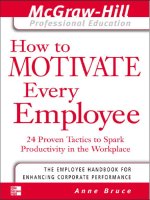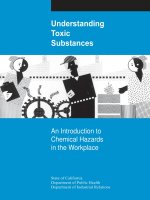Code in the Cloud doc
Bạn đang xem bản rút gọn của tài liệu. Xem và tải ngay bản đầy đủ của tài liệu tại đây (3.09 MB, 306 trang )
www.it-ebooks.info
What read ers are s aying about Code in the Cloud
This is a great book if you w ant to learn about the cloud and how to
use App Engine. It was nice to see examples in both Python and Java.
Mark does an excellent job of explaining the technologies involved in a
down-to-earth, less-hype–more-facts way that I found engaging. V e r y
nice read indeed!
Fred Daoud
Author, Stripes: and Java W e b Development Is Fun Again
and Getting Started with Apache Click
When you think about the distinction between essential and acciden-
tal complexity in web application development, chores like acquiring
server hardware, installing an operating system, and worrying about
how well those infrastructure choices are going to serve your applica-
tion’s needs down the road definitely fall into the latter group. Code
in the Cloud explains how developers can use the services provided by
the Google App Engine platform to write highly flexible and scalable
web-based applications without worrying about a lot of the low-level
deployment details that have plagued developers in the past.
LyleJohnson
Senior Analyst, Sentar Inc.
Compact, well-commented code, and clear explanations—what more
could a new cloud developer want?
Dorothea Salo
University of W i s c o n s i n – M a d i s o n
www.it-ebooks.info
Code in the Cloud
Programming Google App Engine
Mark C. Chu-Carroll
The Pragmatic Bookshelf
Raleigh, North Carolina Dallas, Texas
www.it-ebooks.info
Many of the designations used by manufacturers and sellers to distinguish their prod-
ucts are claimed as trademarks. Where those designations appear in this book, and The
Pragmatic Programmers, LLC was aware of a trademark claim, the designations have
been printed in initial capital letters or in all capitals. The Pragmatic Starter Kit, The
Pragmatic Programmer, Pragmatic Programming, Pragmatic Bookshelf and the linking g
device are trademarks of The Pragmatic Programmers, LLC.
Every precaution was taken in the preparation of this book. However, the publisher
assumes no responsibility for errors or omissions, or for damages that may result from
the use of information (including program listings) contained herein.
Our Pragmatic courses, workshops, and other products can help you and your team
create better software and have more fun. For m ore information, as well as the latest
Pragmatic titles, please visit us at .
The team that produced this book includes:
Editor: Colleen Toporek
Indexing: Sara LynnEastler
Copy edit: Kim W i m p s e t t
Production: Janet Furlow
Customer support: Ellie Callahan
International: Juliet Benda
Copyright
©
2011 Pragmatic Programmers, LLC.
All rights reserved.
No part of this publication may be reproduced, stored in a retrieval system, or transmit-
ted, in any form, or by any means, electronic, mechanical, photocopying, recording, or
otherwise, without the prior consent of the publisher.
Printed in the United States of America.
ISBN-10: 1-934356-63-8
ISBN-13: 978-1-934356-63-0
Printed on acid-free paper.
P1.0 printing, April, 2011
V e r s i o n : 2011-4-14
www.it-ebooks.info
Contents
I Getting Started with Google App Engine 9
1 Introduction 10
1.1 What’s Cloud Computing? . . . . . . . . . . . . . . . 10
1.2 Cloud Computing Programming Systems . . . . . . 16
1.3 Acknowledgments . . . . . . . . . . . . . . . . . . . . 19
2 Getting Started 20
2.1 Setting Up a Google App Engine Account . . . . . . 20
2.2 Setting Up Y o u r Development Environment . . . . . 22
2.3 Starting to Program in Python with App Engine . . 25
2.4 Monitoring Y o u r Application . . . . . . . . . . . . . . 32
II Programming Google App Engine with Python 36
3 A First Real Cloud Application 37
3.1 The Basic Chat Application . . . . . . . . . . . . . . 37
3.2 The Basics of HTTP . . . . . . . . . . . . . . . . . . . 41
3.3 Mapping Chat into HTTP . . . . . . . . . . . . . . . . 45
4 Managing Data in the Cloud 53
4.1 Why Didn’t Chat W o r k ? . . . . . . . . . . . . . . . . . 53
4.2 Making Chat Persistent . . . . . . . . . . . . . . . . . 56
5 Google App Engine Services for Login Authentication 65
5.1 Introducing the Users Service . . . . . . . . . . . . . 65
5.2 The Users Service . . . . . . . . . . . . . . . . . . . . 66
5.3 Integrating the Users Service into Chat . . . . . . . 67
6 Organizing Code: Separating UI and Logic 70
6.1 Getting Started with Templates . . . . . . . . . . . . 70
6.2 Building Related V i e w s with Templates . . . . . . . 75
6.3 Multiple Chat Rooms . . . . . . . . . . . . . . . . . . 81
www.it-ebooks.info
CONTENTS 6
7 Making the UI Pretty: T e m p l a t e s and CSS 87
7.1 Introducing CSS . . . . . . . . . . . . . . . . . . . . . 88
7.2 Styling Text U sing CSS . . . . . . . . . . . . . . . . . 89
7.3 Page Layouts Using CSS . . . . . . . . . . . . . . . . 94
7.4 Building Our I nterface Using Flowed Layout . . . . 102
7.5 Including CSS Files in App Engine Applications . . 105
8 Getting Interactive 107
8.1 Interactive W e b Services: The Basics . . . . . . . . . 107
8.2 The Model-View-Controller Design Pattern . . . . . 110
8.3 Talking to the Server without Disruption . . . . . . 113
8.4 References and Resources . . . . . . . . . . . . . . . 121
III Programming Google App Engine with Java 122
9 Google App Engine and Java 123
9.1 Introducing GWT . . . . . . . . . . . . . . . . . . . . 125
9.2 Getting Started with Java and GWT . . . . . . . . . 127
9.3 RPC in GWT . . . . . . . . . . . . . . . . . . . . . . . 135
9.4 Testing and Deploying with GWT . . . . . . . . . . . 140
10 Managing Server-Side Data 141
10.1 Data Persistence in Java . . . . . . . . . . . . . . . . 141
10.2 Storing Persistent Objects in GWT . . . . . . . . . . 145
10.3 Retrieving Persistent Objects in GWT . . . . . . . . . 149
10.4 Gluing the Client and the Server Together . . . . . . 151
10.5 References and Resources . . . . . . . . . . . . . . . 153
11 Building User Interfaces in Java 154
11.1 Why Use GWT? . . . . . . . . . . . . . . . . . . . . . 154
11.2 Building GWT U Is with W i d g e t s . . . . . . . . . . . . 155
11.3 Making the UI Active: Handling Events . . . . . . . 162
11.4 Making the UI Active: Updating the Display . . . . . 167
11.5 W r a p p i n g Up with GWT . . . . . . . . . . . . . . . . 169
11.6 References and Resources . . . . . . . . . . . . . . . 170
12 Building the Server Side of a Java Application 171
12.1 Filling in Gaps: Supporting Chat Rooms . . . . . . . 171
12.2 Proper Interactive Design: Being Incremental . . . . 176
12.3 Updating the Client . . . . . . . . . . . . . . . . . . . 184
12.4 Chat Administration . . . . . . . . . . . . . . . . . . 185
Report erratum
this copy is (P1.0 printing, April, 2011)
www.it-ebooks.info
CONTENTS 7
12.5 Running and Deploying the Chat Application . . . . 187
12.6 W r a p p i n g Up the Server Side . . . . . . . . . . . . . 189
IV Advanced Google App Engine 190
13 Advanced Datastore: Property Types 191
13.1 Building a Filesystem Service . . . . . . . . . . . . . 191
13.2 Modeling the Filesystem: A First Cut . . . . . . . . . 195
13.3 Property Types Reference . . . . . . . . . . . . . . . . 212
13.4 W r a p p i n g Up Property Types . . . . . . . . . . . . . 215
14 Advanced Datastore: Queries and Indices 216
14.1 Indices and Queries in Datastore . . . . . . . . . . . 217
14.2 More Flexible Models . . . . . . . . . . . . . . . . . . 223
14.3 Transactions,Keys, and Entity Groups . . . . . . . 224
14.4 Policy and Consistency Models . . . . . . . . . . . . 2 26
14.5 Incremental Retrieval . . . . . . . . . . . . . . . . . . 230
15 Google App Engine Services 232
15.1 The Memcache Service . . . . . . . . . . . . . . . . . 233
15.2 Accessing Other Stuf f: The URL Fetch Service . . . 238
15.3 Communicating with People: Mail and Chat Services 239
15.4 Sending and Receiving Email . . . . . . . . . . . . . 243
15.5 W r a p p i n g Up Services . . . . . . . . . . . . . . . . . 246
16 Server Computing in the Cloud 248
16.1 Scheduling Jobs with App Engine Cron . . . . . . . 249
16.2 Running Jobs Dynamically Using the Task Queue . 253
16.3 W r a p p i n g Up Server Computing . . . . . . . . . . . . 259
17 Security in App Engine Services 260
17.1 What Is Security? . . . . . . . . . . . . . . . . . . . . 260
17.2 Basic Security . . . . . . . . . . . . . . . . . . . . . . 261
17.3 Advanced Security . . . . . . . . . . . . . . . . . . . 269
18 Administering Y o u r App Engine Deployment 277
18.1 Monitoring . . . . . . . . . . . . . . . . . . . . . . . . 277
18.2 Peeking at the Datastore . . . . . . . . . . . . . . . . 281
18.3 Logs and Debugging . . . . . . . . . . . . . . . . . . 282
18.4 Managing Y o u r Application . . . . . . . . . . . . . . 284
18.5 Paying for What Y o u Use . . . . . . . . . . . . . . . . 2 85
Report erratum
this copy is (P1.0 printing, April, 2011)
www.it-ebooks.info
CONTENTS 8
19 W r a p p i n g Up 287
19.1 Cloud Concepts . . . . . . . . . . . . . . . . . . . . . 287
19.2 Google App Engine Concepts . . . . . . . . . . . . . 288
19.3 Where to Go from Here . . . . . . . . . . . . . . . . . 290
19.4 References and Resources . . . . . . . . . . . . . . . 292
Index 293
Report erratum
this copy is (P1.0 printing, April, 2011)
www.it-ebooks.info
Part I
Getting Started with Google
App Engine
www.it-ebooks.info
Chapter 1
Introduction
Cloud computing is an innovative and exciting style of programming
and using computers. It creates tremendous opportunities for software
developers: cloud computing can provide an amazing new platform f or
building new kinds applications. In this chapter, we’ll look at the basic
concepts: w hat cloud computing is, when and why you should use it,
and what kinds of cloud-based services are available to you as an appli-
cation d eveloper.
1.1 What’s Cloud Computing?
Before w e look at how to write cloud programs with Google App Engine,
let’s start at the very beginning and ask just what we mean by cloud
computing? What is the cloud? How is it different from desktop comput-
ing or old-fashioned client-server computing? And most importantly,
why should you, as a software developer, care about the cloud? When
should you use it, and what should you use it for?
The Cloud Concept
In the modern world of the Internet and the W o r l d W i d e W e b , there
are thousands upon thousands of computers sitting in data centers,
scattered around the world. W e use those computers constantly—for
chatting with other p eople, sending email, playing games, and reading
and writing blogs. When we’re doing one of these everyday activities,
we’re accessing a program running on a server, using our browser as a
client.
But where is the program actually running? Where is the data? Where
are the servers? They’re somewhere out there, somewhere in some
www.it-ebooks.info
WHAT’S CLOUDCOMPUTING? 11
data center, somewhere in the world. Y o u don’t know where, and more
importantly, you don’t care; there’s absolutely no reason for you to care.
What matters to you is that you can get to the program and the data
whenever you need to.
Let’s look at a simple example. A few years ago, I started writing a blog.
(The blog has since moved, but it’s still a good example.) When I got
started, I used Google’s Blogger service to write it. Every day, I would
open up my web browser, go to and
start writing. When I finished, I’d click on the Post button, and the blog
post would appear to all of my readers. From my point of view, it just
worked. All I needed was my web browser and the URL, and I could
write my blog.
Behind the scenes, Blogger is a complex piece of software run by Google
in one of its data centers. It hosts hundreds of thousands of blogs, and
those blogs are read by millions of users every day. When you look at
it this way, it’s obvious that the software behind Blogger is running on
lots of computers. How many? W e don’t know. In fact, it’s p robably not
even a fixed number—when not many people are accessing it, it doesn’t
need to be running on as many machines; when more people start using
it, it needs more machines. The number of machines running it varies.
But from the user’s point of view—whether that user is a blog author or
a blog reader—none of that matters. Blogger is a service, and it works.
When I want to write a post, I can go to Blogger and write it, and when
people go to my blog’s web page, they can read it.
That’s the fundamental idea of the cloud: programs and data are on a
computer somewhere out there, and you neither know nor care where
that computer is.
Why call this collection of resources a cloud? A cloud is a huge collec-
tion of tiny droplets of water. Some of those droplets fall on my yard,
providing the trees and the lawn with water; some run off into the reser-
voir from which my drinking water comes. And the clouds themselves
grow from evaporated water, which comes from all over the place. All I
want is enough water in my yard to keep the plants alive and enough
in the reservoir so that I have something to drink. I don’t care which
cloud brings the rain; it’s all the same to me. I don’t care where on
earth that water came from. It’s all just water—the particular d rops are
pretty much exactly the same, and I can’t tell the difference. As long as
I get enough, I’m happy.
Report erratum
this copy is (P1.0 printing, April, 2011)
www.it-ebooks.info
WHAT’S CLOUDCOMPUTING? 12
So think about the various data centers around the world where compa-
nies have swarms of computers—as clouds. Lots of the biggest players
in network computing, including Google, Amazon, Microsoft, IBM, and
Y a h o o , all have thousands of machines connected to networks running
all sorts of software. Each of those centers is a cloud, and each pro-
cessor, each disk drive, is a droplet of water in that cloud. In the cloud
world, when you write a program, you don’t know what computer it’s
going to run on. Y o u don’t know where the disks that store the data are,
and you don’t need to care. Y o u just need to know how many droplets
you need.
Cloud to the De veloper
Cloud computing is a fundamental change from how computers and
software have worked in the past. Traditionally,if you wanted to run
an application, you went out and bought a computer and software,
set it up on your own premises, and ran your program. Y o u needed
to pick out which operating system you were going to run, handle the
installation of your software, and maintain your computer—keeping
track of software upgrades, security, backups, and so on.
W i t h cloud computing, you don’t do any of that. If you’re a user of the
cloud, you buy access to the application you want and then connect
to it from anywhere. Installing the software, maintaining the hardware
and software where the application runs, making sure that the data is
kept safe and secure—none of that is your concern. In the cloud, you
buy software as a service. If you need more storage than a typical user,
you buy extra storage from the service provider. If that means buying
and installing a new disk d rive, that’s up to the p rovider. Y o u just buy
storage-as-a-service from them: how they provide it is their problem.
Y o u tell them what you need—in both the physical sense (“I need 1TB of
storage.”) and in less tangible quality-of-service senses (“I need to guar-
antee that my storage is transactional, so that after I commit a change,
data will never be lost.”). Y o u tell them your requirements, and some
cloud provider will sell you a service that meets those requirements.
What this means is that when you’re developing f or the cloud, instead
of buying a computer and running software on it, you break things
down to basic building blocks, buy those pieces from service providers,
and put them together however you want to build a system.
The building blocks are the resources you need to run a program or to
perform a task. Resources include things like processing time, network
Report erratum
this copy is (P1.0 printing, April, 2011)
www.it-ebooks.info
WHAT’S CLOUDCOMPUTING? 13
bandwidth, disk storage, and memory. As a user of the cloud, you don’t
need to be concer ned about where these resources are located. Y o u
know what you need, and you buy that from w hoever can provide it to
you most conveniently.
For developers, cloud computing introduces an even bigger change.
When you develop for the cloud, you’re not building a piece of software
to sell to your customers—you’re building a service for your customers
to use. Understanding that difference is crucial: you need to design
your application around the idea that it’s a service you’re going to pro-
vide to users, not a standalone application that they’re going to install
on their computers. Y o u r customers are going to choose a service based
on the tasks they want to accomplish, so your application needs to be
designed with the task in mind, and you must provide it in the most
flexible way possible.
For example, if you want to build a to-do list application for a desk-
top computer, it’s a fairly straightforward process. There are lots of
variations in how you can arrange the UI, but the basic idea of what
you’re building is obvious. Y o u would build one UI—after all, why would
you need more than one? And you’d build it mainly for a single user.
If you are developing this to-do list application for the cloud, though,
you’d want multiple UIs: at the very least, you’d want one UI for people
accessing your service using their desktop computer and one for people
using a mobile browser on a cell phone. Y o u ’ d probably want to provide
an open interface that other people could use for building clients f or
other devices. And you’d need to design it for multiple users; if you put
an application in the cloud, there’s only one program, but it can be
used b y lots of people. So you need to design it around the assumption
that even if users never work together using your application, it’s still a
multi-user system.
For developers, the most exciting aspect of cloud computing is its scala-
bility. When you’re d eveloping in the cloud, you can write a simple pro-
gram to be used by one or two people—and then, without ever changing
a line of code, that program can scale up to support millions of users.
The p rogram is scale-neutral: you write it so it will work equally well
for one dozen users or one million users. As you get more users, all you
need to do is buy more resources—and your program will just w ork.
Y o u can start with a simple program running on one server somewhere
in the cloud and scale up by adding resources until you’ve got millions
of users.
Report erratum
this copy is (P1.0 printing, April, 2011)
www.it-ebooks.info
WHAT’S CLOUDCOMPUTING? 14
Cloud v e r s u s C lient-Server
In many ways, the basic style of development for cloud-based software
is similar to programming for client-server computing. Both are based
on the idea that you don’t really run programs on your own computer.
Y o u r computer provides a window into an application, but it doesn’t run
the application itself. Instead of running the program on your computer,
all you do on your own computer is run some kind of user interface.
The real program is running somewhere else on a computer called a
server. Y o u use the server because, for w hatever reason, the resources
necessary to run the program aren’t available on your local computer:
it’s cheaper, faster, or more convenient to run the program somewhere
else where the necessary resources are easy to obtain.
The big difference between cloud and client-server development is in
what you know: in traditional client-server systems, you might have
a specific computer that is your server, and that’s where your stuff
is running. T he computer may not be sitting on your desk in front of
you, but you know where it is. For example, when I was in college, one
of the fi rst big computers I used was a V A X 11/780 nicknamed “Gold.”
Gold lived in the Rutgers university computing lab in Hill Center. I used
Gold pretty much d aily for at least a year before I actually got to see it.
The data center had at least thirty other computers: several DEC 20s,
a couple of Pyramids, an S/390, and a bunch of Suns. But of those
machines, I specifically used Gold. Every program that I wrote, I wrote
specifically to run on Gold, and that’s the only place that I could run it.
In the cloud, you aren’t confined to a specific server. Y o u have com-
puting resources—that is, someone is renting you a certain amount
of computation on some collection of computers somewhere. Y o u don’t
know where they are; you d on’t know what kind of computers they are.
Y o u could have two massive machines with 32 processors each and 6 4
gigabytes of memory; or they could be 64 dinky little single-processor
machines with 2 gigabytes of memory. The computers where you run
your program could have great big disks of their own, or they could be
diskless machines accessing storage on dedicated storage servers. To
you, as a user of the cloud, that doesn’t matter. Y o u ’ v e got the resources
you pay for, and where they are makes no difference as long as you get
what you need.
Report erratum
this copy is (P1.0 printing, April, 2011)
www.it-ebooks.info
WHAT’S CLOUDCOMPUTING? 15
When to Develop f o r the C loud
So now you know what the cloud is. I t’s a revolutionary way of thinking
about computing; it’s a universe of servers that you can build an appli-
cation on; it’s a w orld of services that you can build or that you can use
to build other things. Now, the question is, when should you use it?
Y o u can write almost any application you want in the cloud. In fact,
many people strongly believe that everything should be in the cloud—
that there’s no longer any reason to develop applications for standalone
personal computers. I don’t go quite that far: many applications are well
suited to the cloud, but that doesn’t mean that it’s the ideal platform
for everything. Y o u can build anything as a service in the cloud, but it
might be a lot harder than developing it as a standalone application.
There are three kinds of applications that it makes sense to build in the
cloud:
Collaborative applications.
If the application you’re building will be used by groups of people
to w ork together, share data, communicate, or collaborate, then
you really should build that application in the cloud. Collaboration
is the cloud’s natural niche.
Services.
If you ask, “What does my application do?” and the most natural
answer sounds like a service, then you’re looking at a cloud appli-
cation. The difference between an application and a service can
be subtle—you can describe almost anything as a service. The key
question here is what’s the most natural description of it? If you
want to describe the desktop iTunes application, you could say,
“It lets people manage their music collections,” which does sound
service-like. But it leaves out the key property of what the iTunes
desktop application does: it manages a collection of music files
on the users’ computers and lets them sync that music with their
iPods using a serial cable. Described the latter way, it’s clear that
it’s a desktop application, not a cloud application.
On the other hand, if you take a look at something like eMusic,
you’ll come to a different conclusion. eMusic is a subscription-
based website that lets users browse an enormous collection of
music and buy a certain number of songs per month. eMusic is
clearly a service: it lets people search through a library of hun-
dreds of thousands of musical tracks, providing them with the
Report erratum
this copy is (P1.0 printing, April, 2011)
www.it-ebooks.info
CLOUDCOMPUTINGPROGRAMMINGSYSTEMS 16
ability to listen to snippets, read reviews, comment on things that
they’ve listened to, get suggestions for new things based on what
they like, and ultimately select things to purchase. That’s clearly
a service, and it makes sense to keep it in the cloud.
Large computations.
Is your application intended to perform a massive computation,
which you could never afford to do if you needed to buy your own
computers to run it? If so, the cloud allows you to purchase time
on a server farm of computers in an affordable way and run your
application. This is great for people like genetics researchers, who
need to run massive computations but don’t have the money or
other resources to set up a dedicated data center for their com-
putations. Instead, they can purchase time on commercial data
centers, which they share with many other users.
1.2 Cloud Computing Programming Systems
There are multiple ways of programming the cloud. Before we start
actually writing programs, we’ll take a quick look at a few examples to
give you a sense of what sorts of options are available.
Amazon EC2
Amazon provides a variety of cloud-based services. Their main pro-
gramming tool is called EC2, Elastic Computing Cloud.
EC2 is really a family of related services. Compared to App Engine,
which provides a single, narrowly focused suite of APIs, EC2 is com-
pletely agnostic about programming APIs. It p rovides hundreds of dif-
ferent environments: you can run your application in EC2 using Linux,
Solaris, or W i n d o w s Server; you can store data using DB2, Informix,
MySQL, SQL Server, or Oracle; you can implement your code in Perl,
Python, Ruby, Java, C++, or C#; you can run it using IBM’s W e b S p h e r e
or sMash, Apache JBoss, Oracle W e b L o g i c , or Microsoft IIS. Depend-
ing on which combination you prefer and how much of each kind of
resource (storage, CPU, network bandwidth) you plan to use, the costs
vary from $0.10 per CPU hour and $0.10 p er gigabyte of bandwidth to
around $0.74 per CPU hour for high-end instances.
Report erratum
this copy is (P1.0 printing, April, 2011)
www.it-ebooks.info
CLOUDCOMPUTINGPROGRAMMINGSYSTEMS 17
Amazon S3
Amazon provides another extremely interesting cloud service, which is
very different from most other cloud offerings. S3, Simple Storage Ser-
vice, is a pure storage system. It doesn’t provide the ability to run pro-
grams; it doesn’t provide any filesystem; it doesn’t provide any index-
ing. It’s pure block storage: you can allocate a chunk of storage that
has a unique identifier, and then you can read and write bytes from
that chunk using its identifier.
A variety of systems have been created that use S3 for storage: web-
based filesystems, native OS filesystems, database systems, and table
storage systems. It’s a wonderful example of the cloud’s resource-based
paradigm: the computation involved in storage is completely separated
from the actual data storage itself. When you need storage, you buy a
bunch of bytes of storage space f rom S3. When you need computation,
you buy EC2 resources.
S3 is a really fascinating system. It’s very focused: it does exactly one
thing and does it in an incredibly narrow way. But in an important
sense, that’s exactly what the cloud is about. S3 is a perfectly focused
service; it stores bytes for you.
S3 charges are based on two criteria: how much data you store and how
much network bandwidth you use storing and retrieving your data.
Amazon currently charges $0.15 per gigabyte per month and about
$0.10 per gigabyte uploaded and $0.17 per gigabyte downloaded.
On a related note, Google provides a very similar cloud service, called
Google Developer Storage, which replicates the basic features of S3 in
the Google cloud.
IBM Computing on Demand
IBM provides a cloud service platform based on IBM’s suite of web ser-
vice development that uses W e b S p h e r e , DB2, and Lotus collaboration
tools. The environment is the same as the IBM-based environment on
EC2, but it runs in IBM’s data centers instead of Amazon’s.
Microsoft Azure
Microsoft has developed and deployed a cloud platform called Azure.
Azure is a W i n d o w s - b a s e d p latform that uses a combination of stan-
dard web services technologies (such as SOAP, REST, Servlets, and
ASPs) and Microsoft’s proprietary APIs, like Silverlight. As a result,
Report erratum
this copy is (P1.0 printing, April, 2011)
www.it-ebooks.info
CLOUDCOMPUTINGPROGRAMMINGSYSTEMS 18
you get the ability to create extremely powerful applications that look
very much like standard desktop applications. But the downside is it’s
closely tied to the W i n d o w s platform, so the application clients run
primarily on W i n d o w s . While there are Silverlight implementations for
other platforms, the applications tend to only be reliable on W i n d o w s
platforms and only fully functional in Internet Explorer.
So that’s the cloud. Now that we know what it is, we’re going to start
learning about how to build applications in the cloud. Google has put
together a really terrific platform, called App Engine, for you to build
and run your own cloud applications.
In the rest of the book, we’re going to look in detail at the key pieces
of building cloud-based web applications. W e ’ l l start off working in
Python. Python’s great for learning the basics: it lets you see what’s
going on, and it makes it easy to quickly try different approaches and
see what happens.
W e ’ l l go through the full stack of techniques that you need for build-
ing a Google App Engine application in Python, starting with the basic
building blocks: HTTP, services, and handlers. Then we’ll look at how
you work with persistent data in the cloud using the App Engine data-
store service. And then, we’ll look at how to build user interfaces for
your applications using HTTP, CSS, and AJAX.
From there, we’ll leave Python for a while and move into Java. In my
opinion, Java can be a lot more convenient for building complex appli-
cations. Not that Python can’t or shouldn’t be used for advanced App
Engine development, but my preference is to use Java. And App Engine
provides access to an absolutely brilliant framework called GWT, which
abstracts away most of the boilerplate plumbing of a web-based cloud
application, allowing you to focus on the interesting p arts. W e ’ l l spend
some time learning about how to build beautiful user interfaces using
GWT and how to do AJAX-style communication using GWT’s remote
procedure call service.
Finally, we’ll spend some time looking at the most complicated aspects
of real web development. W e ’ l l look at the details of how you can do
sophisticated things using the App Engine datastore service, how to
implement server-side processing and computation using things like
cron, and how to integrate security and authentication into your App
Engine application.
Report erratum
this copy is (P1.0 printing, April, 2011)
www.it-ebooks.info
ACKNOWLEDGMENTS 19
In the next chapter, we’ll start this journey through App Engine by
looking at how to set up an App Engine account. Then we’ll look at
how to set up the software on your computer for building, testing, and
deploying App Engine applications written in Python.
1.3 Acknowledgments
W r i t i n g a book is a long, difficult process, and there’s no way that any-
one can do it alone. Getting this book done took a lot of effort from a lot
of people.
I’d like to thank
• the technical reviewers, Nick Johnson, Scott Davis, Fred Daoud,
LyleJohnson, Krishna Sankar, and Dorothea Salo, for their input
and feedback;
• my editor, Colleen Toporek, who put up with my endless delays,
writer’s block, and god-awful spelling and w ho kept the book on
track;
• the App Engine team at Google for building such an amazing sys-
tem for me to w rite about; and, of course,
• my wife and my thoroughly evil children for dealing with me while
I spent hours at the keyboard working.
Report erratum
this copy is (P1.0 printing, April, 2011)
www.it-ebooks.info
Chapter 2
Getting Started
In this chapter, we’re going to take our first look at Google App Engine
and get started using it. Y o u ’ l l learn how to do the following:
1. Set up a Google App Engine account.
2. Download and set up the Google App Engine SDK.
3. Create a simple Google App Engine application.
4. Test an application locally.
5. Deploy and monitor a Google App Engine application in the cloud.
This isn’t going to be the most exciting chapter in the book, but it’s
stuff that you need to get out of the way in order to be able to get to the
interesting stuff. And there will be an interesting tidbit or two.
2.1 Setting Up a Google App Engine Account
The first thing you need to do in order to write cloud applications with
Google App Engine is open an App Engine account. When you’re devel-
oping for the cloud, you’re renting computing and storage resources for
your application. The App Engine account provides you with a basic set
of free resources and a mechanism for buying more of various types of
resources when you need them.
Creating an account with Google App Engine is free. A basic, no-charge
App Engine account gives you the ability to run up to ten applications,
along with these features:
• 6.5 hours of CPU time per day
• 10 gigabytes per day each of outgoing and incoming bandwidth
• 1 gigabyte of data storage
• Privileges to send 2,000 email messages per day
www.it-ebooks.info
SETTINGUP A GOOGLEAPPENGINEACCOUNT 21
Counting CPU Time
Y o u get 6.5 hours of free CPU time per day. B ut as y o u w o r k ,
if y o u buy CPU time, y o u might end up using m u c h more than
that, e v e n more than 24 hours of CPU time in a day. In Google
App Engine, y o u r application isn’t running on one s erver; it’s
running in a Google data center. Each incoming request is
r o u t e d to some m a c h i n e in the cluster. There can be m u l t i p l e
users accessing y o u r system at the same time and therefore
using CPU time on m u l t i p l e physical computers. What y o u ’ r e
billed f o r is the total amount of CPU time used b y y o u r applica-
tion on all of the computers that wind up runningany part of it.
So y o u can end up using more than 24 hours of CPU time per
day.
If you need more, you can buy additional resources in each category.
To get a Google App Engine account, you first need to have a standard
Google account. If you already use Gmail or iGoogle, you’ve got one. If
not, just go to Google.com, select Sign In from the top right corner of
the screen, and click on the Create an Account Now link.
Once your Google account is ready, you can get started with Google
App Engine by pointing your browser at .
Y o u ’ l l see a standard Google login screen; go ahead and log in with your
Google username and password. The first time you do this, you’ll need
to authenticate yourself using SMS messaging with your cell phone.
In order to prevent spammers from setting up App Engine accounts,
Google set up a mechanism that requires a unique telephone number.
Don’t fool around here: you can only use a given phone number to
set up one App Engine account—once that number is used, you can’t
create another account using that number again.
After you fill out the form, you’ll get a new page in your browser that
asks you to enter an authentication code. W i t h i n ten minutes, you’ll
receive an SMS message with an authentication code on your cellphone.
Enter that code, and you’re ready to go.
Report erratum
this copy is (P1.0 printing, April, 2011)
www.it-ebooks.info
SETTINGUP YOURDEVELOPMENTENVIRONMENT 22
2.2 Setting Up Y o u r Development Environment
Now that you have a Google App Engine account, the first thing you’ll
want to do is create an application. Already the process of developing
for the cloud is a bit different from normal application development. To
write a new program to run on your own computer, you’d just open up
an editor and start typing. For a cloud app, you need to register your
application on a cloud server in order to create a space for it to run and
to provide you with the tools that you’ll need to work on it.
Before you download the Google App Engine tools, make sure that you
have Python installed on your machine. Python is in a state of flux
right now, transitioning into a significantly rewritten version of the lan-
guage. As a result, there are several incompatible versions of Python
that are in common use. For App Engine, you’ll need to use Python
2.5. So make sure that you’ve got the right version of Python installed.
Installing Python on the different operating systems that you can use
for developing App Engine services is beyond the scope of this section,
but if you go to the main Python homepage at , you can
find up-to-date installation instructions.
Y o u ’ l l also need a text editor or I DE to use for writing code. There are
plenty of excellent examples of free tools; just pick one that you’re com-
fortable with, and make sure you have it installed.
When you have the tools you need to write Python programs, you can
download the Google App Engine Python SDK by logging into the App
Engine account you created in the previous section and clicking Cre-
ate an Application. This brings you to a form to give your application
a name and a description. The form will look roughly like the one in
Figure 2.1, on the following page. (App Engine is updated frequently, so
the exact form may appear slightly different.)
Tocreate your application, you need to provide some information to the
Google App Engine service:
An application identifier.
This is a unique name for your application, distinct from every
other application being run by any other App Engine user. It will
be used to form the URL for your application. This is the one thing
about your application that you cannot change, so choose care-
fully! Y o u can type in a name and check to make sure that no one
else has already used it by clicking the Check Availability button. I
recommend choosing a personal prefix for your application name;
Report erratum
this copy is (P1.0 printing, April, 2011)
www.it-ebooks.info
SETTINGUP YOURDEVELOPMENTENVIRONMENT 23
Figure 2.1: The Create an Application form
doing so makes it more likely that you’ll avoid name collisions with
anyone else, and it gives your family of applications a common
identity within the universe of App Engine programs. In all of the
applications that I built for this book, I used the prefix m a r k c c . For
the sample application that we’re going to walk through, I chose
the name ma r k c c - c h a t r o o m - o n e , so the URL for my application is
going to be .
An application t itle.
This is the name for your application that all the users of your
application will see and that will appear on your login page. For
the example, I used MarkCC’s Example Chatroom. Y o u can change
the application title from the control panel any time you want.
Report erratum
this copy is (P1.0 printing, April, 2011)
www.it-ebooks.info
SETTINGUP YOURDEVELOPMENTENVIRONMENT 24
Figure 2.2: The Google App Engine control panel
Security and authentication settings.
Y o u can set initial security and authentication settings for your
application. Don’t worry about this for now; we’ll come back to
that in Chapter 17, Security in App Engine Services, on page 260.
Terms of service.
Before you can create an application on Google App Engine, you
have to accept Google’s terms of service. Takethe time to read this
through so you understand the commitments you’re making and
the guarantees Google is giving to you as an Google App Engine
developer. Then click the check box to indicate that you accept the
terms.
When you’re done filling out the form, click Save, and the framework
of your brand-new application will be created by Google App Engine.
After you’ve saved your initial application description, you’ll get a con-
trol panel that you’ll use for building and monitoring your application
(Figure 2.2).
Report erratum
this copy is (P1.0 printing, April, 2011)
www.it-ebooks.info
STARTINGTOPROGRAMINPYTHONWITHAPPENGINE 25
Once you’re sitting in front of the application control panel, you’re just
about ready to start programming. Notice, though, that programming
for the cloud is different from other kinds of development. Y o u can’t edit
files on the Google App Engine server. Y o u need to write them locally
and then use an administrative script to transfer them into the App
Engine environment, where they can run.
The next step is to get the tools. On your control p anel, toward the bot-
tom left, you’ll see a box labeled Resources. This b ox contains links to
software, forums, and documentation that you’ll want as you learn and
use Google App Engine. For right now, click on the Download link and
download the appropriate version of the App Engine SDK for Python.
Once it’s downloaded, go ahead and install it. The installation process
varies slightly, depending on which operating system you’re using: for
W i n d o w s or Macintosh, the download contains an automated installa-
tion program—just run it, and it will d o the work. If you’re using Linux,
the download is a zip file, so unzip it in an appropriate location.
If you’re using W i n d o w s or MacOS, you’re all ready to start. If you’re
using Linux, take the directory where you unpacked the SDK zip file
and add it to your path.
There are two main programs in the SDK that you’ll use:
• dev_appserver.py runs a simulated Google App Engine environment
that you can use to test your applications on your local computer.
• appcfg.py uploads and configures your applications using Google
App Engine in the cloud.
2.3 Starting to Program in Python with Google App Engine
Now we’re ready to do some programming!
Python App Engine is, at its core, very simple. The main engine is a
lightweight, secure CGI executor. CGI is one of the oldest interfaces
for executing programs in response to HTTP requests. The bare bones
of Google App Engine are pure CGI. The big advantage of this is that if
you’ve ever done any CGI scripting in Python, you can just about take
those scripts and use them in Google App Engine. Any framework and
any Python library that was written for CGI scripting can be used in
Google App Engine—just include the framework/library files when you
upload your application code.
Report erratum
this copy is (P1.0 printing, April, 2011)
www.it-ebooks.info