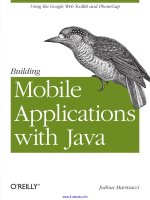Developing Android Applications with Adobe AIR pot
Bạn đang xem bản rút gọn của tài liệu. Xem và tải ngay bản đầy đủ của tài liệu tại đây (2.32 MB, 303 trang )
Developing Android Applications with Adobe AIR
by Véronique Brossier
Copyright © 2011 Véronique Brossier. All rights reserved.
Printed in the United States of America.
Published by O’Reilly Media, Inc., 1005 Gravenstein Highway North, Sebastopol, CA 95472.
O’Reilly
books
may be purchased for educational, business, or sales promotional use. Online editions
are also available for most titles (). For more information, contact our
corporate/institutional sales department: (800) 998-9938 or
Editor: Mary Treseler
Production Editor: Kristen Borg
Copyeditor: Audrey Doyle
Proofreader: Kristen Borg
Indexer: John Bickelhaupt
Cover Designer: Karen Montgomery
Interior Designer: David Futato
Illustrator: Robert Romano
Printing History:
May 2011:
First Edition.
Nutshell
Handbook, the Nutshell Handbook logo, and the O’Reilly logo are registered trademarks of
O’Reilly Media,
Inc. Developing Android Applications with Adobe AIR, the image of a Royal Flycatcher,
and related trade dress are trademarks of O’Reilly Media, Inc.
Many of the designations used by manufacturers and sellers to distinguish their products are claimed as
trademarks. Where those designations appear in this book, and O’Reilly Media, Inc., was aware of a
trademark claim, the designations have been printed in caps or initial caps.
While every precaution has been taken in the preparation of this book, the publisher and authors assume
no responsibility for errors or omissions, or for damages resulting from the use of the information con-
tained herein.
ISBN: 978-1-449-39482-0
[LSI]
1303389007
Table of Contents
Foreword . . . . . . . . . . . . . . . . . . . . . . . . . . . . . . . . . . . . . . . . . . . . . . . . . . . . . . . . . . . . . . . . . . xvii
Preface
. . . . . . . . . . . . . . . . . . . . . . . . . . . . . . . . . . . . . . . . . . . . . . . . . . . . . . . . . . . . . . . . . . . . xix
1. AIR . . . . . . . . . . . . . . . . . . . . . . . . . . . . . . . . . . . . . . . . . . . . . . . . . . . . . . . . . . . . . . . . . . . 1
Installing the Adobe Development Tools 2
Flash Professional CS5.5 2
Flash Builder 4.5 2
Installing the AIR Runtime on an Android Device 2
What Is in the AIR SDK 3
New ActionScript Libraries 4
Functionalities Not Yet Supported 5
AIR on the Desktop Versus AIR on Android 5
Mobile Flash Player 10.1 Versus AIR 2.6 on Android 6
2. Call Me, Text Me . . . . . . . . . . . . . . . . . . . . . . . . . . . . . . . . . . . . . . . . . . . . . . . . . . . . . . . . 7
Setting Up Your Device 8
Creating a Project 8
Using Flash Professional 8
Using Flash Builder 9
Creating the Application Descriptor 9
Using Flash Professional 9
Using Flash Builder 9
Writing the Code 10
Using Flash Professional 11
Using Flash Builder 12
Packaging Your Application As an APK File and Installing
It on the Device 12
Using Flash Professional 12
Using Flash Builder 13
Testing and Debugging 13
vii
Using Flash Professional 13
Using Flash Builder 14
Mobile Utility Applications 15
Launchpad 15
Device Central CS5 15
Package Assistant Pro 15
De MonsterDebugger 16
Installing AIR on an Android Device via a Server 16
Other Tools 16
Conclusion 18
3. Android . . . . . . . . . . . . . . . . . . . . . . . . . . . . . . . . . . . . . . . . . . . . . . . . . . . . . . . . . . . . . . 19
Android Software Development Kit 20
Installing the Android SDK 20
Installing the Android Debug Bridge 21
Detecting Your Device 22
Using the Dalvik Debug Monitor 22
Using the logcat Command 23
Using the Virtual Device Manager and Emulator 24
How Does AIR Run on Android? 25
Starting AIR with intent 25
AIR Access to Android APIs 26
Using the Command-Line Tool 27
A Basic Review 27
Conclusion 28
4. Permissions, Certificates, and Installation . . . . . . . . . . . . . . . . . . . . . . . . . . . . . . . . . . 29
Why Mobile? 29
The APK File 30
Creating the Application Icon 30
Choosing the Application Settings 31
Setting Permissions 33
Packaging External Resources 36
Signing Your Application with a Certificate 36
Versioning 37
Registering As an Android Developer 38
Publishing an Application on the Android Market 38
Uploading Assets 38
Listing Details 38
Publishing Options 39
Distributing Applications via Adobe InMarket 39
Publishing for the Amazon Market 40
Controlling Distribution by Using the MAC Address 40
viii | Table of Contents
Launching an AIR Application 41
Monetizing Your Application 41
Paid Applications 41
Mobile Ads 41
Reporting 42
Conclusion 43
5. Evaluating Device Capabilities and Handling Multiple Devices . . . . . . . . . . . . . . . . . 45
Hardware 45
The Processor 46
Memory and Storage 46
The Camera 46
Sensors 46
The Battery 46
The Display 47
Software 47
Performance 48
Capabilities 48
Orientation 49
Creating Content for Multiple Screens 50
Asset Scaling and Positioning 51
Vector Graphics or Bitmaps? 54
Developing a Deployment Strategy 54
Considering Connectivity 55
Conclusion 55
6. Opening and Closing an Application and Saving Data . . . . . . . . . . . . . . . . . . . . . . . . 57
The AIR Application 58
Opening the Application 58
Closing the Application 58
Moving Between the Background and Foreground 59
Setting Back, Menu, and Search Buttons 61
Overriding a Dimmed Screen 61
Why and How to Save Data 62
Internal or External Storage? 63
Local SharedObject 65
The Filesystem 66
Using the SQLite Database 70
Embedding a Database 76
Using Encrypted Local Storage 77
Conclusion 77
Table of Contents | ix
7. Multitouch Technology . . . . . . . . . . . . . . . . . . . . . . . . . . . . . . . . . . . . . . . . . . . . . . . . . 79
A Brief History 79
What Is Multitouch and Gesture? 80
How Does It Work? 80
The Multitouch Class 81
The GestureEvent Class 82
The Zoom Gesture 82
The Rotate Gesture 83
The Pan Gesture 85
The Swipe Gesture 86
The Press and Tap Gesture 87
The Two-Finger Tap Gesture 88
The TouchEvent Class 88
The GestureWorks Library 91
Designing for Touch 91
Conclusion 92
8. Accelerometer . .
. . . . . . . . . . . . . . . . . . . . . . . . . . . . . . . . . . . . . . . . . . . . . . . . . . . . . . . 93
What Is a Motion Sensor? 93
The Accelerometer Class 93
Visualizing the Values 95
A Simple Animation 95
Updates and Screen Rendering 96
Setting Boundaries 97
Rotating Toward the Center 98
Shake Me 99
Smoothing Out Values 100
Conclusion 102
9. Camera . . . . . . . . . . . . . . . . . . . . . . . . . . . . . . . . . . . . . . . . . . . . . . . . . . . . . . . . . . . . . 103
The Gallery Application and the CameraRoll Class 103
Selecting an Image 104
Adding an Image 109
The Camera Application and the CameraUI Class 109
Uploading to a Remote Server 111
EXIF Data 111
Conclusion 114
10.
Geolocation . . . . . . . . . . . . . . . . . . . . . . . . . . . . . . . . . . . . . . . . . . . . . . . . . . . . . . . . . . 115
Geolocation Classes 115
The GeolocationEvent Class 117
Locating a Device Using Global Positioning System and Network/WiFi
Technology 118
x
| Table of Contents
Using GPS 119
Using the Cellular Network and WiFi 119
How to Know if GPS or WiFi Is Active 120
AIR and Android 121
Reverse Geocoding 122
Maps 124
Launching Google Maps 124
Static Maps 125
Dynamic Maps 129
EXIF Data and the Map Object 132
The speed Property 134
Conclusion 134
11. Microphone and Audio . . . . . . . . . . . . . . . . . . . . . . . . . . . . . . . . . . . . . . . . . . . . . . . . . 137
The Microphone 137
Recording Audio 138
Playing Back Audio 139
Saving a Recording 140
Audio Assets 144
Embedding Files 144
Using External Files 144
Settings and the Audio Codec 145
Working with Sounds 147
Loading Sounds 147
Playing Sounds 149
Displaying Progress 149
Stopping Sounds 150
Resuming Sounds 151
Accessing Metadata 151
Audio Example Using Multitouch 152
ID3 Tags 152
Modifying Sound 152
Controlling Volume 152
Panning 154
Raw Data and the Sound Spectrum 154
Audio and Application Activity 158
Conclusion 158
12. Video . . . . . . . . . . . . . . . . . . . . . . . . . . . . . . . . . . . . . . . . . . . . . . . . . . . . . . . . . . . . . . . 161
Preparing Video 161
Codecs 161
Bit Rate 163
Frame Rate 163
Table of Contents | xi
Resolution 163
Performance 164
Playing Video 164
Embedded Video 165
External Video 165
Progressive Video 165
RTMP Streaming 169
HTTP Dynamic Streaming 171
Peer-to-Peer Communication 171
Controls 171
YouTube 172
Capturing Video 172
Video and the CameraUI Class 172
The Camera Class 175
Documentation and Tutorials 176
Conclusion 176
13. StageWebView . .
. . . . . . . . . . . . . . . . . . . . . . . . . . . . . . . . . . . . . . . . . . . . . . . . . . . . . 177
The Native Browser 177
The StageWebView Class 178
Design Considerations 180
Local Use 181
Mobile Ads 182
Services and Authentication 184
Limitations 185
Conclusion 185
14. Hardware Acceleration . .
. . . . . . . . . . . . . . . . . . . . . . . . . . . . . . . . . . . . . . . . . . . . . . 187
Some Definitions 187
Rendering, or How Things Are Drawn to the Screen 188
Computation 189
Edge and Color Creation 189
Rasterization 189
Presentation 190
GPU Rendering on Android 190
The cacheAsBitmap Property 190
The cacheAsBitmapMatrix Property 193
The Display List 195
Memory Consumption 195
Tree Structure 196
Node Relationship 196
MovieClip with Multiple Frames 198
Interactivity 198
xii | Table of Contents
Multiple Rendering Techniques 199
Maximum Texture Memory and Texture Size 199
2.5D Objects 199
How to Test the Efficiency of GPU Rendering 200
Matrices 200
Identity Matrix 200
Transformation Matrix 201
Matrices for Multiscreen Deployment 202
Matrices Not to Be Used in GPU Mode 202
Hardware-Accelerated Audio and Video 203
Conclusion 203
15. Your Device and Others . . . . . . . . . . . . . . . . . . . . . . . . . . . . . . . . . . . . . . . . . . . . . . . . 205
RTMFP UDP 205
P2P Over a Local Network 206
Color Exchange 208
Companion AIR Application 210
P2P Over a Remote Network 210
Simple Text Chat 212
Multicast Streaming 213
End-to-End Stream 215
Directed Routing 217
Relay 218
Treasure Hunt 219
Other Multiuser Services 219
Arduino and Physical Computing 220
Conclusion 220
16. ViewManager . . . . . . . . . . . . . . . . . . . . . . . . . . . . . . . . . . . . . . . . . . . . . . . . . . . . . . . . 221
Navigation 221
ViewManager 221
Individual Views 225
Breadcrumb Navigation 232
Flash Builder ViewNavigator 234
Conclusion 237
17. Case Study . . . . . . . . . . . . . . . . . . . . . . . . . . . . . . . . . . . . . . . . . . . . . . . . . . . . . . . . . . . 239
The Album Application 239
Design 240
Architecture 240
Flow 240
Permissions 243
Navigation 244
Table of Contents | xiii
Images 244
Audio 244
Reverse Geolocation 244
SQLite 244
P2P Connection 245
Scrolling Navigation 245
Desktop Functionality 248
Conclusion 249
18. Asset Management . . . . . . . . . . . . . . . . . . . . . . . . . . . . . . . . . . . . . . . . . . . . . . . . . . . 251
Text 251
The Virtual Keyboard 251
Fonts 252
The Flash Text Engine 252
Optimizing Art 254
Bitmap Size and Mip Mapping 254
Vector Graphics at Runtime 255
Scaling 255
cacheAsBitmap 255
cacheAsBitmapMatrix 255
Vector to Bitmap 256
Compositing Vector Graphics 256
MovieClip with Multiple Frames 257
Sprite Sheet and Blitting 259
Blitting 259
Custom Cursor 261
Asynchronous Bitmap Decoding 261
Caching Assets 261
Components 262
Conclusion 263
19. Best Practices for Development . . . . . . . . . . . . . . . . . . . . . . . . . . . . . . . . . . . . . . . . . 265
Resources on Optimization 265
Where to Find Help 266
Documentation 266
The Internet 266
The Community 267
How Does It Run? 267
The Concept of Frame 267
Memory 269
Creating Objects 270
Removing Objects 270
Garbage Collection 272
xiv | Table of Contents
Events 273
Event Propagation 274
One Listener for Many Children 275
Generic and Custom Events 276
Diagnostics Tools 277
Hi-Res-Stats 277
Flash Builder Profiler 278
Flash Preload Profiler 279
Grant Skinner’s PerformanceTest 279
Native Tools 279
Conclusion 279
Index . . . . . . . . . . . . . . . . . . . . . . . . . . . . . . . . . . . . . . . . . . . . . . . . . . . . . . . . . . . . . . . . . . . . . 281
Table of Contents | xv
Preface
If you can’t explain it simply, you don’t understand it
well enough.
—Albert Einstein
The proliferation of the cellular phone has revolutionized the way we connect to the
world and communicate with one another. It is the foundation of a mobile lifestyle.
Although the evolution of cell phone technology is progressing thanks to hardware
manufacturers and platform engineers, the unveiling of its potential is in the hands of
application creators.
Toward that end, Google and the Open Handset Alliance have developed Android, an
operating system that runs on many mobile devices. Adobe and the Open Screen Project
offer AIR as a development tool for various mobile systems. Both efforts bring some
uniformity to this fragmented world.
This book is about developing for the Android platform using Adobe AIR. My goal is
to provide in-depth information on the various topics specific to mobile development.
My wish is that this book will help you create quality applications.
Audience
This book is for developers. It aims to attract enthusiast coders who are curious about
both the technology and the user experience. I try to provide as much background
information as possible on all topics, and not just an ActionScript reference guide.
Today is still the beginning of the mobile era, and any one of you is a potential innovator.
Your contribution can influence the future of mobile technology.
Assumptions This Book Makes
This book assumes you already have basic to intermediate experience with the Action-
Script 3 language. For example, you should know how to create an event listener,
understand different data types, and know what a class is. If you need to learn the
xix
fundamentals of the language or get a refresher, I recommend Essential ActionScript
3.0 by Colin Moock (O’Reilly).
I introduce each topic from the ground up. I also provide code samples in snippets so
that you can absorb the concept in small steps. Finally, I use pure ActionScript only,
and few third-party libraries.
Contents of This Book
This book is divided into four sections:
Chapters 1 through 5 go over the technology, the environment, and the fundamentals
of creating and publishing an AIR application.
Chapters 6 through 14 cover functionality-specific topics like multitouch technology,
using the accelerometer, using the native camera, geolocation, audio, video, and more.
Chapters 15 through 17 cover some more advanced topics, propose an architecture to
manage multiple views, and offer the code for a full application.
Chapters 18 and 19 provide suggestions on best practices for asset management and
development.
In addition, this book has a companion website from which you can download code
samples that you can compile and install on your mobile device.
Conventions Used in This Book
The following typographical conventions are used in this book:
Italic
Indicates filenames, file extensions, directory paths, URLs, email addresses, and
new terms where they are defined
Constant width
Indicates language and script elements, such as class names, types, namespaces,
attributes, methods, variables, keywords, functions, modules, commands, prop-
erties, parameters, values, objects, events, XML and HTML tags, and similar ele-
ments
Constant width bold
Indicates commands or text to be typed by the user
Constant width italic
Indicates text that should be replaced with user-supplied values
xx | Preface
This icon signifies a tip, suggestion, or general note.
This icon indicates a warning or caution.
Note that I prefer placing curly braces on the same line of code, as I feel this makes the
code easier to read in print form and does not use space unnecessarily. I also did away
with the convention of private variables with an underscore for the same reason.
I introduce a new API or class in small code segments to illustrate an explanation.
Using Code Examples
This book is here to help you get your job done. In general, you may use the code in
this book in your programs and documentation. You do not need to contact us for
permission unless you’re reproducing a significant portion of the code. For example,
writing a program that uses several chunks of code from this book does not require
permission. Selling or distributing a CD-ROM of examples from this book does require
permission. Answering a question by citing this book and quoting example code does
not require permission. Incorporating a significant amount of example code from this
book into your product’s documentation does require permission.
We appreciate, but do not require, attribution. An attribution usually includes the title,
author, publisher, and ISBN. For example: “Developing Android Applications with
Adobe AIR by Véronique Brossier. Copyright 2011 Véronique Brossier,
978-1-44939-482-0.”
If you feel your use of code examples falls outside fair use or the permission given here,
feel free to contact us at
We’d Like to Hear from You
Please address comments and questions concerning this book to the publisher:
O’Reilly Media, Inc.
1005 Gravenstein Highway North
Sebastopol, CA 95472
(800) 998-9938 (in the United States or Canada)
(707) 829-0515 (international or local)
(707) 829-0104 (fax)
Preface | xxi
We have a web page for this book, where we list errata, examples, and any additional
information. You can access this page at:
/>To comment or ask technical questions about this book, send email to:
For more information about our books, courses, conferences, and news, see our website
at .
Find us on Facebook: />Follow us on Twitter: />Watch us on YouTube: />Safari® Books Online
Safari Books Online is an on-demand digital library that lets you easily
search over 7,500 technology and creative reference books and videos to
find the answers you need quickly.
With a subscription, you can read any page and watch any video from our library online.
Read books on your cell phone and mobile devices. Access new titles before they are
available for print, get exclusive access to manuscripts in development, and post feed-
back for the authors. Copy and paste code samples, organize your favorites, download
chapters, bookmark key sections, create notes, print out pages, and benefit from tons
of other time-saving features.
O’Reilly Media has uploaded this book to the Safari Books Online service. To have full
digital access to this book and others on similar topics from O’Reilly and other pub-
lishers, sign up for free at .
Acknowledgments
Thank you to Arno Gourdol, Director of Engineering, Flash Runtime Foundation, and
to the AIR team for their hard work and responsiveness during the prerelease of this
product (in particular, Mohit Arora, Syed Mohd Mehadi, Romil Mittal, and Ashutosh
Jagdish Sharma). I would like to express my appreciation to Joe Ward, who did a stellar
job of providing answers and documentation on all aspects of the technology.
I would like to acknowledge all my fellow developers on the AIR for Android prerelease
list, in particular, Jyunpei Furukawa and Pascal Sahuc.
xxii | Preface
Thanks to O’Reilly editor Mary Treseler, copyeditor Audrey Doyle, production editor
Kristen Borg, and illustrator Robert Romano. Thank you to the O’Reilly technical re-
viewers: Tom Barker, Rich Tretola, Matthew David, Chris Griffith, and a special thank
to Kevin Bahadoor.
In addition to the O’Reilly technical editors, I asked friends and professional acquain-
tances to review parts of this book. They each read a single chapter based on their
expertise; several generous souls reviewed more than one.
Thank you to Francois Balmelle, David Cameron, Danny Durra, Renaun Erickson,
Judah Frangipane, Ben Garney, Colin Holgate, Alexandre Houdent, Kevin Hoyt, Lisa
Larson-Kelley, Elliot Mebane, Doug McCune, André Michelle, Keith Peters, Brian Ri-
naldi, Michael Thornburgh, and Edwin Van Rijkom.
Thank you to Grant Garrett for letting me use the Influxis services to test my video
applications, to Jonathan Bryski for the walk cycle drawing, and to Pier Borra at
MTVNetworks for the sabbatical to jumpstart the writing process.
Merci to Thibault Imbert for his contagious enthusiasm when I first considered writing
a book. Thank you to Rich Shupe for sharing his experience as an author and his great
sense of humor.
I would like to express my gratitude to Mike Chambers and Colin Moock for helping
me at some point along the way in an industry where being a woman often means being
invisible.
Thank you to Satyen Mehta, my partner, for his patience and great support (he ad-
dresses me as The Jacqueline Cousteau of Flash), and for cooking me many delicious
meals while I was writing.
CMB’s gentle presence and entertaining behavior released a lot of my stress while I was
working at night. I am sorry that a Mesocricetus auratus didn’t make the cover of this
book.
Preface | xxiii
CHAPTER 1
AIR
Intelligence is the faculty of making artificial objects,
especially tools to make tools.
—Henri Bergson
Adobe Integrated Runtime (AIR), initially code-named Apollo, was created in 2007 as
an environment for building Rich Internet Applications (RIAs) running outside the
browser while benefiting from desktop features. With AIR, developers can write desk-
top software using ActionScript, HTML, or JavaScript for the Windows, Macintosh,
and Linux platforms. Each application is installed as a standalone client application;
its proper execution requires that the AIR runtime be installed in the environment.
Figure 1-1 shows the Apollo and AIR logos.
Figure 1-1. Apollo and AIR logos
AIR version
2.5 focused on mobile development and introduced new features such as
geolocation capability, accelerometer capability, and multitouch inputs. AIR is targeted
at smartphones as well as tablet computers and netbooks.
AIR 2.5 and later supports the Android platform. Android is an operating system based
on the open source Linux platform. It was initially developed by Google, and was fur-
ther expanded by the Open Handset Alliance for use with mobile devices. Android runs
applications developed using the Java programming language and packaged as an An-
droid Package (APK) file.
1
Adobe adapted AIR as a tool for ActionScript programmers to make Android applica-
tions. HTML/Ajax mobile development is not available for AIR for Android.
The purpose of this book is to teach you everything you need to know—and more—
to develop AIR applications for the Android platform.
Beyond Android, the Adobe Open Screen Project has brought AIR to RIM for Black-
Berry, and is committed to bringing it to other partners in the future. For more infor-
mation on the Open Screen Project, go to />The premise of this effort is to offer a uniform tool for a fragmented mobile world. One
could hope that AIR will be to mobile development what Flash Player is to the Internet.
It enables ease of development and distribution of applications across platforms and
browsers.
Installing the Adobe Development Tools
The Adobe development tools come in several forms: Flash Professional CS5.5 and
Flash Builder 4.5. They support Android OS 2.2 (named Froyo) and later, as well as
devices with an ARMv7 or higher processor. AIR for Android does not work with earlier
versions of the Android system.
Flash Professional CS5.5
The latest version of Flash Professional comes with the AIR for Android extension
bundled. No separate download or additional installation is needed. When you launch
CS5.5 and select File→New, you will see an AIR for Android option under the General
tab or an AIR for Android category under Templates.
Flash Builder 4.5
Burrito is the code name for the new version of Flash Builder, in public beta at the time
of this writing. You can download Burrito from the Adobe Labs website at http://labs
.adobe.com/technologies/flashbuilder_burrito/.
Burrito has templates for Flex Mobile and ActionScript Mobile projects.
Both products, Flash Professional and Flash Builder, include the AIR SDK and tools to
automate deployment to devices. We will build our first AIR for Android application
in Chapter 2.
Installing the AIR Runtime on an Android Device
The AIR runtime stores the native AS classes which an Android application can refer-
ence. It is invoked by your application when it launches. It only needs to be installed
on the device once and is shared by all AIR applications.
2 | Chapter 1: AIR
The AIR runtime is the C/C++ implementation of the Flash engine,
rendering engine, and virtual machine.
The AIR runtime comes installed on some new Android devices, but not all. As with
all applications installed on an Android device, the AIR runtime is packaged as an APK
file. If you do not have Adobe AIR yet, search for it in the Android Market application
on your device, download it, and install it. You will need it in the next chapter.
Future AIR updates will also be deployed via the Android Market to adapt to Android
evolution. For instance, the AIR 2.6 runtime became available in February 2011 to run
on Android 2.2 (Froyo), Android 2.3 (Gingerbread), and Android 3.0 (Honeycomb).
It provides new features and performance improvements.
Using AIR on Android creates an additional layer on top of the platform, and commu-
nicates with it. You do not need to know the inner workings of this process, but being
familiar with the Android system may be helpful. Chapter 3 will go over some of that.
What Is in the AIR SDK
The AIR SDK is the set of tools used to package and deploy your AIR application. It
comes bundled in the tools, so no additional installation is needed. The tools take care
of accessing these files without any development on your part.
The AIR SDK consists of the following:
AIR Developer Tool (ADT)
ADT is a multipurpose tool written in Java. It requires Java 1.5 or later, and is used
to package the AIR application for Android devices. It creates a different package
based on the target defined: apk for distribution, apk-emulator for the emulator,
or apk-debug to debug locally or on the device. ADT creates the self-signed digital
code certificate used to sign the application with an option to expand the validity
period to conform to Android specifications. It installs, uninstalls, and launches
the application on the Android device.
The ADT tool is called adt or adt.bat and is located in the bin folder. adt.jar is the
executable file called by adt or adt.bat and is located in the lib folder.
AIR Debug Launcher (ADL)
ADL is used to test your AIR application during development without packaging
it. It uses the runtime included in the SDK, and prints trace statements and runtime
errors. It is also used to start a Flash Debugger (FDB) session.
The ADL tool is called adl or adl.exe and is located in the bin folder.
What Is in the AIR SDK | 3
AIR runtime
The AIR runtime is used to launch and test your application during the develop-
ment and debugging process, before you install the application on the device. It
contains the emulator and device versions for both desktop and Android devices.
The AIR runtime is called Runtime.apk and is located in the runtimes folder.
Frameworks
The Frameworks directory includes all the AIR core libraries.
Adobe recently made available some documentation on using the command-line tool
for ADT. We will cover these commands in Chapter 3. If you need an explanation or
a refresher on using the command-line tool, please refer to “Using the Command-Line
Tool” on page 27 in Chapter 3.
New ActionScript Libraries
Many libraries were added to AIR 2.5 with a specific focus on mobile development. We
will cover all of them in detail in the chapters to come. Here is a list of the new func-
tionality and APIs, and the chapters in which they are discussed:
Chapter 2, Call Me, Text Me
• AIR application debugging on Android
• Simulation on the desktop
• URI schemes to invoke native Android applications
Chapter 4, Permissions, Certificates, and Installation
• Application icons
• Certificate validity
• Application permissions
• Application versioning
Chapter 5, Evaluating Device Capabilities and Handling Multiple Devices
• Screen orientation API
• System idle detection and overwrite
• New soft keys to register for keyboard events on the Android device
• Virtual keyboard
Chapter 7, Multitouch Technology
• Gestures
• Multitouch capability
Chapter 8, Accelerometer
• Accelerometer
4 | Chapter 1: AIR
Chapter 9, Camera
• Access to the device’s camera application
• Access to the device’s media library
Chapter 10, Geolocation
• Geolocation
Chapter 11, Microphone and Audio
• Access to the device’s microphone
Chapter 12, Video
• Camera video capture
Chapter 13, StageWebView
• StageWebView, used to render HTML content inside mobile AIR applications
• NetworkInfo
Chapter 14, Hardware Acceleration
• OpenGL ES 2 and hardware acceleration
Functionalities Not Yet Supported
Some features are not yet supported in AIR at the time of this writing, while others may
not be planned as part of future releases. For instance, some APIs and features that are
missing from AIR include those for activating the phone’s vibrate function via AIR,
accessing the native Android contact list, creating Android intents, messaging to the
status/notification bar, enabling one AIR application to open another, and creating
widgets.
If you would like a specific feature added to AIR, send a request to Adobe at https://
www.adobe.com/cfusion/mmform/index.cfm?name=wishform.
AIR on the Desktop Versus AIR on Android
If you want to convert an existing AIR desktop application to Android, you must make
a few changes:
• If you are using Flash Builder, the WindowedApplication application MXML tag
needs to be changed to ViewNavigatorApplication. WindowedApplication assumes
there is a NativeWindow, which is not the case on Android.
• In the Application descriptor, the namespace must be 2.6 or later and the
visible tag must be set to true.
• The AIR SDK packaging command must use apk as the target.
AIR on the Desktop Versus AIR on Android | 5
The following desktop functionalities are not supported on Android:
ActionScript 2, ContextMenu, DatagramSocket, Dockicon, EncryptedLocalStore,
HTMLoader, LocalConnection, NativeMenu, NativeWindow, PrintJob, Secure-
Socket, ServerSocket, StorageVolumeInfo, SystemTrayIcon, Updater, XMLSigna-
tureValidator
Mobile Flash Player 10.1 Versus AIR 2.6 on Android
The Flash Player, version 10.1, first became available in Android 2.2 in June 2010. It
runs within the device’s native browser. Developing applications for the mobile
browser is beyond the scope of this book. However, understanding the similarities and
differences between the two environments is important, especially if mobile develop-
ment is new to you.
• Both types of applications are cross-platform rich media applications. They both
use the ActionScript language, but AIR for Android only supports ActionScript 3.
• Both benefit from recent performance and optimization improvements, such as
hardware acceleration for graphics and video, bitmap manipulation, battery and
CPU optimization, better memory utilization, and scripting optimization.
• Applications running in the Flash Player browser plug-in are typically located on
a website and do not require installation. They rely on the Flash plug-in. AIR ap-
plications require packaging, certificates, and installation on the device. They rely
on the AIR runtime.
• Flash Player is subject to the browser sandbox and its restricted environment. The
browser security is high because applications may come from many unknown
websites. Persistent data is stored in the Flash Local Shared Object, but there is no
access to the filesystem. AIR applications function as native applications and have
access to local storage and system files. Persistent data may be stored in a local
database. The user is informed upon installation of what data the application has
access to via a list of permissions.
• AIR has additional functionality unique to mobile devices, such as geolocation,
accelerometer capability, and access to the camera.
We will build our first application in the next chapter.
6 | Chapter 1: AIR
CHAPTER 2
Call Me, Text Me
What we have to learn to do, we learn by doing.
—Aristotle
In this chapter we will build an application to make a phone call, send a text message,
and send an email. The first two tasks can only be done from a mobile phone. We will
go through the process of creating the AIR application, packaging it as an Android
application, and installing it on an Android device. We will then test it and debug it.
If you skipped Chapter 1, go back and follow the instructions to install the AIR runtime
on your device from the Android Market.
Development, packaging, and debugging can all be done using Flash Professional CS5.5
or Flash Builder 4.5 (code named Burrito), available in the Adobe labs at the time of
this writing. All tools come bundled with the Android Debug Bridge (ADB) used to run
and install applications on an Android device.
For the rest of the book, we will refer to Flash Professional CS5.5 as just
Flash Professional.
In addition, we will refer to Flash Builder 4.5 as just
Flash Builder.
If you prefer to use other Adobe tools or third-party applications, we will cover some
options in the section “Other Tools” on page 16.
Let’s get started.
7
Setting Up Your Device
To set up your Android device, first select Settings→Applications→Development→USB
debugging to initiate development mode on your device. On some devices, such as the
Samsung Galaxy Tab, you need to set this first before plugging the device into your
development computer; otherwise, the selection is grayed out. When your device is in
debug mode, a bug-looking icon appears in the upper-left corner.
Select Settings→Applications→Development→Stay awake to prevent the screen from
going to sleep while you are working and testing.
Plug your device into the USB port of your development computer. When your device
is connected via USB, a fork-shaped icon appears in the upper-left corner. Figure 2-1
shows the bug and fork icons in the upper-left corner of the screen.
Figure 2-1. Device settings for development
Creating a Project
This section will take you through the process of creating the project step by step.
Using Flash Professional
Launch Flash
Professional, create an AIR for Android template, and call it first.fla. The
movie has a frame rate of 24 fps and a stage size of 480 by 800 pixels. At first, this
dimension may seem large for a small device. Chapter 5, which covers screen resolution,
will clarify this point.
8 | Chapter 2: Call Me, Text Me
Create the movie’s document class by opening the Properties panel and clicking on the
pencil icon to the right of the Class field. Leave the default selection at Flash Professional
and enter the class name Main.
Using Flash Builder
When using Flash Builder, two mobile options are offered. Go to File→New→Flex Mo-
bile Project or File→New→ActionScript Mobile Project. Use Flex Mobile if you want to
use the Flex framework. Use ActionScript Mobile for pure ActionScript only. For our
application, choose the latter. Give it a project name of first. Leave the setting as the
default SDK, and click Next.
Creating the Application Descriptor
The application descriptor is an external XML file that is bundled with your .swf file
during packaging. The application descriptor file is generated automatically, but you
can modify the default settings.
The application descriptor contains the application’s settings, such as its screen orien-
tation. It also includes selected permissions. Permissions are set for some specific device
functionality, such as GPS. We will review the application descriptor document in detail
in Chapter 4.
Using Flash Professional
To edit the application descriptor in Flash Professional, follow these steps:
1. From the IDE, go to File→AIR Android settings.
2. Under the General tab, keep Portrait selected under Aspect Ratio, and then select
“Full screen”.
3. Under the Permissions tab, select Internet.
4. Click OK.
Using Flash Builder
To edit the application descriptor in Flash Builder, follow these steps:
1. Under Mobile Settings→Target platforms, select Google Android.
2. Under Permissions, select Internet.
3. Under Application Settings, select Full Screen and deselect “Automatically reor-
ient”.
4. Select Next.
Creating the Application Descriptor | 9