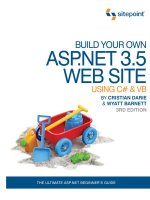Effective awk Programming, 3rd Edition doc
Bạn đang xem bản rút gọn của tài liệu. Xem và tải ngay bản đầy đủ của tài liệu tại đây (3.33 MB, 448 trang )
Effective awk Programming
,TITLE.24009 Page 1 Tuesday, October 9, 2001 1:55 AM
,TITLE.24009 Page 2 Tuesday, October 9, 2001 1:55 AM
Effective awk Programming
Third Edition
Arnold Robbins
Beijing
•
Cambridge
•
Farnham
•
Köln
•
Paris
•
Sebastopol
•
Taipei
•
Tokyo
,TITLE.24009 Page 3 Tuesday, October 9, 2001 1:55 AM
Effective awk Programming, Third Edition
by Arnold Robbins
Copyright © 1989, 1991, 1992, 1993, 1996–2001 Free Software Foundation, Inc. All rights
reserved.
Printed in the United States of America.
Free Software Foundation, Inc., 59 Temple Place, Suite 330, Boston, MA 02111-1307, USA.
Phone: (617) 542-5942, Fax: (617) 542-2652, Email: , URL: .
Published by O’Reilly & Associates, Inc., 101 Morris Street, Sebastopol, CA 95472.
This is Edition 3 of Effective awk Programming: A User’s Guide for GNU awk, for the 3.1.0
(or later) version of the GNU implementation of awk.
Editor: Chuck Toporek
Production Editor: Jeffrey Holcomb
Cover Designer: Hanna Dyer
Printing History:
March 1996: First Edition (published by Specialized Systems Consult-
ants, Inc. and the Free Software Foundation, Inc. as Effec-
tive AWK Programming: A User’s Guide for GNU AWK )
February 1997: Second Edition (published by Specialized Systems Consul-
tants, Inc. and the Free Software Foundation, Inc. as Effec-
tive AWK Programming: A User’s Guide)
May 2001: Third Edition (published by O’Reilly & Associates, Inc.)
Cover design, trade dress, Nutshell Handbook, the Nutshell Handbook logo, and the O’Reilly
logo are registered trademarks of O’Reilly & Associates, Inc. The association between the image
of a great auk and the topic of awk programming is a trademark of O’Reilly & Associates, Inc.
Many of the designations used by manufacturers and sellers to distinguish their products are
claimed as trademarks. Where those designations appear in this book, and O’Reilly &
Associates, Inc. was aware of a trademark claim, the designations have been printed in caps
or initial caps. While every precaution has been taken in the preparation of this book, the
publisher assumes no responsibility for errors or omissions, or for damages resulting from the
use of the information contained herein.
Permission is granted to copy, distribute, and/or modify this document under the terms of the
GNU Free Documentation License, Version 1.1 or any later version published by the Free
Software Foundation; with the Invariant Sections being “GNU General Public License,” the
Front-Cover Texts being (a) (see below), and with the Back-Cover Texts being (b) (see below).
A copy of the license is included in the section entitled “GNU Free Documentation License.”
a. “A GNU Manual.”
b. “You have freedom to copy and modify this GNU Manual, like GNU software. Copies
published by the Free Software Foundation raise funds for GNU development.”
ISBN: 0-596-00070-7
[M]
,COPYRIGHT.23885 Page 1 Tuesday, October 9, 2001 1:55 AM
To Miriam, for making me complete.
To Chana, for the joy you bring us.
To Rivka, for the exponential increase.
To Nachum, for the added dimension.
To Malka, for the new beginning.
9 October 2001 01:44
9 October 2001 01:44
Ta ble of Contents
Fore word xiii
Preface xv
I. The awk Language and gawk 1
1. Getting Star ted with awk
3
How to Run awk Programs 4
Datafiles for the Examples 10
Some Simple Examples 11
An Example with Two Rules 13
A Mor e Complex Example 14
awk Statements Versus Lines 15
Other Features of awk 17
When to Use awk 17
2. Regular Expressions 19
How to Use Regular Expressions 19
Escape Sequences 21
Regular Expression Operators 23
Using Character Lists 26
gawk-Specific Regexp Operators 28
Case Sensitivity in Matching 29
How Much Text Matches? 31
Using Dynamic Regexps 31
vii
9 October 2001 01:45
viii Table of Contents
3. Reading Input Files 33
How Input Is Split into Records 33
Examining Fields 36
Non-constant Field Numbers 38
Changing the Contents of a Field 39
Specifying How Fields Are Separated 41
Reading Fixed-Width Data 46
Multiple-Line Records 48
Explicit Input with getline 51
4. Printing Output 58
The print Statement 58
Examples of print Statements 59
Output Separators 60
Contr olling Numeric Output with print 61
Using printf Statements for Fancier Printing 62
Redir ecting Output of print and printf 68
Special Filenames in gawk 70
Closing Input and Output Redirections 74
5. Expressions 78
Constant Expressions 79
Using Regular Expression Constants 81
Variables 82
Conversion of Strings and Numbers 84
Arithmetic Operators 85
String Concatenation 87
Assignment Expressions 88
Incr ement and Decrement Operators 92
True and False in awk 93
Variable Typing and Comparison Expressions 94
Boolean Expressions 97
Conditional Expressions 99
Function Calls 99
Operator Precedence (How Operators Nest) 101
9 October 2001 01:45
Ta ble of Contents ix
6. Patter ns, Actions, and Var iables 103
Patter n Elements 103
Using Shell Variables in Programs 109
Actions 110
Contr ol Statements in Actions 111
Built-in Variables 120
7. Arra ys in awk 129
Intr oduction to Arrays 130
Referring to an Array Element 132
Assigning Array Elements 133
Basic Array Example 133
Scanning All Elements of an Array 134
The delete Statement 135
Using Numbers to Subscript Arrays 136
Using Uninitialized Variables as Subscripts 137
Multidimensional Arrays 138
Scanning Multidimensional Arrays 139
Sorting Array Values and Indices with gawk 140
8. Functions 142
Built-in Functions 142
User-Defined Functions 166
9. Internationalization with gawk 174
Inter nationalization and Localization 174
GNU gettext 175
Inter nationalizing awk Programs 177
Translating awk Programs 179
A Simple Internationalization Example 182
gawk Can Speak Your Language 183
10. Advanced Features of gawk 185
Allowing Nondecimal Input Data 185
Two-Way Communications with Another Process 186
Using gawk for Network Programming 188
Using gawk with BSD Portals 189
Pr ofiling Your awk Programs 190
9 October 2001 01:45
x Table of Contents
11. Running awk and gawk 194
Invoking awk 194
Command-Line Options 195
Other Command-Line Arguments 200
The AWKPATH Envir onment Variable 201
Obsolete Options and/or Features 202
Known Bugs in gawk 203
II . Using awk and gawk 205
12. A Librar y of awk Functions
207
Naming Library Function Global Variables 208
General Programming 210
Datafile Management 218
Pr ocessing Command-Line Options 222
Reading the User Database 228
Reading the Group Database 232
13. Practical awk Prog rams 237
Running the Example Programs 237
Reinventing Wheels for Fun and Profit 238
A Grab Bag of awk Programs 259
14. Internetworking with gawk 281
Networking with gawk 281
Some Applications and Techniques 305
Related Links 323
III . Appendixes 325
A. The Evolution of the awk Language
327
B. Installing ga wk 337
C. Implementation Notes 350
9 October 2001 01:45
Ta ble of Contents xi
D. Basic Prog ramming Concepts 367
E. GNU General Public License 374
F. GNU Free Documentation License 382
Glossar y
391
Index
403
9 October 2001 01:45
9 October 2001 01:45
Fore word
Ar nold Robbins and I are good friends. We wer e intr oduced 11 years ago by cir-
cumstances — and our favorite programming language, awk. The circumstances
started a couple of years earlier. I was working at a new job and noticed an
unplugged Unix computer sitting in the corner. No one knew how to use it, and
neither did I. However, a couple of days later it was running, and I was root and
the one-and-only user. That day, I began the transition from statistician to Unix
pr ogrammer.
On one of many trips to the library or bookstore in search of books on Unix, I
found the gray awk book, a.k.a. Aho, Kernighan, and Weinberger, The AWK Pro-
gramming Language (Addison Wesley, 1988). awk ’s simple programming
paradigm — find a patter n in the input and then perfor m an action—often reduced
complex or tedious data manipulations to few lines of code. I was excited to try
my hand at programming in awk.
Alas, the awk on my computer was a limited version of the language described in
the awk book. I discovered that my computer had ‘‘old awk ’’ and the awk book
described ‘‘new awk.’’ I learned that this was typical; the old version refused to
step aside or relinquish its name. If a system had a new awk , it was invariably
called nawk , and few systems had it. The best way to get a new awk was to ftp
the source code for gawk fr om prep.ai.mit.edu. gawk was a version of new awk
written by David Trueman and Arnold, and available under the GNU General Pub-
lic License.
(Incidentally, it’s no longer difficult to find a new awk. gawk ships with Linux, and
you can download binaries or source code for almost any system; my wife uses
gawk on her VMS box.)
xiii
9 October 2001 01:44
xiv Foreword
My Unix system started out unplugged from the wall; it certainly was not plugged
into a network. So, oblivious to the existence of gawk and the Unix community in
general, and desiring a new awk , I wrote my own, called mawk. Befor e I was fin-
ished I knew about gawk , but it was too late to stop, so I eventually posted to a
comp.sources newsgr oup.
A few days after my posting, I got a friendly email from Arnold introducing him-
self. He suggested we share designs and algorithms and attached a draft of the
POSIX standard so that I could update mawk to support language extensions
added after publication of the awk book.
Frankly, if our roles had been reversed, I would not have been so open and we
pr obably would have never met. I’m glad we did meet. He is an awk expert’s awk
expert and a genuinely nice person. Arnold contributes significant amounts of his
expertise and time to the Free Software Foundation.
This book is the gawk refer ence manual, but at its core it is a book about awk
pr ogramming that will appeal to a wide audience. It is a definitive refer ence to the
awk language as defined by the 1987 Bell Labs release and codified in the 1992
POSIX Utilities standard.
On the other hand, the novice awk pr ogrammer can study a wealth of practical
pr ograms that emphasize the power of awk ’s basic idioms: data driven control-
flow, pattern matching with regular expressions, and associative arrays. Those
looking for something new can try out gawk ’s interface to network protocols via
special /inet files.
The programs in this book make clear that an awk pr ogram is typically much
smaller and faster to develop than a counterpart written in C. Consequently, there
is often a payoff to prototyping an algorithm or design in awk to get it running
quickly and expose problems early. Often, the interpreted perfor mance is ade-
quate and the awk pr ototype becomes the product.
The new pgawk (pr ofiling gawk ) produces program execution counts. I recently
experimented with an algorithm that for n lines of input exhibited ∼ Cn
2
per for-
mance, while theory predicted ∼ Cn log n behavior. A few minutes of poring over
the awkpr of.out pr ofile pinpointed the problem to a single line of code. pgawk is a
welcome addition to my programmer’s toolbox.
Ar nold has distilled over a decade of experience writing and using awk pr ograms,
and developing gawk , into this book. If you use awk or want to learn how, then
read this book.
Michael Brennan
Author of mawk
9 October 2001 01:44
Preface
Several kinds of tasks occur repeatedly when working with text files. You might
want to extract certain lines and discard the rest. Or you may need to make
changes wherever certain patterns appear, but leave the rest of the file alone. Writ-
ing single-use programs for these tasks in languages such as C, C++, or Pascal is
time-consuming and inconvenient. Such jobs are often easier with awk. The awk
utility interprets a special-purpose programming language that makes it easy to
handle simple data-refor matting jobs.
The GNU implementation of awk is called gawk ; it is fully compatible with the
System V Release 4 version of awk. gawk is also compatible with the POSIX speci-
fication of the awk language. This means that all properly written awk pr ograms
should work with gawk. Thus, we usually don’t distinguish between gawk and
other awk implementations.
Using awk allows you to:
• Manage small, personal databases
• Generate reports
• Validate data
• Produce indexes and perfor m other document preparation tasks
• Experiment with algorithms that you can adapt later to other computer lan-
guages
xv
9 October 2001 01:40
xvi Preface
In addition, gawk pr ovides facilities that make it easy to:
• Extract bits and pieces of data for processing
• Sort data
• Per form simple network communications
This book teaches you about the awk language and how you can use it effectively.
You should already be familiar with basic system commands, such as cat and ls,
*
as well as basic shell facilities, such as input/output (I/O) redir ection and pipes.
Implementations of the awk language are available for many differ ent computing
envir onments. This book, while describing the awk language in general, also
describes the particular implementation of awk called gawk (which stands for
“GNU awk”). gawk runs on a broad range of Unix systems, ranging from 80386
PC-based computers up through large-scale systems, such as Crays. gawk has also
been ported to Mac OS X, MS-DOS, Microsoft Windows (all versions) and OS/2
PCs, Atari and Amiga microcomputers, BeOS, Tandem D20, and VMS.
Histor y of awk and gawk
The name awk comes from the initials of its designers: Alfred V. Aho, Peter J.
Weinberger, and Brian W. Ker nighan. The original version of awk was written in
1977 at AT&T Bell Laboratories. In 1985, a new version made the programming
language more power ful, intr oducing user-defined functions, multiple input
str eams, and computed regular expressions. This new version became widely
available with Unix System V Release 3.1 (SVR3.1). The version in SVR4 added
some new features and cleaned up the behavior in some of the “dark corners” of
the language. The specification for awk in the POSIX Command Language and
Utilities standard further clarified the language. Both the gawk designers and the
original Bell Laboratories awk designers provided feedback for the POSIX specifi-
cation.
Paul Rubin wrote the GNU implementation, gawk, in 1986. Jay Fenlason com-
pleted it, with advice from Richard Stallman. John Woods contributed parts of the
code as well. In 1988 and 1989, David Trueman, with help from me, thoroughly
reworked gawk for compatibility with the newer awk. Circa 1995, I became the
primary maintainer. Curr ent development focuses on bug fixes, perfor mance
impr ovements, standards compliance, and occasionally, new features.
* These commands are available on POSIX-compliant systems, as well as on traditional Unix-based
systems. If you are using some other operating system, you still need to be familiar with the ideas of
I/O redir ection and pipes.
9 October 2001 01:40
In May of 1997, Jürgen Kahrs felt the need for network access from awk, and with
a little help from me, set about adding features to do this for gawk. At that time,
he also wrote the bulk of TCP/IP Internetworking with gawk (a separate document,
available as part of the gawk distribution). Chapter 14, Inter networking with gawk,
is condensed from that document. His code finally became part of the main gawk
distribution with gawk Version 3.1.
See Appendix A, The Evolution of the awk Language, for a complete list of those
who made important contributions to gawk.
A Rose by Any Other Name
The awk language has evolved over the years. Full details are provided in
Appendix A. The language described in this book is often referr ed to as “new
awk ”(nawk ).
Because of this, many systems have multiple versions of awk. Some systems have
an awk utility that implements the original version of the awk language and a
nawk utility for the new version.
*
Others have an oawk version for the “old awk ”
language and plain awk for the new one. Still others only have one version, which
is usually the new one.
†
All in all, this makes it difficult for you to know which version of awk you should
run when writing your programs. The best advice I can give here is to check your
local documentation. Look for awk, oawk, and nawk, as well as for gawk.Itis
likely that you already have some version of new awk on your system, which is
what you should use when running your programs. (Of course, if you’re reading
this book, chances are good that you have gawk !)
Thr oughout this book, whenever we refer to a language feature that should be
available in any complete implementation of POSIX awk, we simply use the term
awk. When referring to a feature that is specific to the GNU implementation, we
use the term gawk.
Using This Book
The term awk refers to a particular program as well as to the language you use to
tell this program what to do. When we need to be careful, we call the language
“the awk language,” and the program “the awk utility.” This book explains both
the awk language and how to run the awk utility. The term awk program refers to
a program written by you in the awk pr ogramming language.
* Of particular note is Sun’s Solaris, where /usr/bin/awk is, sadly, still the original version. Use
/usr/xpg4/bin/awk to get a POSIX-compliant version of awk on Solaris.
† Often, these systems use gawk for their awk implementation!
Preface xvii
9 October 2001 01:40
xviii Preface
Primarily, this book explains the features of awk, as defined in the POSIX stan-
dard. It does so in the context of the gawk implementation. While doing so, it also
attempts to describe important differ ences between gawk and other awk
implementations.
*
Finally, any gawk featur es that are not in the POSIX standard for
awk ar e noted.
This book has the difficult task of being both a tutorial and a refer ence. If you are
a novice, feel free to skip over details that seem too complex. You should also
ignor e the many cross-r efer ences; they are for the expert user and for the online
info version of the document.
Ther e ar e sidebars scattered throughout the book. They add a more complete
explanation of points that are relevant, but not likely to be of interest on first read-
ing. All appear in the index, under the heading “advanced features.”
Most of the time, the examples use complete awk pr ograms. In some of the more
advanced sections, only the part of the awk pr ogram that illustrates the concept
curr ently being described is shown.
While this book is aimed principally at people who have not been exposed to
awk, ther e is a lot of information here that even the awk expert should find useful.
In particular, the description of POSIX awk and the example programs in Chapter
12, A Library of awk Functions, and in Chapter 13, Practical awk Programs, should
be of interest.
Chapter 1, Getting Started with awk, provides the essentials you need to know to
begin using awk.
Chapter 2, Regular Expressions, intr oduces regular expressions in general, and in
particular the flavors supported by POSIX awk and gawk.
Chapter 3, Reading Input Files, describes how awk reads your data. It introduces
the concepts of records and fields, as well as the
getline command. I/O redir ec-
tion is first described here.
Chapter 4, Printing Output, describes how awk pr ograms can produce output with
print and printf.
Chapter 5, Expr essions, describes expressions, which are the basic building blocks
for getting most things done in a program.
Chapter 6, Patter ns, Actions, and Variables, describes how to write patterns for
matching records, actions for doing something when a record is matched, and the
built-in variables awk and gawk use.
* All such differ ences appear in the index under the entry “differ ences in awk and gawk.”
9 October 2001 01:40
Chapter 7, Arrays in awk, covers awk ’s one-and-only data structure: associative
arrays. Deleting array elements and whole arrays is also described, as well as sort-
ing arrays in gawk.
Chapter 8, Functions, describes the built-in functions awk and gawk pr ovide, as
well as how to define your own functions.
Chapter 9, Inter nationalization with gawk, describes special features in gawk for
translating program messages into differ ent languages at runtime.
Chapter 10, Advanced Features of gawk, describes a number of gawk-specific
advanced features. Of particular note are the abilities to have two-way communi-
cations with another process, perfor m TCP/IP networking, and profile your awk
pr ograms.
Chapter 11, Running awk and gawk, describes how to run gawk, the meaning of
its command-line options, and how it finds awk pr ogram source files.
Chapter 12, A Library of awk Functions, and Chapter 13, Practical awk Programs,
pr ovide many sample awk pr ograms. Reading them allows you to see awk solving
real problems.
Chapter 14, Inter networking with gawk, provides an in-depth discussion and
examples of how to use gawk for Internet programming.
Appendix A, The Evolution of the awk Language, describes how the awk language
has evolved since first release to present. It also describes how gawk has acquired
featur es over time.
Appendix B, Installing gawk, describes how to get gawk, how to compile it under
Unix, and how to compile and use it on differ ent PC operating systems. It also
describes how to report bugs in gawk and where to get three other freely available
implementations of awk.
Appendix C, Implementation Notes, describes how to disable gawk ’s extensions,
as well as how to contribute new code to gawk, how to write extension libraries,
and some possible future dir ections for gawk development.
Appendix D, Basic Programming Concepts, provides some very cursory back-
gr ound material for those who are completely unfamiliar with computer program-
ming. Also centralized there is a discussion of some of the issues surrounding
floating-point numbers.
Appendix E, GNU General Public License, and Appendix F, GNU Free Documenta-
tion License, present the licenses that cover the gawk source code and this book,
respectively.
Preface xix
9 October 2001 01:40
xx Preface
The Glossary defines most, if not all, the significant terms used throughout the
book. If you find terms that you aren’t familiar with, try looking them up here.
Typog raphical Conventions
The following typographical conventions are used in this book:
Italic
Used to show generic arguments and options; these should be replaced with
user-supplied values. Italic is also used to highlight comments in examples. In
the text, italic indicates commands, filenames, options, and the first occur-
rences of important terms.
Constant width
Used for code examples, inline code fragments, and variable and function
names.
Constant width italic
Used in syntax summaries and examples to show replaceable text; this text
should be replaced with user-supplied values. It is also used in the text for the
names of control keys.
Constant width bold
Used in code examples to show commands or other text that the user should
type literally.
$, >
The $ indicates the standard shell’s primary prompt. The > indicates the shell’s
secondary prompt, which is printed when a command is not yet complete.
[ ] Surr ound optional elements in a description of syntax. (The brackets them-
selves should never be typed.)
When you see the owl icon, you know the text beside it is a note.
On the other hand, when you see the turkey icon, you know the
text beside it is a warning.
9 October 2001 01:40
Dark Cor ners
Until the POSIX standard (and The Gawk Manual ), many features of awk wer e
either poorly documented or not documented at all. Descriptions of such features
(often called “dark corners”) are noted in this book with “(d.c.)”. They also appear
in the index under the heading “dark corner.”
Any coverage of dark corners is, by definition, something that is incomplete.
The GNU Project and This Book
The Free Software Foundation (FSF) is a nonprofit organization dedicated to the
pr oduction and distribution of freely distributable software. It was founded by
Richard M. Stallman, the author of the original Emacs editor. GNU Emacs is the
most widely used version of Emacs today.
The GNU
*
Pr oject is an ongoing effort on the part of the Free Software Foundation
to create a complete, freely distributable, POSIX-compliant computing environ-
ment. The FSF uses the “GNU General Public License” (GPL) to ensure that their
softwar e’s source code is always available to the end user. A copy of the GPL is
included in this book for your refer ence (see Appendix E). The GPL applies to the
C language source code for gawk. To find out more about the FSF and the GNU
Pr oject online, see the GNU Project’s home page at g. This book
may also be read from their documentation web site at g /
manual/gawk /.
Until the GNU operating system is more fully developed, you should consider
using GNU/Linux, a freely distributable, Unix-like operating system for Intel 80386,
DEC Alpha, Sun SPARC, IBM S/390, and other systems.
†
Ther e ar e many books on
GNU/Linux. One that is freely available is Linux Installation and Getting Started
by Matt Welsh (Specialized Systems Consultants). Another good book is Lear ning
Debian GNU/Linux by Bill McCarty (O’Reilly). Many GNU/Linux distributions are
often available in computer stores or bundled on CD-ROMs with books about
Linux. (There are thr ee other freely available, Unix-like operating systems for
80386 and other systems: NetBSD, FreeBSD, and OpenBSD. All are based on the
4.4-Lite Berkeley Software Distribution, and they use recent versions of gawk for
their versions of awk.)
The book you are reading is actually free — at least, the information in it is free to
anyone. The machine-readable source code for the book comes with gawk; any-
one may take this book to a copying machine and make as many copies as they
like. (Take a moment to check the Free Documentation License in Appendix F.)
* GNU stands for “GNU’s not Unix.”
† The terminology “GNU/Linux” is explained in the Glossary.
Preface xxi
9 October 2001 01:40
xxii Preface
Although you could just print it out yourself, bound books are much easier to read
and use. Furthermor e, part of the proceeds from sales of this book go back to the
FSF to help fund development of more free softwar e. In keeping with the GNU
Fr ee Documentation License, O’Reilly & Associates is making the DocBook version
of this book available on their web site ( eilly.com/catalog /
awkpr og3). They also contributed significant editorial resources to the book,
which were folded into the Texinfo version distributed with gawk.
The book itself has gone through a number of previous editions. Paul Rubin wrote
the very first draft of The GAWK Manual; it was around 40 pages in size. Diane
Close and Richard Stallman improved it, yielding a version that was around 90
pages long and barely described the original, “old” version of awk.
I started working with that version in the fall of 1988. As work on it progr essed,
the FSF published several preliminary versions (numbered 0.x). In 1996, Edition
1.0 was released with gawk 3.0.0. SSC published the first two editions of Ef fective
awk Programming, and the FSF published the same two editions under the title
The GNU Awk User’s Guide.
This edition maintains the basic structure of Edition 1.0, but with significant addi-
tional material, reflecting the host of new features in gawk Version 3.1. Of particu-
lar note is the section “Sorting Array Values and Indices with gawk” in Chapter 7,
as well as the section “Bit-Manipulation Functions of gawk” in Chapter 8, all of
Chapter 9 and Chapter 10, and the section “Adding New Built-in Functions to
gawk” in Appendix C.
Ef fective awk Programming will undoubtedly continue to evolve. An electronic
version comes with the gawk distribution from the FSF. If you find an error in this
book, please report it! See the section “Reporting Problems and Bugs” in Appendix
B for information on submitting problem reports electronically, or write to me in
car e of the publisher.
How to Contr ibute
As the maintainer of GNU awk, I am starting a collection of publicly available awk
pr ograms. For more infor mation, see eefriends.or g /ar nold/Awkstuf f.If
you have written an interesting awk pr ogram, or have written a gawk extension
that you would like to share with the rest of the world, please contact me
(ar g). Making things available on the Internet helps keep the gawk
distribution down to manageable size.
9 October 2001 01:40
Acknowledgments
The initial draft of The GAWK Manual had the following acknowledgments:
Many people need to be thanked for their assistance in producing this manual. Jay
Fenlason contributed many ideas and sample programs. Richard Mlynarik and
Robert Chassell gave helpful comments on drafts of this manual. The paper A Sup-
plemental Document for awk, by John W. Pierce of the Chemistry Department at
UC San Diego, pinpointed several issues relevant both to awk implementation and
to this manual, that would otherwise have escaped us.
I would like to acknowledge Richard M. Stallman, for his vision of a better world
and for his courage in founding the FSF and starting the GNU Project.
The following people (in alphabetical order) provided helpful comments on vari-
ous versions of this book, up to and including this edition. Rick Adams, Nelson
H.F. Beebe, Karl Berry, Dr. Michael Brennan, Rich Burridge, Claire Cloutier, Diane
Close, Scott Deifik, Christopher (“Topher”) Eliot, Jeffr ey Friedl, Dr. Darr el Hanker-
son, Michal Jaegermann, Dr. Richard J. LeBlanc, Michael Lijewski, Pat Rankin,
Miriam Robbins, Mary Sheehan, and Chuck Topor ek.
Robert J. Chassell provided much valuable advice on the use of Texinfo. Karl
Berry helped significantly with the T
E
X part of Texinfo.
I would like to thank Marshall and Elaine Hartholz of Seattle and Dr. Bert and Rita
Schr eiber of Detroit for large amounts of quiet vacation time in their homes, which
allowed me to make significant progr ess on this book and on gawk itself.
Phil Hughes of SSC contributed in a very important way by loaning me his laptop
GNU/Linux system, not once, but twice, which allowed me to do a lot of work
while away from home. I would also like to thank Phil for publishing the first two
editions of this book, and for getting me started as a technical author.
David Trueman deserves special credit; he has done a yeoman job of evolving
gawk so that it perfor ms well and without bugs. Although he is no longer involved
with gawk, working with him on this project was a significant pleasure.
The intrepid members of the GNITS mailing list, and most notably Ulrich Drepper,
pr ovided invaluable help and feedback for the design of the internationalization
featur es.
Nelson Beebe, Martin Brown, Scott Deifik, Darrel Hankerson, Michal Jaegermann,
Jürgen Kahrs, Pat Rankin, Kai Uwe Rommel, and Eli Zaretskii (in alphabetical
order) are long-time members of the gawk “crack portability team.” Without their
hard work and help, gawk would not be nearly the fine program it is today. It has
been and continues to be a pleasure working with this team of fine people.
Preface xxiii
9 October 2001 01:40
xxiv Preface
David and I would like to thank Brian Kernighan of Bell Laboratories for invalu-
able assistance during the testing and debugging of gawk, and for help in clarify-
ing numerous points about the language. We could not have done nearly as good
a job on either gawk or its documentation without his help.
Michael Brennan, author of mawk, contributed the Foreword, for which I thank
him. Perhaps one of the most rewarding aspects of my long-term work with gawk
has been the friendships it has brought me, both with Michael and with Brian
Ker nighan.
A special thanks to Chuck Topor ek of O’Reilly & Associates for thoroughly editing
this book and shepherding the project through its various stages.
I must thank my wonderful wife, Miriam, for her patience through the many ver-
sions of this project, for her proofr eading, and for sharing me with the computer. I
would like to thank my parents for their love, and for the grace with which they
raised and educated me. Finally, I also must acknowledge my gratitude to G-d, for
the many opportunities He has sent my way, as well as for the gifts He has given
me with which to take advantage of those opportunities.
Ar nold Robbins
Nof Ayalon
ISRAEL
March, 2001
9 October 2001 01:40
I
The awk Language and
ga wk
Part I describes the awk language and gawk pr ogram in detail. It starts with the
basics and continues through all of the features of awk and gawk. This part con-
tains the following chapters:
• Chapter 1, Getting Started with awk
• Chapter 2, Regular Expressions
• Chapter 3, Reading Input Files
• Chapter 4, Printing Output
• Chapter 5, Expr essions
• Chapter 6, Patter ns, Actions, and Variables
• Chapter 7, Arrays in awk
• Chapter 8, Functions
• Chapter 9, Inter nationalization with gawk
• Chapter 10, Advanced Features of gawk
• Chapter 11, Running awk and gawk
9 October 2001 01:44