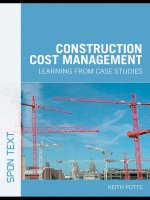Learning from jQuery ppt
Bạn đang xem bản rút gọn của tài liệu. Xem và tải ngay bản đầy đủ của tài liệu tại đây (6.14 MB, 116 trang )
www.it-ebooks.info
www.it-ebooks.info
Callum Macrae
Learning from jQuery
www.it-ebooks.info
ISBN: 978-1-449-33519-9
[LSI]
Learning from jQuery
by Callum Macrae
Copyright © 2013 Callum Macrae. All rights reserved.
Printed in the United States of America.
Published by O’Reilly Media, Inc., 1005 Gravenstein Highway North, Sebastopol, CA 95472.
O’Reilly books may be purchased for educational, business, or sales promotional use. Online editions are
also available for most titles (). For more information, contact our corpo-
rate/institutional sales department: 800-998-9938 or
Editors: Simon St.Laurent and Meghan Blanchette
Production Editor: Rachel Steely
Copyeditor: Rachel Monaghan
Proofreader: Kiel Van Horn
Cover Designer: Randy Corner
Interior Designer: David Futato
Illustrator: Rebecca Demarest
February 2013: First Edition.
Revision History for the First Edition.:
2013-01-28 First release
See for release details.
Nutshell Handbook, the Nutshell Handbook logo, and the O’Reilly logo are registered trademarks of
O’Reilly Media, Inc. Learning from jQuery, the image of a green broadbill, and related trade dress are
trademarks of O’Reilly Media, Inc.
Many of the designations used by manufacturers and sellers to distinguish their products are claimed as
trademarks. Where those designations appear in this book, and O’Reilly Media, Inc., was aware of a
trademark claim, the designations have been printed in caps or initial caps.
While every precaution has been taken in the preparation of this book, the publisher and author assume
no responsibility for errors or omissions, or for damages resulting from the use of the information con-
tained herein.
www.it-ebooks.info
Table of Contents
Preface. . . . . . . . . . . . . . . . . . . . . . . . . . . . . . . . . . . . . . . . . . . . . . . . . . . . . . . . . . . . . . . . . . . . . . . vii
1.
Event Handling. . . . . . . . . . . . . . . . . . . . . . . . . . . . . . . . . . . . . . . . . . . . . . . . . . . . . . . . . . . . . . 1
Listening for Events 1
Events in jQuery 1
Events in JavaScript 2
Events in Internet Explorer 8 2
Writing a Wrapper Function 3
Adding Event Handlers to Multiple Elements 5
Event Propagation 7
Internet Explorer’s .attachEvent 10
Triggering Events 11
Triggering Events in Internet Explorer 8 13
Writing a Wrapper Function to Trigger Events 13
Removing Event Handlers 14
Removing Event Handlers in Internet Explorer 8 15
Writing a Wrapper Function to Remove Events 15
Adding a “Once Only” Event Listener 16
Summary 17
2.
Constructors and Prototypes. . . . . . . . . . . . . . . . . . . . . . . . . . . . . . . . . . . . . . . . . . . . . . . . . 19
Constructors 19
Method Chaining 20
Constructor, Not Function 21
Prototypes 22
.hasOwnProperty 24
Editing the Prototype of Existing Objects 24
Summary 25
3.
DOM Traversal and Manipulation. . . . . . . . . . . . . . . . . . . . . . . . . . . . . . . . . . . . . . . . . . . . . 27
iii
www.it-ebooks.info
Selecting an Element 27
Selecting Elements with a CSS Selector 28
Selecting Children 29
Selecting the Next Element 30
Creating an Element 31
Modifying an Existing Element 31
Cycling Through Elements 33
Moving and Copying Elements 33
Summary 34
4.
AJAX. . . . . . . . . . . . . . . . . . . . . . . . . . . . . . . . . . . . . . . . . . . . . . . . . . . . . . . . . . . . . . . . . . . . . . 35
Sending an AJAX Request 35
Debugging 36
Debugging Sent AJAX Requests 37
Sending POST Requests in JavaScript 37
Writing a Wrapper Function 38
A Simple Application of AJAX 39
Designing a Site with AJAX 41
Summary 41
5.
JavaScript Conventions. . . . . . . . . . . . . . . . . . . . . . . . . . . . . . . . . . . . . . . . . . . . . . . . . . . . . . 43
Writing JavaScript 43
Comments 43
Coding Standards 46
Literals Notation 50
Object Literals 50
Other Literals 51
Optimizations 51
Algorithms 52
Caching Variables 52
parseInt 53
Loops 53
Minimize Repeated Expressions 54
Functions 54
Declarations Versus Expressions 54
Function Callbacks 55
If Invoking Self-Defining Functions 56
Code Reuse 58
Common Antipatterns 58
Using eval 59
with 59
document.write 60
iv | Table of Contents
www.it-ebooks.info
Common Design Patterns 60
The Singleton Pattern 61
The Factory Pattern 62
The Iterator Pattern 63
The Facade Pattern 64
Summary 65
A. JavaScript Basics. . . . . . . . . . . . . . . . . . . . . . . . . . . . . . . . . . . . . . . . . . . . . . . . . . . . . . . . . . . . 67
B. JavaScript Resources. . . . . . . . . . . . . . . . . . . . . . . . . . . . . . . . . . . . . . . . . . . . . . . . . . . . . . . . 97
Table of Contents | v
www.it-ebooks.info
www.it-ebooks.info
Preface
Many developers are comfortable with using the jQuery library, which adds features
to JavaScript and makes a lot of tasks easier, but they are slightly less confident when
using JavaScript without jQuery. This could be because they don’t like the syntax of
JavaScript and so try to avoid writing pure JavaScript as much as possible, or it could
just be because they’re hoping that they’ll never have to work on a project where they
can’t use jQuery. Whatever the reason, this can result in the parts of their code that
aren’t using jQuery being inefficient or incorrect.
If any of this sounds like you, then this book provides an opportunity for you to expand
your knowledge of the bits of JavaScript that jQuery covers up for you. In the first four
chapters, we’ll cover event handling, prototypes, working with the DOM, and AJAX.
Chapter 5 is about conventions in JavaScript, and covers some common conventions
and patterns in JavaScript. There are also two appendixes: Appendix A aims to teach
JavaScript to someone who has never written it without jQuery before, and Appen-
dix B highlights some useful tools that you can use to aid you when coding.
You can find all the major functions from this book, such as the AJAX and event
functions, and some additional code samples, on this GitHub repo.
Who This Book Is For
This book is targeted at developers who know jQuery, but who don’t yet feel confident
in their JavaScript knowledge or would just like to know more. You don’t need to know
everything there is to know about jQuery, as I’ll be explaining what something does
if it isn’t already obvious—for example, I wouldn’t explain what .fadeIn() does, as it
is descriptive enough that it doesn’t require explanation.
vii
www.it-ebooks.info
Who This Book Isn’t For
This book assumes a basic knowledge of jQuery, and I wouldn’t recommend reading
it if you have no experience in JavaScript or jQuery. If that describes you, I would
recommend finding a basic JavaScript book such as Michael Morrison’s Head First
JavaScript, David Sawyer McFarland’s JavaScript and jQuery: The Missing Manual, or
Shelley Powers’s Learning JavaScript. For a more comprehensive exploration, try David
Flanagan’s JavaScript: The Definitive Guide.
While it certainly won’t hurt, this book wasn’t written for you if you already consider
yourself fairly good with JavaScript, and you may not learn much. You won’t have
covered everything in the book (especially in Chapter 5), but a lot of it will likely be
material you already know.
Conventions Used in This Book
The following typographical conventions are used in this book:
Italic
Indicates new terms, URLs, email addresses, filenames, and file extensions.
Constant width
Used for program listings, as well as within paragraphs to refer to program ele-
ments such as variable or function names, databases, data types, environment
variables, statements, and keywords.
Constant width bold
Shows commands or other text that should be typed literally by the user.
Constant width italic
Shows text that should be replaced with user-supplied values or by values deter-
mined by context.
This icon signifies a tip, suggestion, or general note.
This icon indicates a warning or caution.
viii | Preface
www.it-ebooks.info
Using Code Examples
This book is here to help you get your job done. In general, if this book includes code
examples, you may use the code in this book in your programs and documentation.
You do not need to contact us for permission unless you’re reproducing a significant
portion of the code. For example, writing a program that uses several chunks of code
from this book does not require permission. Selling or distributing a CD-ROM of
examples from O’Reilly books does require permission. Answering a question by cit-
ing this book and quoting example code does not require permission. Incorporating
a significant amount of example code from this book into your product’s documen-
tation does require permission.
We appreciate, but do not require, attribution. An attribution usually includes the
title, author, publisher, and ISBN. For example: “Learning from jQuery by Callum Ma-
crae (O’Reilly). Copyright 2013 Callum Macrae, 978-1-449-33519-9.”
If you feel your use of code examples falls outside fair use or the permission given
above, feel free to contact us at
Safari® Books Online
Safari Books Online is an on-demand digital library that delivers
expert content in both book and video form from the world’s leading
authors in technology and business.
Technology professionals, software developers, web designers, and business and cre-
ative professionals use Safari Books Online as their primary resource for research,
problem solving, learning, and certification training.
Safari Books Online offers a range of product mixes and pricing programs for organ-
izations, government agencies, and individuals. Subscribers have access to thousands
of books, training videos, and prepublication manuscripts in one fully searchable da-
tabase from publishers like O’Reilly Media, Prentice Hall Professional, Addison-
Wesley Professional, Microsoft Press, Sams, Que, Peachpit Press, Focal Press, Cisco
Press, John Wiley & Sons, Syngress, Morgan Kaufmann, IBM Redbooks, Packt, Adobe
Press, FT Press, Apress, Manning, New Riders, McGraw-Hill, Jones & Bartlett, Course
Technology, and dozens more. For more information about Safari Books Online,
please visit us online.
Preface | ix
www.it-ebooks.info
How to Contact Us
Please address comments and questions concerning this book to the publisher:
O’Reilly Media, Inc.
1005 Gravenstein Highway North
Sebastopol, CA 95472
800-998-9938 (in the United States or Canada)
707-829-0515 (international or local)
707-829-0104 (fax)
We have a web page for this book, where we list errata, examples, and any additional
information. You can access this page at: />To comment or ask technical questions about this book, send email to bookques
For more information about our books, courses, conferences, and news, see our web-
site at .
Find us on Facebook: />Follow us on Twitter: />Watch us on YouTube: />Acknowledgments
Thank you to David DeMello, Eric Hamilton, Cody Lindley, and Ralph Whitbeck, the
technical reviewers without whom this book wouldn’t be half what it is now. Thanks
also to my editors, Meghan Blanchette and Simon St.Laurent, and everyone else at
O’Reilly Media.
A massive thanks to all the folks at webdevRefinery for motivating me to write this
book in the first place.
Finally, I’d like to thank John Resig and everyone else who has contributed to the
wonderful jQuery library. Without jQuery, I would be stuck spending half my time
debugging Internet Explorer issues!
x | Preface
www.it-ebooks.info
CHAPTER 1
Event Handling
In JavaScript, an event is the result of an action that can be detected by JavaScript—
for example, the user clicking a button or the page load completing. Events are the
heart of pretty much all web applications. Event handling, as you can probably tell by
the name, is how we handle these events.
jQuery provides a suite of functions to make event handling considerably easier than
in JavaScript alone. While this is nice, it can add overhead and remove control from
you, the developer. For this reason, it is important to know how you can handle events
without jQuery in pure JavaScript. In this chapter, I’ll be covering that as well as a few
other topics that can help your jQuery knowledge, such as more about what events
actually are and how they work.
Internet Explorer 8 and below does event handling completely differently than any
other browser, and completely independently from any standards. If you’re writing an
application that needs to support 99% of the market share and you cannot use jQuery,
then you will need to write for these older browsers—even IE6 still has an over 5%
market share at the time of writing. This chapter will cover event handling in Internet
Explorer as well as in other browsers.
Listening for Events
Events in jQuery
The best way to explain events is probably by using an example, and the best example
(as I’m assuming that you know jQuery) is to show an extract of jQuery code that
works with events. The following code turns the anchor element with ID foo red when
it is clicked, and then prevents the link from being followed by calling e.preventDe
fault():
1
www.it-ebooks.info
$('a#foo').click(function (e) {
$(this).css('color', 'red');
e.preventDefault();
});
Events in JavaScript
Following is the same code, but in pure JavaScript. It will not work in IE8 and below,
which we will cover in the next section:
var foo = document.getElementById('foo');
foo.addEventListener('click', function (e) {
this.style.color = 'red';
e.preventDefault();
});
The .addEventListener function accepts three arguments. The first is the event type,
and the second is the callback to be called when the event is fired. The third argument
allows you to specify whether the event should be capturing or bubbling (i.e., the order
in which it should propagate in; I’ll explain this later), but as IE8 and below don’t
support that, it isn’t commonly used. The callback is sent the event as an argument,
which contains a lot of information—such as the x and y positions of the mouse when
it clicked the element, and information on elements such as the current element and
the element from which the event was fired (they can be different if the event has
propagated). It also has some useful methods such as .preventDefault() and .stop
Propagation(). The callback is called with the element as the context, so the element
can be referred to using this. Unlike with jQuery, the return value doesn’t do anything
at all.
.preventDefault() stops the default action from happening. For example, if we had
a link to some website with ID foo (<a href="" id="foo">Click
here!</a>) and we ran the previous code, clicking the link would not go to that web-
site, as the call to e.preventDefault() would prevent it (following the link is the
default action).
In jQuery, you can also return false to prevent the default action. However, this also
stops the event from propagating (we will cover event propagation later), which is
generally undesired.
Events in Internet Explorer 8
Internet Explorer 9 introduced support for .addEventListener, and so can use the
preceding code. However, earlier IE versions don’t support it, so we have to use another
function, .attachEvent. It only supports bubbling events, and you can’t refer to the
2 | Chapter 1: Event Handling
www.it-ebooks.info
element using this; you have to use either e.target or e.srcElement (although it is
easier to just save the element from earlier). It also doesn’t support e.preventDe
fault(); we have to set e.returnValue to false instead. Following is the same code
from the previous two examples, but for Internet Explorer 8:
var foo = document.getElementById('foo');
foo.attachEvent('onclick', function (e) {
// Either:
foo.style.color = 'red';
// Or:
((e.target) ? e.target : e.srcElement).style.color = 'red';
e.returnValue = false;
});
Writing a Wrapper Function
jQuery makes it very easy to bind events to objects in every browser, but it isn’t always
necessary to load the entire jQuery library just to use the event handling functions,
which can be replicated fairly easily. I’ll give you some code, and then I will explain
how it works:
function addEventListener(element, event, handler) {
if (element.addEventListener) {
element.addEventListener(event, handler);
} else if (element.attachEvent) {
element.attachEvent('on' + event, function (e) {
e.preventDefault = function () {
e.returnValue = false;
};
handler.call(element, e);
});
}
}
We can then call it using the following code (in any browser):
var foo = document.getElementById('foo');
addEventListener(foo, 'click', function (e) {
this.style.color = 'red';
e.preventDefault();
});
The addEventListener function first checks whether the element has the .addEvent
Listener method, and if so, then it calls it normally. If it doesn’t exist, the function
Listening for Events | 3
www.it-ebooks.info
checks whether the .attachEvent method exists, and if so, then it calls function as
the handler. When the anonymous function is called, it calls the actual handler us-
ing .call, which allows us to specify the scope to be used as the first argument,
meaning that we can refer to the element using this.
To enable us to use the e.preventDefault() function in Internet Explorer, I’m adding
that function to the event, and when it is called, I’m setting e.returnValue to false.
We could also do this the other way around using the following, but I won’t be keeping
this code as we develop this function throughout the chapter because it isn’t standard-
conforming like e.preventDefault():
function addEventListener(element, event, handler) {
if (element.addEventListener) {
element.addEventListener(event, function (e) {
handler.call(this, e);
if (e.returnValue === false) {
e.preventDefault();
}
});
} else if (element.attachEvent) {
element.attachEvent('on' + event, function (e) {
handler.call(element, e);
});
}
}
That can be called as follows in any browser:
var foo = document.getElementById('foo');
addEventListener(foo, 'click', function (e) {
this.style.color = 'red';
e.returnValue = false;
});
We can also replicate jQuery’s return false behavior by checking the return value
of the event handler:
function addEventListener(element, event, handler) {
if (element.addEventListener) {
element.addEventListener(event, function (e) {
if (handler.call(this, e) === false) {
e.preventDefault();
}
});
}
} else if (element.attachEvent) {
element.attachEvent('on' + event, function (e) {
if (handler.call(element, e) === false) {
e.returnValue = false;
4 | Chapter 1: Event Handling
www.it-ebooks.info
}
});
}
}
That can be called as follows in any browser:
var foo = document.getElementById('foo');
addEventListener(foo, 'click', function (e) {
this.style.color = 'red';
return false;
});
A lot of websites and web-based applications have completely dropped support for
Internet Explorer versions earlier than 9, so they do not need to use a wrapper function
or .attachEvent, and can just use .addEventListener. This reduces development and
testing time, and therefore costs less—but it does remove support for a substantial
chunk of the browser market.
I’m not going to cover this in any more detail than a brief mention here, but before
DOM 3 was specified, events were attached to elements inline. You may have seen
something like the following code before:
<a href="#" onclick="this.style.color = 'red'">Click to turn red!</a>
That code is pretty ugly, right? Not only is it very tricky to read, it is also very difficult
to maintain. Inline JavaScript and CSS is now frowned upon for those reasons, and
JavaScript and CSS should always be kept in external files. It isn’t commonly used
anymore, so I won’t be mentioning it again.
Adding Event Handlers to Multiple Elements
Sometimes it may be useful to add event listeners to multiple elements. There are two
different ways to do this: either we can cycle through the elements and add the event
handler to each one, or we can add the event handler to a common parent of the
elements, and wait for it to bubble up—see the section “Event Propagation” (page 7).
The second method is generally preferred because it uses fewer resources, but if there
are only a few elements, it can be overkill. The first method is more commonly used.
jQuery does both methods automatically. We can do the first method like this:
$('.bar').click(callback);
And the second like this:
$(document).on('click', '.bar', callback);
Listening for Events | 5
www.it-ebooks.info
JavaScript does not do this automatically. Attempting to call .addEventListener
or .attachEvent on a list of elements will throw an error because it isn’t defined, and
calling the previously defined addEventListener function just won’t do anything, as
it won’t be able to find either method. In order to attach an event to multiple elements,
we have to loop through them:
var bars = document.getElementsByClassName('bar');
for (var i = 0; i < bars.length; i++) {
addEventListener(bars[i], 'click', callback);
}
document.getElementsByClassName returns a NodeList, not an array. One main dif-
ference between the two is that NodeLists update live, meaning that changes to the
DOM also change the NodeList:
var paragraphs = document.getElementsByTagName('p');
console.log(paragraphs.length); // 3
// Create a new paragraph element and append it to the body
console.log(paragraphs.length); // 4
Occasionally, this can result in an infinite loop in the page: say you have a function
that loops through all paragraph elements, and then copies them to the end of a page.
This will also copy them to the end of the NodeList, meaning that they will also be
copied to the end of the page again, and again, and again…
There are two ways to avoid this. The first is to cache the length of the NodeList:
var paragraphs = document.getElementsByTagName('p');
for (var i = 0, len = paragraphs.length; i < len; i++) {
document.body.appendChild(paragraphs[i].clone(true));
}
This means that if the original length of the NodeList were three, then it would only
clone three elements before stopping. The second approach would be to turn the
NodeList into an array:
var paragraphs = document.getElementsByTagName('p');
paragraphs = Array.prototype.slice.call(paragraphs);
for (var i = 0; i < paragraphs.length; i++) {
document.body.appendChild(paragraphs[i].clone(true));
}
We did this by calling the Array.slice method directly on the NodeList, causing it
to treat it like an array. We can call other array methods on the NodeList using the
same method; in the following example, we loop through all elements with a data-
number attribute and return an array containing all of them:
var elements = document.querySelectorAll('[data-number]');
var numbers = Array.prototype.map.call(elements, function (element) {
6 | Chapter 1: Event Handling
www.it-ebooks.info
return Number(element.dataset.number); // Get the data-number attribute
});
console.log(numbers); // [3, 6, 2, 5.6]
Of course, it is easier to just use jQuery:
var numbers = $('[data-number]').map(function () {
return $(this).data('number');
});
console.log(numbers); // [3, 6, 2, 5.6]
jQuery’s $.fn.data function automatically converts number strings to actual num-
bers. If you don’t want this behavior, you should use $.fn.attr.
Event Propagation
When an event is fired on an element, it isn’t just fired for the specific element, it is
also fired for all parent elements of that element. This can be pretty useful for setting
an event listener on multiple elements at the same time without having to loop through
them one by one:
document.addEventListener('click', function (e) {
var element = e.srcElement;
if (element.tagName === 'A') {
var url = getAnchorURL(element);
if (isEvil(url)) {
e.preventDefault();
// Inform user that they clicked an "evil" link
}
}
});
That code would add a listener for all clicks on anything in the document. When an
element with tagName “A” (an anchor element) is clicked, it checks whether the URL
is “evil” (e.g., linking to a dangerous site), and if so, it calls e.preventDefault(),
preventing the user from following the link. We have to use e.srcElement instead of
this, as this would refer to the document because that is what the event is being fired
on.
jQuery’s .on method has this behavior built in. There is an optional second parameter
that allows you to specify a selector. If the selector matches the source element
(e.srcElement), then the event listener is fired. In effect, the following code does the
same thing as the previous:
$(document).on('click', 'a', function () {
var element = e.srcElement,
url = getAnchorURL(element);
Event Propagation | 7
www.it-ebooks.info
if (isEvil(url)) {
e.preventDefault();
// Inform user that they clicked an "evil" link
}
});
The action of events being fired on the parent elements is called event propagation.
The order in which they are fired is called the event order. There are two possible event
orders that they can be fired in: bubbling and capturing.
When an event bubbles, it is fired first on the element itself, and then all of its parents
respectively; see Figure 1-1 for a graphical visualization. I find this event order to
generally be the most useful.
Figure 1-1. A bubbling event
When an event “captures,” it is fired first on the document body, and then works its
way down the tree to the element itself—see Figure 1-2.
Both methods can be useful. addEventListener has a third parameter that allows you
to specify the order in which you want the event to propagate: true or unspecified for
bubbling, or false for capturing. attachEvent doesn’t support capturing event lis-
teners at all, and so Internet Explorer 8 and below only supports bubbling events.
Going back to our original code sample to stop evil links from being clicked, we can
see that it should probably be a capturing event listener rather than a bubbling event
listener, as capturing event listeners are called first (see Figure 1-3). This means that
if we call e.stopPropagation(), any event listeners added to the element itself won’t
be called, so the link has a lower chance of being followed. Our new code, using
capturing event propagation, is as follows:
8 | Chapter 1: Event Handling
www.it-ebooks.info
Figure 1-2. A capturing event
document.addEventListener('click', function (e) {
var element = e.srcElement;
if (element.tagName === 'A') {
var url = getAnchorURL(element);
if (isEvil(url)) {
e.preventDefault();
e.stopPropagation();
// Inform user that they clicked an "evil" link
}
}
}, false);
So which are fired first, bubbling or captured event listeners? Does the event start at
the element, bubble up, and then capture back down again, or does it start at the
document? The WC3 specifies that events should capture down from the document,
and then bubble back up again, which you can see in Figure 1-3.
So, say we have the following document:
<!DOCTYPE html>
<html>
<body>
<div id="foo">
<a href="#">Test anchor</a>
</div>
</body>
</html>
Event Propagation | 9
www.it-ebooks.info
Figure 1-3. Capturing and then bubbling
If we click on the anchor, the events will be fired in the following order:
1.
On the document (capturing)
2. On the body (capturing)
3. On div#foo (capturing)
4. On the anchor (capturing)
5. On the anchor (bubbling)
6. On div#foo (bubbling)
7.
On the body (bubbling)
8. On the document (bubbling)
Internet Explorer’s .attachEvent
.attachEvent has a couple more problems besides not supporting capturing events.
With .addEventListener, the listener is called with this referring to the element on
which the listener was fired (for example, the document or the body, not necessarily
the anchor). The event also has a .currentTarget property containing the element.
With .attachEvent, this refers to the window object and .currentTarget is unde-
fined with no equivalent property, so if the same event listener is assigned to multiple
elements we have no way of determining which element the event is being fired.
10 | Chapter 1: Event Handling
www.it-ebooks.info
It also doesn’t have the e.stopPropagation() method, and instead has a .cancelBub
ble property that must be set to true to cancel propagation. The equivalent of the
code sample that I have been using throughout this section would be:
var elements = document.getElementsByTagName('a');
for (var i = 0; i < elements.length; i++) {
(function (element) {
element.attachEvent('onclick', function (e) {
var url = getAnchorURL(element);
if (isEvil(url)) {
e.returnValue = false;
e.cancelBubble = true;
// Inform user that they clicked an "evil" link
}
});
})(elements[i]);
}
We’ll add a fake e.stopPropagation method to our addEventListener function so
that we can use it in our event listeners without having to test whether it exists:
function addEventListener(element, event, handler) {
if (element.addEventListener) {
element.addEventListener(event, handler);
} else if (element.attachEvent) {
element.attachEvent('on' + event, function (e) {
e.preventDefault = function () {
e.returnValue = false;
};
e.stopPropagation = function () {
e.cancelBubble = true;
};
handler.call(element, e);
});
}
}
Triggering Events
To trigger an event in jQuery, we can simply use the .trigger method on the element,
which will simulate the event being triggered. It doesn’t, however, actually trigger a
JavaScript event—it just cycles through all events set by .on (or any of the aliases, such
as .click) and calls them. This means that it will only trigger event handlers set by
jQuery, and any event handlers set using addEventListener will be ignored. There is
no way to trigger events set using JavaScript using only jQuery.
Triggering Events | 11
www.it-ebooks.info
To trigger events the way jQuery does it, we would have to have an array of events to
which addEventListener adds whenever it is called, and then when .trigger is called,
we’d have to cycle through them, executing the events that match the event type and
element. Then, it would get slightly more complicated, as we would have to go up the
tree, calling the event listeners for each parent element until something stops propa-
gation or we hit the <html> element. This isn’t that difficult, though, as every element
has a .parentElement property that returns an element’s parent. It’ll only return the
one element, so we don’t need to worry about cycling through them, as it will not
return a NodeList.
We’re going to focus on the other method of triggering events, as we want it to work
with event handlers added with pure JavaScript. It’s a lot trickier than the way jQuery
does it—again, IE does it differently—but it is the only way that works when event
listeners have been added via the standard JavaScript APIs (.addEventListener).
First, we create the event using document.createEvent, and then we dispatch it using
the dispatchEvent method on the element. Sounds simple, right? It isn’t. I’ll give you
a generic solution, but there are many different types of events, and for each to work
correctly, the methods called and arguments given to them need to be slightly differ-
ent. Here is the generic solution:
var element = document.getElementById('foo');
var event = document.createEvent('UIEvents');
event.initUIEvent('click', true, true, window, 1);
var returned = element.dispatchEvent(event);
returned is set to the return value of any event handlers triggered. This can be useful
for replicating jQuery’s functionality where the developer can return false to prevent
the default action:
var element = document.getElementById('foo');
element.addEventListener('click', function () {
return false;
});
var element = document.getElementById('foo');
var event = document.createEvent('UIEvents');
event.initUIEvent('click', true, true, window, 1);
var returned = element.dispatchEvent(event);
if (returned === false) {
event.preventDefault();
}
That code should successfully call any event handlers, but it doesn’t set any of the often
useful properties like the x and y positions of the mouse; if you want them, you will
have to set them by modifying the event object:
12 | Chapter 1: Event Handling
www.it-ebooks.info
var event = document.createEvent('UIEvents');
event.initUIEvent('click', true, true, window, 1);
event.x = 100;
event.y = 50;
var returned = element.dispatchEvent(event);
The event automatically bubbles, so there is no need to simulate that like you would
have to with the other method.
Triggering Events in Internet Explorer 8
Syntax-wise, triggering events in Internet Explorer is fairly similar to triggering events
in other browsers, but it uses different functions. The following code fires the click
event on the element with ID foo:
var element = document.getElementById('foo');
element.fireEvent('onclick');
element.fireEvent has an optional second parameter: the event. It can be used like
so:
var element = document.getElementById('foo');
var event = document.createEventObject();
event.button = 1;
element.fireEvent('onclick', event);
Again, if you want properties like the x and y positions of the mouse, you’ll have to
add them yourself. event.button = 1 tells the event that it is a left click.
It’s a lot less generic, and you can’t usually just change the name of the function without
weird side effects—you would have to customize the code more for behavior like
mouseover events.
Writing a Wrapper Function to Trigger Events
Writing a wrapper function for triggering events without a massive switch statement
is difficult, and a tad hacky. I would usually recommend either having a function for
each type of event you want to fire, or doing it how jQuery does it and storing an
object of events that have been set. I’ve written the following wrapper function, but I
wouldn’t really recommend using it; it is just to show you how you can use a single
function to fire events in all browsers:
function triggerEvent(element, event) {
if (element.dispatchEvent) {
var evt = document.createEvent('UIEvents');
evt.initUIEvent(event, true, true, window, 1);
element.dispatchEvent(evt);
} else if (element.fireEvent) {
Triggering Events | 13
www.it-ebooks.info