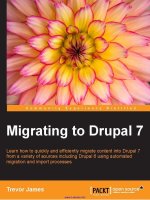Migrating to Drupal 7 doc
Bạn đang xem bản rút gọn của tài liệu. Xem và tải ngay bản đầy đủ của tài liệu tại đây (11.95 MB, 158 trang )
www.it-ebooks.info
Migrating to Drupal 7
Learn how to quickly and efciently migrate content into
Drupal 7 from a variety of sources including Drupal 6
using automated migration and import processes
Trevor James
BIRMINGHAM - MUMBAI
www.it-ebooks.info
Migrating to Drupal 7
Copyright © 2012 Packt Publishing
All rights reserved. No part of this book may be reproduced, stored in a retrieval
system, or transmitted in any form or by any means, without the prior written
permission of the publisher, except in the case of brief quotations embedded in
critical articles or reviews.
Every effort has been made in the preparation of this book to ensure the accuracy
of the information presented. However, the information contained in this book is
sold without warranty, either express or implied. Neither the author, nor Packt
Publishing, and its dealers and distributors will be held liable for any damages
caused or alleged to be caused directly or indirectly by this book.
Packt Publishing has endeavored to provide trademark information about all of the
companies and products mentioned in this book by the appropriate use of capitals.
However, Packt Publishing cannot guarantee the accuracy of this information.
First published: December 2012
Production Reference: 1141212
Published by Packt Publishing Ltd.
Livery Place
35 Livery Street
Birmingham B3 2PB, UK.
ISBN 978-1-78216-054-0
www.packtpub.com
Cover Image by J.Blaminsky ()
www.it-ebooks.info
Credits
Author
Trevor James
Reviewers
Anutosh Ghosh
Sammy Spets
Acquisition Editor
Andrew Duckworth
Commissioning Editor
Harsha Bharwani
Technical Editor
Vrinda Amberkar
Project Coordinator
Esha Thakker
Proofreader
Aaron Nash
Indexer
Hemangini Bari
Production Coordinator
Prachali Bhiwandkar
Cover Work
Prachali Bhiwandkar
www.it-ebooks.info
About the Author
Trevor James is a Drupal developer residing in Middletown, MD, USA. Trevor has
been using Drupal intensively since 2007 and designing websites for over 15 years
using a combination of HTML, CSS, ColdFusion, PHP, jQuery, and JavaScript.
Trevor's focus is on building Drupal-based web applications and portals for
education, non-prot, and medical systems, and small business environments.
He is interested in the best methods of integrating web services with Drupal sites,
optimizing Drupal sites' performance, and using Drupal content types, Views,
Panels, and other contributed modules to develop front-end interfaces that
support data intensive websites.
He loves teaching people about Drupal and how to use this excellent open source
content management framework. Trevor authored the following Packt books:
• Drupal 7 Business Solutions (
/>business-solutions-to-build-powerful-web-site/book
), published
in early 2012
• Drupal Web Services (
/>book
), published in November 2010
• Drupal 6 Performance Tips (
/>performance-tips-to-maximize-and-optimize-your-framework/book
),
published in February 2010
www.it-ebooks.info
Trevor created a 14-hour video tutorial series titled Drupal 7 for Virtual
Training Company (VTC) in 2011. The video is available via the VTC
website at />Many thanks, as before, to the Packt's Editorial staff including
Vrinda Amberkar, Andrew Duckworth, Shreerang Deshpande,
Manali Mehta, and Esha Thakker for suggesting the initial
outline and plan for this title and for asking me to write this
book. Their guidance throughout the writing process has been
excellent, as always.
Many thanks to Gayle Kelch and her team at the U.S. Fire
Administration's National Fire Data Center for allowing me to
use the USFA's National Fire Department Census (
https://apps.
usfa.fema.gov/census
) data throughout the book. This data is
in the public domain and available for download at the URL
noted above.
I would like to thank my developer colleagues Chris Desautels,
Rich Kucera, and Kris Weinhold for keeping me on my toes in
terms of new Drupal developments, inspiring me with their
development process, and for helping me to spread the Drupal
knowledge to the masses.
Thanks to the reviewers of the book for their guidance on the
book's development. Reviewers' suggestions and critiques remain
a huge part of the process of making Packt books stronger and
more accurate especially in an open source software environment
that is changing by the minute.
As before, the book could not have been written without the
support of my wife Veronica (a Drupal builder herself) and our
twin daughters Francesca and Clare.
This one is for my colleagues at Howard Hughes Medical Institute
who continue to do complex and out of the box Drupal development.
www.it-ebooks.info
About the Reviewers
Anutosh Ghosh loves coding, but has worked extensively only in the world of
PHP and its associated areas, for over ve years now. He has a good knowledge of
Magento, and has worked on the integration of Magento Web Services with SAP
for more than two and a half years.
He is trying hard to gure out the jargon of Java as well, among other things.
However, he likes to venture out into other technologies as and when he gets time.
When bored, he gets some recreation by watching cool movies and singing regional
songs. However, he loves to poke around in forums and Stack Overow, from time
to time.
Today, whatever I have become is only because of my family,
especially my mother, whose perseverance and experience has
always been my base.
www.it-ebooks.info
Sammy Spets has been making Drupal do wild things since 2004, which has been a
real pleasure in his life. So much so that Sammy volunteered to be a core maintainer
for Drupal 6 and a maintainer of the e-commerce module, which was the commerce
module of choice way back when. For the e-commerce module, Sammy made design
changes to the payment system, built a few modules to support payment gateways,
and added PostgreSQL support among other things.
In 2008, IDG Australia contracted Sammy to design and lead the development of a
hybrid Drupal/legacy platform. The platform allowed IDG developers to gradually
migrate their websites and web applications over to Drupal 6, which was still in
beta. In addition to the platform, Sammy was tasked with creating a module suite for
IDG staff to create surveys and report on them. This module suite was built prior to
webform and leveraged the power of the Drupal 6 Form API in all its glory. Sammy
also trained IDG developers to develop modules and themes in Drupal 6.
Early in 2009, a short contract with Demonz Media in Sydney, Australia brought about
some patches to Ubercart, which Demonz gladly contributed back to the community.
Following that, Sammy traveled to Louisville, Kentucky USA where he contributed
code to improve the experience for developers extending Ubercart, using its API.
Ryan Szrama introduced Sammy to Chick-l-A and Lyle Mantooth introduced
Sammy to Korean food and some amazing fried chicken.
In 2011, Sammy joined the Magicspark team building Drupal sites and maintaining
servers. During this time Sammy built a services platform to feed webform data to
Marketo and LoopFuse from client Drupal sites via Magicspark's servers. In addition
to this, Sammy redeveloped the UI on the "Where to Buy" page of the Redwood
Systems website using OpenLayers mapping.
Aside from the geeky stuff, Sammy loves to cook, ne tune recipes, play pool,
carve turns on a snowboard, hit the gym, ride motorcycles, ne dine, and drink
champagne. Drupal 7 Guide to Migration is the rst book Sammy has worked on.
Sammy is willing to assist with migrations and can be contacted by his e-mail:
I would like to thank Jason Chinn from Magicspark for the cool
projects and for giving me the spare time to review this book. Thank
you to my Mum, Anja Spets, for all her support over the years. Last,
but not least, I thank my good friends, Martijn Blankers and Job de
Graaff, for minimizing the distractions while I reviewed this book.
www.it-ebooks.info
www.PacktPub.com
Support les, eBooks, discount offers and more
You might want to visit www.PacktPub.com for support les and downloads related
to your book.
Did you know that Packt offers eBook versions of every book published, with PDF
and ePub les available? You can upgrade to the eBook version at
www.PacktPub.
com
and as a print book customer, you are entitled to a discount on the eBook copy.
Get in touch with us at for more details.
At
www.PacktPub.com, you can also read a collection of free technical articles, sign
up for a range of free newsletters and receive exclusive discounts and offers on Packt
books and eBooks.
Do you need instant solutions to your IT questions? PacktLib is Packt's online
digital book library. Here, you can access, read and search across Packt's entire
library of books.
Why Subscribe?
• Fully searchable across every book published by Packt
• Copy and paste, print and bookmark content
• On demand and accessible via web browser
Free Access for Packt account holders
If you have an account with Packt at www.PacktPub.com, you can use this to access
PacktLib today and view nine entirely free books. Simply use your login credentials
for immediate access.
www.it-ebooks.info
Table of Contents
Preface 1
Chapter 1: Preparing Drupal for Content Migration 7
Preparing for migration 7
Required core modules 8
Required contributed modules 9
The Administration Menu module 9
Chaos Tool Suite (CTools) 10
Views 11
Job Scheduler 11
Features 12
Installing the Feeds module 12
Installing the Feeds Tamper module 15
Other import module considerations 17
Prepping your existing data for migration 17
Summary 18
Chapter 2: Starting a Migration Path 19
Creating a content type 19
Planning for the content type elds 21
Additional contributed modules needed 23
The Location module 23
The Location Feeds module 24
The Link module 24
Adding elds to the content type 25
The Location and text elds 25
Adding a Location eld 25
Integer elds 29
Term references 31
Adding a vocabulary 31
Adding the term reference eld 32
www.it-ebooks.info
Table of Contents
[ ii ]
Node references 33
Installing the References module 33
Adding the node reference eld 33
Testing our content types 35
Testing the node reference eld 35
Changing the display formatter on the node reference eld 36
Testing the term reference eld 37
Content type summary 38
Migrating images and les 39
Summary 40
Chapter 3: Creating a Feeds Importer 41
Creating a feeds importer 42
Exporting, cloning, and deleting importers 42
Importer conguration 43
Basic settings 43
Fetcher 45
Parser 46
Processor 47
Mapping your importer 49
Adding a source and target 51
Running an import process 54
Summary 60
Chapter 4: Feeds Tampers 61
Using the Feeds Tamper module 62
Adding a tamper plugin 64
Running the import with the tamper plugin 67
Testing the tamper plugin results 68
Summary 69
Chapter 5: Maintaining a Migration Path 71
Updating imports 72
Cloning importers 72
The cloning process 73
Running the import update 76
Summary 79
Chapter 6: Packaging Content Types and Feeds Importers 81
Features 82
Building a content type feature 82
Creating and enabling the feature 83
The custom feature module 86
Overriding your feature 88
The Diff module 88
Reviewing the override 89
www.it-ebooks.info
Table of Contents
[ iii ]
Recreating the feature 90
Reverting features 92
The Feed Importer feature 93
Migrating your feature to another Drupal site 95
Summary 96
Chapter 7: Migration Using the Migrate Module 97
Migrate module installation and conguration 98
Installing Migrate 98
Conguring Migrate 100
Viewing a specic migration mapping 102
Running the migration 106
Summary 108
Chapter 8: Migrating Content from Earlier Drupal Versions 109
Upgrading Drupal 6 to 7 110
Upgrade Status and Upgrade Assist 114
Upgrading Drupal core 119
Migrating Drupal 6 CCK elds and content to Drupal 7 122
Upgrading your contributed modules 124
Summary 126
Chapter 9: Migrating from WordPress 127
Migrating content from WordPress to Drupal 128
Installing and conguring WordPress Migrate 130
WordPress Migrate conguration 132
Exporting a WXR le from WordPress 134
Summary 138
Index 139
www.it-ebooks.info
www.it-ebooks.info
Preface
Both new and seasoned users of the Drupal content management framework want
to migrate content from other websites and sources into the Drupal system. You
may have a website built in a different codebase and database system that you want
to move into Drupal. As long as that system allows for exporting of data into CSV,
RSS and/or XML, you can get this content imported to Drupal easily. With Drupal
you can easily import this data into its MySQL-driven database and PHP-driven
structure, simply by conguring powerful modules and running an import, all
from the Drupal interface. You can set up a website using Drupal, literally in hours,
that contains the exact same content as your older legacy site just by using these
migration and import processes.
You can also migrate content into Drupal 7 from earlier versions of Drupal as well
as other open source content management systems. This book will provide all the
steps you need to migrate content into the Drupal framework in order to build a
next generation dynamic website using the same content you've been hosting in
another website application. You can build a Drupal website without sacricing
any of your existing content.
What this book covers
Chapter 1, Preparing Drupal for Content Migration, details how to prep your Drupal
website for imports of content and data from a legacy content management system
or other site. Performance considerations, core Drupal modules, required contributed
modules, and setup of the Feeds module and the Feeds Tamper module will all be
discussed. Other modules including the Migrate module will be detailed. We will
also prep our data export and get it ready to import into Drupal.
www.it-ebooks.info
Preface
[ 2 ]
Chapter 2, Starting a Migration Path, shows how to create your content type and elds
in Drupal that will contain your imported content. We'll create a new Drupal content
type, build out a map of the types of elds we'll be importing, create the elds and
add them to the content type in Drupal, discuss migration of les including images,
set up some image handling, and add validation to our elds. We'll also create entity
reference elds, term reference elds, and eld collections.
Chapter 3, Creating a Feeds Importer, dives into using the Feeds module to congure
our importers. We'll create a feeds importer, and look at basic settings including
exporting, cloning, deleting, and tampering. We'll tweak our feeds importer settings
including the fetcher, parser, and processor. We'll attach a feeds importer to a
content type and also use the standalone feeds importer form. You'll learn how to
create the feed importer mapping in order to map your legacy data into the Drupal
elds you've created. Then you'll run the initial import and test it.
Chapter 4, Feeds Tampers, expands the conguration of our feeds importer by adding
tampers to the mapping. We'll use the Feeds Tamper module, create a tamper for a
few of our elds, and use the tamper for multivalue piped and/or comma-separated
data. We'll create a tamper to handle character sets, and other plugins including
HTML, other text, string, and lists. We'll run an import using the tamper plugin and
test the import to conrm that the tamper worked.
Chapter 5, Maintaining a Migration Path, explains how to manage and maintain our
migration path, using feeds, over time. We'll clone importers and re-run our imports
to update and replace content.
Chapter 6, Packaging Content Types and Feeds Importers, shows you how to use the
powerful Features module to save your feeds congurations to code and store
them in a module(s) format. You can then share and implement these modules
across other sites you manage.
Chapter 7, Migration Using the Migrate Module, jumps into a discussion and demo of
the Migrate module. We'll install and use the Migrate module to migrate content
from other sources into our site.
Chapter 8, Migrating Content from Earlier Drupal Versions, shows you how to export
your content from a Drupal 6 site and import it to a Drupal 7 site for migration and
upgrade reasons. We'll run through the basic steps of a Drupal 6 to 7 upgrade path
for content migration.
Chapter 9, Migrating from WordPress, takes content and data from the popular
Wordpress blog application framework and migrates this blog content into your
Drupal site. We'll use a module called Wordpress Migrate in this chapter.
www.it-ebooks.info
Preface
[ 3 ]
What you need for this book
To run the examples in the book, you will need the following:
• Drupal 7 website running in a local environment or hosted environment
• Content or data in a CSV le that you will be importing into Drupal
• RSS or XML feeds that you want to import
For this book, it is assumed that you have a working installation of Drupal 7 on
either your localhost server or on a hosted server. All the examples will be run on
a localhost version of Drupal running in the MAMP environment but you can also
work with XAMPP, WAMP, or any of the myriad of Drupal package installers that
are available. I won't be describing the Drupal install process in detail as there are
many resources out there that can help you install Drupal. So it's assumed that you
have core Drupal installed and are ready to go. I will explain all install processes for
the modules we're going to use including the Feeds, Feeds Tamper, Migrate, and
Wordpress Migrate modules.
Who this book is for
This book is for Drupal users, website managers, webmasters, content editors, or
developers who have already installed and congured a Drupal site and understand
its web-based administration; and who want to import data from other sources and
websites into the Drupal framework.
This book will have little in terms of programming or code. Everything we do in
the book will be congured easily by using the Drupal administration interface
and module admin screens. We will look at some code briey when we set up our
Feature modules. You do not need to have any previous MySQL or PHP experience
to work through these examples.
Conventions
In this book, you will nd a number of styles of text that distinguish between
different kinds of information. Here are some examples of these styles, and an
explanation of their meaning.
Code words in text are shown as follows: "Install this module, as you would do for
any Drupal contributed module, to your
/sites/all/modules/contrib directory".
www.it-ebooks.info
Preface
[ 4 ]
New terms and important words are shown in bold. Words that you see on the
screen, in menus or dialog boxes for example, appear in the text like this: "Go to
your core modules admin screen and uncheck the Toolbar module to disable it".
Warnings or important notes appear in a box like this.
Tips and tricks appear like this.
Reader feedback
Feedback from our readers is always welcome. Let us know what you think about
this book—what you liked or may have disliked. Reader feedback is important for
us to develop titles that you really get the most out of.
To send us general feedback, simply send an e-mail to
,
and mention the book title via the subject of your message.
If there is a topic that you have expertise in and you are interested in either writing
or contributing to a book, see our author guide on
www.packtpub.com/authors.
Customer support
Now that you are the proud owner of a Packt book, we have a number of things to
help you to get the most from your purchase.
Downloading the example code
You can download the example code les for all Packt books you have purchased
from your account at . If you purchased this book
elsewhere, you can visit and register to
have the les e-mailed directly to you.
www.it-ebooks.info
Preface
[ 5 ]
Errata
Although we have taken every care to ensure the accuracy of our content, mistakes
do happen. If you nd a mistake in one of our books—maybe a mistake in the text or
the code—we would be grateful if you would report this to us. By doing so, you can
save other readers from frustration and help us improve subsequent versions of this
book. If you nd any errata, please report them by visiting ktpub.
com/support
, selecting your book, clicking on the errata submission form link, and
entering the details of your errata. Once your errata are veried, your submission
will be accepted and the errata will be uploaded on our website, or added to any list
of existing errata, under the Errata section of that title. Any existing errata can be
viewed by selecting your title from />Piracy
Piracy of copyright material on the Internet is an ongoing problem across all media.
At Packt, we take the protection of our copyright and licenses very seriously. If you
come across any illegal copies of our works, in any form, on the Internet, please
provide us with the location address or website name immediately so that we can
pursue a remedy.
Please contact us at
with a link to the suspected
pirated material.
We appreciate your help in protecting our authors, and our ability to bring you
valuable content.
Questions
You can contact us at if you are having a problem
with any aspect of the book, and we will do our best to address it.
www.it-ebooks.info
www.it-ebooks.info
Preparing Drupal for
Content Migration
You want to start using Drupal to power your website but have many existing web
pages and need to migrate this content to Drupal. You would like to redirect the
existing site URLs to the new URL paths that you create in Drupal so that visitors
to your site will be able to easily nd content on the new site via their browser's
bookmarks. You want to retain the overall "look and feel" of your existing content
in your new Drupal website. Is this possible? Can you do this easily?
This chapter will answer these questions for you and show you how to prep your
new Drupal installation, so that you can import all of your existing website content
into the new Drupal site structure. We'll begin by installing and conguring the
modules you will need to get your migration process rolling.
We'll cover the following topics in this chapter:
• Performance considerations and core Drupal modules that will be useful
• Installing and conguring the Feeds and Feeds Tamper modules
• Prepping your legacy data for migration
Preparing for migration
This chapter assumes that you have installed Drupal using the Standard install on
either your localhost development environment or on a hosted web server. We're
going to start from a core Drupal install using Drupal version 7.15, the latest Drupal
version at the time of this book's writing. Let's get started.
www.it-ebooks.info
Preparing Drupal for Content Migration
[ 8 ]
First you should load your Drupal site's status report, and conrm that your
core Drupal environment is working correctly and that you have the correct PHP
conguration for your migration. In our local development version of Drupal 7.15,
we can conrm that the site is running on a PHP 5.3.x application environment (in
this case powered by MAMP) and has a PHP memory limit set relatively high at
512 MB.
This memory limit is reasonable for a development environment, though in a
production server, you'll most likely want to run a memory limit from 96M to
128M. You can tweak the memory limit using a few methods.
In an application such as MAMP Pro, you can simply tweak your
php.ini le by
editing the loaded PHP template via the MAMP Pro interface. You can also add the
following line of code to your Drupal site's setting.php le and then ush your
Drupal cache:
ini_set('memory_limit', '96M');
You should also be comfortable with accessing your MySQL database for your
Drupal site by using phpMyAdmin or another type of MySQL tool. MAMP or
MAMP Pro also provide an easy access to the phpMyAdmin interface by using
the MAMP WebStart button in the MAMP interface. We'll be looking at tables in
the Drupal site database, once we start running our imports. It's recommended
that we run our migration process on a staging or development server before
running the same migration on a production site.
Required core modules
Most of the Drupal core modules that we need will be installed automatically when
we install our core Drupal 7.x site. The most important and crucial core modules are
the following:
• Field
• Field SQL Storage
• Field UI
• Node
• Taxonomy
www.it-ebooks.info
Chapter 1
[ 9 ]
All of these should be enabled as they are required by Drupal core. Drupal 7.x core
now includes the content construction kit concept and module as part of core. We do
not need to install any additional modules at this point to be able to create content
types. There may be other core modules you have or want to enable in your site. Go
ahead and enable them now.
Required contributed modules
There are a number of Drupal contributed modules that we'll be using throughout
the book, which we should install and congure now. Some of these modules are
requirements and dependencies of the Feeds module that we'll be using for our
migration processes in the rst six chapters. The installation and conguration of
each of these modules will be outlined in this section.
The Administration Menu module
The Administration Menu module provides a helpful administration toolbar for
the Drupal admin interface. By default core Drupal enables a core module called
Toolbar. In this section we'll disable Toolbar, and then install and congure the
Administration Menu module:
1. Go to your core modules admin screen and uncheck the Toolbar module to
disable it. Then save your module conguration. This will remove the default
black admin toolbar in the header of your site.
2. Download the latest 7.x stable version of the Administration Menu module
from its project page at The
current version is 7.x-3.0-rc3.
3. Install this module, as you would do for any Drupal contributed module, to
your /
sites/all/modules/contrib directory.
www.it-ebooks.info
Preparing Drupal for Content Migration
[ 10 ]
4. Enable the following modules in the Administration eldset of your
module's screen:
° Administration Development tools
° Administration menu
° Administration menu Toolbar style
5. Refresh your module's page and you should now see the black
Administration horizontal drop-down menu appear in your site's header
area, as shown in the following screenshot:
Chaos Tool Suite (CTools)
The Chaos Tool Suite (CTools) module is a requirement of the Feeds, Feeds
Tamper, and Views modules (all installed later in this chapter); so let's go ahead
and install it now to get this requirement out of the way. To install CTools, follow
these steps:
1. CTools can be downloaded from
The latest version is 7.x-1.2.
www.it-ebooks.info
Chapter 1
[ 11 ]
2. Install it as you would any Drupal contributed module.
3. Once CTools is installed, load your module's admin screen and enable the
Chaos Tools core module under the Chaos Tool Suite module eldset.
4. The core module is the only one you'll need for now and the default installed
conguration is ne. You do not need to make any additional congurations.
Views
We won't be using the Views module extensively in this book or for our migration
processes, but Views is an indispensable Drupal module and you'll most likely want
to use it to create lists of content on your site. It's also required by the Feeds News
module, so let's install it now:
1. Download the latest version of Views from
/>views/.
The latest version is 7.x-3.5.
2. Install it as you would any Drupal contributed module.
3. Once Views is installed, load your module's admin screen and enable the
Views and Views UI modules and save your modules' conguration.
4. To access the Views administration interface once you enable the module,
you can go to Structure | Views from your admin menu or go to
admin/
structure/views
.
5. No additional conguration needs to take place now.
Job Scheduler
The Job Scheduler module is required by the Feeds and Feeds Tamper modules, so
let's install it now:
1. Download the latest version of Job Scheduler from
/>project/job_scheduler
. This is an alpha version of the module at version
7.x-2.0-alpha3 at the time of this book's writing.
2. Install it as you would any Drupal contributed module.
3. Once installed, load your module's admin screen and enable the Job
Scheduler and Job Scheduler Trigger modules.
4. The Job Scheduler module is basically an API that we're loading into our
Drupal site that provides many helper functions for Drupal developers. We
do not need to actually congure the module. Feeds and Feeds Tamper will
both hook into the module on their own.
www.it-ebooks.info
Preparing Drupal for Content Migration
[ 12 ]
Features
The Features module is a powerful Drupal module that allows you to package and
save your Drupal congurations including content types and Feed importers into
code. This means you can build a content type and then save your entire content
type's conguration as a module. Then you can take this Features module and install
it on another site. Then enable it and you'll have your entire content type on that
other Drupal website. This module is extremely helpful if you have a development or
staging site and you want to move a content type from the staging site to a production
site without having to rebuild the type. You can just install and enable the module.
The Features module is also required by the Feeds News module, as Feeds News
hooks into Features to create an example Feature module. So we'll install it for
that purpose but we'll also be using the Features module extensively in Chapter 6,
Packaging Content Types and Feeds Importers, when we will create features modules
for our content type and Feeds importer congurations.
1. Download the latest version of Features from
/>project/features.
The latest version of the module is 7.x-1.0.
2. Install it as you would any Drupal contributed module.
3. Once installed, load your module's admin screen and enable the
Features module.
4. The conguration screen for Features is located at Structure | Features
via the admin menu or by going to
admin/structure/features.
5. We will not be conguring or adding any Features in this chapter but
we will be returning to this module in Chapter 6, Packaging Content Types
and Feeds Importers.
We've completed installing our required modules. We can now move on to installing
and conguring the Feeds and Feeds Tamper modules. These are the modules we'll
be using to import our migrated content.
Installing the Feeds module
We're going to use the Feeds module to import our content. This module is
extremely powerful and allows you to set up automated imports of content from
multiple formats including CSV and OPML les; and RSS, XML, and ATOM feeds.
The import process we will use in later chapters creates nodes and taxonomy terms
in the target website. This is the method we're going to use to migrate our content.
We'll be creating a Feeds module based importer that allows us to import data from
a CSV le into nodes that are part of a content type in our site. These nodes will hold
our individual imported content and act as our new web pages. We'll also import
data to taxonomy vocabs on our site so we can use this data as tags.
www.it-ebooks.info