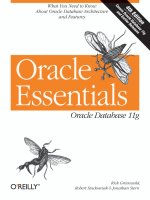Oracle® Database Concepts pdf
Bạn đang xem bản rút gọn của tài liệu. Xem và tải ngay bản đầy đủ của tài liệu tại đây (3.42 MB, 438 trang )
Oracle® Database
Concepts
11g Release 2 (11.2)
E10713-02
August 2009
Oracle Database Concepts, 11g Release 2 (11.2)
E10713-02
Copyright © 1993, 2009, Oracle and/or its affiliates. All rights reserved.
Primary Authors: Lance Ashdown, Tom Kyte
Contributors: Drew Adams, David Austin, Vladimir Barriere, Hermann Baer, David Brower, Jonathan
Creighton, Bjørn Engsig, Steve Fogel, Bill Habeck , Bill Hodak, Yong Hu, Pat Huey, Vikram Kapoor, Feroz
Khan, Jonathan Klein, Sachin Kulkarni, Paul Lane, Adam Lee, Yunrui Li , Bryn Llewellyn, Rich Long, Barb
Lundhild, Neil Macnaughton, Vineet Marwah, Mughees Minhas, Sheila Moore, Valarie Moore, Gopal
Mulagund, Paul Needham, Gregory Pongracz, John Russell, Vivian Schupmann, Shrikanth Shankar, Cathy
Shea, Susan Shepard, Jim Stenoish, Juan Tellez, Lawrence To, Randy Urbano, Badhri Varanasi, Simon Watt,
Steve Wertheimer, Daniel Wong
This software and related documentation are provided under a license agreement containing restrictions on
use and disclosure and are protected by intellectual property laws. Except as expressly permitted in your
license agreement or allowed by law, you may not use, copy, reproduce, translate, broadcast, modify, license,
transmit, distribute, exhibit, perform, publish, or display any part, in any form, or by any means. Reverse
engineering, disassembly, or decompilation of this software, unless required by law for interoperability, is
prohibited.
The information contained herein is subject to change without notice and is not warranted to be error-free. If
you find any errors, please report them to us in writing.
If this software or related documentation is delivered to the U.S. Government or anyone licensing it on
behalf of the U.S. Government, the following notice is applicable:
U.S. GOVERNMENT RIGHTS Programs, software, databases, and related documentation and technical data
delivered to U.S. Government customers are "commercial computer software" or "commercial technical data"
pursuant to the applicable Federal Acquisition Regulation and agency-specific supplemental regulations. As
such, the use, duplication, disclosure, modification, and adaptation shall be subject to the restrictions and
license terms set forth in the applicable Government contract, and, to the extent applicable by the terms of
the Government contract, the additional rights set forth in FAR 52.227-19, Commercial Computer Software
License (December 2007). Oracle USA, Inc., 500 Oracle Parkway, Redwood City, CA 94065.
This software is developed for general use in a variety of information management applications. It is not
developed or intended for use in any inherently dangerous applications, including applications which may
create a risk of personal injury. If you use this software in dangerous applications, then you shall be
responsible to take all appropriate fail-safe, backup, redundancy, and other measures to ensure the safe use
of this software. Oracle Corporation and its affiliates disclaim any liability for any damages caused by use of
this software in dangerous applications.
Oracle is a registered trademark of Oracle Corporation and/or its affiliates. Other names may be trademarks
of their respective owners.
This software and documentation may provide access to or information on content, products, and services
from third parties. Oracle Corporation and its affiliates are not responsible for and expressly disclaim all
warranties of any kind with respect to third-party content, products, and services. Oracle Corporation and
its affiliates will not be responsible for any loss, costs, or damages incurred due to your access to or use of
third-party content, products, or services.
iii
Contents
Preface xiii
Audience xiii
Documentation Accessibility xiii
Related Documentation xiv
Conventions xiv
1 Introduction to Oracle Database
A Brief Introduction to Relational Databases 1-1
Database Management System (DBMS) 1-1
The Relational Model 1-2
Relational Database Management System (RDBMS) 1-2
A Brief History of Oracle Database 1-3
Schema Objects 1-4
Tables 1-4
Indexes 1-4
Data Access 1-5
Structured Query Language (SQL) 1-5
PL/SQL and Java 1-5
Transaction Management 1-6
Transactions 1-6
Data Concurrency 1-6
Data Consistency 1-7
Oracle Database Architecture 1-7
Database and Instance 1-7
Database Storage Structures 1-8
Database Instance Structures 1-9
Application and Networking Architecture 1-10
Oracle Database Documentation Roadmap 1-12
Basic Group 1-12
Intermediate Group 1-12
Advanced Group 1-13
Part I Oracle Relational Data Structures
iv
2 Tables and Table Clusters
Introduction to Schema Objects 2-1
Schema Object Types 2-2
Schema Object Storage 2-3
Schema Object Dependencies 2-4
SYS and SYSTEM Schemas 2-5
Sample Schemas 2-6
Overview of Tables 2-6
Columns and Rows 2-7
Example: CREATE TABLE and ALTER TABLE Statements 2-7
Oracle Data Types 2-9
Integrity Constraints 2-14
Object Tables 2-15
Temporary Tables 2-15
External Tables 2-16
Table Storage 2-18
Overview of Table Clusters 2-20
Overview of Indexed Clusters 2-21
Overview of Hash Clusters 2-23
3 Indexes and Index-Organized Tables
Overview of Indexes 3-1
Index Characteristics 3-2
B-Tree Indexes 3-5
Bitmap Indexes 3-11
Function-Based Indexes 3-16
Application Domain Indexes 3-17
Index Storage 3-18
Overview of Index-Organized Tables 3-18
Index-Organized Table Characteristics 3-19
Index-Organized Tables with Row Overflow Area 3-21
Secondary Indexes on Index-Organized Tables 3-21
4 Partitions, Views, and Other Schema Objects
Overview of Partitions 4-1
Partition Characteristics 4-2
Partitioned Tables 4-7
Partitioned Indexes 4-7
Partitioned Index-Organized Tables 4-12
Overview of Views 4-12
Characteristics of Views 4-13
Updatable Join Views 4-15
Object Views 4-16
Overview of Materialized Views 4-16
Characteristics of Materialized Views 4-17
Refresh Methods for Materialized Views 4-18
v
Query Rewrite 4-19
Overview of Sequences 4-20
Sequence Characteristics 4-20
Concurrent Access to Sequences 4-20
Overview of Dimensions 4-21
Hierarchical Structure of a Dimension 4-21
Creation of Dimensions 4-21
Overview of Synonyms 4-22
5 Data Integrity
Introduction to Data Integrity 5-1
Techniques for Guaranteeing Data Integrity 5-1
Advantages of Integrity Constraints 5-1
Types of Integrity Constraints 5-2
NOT NULL Integrity Constraints 5-3
Unique Constraints 5-3
Primary Key Constraints 5-5
Foreign Key Constraints 5-6
Check Constraints 5-9
States of Integrity Constraints 5-10
Checks for Modified and Existing Data 5-10
Deferrable Constraints 5-11
Examples of Constraint Checking 5-12
6 The Data Dictionary and Dynamic Performance Views
Overview of the Data Dictionary 6-1
Contents of the Data Dictionary 6-2
Storage of the Data Dictionary 6-4
How Oracle Database Uses the Data Dictionary 6-4
Overview of the Dynamic Performance Views 6-5
Contents of the Dynamic Performance Views 6-6
Storage of the Dynamic Performance Views 6-6
Database Object Metadata 6-6
Part II Oracle Data Access
7 SQL
Introduction to SQL 7-1
SQL Data Access 7-1
SQL Standards 7-2
Overview of SQL Statements 7-3
Data Definition Language (DDL) Statements 7-3
Data Manipulation Language (DML) Statements 7-4
Transaction Control Statements 7-8
Session Control Statements 7-8
System Control Statement 7-9
vi
Embedded SQL Statements 7-9
Overview of the Optimizer 7-10
Use of the Optimizer 7-10
Optimizer Components 7-11
Access Paths 7-12
Optimizer Statistics 7-13
Optimizer Hints 7-14
Overview of SQL Processing 7-15
Stages of SQL Processing 7-15
How Oracle Database Processes DML 7-22
How Oracle Database Processes DDL 7-23
8 Server-Side Programming: PL/SQL and Java
Introduction to Server-Side Programming 8-1
Overview of PL/SQL 8-2
PL/SQL Subprograms 8-3
PL/SQL Packages 8-6
PL/SQL Anonymous Blocks 8-9
PL/SQL Language Constructs 8-9
PL/SQL Collections and Records 8-10
How PL/SQL Runs 8-11
Overview of Java in Oracle Database 8-12
Overview of the Java Virtual Machine (JVM) 8-13
Java Programming Environment 8-14
Overview of Triggers 8-16
Advantages of Triggers 8-17
Types of Triggers 8-17
Timing for Triggers 8-18
Creation of Triggers 8-18
Execution of Triggers 8-21
Storage of Triggers 8-21
Part III Oracle Transaction Management
9 Transactions
Introduction to Transactions 9-1
Sample Transaction: Account Debit and Credit 9-2
Structure of a Transaction 9-2
Statement-Level Atomicity 9-4
System Change Numbers (SCNs) 9-5
Overview of Transaction Control 9-6
Transaction Names 9-7
Active Transactions 9-7
Savepoints 9-8
Rollback of Transactions 9-10
Committing Transactions 9-10
vii
Overview of Autonomous Transactions 9-11
Overview of Distributed Transactions 9-12
Two-Phase Commit 9-13
In-Doubt Transactions 9-13
10 Data Concurrency and Consistency
Introduction to Data Concurrency and Consistency 10-1
Multi-Versioning Read Consistency 10-2
Locking Mechanisms 10-5
ANSI/ISO Transaction Isolation Levels 10-5
Overview of Oracle Database Transaction Isolation Levels 10-6
Read Committed Isolation 10-6
Serializable Isolation 10-8
Read-Only Isolation 10-11
Overview of the Oracle Database Locking Mechanism 10-11
Summary of Locking Behavior 10-12
Use of Locks 10-12
Lock Modes 10-15
Lock Conversion and Escalation 10-15
Lock Duration 10-16
Locks and Deadlocks 10-16
Overview of Automatic Locks 10-17
DML Locks 10-18
DDL Locks 10-24
System Locks 10-25
Overview of Manual Data Locks 10-26
Overview of User-Defined Locks 10-27
Part IV Oracle Database Storage Structures
11 Physical Storage Structures
Introduction to Physical Storage Structures 11-1
Mechanisms for Storing Database Files 11-2
Oracle Automatic Storage Management (Oracle ASM) 11-3
Oracle-Managed and User-Managed Files 11-6
Overview of Data Files 11-7
Use of Data Files 11-7
Permanent and Temporary Data Files 11-8
Online and Offline Data Files 11-9
Data File Structure 11-9
Overview of Control Files 11-10
Use of Control Files 11-10
Multiple Control Files 11-11
Control File Structure 11-11
Overview of the Online Redo Log 11-12
Use of the Online Redo Log 11-12
viii
How Oracle Database Writes to the Online Redo Log 11-12
Structure of the Online Redo Log 11-15
12 Logical Storage Structures
Introduction to Logical Storage Structures 12-1
Logical Storage Hierarchy 12-2
Logical Space Management 12-2
Overview of Data Blocks 12-5
Data Blocks and Operating System Blocks 12-5
Data Block Format 12-6
Data Block Compression 12-10
Space Management in Data Blocks 12-10
Overview of Extents 12-16
Allocation of Extents 12-16
Deallocation of Extents 12-18
Storage Parameters for Extents 12-18
Overview of Segments 12-19
User Segments 12-19
Temporary Segments 12-21
Undo Segments 12-22
ASSM and the High Water Mark 12-22
Overview of Tablespaces 12-25
Use of Tablespaces 12-25
Tablespace Characteristics 12-25
System Tablespaces 12-27
Undo Tablespaces 12-28
Temporary Tablespaces 12-29
Part V Oracle Instance Architecture
13 The Oracle Database Instance
Introduction to the Oracle Database Instance 13-1
Database Instance Structure 13-1
Database Instance Configurations 13-2
Overview of Instance Startup and Shutdown 13-5
Overview of Instance and Database Startup 13-5
Overview of Database and Instance Shutdown 13-8
Overview of Checkpoints 13-11
Purpose of Checkpoints 13-11
When Oracle Database Initiates Checkpoints 13-11
Overview of Instance Recovery 13-12
Purpose of Instance Recovery 13-12
When Oracle Database Performs Instance Recovery 13-12
Importance of Checkpoints for Instance Recovery 13-13
Instance Recovery Phases 13-14
Overview of Parameter Files 13-15
ix
Initialization Parameters 13-15
Server Parameter Files 13-16
Text Initialization Parameter Files 13-16
Modification of Initialization Parameter Values 13-17
Overview of Diagnostic Files 13-18
Automatic Diagnostic Repository 13-19
Alert Log 13-21
Trace Files 13-22
14 Memory Architecture
Introduction to Oracle Database Memory Structures 14-1
Basic Memory Structures 14-1
Oracle Database Memory Management 14-3
Overview of the User Global Area 14-3
Overview of the Program Global Area 14-4
Contents of the PGA 14-5
PGA Usage in Dedicated and Shared Server Modes 14-7
Overview of the System Global Area 14-7
Database Buffer Cache 14-8
Redo Log Buffer 14-12
Shared Pool 14-13
Large Pool 14-19
Java Pool 14-20
Streams Pool 14-21
Fixed SGA 14-21
Overview of Software Code Areas 14-21
15 Process Architecture
Introduction to Processes 15-1
Multiple-Process Oracle Database Systems 15-1
Types of Processes 15-2
Overview of Client Processes 15-3
Client and Server Processes 15-3
Connections and Sessions 15-4
Overview of Server Processes 15-6
Dedicated Server Processes 15-6
Shared Server Processes 15-6
Overview of Background Processes 15-7
Mandatory Background Processes 15-7
Optional Background Processes 15-11
Slave Processes 15-13
16 Application and Networking Architecture
Overview of Oracle Application Architecture 16-1
Overview of Client/Server Architecture 16-1
Overview of Multitier Architecture 16-3
x
Overview of Grid Architecture 16-5
Overview of Oracle Networking Architecture 16-5
How Oracle Net Services Works 16-6
The Oracle Net Listener 16-6
Dedicated Server Architecture 16-8
Shared Server Architecture 16-10
Database Resident Connection Pooling 16-12
Overview of the Program Interface 16-13
Program Interface Structure 16-14
Program Interface Drivers 16-14
Communications Software for the Operating System 16-14
Part VI Oracle Database Administration and Development
17 Topics for Database Administrators and Developers
Introduction to Common Database Topics 17-1
Overview of Database Security 17-1
User Accounts 17-1
Authentication 17-3
Encryption 17-4
Access Control 17-4
Monitoring 17-5
Overview of High Availability 17-6
High Availability and Unplanned Downtime 17-6
High Availability and Planned Downtime 17-10
Overview of Grid Computing 17-12
Database Server Grid 17-13
Database Storage Grid 17-14
Overview of Data Warehousing and Business Intelligence 17-15
Data Warehousing and OLTP 17-15
Data Warehouse Architecture 17-16
Overview of Extraction, Transformation, and Loading (ETL) 17-18
Business Intelligence 17-19
Overview of Oracle Information Integration 17-20
Federated Access 17-21
Information Sharing 17-22
18 Concepts for Database Administrators
Duties of Database Administrators 18-1
Tools for Database Administrators 18-2
Oracle Enterprise Manager 18-2
SQL*Plus 18-4
Tools for Database Installation and Configuration 18-4
Tools for Oracle Net Configuration and Administration 18-4
Tools for Data Movement and Analysis 18-5
Topics for Database Administrators 18-8
xi
Backup and Recovery 18-8
Memory Management 18-14
Resource Management and Task Scheduling 18-18
Performance Diagnostics and Tuning 18-20
19 Concepts for Database Developers
Duties of Database Developers 19-1
Tools for Database Developers 19-1
SQL Developer 19-2
Oracle Application Express 19-2
Oracle JDeveloper 19-2
Oracle JPublisher 19-3
Oracle Developer Tools for Visual Studio .NET 19-3
Topics for Database Developers 19-3
Principles of Application Design and Tuning 19-4
Client-Side Database Programming 19-5
Globalization Support 19-8
Unstructured Data 19-11
Glossary
Index
xii
xiii
Preface
This manual provides an architectural and conceptual overview of the Oracle database
server, which is an object-relational database management system. It describes how the
Oracle database server functions, and it lays a conceptual foundation for much of the
practical information contained in other manuals. Information in this manual applies
to the Oracle database server running on all operating systems.
This preface contains these topics:
■ Audience
■ Documentation Accessibility
■ Related Documentation
■ Conventions
Audience
Oracle Database Concepts is intended for technical users, primarily database
administrators and database application developers, who are new to Oracle Database.
Typically, the reader of this manual has had experience managing or developing
applications for other relational databases.
To use this document, you must know the following:
■ Relational database concepts in general
■ Concepts and terminology in Chapter 1, "Introduction to Oracle Database"
■ The operating system environment under which you are running Oracle
Documentation Accessibility
Our goal is to make Oracle products, services, and supporting documentation
accessible to all users, including users that are disabled. To that end, our
documentation includes features that make information available to users of assistive
technology. This documentation is available in HTML format, and contains markup to
facilitate access by the disabled community. Accessibility standards will continue to
evolve over time, and Oracle is actively engaged with other market-leading
technology vendors to address technical obstacles so that our documentation can be
accessible to all of our customers. For more information, visit the Oracle Accessibility
Program Web site at />xiv
Accessibility of Code Examples in Documentation
Screen readers may not always correctly read the code examples in this document. The
conventions for writing code require that closing braces should appear on an
otherwise empty line; however, some screen readers may not always read a line of text
that consists solely of a bracket or brace.
Accessibility of Links to External Web Sites in Documentation
This documentation may contain links to Web sites of other companies or
organizations that Oracle does not own or control. Oracle neither evaluates nor makes
any representations regarding the accessibility of these Web sites.
Deaf/Hard of Hearing Access to Oracle Support Services
To reach Oracle Support Services, use a telecommunications relay service (TRS) to call
Oracle Support at 1.800.223.1711. An Oracle Support Services engineer will handle
technical issues and provide customer support according to the Oracle service request
process. Information about TRS is available at
and a list of phone
numbers is available at />Related Documentation
This manual is intended to be read with the following manuals:
■ Oracle Database 2 Day DBA
■ Oracle Database 2 Day Developer's Guide
For more related documentation, see "Oracle Database Documentation Roadmap" on
page 1-12.
Many books in the Oracle Database documentation set use the sample schemas of the
seed database, which is installed by default when you install Oracle. Refer to Oracle
Database Sample Schemas for information on how these schemas were created and how
you can use them yourself.
Conventions
The following text conventions are used in this document:
Convention Meaning
boldface Boldface type indicates graphical user interface elements associated
with an action, or terms defined in text or the glossary.
italic Italic type indicates book titles, emphasis, or placeholder variables for
which you supply particular values.
monospace Monospace type indicates commands within a paragraph, URLs, code
in examples, text that appears on the screen, or text that you enter.
1
Introduction to Oracle Database 1-1
1Introduction to Oracle Database
This chapter provides an overview of Oracle Database.
This chapter contains the following sections:
■ A Brief Introduction to Relational Databases
■ Schema Objects
■ Data Access
■ Transaction Management
■ Oracle Database Architecture
■ Oracle Database Documentation Roadmap
A Brief Introduction to Relational Databases
Every organization has information that it must store and manage to meet its
requirements. For example, a corporation must collect and maintain human resources
records for its employees. This information must be available to those who need it. An
information system is a formal system for storing and processing information.
An information system could be a set of cardboard boxes containing files along with
rules for how to store and retrieve the files. However, most companies today use a
database to automate their information systems. A database is an organized collection
of information treated as a unit. The purpose of a database is to collect, store, and
retrieve related information for use by database applications.
Database Management System (DBMS)
A database management system (DBMS) is software that controls the storage,
organization, and retrieval of data. Typically, a DBMS has the following elements:
■ Kernel code
This code manages memory and storage for the DBMS.
■ Repository of metadata
This repository is usually called a data dictionary.
■ Query language
This language enables users to access the data.
A database application is a software program that interacts with a database to access
and manipulate data.
A Brief Introduction to Relational Databases
1-2 Oracle Database Concepts
The first generation of database management systems included the following types:
■ Hierarchical
A hierarchical database organizes data in a tree structure. Each parent record has
one or more child records, similar to the structure of a file system.
■ Network
A network database is similar to a hierarchical database, except records have a
many-to-many rather than a one-to-many relationship.
The preceding database management systems stored data in rigid, predetermined
relationships. Because no data definition language existed, changing the structure of
the data was difficult. Also, these systems lacked a simple query language, which
hindered application development.
The Relational Model
In his seminal 1970 paper "A Relational Model of Data for Large Shared Data Banks,"
E. F. Codd defined a relational model based on mathematical set theory. Today, the
most widely accepted database model is the relational model.
A relational database is a database that conforms to the relational model. The
relational model has the following major aspects:
■ Structures
Well-defined objects store or access the data of a database.
■ Operations
Clearly defined actions enable users to manipulate the data and structures of a
database.
■ Integrity rules
Integrity rules govern operations on the data and structures of a database.
A relational database stores data in a set of simple relations. A relation is a set of
tuples. A tuple is an unordered set of attribute values.
A table is a two-dimensional representation of a relation in the form of rows (tuples)
and columns (attributes). Each row in a table has the same set of columns. A relational
database is a database that stores data in relations (tables). For example, a relational
database could store information about company employees in an employee table, a
department table, and a salary table.
Relational Database Management System (RDBMS)
The relational model is the basis for a relational database management system
(RDBMS). Essentially, an RDBMS moves data into a database, stores the data, and
retrieves it so that it can be manipulated by applications. An RDBMS makes a division
between the following types of operations:
■ Logical operations
In this case, a user specifies what content is required. For example, a user requests
the names of all employees or adds an employee record to a table.
See Also:
for an
abstract and link to Codd's paper
A Brief Introduction to Relational Databases
Introduction to Oracle Database 1-3
■ Physical operations
In this case, the RDBMS determines how things should be done and carries out the
operation. For example, after a user queries a table, the database may use an index
to find the requested rows, read the data blocks into memory, and perform many
other steps before returning a result to the user. The RDBMS stores and retrieves
data so that physical operations are transparent to database applications.
Oracle Database is an RDBMS. An RDBMS that implements object-oriented features
such as user-defined types, inheritance, and polymorphism is called an
object-relational database management system (ORDBMS). Oracle Database has
extended the relational model to an object-relational model, making it possible to store
complex business models in a relational database.
A Brief History of Oracle Database
The current version of Oracle Database is the result of over 30 years of innovative
development. Highlights in the evolution of Oracle Database include the following:
■ Founding of Oracle
In 1977 Larry Ellison, Bob Miner, and Ed Oates started the consultancy Software
Development Laboratories, which became Relational Software, Inc. (RSI). In 1983,
RSI became Oracle Systems Corporation and then later Oracle Corporation.
■ First commercially available RDBMS
In 1979, RSI introduced Oracle V2 (Version 2) as the first commercially available
SQL-based RDBMS, a landmark event in the history of relational databases.
■ Portable version of Oracle Database
Oracle Version 3, released in 1983, was the first relational database to run on
mainframes, minicomputers, and PCs. The database was written in C, enabling the
database to be ported to multiple platforms.
■ Enhancements to concurrency control, data distribution, and scalability
Version 4 introduced multiversion read consistency. Version 5, released in 1985,
supported client/server computing and distributed database systems. Version 6
brought enhancements to disk I/O, row locking, scalability, and backup and
recovery. Also, Version 6 introduced the first version of the PL/SQL language, a
proprietary procedural extension to SQL.
■ PL/SQL stored program units
Oracle7, released in 1992, introduced PL/SQL stored procedures and triggers.
■ Objects and partitioning
Oracle8 was released in 1997 as the object-relational database, supporting many
new data types. Additionally, Oracle8 supported partitioning of large tables.
■ Internet computing
Oracle8i Database, released in 1999, provided native support for internet protocols
and server-side support for Java. Oracle8i was designed for internet computing,
enabling the database to be deployed in a multitier environment.
■ Oracle Real Application Clusters (Oracle RAC)
Oracle9i Database introduced Oracle RAC in 2001, enabling multiple instances to
access a single database simultaneously. Additionally, Oracle XML Database
(Oracle XML DB) introduced the ability to store and query XML.
Schema Objects
1-4 Oracle Database Concepts
■ Grid computing
Oracle Database 10g introduced grid computing in 2003. This release enabled
organizations to virtualize computing resources by building a grid infrastructure
based on low-cost commodity servers. A key goal was to make the database
self-managing and self-tuning. Oracle Automatic Storage Management (ASM)
helped achieve this goal by virtualizing and simplifying database storage
management.
■ Manageability, diagnosability, and availability
Oracle Database 11g, released in 2007, introduced a host of new features that
enable administrators and developers to adapt quickly to changing business
requirements. The key to adaptability is simplifying the information infrastructure
by consolidating information and using automation wherever possible.
Schema Objects
One characteristic of an RDBMS is the independence of physical data storage from
logical data structures. In Oracle Database, a database schema is a collection of logical
data structures, or schema objects. A database schema is owned by a database user
and has the same name as the user name.
Schema objects are user-created structures that directly refer to the data in the
database. The database supports many types of schema objects, the most important of
which are tables and indexes.
Tables
A table describes an entity such as employees. You define a table with a table name,
such as employees, and set of columns. In general, you give each column a name, a
data type, and a width when you create the table.
A table is a set of rows. A column identifies an attribute of the entity described by the
table, whereas a row identifies an instance of the entity. For example, attributes of the
employees entity correspond to columns for employee ID and last name. A row
identifies a specific employee.
You can optionally specify rules for each column of a table. These rules are called
integrity constraints. One example is a NOT NULL integrity constraint. This constraint
forces the column to contain a value in every row.
Indexes
An index is an optional data structure created on one or more columns of a table.
Indexes can increase the performance of data retrieval. When processing a request, the
See Also:
/>l/o4730.html for a more detailed description of the evolution of
Oracle Database
See Also: Chapter 2, "Tables and Table Clusters" and Chapter 4,
"Partitions, Views, and Other Schema Objects"
See Also:
■ "Overview of Tables" on page 2-6
■ Chapter 5, "Data Integrity"
Data Access
Introduction to Oracle Database 1-5
database can use available indexes to locate the requested rows efficiently. Indexes are
useful when applications often query a specific row or range of rows.
Indexes are logically and physically independent of the data. Thus, indexes can be
dropped and created with no effect on the tables or other indexes. All applications
continue to function when an index is dropped.
Data Access
A general requirement for a DBMS is to adhere to industry accepted standards for a
data access language.
Structured Query Language (SQL)
SQL is a set-based declarative language that provides an interface to an RDBMS such
as Oracle Database. In contrast to procedural languages such as C, which describe how
things should be done, SQL is nonprocedural and describes what should be done.
Users specify the result that they want (for example, the names of current employees),
not how to derive it. SQL is the ANSI standard language for relational databases.
All operations on the data in an Oracle database are performed using SQL statements.
For example, you use SQL to create tables and query and modify data in tables. A SQL
statement can be thought of as a very simple, but powerful, computer program or
instruction. A SQL statement is a string of SQL text such as the following:
SELECT first_name, last_name FROM employees;
SQL statements enable you to perform the following tasks:
■ Query data
■ Insert, update, and delete rows in a table
■ Create, replace, alter, and drop objects
■ Control access to the database and its objects
■ Guarantee database consistency and integrity
SQL unifies the preceding tasks in one consistent language. Oracle SQL is an
implementation of the ANSI standard. Oracle SQL supports numerous features that
extend beyond standard SQL.
PL/SQL and Java
Oracle Database has a procedural extension to SQL called PL/SQL. The PL/SQL
language is integrated with Oracle Database, enabling you to use all of the Oracle
Database SQL statements, functions, and data types. You can use PL/SQL to control
the flow of a SQL program, use variables, and write error-handling procedures.
A primary benefit of PL/SQL is the ability to store application logic in the database
itself. A procedure or function is a schema object that consists of a set of SQL
statements and other PL/SQL constructs, grouped together, stored in the database,
and run as a unit to solve a specific problem or perform a set of related tasks. The
principal benefit of server-side programming is that built-in functionality can be
deployed anywhere.
See Also: "Overview of Indexes" on page 3-1
See Also: Chapter 7, "SQL"
Transaction Management
1-6 Oracle Database Concepts
Oracle Database can also store program units written in Java. A Java stored procedure
is a Java method published to SQL and stored in the database for general use. You can
call existing PL/SQL programs from Java and Java programs from PL/SQL.
Transaction Management
Oracle Database is designed as a multiuser database. The database must ensure that
multiple users can work concurrently without corrupting one another's data.
Transactions
An RDBMS must be able to group SQL statements so that they are either all
committed, which means they are applied to the database, or all rolled back, which
means they are undone. A transaction is a logical, atomic unit of work that contains
one or more SQL statements.
An illustration of the need for transactions is a funds transfer from a savings account
to a checking account. The transfer consists of the following separate operations:
1. Decrease the savings account.
2. Increase the checking account.
3. Record the transaction in the transaction journal.
Oracle Database guarantees that all three operations succeed or fail as a unit. For
example, if a hardware failure prevents a statement in the transaction from executing,
then the other statements must be rolled back.
Transactions are one of the features that sets Oracle Database apart from a file system.
If you perform an atomic operation that updates several files, and if the system fails
halfway through, then the files will not be consistent. In contrast, a transaction moves
an Oracle database from one consistent state to another. The basic principle of a
transaction is "all or nothing": an atomic operation succeeds or fails as a whole.
Data Concurrency
A requirement of a multiuser RDBMS is the control of concurrency, which is the
simultaneous access of the same data by multiple users. Without concurrency controls,
users could change data improperly, compromising data integrity. For example, one
user could update a row while a different user simultaneously updates it.
If multiple users access the same data, then one way of managing concurrency is to
make users wait. However, the goal of a DBMS is to reduce wait time so it is either
nonexistent or negligible. All SQL statements that modify data must proceed with as
little interference as possible. Destructive interactions, which are interactions that
incorrectly update data or alter underlying data structures, must be avoided.
Oracle Database uses locks to control concurrent access to data. A lock is a mechanism
that prevents destructive interaction between transactions accessing a shared resource.
Locks help ensure data integrity while allowing maximum concurrent access to data.
See Also: Chapter 8, "Server-Side Programming: PL/SQL and Java"
and "Client-Side Database Programming" on page 19-5
See Also: Chapter 9, "Transactions"
See Also: "Overview of the Oracle Database Locking Mechanism"
on page 10-11
Oracle Database Architecture
Introduction to Oracle Database 1-7
Data Consistency
In Oracle Database, each user must see a consistent view of the data, including visible
changes made by a user's own transactions and committed transactions of other users.
For example, the database must prevent dirty reads, which occur when one transaction
sees uncommitted changes made by another concurrent transaction.
Oracle Database always enforces statement-level read consistency, which guarantees
that the data returned by a single query is committed and consistent with respect to a
single point in time. Depending on the transaction isolation level, this point is the time
at which the statement was opened or the time the transaction began. The Flashback
Query feature enables you to specify this point in time explicitly.
The database can also provide read consistency to all queries in a transaction, known
as transaction-level read consistency. In this case, each statement in a transaction sees
data from the same point in time, which is the time at which the transaction began.
Oracle Database Architecture
A database server is the key to information management. In general, a server reliably
manages a large amount of data in a multiuser environment so that users can
concurrently access the same data. A database server also prevents unauthorized
access and provides efficient solutions for failure recovery.
Database and Instance
An Oracle database server consists of a database and at least one database instance
(commonly referred to as simply an instance). Because an instance and a database are
so closely connected, the term Oracle database is sometimes used to refer to both
instance and database. In the strictest sense the terms have the following meanings:
■ Database
A database is a set of files, located on disk, that store data. These files can exist
independently of a database instance.
■ Database instance
An instance is a set of memory structures that manage database files. The instance
consists of a shared memory area, called the system global area (SGA), and a set
of background processes. An instance can exist independently of database files.
Figure 1–1 shows a database and its instance. For each user connection to the instance,
the application is run by a client process. Each client process is associated with its own
server process. The server process has its own private session memory, known as the
program global area (PGA).
See Also:
■ Chapter 10, "Data Concurrency and Consistency"
■ Oracle Database Advanced Application Developer's Guide to learn
about Flashback Query
Oracle Database Architecture
1-8 Oracle Database Concepts
Figure 1–1 Oracle Instance and Database
A database can be considered from both a physical and logical perspective. Physical
data is data viewable at the operating system level. For example, operating system
utilities such as the Linux ls and ps can list database files and processes. Logical data
such as a table is meaningful only for the database. A SQL statement can list the tables
in an Oracle database, but an operating system utility cannot.
The database has physical structures and logical structures. Because the physical and
logical structures are separate, the physical storage of data can be managed without
affecting access to logical storage structures. For example, renaming a physical
database file does not rename the tables whose data is stored in this file.
Database Storage Structures
An essential task of a relational database is data storage. This section briefly describes
the physical and logical storage structures used by Oracle Database.
See Also: Chapter 13, "The Oracle Database Instance"
System Global Area (SGA)
Large Pool
Background
Processes
Client
Process
Database Instance
PMON
SMON
RECO
MMON
MMNL
Others
Database
Buffer Cache
Redo
Log
Buffer
ARC
n
RVWR
10101
10101
10101
10101
10101
10101
10101
10101
10101
10101
LGWRCKPTDBW
n
Java
Pool
Streams
Pool
Fixed
SGA
Data
Files
Control
Files
Server
Process
PGA
Session Memory
Private SQL Area
SQL Work Areas
UGA
I/O Buffer Area
Free Memory
Large Pool
Response
Queue
Request
Queue
Shared Pool
Private
SQL Area
Shared SQL
Area
Library Cache
Data
Dictionary
Cache
Server
Result
Cache
Other Reserved
Pool
Archived
Redo Log
Flashback
Log
Online
Redo Log
Database
Oracle Database Architecture
Introduction to Oracle Database 1-9
Physical Storage Structures
The physical database structures are the files that store the data. When you execute the
SQL command CREATE DATABASE, the following files are created:
■ Data files
Every Oracle database has one or more physical data files, which contain all the
database data. The data of logical database structures, such as tables and indexes,
is physically stored in the data files.
■ Control files
Every Oracle database has a control file. A control file contains metadata
specifying the physical structure of the database, including the database name and
the names and locations of the database files.
■ Online redo log files
Every Oracle Database has an online redo log, which is a set of two or more
online redo log files. An online redo log is made up of redo entries (also called
redo records), which record all changes made to data.
Many other files are important for the functioning of an Oracle database server. These
files include parameter files and diagnostic files. Backup files and archived redo log
files are offline files important for backup and recovery.
Logical Storage Structures
This section discusses logical storage structures. The following logical storage
structures enable Oracle Database to have fine-grained control of disk space use:
■ Data blocks
At the finest level of granularity, Oracle Database data is stored in data blocks.
One data block corresponds to a specific number of bytes on disk.
■ Extents
An extent is a specific number of logically contiguous data blocks, obtained in a
single allocation, used to store a specific type of information.
■ Segments
A segment is a set of extents allocated for a user object (for example, a table or
index), undo data, or temporary data.
■ Tablespaces
A database is divided into logical storage units called tablespaces. A tablespace is
the logical container for a segment. Each tablespace contains at least one data file.
Database Instance Structures
An Oracle database uses memory structures and processes to manage and access the
database. All memory structures exist in the main memory of the computers that
constitute the RDBMS.
When applications connect to an Oracle Database, they are connected to a database
instance. The instance services applications by allocating other memory areas in
addition to the SGA, and starting other processes in addition to background processes.
See Also: Chapter 11, "Physical Storage Structures"
See Also: Chapter 12, "Logical Storage Structures"
Oracle Database Architecture
1-10 Oracle Database Concepts
Oracle Database Processes
A process is a mechanism in an operating system that can run a series of steps. Some
operating systems use the terms job, task, or thread. For the purpose of this discussion, a
thread is equivalent to a process. An Oracle database instance has the following types
of processes:
■ Client processes
These processes are created and maintained to run the software code of an
application program or an Oracle tool. Most environments have separate
computers for client processes.
■ Background processes
These processes consolidate functions that would otherwise be handled by
multiple Oracle Database programs running for each client process. Background
processes asynchronously perform I/O and monitor other Oracle Database
processes to provide increased parallelism for better performance and reliability.
■ Server processes
These processes communicate with client processes and interact with Oracle
Database to fulfill requests.
Oracle processes include server processes and background processes. In most
environments, Oracle processes and client processes run on separate computers.
Instance Memory Structures
Oracle Database creates and uses memory structures for purposes such as memory for
program code, data shared among users, and private data areas for each connected
user. The following memory structures are associated with an instance:
■ System Global Area (SGA)
The SGA is a group of shared memory structures that contain data and control
information for one database instance. Examples of SGA components include
cached data blocks and shared SQL areas.
■ Program Global Areas (PGA)
A PGA is a memory region that contain data and control information for a server
or background process. Access to the PGA is exclusive to the process. Each server
process and background process has its own PGA.
Application and Networking Architecture
To take full advantage of a given computer system or network, Oracle Database
enables processing to be split between the database server and the client programs.
The computer running the RDBMS handles the database server responsibilities while
the computers running the applications handle the interpretation and display of data.
Application Architecture
The application architecture refers to the computing environment in which a database
application connects to an Oracle database. The two most common database
architectures are client/server and multitier.
See Also: Chapter 15, "Process Architecture"
See Also: Chapter 14, "Memory Architecture"
Oracle Database Architecture
Introduction to Oracle Database 1-11
In a client/server architecture, the client application initiates a request for an operation
to be performed on the database server. The server runs Oracle Database software and
handles the functions required for concurrent, shared data access. The server receives
and processes requests that originate from clients.
In a traditional multitier architecture, one or more application servers perform parts
of the operation. An application server contains a large part of the application logic,
provides access to the data for the client, and performs some query processing, thus
lessening the load on the database. The application server can serve as an interface
between clients and multiple databases and provide an additional level of security.
Service-oriented architecture (SOA) is a multitier architecture in which application
functionality is encapsulated in services. SOA services are usually implemented as
Web services. Web services can be accessed with the HTTP protocol and are based on a
set of XML-based open standards, such as Web Services Description Language
(WSDL) and SOAP. Oracle Database can act as a Web service provider in a traditional
multitier or SOA environment.
Networking Architecture
Oracle Net Services is the interface between the database and the network
communication protocols that facilitate distributed processing and distributed
databases. Communication protocols define the way that data is transmitted and
received on a network. Oracle Net Services supports communications on all major
network protocols, including TCP/IP, HTTP, FTP, and WebDAV.
Oracle Net, a component of Oracle Net Services, establishes and maintains a network
session from a client application to a database server. After a network session is
established, Oracle Net acts as the data courier for both the client application and the
database server, exchanging messages between them. Oracle Net can perform these
jobs because it is located on each computer in the network.
An important component of Net Services is the Oracle Net Listener (called the
listener), which is a separate process that runs on the database server or elsewhere in
the network. Client applications can send connection requests to the listener, which
manages the traffic of these requests to the database server. When a connection is
established, the client and database communicate directly.
The most common ways to configure an Oracle database to service client requests are:
■ Dedicated server architecture
Each client process connects to a dedicated server process. The server process is
not shared by any other client for the duration of the client's session. Each new
session is assigned a dedicated server process.
■ Shared server architecture
The database uses a pool of shared processes for multiple sessions. A client
process communicates with a dispatcher, which is a process that enables many
clients to connect to the same database instance without the need for a dedicated
server process for each client.
See Also:
■ "Overview of Multitier Architecture" on page 16-3
■ Oracle XML DB Developer's Guide for more information about
using Web services with the database