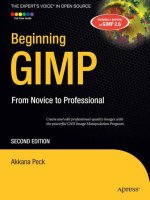Blender Production: Creating Short Animations from Start to Finish
Bạn đang xem bản rút gọn của tài liệu. Xem và tải ngay bản đầy đủ của tài liệu tại đây (38.22 MB, 321 trang )
Blender Production
Creating Short Animations
from Start to Finish
Roland Hess
AMSTERDAM • BOSTON • HEIDELBERG • LONDON
NEW YORK • OXFORD • PARIS • SAN DIEGO
SAN FRANCISCO • SINGAPORE • SYDNEY • TOKYO
Focal Press is an imprint of Elsevier
Focal Press is an imprint of Elsevier
225 Wyman Street, Waltham, MA 02451, USA
The Boulevard, Langford Lane, Kidlington, Oxford, OX5 1GB, UK
© 2012 Elsevier Inc. All rights reserved.
No part of this publication may be reproduced or transmitted in any form or by any means, electronic or mechanical, including
photocopying, recording, or any information storage and retrieval system, without permission in writing from the publisher. Details on
how to seek permission, further information about the Publisher’s permissions policies and our arrangements with organizations such as
the Copyright Clearance Center and the Copyright Licensing Agency, can be found at our website: www.elsevier.com/permissions.
This book and the individual contributions contained in it are protected under copyright by the Publisher (other than as may be noted
herein).
Notices
Knowledge and best practice in this field are constantly changing. As new research and experience broaden our understanding, changes
in research methods, professional practices, or medical treatment may become necessary.
Practitioners and researchers must always rely on their own experience and knowledge in evaluating and using any information,
methods, compounds, or experiments described herein. In using such information or methods they should be mindful of their own
safety and the safety of others, including parties for whom they have a professional responsibility.
To the fullest extent of the law, neither the Publisher nor the authors, contributors, or editors, assume any liability for any injury
and/or damage to persons or property as a matter of products liability, negligence or otherwise, or from any use or operation of any
methods, products, instructions, or ideas contained in the material herein.
Library of Congress Cataloging-in-Publication Data
Application submitted
British Library Cataloguing-in-Publication Data
A catalogue record for this book is available from the British Library.
ISBN: 978-0-240-82145-0
For information on all Focal Press publications
visit our website at
12 13 14 15 16 5 4 3 2 1
Typeset by TNQ Books and Journals, Chennai, India
www.tnq.co.in
Printed in the United States of America
iii
Contents
About the Book vii
Chapter 1 An Overview of the Short Animation Process 1
Creating a Short Animation 1
Avoiding Death by Natural Causes 1
Preproduction 1
Production 4
Postproduction 9
The Importance of Following the Workflow 10
Summary 11
Chapter 2 Story Story Story 13
What Makes an Engaging Story? 13
Writing It Down 17
Story Scope, Your Resources, and Reality 19
Scope Example: Adding a Second Character 20
Scope Example: Adding a Second Location 20
Scope Example: Adding Length 20
How Long Is My Story? 21
Summary 21
Chapter 3 Organization 23
Your Digital Assets 23
The Way That Blender Handles Assets 23
A Suggested Organizational Structure 25
Summary 26
Chapter 4 Storyboarding and the Story Reel 27
Storyboarding Basics 27
Use a Long Shot 30
Use a Point-of-View Shot 30
My Solution: Montage Close-ups and Implied Action 31
Suggested Tools 34
Pen Tablets 35
Paint Software 35
Blender’s Image Editor 37
Creating the Storyboards 41
Telling the Story 43
Recording a Temporary Sound Track for Timing 44
iv
Contents
Assembling a Story Reel in Blender’s Sequence Editor 45
Sequencer Tools for Working with Image Strips 53
Watching and Exporting the Story Reel 55
Summary 58
Chapter 5 Character Design and Creation 59
Designing in Line with Your Theme and Reality 59
The Boy 62
The Snowman 62
Modeling Based on Storyboard Requirements 63
Faces, Hands, and Clothes 64
Level of Detail 66
Polygon Count 68
Proxy Characters 70
Preparing the Model for Future Work 70
Summary 70
Chapter 6 Libraries and Linking 73
Libraries, and Why You Should Bother 73
Linking Assets That Do Not Animate 78
Linking Assets for Object-Level Animation 84
Creating and Linking a Dupligroup 84
Linking Assets for Character Animation 88
Managing Your Links and Libraries 91
Finding and Fixing Broken Links 91
Moving a Shot File and Maintaining Its Links 92
Moving an Asset File 93
Summary 93
Chapter 7 Rough Sets, Blocking, and an Animatic 95
Creating Rough Sets 95
Preparing the File for the Rough Set 96
The Template (or Master) Scene File 99
Matching Camera Angles to Storyboards 105
Placing Your Characters 111
Binding the Camera to the Marker 113
Proceeding through the Story Reel 115
Special Case: Reusing Cameras 115
Additional Detail: Moving Cameras, Moving Characters 116
Using the Grease Pencil 116
Grease Pencil Over Time 118
Creating an Animatic 120
Replacing Storyboards in the Story Reel 120
Summary 122
v
Contents
Chapter 8 Good Sound 125
Finding Decent Equipment and Environments 125
What to Use 125
Where to Record 127
Making the Recording 127
The Goal of the Recording Session 128
Some Sound-Processing Basics 129
Removing Noise and Adjusting Levels 131
Previewing the Recorded Sound 132
Summary 133
Chapter 9 Managing Animation at the Project Level 135
Render 136
Working with a Team 137
Staying Organized 139
Animating in Stages and Getting Feedback 140
Back to the Spreadsheet 142
Case Study: Background Animation in Snowmen 142
Chapter 10 Dialogue, Sound Effects, and Music 151
When to Add Audio to Your Master Scene Template 151
Adding Audio Strips to Shot Files 151
Mixing and Exporting Sound for the Final Edit 152
Mixdown 156
Music 156
Chapter 11 Final Sets and Backgrounds 159
Workflow 159
Quality versus Render Time 160
Geometry 160
Matching the Rough Set 161
Movable Objects and Construction 161
Materials 163
Ray Tracing, of Course 163
Subsurface Scattering 167
Full Oversampling 167
Lighting 170
What Not to Use 170
Lighting Exterior Shots 171
Lighting Interior Shots 178
Layering 182
Getting Help with Set Building 185
Summary 187
vi
Contents
Chapter 12 Simulation 189
Blender’s Simulators 189
Fluids 189
Cloth 197
Rigid Bodies 204
Ocean 213
Dynamic Paint 214
Smoke 225
Particles 233
Bits o’ Stuff 233
Strands: Hair and Fur 241
Understanding the Cache Options 243
Summary 246
Chapter 13 Rendering and Compositing 247
Goals and Overview 247
Lighting Your Shot Files 248
Compositing for Better, Faster Renders 251
Faster Renders 251
Getting a Good Render on Your Local Machine 283
Final Animation Review 285
Preparing for Render Farming 286
Setting up and Using a Render Farm 287
Using Network Render 288
Checking the Final Frames 293
Chapter 14 Final Edit 295
Adjusting Timing 295
Transitions 298
Adding Titles and Color Plates 299
Transforms 300
More Complex Work 302
Final Export 303
Wrapping It Up 304
Index 305
vii
About the Book
Welcome to the book that used to be called Animating with Blender. It’s assumed that before you start this book,
you know your way around a little. Blender shouldn’t be a mystery to you. Neither should animation. If it is,
well, we have some books for that too.
In the online archive that accompanies this book [www.blenderproduction.com], you will find all of the
production files for Snowmen Will Melt Your Heart. If you haven’t watched the short-short yet, you will find it
on the official site, as well as on Vimeo and YouTube. All of the production files that I have created are released
under a Creative Commons Attribution-Noncommercial 3.0 Unsupported license. What that means is that
you can use the files themselves – the textures, sets, models, etc. – in your own works as long as you credit the
original creator. This also means that you can examine, copy, and redistribute the files in noncommercial ways:
as part of a tutorial, a library, etc. Several of the files are CC licensed to other individuals. I have included a
document called licenses.txt in the production archive that lists those files and their respective licenses.
One of the great truisms of learning a skill is that by the time you’ve finished a project, you’re finally ready to
begin it. This will certainly be true of your experience creating your first short animation. I hope this book
functions as a bit of a substitute for some of that first-time experience, giving you a better shot than most
people at finishing your work. So don’t be too hard on yourself during your initial foray into animation. Well,
be hard on yourself during production. But when you’ve put your short animation to bed for whatever reason
and have called it “done,” take one hard, critical look at the final product so that you can remember the lessons
you’ve learned for the next time. Then forget the pain and bask in your accomplishment, just a little.
I would be remiss if I didn’t take a moment at the beginning of this book (Fifth? Fifth!) for a brief thank you.
To all of those who have made me, literally and otherwise – to the recently past, the not-so-recently but still
always there, the old and the not-yet-old, to my love, to the young ones, and to a special feisty friend – I could
fill a thousand pages with Thank You, and it would not be enough.
This page intentionally left blank
1
Chapter 1
An Overview of the Short Animation Process
Creating a Short Animation
Creating a short animation from start to finish is a complicated, time-consuming task. It uses all of the skills
you have developed while learning your way around your three-dimensional (3D) software while calling for
an even broader range: storytelling, asset and time management, organization, acting, and editing. As you work
through the process, you will find that each step necessarily builds on everything that went before, and to
shortchange or entirely skip one of the steps will lead, surely, to disaster.
No step in producing a short animation is difficult by itself. Certainly, no individual portion of the short anima-
tion process is harder to learn to do than, say, getting the hang of doing back handsprings or integral calculus.
The steps themselves are fairly easy. It turns out that the single most difficult thing to do with a short animation
is, simply, to finish it. Doing so takes dedication, lots of available time, a willingness to keep pushing through
when things are less than fun, and, most importantly, a plan.
Avoiding Death by Natural Causes
No doubt you’ve seen a hundred animation projects announced on web forums, in chat rooms, and inside cozy
little restaurants over too many coffees. Although born with zeal, they slowly fade away into a shadowy death.
Say, why’d that project die?
We’re not sure. It just kind of… fell apart.
Oh. “Natural causes,” then.
Natural causes, indeed. How do you keep your project from fading into the oblivion of natural causes? You need
a plan.
Fortunately, there is a time-honored structure for actually finishing animation projects. It consists of three
stages: preproduction, production, and postproduction. Mysteriously and oddly named, to be sure, but
there they are.
Preproduction
Preproduction encompasses everything you do before you touch a single polygon of 3D. Story development,
storyboarding, preparing a rough sound track, and assembling a story reel become the bedrock of the rest of your
production. The time you spend here will make the modeling, animating, rendering, and compositing worthwhile.
2
Blender Production
Before anything else, though, comes the story. Without a good story, your production will be little more than
a study or an extended animation test. A “good” story, though, is not only one that will interest or amuse your
viewers, it is one that is producible with the time and resources that you have available. Choose too ambitiously,
and you’re on your way to “natural causes” before a pixel ever hits the screen.
A good subject for a short animation is more like a short short story (Figure 1.1) than a novel or any of the
longer narrative forms. It will grab the viewer’s interest, sympathy, or comedic sense almost right away. It will
focus exclusively on expressing the theme of the story, or setting up the joke, if that’s what you’re going for. At
Figure 1.1 A script.
3
Chapter 1: An Overview of the Short Animation Process
Figure 1.2 Several digital storyboards.
4
Blender Production
this stage, it is a balance between your resources and ambition, and you are advised to save the 20,000 character
epic battles for later in your career.
Once your story is in order, you proceed to making storyboards. Storyboards are shot-by-shot (and sometimes
pose-by-pose) breakdowns of your story, presented in a visual format as seen in Figure 1.2. Usually done as line
illustrations, they help to organize your thoughts on how the written story will translate onto the screen. You
don’t have to be the world’s greatest sketch artist to pull off an effective storyboard for your short animation,
but the more time you spend on it, the less effort will be wasted later when it’s time to actually animate.
With your storyboards in hand (or on a USB stick), you create a simple, very rough sound track. This is most
easily done by sitting in front of a cheap PC microphone, speaking all of the dialogue, and making the sound
effects with your mouth while you visualize the animation. It’s crucial not to let anyone get his or her hands
on this rough track, as it will probably be personally embarrassing and most likely cost you any chance of ever
standing for political office.
The temporary sound track is matched to the storyboards, so that it forms a primitive version of what
will someday be your masterpiece (Figure 1.3). This rough representation of your animation is called the
story reel. It will be the bible for the rest of your production.
Production
Now you get to do all the things you were aching to do from the start of the project: character design (Figure
1.4), construction (Figure 1.5-1.6), and, if you’re a masochist, rigging (Figure 1.7). The process of modeling and
rigging your characters reaches both backward and forward in the production process. It is informed by the
themes of the story but bows to the requirements of animation and, later, to the minimization of render times.
At this point, lead character modeling can be finished, but as long as you organize your project properly and
use the correct tools, things don’t need to be completely finalized before animation begins. Unlike creating still
images, surfacing (materials and texturing) can be skipped almost entirely at this stage.
With a good start on your characters, you set up your control rigs. This is the first place that good storyboard-
ing pays off. You build and test your rigs to the specific actions your characters will take. It could be that one
character never gets out of his or her seat—in that case, you can skip Inverse Kinematic leg controls. It could be
that another character’s face is never really seen—in this case, you can skip facial animation controls. By looking
at who does what in your storyboards, you can decide what sorts of controls each character is going to need.
Of course, you could spend several months creating a brilliant all-purpose rig for each character, but it would
only be a waste of time, both now and later when the calculation of every bone takes its toll on render times.
Figure 1.3 Storyboards assembled with a sound track.
5
Chapter 1: An Overview of the Short Animation Process
Figure 1.4 Character sketch.
Figure 1.5 Wireframe model of a character.
6
Blender Production
Figure 1.7 A control rig and mesh for a character.
Figure 1.6 The rendered character.
7
Chapter 1: An Overview of the Short Animation Process
Along with the characters, you build rough sets, as in Figure 1.8. Really, all you need at this point are place-
holders for final set elements—boxes that represent chairs, rocks, or statues of Abraham Lincoln. Whatever your
animation needs.
When characters and rough sets are created, you can begin to build scenes, one file per shot from the sto-
ryboards, trying your best to match camera angles and composition in your 3D scenes to the images in the
storyboards (Figure 1.9). You may find that certain things you had drawn for the storyboards don’t work out
so well when you have to re-create the scene in an environment that enforces the laws of size and proportion.
In those cases, you can adjust your composition on the fly, or, if the change is drastic, rethink that part of the
scene and redraw the storyboards.
At some point during the character creation and rough set portion of the production, you need to obtain a
quality recording of any dialogue that may occur in the animation. Environmental sounds will be filled in after-
ward, but any quality character animation that must accompany the spoken word needs to be built correctly
from the beginning.
Only then, after weeks (or months) of buildup and work, do you actually get to animate. The best way to
accomplish this stage is to lock yourself away from the rest of humanity so they won’t see you obsessively
performing the same intricate hand motion over and over in order to learn exactly how the fingers flare and
Figure 1.8 A roughed-in set, consisting of placeholder blocks.
Figure 1.9 A blocked scene featuring characters and a rough set.
8
Blender Production
in what order and position they come to rest when your character performs a specific motion. It’s also better
if no one sees you doing the silly walk that your character needs to perform, around and around and around.
Regardless of the level of self-ostracism you choose, the process of animating will require time and patience. It
may also require that you go back and adjust your models and rigs. If you’ve done things correctly, though, if
you’ve followed the plan, this sort of minimal backtracking will not hurt the production (Figure 1.10).
As you complete the animation for each shot, you get to do what is probably more fun than any other single
part of the process. You put your animated version of each shot back into the story reel, covering up the relevant
portions of the storyboards, like Figure 1.11. With each new shot you finish, the story reel evolves from a series
of still images into a moving compendium of your animation genius. And frankly, at this point you hope it’s
genius, because you’ll have soaked months of your life into it.
Figure 1.11 The story reel with several shots in place.
Figure 1.10 A character during the animation process.
9
Chapter 1: An Overview of the Short Animation Process
After the final shot is animated, and you can stand to watch the whole full motion story reel without wincing
too frequently, you finish the sets, surfacing, and lighting. Of course, what you do with the sets and lighting
can be helped along by the storyboards and a careful analysis of the current state of the story reel. Just like rig-
ging, you could spend a nearly infinite amount of time creating beautiful, detailed surfaces for every element
of your imagined set. But it could be that only certain items and spaces that appear in close-up need that level
of attention. Some things might appear at a distance, or only briefly, or may be moving so quickly that they are
smudged by motion blur, and those elements can be given an appropriately smaller slice of your time.
Figure 1.12 Render time for a single frame out of thousands.
And then, once you’ve surfaced, built, and lit appropriately, you render. Go get a cup of coffee. This is going to
take a while (Figure 1.12).
Postproduction
So you have gigabytes of rendered frames that must be compiled into a final animation. You bring them into
an editor that is designed for cutting audio and video sequences together. You watch it over and over, adjusting
the timing of the cuts between the different shots so that the action seems to be continuous throughout, even
though it probably isn’t.
When the timing is right and the animation does exactly what you want it to do, you raid the kitchen and
the garage for anything that will make noise. Turn on a microphone and act out the shots, trying to sync your
noisemaking with what happens on the screen. Get a friend to help you, if you have any left. Find some music
that suits the theme of the story and approximates the running length of the final cut.
Put the sound effects and music on top of the dialogue track you recorded earlier, and you are… finished?
Maybe.
10
Blender Production
Maybe there’s that one shot that bugs you. Your friends think it looks fine, but you know better. It’s the shot
you animated first, and it just doesn’t cut it. Go back. Make a duplicate file and redo the animation. Then again,
if you’re out of time, maybe you won’t. In the end, you’ll have something like Figure 1.13.
At some point, you’ll have to exert some discipline and call it done, whether it’s ready or not. Rest assured that
even major animation companies release material that they would like to have spent just a few more weeks on.
Listen to the DVD commentary tracks on some of the best animated movies, and you’ll hear open admissions
of elements the animators and directors feel are lacking in the finished product.
The Importance of Following the Workflow
All of that was just the barest overview. It should be obvious that creating a decent short animation is a very
specific and involved process. However, should you find yourself thinking, Oh, well, I can just skip that step! What
could possibly go wrong? here is a brief list of what, exactly, could go wrong:
Problem: No story.
What happens: The animator begins by fully modeling detailed props and characters. The project has no direc-
tion and never passes the modeling stage. Doom!
Problem: Too much story.
What happens: After the third year of the project, you begin to think that you should have concentrated on the
character of Pecos Rose, instead of her 14 sisters. Disaster!
Problem: No storyboards.
What happens: Without storyboards to guide your shot breakdown and composition, you waste countless hours/
days/years of your life animating actions and creating and detailing elements that will never see a final
render. Also, the vision of the story is created on the fly, which can lead to narrative and visual dead ends
and more wasted work. Peril!
Figure 1.13 The editor with final shots in place.
11
Chapter 1: An Overview of the Short Animation Process
Problem: Creating detailed sets and surfacing before animation.
What happens: Much work is wasted, because things inevitably change during animation. That entire set of
kitchen knives you painstakingly modeled and textured (with little food bits!) were part of a shot that was
cut because the animation just didn’t turn out well enough. Shame!
Problem: Poor asset organization.
What happens: You put weeks into a complex shot, then realize that you used the wrong versions of the set and
characters, meaning that you either completely redo the entire thing or have it stick out in the final produc-
tion like a line drawing at a Monet impersonator convention. Horror!
From these few examples, it may be apparent to you that most of the really crushing problems will come from
skipping or short changing the preproduction steps. And really, if you’ve done the preproduction properly,
you’re not going to skip any of the normal production or postproduction steps.
Summary
The short animation process is a time-tested set of steps that, if followed, will help you to see your animation
project through to completion. The process involves an extended preproduction phase, during which you
develop the story and work out the overall timing through the creation of storyboards and a story reel. The
production phase finds you working directly in your 3D application, building models and sets and actually
performing the animation. Finally, postproduction is where you render your work and composite and edit it
into a final animation.
The greatest mistake committed by first-time producers, and the one that will certainly kill a project, is to jump
into the production phase without adequate preparation. Without a producible story and the planning provided
by good storyboards, so much time will be wasted that the project will never see a successful end. Skipping the
preproduction process is like furnishing your house before you draw up the blueprints, lay the foundation, and
build the walls. It might seem quick and easy to put the decorative items into place, but it will almost certainly
turn out poorly in the long run.
Although the workflow as presented in this book has its idiosyncrasies, it follows a proven formula. To ignore
this formula is the animation equivalent of criminal negligence, and if you do it, I promise you that a bunch
little key-framed lawyers will show up at your house, exhibiting crowd-simulated swarming behavior and wav-
ing tiny digital court documents in the air.
On the other hand, if you follow the steps and keep yourself focused on the process, in the end you will have
something that few other people have accomplished: a successfully completed short animation project.
This page intentionally left blank
13
Chapter 2
Story Story Story
Objectives in This Chapter
• Determining what makes an engaging story.
• Writing it down.
• Evaluating your story scope, your resources, and reality.
• Answering the question, how long is my story?
If you don’t have a good story, you will not have a successful short animation.
Of course, “good” could mean a lot of things. In the context of animation production, it means, specifically,
both “engaging” and “producible.”
It’s not a shocker to hear that a story must be engaging, but the need is magnified when you are dealing with
the limited run length of a short project. With only a couple of minutes of the viewers’ attention available, you
have to grab them right away, make your point quickly, and not stray from the theme.
That said, a weak story will not kill your production. An unproducible story, however, will. But as the “produc-
ibility” aspect involves every artist’s favorite topic—math—we’ll save it for last. On top of that, this chapter is
light on illustrations and heavy on copy, so you visual types should prepare to exert some self-discipline right
now and work your way through to the end. It will be a good exercise, as the ability to keep going even though
you would rather not will be invaluable to your project in the coming weeks.
What Makes an Engaging Story?
The short animation format does not leave much room for traditional story development. Time is extremely
limited and, as we will see later in the chapter, costly. Therefore, the story must do its job quickly and without
extraneous elements. You will, essentially, be creating a visual short story.
The late author Roger Zelazny, a prolific writer of short stories, once said that his short stories were born either
from a plot, a character, or an image. Sometimes an idea for a character is so resonant that you find yourself
wanting to put him or her into every storyline you can think of. Other times, the plot will come first—a situ-
ation of interest that you just can’t shake. And then, in a way that is probably already familiar to you as a digital
still artist, a single image grabs you—a framed picture of a situation and characters in action. Any of these can
be used to begin the story-building process, but the best finished products will include all three.
14
Blender Production
A well-developed short story that is appropriate for animation will also include a hook, a theme, and a turn
(sometimes called a “twist”). We’ll discuss each of these essentials, as well as the previous three elements, as we
look at how the story for Snowmen evolved.
The story for Snowmen was originally suggested by a decorative sign that I saw hanging in my own home. It
read, “Snowmen Will Melt Your Heart.” That’s pretty cheesy in my book, and, of course, my mind wandered
to a more literal interpretation than the one that was clearly intended. Here was my initial idea:
A little boy sits by himself in the snow. A snowman walks up to him. The boy is filled with wonder.
The snowman shoots lasers out of his eyes and literally melts the boy’s heart.
I had no great aspirations for the story beyond being a simple thematic and visual gag. It looks and feels at first
like some gooey, inspirational Christmas animation, but it turns into a story about children being destroyed by
laser beams. Hopefully, I’ll be able to pull it off for laughs, falling into the dark humor category, as opposed to
simply being dark and horrible.
Plot versus Character
In many weaker stories, the plot defines the character. Much more difficult to do, though, is to
have the characters drive the plot. Your characters will be put in different situations (though in a
typical short animation there is probably only enough time to deal with one major situation), and
the details of their characters should cause them to act in certain ways. Those actions will have
consequences, which will cause other characters (possibly) to make choices, until a conclusion is
reached. If you find that you have a plot before you have characters, make sure that the characters
you eventually settle on fit the decisions they seem to make that drive the plot.
For example, if your plot requires someone to make clever, perceptive deductions for the action to
progress, don’t choose a “school bully” to fill that role. It wouldn’t fit. If you choose an appropriate
character, it may suggest other details that help you strengthen and continue the story.
Be careful, too, with a “plot-first” story that there will, in fact, be a character who can fit the role. If
your plot requires a character to react with extreme anger in several situations, then to be instantly
happy and instantly sad, you may have a problem. There are not many believable characters who
would act that way (although a few spring to mind), making it tough to create an engaging story.
However, if you created the characters before the plot, the choices that they make will often lead
the plot in directions you had never intended. This is actually okay and will often lead to a stronger
story in the end. Remember, character drives plot, while at the same time a well-constructed plot
will help a character to change in return.
Note
Plot, character, and an image—although the animation and mechanics of the story will make your
project watchable, taking the time to get these three right will make it memorable.
Note
Don’t be afraid to change your story to make it better. Your characters, your plot points, your
images—show them no mercy. Sometimes a story will evolve while you refine it to the point where
it resembles almost nothing from the original idea. That is okay, as long as the whole thing still
lights enough fire in you to pursue it as an animation project.
15
Chapter 2: Story Story Story
At this point, you have to let your creative instincts wander a bit. Talk the story through with some friends.
Listen to them when they say, “Wouldn’t it be a blast if…” or “Wouldn’t it be awful if…” and let their ideas
point you in new directions. Not every direction is equally valuable, though. What you are trying to do is to
find a storyline that will help to develop a theme.
The theme of a story is sometimes seen as “the point of the story,” but that’s a simplification. A story’s theme is
its entire reason for being. The theme gives you hints about how events in the story should develop and what
sorts of details should populate your world. To put it into terms a 3D artist can appreciate, the story itself is the
3D model, and the theme is a lamp. The lamp can shine on the model from different directions, with different
shading and shadowing characteristics, and with different colors and patterns. Although the objects remain the
same, different lighting will produce completely different effects for the viewer.
Even though Snowmen is pretty much a one-joke story, it still needs a theme. If I’m not being ironic about it, the
theme is that sometimes life is just tough (you can be lonely), and if something seems too good to be true (a snow-
man wants to be my friend!), it probably is. When really distilled, it’s a “don’t talk to strangers” cautionary tale.
This isn’t the most original idea in the world, but when it comes to theme, originality isn’t important. There are
a finite number of themes in fiction. What matters is your presentation and execution. An old story told well is
significantly better than a new story told poorly.
With a theme in hand, many of the details and plot points began to arrange themselves. I could have taken it a
straight and very dark route. That would be easy, but pointless. A kid is sad. A snowman kills him. That’s actually
pretty horrible and entirely lacking in appeal. To raise the appeal but maintain the theme, we can try to inject
some humor into it. Making it a satire of the traditional uplifting holiday TV animation special will allow me
to get away with much darker material than I normally would attempt, and the theme still comes through.
For many animations, and for your first project, a surprise will work nicely for the hook. Make the audience
think one thing for a moment, then show them something different. I’m not talking about an Aqua Teen Hunger
Force style non sequitur. Instead, it often works to show the viewer something brief that sets up one expectation
but delivers something different, as long as that delivery still makes sense. People like to be pleasantly surprised.
In Snowmen, however, the hook is straightforward: the cuteness of the little boy and his sad plight attempt to
immediately garner the viewer’s sympathy. Whatever you choose, though, it needs to grab the viewer right away.
The turn is the punch line of your comedy. It is the last, ironic revelation of your tragedy. It is the final, hor-
rible fate of your gothic horror. It is the resolution of your person versus the universe tragic-horror-comedy.
Snowmen’s turn is obvious. Laser beams + heart. From there, it’s all downhill, at least for the kids on the play-
ground. Your turn might be more complex than that, but it should in some way give satisfaction to the charac-
ters, the action, and the theme, all at once. Creating the proper turn for your short animation story will probably
be the most difficult part of the story creation process. There are certainly a lot of constraints to meet. In this
case, the turn satisfies the needs of the character (he’s no longer lonely), the theme (punishment for talking to
strangers), and the action (laser beams!).
If you can’t come up with something that satisfies your sense of the story, here are questions to ask yourself
that can spur some new ideas:
• Are your characters’ decisions driving the action, or are they merely tossed around by circumstance? If
character-based decision drives the action, then ask yourself how the characters would resolve things
16
Blender Production
if he or she were creating the story. If your characters’ decisions do not drive the action, then consider
“circumstance/the universe/fate/God” to be a character, and ask it the same question.
• Tell someone else the story without delivering a conclusion. Act as though you have a conclusion but want
the other person to guess what it is first. This seems underhanded and might feel like cheating, but you
may be missing something obvious because you are so absorbed in the details. Or your friend might just
be a better storyteller than you and deliver a great idea. If that’s the case, be sure to credit your friend on
the finished product.
• Act out the story (in a room with a lock, preferably), taking the place of the character most able to take
action just before the turn. When it comes to that point, what do you feel you should do? Try it again, but
act out the part of another, less powerful character and see if it suggests a new course of action.
• If your story is a tragedy/sad, try giving your character what he has been striving for, but in an unexpected
way that makes the character wish he had not accomplished his goal. If your story tends to comedy or the
lighter side, stick your character with whatever fate she has been trying to avoid, but have it be pleasantly
and unexpectedly rewarding.
Sometimes, no matter what you do, you cannot find a satisfying turn or conclusion to your story. This is a sign
that you have missed something earlier in the process. Are your characters acting consistently in character? Are
there actions, characters, or ideas involved that do not support the theme? If so, it is time to take a step back
and begin to rework the story.
• Make sure that characters are consistent. Although complex characters that change gradually throughout
the tale are a hallmark of good long-form fiction, you just don’t have the time here. Although a character
can contain interesting contrasts, she should always act in character.
• If there are elements of the story—actions, characters, or ideas—that do not support the theme, either
change them or get rid of them. As I mentioned earlier, have no mercy. They are there to hurt your
project.
One last possibility is that you are just telling the wrong part of the story. Most likely, the story is bigger than
the part you are telling. If the story of Snowmen with all of its relevant information were ordered purely chrono-
logically, it would go like this:
Thousands of years ago, beings from another planet created killer robots and sent them to invade the
Earth. Because they like things that are round, and because they like things that are white, they coin-
cidentally designed the robots to look like snowmen. They lay dormant for all that time, waiting for
the opportunity to attack. In the present day, a little fellow named Emmit had moved to a new school
and was having trouble making friends. Winter came, and he was still left out on the playground. The
playground was built near one of the hiding places for the robots that look like snowmen. One day, one
of the snowmen received the signal to awaken and begin its rampage. Emmit was its first victim. A great
war ensued. Eventually the snowman-like robots were destroyed, but not before humanity had learned
a valuable lesson.
Notice that the actual action as presented in the animation only makes up about two of the eight sentences of
that summary. The story as presented above is called the objective storyline. It is objective because it is the
overall, fully encompassing view. It is the story as your Deity of Choice would see it. From the entire time span
of that objective storyline, a single incident was chosen to demonstrate the theme. That story as presented in
the animation is called the subjective storyline.