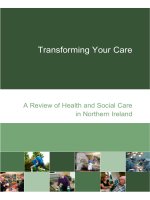Office equipment Best Practice Northern Ireland ppt
Bạn đang xem bản rút gọn của tài liệu. Xem và tải ngay bản đầy đủ của tài liệu tại đây (1.36 MB, 13 trang )
Office
equipment
Best Practice Northern Ireland
Funded by
Technology guide
enter
Contents
Introduction 03
Quick view 05
IT equipment 06
Refreshment 08
Portable heaters 09
Checklist 10
Further services from the
Carbon Trust 12
3Office equipment
This guide looks at some typical energy-
consuming items of equipment, and how you
can minimise the amount of energy they can use.
We have covered the following in this guide:
• IT equipment.
• Printers and photocopiers.
• Refreshments.
• Portable heaters.
Since 2002 the Carbon Trust has carried out more
than 3,500 energy surveys in Northern Ireland.
This guide is part of a series that aims to help you
benefit from the findings of these surveys.
Northern Ireland companies have already saved
up to £200 million by acting on Carbon Trust
recommendations. At the same time, they’ve
reduced their carbon emissions by over 1.3 million
tonnes of CO
2
. You can save in the same way.
Introduction
At many commercial and public sector sites, office equipment is one of the biggest consumers
of energy – and one that staff have direct control over. So it represents a great opportunity to
involve staff in saving energy and improving efficiency.
Each of the nine guides in the series includes
real-life examples of savings made by local
companies. The guides set out simple steps
to help you save energy and improve your
competitiveness.
Other guides in the Best Practice Northern
Ireland series:
• Energy generation.
• Compressed air.
• Energy management.
• Heating, ventilation and air conditioning (HVAC).
• Lighting.
• Motors and Drives.
• Process control.
• Refrigeration systems.
Menu
HELP
“
Office equipment is the fastest growing
energy user in the business world,
accounting for 15% of the total electricity
used in offices. This is expected to rise to
30% by 2020
”
4Office equipment
5Office equipment
Quick view
Good practice
• People take responsibility for the equipment that is under
their control
• All office equipment has energy saving features enabled
• Where possible, the network is used to monitor and control PCs
being left on
• Only equipment with a good energy rating is purchased
• Any vending machines are controlled to minimise out of hours
energy use – suppliers are encouraged to provide energy
efficient units
Bad practice
• Equipment is left on overnight
• Equipment with an energy saving mode does not have it enabled
• The energy performance of new equipment is not considered
when buying it
• The opportunity to upgrade old style monitors to flat screen
monitors has not been taken
• There are no options for double-sided printing
• A photocopier or other piece of equipment is next to
temperature controls
• Staff are allowed to bring electric heaters and kettles from home
without restriction
• Fridges are old and in poor condition
• Vending machines are left fully operational outside working hours
Menu
HELP
6Office equipment
Figure 1 Energy use of business equipment in
the typical office
Taken from CTV005
IT Equipment
As Figure 1 shows, personal computers and monitors are responsible for two-thirds of the
energy consumed by office equipment.
Servers and networks also represent a significant
proportion of office/commercial energy use. These
are not covered here, but there are techniques to
reduce the energy use of the IT infrastructure, from
virtualisation to low energy cooling systems. The
Chartered Institute for IT is a good place to find
further information on these techniques.
PCs and monitors are an ideal opportunity for
individual staff to take responsibility for energy
management, as their computer is usually the one
item of workplace equipment each person has
control over. Studies have shown that the average
PC is only used for a small fraction of the time that
it is on, as people leave them on while making tea,
attending meetings or undertake other work that
does not require the PC.
People are often reluctant to switch their
computers off during the day, as they can take
time to reboot. But most operating systems will
allow you to switch off different parts of the
system to save power.
In large organisations the IT department may be
responsible for setting power saving profiles,
while in smaller companies it may be up to
individuals. If your organisation has a network,
consider using network software that can monitor
and control PC usage – for example, by sending
automatic emails to people who leave their
computers on overnight.
To reduce the energy consumed by equipment,
your IT department will need to collaborate with
staff to find the best way to minimise energy use.
IT professionals are more aware than ever about
energy use and increasingly concerned with how
to reduce it.
Fax machines
Photocopiers
Printers
Monitors
PCs
Based on 10 PCs with monitors, plus 1 photocopier, fax machine and
1 laser printer, all with average consumption and no standby enabled.
Menu
HELP
7Office equipment
Printers and photocopiers
Network printers and photocopiers are usually
shared within an office, so people don’t feel as
much responsibility for them as they do their own
computers. Most modern photocopiers and
network printers have energy saving or
hibernation modes – if yours do, make sure you
enable them. A simple way to save energy and
cost is to try and minimise the amount of printing
or photocopying that is done. Many organisations
add a “don’t print unless necessary” footer on
emails, which accepts that hard copies will
sometimes be needed. But email chains are often
longer than you realise, and it’s easy to print 10
pages when the information you wanted was on
page one. Try to reduce this by checking how
much you need to print, or regularly trimming
lengthy email chains.
You should also remember that in an air-
conditioned office the heat generated by IT
equipment has to be removed by the cooling
system. So you pay twice; once to generate the
power and again to remove the heat it creates.
In an air conditioned office, equipment left
on needlessly can also result in additional
energy wastage as the heat generated will
need to be cooled by the air conditioning
system; so by switching-off once can save
you double!
Case study: IT network control
Turning off one PC may not seem much of
a step, but imagine the impact on a large
company like Ford in the US. It announced
in March 2010 that it was implementing a
companywide PC power management
programme that it estimates will save it
$1.2 million and reduce its carbon footprint
by 16,000-25,000 metric tons every year. A
company spokesman observed that as
many as 60% of PC users did not shut down
their PCs at the end of the day. Once it has
been rolled out in the US, the software will
be deployed worldwide.
Menu
HELP
8Office equipment
Refreshment
All offices have some provision for refreshments,
though facilities can vary from a simple tea
station to a fully-equipped kitchen. Staff can save
energy in the same way they would at home by:
• using energy efficient kettles and only boiling
the water needed.
• keeping fridges closed and making sure they
are defrosted.
• only running dishwashers when full and at the
lowest effective temperature.
Many workplaces use energy efficient water
boilers instead of kettles. It may also make sense
to provide a kettle for out of hours users to avoid
leaving a vending machine on.
Seven day timers are often used on vending
machines. This can save energy, particularly
when wired rather than plug-in timers are used
(don’t remove the plug from the vending
machine as this might invalidate the warranty
– use a time controlled socket instead). Timers
with battery backup are also a good idea to avoid
losing time in case of power interruptions.
Remember to reset the timer when the clocks
change. Only fit time clocks on machines that are
safe to turn off outside working hours. Talk to you
vending machine supplier and see if they can offer
a more energy efficient machine.
Fitting a time clock to vending machines such as this can
payback in under a year
Further reading
How to operate your office equipment
efficiently (CTL006)
Office based companies sector overview
(CTV007)
Menu
HELP
9Office equipment
Portable heaters
All portable heaters in the workplace should be
subject to Portable Appliance Testing (PAT),
which enables you to police their use. The PAT
label can be used to distinguish between official
and ‘illicit’ heaters. You can then keep a log of
who PAT labelled heaters have been issued to,
and unlabelled items can be removed from the
workplace. In one hospital where the Energy
Manager is also the Fire Officer an extreme
version of this system is in action – he has an
official mandate to unplug and cut the leads off
any unofficial heaters on site!
Portable heaters can affect the office’s general
temperature control. If you genuinely need one,
there is probably a problem with your heating
system. If it’s not possible to fix the heating,
make sure that any supplementary heating is
correctly installed and operated.
Case study: Switch off policy
One company with a number of sites
around Northern Ireland wanted to
demonstrate the potential for simple
savings by turning off unwanted
equipment. They did this by organising
‘switch off Wednesday’ when all sites
made the effort to turn off unwanted
equipment. This was then followed up
using online energy metering. They saw
energy savings of between 3% and 7% and
proved this could be done without affecting
business or working conditions.
A 2kW heater costs around 20p per hour to run. Running for
eight hours a day each heater would use £8 worth of power a
week, or over £220 a year.
Menu
HELP
10Office equipment
Checklist
What Why How
1. Are all computers, printers and
associated equipment switched
off when not in use?
Leaving computer equipment switched on
for long periods when it is not in use wastes
money. The heat given out by equipment
when switched on may encourage the use
of electric fans and add to air conditioning
costs.
Identify equipment, which can be switched off when not in use.
Use green and red different shaped labels to indicate which
equipment can be switched off and which must be left switched
on.
Make the appropriate people aware that green-coded equipment
should be switched off when not in use.
Consider using network software to turn off unused equipment.
2. Are photocopiers switched to
stand-by mode when not in use
for long periods?
Many photocopiers have a stand-by mode
(sleep mode) that will reduce the power
without switching off
the machine.
Encourage people to switch photocopiers to stand-by mode
during long periods when they are not in use.
Where possible enable automatic use of stand-by mode.
3. Do you check regularly whether
there is any use of unauthorised
portable electric heaters?
Portable electric heaters are very expensive
to run. Generally, they do not have time
switches or thermostats and are often left
running continuously.
Added problems can occur if the area they
are in is air conditioned.
Check regularly for use of unauthorised portable electric heaters.
If people are regularly using portable electric heaters, check the
heating arrangements for that area.
Note: There may be an issue with Portable Appliance Testing in
that unofficial heaters may not have been tested.
Menu
HELP
11Office equipment
What Why How
4. Is a regular check made on the
condition of seals on fridges
and freezers?
Worn or damaged seals increase
refrigeration costs by allowing warm air to
enter into refrigerated space and cold air to
leak out.
Set up a programme for regular inspection of seals.
Replace all seals that show any signs
of wear or damage.
5. Have you checked that tea urns
are not left boiling continuously?
Continuous operation of tea urns is
generally unnecessary and wastes money.
Check the way that tea urns are used.
Install instantaneous water boilers where possible.
6. Have you replaced old metal
kettles with modern jug kettles?
Older kettles cannot heat a small quantity of
water. If you boil twice the amount of water
you need, it will cost twice as much.
Replace older kettles with new jug types if small quantities
of water are being heated.
7. Have you thought about
specifying energy-efficient
computers and office
equipment?
The energy efficiency of equipment varies
– some models use much less energy
than others.
Some equipment can be switched to
stand-by mode when not active.
Make sure that energy efficiency is always included in
purchasing specifications.
Menu
HELP
12Office equipment
Further services from the Carbon Trust
The Carbon Trust advises businesses and public sector organisations on their opportunities in
a sustainable, low carbon world. We offer a range of information, tools and services including:
Website – Visit us at www.carbontrust.co.uk for our full range of advice
and services.
www.carbontrust.co.uk
Publications – We have a library of publications detailing energy saving
techniques for a range of sectors and technologies.
www.carbontrust.co.uk/publications
Case Studies – Our case studies show that it’s often easier and less expensive
than you might think to bring about real change.
www.carbontrust.co.uk/casestudies
Carbon Trust Advisory – Delivers strategic and operational advice on
sustainable business value to large organisations.
www.carbontrust.co.uk/advisory
Carbon Trust Certification – Delivers certification and verification services to
companies and runs the Carbon Trust Standard and Carbon Reduction Label.
www.carbontrust.co.uk/certification
Carbon Trust Implementation – Delivers services to business in support of
implementation of energy efficient equipment and energy efficiency financing.
www.carbontrust.co.uk/implementation
Menu
HELP
CTG031
The Carbon Trust receives funding from Government, including the Department of Energy and
Climate Change, the Scottish Government, the Welsh Government and Invest Northern Ireland.
Whilst reasonable steps have been taken to ensure that the information contained within this
publication is correct, the authors, the Carbon Trust, its agents, contractors and sub-contractors
give no warranty and make no representation as to its accuracy and accept no liability for any errors
or omissions. All trademarks, service marks and logos in this publication, and copyright in it, are the
property of the Carbon Trust (or its licensors). Nothing in this publication shall be construed as granting
any licence or right to use or reproduce any of the trademarks, services marks, logos, copyright or
any proprietary information in any way without the Carbon Trust’s prior written permission. The Carbon
Trust enforces infringements of its intellectual property rights to the full extent permitted by law.
The Carbon Trust is a company limited by guarantee and registered in England and Wales under
company number 4190230 with its registered office at 4th Floor Dorset House, Stamford Street,
London SE1 9PY.
Published in the UK: March 2012.
© The Carbon Trust 2012. All rights reserved. CTG031 v2
The Carbon Trust is a not-for-profit company with the mission to accelerate the move to a low carbon economy.
We provide specialist support to business and the public sector to help cut carbon emissions, save energy and
commercialise low carbon technologies. By stimulating low carbon action we contribute to key UK goals of lower
carbon emissions, the development of low carbon businesses, increased energy security and associated jobs.
We help to cut carbon emissions now by:
• providing specialist advice and finance to help organisations cut carbon
• setting standards for carbon reduction.
We reduce potential future carbon emissions by:
• opening markets for low carbon technologies
• leading industry collaborations to commercialise technologies
• investing in early-stage low carbon companies.
www.carbontrust.co.uk