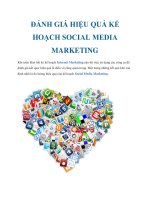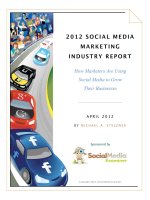Strategies and Tools for Social Media Marketing
Bạn đang xem bản rút gọn của tài liệu. Xem và tải ngay bản đầy đủ của tài liệu tại đây (1.11 MB, 9 trang )
Tools I Use for Social Media Management
Buffer
I use Buffer to schedule posts to my Twitter, LinkedIn, and Facebook
accounts and pages. Of all the social media management tools, Buffer’s
user interface is the best.
As you can see below, Buffer allows you to set up schedules for when you want to
publish social media updates.
The image below is for my Twitter account and you can create different schedules
for different days, as well as for each individual social network.
Set up your schedule for what times
of the day you want to publish
updates…
Select which days of the
week the schedule applies
to…
I make no secret about it: The majority of my tweets are automated using a
combination of Buffer, Feedly, and IFTTT. This automation means I still tweet lots
of quality content, but have way more free time to interact with my followers and
engage people who share my content.
To learn how I automate this process, check out my post here: How To Automate Twitter
Buffer is, of course, free and also has an easy-to-use browser extension that allows
you to schedule posts from any website or blog without opening the Buffer
website. Buffer is a must-have in the tool belt of anyone serious about social media
marketing.
You can learn more about Buffer and sign up HERE (affiliate link).
HootSuite
I don’t use HootSuite very often, but I do keep it handy for scheduling posts to
Google+ since Buffer doesn’t integrate with Google+ yet.
Feedly
With the demise of Google Reader, Feedly quickly became my go-to
RSS syndicator.
As I mentioned, I use Feedly to automate my Twitter updates, but
it’s also my knowledge bank and news machine.
I have my Feedly tab open almost all day, frequently checking the top digital
marketing blogs to make sure I stay current with the rapidly-changing social media
industry.
I highly recommend you open a Feedly account and start subscribing to RSS feeds
for top blogs in your industry. It’s one of the best ways to stay ahead of the game
and it also saves tons of time when you’re looking for high-quality content to share
on social media.
How and Where I Promote My New Blog Posts
I’m a big fan of the 80/20 rule when it comes to blogging. That is, I spend about
20% of my time writing new content and 80% of my time promoting that content.
For most beginning bloggers, those numbers get wrongfully switched. That is, they
think they need to be spending 80% of their time producing new content.
The problem with that mentality is it often leads to low-quality content. You
become more concerned with quantity over quality, which leads to low traffic, no
subscribers, and eventually frustration.
This is the single biggest reason you see so many dead blogs online.
With that said, I’ve had readers ask me how I go about promoting my posts. Below
are the strategies and tools I use to promote a newly-published post.
Social Networks
Of course, I promote my posts using social networks. Duh! :)
After I publish a post, I usually go down the list and share it on Facebook, Twitter,
LinkedIn, Google+, and Pinterest.
On Facebook and Google+, I write an extended message, giving a brief summary
of the post and writing a strong call to action encouraging people to read the post.
On Twitter, I give the post title, a link, write [New Post] in brackets exactly like
that, and then include a couple relevant hashtags such as #SocialMedia, #SM, or
#SMM. I use these hashtags on Google+ and have also started to use them on
Facebook more often.
On LinkedIn, I share the post with my connections. If I feel the post is very good
and worthy of being posted in groups, I’ll share it in some of the social media and
digital marketing groups I’m in.
Be careful sharing in groups, however. Occasionally sharing a post is fine, but if
you’re sharing tons of low-quality posts, you’ll quickly gain a bad reputation in the
group and could possibly be removed for spamming.
Email Marketing
Your email list is essentially eternal and perhaps the most important area you can
focus on when blogging (besides content).
I almost always send out an email to my list when a new blog post is published.
The importance of this can’t be emphasized enough and here’s why…
The people who have subscribed to my email list have a relationship with me.
They trust and expect me to provide good information. As is necessary in any
relationship, I work my ass off to meet their expectations and deliver value.
What’s the result of this relationship?
Loyal readers.
If I opened my Google Analytics account right now and looked at which visitors
stayed on my site the longest, it would be the people who visited my site after
clicking a link from one of my emails.
That’s the true power of list building, list nurturing, and email marketing. Your
email list is the most important form of promotion for your blog.
Guest Posting
If you don’t already know, you’ll find out soon after looking around my blog.
I LOVE GUEST BLOGGING!
A while back, I stumbled on a training program from Danny Iny called Write Like
Freddy (read my full review of the program).
The training showed me exactly how to get guest posting spots on authoritative
blogs.
I learned how to find the best blogs in my niche for guest posts, how to pitch those
guest posts to ensure acceptance, and how to follow up after writing a guest post.
As soon as I started using the method taught in Write Like Freddy, my traffic
immediately jumped (see below) and so did the number of subscribers to my blog.
Since I put the Write Like Freddy training into action, I’ve been featured multiple
times on blogs like JeffBullas.com, Social Media Today, Business2Community,
Social Solutions Collective, and many others.
Guest blogging is an outstanding way to get your name on prominent blogs, gain
authority in your niche, increase your traffic, and build your email list.
Other Sites
Triberr
Triberr is somewhat new.
Basically, you join “Tribes” (groups) of other bloggers in your niche or industry.
Then, you link your RSS feed to your Triberr account. Every time you publish a
new post, it will show up in the Triberr feed of others who are in your Tribes.
The purpose of Triberr is to make it easy for people to share content. You can go
down the list of your Tribes and simply click “Approve” next to posts you want to
share on your social accounts.
Triberr has a built-in schedule feature similar to Buffer, so all you have to do is
approve posts and you’re good to go.
I’ve built quite a few strong relationships through Triberr and it’s one of the
primary ways my posts get retweeted often.
Scoop.it & StumbleUpon
There’s not much to be said about these two from my perspective.
Honestly, I don’t know a ton of the details behind using them to market your blog,
but I almost always submit my posts to both sites. I do get traffic from both sites,
but most of it is “hit and run” traffic, so they’re not incredibly important outlets for
me.
Social Media & Digital Marketing Blogs I Read
If you want to get anywhere in this world, you have to first learn from the people
who have already walked ahead of you.
Below is a short list of the many blogs I often read.
HubSpot
Social Media Examiner
Social Triggers
Convince & Convert
{grow}
Copyblogger
Jon Loomer Digital
Danny Brown
Problogger
Conclusion
As you can see, I don’t do anything outrageously complex or unique.
All the tools I use are free and all the methods I use for promoting my blog are
replicable by anyone who chooses to put in the effort.
The number one thing you can do to get your blog and social media presence off
the ground is to stop pretending it’s separate from interacting with human beings.
What you’re doing is providing a solution to someone’s problem.
What you’re doing is meeting a need.
What you’re doing is building relationships with other people.
If you focus on helping people rather than creating hype around your blog, you’ll
have no problem building a strong following of loyal readers who trust you.
When you get to that point, everything else is easy!
Share This Guide
Did you find this guide helpful? If you know someone who is involved with social
media marketing or blogging and you think they would benefit from this
information, be a pal and share this guide with them!
Click the buttons below to share the guide (will open new browser window)…
About The Author
As the cover suggests, my name is Jonathan Payne and I’m the Founder of My
Social Game Plan.
That’s me over there…
I started My Social Game Plan with one of my best
friends, Steven Gilpin, in 2011 as a senior at the
University of Louisville. We had plans and dreams of
being the go-to digital marketing agency in Louisville,
KY, but as most 21-year-olds, we were just a bit
idealistic.
After about a year officially in business, we knew we were in over our heads and
decided to part ways. After that, I reevaluated and set a goal to make My Social
Game Plan one of the top digital marketing blogs.
As I say on my blog’s About page, I’m not a social media ninja or guru, but I’ve
experienced enough failure to know what doesn’t work with digital marketing and
I’ve been persistent enough to find out what does work.
I know how frustrating it can be to recognize the power of great online marketing,
but not be sure how you can harness that power.
Hopefully these tools and introductory strategies start you on the right path.
Thank you so much for subscribing to My Social Game Plan and I genuinely look
forward to taking this educational journey with you!
P.S. If you want to know a little more about me, check out these recent interviews.
#SMPro Spotlight: Introducing Jonathan Payne [Interview]
Embrace the Plus: Interview With Google+ Expert Jonathan Payne
Savvy 7 Interview Series: Jonathan Payne [Social Solutions Collective]