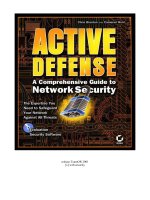HackerProof: Your Guide to PC Security
Bạn đang xem bản rút gọn của tài liệu. Xem và tải ngay bản đầy đủ của tài liệu tại đây (3.66 MB, 104 trang )
HackerProof: Your
Guide to PC Security
By Matt Smith,
Edited by Justin Pot
This manual is the intellectual property of
MakeUseOf. It must only be published in its
original form. Using parts or republishing altered
parts of this guide is prohibited without permission
from MakeUseOf.com
Think you’ve got what it takes to write a manual
for MakeUseOf.com? We’re always willing to
hear a pitch! Send your ideas to
; you might earn up to
$400.
Table of Contents
Intro to PC Security
The Malware Gallery
Innocent Civilizations: The Security of Operating
Systems
Good Security Habits
Methods of Protection
Choosing Security Software
Prepare for the Worst - and Backup!
Recovering from Malware
Conclusion
MakeUseOf
Intro to PC Security
What is PC Security?
The terms “PC security” or “computer security”
are vague in the extreme. They tell you very little,
like most general terms.
This is because PC security is an incredibly
diverse field. On the one hand you have
professional and academic researchers who
carefully try to find and fix security issues across a
broad range of devices. On other hand, there is
also a community of inventive computer nerds who
are technically amateurs (in the literal sense of the
word – they’re unpaid and unsupported by any
recognized institution or company) but are highly
skilled and capable of providing useful input of
their own.
PC security is linked to computer security as a
whole, including issues like network security and
Internet security. The vast majority of the threats
that may attack your computer are able to survive
only because of the Internet and, in some cases, the
survival of a security threat is directly linked to a
security flaw in some high-end piece of server
hardware. However, the average PC user has no
control over this.
This means that PC security – defined as protection
of the personal computer you own – has a fortress
mentality. It is your responsibility to protect your
fortress from whatever might exist in the unknown
beyond its walls. This mentality is expressed in the
terms used by companies that want to sell you PC
security software. Words like “firewall” “blocker”
and “shield” are easy to find in advertisements of
PC security software.
These words are supposed to clarify the purpose
of PC security, but this isn’t always the case. The
information received from a company that sells
security software is likely to be biased in favour of
their product, as well, further confusing issues.
This guide provides an objective, detailed, but
easily understood walkthrough of PC security. By
the end of this guide you will know exactly what
PC security means and, more importantly, what you
need to do to keep your PC secure.
A Brief History of Computer
Viruses
Computer viruses haven’t always been a major
threat. The earliest viruses, which spread
themselves in the 1970s via the first Internet
networks (such as ARPANET), were relatively
mundane programs that sometimes did nothing
more than display a message on a computer
terminal.
Viruses did not start to gain notice as a serious
security threat until the mid and late 1980s. This
period saw a number of firsts in the field of
computer viruses, such as the Brain virus, widely
considered as the first IBM PC compatible virus.
This virus was capable of infecting the boot sector
of MS-DOS computers, slowing them down or
rendering them unusable.
Once the earliest malware became known the
number of viruses quickly ramped up as savvy
nerds saw the opportunity to engage in a bit of
online vandalism and prove their technical
knowledge to their peers. Media attention towards
viruses became common in the early 90s, and the
first major virus scare occurred surrounding the
Michelangelo computer virus. Like hundreds of
computer viruses after it, Michelangelo set off a
media panic and millions across the globe worried
that their data would soon be erased. This panic
proved misplaced, but put a media spotlight on
malware that has yet to fade.
The proliferation of e-mail in the late 1990s wrote
the next chapter in malware. This standard form of
communication was, and still is, a popular method
through which malware can reproduce. Emails are
easy to send and attached viruses are easy to
disguise. The popularity of email also coincided
with a trend that proved even more important in the
evolution of malware – the rise of the personal
computers. While enterprise networks are usually
staffed by a team of people paid to watch over
their security, personal computers are used by
average people who have no training in the field.
Without the rise of personal computers many of the
security threats that rose in the new millennia
would not possible. Worms would have fewer
targets, trojans would be detected quickly, and
new threats like phishing would be pointless.
Personal computers give those who want to write
malicious software a field full of easy targets.
The key, of course, is to ensure you’re not one of
them.
The Malware Gallery
The Traditional Virus or Trojan
Malware, through most of history, have spread by
user error; that is to say, the PC user takes some
kind of action to trigger a virus into action. The
classic example of this is opening an email
attachment. The virus, disguised as an image file or
some other common file type, springs into action
once the user opens the file. Opening the file may
result in an error, or the file may open as usual,
fooling the user into thinking nothing is wrong. In
any case, the virus required the action of the user
in order to spread. Reproduction is made possible
not because of a security flaw in a program’s code
but instead through deception.
In the late 1990s this type of malware, more
commonly called a virus, was by far the most
threatening. Most people were new to email and
didn’t know that opening an attachment could infect
their computer. Email service was far less
sophisticated: there were no effective spam filters
capable of keeping virus-containing spam emails
out of inboxes, nor were there any effective
antivirus solutions that automatically scanned
emailed attachments. In recent years, technological
advancements on both of these fronts have made it
less effective to send a virus via email, but there
are still millions of people who don’t have
security software and don’t mind opening email
attachments.
As email viruses are now a (relatively) well
known threat, virus design has become more
creative. Viruses can now “hide” in file types most
people consider secure, such as Excel
spreadsheets and PDF files. It is even possible for
a virus to infect your PC through your web
browser if you visit a webpage containing such a
virus.
Some PC users boast that avoiding a virus is
simply a matter of common sense – if you don’t
download files from unknown sources and don’t
download email attachments you’ll be fine. I
disagree with this view. While many threats can be
avoided with caution, viruses with new methods of
reproduction and infection are being developed
constantly.
Trojans
Trojans, while different from a virus in its
payload, can infect PCs through the same methods
listed above. While a virus attempts to run
malicious code on your PC, a Trojan attempts to
make it possible for a third party to access some or
all of your computer’s functions. Trojans can infect
computers through almost any method a virus can
use. Indeed, both viruses and Trojans are often
lumped together as malware, as some security
threats have traits associated with both a virus and
a Trojan.
Worms
The term “worm” describes a method of virus
infection and reproduction rather than the payload
which is delivered. This method of infection is
unique and dangerous however, so it deserves its
own category.
A worm is malware that is capable of infecting a
computer without the user taking any action
(besides that of turning on their computer and
connecting to the Internet). Unlike more traditional
malware, which usually tries to hide in an infected
file, worms infect computers through network
vulnerabilities.
The stereotypical worm spreads by spamming
copies of itself to random I.P. addresses. Each
copy has instructions to attack a specific network
vulnerability. When a randomly targeted PC with
the vulnerability is found, the worm uses the
network vulnerability to gain access into the PC
and deliver its payload. Once that occurs, the
worm then uses the newly infected PC to spam
more random I.P. addresses, beginning the process
all over again.
Exponential growth is the key here. The SQL
Slammer worm, released in January 2003, used
this method to infect approximately 75,000
computers within 10 minutes of its initial release.
( />As with many PC security threats, however, the
term “worm” covers a wide range of malware
threats. Some worms spread by using flaws in
email security in order to automatically spam
themselves via email once they infect a system.
Others have an extremely targeted payload.
Stuxnet, a recent computer worm, was found to
have code that many believed was designed
specifically to attack Iran’s nuclear research
program.
( />)
While this worm is estimated to have infected
thousands of computers, its actual payload is
designed to only take effect once the worm
encounters a specific type of network – the type
Iran uses for uranium production. No matter who
the target was, the sophistication of Stuxnet
provides a great example of how an automatically
reproducing worm can infect systems without its
users having the slightest clue.
Rootkits
A particularly nasty bit of malware, rootkits are
capable of obtaining privileged access to a
computer and hiding from common antivirus scans.
The term rootkit is used mainly as a means of
describing a specific type of payload. Rootkits can
infect systems and reproduce themselves using any
number of tactics. They may operate like worms or
they may hide themselves in seemingly legitimate
files.
Sony, for example, found itself in hot water when
security experts discovered that some music CDs
distributed by Sony were shipping with a rootkit
that was able to give itself administrative access
on Windows PC’s, hide itself from most virus
scans, and transmit data to a remote location. This
was, apparently, part of a misguided copy
protection scheme.
In many ways a rootkit’s payload seeks to achieve
the same goals as a regular virus or Trojan. The
payload may attempt to delete or corrupt files, or it
might attempt to log your keystrokes, or it may try
to find your passwords and then transmit them to a
third party. These are all things that a virus or
Trojan may attempt to do, but rootkits are far more
effective at disguising themselves while they’re
doing their work. Rootkits actually subvert the
operating system, using security flaws in the
operating system to disguise itself as a critical
system file or, in severe cases, write itself into
critical system files, making removal impossible
without damaging the operating system.
( />The good news is that rootkits are harder to code
than most other types of malware. The deeper a
rootkit wishes to plunge into a PC’s operating
system, the more difficult the rootkit will be to
create, as any bugs in the rootkit’s code could
crash a targeted PC or alter antivirus software.
This might be bad for the PC, but it defeats the
point of trying to hide the rootkit in the first place.
Phishing and Pharming
The world of malware in the 1990s looks quaint
compared to today. Back then, malware was often
written by hackers who wanted to display their
talents and gain notoriety among their peers. The
damage done was severe, but often limited to the
computers infected. Modern malware, however, is
often nothing more than a tool used by criminals
seeking to steal personal information. This
information can then be used to hijack credit cards,
create false identifications, and perform all sorts
of illegal activities that can have a severe impact
on the life of the victim.
Phishing and Pharming are techniques that best
illustrate the criminal element of PC security
threats. These threats as significant, but they don’t
technically attack your PC at all. Instead they use
your PC to deceive you and steal important
information.
Both of these terms are closely related. Pharming
is a technique used to redirect a person to a bogus
website. Phishing is the act of harvesting private
information by posing as a trustworthy entity. The
techniques often go hand- and-hand: a pharming
technique sends a person to a bogus website which
is then used to “phish” private information from the
person.
The classic example of this sort of attack begins
with an email that appears to be sent from your
bank. The email states that there has been a
suspected security breach of your bank’s online
servers and you need to change your username and
password. You are provided a link to what
appears to be your bank’s website. The page, once
opened in your browser, asks you to confirm your
existing username and password and then type in a
new username and password. You do so, and the
website thanks you for your cooperation. You
don’t realize anything is wrong until you try to log
into your bank’s website the next day by following
the bookmark in your browser.
Malware – The Catch All
While the rogues above are widely recognized as
serious problems with definite characteristics, it is
still difficult to categorize threats because the
ecosystem of security threats is diverse and
constantly changing. This is why the term malware
is used so frequently: it is the perfect catch-all for
anything that is trying to do harm to your computer
or trying to use your computer to do harm to you.
Now that you know about some of the most
common PC security threats, you may be
wondering what you can do about them. The best
place to begin that discussion is with operating
systems.
Innocent Civilizations: The
Security of Operating Systems
The operating system that you are using has a
significant impact on the malware threats that you
need to be aware of and the methods you can use to
counter-act them. Malware is, in most cases,
programmed to take advantage of a particular
exploit in a particular operating system. Malware
coded to take advantage of a network vulnerability
in Windows can’t infect OS X computers because
the networking code is much different. Likewise, a
virus that attempts to delete driver files found on a
Windows XP computer won’t have any effect on a
Linux machine because the drivers are completely
different.
I think it is accurate to say that the operating system
you choose has a bigger impact on your PC’s
overall security than any other single variable.
With that in mind, let’s take a quick look at some
common operating systems and how they handle
security.
Windows XP
Introduced in 2001, Windows XP quickly became
Microsoft’s most critically acclaimed operating
system. It was loved for its relatively simple
interface, which offered improvements but
remained familiar to users of Windows 95, 98 and
ME. It also proved relatively slim for a new
Windows operating system, and it remains capable
of running on older machines that can’t handle
newer Windows operating systems.