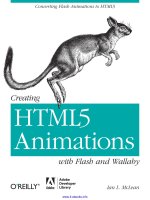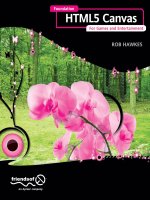apress html5 mastery, semantics standards and styling (2011)
Bạn đang xem bản rút gọn của tài liệu. Xem và tải ngay bản đầy đủ của tài liệu tại đây (6.39 MB, 309 trang )
US $39.99
Mac/PC compatible
www.apress.com
SHELVING CATEGORY
WEB DESIGN/HTML
HTML5 Mastery
Semantics, Standards, and Styling
Don’t settle for average HTML…become an HTML5 master! Take your markup even
further with HTML5 Mastery. This book will help you become a web developer skilled
in the contemporary direction of web standards. It provides clever styling and scripting
techniques that you can employ on your web site.
HTML5 Mastery introduces the new markup elements of HTML5—including less
commonly used ones—and shows you where and how to use them. Packed full with
practical, real-world advice and examples, this book gives you the knowledge you
need to become an HTML5 master.
With HTML5 Mastery, you’ll learn how to:
• Use the new semantic tags to improve your markup
• Introduce multimedia and interactivity into your pages without the need for plugins.
• Create fabulous forms using new HTML5 elements and client-side validation
• Explore the power of associated APIs
HTML5 Mastery eases you in gently, with details on basic concepts and best practices.
It then covers core HTML5 techniques, taking you through multimedia, interactivity,
and improved semantics. Each chapter starts simply and then works up to progres-
sively more complicated examples.
RELATED TITLES
• Transition to HTML5 the right way
• Use the right tag for the right job
• Master HTML5 forms
• Take control of HTML5 video and audio
• Create best-in-class user interaction
• Combine HTML5 with CSS3 to master the new standards
BRADFORD
HAINE
HTML5 MASTERY
For your convenience Apress has placed some of the front
matter material after the index. Please use the Bookmarks
and Contents at a Glance links to access them.
HTML5 Mastery:
Semantics, Standards,
and Styling
Anselm Bradford
Paul Haine
HTML5 Mastery: Semantics, Standards, and Styling
Copyright © 2011 by Anselm Bradford and Paul Haine
All rights reserved. No part of this work may be reproduced or transmitted in any form or by any means,
electronic or mechanical, including photocopying, recording, or by any information storage or retrieval system,
without the prior written permission of the copyright owner and the publisher.
ISBN-13 (pbk): 978-1-4302-3861-4
ISBN-13 (electronic): 978-1-4302-3862-1
Trademarked names, logos, and images may appear in this book. Rather than use a trademark symbol with
every occurrence of a trademarked name, logos, or image we use the names, logos, or images only in an
editorial fashion and to the benefit of the trademark owner, with no intention of infringement of the trademark.
The use in this publication of trade names, service marks, and similar terms, even if they are not identified as
such, is not to be taken as an expression of opinion as to whether or not they are subject to proprietary rights.
Distributed to the book trade worldwide by Springer Science+Business Media LLC., 233 Spring Street, 6th Floor,
New York, NY 10013. Phone 1-800-SPRINGER, fax (201) 348-4505, e-mail , or
visit www.springeronline.com.
For information on translations, please e-mail or visit www.apress.com.
Apress and friends of ED books may be purchased in bulk for academic, corporate, or promotional use. eBook
versions and licenses are also available for most titles. For more information, reference our Special Bulk Sales–
eBook Licensing web page at www.apress.com/bulk-sales.
The information in this book is distributed on an “as is” basis, without warranty. Although every precaution has
been taken in the preparation of this work, neither the author(s) nor Apress shall have any liability to any person
or entity with respect to any loss or damage caused or alleged to be caused directly or indirectly by the
information contained in this work.
The source code for this book is freely available to readers at www.friendsofed.com in the Downloads section.
Credits
President and Publisher:
Paul Manning
Lead Editor:
Ben Renow-Clarke
Development Editor:
Susan Ethridge
Technical Reviewer:
Jeffrey Sambells
Editorial Board:
Steve Anglin, Mark Beckner, Ewan Buckingham,
Gary Cornell, Jonathan Gennick, Jonathan Hassell,
Michelle Lowman, James Markham, Matthew
Moodie, Jeff Olson, Jeffrey Pepper, Frank
Pohlmann, Douglas Pundick, Ben Renow-Clarke,
Dominic Shakeshaft, Matt Wade, Tom Welsh
Copy Editor:
Kim Wimpsett
Compositor:
Bytheway Publishing Services
Indexer:
SPI Global
Artist:
SPI Global
Cover Image Artist:
Corné van Dooren
Cover Designer:
Anna Ishchenko
Coordinating Editor:
Jennifer L. Blackwell
To my parents, Harda and Stuart, for showing me that tornadoes and gusty winds
can both describe the same storm.
—Anselm Bradford
iv
Contents at a Glance
About the Authors xiv
About the Technical Reviewer xv
About the Cover Image Artist xvi
Acknowledgments xvii
Introduction xviii
Chapter 1: Getting Started: Transitioning to HTML5 1
Chapter 2: Using the Right Tag for the Right Job 23
Chapter 3: Recognizing Semantics 77
Chapter 4: Form Mastery 107
Chapter 5: Multimedia: Video, Audio, and Embedded Media 149
Chapter 6: CSS3 177
Chapter 7: User Interaction and the HTML5 APIs 227
Chapter 8: The Road Ahead 263
Appendix: Associated Technologies 275
Index 287
v
Contents
About the Authors xiv
About the Technical Reviewer xv
About the Cover Image Artist xvi
Acknowledgments xvii
Introduction xviii
Chapter 1: Getting Started: Transitioning to HTML5 1
HTML5 = HTML ≠ HTML5 1
Before HTML5 1
Why XHTML 2.0 died and HTML5 thrived 2
The WHATWG philosophy 2
The current state of HTML5 3
Anatomy of an HTML5 document 4
HTML terminology and concepts 5
Elements 6
Attributes 6
DOM 7
What’s new in HTML5? 8
Backward-compatibility 8
Error handling 9
Simplified doctype 9
Simplified character encoding 11
CONTENTS
vi
New content model categories 12
New elements 12
Microdata 13
Embedded MathML and SVG 13
APIs 13
No longer SGML conforming (again!) 13
Obsolete features 13
Is XHTML gone? 17
What’s all this noise about MIME types? 17
Deciding between HTML and XHTML 18
Web browser support 18
Web browser developer tools 20
Summary 21
Chapter 2: Using the Right Tag for the Right Job 23
Global attributes 24
Accessibility 26
Metadata 27
Identification 27
Editability 29
Spell-checking 29
Hiding elements 29
Drag-and-drop 30
Style 30
Text directionality 30
Custom data 31
Content model categories 31
Root element 33
CONTENTS
vii
Attributes of the html element 34
Document metadata and scripting elements 35
Web page information: title and meta 37
Links, styles, and resources: base, link, and style 39
Adding behavior and fallbacks: script and noscript 42
Document sectioning elements 44
Semantic sectioning elements 44
Content grouping elements 46
The inevitable paragraph: p 49
Break in thought: hr 49
Retaining formatting: pre 49
Quoting text: blockquote 50
Lists 50
Diagrams, photos, illustrations: figure and figcaption 54
Creating divisions: div 54
Text-level semantic elements 54
Tabular data elements 59
Table basics 61
Adding table headers 62
Adding legends: caption 63
Adding structure: thead, tfoot, and tbody 64
Adding even more structure: colgroup and col 65
Form elements 67
Embedded content elements 70
Interactive elements 73
Showing more info: summary and details 74
Providing toolbars: menu and command 76
CONTENTS
viii
Summary 76
Chapter 3: Recognizing Semantics 77
What are semantics and why should I care? 77
Thinking in outlines 78
HTML5 outline algorithm 79
Implicitly creating an outline using heading content 80
Creating an outline using sectioning content 81
Improving outline semantics 83
Headers and footers 85
Using hgroup 86
Formatting a footer with an address 86
Determining header and footer contents 87
Viewing HTML5 outlines 88
Are divs (and spans) obsolete? 89
Case study: the City Press 90
Adding text-level semantics 92
Other text-level elements 102
Title of a work: cite 102
Formatting computer I/O: code, var, samp, kbd 102
Marking text edits: ins and del 102
Handling foreign scripts 103
Summary 104
Chapter 4: Form Mastery 107
Form markup refresher 107
Dissecting the form element 108
Form element attributes 109
CONTENTS
ix
Gathering input 110
Original input types 112
New input types 117
Validating and submitting forms 122
Making input required 123
Submitting forms using buttons and images 123
Other common input element attributes 125
Providing placeholder text 126
Making input read-only 126
Autocomplete and autofocus 126
Using data lists 127
Other form controls 128
Menus 128
Text boxes 131
Displaying progress 132
Displaying a gauge 132
Displaying calculated output 134
Cryptographic key generator 135
Adding structure with fieldsets and labels 136
Putting it all together 137
Page 1, gathering user details 137
Page 2, gathering commentary 141
Page 3, providing confirmation 144
Form usability 145
Use the right input for the right job 145
Keep it short and simple 146
Don’t make me think, don’t make me work, and don’t try to trick me 146
Remember that the Internet is global 146
CONTENTS
x
Provide a fallback when needed 147
Summary 147
Chapter 5: Multimedia: Video, Audio, and Embedded Media 149
Where it all began: img 149
Image maps 152
Embedding other media 154
The embed element 154
The object element 155
Embedding HTML: iframe 157
Handling content in the iframe element 158
New iframe element attributes 159
Targeting inline frames 161
Video 161
Video formats 162
The licensing issue 163
Handling video sources 163
Video attributes 167
Audio 170
Audio formats 171
Captions track 172
Encoding audio and video 173
Last but not least 174
Summary 174
Chapter 6: CSS3 177
The present state: CSS2.1 177
CSS3 modules 178
CONTENTS
xi
Using CSS 179
Attaching a style sheet 179
CSS style rules 181
Essential CSS selector syntax 183
Advanced selectors 188
Using selectors effectively 204
CSS Box Model 205
Backgrounds and borders 210
Basic background color and images 210
Multiple backgrounds 214
Rounded corners 215
Drop shadows 216
Color 216
Color on-screen 217
Functional notation syntax 219
Hue, saturation, lightness 219
Opacity 220
Web typography 221
Web fonts 221
Multiple columns 223
Text effects 223
Rules of typography 224
Summary 225
Chapter 7: User Interaction and the HTML5 APIs 227
Using JavaScript in this chapter 227
Accessing DOM properties and methods 228
Logging to the console 229
Events 233
CONTENTS
xii
The History API 233
Really simple Ajax 234
History-enabled Ajax 236
Building a custom video controller 238
Scripted 2D Canvas API 241
Drawing on Canvas 244
Canvas state 249
Canvas interactivity 250
Canvas animation 251
Drag-and-drop operations 253
Sorting a list using a drag-and-drop operation 259
Summary 261
Chapter 8: The Road Ahead 263
Challenges of the mobile Web 263
Responsive design 264
The viewport 264
Media queries 266
Offline application cache 269
Other HTML5 technologies 270
Microdata 270
Undo manager API 272
Upcoming CSS technologies 272
Summary 274
Appendix: Associated Technologies 275
Geolocation 275
Retrieving the current position 276
Watching the current position 278
CONTENTS
xiii
SVG and MathML 279
Client-side storage 281
Web storage 281
Using web storage 281
Other storage options 283
Web workers 283
Web Sockets API 284
Video conferencing and peer-to-peer communication 284
WAI-ARIA 285
File API 285
Useful web resources 285
Index 287
xiv
About the Authors
Anselm Bradford is a lecturer in digital media at the Auckland University of
Technology (AUT) in New Zealand, where he researches interactive media,
web media, and visual communication. His experience with Internet-related
development stretches back to 1996, when he hand-coded his first website. He
may be found on Twitter @anselmbradford, and he occasionally blogs at
AnselmBradford.com.
Paul Haine is a London-based web designer. His personal blog is joeblade.com.
xv
About the Technical Reviewer
Jeffrey Sambells does what he loves. He is a father, designer,
developer, author, and entrepreneur, among many other things. He
started dabbling in the Web more than a decade ago and has turned it
into a passion, pushing the limits of what’s possible. With an expertise
in creating slick end-to-end user experiences, Jeffrey is always on top of
the latest technologies, especially when it comes to mobile devices.
You can probably find him writing something interesting at
or possibly catch him working on a stealth
project via Twitter’s @iamamused.
xvi
About the Cover Image Artist
Corné van Dooren designed the front cover image for this book. After taking a brief
hiatus from friends of ED to create a new design for the Foundation series, he worked
at combining technological and organic forms, with the results now appearing on this
and other books’ covers.
Corné spent his childhood drawing on everything at hand and then began
exploring the infinite world of multimedia—and his journey of discovery hasn’t
stopped since. His mantra has always been “The only limit to multimedia is the
imagination”—a saying that keeps him constantly moving forward.
Corné works for many international clients, writes features for multimedia
magazines, reviews and tests software, authors multimedia studies, and works on
many other friends of ED books. You can see more of his work at and contact him through his website, at
www.cornevandooren.com.
xvii
Acknowledgments
Like all we will do in life, the road toward a body of work starts long before any book comes hot off the
press. Looking back, I’d say my road toward writing this book started from two directions. There is one
path that built the body of knowledge needed to fill a book, and there is another path that led to the
process of communicating with a publisher and having this book actually materialize.
For the first path, I am indebted to numerous people through my life that have allowed me to develop my
web authoring skills. I could go further back, but my direct curiosity of the Web began as a teenager living in
Vermont. In 1996 I built a website for Rainbow Organic Fiber Mill, an organic cotton fabric company started in
North Bennington, Vermont, by Bryant Rayngay. And although it never went live, it was the first time I hand-
coded a complete website from scratch, and my interest was forever piqued. In the years after my skills
developed, particularly with the help of Sean Murphy, webmaster at College of the Atlantic. I owe many
thanks to Sean, who during my undergraduate college years allowed me tremendous opportunity and free
reign to explore and develop my skills as his assistant webmaster on and eventually opened
the door that allowed me to design and implement the appearance of the site for many years. Thanks also to
Jared Vorkavich and Taeil Kim, who allowed me space to develop my visual design, interactive, and web
authoring knowledge during my time in graduate school. These people and more indirectly and directly
created the steps that allowed me to build my web knowledge to what it is today.
The other path that brought this book into existence began many years ago when I lost the opportunity to
be a technical editor on a book to my adept friend Eric Kramer, who scooped up the position we both applied
for. But as the project got underway, another editor was needed, and on Eric’s recommendation I was brought
into the project as well. This was a book by Rich Shupe for O’Reilly Media, and since that first book, I edited
two more books by Rich, who requested me as reviewer. Thanks to Eric and Rich, because without them I
likely wouldn’t have become involved in publishing as much as I have. Reviewing technology books with a
discerning eye and seeing the process of producing a book gave me the confidence that I could do it myself.
These projects also led to book editing opportunities with Peachpit Press and last but not least, Apress.
Thanks goes to Ben Renow-Clarke of friends of ED, who got the ball rolling on this book, and Jennifer
Blackwell and the rest of the Apress team for their patience and guidance as this book got underway. Thanks
to my technical reviewer, Jeffrey Sambells, who pleasantly surprised me with his astute error-finding skills.
Also, thanks to Paul Haine for laying the groundwork for this book with his authorship of HTML Mastery.
Thanks to my colleagues at AUT University, who created the opportunities for me to both further
develop my web skills and write about it at the same time. Specifically Gudrun Frommherz, who helped
structure my teaching schedule to give me more time to write, and Abhi Kala, who kept the Digital Media
department alive during many nights of writing (also thanks to Abhi for shooting my author photo for this
book). Thanks also go to the numerous people behind the helpful pseudonyms that popped up on the
WHATWG IRC channel and answered questions when I was confused about something in the HTML
specification.
Special thanks goes to Whitney Traylor for putting up with my distraction and preoccupation as I
began writing this book, and, lastly, thanks to my brother, Orson, for always being enthusiastically
interested in talking about and sharing web development knowledge.
—Anselm Bradford
xviii
Introduction
Unless you have been off on a digital-free holiday, you’ve heard a lot of chatter about HTML5. As a web
professional, it is apparent that having an understanding of HTML5 is not only beneficial—it’s essential.
The future of the Web has radically changed course in the last few years from XHTML to HTML5, which
means there are new concepts to learn but also outdated coding practices to unlearn.
At times HTML5 can seem enigmatic and ambiguous in what it encompasses, and threshing out
a definition for HTML5 can lead you in many directions. This book will comprehensively cover the state
of HTML5 and give you a solid foundation in the technologies it covers. Fundamental concepts are
briefly covered before diving into specifics, with an emphasis on gaining a solid grounding in HTML.
There are many new elements and attributes to cover, in areas such as web forms, multimedia, and
improved website semantics. There are also a handful of elements and attributes that are now obsolete,
which as a professional web developer you will absolutely never use ever again (right?). The correct
usage of the current HTML elements, new and old, is shown in clear easy-to-follow summaries. CSS and
JavaScript are the next topics on the table, and both are discussed and explored through their
relationship with HTML.
Also, in order to give you the theories and practical knowledge that will take your web practice
higher, related foundational topics, such as digital color, media formats, responsive design, and even
trigonometry, will be covered as relevant to HTML5.
While HTML5 will be molded for years to come, you will find that it has laid the foundation for
many next-generation web applications to be built today—web applications that might just be built by
you!
Who is this book for?
HTML5 Mastery is aimed toward anyone with a working familiarity with HTML, CSS, and JavaScript, who
is interested in gaining a deeper understanding of the specifications that define these languages. The
HTML5 specification is very large. Approaching it through the pages of this book will quickly get you up-
to-speed and serve as a launching board to take your HTML knowledge to new heights.
HTML, CSS, and JavaScript may feel familiar and easy to you, but you are sure to find hidden
gems that will surprise you. Learning about these subtleties will go a long way toward making you a
master of HTML5. You will walk away equipped with foundational knowledge and the wherewithal to
seek out higher-level concepts in order to follow the trends of modern web development.
How is this book structured?
This book begins with a discussion of the surprisingly convoluted history that led to HTML5 becoming
today’s hottest web development trend. For those newer to HTML, fundamental terminology is covered
before running through the highlights of HTML5 and what’s changed since HTML 4.01. After this high-
INTRODUCTION
xix
level view of the state of HTML5, subsequent chapters dive deeper into specific areas of interest,
providing a comprehensive overview of the HTML elements and related technologies.
The first third of the book will give you a solid grounding in what is available to you in HTML5
and help you organize and build better web pages for today’s Internet. In Chapter 2 you will learn about
the global attributes present on all elements and the new content model categories of HTML5 that
organize each HTML element into a set of overlapping groups. The elements are then explored in-depth
across the next two chapters. Special attention is given to semantically structuring your pages. After
gaining a broad understanding of all the elements in HTML, the second third of the book will dive
deeper into the elements of web forms, followed by the elements for embedding multimedia into your
web pages.
The last third of the book goes into concepts that are used closely with HTML but are separate
from the HTML elements used to structure a page. Beginning in Chapter 6, HTML’s relationship with
CSS3 is discussed. Fundamental CSS concepts are also shown, and examples of key new features of CSS3
styling are demonstrated. Next, concepts from the HTML5 JavaScript APIs are introduced. A small
template for exploring JavaScript within the web browser is constructed and demonstrated through
specific practical examples. The book finishes up with the road ahead into web development for mobile
devices and ends with a summary of upcoming and evolving HTML5 technologies and, lastly, coverage
of technologies that aren’t part of HTML5 but are commonly used and associated with it (such as the
Geolocation API).
This book can be read from cover to cover or kept by your computer as a reference for
particular elements and concepts. To get the most out of this book, I recommend you follow the wisdom
of the (WHATWG) HTML specification, which, when talking about how a document should be read to
get the most out of it, puts it this way:
“[It] should be read cover-to-cover, multiple times. Then, it should be
read backwards at least once. Then it should be read by picking random
sections from the contents list and following all the cross-references”
Lastly, the book has an accompany website at where you can find
related information and links.
Conventions used in this book
This book uses a couple of conventions that are worth noting:
• Unless otherwise noted, HTML5 and HTML refer the most recent implementation of the HTML
language.
• Modern browsers are considered to be Google Chrome 11 or newer, Mozilla Firefox 4 or newer,
Safari 5 or newer, Opera 11 or newer, and Microsoft Internet Explorer 9 or newer.
• Individual HTML elements may be referred to with and without “element,” for instance, pre
and pre element, both refer to the HTML <pre>.
• Unless shown or implied, it is assumed that all the HTML examples in this book are nested in
the body of a valid HTML5 document.
• Unless otherwise shown, any CSS and JavaScript code is assumed to be within an external style
sheet and external script file, respectively.
INTRODUCTION
xx
• Code snippets that are contained in a larger piece of code may include the ellipsis character (…),
which is used to denote that there is code not shown that continues before and/or after a
particular code snippet. Here’s an example:
…
<body>
<p>The head area and the rest of the body aren’t shown, but they should be
there if you wrote this code yourself.</p>
…
• Lastly, it should be noted that the JavaScript examples shown have variables and functions that
are created in a global scope for the sake of brevity and clarity. This likely will be fine for most
uses, but in a truly professional best practice environment, the scope of a particular set of
JavaScript variables and functions would likely be placed inside a custom object to prevent
naming conflicts between different scripts running on the same page.
With the formalities out of the way, let’s begin this road to HTML5 mastery.
C H A P T E R 1
1
Getting Started: Transitioning to
HTML5
HTML5 is the first major update to the HTML specification in more than a decade. A decade! And what
an update it is! Exciting new features such as multimedia support, interactivity, smarter forms, and
better semantic markup are present, but the slate is not being wiped clean and started from scratch. The
HTML you know and love is still there for you to play with, as is XHTML. With HTML5, you are free to
code your pages in (almost) any way you are familiar with, but mastery of your craft comes from
understanding the history, conventions, and semantics (meaning) of what you are coding and from
creating informed decisions that drive your authoring style.
This chapter will untangle the foundations of HTML5 so that you can see where it has come from;
this is followed by an overview of fundamental HTML terminology and concepts. Next, the major
changes of HTML5 are summarized, and the state of XHTML is explained. Finally, some tools for using
HTML5 features today are summarized, followed by a listing of other web developer tools.
HTML5 = HTML • HTML5
What does HTML stand for? “Hypertext Markup Language.” This is likely not new to you. Well, what then
does HTML5 stand for? “HyperText Markup Language, version 5” sounds reasonable. It’s a reasonable
assumption indeed, but HTML5 has a convoluted history that makes the term not as clear as it first
seems. It may mean the most recent draft of the HTML specification to some, a stable snapshot of a
larger specification to others, or a label to describe a whole suite of new and not-so-new technologies
that aim to make the Web a richer, more engaging place to interact with.
Before HTML5
Remember Web 2.0? The term that rose to prominence in the mid-2000s became synonymous with a
transition from a read-only mentality toward the Web to one that allowed active participation in its
content: the read/write Web. As the term popped up at more and more conferences and elsewhere,
eventually becoming a common catchphrase in mainstream media, its exact meaning became less than
defined. Companies such as YouTube seemed to have it, yet undoubtedly web developers the world over
were presented with the headache of explaining to confused clients that the old and antiquated HTML of
their websites could not be supplanted with Web 2.0. The term became largely symbolic of what was
possible, what was hip, and what was new. In practice, it encompassed old technologies that were
repackaged in new ways, such as the asynchronous loading of content with JavaScript and XML (which
became known as Ajax). In actuality, the ability to interact with a website in a read/write context had
been around for years.
CHAPTER 1 GETTING STARTED: TRANSITIONING TO HTML5
2
Perhaps more than anything, this period signified the desire to bring new life to the Web. The World
Wide Web Consortium (W3C), the organization behind the direction of HTML at the time, had not
released a recommendation for the HTML specification since 1999, when HTML 4.01 was released. For
years after, the W3C was busy at work on XHTML 1.0 and then XHTML 2.0, a reworked XML-based flavor
of HTML that sought to implement a stricter, more consistent coding practice. Since XHTML was based
on XML, web page authors needed to adhere to the specification exactly; otherwise, the page would not
load when it was not valid. The hope was the world’s website authors would adopt this new standard,
flushing the Web of malformed markup. But there was one problem. The world didn’t switch.
Why XHTML 2.0 died and HTML5 thrived
By the time Web 2.0 was coined, there was mounting criticism toward the use of XHTML. In an effort to
accommodate browsers that did not support XHTML, web page authors were writing XHTML markup
but continued to serve the pages from their web servers using the Internet MIME type “text/html,”
instead of the proper “application/xhtml+xml,” which would tell the browser it was viewing XML. The
authors would build what they thought were valid XHTML pages, yet without delivering the pages as
XML. They would not see any coding mistakes materializing in the browsers they were building against.
The point became lost. The XHTML syntax did not matter if it was not being checked as such. In 2004 a
group formed named the Web Hypertext Application Working Group (WHATWG), which aimed to
evolve good old HTML instead of focusing on XHTML, as the W3C was doing at the time. The WHATWG
began developing a specification named “Web Applications 1.0,” which would eventually become HTML5!
The WHATWG philosophy
The WHATWG took a different approach from the W3C in developing the HTML specification. Instead of
pushing what some saw as a draconian overhaul of web standards, the WHATWG aimed to evolve HTML
incrementally, maintaining backward-compatibility with previous versions of HTML. This made sense
because web browsers did not operate on a versioning approach to rendering HTML; they attempted to
render whatever HTML was thrown at them, independent of which version of the specification the web
page author attempted to adhere to (HTML 3.2, HTML 4.01, and so on). The WHATWG developed a
specification that was largely driven by what was practically in use—what web browser vendors were
implementing and what web page authors were using. In 2007 three web browser manufacturers,
Mozilla Foundation, Apple, and Opera Software, requested that the W3C adopt the work of WHATWG as
a starting point for further development of HTML. Soon after, the W3C took the suggestion, and after
nearly a decade of keeping HTML in hibernation, the next version, HTML 5 (with a space), was
underway. In 2009, after eight Working Drafts and no Release Candidate, the W3C decided to bring
XHTML 2 to a close and concentrate on HTML 5 (which was eventually shortened to HTML5). (Refer to
Figure 1-1 for a chart of this convoluted history.) Additionally, XHTML lives on as XHTML5, which
adheres to XML syntactic rules, as opposed to the HTML rules. Bits of XML syntax are permissible in
HTML syntax (trailing slashes on empty elements, such as <br />, for instance); however, these are not
true XHTML documents unless they are explicitly delivered from a server as such using the MIME type
“application/xhtml+xml” or “application/xml” (more on this later).
CHAPTER 1 GETTING STARTED: TRANSITIONING TO HTML5
3
Figure 1-1. The convoluted evolution of HTML. Note that the HTML2 specification appeared prior to the
formation of the W3C.
The current state of HTML5
“The specification is never complete because it is continuously evolving.”
WHATWG FAQ
Is HTML5 done? No! Is it ready to use? Yes! The WHATWG and W3C continue to develop the HTML5
specification in conjunction with each other; however, WHATWG no longer refers to its specification as
HTML5 (and you just thought you were wrapping your head around the history!). In addition to focusing
on codifying what is already in practice, another philosophical difference between the WHATWG and
the W3C HTML Working Group is that the WHATWG will no longer be developing a version of HTML
that will at some point be closed for further revision. The W3C treats each version as a “snapshot” of the
current state of development, while the WHATWG aims to have one specification for HTML that gets
updated as needed. This reflects a move away from developing web applications that rely on the features
of a particular version of HTML and instead relies on checking for support of the features directly,
regardless of the “version” of the HTML specification used.
In the eyes of WHATWG, the W3C HTML5 specification ( is a snapshot of
the most stable features of the “living specification” WHATWG is overseeing. This specification is simply
named HTML ( The HTML specification is nested further as a subset of Web
Applications 1.0 (Figure 1-2), which includes specifications related to web development that are separate
from HTML, such as Web Workers (concurrent JavaScript threads), Web Storage (used for storing data in
a web application), and others. You can view the full Web Applications specification at
www.whatwg.org/specs/web-apps/current-work/complete.html.