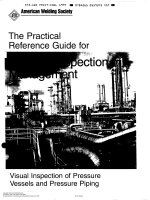a0programming and problem split 1 9425
Bạn đang xem bản rút gọn của tài liệu. Xem và tải ngay bản đầy đủ của tài liệu tại đây (3.94 MB, 7 trang )
Purchase this book NEW and receive FREE!
The Student Resource Disk for Java
TE
AM
FL
Y
ã Borlandđ JBuilder 7 Personal
ã Sun Java 2 SDK Standard Edition
• Sun Java™ 2 SDK Standard Edition Documentation
• Program Files
Team-Fly®
JONES AND BARTLETT COMPUTER SCIENCE
World Headquarters
Jones and Bartlett Publishers
40 Tall Pine Drive
Sudbury, MA 01776
978-443-5000
www.jbpub.com
Jones and Bartlett Publishers
Canada
2406 Nikanna Road
Mississauga, ON L5C 2W6
CANADA
Jones and Bartlett Publishers
International
Barb House, Barb Mews
London W6 7PA
UK
Copyright © 2003 by Jones and Bartlett Publishers, Inc.
Cover image © Peter J. Robinson/Photolibrary/PictureQuest
Text photo credits follow the index, which constitutes a continuation of the copyright page.
Unless otherwise acknowledged, all photographs are the property of Jones and Bartlett
Publishers.
Library of Congress Cataloging-in-Publication Data
Dale, Nell B.
Programming and problem solving with Java / Nell Dale, Chip Weems, Mark Headington.
p. cm.
Includes index.
ISBN 0-7637-0490-3
1. Java (Computer program language) I. Weems, Chip. II. Headington, Mark R. III.
Title.
QA76.73.J38D346 2003
005.13’3--dc21
2002043476
All rights reserved. No part of the material protected by this copyright notice may be reproduced or utilized in any form, electronic or mechanical, including photocopying, recording, or
any information storage or retrieval system, without written permission from the copyright
owner.
Production Credits
Chief Executive Officer: Clayton Jones
Chief Operating Officer: Don W. Jones, Jr.
Executive V.P. and Publisher: Robert W. Holland, Jr.
V.P., Design and Production: Anne Spencer
V.P., Manufacturing and Inventory Control: Therese Bräuer
V.P., Sales and Marketing: William Kane
Editor-in-Chief, College: J. Michael Stranz
Production Manager: Amy Rose
Senior Marketing Manager: Nathan Schultz
Associate Production Editor: Karen C. Ferreira
Associate Editor: Theresa DiDonato
Production Assistant: Jenny McIsaac
Cover Design: Kristin Ohlin
Composition: Northeast Compositors
Illustrations and Technical Art: Smolinski Studios
Copyediting: Jill Hobbs
Proofreading: Trillium Project Management
Text Design: Anne Spencer
Printing and Binding: Courier Kendallville
Cover Printing: Lehigh Press
This book was typeset in QuarkXPress 4.1 on a Macintosh G4. The font
families used were Caecilia, Myria, and Letter Gothic. The first printing
was printed on 45# Utopia GW Matte.
Printed in the United States of America
07 06 05 04 03
10 9 8 7 6 5 4 3 2 1
This book is dedicated to you, and to all of our other students for
whom it was begun and without whom it would never have
been completed.
To quote Mephistopheles, one of the chief devils, and tempter of
Faust,
…My friend, I shall be pedagogic,
And say you ought to start with Logic…
…Days will be spent to let you know
That what you once did at one blow,
Like eating and drinking so easy and free,
Can only be done with One, Two, Three.
Yet the web of thought has no such creases
And is more like a weaver’s masterpieces;
One step, a thousand threads arise,
Hither and thither shoots each shuttle,
The threads flow on, unseen and subtle,
Each blow effects a thousand ties.
The philosopher comes with analysis
And proves it had to be like this;
The first was so, the second so,
And hence the third and fourth was so,
And were not the first and second here,
Then the third and fourth could never appear.
That is what all the students believe,
But they have never learned to weave.
J. W. von Goethe, Faust, Walter Kaufman trans., New York, Anchor/Doubleday: 1963.
As you study this book, do not let the logic of algorithms
bind your imagination, but rather make it your tool for weaving
masterpieces of thought.
418
CASE STUDY
static JButton subtract;
static JButton clear;
// Subtract button
// Clear button
// Define event listener for numeric buttons
static class NumericHandler implements ActionListener
{
public void actionPerformed(ActionEvent event)
// Handle events from the buttons in calcPane
{
double secondOperand;
// Holds input value
String whichButton;
// Holds the button's name
// Get the operand
secondOperand =
Double.parseDouble(inputField.getText());
whichButton = event.getActionCommand(); // Get the button's name
if (whichButton.equals("+"))
result = result + secondOperand;
else
result = result – secondOperand;
// When the name is "add"
// add the operand
// Otherwise
// subtract the operand
register.setText("" + result);
inputField.setText("");
// Display result
// Clear input
}
}
static class ClearHandler implements ActionListener
{
public void actionPerformed(ActionEvent event)
// Handle events from the Clear button in calcPane
{
// Set result back to zero
result = 0.0;
register.setText("0.0");
// Reset result in register
inputField.setText("");
// Clear input
}
}
public static void main(String[] args)
{
operation = new NumericHandler();
clearOperation = new ClearHandler();
result = 0.0;
// Instantiate a NumericHandler
// Instantiate a ClearHandler
// Initialize result
// Instantiate labels and initialize input field
resultLabel = new JLabel("Result:");
register = new JLabel("0.0", JLabel.RIGHT);
entryLabel = new JLabel("Enter #:");
inputField = new JTextField("", 10);
CASE STUDY
// Instantiate button objects
add = new JButton("+");
subtract = new JButton("-");
clear = new JButton("Clear");
// Register the button listeners
add.addActionListener(operation);
subtract.addActionListener(operation);
clear.addActionListener(clearOperation);
// Add interface elements to calcFrame
calcFrame = new JFrame();
// Give the frame a value
calcFrame.setSize(300, 200);
// Specify size of frame
// Set close operation to exit
calcFrame.setDefaultCloseOperation(JFrame.EXIT_ON_CLOSE);
calcPane = calcFrame.getContentPane();
// Get the content pane
calcPane.setLayout(new GridLayout(4,2)); // Set the layout manager
calcPane.add(resultLabel);
calcPane.add(register);
calcPane.add(entryLabel);
calcPane.add(inputField);
calcPane.add(add);
calcPane.add(subtract);
calcPane.add(clear);
// Show the frame
calcFrame.setVisible(true);
}
}
When we run the application, it displays a window like the one here:
419