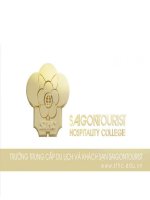microsoft office excel 2007 workbook for dummies 9205
Bạn đang xem bản rút gọn của tài liệu. Xem và tải ngay bản đầy đủ của tài liệu tại đây (279.18 KB, 7 trang )
01_169377 ffirs.qxp
7/25/07
6:14 PM
Page iii
7
0
0
2
l
e
c
x
E
k
o
o
b
k
r
o
W
®
FOR
S
E
I
m
M
U
D
‰
by Greg Harvey, PhD
01_169377 ffirs.qxp
7/25/07
6:14 PM
Page iv
Excel® 2007 Workbook For Dummies®
Published by
Wiley Publishing, Inc.
111 River Street
Hoboken, NJ 07030-5774
www.wiley.com
Copyright © 2007 by Wiley Publishing, Inc., Indianapolis, Indiana
Published by Wiley Publishing, Inc., Indianapolis, Indiana
Published simultaneously in Canada
No part of this publication may be reproduced, stored in a retrieval system or transmitted in any form or by any
means, electronic, mechanical, photocopying, recording, scanning or otherwise, except as permitted under Sections
107 or 108 of the 1976 United States Copyright Act, without either the prior written permission of the Publisher, or
authorization through payment of the appropriate per-copy fee to the Copyright Clearance Center, 222 Rosewood
Drive, Danvers, MA 01923, (978) 750-8400, fax (978) 646-8600. Requests to the Publisher for permission should be
addressed to the Legal Department, Wiley Publishing, Inc., 10475 Crosspoint Blvd., Indianapolis, IN 46256, (317)
572-3447, fax (317) 572-4355, or online at />Trademarks: Wiley, the Wiley Publishing logo, For Dummies, the Dummies Man logo, A Reference for the Rest of Us!,
The Dummies Way, Dummies Daily, The Fun and Easy Way, Dummies.com, and related trade dress are trademarks or
registered trademarks of John Wiley & Sons, Inc. and/or its affiliates in the United States and other countries, and may
not be used without written permission. Microsoft and Excel are registered trademarks of Microsoft Corporation in
the United States and/or other countries. All other trademarks are the property of their respective owners. Wiley
Publishing, Inc., is not associated with any product or vendor mentioned in this book.
LIMIT OF LIABILITY/DISCLAIMER OF WARRANTY: THE PUBLISHER AND THE AUTHOR MAKE NO REPRESENTATIONS OR WARRANTIES WITH RESPECT TO THE ACCURACY OR COMPLETENESS OF THE CONTENTS OF THIS
WORK AND SPECIFICALLY DISCLAIM ALL WARRANTIES, INCLUDING WITHOUT LIMITATION WARRANTIES OF FITNESS FOR A PARTICULAR PURPOSE. NO WARRANTY MAY BE CREATED OR EXTENDED BY SALES OR PROMOTIONAL MATERIALS. THE ADVICE AND STRATEGIES CONTAINED HEREIN MAY NOT BE SUITABLE FOR EVERY
SITUATION. THIS WORK IS SOLD WITH THE UNDERSTANDING THAT THE PUBLISHER IS NOT ENGAGED IN RENDERING LEGAL, ACCOUNTING, OR OTHER PROFESSIONAL SERVICES. IF PROFESSIONAL ASSISTANCE IS
REQUIRED, THE SERVICES OF A COMPETENT PROFESSIONAL PERSON SHOULD BE SOUGHT. NEITHER THE PUBLISHER NOR THE AUTHOR SHALL BE LIABLE FOR DAMAGES ARISING HEREFROM. THE FACT THAT AN ORGANIZATION OR WEBSITE IS REFERRED TO IN THIS WORK AS A CITATION AND/OR A POTENTIAL SOURCE OF
FURTHER INFORMATION DOES NOT MEAN THAT THE AUTHOR OR THE PUBLISHER ENDORSES THE INFORMATION THE ORGANIZATION OR WEBSITE MAY PROVIDE OR RECOMMENDATIONS IT MAY MAKE. FURTHER, READERS SHOULD BE AWARE THAT INTERNET WEBSITES LISTED IN THIS WORK MAY HAVE CHANGED OR
DISAPPEARED BETWEEN WHEN THIS WORK WAS WRITTEN AND WHEN IT IS READ.
For general information on our other products and services, please contact our Customer Care Department within the
U.S. at 800-762-2974, outside the U.S. at 317-572-3993, or fax 317-572-4002.
For technical support, please visit www.wiley.com/techsupport.
Wiley also publishes its books in a variety of electronic formats. Some content that appears in print may not be available in electronic books.
Library of Congress Control Number: 2007932459
ISBN: 978-0-470-16937-7
Manufactured in the United States of America
10 9 8 7 6 5 4 3 2 1
01_169377 ffirs.qxp
7/25/07
6:14 PM
Page v
About the Author
Greg Harvey has authored tons of computer books, the most recent being Grieving
For Dummies and Excel Workbook For Dummies, and the ever-popular Excel 2007 For
Dummies and Excel 2007 All-In-One Desk Reference For Dummies. He started out training
business users on how to use IBM personal computers and their attendant computer
software in the rough-and-tumble days of DOS, WordStar, and Lotus 1-2-3 in the mid-’80s
of the last century. After working for a number of independent training firms, he went on
to teach semester-long courses in spreadsheet and database management software at
Golden Gate University in San Francisco.
His love of teaching has translated into an equal love of writing. For Dummies books are,
of course, his all-time favorites to write because they enable him to write to his favorite
audience, the beginner. They also enable him to use humor (a key element to success in
the training room) and, most delightful of all, to express an opinion or two about the subject matter at hand.
Greg received his doctorate degree in Humanities in Philosophy and Religion with a concentration in Asian Studies and Comparative Religion last May. Everyone is glad that
Greg was finally able to get out of school before he retired.
01_169377 ffirs.qxp
7/25/07
6:14 PM
Page vii
Dedication
To Chris, my partner and helpmate in all aspects of my life, and Shandy and Tara, my
constant companions.
01_169377 ffirs.qxp
7/25/07
6:14 PM
Page ix
Author’s Acknowledgments
I’m always very grateful to the many people who work so hard to bring my book projects
into being, and this one is no exception. This time, preliminary thanks are in order to
Andy Cummings and Katie Feltman for giving me this opportunity to write in this wonderful workbook format.
Next, I want to express great thanks to my project editor, Linda Morris (a more knowledgeable person about the For Dummies series and better editor you’ll never find), and
to my partner in crime, Christopher Aiken (I really appreciate all your editing, additions,
and comments on this one). Thanks also go to Joyce Nielsen for the great technical edit,
Jennifer Theriot for coordinating its production, and everybody in the Wiley Publishing
Composition Services department for their proofreading, indexing, and layout work.
36_169377 bindex.qxp
7/25/07
6:24 PM
Page 385
Index
Transpose option, 88, 90, 91
two-variable data tables, 293–295
Type group, 226
Type list box, 148
Type Your Text Here section, 248, 249
Type_of_Asset cell, 160
•U•
Undo button, 14, 82, 131
Ungroup option, 231
Ungroup Sheets option, 106
Unhide button, 331
Unhide dialog box, 286, 331
Unhide Workbook list box, 286
UnitsInStock field, 271
Unmerge cell, 51
Unprotect sheet, 281
Unprotect Sheet dialog box, 281
Unprotect Sheet text box, 280
Unprotect Workbook dialog box, 284
Update cell, 122
Use Function drop-down list box, 265
Use in Formula button, 133, 134, 172, 176, 196,
351
Use Relative References button, 325, 326
Use Row and Column Names check box, 352
•V•
Value drop-down list box, 173
Value Field Settings dialog box, 305, 309, 312,
313
Value Of option button, 301
Value text box, 299
Value1 text box, 159
Value_if_false argument text box, 196, 199
Value_if_true argument text box, 196, 199
values
catching errors in formulas, 353–354
choosing between alternate, 194–197
finding highest/lowest, 177–178
returning single from lookup tables, 183–189
horizontal lookups, 184–187
vertical lookups, 187–189
rounding off, 163–165
Values argument text box, 159
Variations section, 225
VBAProject - Project Properties dialog box, 341
Vertical (Category) Axis option, 227
vertical lookups, 187–189
Vertical option button, 210
Vertical (Value) Axis option, 225
View Microsoft Excel button, 332, 335, 338, 341
View Microsoft Excel Design mode, 330
View Side by Side button, 135, 355
View Side by Side feature, 31, 44
View tab, 13, 285, 286, 331, 332, 355
Visual Basic button, 329, 338
Visual Basic Editor, 329–342
custom functions
creating, 336–342
saving in add-in files, 340–342
using in spreadsheets, 339–340
editing recorded macros, 331–336
overview, 329–331
VLOOKUP Function Arguments dialog box, 188
VLOOKUP option, 188
•W•
Warp section, 244
WEEKDAY Function Arguments dialog box, 150
WEEKNUM’s Function Arguments dialog box,
151
Weight option, 242, 243
Welcome to Page Preview dialog box, 59
what-if analysis, 289–302
exploring scenarios, 296–298
goal seeking, 299–300
performing with data tables, 289–295
single-variable, 290–293
two-variable, 293–295
Solver add-in, 300–302
What-If Analysis button, 291, 294, 296, 299
Widen column, 152
Width button, 68, 72, 239
Width option, 68
Width setting, 68
Window group, 285
Windows check box, 285
WordArt gallery, 244
WordArt Styles gallery, 225
WordArt Styles group, 244
Workbook section, 273
workbooks
creating with templates, 349
exercise files (on CD-ROM), 358–359
files, saving data in, 34–35
moving around, 23–27
to different worksheets, 26–27
within displayed area, 23–24
to new area of worksheets, 24–26
385
36_169377 bindex.qxp
386
7/25/07
6:24 PM
Page 386
Excel 2007 Workbook For Dummies
workbooks (continued)
opening new, 20–23
printing, 69–75
charts in spreadsheets, 72–73
in entirety, 70–72
ranges of cells, 69–70
spreadsheet formulas, 74–75
protecting
in entirety, 284–286
with passwords, 275–278
View Side by Side button, 355
worksheets
moving cell cursors
to different worksheets, 26–27
to new area of worksheets, 24–26
organizing spreadsheet data on different, 350
protecting, 278–284
Wrap Text button, 50, 126
•X•
.xls file format, 34
XLSTART folder, 331
.xlsx filename extension, 21
•Y•
Year argument text box, 148
Years of Service drop-down list, 269
Your Query list box, 272
•Z•
ZIP Code format, 49
Zoom button, 60, 65, 78, 347
Zoom control, 10
Zoom dialog box, 78
Zoom Out button, 58
Zoom slider, 28, 48, 51, 57, 58, 59, 60, 78, 83, 106,
135, 146, 225, 347