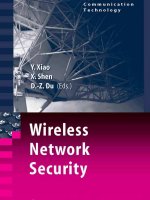Wireless Network Security: An Overview docx
Bạn đang xem bản rút gọn của tài liệu. Xem và tải ngay bản đầy đủ của tài liệu tại đây (735.57 KB, 22 trang )
Wireless Network Security: An Overview
Danda B. Rawat
Eastern Kentucky University, USA
Gongjun Yan
Indiana University Kokomo USA
Bhed Bahadur Bista
Iwate Prefectural University, Japan
Vigs Chandra
Eastern Kentucky University, USA
ABSTRACT
With the rapid development and successful deployment of wireless technologies and
applications, wireless networks have been a part of day-to-day businesses. Securing available
resources on any personal, corporate or academic data network is of vital importance. As
wireless signal is freely available in the air in wireless communications, wireless security is a
major concern. Generally, wireless networks consist of voice communication networks such as
wireless cellular telephone networks and data centric wireless networks such as WiMAX and
wireless Local Area Networks (LAN). Moreover, cell phones are not only used for voice
communications but also for data communications such as access the Internet and text
messaging. Similarly, in addition to data communicating in wireless LAN, voice over Wi-Fi is
also being popular. Therefore, it is essential to provide secure communication medium for the
users in all wireless networks from all perspectives. This chapter presents an overview of
security issues along with the fundamental concepts related to wireless networks such as cellular
wireless network, wirelesses LAN, wireless Personal Area Network (PAN), WiMAX
(Worldwide Interoperability for Microwave Access), ZigBee and so on. With this chapter,
readers can have a more thorough understanding of wireless security techniques, issues, trends
and best practices in different wireless networks.
1. INTRODUCTION
Wireless communications is the fastest growing segment of communication industry. Wireless
technologies and applications have been widely deployed in various areas. Successful
deployment of wireless local area network (LAN) in unlicensed ISM band and cellular wireless
telephone networks in licensed band in the past decades have shown the wide spread use of
wireless technologies and applications. More wireless applications and technologies are under
development and deployment. Wireless network consists of various types of networks that
communicate without a wired medium. Generally, wireless network can be categorized into two
different types based on structure of the networks [1]: Infrastructure-based wireless networks and
infrastructure less wireless networks.
Infrastructure-based wireless network has central unit through which the client stations
communicate with each other. Cellular telephone systems such as GSM or CDMA and the IEEE
802.11 wireless LAN in AP mode and the IEEE 802.16 WiMAX are some examples of
2
infrastructure based wireless networks. GSM, CDMA, and their variants are most widely
deployed cellular communication technologies and networks that made mobile communications
possible. GSM and CDMA use basestation thorough which mobile phones communicate with
each other. Generally, cellular wireless network covers wide area and known as wireless wide
area networks (WWAN). Similarly WiMAX network also has centralized basestation used by
wireless clients when they communication with each other. Coverage area of WiMAX is closer
to metropolitan area and known as a Wireless Metropolitan Area Network (WMAN). Wireless
LAN (WLAN) in infrastructure mode uses centralized Wireless Access Point (WAP) through
which wireless client stations communicate with each other. As the centralized basestations or
APs in infrastructure based wireless networks are mostly static and costly, such networks require
serious and careful topology design for better performance and coverage.
Infrastructure less wireless network does not contain any centralized infrastructure and thus
wireless client stations communicate with each other directly in peer-to-peer manner. These
types of networks are also known as wireless ad hoc networks. Network topology of wireless ad
hoc network is dynamic and changes constantly and the change in topology is adapted by
participating wireless stations on the fly.
Sub categories of wireless networks under centralized infrastructure-based and infrastructure-less
wireless networks are depicted in Figure 1. Cellular networks are for voice communications but
it also carries data whereas WiMAX is last mile internet delivery for larger coverage area.
Wireless LAN is for data communication for local areas. However, Voice over Wi-Fi is also part
of wireless LAN. Recent advancements have shown that the infrastructure based wireless
networks support both voice and data communications.
Figure 1: Classification of Wireless Networks
Infrastructure based wireless networks need fixed infrastructures such as basestation in cellular
telephone networks and WiMAX networks or wireless access point (AP) in wireless LAN to
facilitate the communications among mobile users. The fixed infrastructure serves as a backbone
for these kinds of wireless networks. Mobile users connect to fixed infrastructure through
wireless link and can move anywhere within a coverage area of a basestation and can move from
handover features. For example, cellular
telephone system consists of a fixed basestation for a cell and each cell can handle number of
mobile users. While communicating, mobile users can move within a coverage area of a
basestation and from one basestation to another by using roaming features. To cover large area
Infrastructure-based wireless networks
Infrastructure-less wireless networks
Wireless
Networks
Wireless LAN
in Access
Point Mode
Wireless
Mesh
Networks
Cellular
Telephone
Networks
Wireless
LAN in Ad
Hoc Mode
Wireless
Sensor
Networks
WiMAX
Networks
3
and large number of users, multiple basestations are needed and basestations are connected with
each other by reliable wired or wireless link to provide seamless wireless service.
Interconnecting link should be robust in terms of reliability, efficiency, fault tolerance,
transmission range, and so on to provide uninterrupted service.
2. CELLULAR TELEPHONE NETWORKS
Cellular Communication has become an important part of our daily life. Almost 2.3 billion users
have subscribed for telephone services and it is predicted by Gartner that by 2013 mobile devices
such as PDA will surpass the PC for internet browsing as cellular telephone network offer
mobile communications. Cellular telephone communications uses basestation to cover a certain
area. The area covered by a basestation is known as cell [1]. Mobile users connect to their
basestation to communicate with each other. Mobile users can move within a cell during
communications and can move from one cell to another using handover technique without
breaking communications. Wireless systems are prone to interference from other users who share
same frequency for the communications. To avoid interference between cells, adjacent cell use
different frequencies as shown in Figure 2.
Figure 2: Cells with Different Frequencies in Cellular Telephone Networks
Cellular networks are commercially available since early 1980s. Japan implemented cellular
telephone systems in 1979 and became the first country to deploy first cellular telephone
network. European countries implemented Nordic Mobile Telephony (NMT) in 1982 and
became second. Finally, US deployed Advanced Mobile Phone System (AMPS) as the first
cellular telephone network in 1983 [2].
4
There are different generations of cellular telephone systems [1, 2]. First generation (1G)
wireless telephone networks were the first cellular networks that are commercially available. 1G
network was able to transmit voice with maximum speed of about 9.6Kb/s. 1G
telecommunication networks used analog modulation to transmit voice and are regarded as
analog telecommunication networks.
1G cellular system has some limitations such as poor voice quality, no support of encryption,
inefficient use of frequency spectrum, and poor interference handling techniques. Personal
communication services (PCS) introduced the concept of digital modulation in which the voice
was converted into digital code and became the second regeneration (2G) cellular telephone
system. 2G being digital addressed some of the limitation of 1G and was deployed using
different signal representation and transmission techniques.
In the US, Code Division Multiple Access (CDMA), North American Time Division Multiple
Access (NA-TDMA) and digital AMPS (D-AMPS) have been deployed as a 2G cellular
network. In Europe, Time Division Multiplexing (TDM) based Global System for mobile
communication (GSM) has been deployed whereas in Japan Personal Digital Cellular (PDC) has
been deployed. GSM based cellular system became the most widely adopted 2G technology in
the world.
limitations of 1G. People were actively looking for data communications along with voice
communication service as a result data services over 2G appeared and became 2.5G. The 1xEV-
DO and 1xEV-DV have been deployed as 2.5G in the US. 1xEV-DV uses single radio frequency
channel for data and voice, whereas 1xEV-DO uses separate channels for data and voice.
High Speed circuit switched data (HSCSD), General packet Radio Service (GPRS), Enhanced
Data Rate for GSM Evolution (EDGE) have been deployed in Europe. High Speed circuit
switched data (HSCSD) was the first attempt at providing data at high speed data communication
over GSM with speeds of up to 115 kbps.
However, this technique cannot support large bursts of data. The GPRS can support large burst
data transfers and it had service GPRS support node (SGSN) for security mobility and access
control and Gateway GPRS support node (GGSN) in order to connect to external packet
switched networks. EDGE provides data rates of up to 384 kbps. CDPD uses the detected idle
voice channels to transmit data without disturbing voice communications.
Then 3G developed with goals of providing fast internet connectivity, enhanced voice
communication, video telephone, and so on. CDMA2000 in the US, Wideband-CDMA
(WCDMA) in Europe, and Time Division-Synchronous Code Division Multiple Access (TD-
SCDMA) in china were deployed as 3G cellular networks. Actually its processes was started the
process in 1992 and resulted as a new network infrastructure called International mobile
telecommunications 2000 (IMT- 2000). IMT-2000 aimed of receiving [3, 4],
To offer wide range of services over a wide coverage area
To provide the best quality of service (QoS) possible
To accommodate a variety of mobile users and stations
To admit the provision of service among different networks
To provide an open architecture and a modular structure
5
The 3G has been deployed in the most of the countries and have been taking a major
communication networks however service providers have already started deploying the fourth
generation (4G) system which offer data rate of up to 20Mbps and support mobile
communication in moving vehicles with speed up to 250 km/hr.
Fourth generation (4G) is the next generation after 3G aims of incorporating high quality of
service and mobility in which a mobile user terminal will always select the best possible access
available. 4G also aims of using mobile IP with IPv6 address scheme in which each mobile
device will have its own and globally unique IP address.
It is important to understand the architecture of cellular network to understand the security
issues. Cellular network has two main parts [5],
The Radio Access Network (RAN)
The Core Network (CN)
Mobile users gain access wirelessly to the cellular network via radio access network (RAN) as
shown in Figure 3. RAN is connected to core area network (CN). Core network is connected to
internet via gateway through which mobile users can receive multimedia services. Core network
is also connected to public switched network (PSTN). PSTN is the circuit switched telephone
public telephone network that is used to deliver calls to landline telephones. PSTN uses a set of
signaling protocol called signaling No 7 (SS7) that is defined by ITU (international
Telecommunication Union). SS7 provides telephony functions. Core network provides the
interface for the communication among mobile users and landline telephone users.
Figure 3: Cellular Telephone Network Architecture
The RAN consists of the existing GPRS or GSM or CDMA cellular telephone networks in which
Radio Network Controller (RNC) or Basestation connector (BSC) is connected to packet
switched core network (PS-CN) to provide the interaction between RAN and CN.
6
Core network consists of circuit switch network, packet switched network and IP multimedia
networks. The high-end network servers facilitate the core network and provide several functions
through Home Location Register (HLR) to maintain subscriber information, the visitor location
register (VLR) to maintain temporary data of subscribers, the mobile switching center (MSC) to
interface the RAN and CN, and the gateway switching center (GMSC) to route the calls to the
actual location of mobile users [6].
Every subscriber is permanently assigned to home network and is also affiliated with a visiting
network through which subscriber can roam onto it. The home network is responsible to
maintain subscriber profile and current location. The visiting network is the network where a
mobile user is currently roaming. It is important to note that the visiting networks provide all the
functionality to mobile users on behalf of the home network.
IP based servers such as DNS, DHCP and RADIUS servers interact with the gateways and
provide control and management functions needed for mobile users while getting service from
the Internet.
2.1 SECURITY ISSUES IN CELLULAR NETWORKS
Multiple entities incorporate in cellular telephone networks and the infrastructure for them is
massive and complex. IP multimedia Internet connection with the core network in telephone
network presents a big challenge for the network to provide security. Wireless networks in
general have many limitations compared to wired networks such as [4, 5]
Radio signal travels through open wireless access medium such as air.
Limited bandwidth shared by many mobile users.
Mobility in wireless networks makes system more complex.
Mobile stations run on limited time batteries resulting in power issue in wireless Systems.
Small mobile device has limited processing capability.
Unreliable network connection for mobile users.
Apart from above listed limitations, several security issues we need to consider when deploying
a cellular network. There are varieties of attacks in wireless cellular network:
1. Denial of Service (DOS) caused by sending excessive data to the network so that the
legitimate users are unable to access network resources.
2. Distributed Denial of Service (DDOS) is result of attack by multiple attackers.
3. Channel Jamming by sending high power signal over the channel that denies access to the
network.
4. Unauthorized Access to the network by illegitimate users.
5. Eavesdropping in wireless communications.
6. Message Replay: it can be done even if the transmission is encrypted by sending
encrypted message repeatedly.
7. Man in the Middle Attack.
8. Session Hijacking: Hijack the established session and pretend as a legitimate user.
2.1.1 SECURITY IN THE RADIO ACCESS NETWORK
In radio access network, mobile users connect with each other wirelessly through basestation.
This type of network is prone to attack. A dedicated attacker with a radio transmitter/receiver can
7
easily capture the radio signal transmitted on the air. In 1G and 2G systems, there was no
encryption mechanism to hide voice from malicious and no guard mechanism against
eavesdropping on conversations between the mobile user and basestation. Because of no
security provision in 1G and 2G cellular telephone systems, attacker not only can enjoy the
wireless service without paying the service fees but also can entice the mobile users through
rouge or false basestation and get secrete information. The 3G cellular system has security
provision to prevent attack. It had encryption mechanism with integrity keys to encrypt the
conversation and thus the attacker cannot change the conversation between mobile user and
basestation. 3G has improved radio network security. However, it still cannot prevent DOS
attack when large numbers of requests are sent from radio access network to the visiting MSC in
which MSC needs to verify every request through authentication process. Because of excessive
requests and authentication, MSC may fail to serve legitimate users.
2.1.2 SECURITY IN THE CORE NETWORK
Core network security deals with the security issues at the service node and wire-line-signaling
message between service nodes. Protection is provided for the services that users Mobile
Application Part (MAP) protocol. Security for MAP protocol is provided through MAP security
(MAPSec) when MAP runs on SS7 protocol stack or IPSec when MAP runs on top of IP. The
3G also lacks in security for all types of signaling messages. However, the end-to-end security
(EndSec) protocol proposed in [7] can prevent from misrouting the signal.
Internet connectivity through mobile device introduces the biggest threat to the cellular network
security. Any attacks that are possible on the internet can now be entered in to the core network
via gateways located between core network and the Internet. One example of this kind of attack
is into the E-911 service [8]. Short message and voice conversation still use same channel
resulting in contention and collision between them. Prevention of entire core network (servers for
PSTN, circuit and packet switched network services) from attacks that are coming through
internet link is important. As PSTN uses SS7 protocol that does not have any authentication
mechanism and transmits voice message in plaintext, attacker can easily introduce fake messages
or attack by DOS. There are some works going on to secure PSTN but not much [9].
As mentioned above cellular network has many new services and the security architecture needs
to provide security for all these services.
2.1.3 CELLULAR NETWORK SECURITY ARCHITECTURE
Cellular network security architecture consists of five sets of features as shown in Figure 4.
Figure 4: Cellular Network Security Architecture
8
Network Access Security is responsible for providing authentication of user and mobile device,
confidentiality, and integrity. It enables mobile users to access cellular network services
securely. International Mobile Equipment Identifier (IMEI) and secret Cipher Key (CK) are used
to provide confidentiality of both device and user. Challenge response method using a secret key
is used to achieve authentication. It is worth noting that the Authentication and Key Agreement
(AKA) provides mutual authentication for the user and the network. A cipher key (CK) and an
integrity key (IK) for which user and the network agreed are used until their time expires.
Integrity protection in cellular network is necessary as control signaling communications
between a mobile station and a network is sensitive. An integrity algorithm and integrity key
(IK) provides the integrity service.
Network Domain Security enables nodes in the service provider securely exchange the signaling
data and prevent from attacks on the wired networks.
User Domain Security enables mobile stations to securely connect to the basestation and prevent
from external attacks.
Application Security provides secure mechanisms to exchange messages between users of user
domain and services of service provider domain for different applications.
Visibility and Configurability of Security feature allows users to query what security features are
available to them and what features they can use.
2.1.4 WIRELESS APPLICATION PROTOCOL (WAP)
Cellular networks are connected to the Internet through core networks to provide the internet
access to mobile users using Wireless application protocol (WAP) [10]. Thus, it is important to
understand the security mechanisms of the protocol used to access the Internet via core network.
WAP is an open specification protocol meaning that it is independent of the underlying
networks. It is platform and technology independent and thus provides internet access service to
the users that use either WCDMA or CMDA 2000 or UMTS or any operating systems such as
Windows CE, PALM OS etc. The first version of WAP (WAP1) was released in 1998. WAP1
considers that the wireless mobile device has limited power and other resources and has limited
security features and thus communicates through other gateways while communicating with the
servers. The second version of WAP (WAP2) was released in 2002. it assumes that the mobile
devices are powerful. It has better security features and thus mobile users directly communicate
with the servers.
WAP Device
WAP Gateway
Web Server
Figure 5: WAP2 Protocol Stack
9
WAP2 Protocol Stack/Layers shown in Figure 5 are briefly discussed below:
1. Wireless Application Environment (WAE): This layer is like an application layer in OSI
reference model and the WAE provides an environment for WAP applications such as
web applications.
2. Hypertext Transfer Protocol (HTTP): This layer deals with a platform independent
protocol that is used for transferring web content/pages.
3. Transport Layer Security (TLS): This is the fourth layer (from bottom) protocol that
provides security features such as confidentiality, integrity and authentication. TSL used
in WAP2 is known as profiled TLS that consists of a cipher and authentication suites,
session resume, identification suites, and tunneling capability.
4. Transport Control Protocol (TCP): This is the third layer (from bottom) protocol that is a
standard reliable transport control protocol.
5. Internet Protocol (IP): This is the second layer (from bottom) protocol that is responsible
to route data in a network.
6. Bearer Protocol: This is the lowest level protocol that can be used any wireless
techniques (e.g. CDMA, GSM, WCDMA, etc.) used in cellular telephone networks.
Overall, multiple layers of protocol stack with multiple layer of encryption address the security
issues in existing 3G wireless cellular networks that consumes more power and introduces the
high transmission delay. In 4G, only one layer is responsible to encrypt the data using interlayer
security [11] that reduces the delay.
3. WORLDWIDE INTEROPERABILITY FOR MICROWAVE ACCESS (WIMAX)
Worldwide Interoperability for Microwave Access (WiMAX) [12] is a wireless metropolitan
area network (WMAN) that can offer data-transfer rates of up to 75 Mbps or an area of radius of
about 50 km (30 miles) and is part of fourth generation (4G) wireless communication
technology. WiMAX was released in December of 2001 as IEEE 802.16 standard. The IEEE
802.16 uses three major frequency bands: 10 to 66 GHz (licensed bands), 2 to 11 GHz (licensed
bands), 2 to 11 GHz (unlicensed bands).
WiMAX still has some shortcomings in terms of security as designers have incorporate the use
of the pre-existing standard DOCSIS (Data over Cable Service Interface Specifications) that was
used in cable communication [13]. Among different IEEE 802.16 standards, 802.16a/d standards
make use of public-key encryption keys (that are exchanged at connection setup time) and the
basestation authenticates the clients using 56-bit Data Encryption Standard (DES) based digital
certificates [13]. However, it does not provide adequate protection against data forgery. IEEE
802.16e implements a 128-bit encryption key mode based on the Advanced Encryption Standard
(AES) to remove the flaws that are present in 802.16a/d. The man-in-the-middle attacks
launched using rouge basestations are mitigated by client-to-basestation and basestation-to-client
authentication [13].
4. WIRELESS LOCAL AREA NETWORK
Successful deployment of Wireless LAN in the past decade is due to its advantages such as
flexibility, scalability, mobility and freedom that wired networks lack [14]. Wireless networks
are easy to install in rural areas, where wired networks infrastructure is either difficult or
impossible to create due to physical obstacles. They are easily scalable, flexible, and aesthetic
10
since wireless devices communicate using mainly either radio frequency (RF) or infrared
frequency (IR).
The main standards in the wireless LAN is IEEE 802.11 and also known as Wi-Fi. IEEE
standardized wireless LAN in 1999 however; it was tested in 1971 by researcher of University of
Hawaii. Recent standard of Wireless LAN is IEEE 802.11-2007. IEEE 802.11 Wireless LAN can
be configured in an infrastructure (AP) mode or in an ad-hoc mode.
4.1 WIRELESS LAN IN AP MODE
Wireless LANs in AP mode consist of wireless client stations (STAs) and an Access Point (AP)
in which clients are equipped with wireless adaptor that allow wireless communication among
other wireless stations. In this case AP functions like a regular switch or router in wired network
for the wireless client stations. In AP mode wirelesses LAN, all communications pass through an
AP meaning that wireless clients cannot communicate with each other directly.
The basic structure of a Wireless LAN is called Basic Service Set (BSS) as shown in Figure 6, in
which the network consists of an AP and several wireless devices. In order to form a wireless
network, AP continually broadcasts its Service Set Identifier (SSID), aka logical name of
wireless network, to allow wireless client stations to join the network. The area covered by a
transmission range of an AP is called basic service area (BSA).
Figure 6: Wireless LAN in AP Mode (also known as BSS)
Wireless LAN is connected to wired-network through AP. Thus, AP is a gateway for wireless
client stations to join to a wired network. One example is shown in Figure 6 where AP is
connected to wired-network through switch.
For roaming support, basic service sets can be combined to form an Extended Service Set (ESS).
In ESS, APs are connected to a single backbone system to provide roaming (moving from one
BSS to another BSS) for wireless client stations (STAs) as shown in figure 7.
11
Figure 7: Extended Service Set
In order to avoid interference, wireless APs should be configured in such a way that they
transmit in non-overlapping adjacent channels shown in Figures 7 and 8. If multiple APs overlap
in transmission ranges in the same channel, performance of wireless LAN will be significantly
degraded [14].
Figure 8: Wireless LAN Channel Assignment for multiple APs
Channel occupancy information along with MAC address, received signal strength indication
(RSSI), vendor information, network types (infrastructure or ad hoc), privacy/security mode,
scan time, etc. can be easily obtained using freely available tools such as inSSIDer [15] as shown
in Figure 9. The inSSIDer is freeware wireless auditing tool and compatible with many vendors
wireless adaptors. It can be downloaded from MetaGeek Website [16]. Using the result of
inSSIDer, network administration can change the orientation or position of a wireless AP or
clients to increase the signal strength. Furthermore, one can change the security features to
secure the wireless network and channel used for wireless transmission to have the least
interference for wireless network.
12
Figure 9: Wireless LAN Channel Assignment for multiple APs
4.2 WIRELESS LAN IN AD HOC MODE
When wireless devices communicate with each other directly without using centralized AP as
shown in Figure 10, the wireless LAN configuration is called an Independent Service Set (IBSS).
Figure 10: Wireless LAN in Ad Hoc Mode: IBSS
One of the ad hoc wireless nodes (e.g. computer) should be configured to provide SSID for
wireless ad hoc networking.
13
4.3 SECURITY ATTACKS IN WIRELESS LAN
As in the other wireless networks, medium used to transfer data from source to destination is RF
signal. The RF signal in wireless LAN is also freely available in air that makes easy for everyone
to attack the network if it is not properly configured to secure the transmission. Typical transmit
power of APs lies in the range of 50mW to 100mW (maximum allowed range by FCC in the US
is 4 watts) range of wireless AP is about 300ft to 1800ft [17].
After successful deployment of wireless LAN and handheld devices, wireless applications and
devices increased exponentially which create major issues to secure the network. Following is
the list of most common attack types in wireless network [14, 15]
4.3.1 NETWORK TRAFFIC ANALYSIS
To find the information of target network, attacker uses the statistics of network connectivity,
activity, AP location, SSID, etc.
4.3.2 PASSIVE EAVESDROPPING
Attackers sniff the packet transmitted over the network and extract the network information.
Networks with unencrypted setup are the victims of this type of attacks. Attackers use the
extracted information to attack the network
4.3.3 ACTIVE EAVESDROPPING
In this type of attack, attacker tries to inject a complete packet in the data stream to change the
data on the packet. Both unencrypted and encrypted types of networks can be victims of this type
of attack.
4.3.4 UNAUTHORIZED ACCESS OR WAR-XING
Unauthorized access attack can be just for free internet access [18, 19] using unauthorized login.
The information about wireless network can be obtained by War-Xing (wardriving, warwalking,
warcycling, warflying, and so on) [18].
4.3.5 MAN-IN-THE-MIDDLE ATTACKS
In this attack, the attacker stays between the intended transmitter and receiver and works as a
relay station. The attacker (relay station) manipulates and pretends as an intended sender.
4.3.6 SESSION HIJACKING
Attacker hijacks an authorized session form authorized session and pretend as an intended sender
4.3.7 REPLAY ATTACKS AND ROUGE AP
Attacker sends the legitimate packers several times or changes the content of the packet before
transmitting it. In this type of attack, attackers set a wireless device as AP (called rouge AP)
using special software and entice the legitimate users to get the secret information. By imposing
mutual authentication between AP and network devices, rouge access point and reply attack can
be solved.
4.3.8 DOS ATTACKS
In this type of attack, attacker sends noise continually on a specific channel to ruin the network
performance. RF jamming is an example of DoS attack in the wireless network [14, 20].
14
4.4 SECURITY IN WIRELESS LAN 802.11
The 802.11 IEEE standard consists of three layers (a) Physical layer: it is responsible for
providing an interface to exchange frames with the upper MAC (Medium Access Control) layer.
(b) MAC layer: it provides the functionality needed to control media access and to allow reliable
transfer of frames to the upper layers. (c) LLC (Logical Link Control) layer: it provides
connection oriented service to the upper layers. It also provides addressing and data link control
through LLC.
4.4.1 802.11 AUTHENTICATION
Wireless clients must be authenticated and associated before any data transmissions. In wireless
LAN, there are two types of authentication: open authentication and shared key authentication
[14, 21]. Open authentication is actually no authentication at all. Any clients can be authenticated
and associated in open authentication system. In shared key authentication, when client wants to
connect to the AP, it sends a request to the AP. Once AP receives a request, it sends a packet in
unencrypted text as a challenge message. Client then encrypts this message with pre-shared key
and sends back to AP. AP decrypts it compares it with that was send previously as challenge. If
both texts match, client will be authenticated otherwise connection will be denied. In actual data
transmission, wired equivalent privacy (WEP) can be used in both pre-shared and open
authentication. It is worth noting that open key authentication is more secure than the pre shared
key because Open Key Authentication does not have challenge response and does not expose the
WEP key to traffic sniffers.
4.4.2 WIRED EQUIVALENT PRIVACY (WEP)
Wireless equivalent privacy (WEP) was designed to provide the security level that is available in
wired networks. It has three goals to achieve for wireless LAN: confidentiality, availability and
integrity (CIA) [14, 21]. However, WEP was proved to be breakable and thus is now considered
insecure for many reasons, nonetheless it is used to provide general security instead of leaving
the network unsecure. WEP provides encryption only between wireless client station and the AP.
When data travels over the wired network, it is unencrypted.
Figure 11: Wireless Equivalent Privacy (WEP) Packet Encryption
15
As shown in Figure 11, WEP uses stream cipher RC4 () for the encryption. In fact,
RC4 needs Initial Vector (IV) as a seed, which is used along with the shared WEP key to encrypt
and decrypt the packets. From packet to be transmitted, checksum (Cyclical Redundancy
Checking) is calculated and attached with payload. This payload is XORed with RC4 (generated
from shared key and IV) to generated encrypted packet. The unencrypted IV is appended with
encrypted packet and the combined packet is transmitted over the wireless network. At the
receiving side reverse process takes place to decrypt the packet.
IV is 40-bit long and WEP key length is 40-bit and 104 bit in WEP2. In addition, as a matter of
fact, using freely available tools any one can break WEP security in wireless LAN. After
collecting sufficient number of packets (20,000 to 100,000 packets), one can easily break the
WEP key using freely available tools such as BackTrack, Russix and Aircrack-ng [15].
When a WEP key is fixed, mathematically, if the same IV is used to encrypt two different
packets, you can know P
2
when you have C
1
, C
2
and P
1
[15, 20, 21].
Because of many weaknesses in WEP, the WLAN was designed with Wi-Fi Protected access
(WPA) security modes.
4.4.3 802.1X : EXTENSIBLE AUTHENTICATION PROTOCOL (EAP) OVER LAN (EAPOL)
The 802.1x is port-based authentication to authenticate users in 802 networks. EAP allows any of
the encryption schemes to be implemented on top of it, adding flexibility to the security design
module. The RADIUS (Remote Authentication Dial-In User Service) server is used for
authentication in the 802.1x framework to provide AAA (Authentication, Authorization and
Accounting) service for network clients as shown in Figure 12 [15, 20, 21, 22]. The 802.1x
framework defines three entities/ports: Supplicant (client STA that want to be authenticated),
Authenticator (AP that connect the supplicant to the wired network), and Authentication Server
(performs the authentication process from the supplicant based on their credentials) [20, 21].
Figure12: 802.1x Authentication
4.4.4 802.11I STANDARD
The 802.11i, which was released in June 2004, improves authentication, integrity and data
transfer in wireless LANs. To get rid of WEP weaknesses Wi-Fi Alliance developed Wi-Fi
Protected Access (WPA), which was released in April 2003. Vendors or Wi-Fi Alliance
implemented the full specifications under the name WPA2 that is 802.11i [14, 15, 20, 21].
16
Two methods of authentication are supported in IEEE 802.11i.
802.1x and EAP to authenticate users: this is described above.
Per-session key per-device authentication: This is alternative method of authentication to
the first method. Similar to in WEP, shared key called GMK (Group Master Key) with
PTK (Pair Transient Key) and PSK (Pair Session Key) is used to authenticate and data
encryption.
Michael algorithm is used to solve the integrity problem with WEP which protects both header
and data.
802.11i specifies three protocols [14, 21]:
Temporal Key Integrity Management (TKIP): it provides a short-term solution that fixes
all WEP weaknesses using per-packet key mixing, a message integrity check and a re-
keying mechanism.
Wireless Robust Authenticated Protocol (WRAP): it was introduced to get the benefits of
Advanced Encryption Standard (AES) in Wireless LAN Offset Codebook (OCB) mode
of AES.
Counter with Cipher Block Chaining Message Authentication Code Protocol (CCMP)
[23]: it uses AES for encryption and requires hardware upgrade to support the new
encryption algorithm. It is considered to be the best solution to secure wireless data
transfer under 802.11i.
Robust Secure/Security Network (RSN) is a part of 802.11i standard that provides mechanism to
create secure communication channel between an AP and wireless clients by broadcasting
an RSN Information Element message across the wireless network.
4.5 BEST PRACTICES
There is not a single solution that can completely secure wireless network. Therefore, we need to
follow the best practices [14, 15, 20, 21] which are listed below:
Define, enforce and monitor a wireless security policy: The policy should cover for all
wireless services and users such as Wi-Fi and Bluetooth services and users.
Conduct survey to collect the information about all wireless Access Points and Wi-Fi
devices that helps to eliminate rouge access points and unauthorized users.
Configure Access Points and user stations for security:
o Change the WEP key on a regular basis in home networks to weaken the chances
of being attacked.
o Configure AP to stop broadcasting its SSID to hide your network from attackers.
o Turn--ation
o Implement layers of security schemes such MAC address filtering, protocol
filtering along with WEP and SSID hiding
o Deploy a Wireless Intrusion Detection System (IDS) to identify or log threats and
attacks. Analyze log and resolve incidents in a timely manner.
o Define and develop institution-wide policies with detailed procedures regarding
wireless devices and usage.
17
o To make aware of recent advances to security administrators and other users,
conduct regular security awareness and training sessions for both systems
administrators and users. Train users not to respond to social engineering
o Define acceptable encryption and authentication protocols :
Implement WPA or WPA2 wherever possible
Use strong encryption with at least 128-bit keys (WPA, AES
recommended)
Turn-
Deploy a layer-3 Virtual Private Network (VPN) for wireless
communication
o Disable Dynamic Host Configuration Protocol (DHCP): Use static IP addresses
instead of DHCP. As DHCP automatically provides an IP address to anyone,
authorized or not facilitates the access to your wireless network, it creates big
threat to the network from unauthorized users.
o Plan for access-point coverage to radiate out toward windows, but not beyond.
o Use directional antennas for wireless devices to better contain and control the
radio frequency array and thus prevent unauthorized access.
o Use Remote Authentication Dial-In User Service, which can be built into an
access point or provided via a separate server. RADIUS is an additional
authentication step. Interface this authentication server to a user database to
ensure that the requesting user is authorized.
o Force periodic (every 15 minutes or so) re-authentication for all wireless users.
o Implement physical security controls: Because of small size and portability of
wireless devices, they are easy to steal or loose so it is recommended to
implement strong physical security controls (such as guard, video camera, locks,
etc.) to prevent the theft of equipment and unauthorized access.
o To secure wireless network through lost or stolen devices, implement device-
independent authentication.
4.6 PROTOCOL FOR CARRYING AUTHENTICATION FOR NETWORK ACCESS (PANA)
The PANA is the recent proposal to enhance wireless security mechanisms through improved
authorization between WLAN clients and AAA servers over IP based networks [24]. In other
words, PANA carries EAP to perform authentication between the access network and wireless
client. After successful PANA authentication, client is authorized to receive IP forwarding
service from the network.
PANA is the network layer protocol and is intended to authenticate PaC (PANA Client) with
PAA (PANA Authentication Agent) in situations where no prior trust between PAA and PaC
exists. PANA consists of four parts: Wireless Client known as PaC (PANA Client), Enforcement
Point (EP) the physical point where inbound and outbound traffic filters are applied, PAA
(PANA Authentication Agent) represent the access authority on the network and the AAA
servers (AS). Using ISN (Initial Sequence Number) and cookie based authentication between
PAA and PaC, PANA can provide a mechanism to prevent DoS attacks [24, 25]. The PANA
framework is shown in the Figure 13.
18
Figure 13: PANA Framework
5. IEEE 802.15: PERSONAL AREA NETWORKS (PAN)
Personal area networks (PANs) span over small area within a personal premises such as home or
office [26]. Mostly, they are formed by using peer-to-peer basis or master slave basis. Bluetooth,
ZigBee, ultra-wideband (UWB) networks are some examples of PAN.
5.1 BLUETOOTH NETWORK SECURITY
Bluetooth is an example of Personal Area Network (PAN) in which clients use a pairing process
to establish encryption and authentication between two devices. Bluetooth operates in an
industrial, scientific and medical (ISM) radio band. The association process takes about up to 4
seconds. Bluetooth devices form a master slave like structure while pairing and use 48-bit
hardware address of a master, shared 128-bit random number, and a user-specified PIN of up to
128 bits. Some of the Bluetooth devices only allow 1 to 4 digit PINs. Hardware address and
random number are exchanged using plain text and user-specified PIN is entered by users similar
to the password. It is assumed that the Bluetooth network is secured; unfortunately it is possible
to break the Bluetooth network [27] by sniffing the packet for PIN when 1 to 4 digits PIN is
used. Exploiting vendor specific flaws such as default setting of allowing any pairing, attackers
exploit Bluetooth devices. In order to protect Bluetooth network, users need to change default
setting and choose strong PINs.
5.2 IEEE 802.15.4: ZIGBEE SECURITY
To provide security in ZigBee network [28], it is built on top of 802.15.4's AES-128 algorithm.
ZigBee operates in the ISM radio bands and its data transmission rates vary from 20 to 900 kb/s.
Two devices take about 30 millisecond to get associated. To provide network security, ZigBee
runs in two different security modes: Residential mode and Commercial mode.
In Residential mode, all users use pre-deployed key for the entire PAN and all applications.
Residential mode security protects the PAN from external eavesdroppers however it does not
provide the security from the user within the same PAN. In Commercial mode, coordinator node
in a trust center is used to pre-share the two master keys that provide extra security on top of
residential mode. This method is costly since infrastructure is needed to have centralized
coordinator node for the trust center to store sessions for each links.
5.3 ULTRA-WIDE BAND (UWB) SECURITY
UWB radios use low transmit-power as a result they have low coverage area. To attack this type
of networks, attacker should be close enough to the UWB network. The FCC in the US
19
authorizes the unlicensed use of UWB in the range of 3.1 to 10.6 GHz. There are no standard
security modes in UWB networks. According to WiMedia [29] there are three levels of link-
layer security: Security Level 0 in which communication is fully unencrypted, Security Level 1
which has both encrypted communications with AES-128 for encrypted links and unencrypted
communications for unencrypted links, and Security Level 2 in which all communications must
be encrypted with AES-128.
6. BEST PRACTICES FOR MOBILE DEVICE SECURITY
This section presents the best practices for securing wireless or mobile devices in general. There
is no perfect method to protect wireless network and mobile devices/users and thus it is
recommended to use multiple techniques to secure them using best practices.
6.1 Devices Choice
All devices are not designed equally when it comes to security. Wireless mobile Devices for
users should be chosen based on the security requirements. Wireless security configuration in
mobile devices is highly dependent upon the security features that are available on them. For
example, iPods are not as secure as BlackBerry devices as iPods are built for general users who
are not concerned by security and BlackBerry device are designed for enterprise users who need
high security.
6.2 Enable Encryption
Enable strong security features in mobile devices and mandate it for all users to provide security
for the network. In general, many organizations do not enforce or mandate the encryption
through policies for mobile devices and users.
6.3 Configure Wireless Network for Authentication
The best practice for mobile device security is to enable device authentication so that lost devices
cannot be easily accessed by any person that finds or steals a device. The survey result published
in September 2008 by Credent Technologies shows that in a six month period more than 31,000
passengers left mobile devices in a taxicab. The fact of the matter is that these devices are too
easy to lose and the devices can be used to enter to the device and network if authentication is
not enabled.
6.4 Enable and Utilize Remote Wipe Capabilities
It is the best practice to enable remote access to disable devices and wipe out data in the case of
loss or theft. With the remote wiping capability, user or IT administrator would be able to delete
data from theft or lost devices to protect from malicious actions. But IT administrator should be
able and available to take necessary steps to wipe out the wireless/mobile device.
6.5 Limit Third-Party Apps
There are several applications available for smartphones. These apps provide many features but
can easily provide backdoors or security loopholes which are the biggest threat to the privacy
and security of the organization. There should be policy and recommendation to control the
installation of unsigned third-party applications to prevent the attackers from requisitioning
control of wireless/mobile devices.
6.6 Implement Firewall Policies
20
It is recommended to set up firewall policies for traffic coming from smartphones to provide
security to the network as well as for the mobile devices.
6.7 Implement Intrusion Prevention Software
It is possible to run Metasploits on recent smartphones such as iPhone because they are
becoming powerful enough. They can be exploited by hackers or attackers to attack the system.
Intrusion prevention system can examine traffic coming through mobile devices and protect the
system.
6.8 Bluetooth Policies
Bluetooth capabilities available on Wi-Fi devices and smartphones are easy to use to create
PAN. However, hackers can take advantage of default always-on, always-discoverable settings
of Bluetooth to launch attacks. It is the best practice to disable Bluetooth when it is not actively
transmitting information and to switch Bluetooth devices to hidden mode. This type of
configuration should be the part of the policy to limit the exposure of wireless network and
mobile devices of the organization.
7. SUMMARY
This chapter has presented fundamental concepts related to security options and issues in
wireless voice and data communication networks. Discussions about why and how wireless
networks are more vulnerable compared to wired networks is presented. Combination of
different systems within wireless cellular network makes system itself complex and brings more
and more security vulnerabilities and loopholes and attackers can exploit the vulnerabilities
available in any part of the network and can enter into the network. Protocols and practices used
to secure wireless cellular network are presented. Similarly, to secure WiMAX network, it has
IEEE 802.16e that implements a 128-bit encryption key mode based on the Advanced
Encryption Standard (AES) to remove the flaws that are present in older WiMAX IEEE
802.16a/d standards. In IEEE 802.11, WEP is an old security mode used to protect the wireless
LAN. It is not secure but still widely used since it provides at least one level of security to the
network. Recent advances in wireless LAN have improved its security schemes. The IEEE
802.11i is assumed to be secured solution to fix most of the security holes found in its
predecessor WEP. Recently proposed PANA framework with protocol that is used as a
messaging protocol between wireless clients and wireless network access authority is presented.
The security schemes that can be implemented in PAN including Bluetooth, ZigBee and UWB
networks are also presented. Furthermore, the best practices and recommendations to secure
different wireless networks and devices are presented.
Wherever wireless networks are deployed, security vulnerability will always be there. Security
attacks and vulnerabilities can only be mitigated if the best practices as well as correct policies
and standards are used. We have discussed some of the important and best practices that can be
implemented to improve mobile and wireless security. However, wireless security will remain
hot research topic until there exists ways to threaten the wireless networks.
21
REFERENCES
[1] Andrea Goldsmith, Wireless communications, Cambridge University Press, 2005.
[2] Willian Lee, Wireless and cellular telecommunications, McGraw-Hill Paess, 2005.
[3] Tomás Balderas-Contreras René A. Cumplido-Parra , Security Architecture in UMTS
Third Generation Cellular Networks, Coordinación de Ciencias Computacionales INAOE,
Technical Report No. CCC-04-002 27, 2004 .
[4] Ali I. Gardezi , Security In Wireless Cellular Networks, Online accessed December 10,
2011,
[5] Hao Yang Fabio Ricciato, Songwu Lu, and Lixia Zhang, "Securing A Wireless World,"
Proceedings of the IEEE, Vol. 94, No. 2, 2006.
[6] 3GPP, A guide to 3rd generation security, Technical Standard3GPP TR 33.900 V1.2.0, 3G
Partnership Project, January 2001.
[7] Kameswari Kotapati, Peng Liu and Thomas F. LaPorta EndSec: An end-to-end message
security protocol for mobile telecommunication networks, in the Proceeding WOWMOM
'08 Proceedings of the 2008 International Symposium on a World of Wireless, Mobile and
Multimedia Networks, 2008.
[8] D. Moore, V. Paxson, S. Savage, C. Shannon, S. Staniford, and N. Weaver, Inside the
Slammer Worm, IEEE Security and Privacy, Vol, 1, No. 4, pp 33-39, 2003.
[9] T. Moore, T. Kosloff, J. Keller, G. Manes and S. Shenoi, Signaling System 7 (SS7)
Network Security, in the Proceedings of the IEEE45th Midwest Symposium on Circuits and
Systems, August 2002
[10] Steve Mann and Scott Sbihli, The Wireless Application Protocol (WAP): A Wiley Tech
Brief, John Wiley Press, 2002
[11] G. Carneiro, "Cross-Layer Design In 4G Wireless Terminals," IEEE Wireless
Communications, 2004.
[12] Deepak Pareek, WiMAX: taking wireless to the MAX, John Wiley Press, 2006.
[13] D. Johnston and J. Walker, "Overview of IEEE 802.16 security, IEEE Security & Privacy
Magazine, Volume 02, Issue 3, pp 40 48, June 2004.
[14] Pejman Roshan and Jonathan Leary, 802.11 Wireless LAN Fundamentals, CISCO, 2009
[15] Danda B. Rawat et al, Comprehensive ComTIA Security+ Lab Manual, in preparation,
2012.
[16] inSSIDer Software URL accessed Dec. 2011,
[17] W.A. Arbaugh, Wireless security is different. Computer, Volume 36, Issue 8, pp, 99 - 101,
August 2003.
[18] Chris Hurley and Frank Thornton, WarDriving: drive, detect, defend : a guide to wireless
security, Syngress Publishing Press, 2004.
[19] B. C. Potter, Wireless security's future, IEEE Security & Privacy Magazine, Vol. 1, Issue 4,
pp. 68- 72 Aug. 2003.
22
[20] D. Welch and S. Lathrop, Wireless Security Threat Taxonomy, IEEE Information
Assurance Workshop 2003, pp 76 83, June 2003.
[21] Aaron E. Earle, Wireless Security Handbook, Auerbach Publications, 2005.
[22] RFC for RADIUS server URL:
[23] RFC for CCMP,
[24] Protocol for Carrying Authentication for Network Access (PANA) RFC URL (Accessed
December 2011)
[25] RFC for PANA Threat Analysis and Security Requirments, URL
RFC/ rfc/rfc4016.html
[26] Lambert M. Surhone, Miriam T. Timpledon and Susan Marseken, Personal Area Network,
Betascript Publishers, 2010
[27] Y. Shaked and A. Wool, Cracking the Bluetooth PIN, in the Proceedings of the 3rd
international conference on Mobile systems, applications, and services, pp. 39-50, 2005
[28] Ata Elahi and Adam Gschwender, ZigBee Wireless Sensor and Control Network, Pearson
Education, 2009.
[29] ECMA International URL (accessed December 2011)