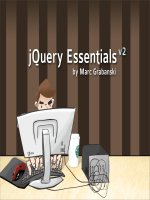jQuery Essentialsby Marc Grabanskiv2.We needed a hero to get these guys in line.jQuery ppt
Bạn đang xem bản rút gọn của tài liệu. Xem và tải ngay bản đầy đủ của tài liệu tại đây (5.05 MB, 115 trang )
jQuery Essentials
by Marc Grabanski
v2
We needed a hero to get
these guys in line
jQuery rescues us by working
the same in all browsers!
Easier to write jQuery than
pure JavaScript
divs = document.getElementByTagName(‘div’);
for (i = 0; i < divs.length; i++) {
divs[i].style.display = ‘none’;
}
Hide divs with pure JavaScript
divs = document.getElementByTagName(‘div’);
for (i = 0; i < divs.length; i++) {
divs[i].style.display = ‘none’;
}
Hide divs with pure JavaScript
$(“div”).hide();
Hide divs with jQuery
HTML is tied to JavaScript
jQuery Philosophy
#1. Find some HTML
jQuery Philosophy
#1. Find some HTML
#2. Do something to it
jQuery Philosophy
$(“div”)
Find
$(“div”)
Find
let’s find some
elements
Give $() a selector
Give $() a selector
$(“#myId”)
Give $() a selector
$(“#myId”)
$(“.myClass”)
Give $() a selector
$(“#myId”)
$(“.myClass”)
$(“table”)
Selector Examples
$(“#content”) get element with id content
Selector Examples
$(“#content”) get element with id content
$(“li:first”) get first list item
Selector Examples
$(“#content”) get element with id content
$(“li:first”) get first list item
$(“tr:odd”) get odd numbered table rows
Selector Examples
$(“#content”) get element with id content
$(“li:first”) get first list item
$(“tr:odd”) get odd numbered table rows
$(“a[target=_blank]”)
get all links who’s target is “_blank”
Selector Examples
$(“#content”) get element with id content
$(“li:first”) get first list item
$(“tr:odd”) get odd numbered table rows
$(“form[id^=step]”)
get all forms who’s id starts with “step”
$(“a[target=_blank]”)
get all links who’s target is “_blank”
You can also string selectors together
You can also string selectors together
$(“#myId, .myClass, table”)
$(“div”)
Find
Do
.addClass(“redbox”);
$(“div”)
Find