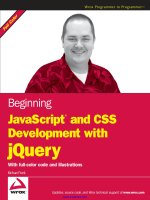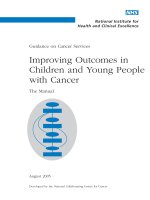Building Web, Cloud, and Mobile Solutions with F# ppt
Bạn đang xem bản rút gọn của tài liệu. Xem và tải ngay bản đầy đủ của tài liệu tại đây (5.42 MB, 175 trang )
Daniel Mohl
Building Web, Cloud, and Mobile
Solutions with F#
Downloa d f r o m W o w ! e B o o k < w w w.woweb o o k . c o m >
ISBN: 978-1-449-33376-8
[LSI]
Building Web, Cloud, and Mobile Solutions with F#
by Daniel Mohl
Copyright © 2013 Daniel Mohl. All rights reserved.
Printed in the United States of America.
Published by O’Reilly Media, Inc., 1005 Gravenstein Highway North, Sebastopol, CA 95472.
O’Reilly books may be purchased for educational, business, or sales promotional use. Online editions are
also available for most titles (). For more information, contact our corporate/
institutional sales department: 800-998-9938 or
Editor: Rachel Roumeliotis
Production Editor: Kara Ebrahim
Copyeditor: Audrey Doyle
Proofreader: Kara Ebrahim
Indexer: Ellen Troutman-Zaig
Cover Designer: Karen Montgomery
Interior Designer: David Futato
Illustrator: Rebecca Demarest
December 2012: First Edition
Revision History for the First Edition:
2012-11-16 First release
See for release details.
Nutshell Handbook, the Nutshell Handbook logo, and the O’Reilly logo are registered trademarks of O’Reilly
Media, Inc. Building Web, Cloud, and Mobile Solutions with F#, the image of a Barbel flyingfish, and related
trade dress are trademarks of O’Reilly Media, Inc.
Many of the designations used by manufacturers and sellers to distinguish their products are claimed as
trademarks. Where those designations appear in this book, and O’Reilly Media, Inc., was aware of a trade‐
mark claim, the designations have been printed in caps or initial caps.
While every precaution has been taken in the preparation of this book, the publisher and authors assume
no responsibility for errors or omissions, or for damages resulting from the use of the information contained
herein.
Table of Contents
Preface. . . . . . . . . . . . . . . . . . . . . . . . . . . . . . . . . . . . . . . . . . . . . . . . . . . . . . . . . . . . . . . . . . . . . . . vii
1.
Building an ASP.NET MVC 4 Web Application with F#. . . . . . . . . . . . . . . . . . . . . . . . . . . . . . 1
The F# ASP.NET MVC 4 Project Templates 2
Finding and Installing the Templates 2
Exploring the C# Project 4
Dissecting the F# Project 5
F# Controllers and Models 7
Controllers 8
Models 9
Interacting with a Database 10
Entity Framework 10
Querying the Data 13
Querying with Type Providers 14
Taking Advantage of F# 15
Moving to a More Functional Approach 15
Understanding Pipelining and Partial Function Application 17
Making the Controller More Functional 18
Simplification with Pattern Matching 20
Related Advanced Topics and Concepts 23
Improving Responsiveness with Async Workflows 23
Caching with MailboxProcessor 24
Jumping on the Message Bus 28
Continuation-Passing Style 33
Creating a Custom Computation Expression 34
Summary 35
2.
Creating Web Services with F#. . . . . . . . . . . . . . . . . . . . . . . . . . . . . . . . . . . . . . . . . . . . . . . . 37
Installing the Existing WCF Project Template 38
Exploring the Output Code 38
iii
Consuming the Service 41
Diving into Records 45
Building an ASP.NET Web API Service 46
Analyzing the Template 47
Interacting with the HTTP Service 50
Exploring Other Web Frameworks 55
Service Stack 55
Nancy 57
Frank 60
Testing Your Creation 63
Getting Set Up 63
Improving Tests with F# 65
FsUnit 67
Unquote 68
NaturalSpec 69
Summary 70
3. To the Cloud! Taking Advantage of Azure. . . . . . . . . . . . . . . . . . . . . . . . . . . . . . . . . . . . . . . 73
Building and Hosting F# on Azure 74
Creating an F# Worker Role 75
Introducing Fog 76
Interacting with Azure Storage Options 77
Blobs 77
Tables 78
Queue Storage 80
SQL Azure 81
Taking Advantage of the Azure Service Bus 81
Queues 81
Topics 82
Exploring Authentication and Authorization 83
Authentication and Authorization with ACS 84
Claims-based Authentication 84
Claims-based Authorization 85
Building for Scalability 86
Building the Web Role 86
Understanding the PlaceOrderCommand 88
On to the Worker Roles 89
Wrapping Up the SQL Azure Worker Role 90
Adding the Finishing Touches 92
Caching 92
CDN and Autoscaling 94
Shining F# Examples 94
iv | Table of Contents
{m}brace 95
Cloud Numerics 96
Framework for .NET Hadoop MapReduce 96
Summary 96
4. Constructing Scalable Web and Mobile Solutions. . . . . . . . . . . . . . . . . . . . . . . . . . . . . . . . 97
Scaling with Web Sockets 98
Building a Web Socket Example with .NET 4.5 and IIS 8 99
Creating a Web Socket Server with Fleck 103
Using SignalR 105
Building a Persistent Connection Example 106
A JavaScript Client 107
An F# Client 107
Constructing a Hub Example 108
Going Mobile 110
The jQuery Mobile Approach 110
Adding Windows Phone 111
Combining F# and NoSQL 115
MongoDB 115
RavenDB 117
CouchDB 118
Summary 120
5.
Functional Frontend Development. . . . . . . . . . . . . . . . . . . . . . . . . . . . . . . . . . . . . . . . . . . 121
Setting the Stage 122
Looking at LiveScript 123
Benefits 123
Usage 124
Example 125
Exploring Pit 127
Benefits 127
Usage 128
Example 129
Diving into WebSharper 132
Benefits 132
Usage 133
Example 134
Summary 136
A. Useful Tools and Libraries. . . . . . . . . . . . . . . . . . . . . . . . . . . . . . . . . . . . . . . . . . . . . . . . . . . 137
B. Useful Websites. . . . . . . . . . . . . . . . . . . . . . . . . . . . . . . . . . . . . . . . . . . . . . . . . . . . . . . . . . . 145
Table of Contents | v
C. Client-Side Technologies That Go Well with F#. . . . . . . . . . . . . . . . . . . . . . . . . . . . . . . . . 147
Index. . . . . . . . . . . . . . . . . . . . . . . . . . . . . . . . . . . . . . . . . . . . . . . . . . . . . . . . . . . . . . . . . . . . . . . 153
vi | Table of Contents
Preface
If you were to do a search right now for the hottest technology trends, you would see a
consistent theme of focus on the technical areas of web, cloud, and mobile solutions
combined with big data and economies of scale. With these trends comes a need for
tools that allow technologists, such as you and me, to harness these technical focal areas
and bend them to our will. How do we achieve this? What combination of architectures,
tools, languages, and techniques will make it possible for us to write programs that target
multiple devices and scale effortlessly, while still allowing the solutions to be robust,
maintainable, testable, and reusable?
A number of tools are available that meet many of our needs, but using them to their
fullest potential while achieving our development goals requires more capabilities than
they provide. To get the most bang for our buck we really need a language that is specif‐
ically intended to solve the challenges that these trends create. This language needs to
inherently tackle complexities such as concurrency, asynchrony, and big data, while
being able to seamlessly integrate with other languages, technologies, and tools that are
best suited to resolve other challenges. Luckily for us this language exists today, and its
name is F#.
In this book I will show you how to use F# to build key aspects of web, cloud, and mobile
solutions to conquer these challenges. The expressive, powerful, succinct, and
functional-first nature of F#, combined with technologies with which you are already
familiar, such as ASP.NET MVC, ASP.NET Web API, WCF, Windows Azure, HTML5,
CSS3, JavaScript, jQuery, and jQuery Mobile, will allow you to build incredible solutions
that not only meet but exceed the demands of these current and future technology
trends.
vii
Who This Book Is For
Thi
s book is intended for technologists with experience in .NET who have heard about
the benefits of F#, have at least a cursory understanding of the basic syntax, and wish
to learn how to combine F# with other technologies to build better web, cloud, and
mobile solutions. If you are brand new to F#, I encourage you to check out one of the
many great F# books that provide information on getting started with F#, such as Chris
Smith’s Programming F#, 3.0 (O’Reilly). If you are new to other platforms and frame‐
works mentioned in this book, such as ASP.NET MVC, WCF, ASP.NET Web API, Win‐
dows Azure, HTML, CSS, and/or jQuery Mobile, there are a number of other books
offered by O’Reilly and other publishers that can quickly get you the information you
need.
Getting Set Up to Run the Examples
The majority of the examples within this book were created with Visual Studio 2012. It
is recommended that you use Visual Studio 2012 Professional or higher to run the ex‐
amples; however, most of the examples will also work as expected with F# Tools for
Visual Studio Express 2012 for Web, which was announced September 12, 2012, on the
F# team blog. You can download F# Tools for Visual Studio Express 2012 for Web via
the Microsoft Web Platform Installer here. Depending on the platform or framework
that is being targeted, installation of the following is required:
• ASP.NET MVC 4, which you can download and install h
ere.
• Windows Azure SDK and Developer Tools, which you can download and install
here.
Additional installations and/or tools are referenced (when applicable) in the appropriate
chapters.
How This Book Is Organized
This book provides everything you need to know to start building web, cloud, and mobile
solutions with F#. In addition, it explores many of the latest technologies, platforms,
and libraries such as Windows Azure, jQuery Mobile, SignalR, CouchDB, RavenDB,
MongoDB, and more. The following provides a more detailed breakdown of what you
will see in each chapter.
Chapter 1, Building an ASP.NET MVC 4 Web Application with F#
This chapter provides everything you need to get started building ASP.NET MVC
4 web applications with F# doing the majority of the server-side heavy lifting. Ad‐
ditionally, this chapter shows off several advanced techniques and F# language fea‐
tures that allow you to write more elegant code.
viii | Preface
Downloa d f r o m W o w ! e B o o k < w w w.woweb o o k . c o m >
Chapter 2, Creating Web Services with F#
This chapter introduces the tools and concepts needed to create various types of
web services including WCF SOAP and HTTP services, and approaches for inter‐
acting with a few of the available web micro-frameworks. The chapter also provides
information on tools and techniques that are useful for unit-testing these services.
Chapter 3, To the Cloud! Taking Advantage of Azure
This chapter walks you through the creation of F# web applications and web services
that run on Windows Azure. Additionally, it provides F# examples for interacting
with several of the Azure APIs. Lastly, it talks about a few excellent examples of
libraries and runtimes that have been built with F# to run on Azure.
Chapter 4, Constructing Scalable Web and Mobile Solutions
This chapter goes into more detail on how to use F# with other technologies to
create scalable solutions that allow reuse by mobile and web frontends. The chapter
includes information and/or examples for building web sockets, using SignalR,
storing data in various NoSQL databases, and more.
Chapter 5, Functional Frontend Development
This chapter introduces LiveScript, Pit, and WebSharper, which are tools that,
among other things, allow the creation of client-side code with a functional style.
These tools make it possible to create end-to-end web stacks using functional con‐
cepts. A list of advantages, information on how to get started, and examples are
provided for each option.
This book also features several appendixes that provide information that can help you
on your journey toward developing cutting-edge web, cloud, and mobile solutions, but
that do not fall directly into the scope of the main concepts covered in the core chapters.
Appendix A, Useful Tools and Libraries
This appendix lists and briefly describes several tools that can make your life easier
as a web, cloud, and mobile solution developer.
Appendix B, Useful Websites
This appendix provides a number of links to websites that offer information on F#
as well as other tools and libraries that are mentioned in the book.
Appendix C, Client-Side Technologies That Go Well with F#
This appendix briefly explores a few technologies that complement F# web and
mobile development.
Conventions Used in This Book
The following typographical conventions are used in this book:
Italic
Indicates new terms, URLs, email addresses, filenames, and file extensions.
Preface | ix
Constant width
Used for program listings, as well as within paragraphs to refer to program elements
such as variable or function names, databases, data types, environment variables,
statements, and keywords.
Constant width bold
Shows commands or other text that should be typed literally by the user.
Constant width italic
Shows text that should be replaced with user-supplied values or by values deter‐
mined by context.
This icon signifies a tip, suggestion, or general note.
This icon indicates a warning or caution.
Using Code Examples
This book is here to help you get your job done. In general, you may use the code in this
book in your programs and documentation. You do not need to contact us for permis‐
sion unless you’re reproducing a significant portion of the code. For example, writing a
program that uses several chunks of code from this book does not require permission.
Selling or distributing a CD-ROM of examples from O’Reilly books does require per‐
mission. Answering a question by citing this book and quoting example code does not
require permission. Incorporating a significant amount of example code from this book
into your product’s documentation does require permission.
We appreciate, but do not require, attribution. An attribution usually includes the title,
author, publisher, and ISBN. For example: “Building Web, Cloud, and Mobile Solutions
with F# by Daniel Mohl (O’Reilly). Copyright 2013 Daniel Mohl, 978-1-449-33376-8.”
If you feel your use of code examples falls outside fair use or the permission given above,
feel free to contact us at
Safari® Books Online
Safari Books Online (
www.safaribooksonline.com) is an on-demand
digital library that delivers expert content in both book and video
form from the world’s leading authors in technology and business.
x | Preface
Technology professionals, software developers, web designers, and business and creative
professionals use Safari Books Online as their primary resource for research, problem
solving, learning, and certification training.
Safari Books Online offers a range of product mixes and pricing programs for organi‐
zations, government agencies, and individuals. Subscribers have access to thousands of
books, training videos, and prepublication manuscripts in one fully searchable database
from publishers like O’Reilly Media, Prentice Hall Professional, Addison-Wesley Pro‐
fessional, Microsoft Press, Sams, Que, Peachpit Press, Focal Press, Cisco Press, John
Wiley & Sons, Syngress, Morgan Kaufmann, IBM Redbooks, Packt, Adobe Press, FT
Press, Apress, Manning, New Riders, McGraw-Hill, Jones & Bartlett, Course Technol‐
ogy, and dozens more. For more information about Safari Books Online, please visit us
online.
How to Contact Us
Please address comments and questions concerning this book to the publisher:
O’Reilly Media, Inc.
1005 Gravenstein Highway North
Sebastopol, CA 95472
800-998-9938 (in the United States or Canada)
707-829-0515 (international or local)
707-829-0104 (fax)
We have a web page for this book, where we list errata, examples, and any additional
information. You can access this page at />To comment or ask technical questions about this book, send email to bookques
For more information about our books, courses, conferences, and news, see our website
at .
Find us on Facebook: />Follow us on Twitter: />Watch us on YouTube: />Acknowledgments
First and foremost, I’d like to thank my wife (Melissa) and daughter (Eva) for putting
up with me during the many hours of heads-down computer time that it took to bring
this book to fruition.
Preface | xi
I’d also like to thank the following people for their great work, support, guidance, and/
or awesomeness!
• Don Syme and the rest of the F# team
• Rachel Roumeliotis
•
Elijah Manor
•
Stephen Swensen
•
Fahad Suhaib
• Ryan Riley
• Steffen Forkmann
• Anton Tayanovskyy
• Adam Granicz
xii | Preface
Any sufficiently advanced technology is
indistinguishable from magic.
—Sir Arthur Charles Clarke
CHAPTER 1
Building an ASP.NET MVC 4 Web
Application with F#
I’ve always loved magic. For as long as I can remember, I have enjoyed watching master
magicians performing their craft. As I grew up, I read every book I could find on how
to master the tricks that astounded me through the years. I quickly found that I enjoyed
learning how to perform magic tricks even more than I enjoyed watching them.
As Sir Arthur Charles Clarke states, technology can often feel like magic. Maybe that is
why I love technology so much. F# falls into this category more so than many of the
other languages I have used throughout my programming exploits. The features that it
provides bring great power that can occasionally feel like magic. Sometimes it can be
difficult to determine how best to apply that magic in practical ways to achieve better,
faster, and more scalable web, cloud, and mobile solutions. This book will show you how
to leverage the full power of F# to solve your everyday development problems.
In this chapter you will start your journey by exploring F# combined with ASP.NET
MVC 4. You will learn how to quickly kick-start one of these projects, do some basic
ASP.NET MVC development in F#, and apply a few of the more advanced F# features
to improve the code you write. Additionally, several topics and techniques that are not
specifically related to ASP.NET MVC 4, but are commonly used in conjunction with
this framework, will be exemplified. Throughout the chapter, features of F# that may
seem magical will be demystified.
The rest of the book will explore additional platforms, technologies, libraries, and fea‐
tures that you can use with F# to create cutting-edge web, cloud, and mobile solutions.
1
The F# ASP.NET MVC 4 Project Templates
The developer preview of ASP.NET MVC 4 was officially announced after the Build
conference in the latter half of 2011. In February 2012, the beta release of ASP.NET
MVC 4 was announced and the release candidate followed at the end of May 2012.
Version 4 brought many new improvements and enhancements to the already full-
featured ASP.NET MVC offering. To learn more about ASP.NET MVC 4, visit their
website.
The most efficient way to use F# with ASP.NET MVC 4 is to take advantage of the
inherent separation of concerns built into the MVC design pattern. You can then utilize
the provided boundaries to leverage the strengths of the C# ecosystem and the F# lan‐
guage features, respectively. In the case of the ASP.NET MVC framework, this is
accomplished by establishing a C# ASP.NET MVC project to house the views and all
client-side concerns, while using an F# project for the models, controllers, and any other
server-side concerns. Figure 1-1 shows the typical MVC pattern implemented in
ASP.NET MVC with a designation of component to project type.
Figure 1-1. MVC pattern with project type designation
While you can manually create a boilerplate solution with the aforementioned project
structure, the process will quickly become tedious. Additionally, these mundane setup
steps cause an unnecessary barrier to entry to using F# in your ASP.NET MVC solutions.
To help eliminate these issues, a project template has been created and made available
through Visual Studio Gallery.
If, for whatever reason, you are not running ASP.NET MVC 4, templates
are also available for ASP.NET MVC 3 and ASP.NET MVC 2. A list of
many of the available project templates can be found here.
Finding and Installing the Templates
Thanks to Visual Studio Gallery, finding and installing the ASP.NET MVC 4 F# project
templates couldn’t be easier. Simply launch the Project Creation Wizard through
2 | Chapter 1: Building an ASP.NET MVC 4 Web Application with F#
whichever method your prefer—my favorite is the Ctrl-Shift-N keyboard shortcut—
select Online in the lefthand navigation pane, search for “fsharp mvc4” in the search
box at the upper-right corner, select the “F# C# MVC 4” template, and click OK.
Figure 1-2 shows an example of the Project Creation Wizard just before OK is to be
clicked.
Figure 1-2. Project template search on Visual Studio Gallery
While you could use the approach mentioned here every time you wish
to create a new F# ASP.NET MVC 4 project, you really only have to do
this once. After the initial installation, a new template will become
available under the Installed category in the lefthand navigation pane.
The template is named “F# and C# Web Application (ASP.NET
MVC 4)” and you can access it by selecting Visual F#→ASPNET.
After you click OK, a dialog (shown in Figure 1-3) will display from which you can select
the type of solution you want to generate and the view engine you want to use, as well
as whether you want to include a project you can use to write unit tests. Once you make
your selections and click OK, the projects are generated and the applicable NuGet pack‐
ages are automatically installed. For many of the rest of the examples in this chapter, I
will assume you selected the Razor view engine during this process.
The F# ASP.NET MVC 4 Project Templates | 3
Figure 1-3. Project Creation Wizard dialog with F# ASP.NET MVC
Exploring the C# Project
If you have created any C#-only ASP.NET MVC projects, the C# solution should look
very familiar to you. There are really only three primary differences:
1.
There is no Controllers folder.
2.
There is no Models folder.
3.
The Global.asax file doesn’t have a corresponding Global.asax.cs file.
The primary reason for these changes is that each has been pushed to the F# project that
was generated along with this C# project. We’ll look at this F# project in more detail in
the next section. The Global.asax file is a little interesting in that it still requires some
programmatic method for association to the F# class. The following code from the
Global.asax markup shows how this is done:
<%@ Application Inherits="FsWeb.Global" Language="C#" %>
<script Language="C#" RunAt="server">
// Defines the Application_Start method and calls Start in
// System.Web.HttpApplication from which Global inherits.
protected void Application_Start(Object sender, EventArgs e) {
base.Start();
}
</script>
4 | Chapter 1: Building an ASP.NET MVC 4 Web Application with F#
Dissecting the F# Project
If you selected the “Empty Project” template on the Project Creation Wizard, then the
resultant F# project is very simple. The project is generated with all necessary MVC
assembly references and two .fs files: Global.fs and HomeController.fs. I already briefly
mentioned the Global.fs file and I’m sure you can guess what HomeController.fs is. I’ll
review them in detail in this section.
Global.fs
As previously mentioned, the Global.fs file contains most of the code that would nor‐
mally go into the Global.asax.cs file, but with a few F# twists. The first thing you may
notice is the Route type. This is an F# record type that is being used to contain routing
definitions. Record types are immutable by default. Because of this, they go very well
with the highly concurrent and stateless nature of the Web. I’ll talk more about uses for
record types throughout this book. The Route record type is as follows:
type Route = { controller : string
action : string
id : UrlParameter }
The Route type is only used for the standard controller/action/ID route.
Custom types are needed to accommodate other routing patterns.
After declaring the Route type, a class named Global is defined, which inherits from
System.Web.HttpApplication. The code within Global looks pretty similar to the C#
equivalent, with the exception of the MapRoutes method call and the use of significant
whitespace rather than braces to define scope. The main difference associated with the
MapRoutes method call is directly related to the Route record. Instead of “newing up”
an anonymous type to pass the route information to MapRoutes, F# type inference is
being leveraged to create a new Route record. This record creation syntax is known as
a record expression. The Global class is shown in the following example with the Route
record creation code emphasized:
type Global() =
inherit System.Web.HttpApplication()
static member RegisterRoutes(routes:RouteCollection) =
routes.IgnoreRoute("{resource}.axd/{*pathInfo}")
routes.MapRoute("Default",
"{controller}/{action}/{id}",
{ controller = "Home"; action = "Index"
id = UrlParameter.Optional } )
The F# ASP.NET MVC 4 Project Templates | 5
member this.Start() =
AreaRegistration.RegisterAllAreas()
Global.RegisterRoutes(RouteTable.Routes)
HomeController.fs
The HomeController.fs file contains the definition for the HomeController class. This
class inherits from Controller and implements a single action named Index. We will
explore controllers in more detail later in this chapter. Here are the contents of the
HomeController.fs file:
namespace FsWeb.Controllers
open System.Web
open System.Web.Mvc
[<HandleError>]
type HomeController() =
inherit Controller()
member this.Index () =
this.View() :> ActionResult
You may be curious about the :> symbol that is emphasized in the preceding example.
This symbol indicates an upcast to type ActionResult of the result from this.View().
In this example, the cast to ActionResult isn’t really necessary, but it would be required
in certain circumstances, so the template adds the upcast for example purposes. If you
were to instead explicitly specify the return type of the Index method like this:
member this.Index () : ActionResult = …
then the cast could have been written as:
upcast this.View()
Since the cast isn’t really needed in this specific case, you can simply change this method
to the following:
member this.Index () =
this.View()
Type checking for an upcast occurs at compile time to ensure validity
of the cast. A downcast (i.e., :?>), on the other hand, is only checked at
runtime. If there is any chance that the downcast will fail, it is recom‐
mended that you use a type test in a match expression. You could also
wrap the expression in a try/with statement, then catch the Invalid
CastException, but this is less efficient than the type test approach.
6 | Chapter 1: Building an ASP.NET MVC 4 Web Application with F#
F# Controllers and Models
Since the primary focus of this book is on how to use F# to best complement the larger
technology stack, I will be spending a lot more time talking about controllers and models
than views. F# provides several unique features that lend themselves well to the creation
of various aspects of controllers and models. I’ll show you a few of these in this section
and cover more advanced features in later sections.
To help facilitate the discussion of controllers and models, I will walk you through the
creation of a new page in the web application, paying special attention to the code used
to create the model and controller. This new page will display a simple jQuery Mobile
list view that is driven and populated by a new controller and model.
To kick things off, you need to create a new View. To do this, create a new folder under
the Views folder named Guitars and add a new ASP.NET MVC view to the folder, named
Index. Make sure to uncheck the “Use a layout or master page:” option in the ASP.NET
MVC view item template wizard. You can now change the view markup to match the
following:
@model IEnumerable<FsWeb.Models.Guitar>
<!DOCTYPE html>
<html>
<head>
<title>@ViewBag.Title</title>
<meta name="viewport" content="width=device-width, initial-scale=1" />
<link rel="stylesheet"
href=" />
</head>
<body>
<div data-role="page" data-theme="a" id="guitarsPage">
<div data-role="header">
<h1>Guitars</h1>
</div>
<div data-role="content">
<ul data-role="listview" data-filter="true" data-inset="true">
@foreach(var x in Model) {
<li><a href="#">@x.Name</a></li>
}
</ul>
</div>
</div>
<script src=" /> </script>
<script src=" /> </script>
<script>
$(document).delegate("#guitarsPage", 'pageshow', function (event) {
$("div:jqmData(role='content') > ul").listview('refresh');
F# Controllers and Models | 7
});
</script>
</body>
</html>
Since the focus of this section is not on the view, I’ve consolidated ev‐
er
ything into a single cshtml file for the purpose of simplicity. In pro‐
duction code, you would want to create a separate module for the Java‐
Script code (and likely use something like RequireJS to help load and
manage the JavaScript modules). Also, you would want to create a sep‐
arate Layout page for reuse by all mobile pages. Additionally, ASP.NET
MVC 4 includes a convention-based approach for mobile development
that involves adding “.Mobile” or something more device-specific to the
names of views. You can learn more about the best practices for view
creation here.
Controllers
To create the basic controller for the new view, add a new F# source file to the F# project,
name it GuitarsController.fs, and populate it with code that matches the following:
namespace FsWeb.Controllers
open System.Web.Mvc
open FsWeb.Models
[<HandleError>]
type GuitarsController() =
inherit Controller()
member this.Index () =
// The sequence is hardcoded for example purposes only.
// It will be switched out in a future example.
seq { yield Guitar(Name = "Gibson Les Paul")
yield Guitar(Name = "Martin D-28") }
|> this.View
This looks very similar to the HomeController with the exception of the sequence ex‐
pression and the pipe-forward operator. For this example, the sequence expression is
providing a collection of Guitar model instances to be passed to the view. This “hard-
coded” data will be replaced with a call to a repository in a future example.
The second point of interest is the use of the pipe-forward operator. In this example, the
pipe-forward operator is being used to pipe the sequence of Guitar as the model argu‐
ment for the overloaded method of View, which takes a single obj argument.
8 | Chapter 1: Building an ASP.NET MVC 4 Web Application with F#
Downloa d f r o m W o w ! e B o o k < w w w.woweb o o k . c o m >
The obj keyword is an F#-type alias for object. I will talk more about
type aliases in Chapter 2.
Models
Models can be created with either F# record types or classes. Out of the box, F# records
work well for read-only data and allow the models to be slightly simpler. In F# 3.0, a
new attribute called CLIMutable has been added that makes F# records an excellent
option for read/write scenarios as well. I will talk more about the CLIMutable attribute
in Chapter 4. Here is an example of a Guitar model built with an F# record:
namespace FsWeb.Models
type Guitar = { Id : Guid; Name : string }
Prior to F# 3.0, F# record usage in both read-only and read/write sit‐
uations was possible, but more difficult. This is because F# records do
not have a parameterless constructor. The best solution to this problem
(prior to F# 3.0) was to use a custom model binder.
The second option for building models with F# is to create the models as classes. The
controller example that I showed in the preceding section assumes that the class ap‐
proach is used. The code example that follows demonstrates how to build a Guitar
model class in F# (this class, as well as most of the examples in this book, was written
with F# 3.0; the syntax would be slightly different in F# 2.0 since auto-properties is a
new feature in F# 3.0):
namespace FsWeb.Models
type Guitar() =
member val Name = "" with get, set
You can also add any desired Data Annotations to the model class. The following adds
the Required data annotation attribute to the Name property:
open System.ComponentModel.DataAnnotations
type Guitar() =
[<Required>] member val Name = "" with get, set
The Required attribute doesn’t provide value in this example, but it will
be useful for the many scenarios where changes are being made from
the UI.
F# Controllers and Models | 9
Here is the model we will use for the Entity Framework example in the next section:
namespace FsWeb.Models
open System
open System.ComponentModel.DataAnnotations
type Guitar() =
[<Key>] member val Id = Guid.NewGuid() with get, set
[<Required>] member val Name = "" with get, set
Interacting with a Database
If you were to run the web application right now you would see a simple screen that
displays a collection of guitar names. However, it’s still not very useful due to the data
being hardcoded. Luckily, you have several choices when it comes to using F# to interact
with a database for storage and/or retrieval of data.
Entity Framework
Entity Framework (EF) is probably the most common way to interact with an SQL Server
database when working in ASP.NET MVC. Adoption is continuing to grow, especially
now that EF supports a code-first approach. The F#/C# ASP.NET MVC 4 template
already added all of the assembly references you need in order to start working with EF.
With this done, you start using it by creating a class that inherits from DbContext. The
following code shows an example of this:
namespace FsWeb.Repositories
open System.Data.Entity
open FsWeb.Models
type FsMvcAppEntities() =
inherit DbContext("FsMvcAppExample")
do Database.SetInitializer(new CreateDatabaseIfNotExists<FsMvcAppEntities>())
[<DefaultValue()>] val mutable guitars : IDbSet<Guitar>
member x.Guitars with get() = x.guitars and set v = x.guitars <- v
There isn’t anything too crazy going on here. We’re simply using some of the out-of-the-
box EF API features, defining an IDbSet of guitars, and creating a Guitars property
with both a getter and a setter.
You can learn more about the EF API here.
10 | Chapter 1: Building an ASP.NET MVC 4 Web Application with F#
Now you need to add a repository class to allow retrieval of all the guitars from the
database.
The repository class isn’t technically needed; however, it is considered
by many to be a best practice and has become a standard in most ap‐
plications.
Here’s the code that shows the creation of a GuitarsRepository class:
namespace FsWeb.Repositories
type GuitarsRepository() =
member x.GetAll () =
use context = new FsMvcAppEntities()
query { for g in context.Guitars do
select g }
|> Seq.toList
If you need to use EF in F# 2.0, the query syntax in the preceding example
will not work (since it’s new to F# 3.0). For F# 2.0, you can do similar
things by installing the FSPowerPack.Linq.Community NuGet package,
opening Microsoft.FSharp.Linq.Query, and changing the syntax to
something similar to the code that follows:
query <@ seq { for g in context.Guitars -> g } @> |> Seq.toList
This functionality from the F# PowerPack uses a feature of F# called
quoted expressions, which allows you to generate an abstract syntax tree
(AST) and process and evaluate it as needed. While there are many uses
for quoted expressions, one common use case is to generate F# code or
code in other languages.
The first thing the GetAll method does is instantiate a DbContext. Notice how the use
keyword takes the place of the standard let keyword. This ensures that the object will
be disposed appropriately after use—it’s similar to wrapping code in a using statement
in C#, but doesn’t require that you wrap any additional code.
The GetAll method then performs a query against the database. The query syntax used
to accomplish this is a new feature in F# 3.0 that makes data manipulation a bit easier.
While the syntax acts like it’s a new compiler feature, it is actually an implementation
of an F# feature called computation expressions. I’ll show you an example of how to build
your own custom computation expressions later in this chapter. In the next section, we’ll
explore the query computation expression in more detail.
Interacting with a Database | 11