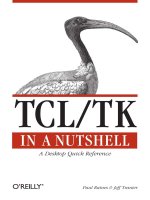TCL/TK IN A NUTSHELL pptx
Bạn đang xem bản rút gọn của tài liệu. Xem và tải ngay bản đầy đủ của tài liệu tại đây (1.52 MB, 456 trang )
TCL /TK
IN A NUTSHELL
A Desktop Quick Reference
,TITLE.15069 Page 1 Thursday, July 6, 2006 12:05 PM
,TITLE.15069 Page 2 Thursday, July 6, 2006 12:05 PM
TCL/TK
IN A NUTSHELL
A Desktop Quick Reference
Paul Raines & Jeff Tranter
Beijing • Cambridge • Farnham • Köln • Sebastopol • Taipei • Tokyo
,TITLE.15069 Page 3 Thursday, July 6, 2006 12:05 PM
Tcl/Tk in a Nutshell
by Paul Raines and Jeff Tranter
Copyright © 1999 O’Reilly Media, Inc. All rights reserved.
Printed in the United States of America.
Published by O’Reilly Media, Inc., 1005 Gravenstein Highway North, Sebastopol, CA 95472.
Editor: Andy Oram
Production Editor: Madeleine Newell
Printing History:
March 1999: First Edition.
Nutshell Handbook, the Nutshell Handbook logo, and the O’Reilly logo are registered
trademarks of O’Reilly Media, Inc. The In a Nutshell series designations, Tcl/Tk in a Nutshell,
the image of an ibis, and related trade dress are trademarks of O’Reilly Media, Inc.
Many of the designations used by manufacturers and sellers to distinguish their products are
claimed as trademarks. Where those designations appear in this book, and O’Reilly Media,
Inc. was aware of a trademark claim, the designations have been printed in caps or initial caps.
While every precaution has been taken in the preparation of this book, the publisher assumes
no responsibility for errors or omissions, or for damages resulting from the use of the
information contained herein.
This book uses RepKover
™
, a durable and flexible lay-flat binding.
ISBN: 1-56592-433-9
[M] [3/05]LCP
,COPYRIGHT.25367 Page iv Thursday, June 15, 2006 2:11 PM
Ta ble of Contents
Preface xi
Chapter 1 —Introduction 1
What Is Tcl? 1
Structur e of This Book 2
Chapter 2 —Tcl Core Commands 3
Overview 3
Basic Language Features 4
Command-Line Options 5
Envir onment Variables 5
Special Variables 5
Backslash Substitutions 6
Operators and Math Functions 7
Regular Expressions 9
Patter n Globbing 10
Pr edefined I/O Channel Identifiers 11
Gr oup Listing of Commands 11
Alphabetical Summary of Commands 16
Chapter 3 —Tk Core Commands 47
Example 47
Command-Line Options 49
Envir onment Variable 50
Special Variables 50
vii
11 May 2006 11:02
Gr oup Listing of Tk Commands 50
Widget Overview 52
Widget Commands 56
Utility Commands 101
Chapter 4 —The Tcl C Interface 137
Constants 137
Data Types 138
Gr oup Listing of Functions 140
Alphabetical Summary of Functions 148
Chapter 5 —The Tk C Interface 156
Constants 156
Data Types 157
Gr oup Listing of Functions 158
Alphabetical Summary of Functions 166
Chapter 6 —Expect 174
Overview 174
Example 175
Command-Line Options 175
Envir onment Variables 177
Special Variables 177
Gr ouped Summary of Commands 179
Alphabetical Summary of Commands 181
Chapter 7 —[incr Tcl] 193
Basic Class Definition 193
Special Variables 194
Gr oup Listing of Commands 194
Example 194
Alphabetical Summary of Commands 195
Chapter 8 —[incr Tk] 201
Basic Structure of a Mega-widget 201
Special Variable 202
Methods and Variables 202
Alphabetical Summary of Commands 204
viii
11 May 2006 11:02
Chapter 9 —Tix 205
Tix Overview 205
Special Variables 205
Gr oup Listing of Tix Commands 206
Tix Mega-widget Overview 208
Tix Mega-widgets 208
Tix Standard Widgets Overview 248
Tix Standard Widgets 251
Tix Cor e Commands 267
Tix Extensions to Tk image Command 278
Chapter 10 —TclX 281
Special Variables 281
Gr oup Listing of Commands 282
Alphabetical Summary of Commands 285
Chapter 11 —BLT 314
Envir onment Variable 315
Special Variables 315
Gr oup Listing of Commands 315
Alphabetical Summary of Commands 316
Chapter 12 —Oratc l 388
Overview 388
Example 389
Envir onment Variables 389
Special Variables 389
Gr oup Listing of Commands 391
Alphabetical Summary of Commands 391
Chapter 13 —Sybtc l 396
Overview 396
Example 397
Envir onment Variables 397
Special Variables 397
Gr oup Listing of Commands 399
Alphabetical Summary of Commands 399
ix
11 May 2006 11:02
Chapter 14 —Tclodbc 403
Overview 403
Gr oup Listing of Commands 404
Summary of Commands 405
Chapter 15 —Hints and Tips for the Tcl Programmer 411
Think Commands, Not Statements 412
Comments Are Treated as Commands 414
A Symbolic Gesture 416
Lists Are Strings, but Not All Strings Are Lists 416
Indir ect Refer ences 418
Executing Other Programs 419
When Is a Number Not a Number? 420
Quoting and More Quoting 421
Write Once, Run Where? 422
Common Tk Errors 424
Use the Source, Luke! 426
Appendix —Tc l Resour ces 427
Index 429
x
11 May 2006 11:02
Preface
This book is about Tcl, the scripting language developed by John Ousterhout. Tcl
stands for tool command language and was originally designed as a simple script-
ing language interpreter that could be embedded inside applications written in the
C language. With the addition of the Tk graphical toolkit and a host of other lan-
guage extensions supporting such features as graphics, relational databases, and
object-oriented programming, Tcl has become a popular programming language
for developing applications in its own right. The freely available Tcl language
interpr eter runs on many computer platforms, including most Unix-compatible sys-
tems, Microsoft Windows, and Apple Macintosh.
Tcl/Tk in a Nutshell is a quick refer ence for the basic commands of Tcl, Tk, and
several other popular Tcl language extensions. As with other books in O’Reilly’s
“In a Nutshell” series, this book is geared toward users who know what they want
to do but just can’t remember the right command or option. For subtle details, you
will sometimes want to consult the official Tcl refer ence documentation, but for
most tasks you should find the answer you need in this volume. We hope that this
guide will become an invaluable desktop refer ence for the Tcl user.
Conventions
This desktop quick refer ence uses the following typographic conventions:
Italic
Used for commands, methods, functions, programs, and options. All
ter ms shown in italic are typed literally. Italic is also used for filenames
and URLs, and to highlight terms under discussion.
Constant width
Used for code in program listings and for data structures and values to be
enter ed exactly as shown. Also used for special variables, global vari-
ables, options showing resource and class names, and subwidget names.
xi
11 May 2006 10:44
Constant width italic
Used to show arguments, options, and variables that should be replaced
with user-supplied values.
[]
Surr ound optional elements in a description of syntax. Note that square
braces are also a commonly used Tcl language construct and appear in
some Tcl program examples, in which case they are part of the Tcl code.
|
Used in syntax descriptions to separate items for which only one alterna-
tive may be chosen at a time.
Indicates that the preceding item may be repeated as many times as
desir ed.
The owl symbol is used to designate a note.
The turkey symbol is used to designate a warning.
Contact O’Reilly & Associates
We have tested and verified all of the information in this book to the best of our
ability, but you may find that features have changed (or even that we have made
mistakes!). Please let us know about any errors you find, as well as your sugges-
tions for future editions, by writing to us at the following address:
O’Reilly & Associates, Inc.
101 Morris Street
Sebastopol, CA 95472
1-800-998-9938 (in the U.S. or Canada)
1-707-829-0515 (international/local)
1-707-829-0104 (FAX)
You can also send us messages electronically. To be put on a mailing list or
request a catalog, send email to:
info@or eilly.com
xii Preface
11 May 2006 10:44
To ask technical questions or comment on the book, send email to:
bookquestions@or eilly.com
About This Book
When Jeff Tranter first started with Tcl sometime around 1992, he felt the need for
a simple language quick-refer ence card to help jog his memory when program-
ming. He created a simple one-page cheat sheet that listed all of the Tcl language
commands. In the spirit of freely sharing with other users, he uploaded his quick
refer ence to one of the Tcl archive sites.
Some time later, Paul Raines created a nice quick refer ence for the commands pro-
vided by the Tk toolkit. Again, initially this was one double-sized page in length.
Inspir ed by the excellent Perl 5 Pocket Reference by Johan Vromans (published by
O’Reilly & Associates), Paul combined the Tcl and Tk refer ences into a small book-
let of about 40 half-size pages, and made it freely available on the Internet. The
curr ent version is now over 80 pages in length and can also be purchased from
O’Reilly as the Tcl/Tk Pocket Reference.
After finishing O’Reilly’s first book on Tcl/Tk, Tcl/Tk Tools (by Mark Harrison et
al.), O’Reilly editor Andy Oram thought about doing a Tcl refer ence book. So he
appr oached us about expanding our work into a full-blown refer ence on Tcl, Tk,
and all of the popular language extensions. Thus, the one-page Tcl cheat sheet
that Jeff created for his own use has now grown into a 450-page book. We hope
that you are happy with the result and find it a useful refer ence.
Acknowledgments
A motivational speaker once said that the formula for a successful manager was to
give your people the tools they need to do the job and stay out of their way. Our
editor, Andy Oram, did a great job of keeping us on track but generally staying out
of our way. As the first Nutshell book to use SGML text-processing tools devel-
oped in-house, Tcl/Tk in a Nutshell had some teething pains but we were able to
get the job done with help from the O’Reilly tools group.
Special thanks go to the reviewers of the first draft of this book: Allan Brighton,
De Clarke, Robert Gray, Cameron Laird, Don Libes, Michael McLennan, Wayne
Miller, Tom Poindexter, and Mark Roseman. Their many useful comments helped
make this a better book.
One of the reviewers, Tom Poindexter, went beyond the call of duty. He sug-
gested that we add a chapter on Tcl programming hints, and even volunteered to
write it for us.
Paul would like to thank his wife, Deborah, for her understanding and patience
when he disappeared into “computerland.”
Jef f would like to thank his family—Ver onica, Jennifer, and Jason—for bearing
with him while he wrote yet another book, taking more than his share of time on
the computer.
Pr eface xiii
11 May 2006 10:44
11 May 2006 10:44
CHAPTER 1
Introduction
This chapter presents a brief history of and an introduction to the Tcl language
and describes how this book is organized.
What Is Tcl?
In the early 1980s John Ousterhout, then at the University of California at Berke-
ley, was working with a group that developed hardware design tools. They found
that they kept inventing a new scripting language with each new tool they devel-
oped. It was always added as an afterthought and poorly implemented. John
decided to create a general-purpose scripting language that could be reused when
developing new tools. He called the language Tcl, for tool command language,
made it freely available for download, and presented it at the Winter 1990 USENIX
confer ence. It soon became popular, with an estimated 50 Tcl applications written
or in development one year later.
One of the attendees at Ousterhout’s presentation, Don Libes, saw the applicability
of Tcl to a problem he was working on. Within a few weeks he developed the first
version of Expect, which became the first killer application for Tcl, driving many
people to install Tcl who might have otherwise ignored it.
Ousterhout’s philosophy is to embed a scripting language inside applications.
Combining the advantages of a compiled language like C (portability, speed,
access to operating system functions) with those of a scripting language (ease of
lear ning, runtime evaluation, no compilation) gives an overall reduction in devel-
opment time and opportunities for creating small, reliable, and reusable software
components. An application with an embedded Tcl interpreter can be extended
and customized by the end user in countless ways.
The Tcl interpreter has a well-defined interface and is typically built as an object
library, making it easy to extend the basic language with new commands. Tcl can
also be used as a prototyping language. An application can be written entirely in
Introduction
1
11 May 2006 10:44
Tcl, and once the design is proven, critical portions can be rewritten in C for per-
for mance reasons.
A year later, at the Winter USENIX conference, Ousterhout presented Tk, a graphi-
cal toolkit for Tcl that made it easy to write applications for the X11 windowing
system. It also supported the send command, a simple yet powerful way to allow
Tk applications to communicate with each other.
Since then, with dozens of Tcl extensions, many of them designed to solve prob-
lems related to specific domains such as graphics and relational databases, the Tcl
pr ogramming envir onment has become even more power ful. Today, Tcl runs on
Unix, Macintosh, and Windows platforms, and even inside a web browser. It has a
huge installed base of users and applications, both free and commercial. As Tcl
appr oaches its tenth anniversary, it is poised to continue its growth in popularity.
Str ucture of This Book
Following this brief introduction, Chapter 2 covers the core featur es of the Tcl lan-
guage itself. Chapter 3 covers Tk, the graphical user interface (GUI) toolkit that is
pr obably the most popular Tcl extension. Chapter 4 covers the C-language applica-
tion programming interface for Tcl, and Chapter 5 does the same for Tk.
Each language extension chapter follows a similar format: after a brief introduc-
tion, any special global and environment variables are described, followed by a
logically grouped summary of the commands. The heart of each chapter is an
alphabetical summary of each command that lists the options in detail. Short pro-
gramming examples are provided for the more complex commands.
Chapter 6 covers Expect, the first popular application to be built using Tcl. Chapter
7 is on [incr Tcl], which adds object-oriented programming features to Tcl. Chapter
8 covers [incr Tk], a framework for object-oriented graphical widgets built using
[incr Tcl].
Chapter 9 covers Tix, a Tk extension that adds powerful graphical widgets. Chap-
ter 10 is on TclX, also known as Extended Tcl, a number of extensions that make
Tcl mor e suited to general-purpose programming. Chapter 11 is on BLT, which
pr ovides a number of useful new commands for producing graphs, managing data,
and perfor ming other graphics-related functions.
Tcl has good support for relational databases. Chapter 12 and Chapter 13 cover the
Tcl extensions for the popular Oracle and Sybase relational databases, and Chapter
14 describes Tclodbc, which supports the Microsoft Windows ODBC database pro-
tocol.
Chapter 15, Hints and Tips for the Tcl Programmer, by Tom Poindexter, departs
fr om the style of the rest of the book somewhat by presenting a collection of tips
for using Tcl effectively, commonly made errors, and suggestions on programming
style.
The Appendix, Tcl Resour ces, lists further resources on Tcl, both in print and on
the Internet. The index cross-r efer ences the material in the book, including every
Tcl command described in the text.
2 Chapter 1 – Introduction
11 May 2006 10:44
CHAPTER 2
Tc l Core Commands
This chapter summarizes the features and commands of the core Tcl language,
which was developed by John Ousterhout. The chapter is based on Tcl Version
8.0; a few features are not part of Tcl per se, but are included in the Tcl shell and
most Tcl applications, so are included here and noted with (tclsh).
Over view
The Tcl interpreter has a simple syntax, making it suitable as an interactive com-
mand language and allowing it to be reasonably small and fast.
Tcl programs consist of commands. Commands consist of a command name,
optionally followed by arguments separated by whitespace. Commands are sepa-
rated by newline or semicolon characters. All commands retur n a value. The user
can create new commands (usually called pr ocs), which operate just like built-in
commands.
Within commands, the language supports several additional language constructs.
Double quotation marks ar e used to group characters, possibly containing white-
space, into one word. Curly braces gr oup arguments. They can cross lines and be
nested, and no further substitutions are per formed within them. Squar e brackets
per form command substitution. The text within the brackets is evaluated as a Tcl
command and replaced with the result. The dollar sign is used to perfor m variable
substitution and supports both scalar and array variables. C language–style back-
slash escape codes support special characters, such as newline. The pound sign or
hash mark (#) is the null command, acting as a comment.
In Tcl, all data is repr esented as strings. Strings often take one of three forms. Lists
ar e strings consisting of whitespace-separated values. Using curly braces, list ele-
ments can in turn be other lists. Tcl provides several utility commands for manipu-
lating lists. Numeric expr essions support variables and essentially the same
operators and precedence rules as the C language. Strings often repr esent
Tcl Core
Commands
3
11 May 2006 10:45
commands, the most common use being as arguments to control structure com-
mands such as if and pr oc.
Basic Language Features
;ornewline
Statement separator
\
Statement continuation if last character in line
#
Comment (null command)
var
Simple variable
var (index)
Associative array variable
var (i,j, )
Multidimensional array variable
$var
Variable substitution (also ${var})
[command
]
Command substitution
\char
Backslash substitution (see “Backslash Substitutions,” later in this chapter)
"string
"
Quoting with variable substitution
{string}
Quoting with no substitution (deferred substitution)
The only data type in Tcl is a string. However, some commands interpret argu-
ments as numbers or boolean values. Here are some examples:
Integer
123 0xff 0377
Floating point
2.1 3. 6e4 7.91e+16
Boolean
true false 0 1 yes no
4 Chapter 2 – Tcl Core Commands
11 May 2006 10:45
Command-Line Options
The standard Tcl shell program tclsh accepts a command line of the form:
tclsh [fileName ][arg ]
wher e fileName is an optional file from which to read Tcl commands. With no
fileName argument, tclsh runs interactively using standard input and output.
The filename and any additional arguments are stor ed in the Tcl variables argc,
argv, and argv0 (see the section ‘‘Special Variables”).
Environment Var iables
The following environment variables are used by the Tcl interpreter:
HOME
Used by commands such as cd, filename, and glob to determine the
user’s home directory
PA TH
Used by exec to find executable programs
TCLLIBPATH
A Tcl list of directories to search when autoloading Tcl commands
TCL_LIBRARY
The location of the directory containing Tcl library scripts
Special Var iables
The following global variables have special meaning to the Tcl interpreter:
argc
Number of command-line arguments, not including the name of the
script file (tclsh)
argv
List containing command-line arguments (tclsh)
argv0
Filename being interpreted, or name by which script was invoked (tclsh)
env
Array in which each element name is an environment variable
errorCode
Err or code information from last Tcl error
errorInfo
Describes the stack trace of the last Tcl error
Tcl Core
Commands
Special Variables 5
11 May 2006 10:45
tcl_interactive
Set to 1 if running interactively, 0 otherwise (tclsh)
tcl_library
Location of standard Tcl libraries
tcl_pkgPath
List of directories where packages are nor mally installed
tcl_patchLevel
Curr ent patch level of Tcl interpreter
tcl_platform
Array with elements byteOrder, machine, osVersion, platform,
and os
tcl_precision
Number of significant digits to retain when converting floating-point
numbers to strings (default 12)
tcl_prompt1
Primary prompt (tclsh)
tcl_prompt2
Secondary prompt for incomplete commands (tclsh)
tcl_rcFileName
The name of a user-specific startup file
tcl_traceCompile
Contr ols tracing of bytecode compilation; 0 for no output, 1 for summary,
and 2 for detailed
tcl_traceExec
Contr ols tracing of bytecode execution; 0 for no output, 1 for summary,
and 2 for detailed
tcl_version
Curr ent version of Tcl interpreter
Backslash Substitutions
The following backslash substitutions are valid in words making up Tcl com-
mands, except inside braces:
\a
Audible alert (0x07)
\b
Backspace (0x08)
\f
For m feed (0x0C)
6 Chapter 2 – Tcl Core Commands
11 May 2006 10:45
\n
Newline (0x0A)
\r
Carriage retur n (0x0D)
\t
Horizontal tab (0x09)
\v
Vertical tab (0x0B)
\space
Space (0x20)
\newline
Newline (0x0A)
\ddd
Octal value (d = 0 –7)
\xd
Hexadecimal value (d = 0 –9, a–f)
\c
Replace \c with character c
\\
A backslash
Operator s and Math Functions
The expr command recognizes the following operators, in decreasing order of
pr ecedence:
+-˜!
Unary plus and minus, bitwise NOT, logical NOT
*/%
Multiply, divide, remainder
+-
Add, subtract
<< >>
Bitwise shift left, bitwise shift right
<><=>=
Boolean comparison for less than, greater than, less than or equal,
gr eater than or equal
== !=
Boolean test for equality, inequality
Tcl Core
Commands
Operators and Math Functions 7
11 May 2006 10:45
&
Bitwise AND
ˆ
Bitwise exclusive OR
|
Bitwise inclusive OR
&&
Logical AND
||
Logical OR
x ?y :z
If x !=0, then y, else z
All operators support integers. All except ˜, %, <<, >>, &, ˆ, and | support float-
ing-point values. Boolean operators can also be used for string operands, in which
case string comparison will be used. This will occur if any of the operands are not
valid numbers. The &&, ||, and ?: operators have lazy evaluation, as in C, in
which evaluation stops if the outcome can be determined.
The expr command also recognizes the following math functions:
abs(arg)
Absolute value of arg
acos(arg)
Arc cosine of arg
asin(arg)
Arc sine of arg
atan(arg)
Arc tangent of arg
atan2(x, y)
Arc tangent of x/y
ceil(arg)
Rounds arg up to the nearest integer
cos(arg)
Cosine of arg
cosh(arg)
Hyperbolic cosine of arg
double(arg)
Floating-point value of arg
exp(arg)
e to the power of arg
8 Chapter 2 – Tcl Core Commands
11 May 2006 10:45
floor(arg)
Round arg down to the nearest integer
fmod(x, y)
Remainder of x/y
hypot(x, y)
sqrt (x *x + y *y)
int(arg)
arg as integer by truncating
log(arg)
Natural logarithm of arg
log10(arg)
Base 10 logarithm of arg
pow(x, y)
x raised to the exponent y
rand()
Random floating-point number ≥ 0 and < 1
round(arg)
arg as integer by rounding
sin(arg)
Sine of arg
sinh(arg)
Hyperbolic sine of arg
sqrt(arg)
Squar e root of arg
srand(arg)
Seeds random number generator using integer value arg
tan(arg)
Tangent of arg
tanh(arg)
Hyperbolic tangent of arg
Regular Expressions
Several Tcl commands, including regexp, support the use of regular expressions:
regex|regex
Match either expression.
regex *
Match zero or mor eofregex.
Tcl Core
Commands
Regular Expressions 9
11 May 2006 10:45
regex +
Match one or more of regex.
regex ?
Match zero or one of regex.
.
Any single character except newline.
ˆ
Match beginning of string.
$
Match end of string.
\c
Match character c.
c
Match character c.
[abc]
Match any character in set abc.
[ˆabc]
Match characters not in set abc.
[a-z]
Match range of characters a thr ough z.
[ˆa-z]
Match characters not in range a thr ough z.
(regex)
Gr oup expr essions.
Patter n Globbing
Many Tcl commands, most notably glob, support filename globbing using the fol-
lowing forms:
?
Match any single character.
*
Match zero or mor e characters.
[abc]
Match characters in set abc.
[a-z]
Match range of characters a thr ough z.
10 Chapter2–Tcl CoreCommands
11 May 2006 10:45
\c
Match character c.
{a,b, }
Match any of strings a, b, etc.
˜
Home directory (for glob command).
˜user
Match home directory of user (for glob command).
For the glob command, a period at the beginning of a file’s
name or just after “/” must be matched explicitly and all “/”
characters must be matched explicitly.
Predefined I/O Channel Identifier s
The following predefined I/O channel names can be used with commands that
per form input or output over channels (e.g., gets):
stdin
Standard input
stdout
Standard output
stderr
Standard error output
Group Listing of Commands
This section briefly lists all Tcl commands, grouped logically by function.
Control Statements
br eak Abort innermost containing loop command.
case Obsolete, see switch.
continue Skip to next iteration of innermost containing loop command.
exit Terminate process.
for Loop based on an expression.
for each Loop over each element of a list.
if Conditional evaluation.
r etur n Retur n fr om pr ocedure.
switch Evaluation based on pattern match.
while Loop based on a condition being true.
Tcl Core
Commands
Gr oup Listing of Commands 11
11 May 2006 10:45