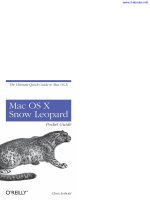Enterprise Mac Security: Mac OS X Snow Leopard, 2nd Edition pot
Bạn đang xem bản rút gọn của tài liệu. Xem và tải ngay bản đầy đủ của tài liệu tại đây (14.18 MB, 646 trang )
Edge
Barker
Hunter
Sullivan
Enterprise Mac Security: Mac OS X Snow Leopard
Companion
eBook
Available
Difficile est tenere quae acceperis
nisi exerceas. Ipsa scientia potestas est.
Charles S Edge Jr.
|
William Barker
|
Beau Hunter
|
Gene Sullivan
Enterprise Mac Security
Mac OS X Snow Leopard
Trim: 7.5 x 9.25 spine =1.21875" 648 page count
Securing Mac OS X in the
Enterprise and Beyond
COMPANION eBOOK SEE LAST PAGE FOR DETAILS ON $10 eBOOK VERSION
Shelve in
Macintosh / Operating System
User level:
Beginner-Intermediate
www.apress.com
BOOKS FOR PROFESSIONALS BY PROFESSIONALS
®
ISBN 978-1-4302-2730-4
9 781430 227304
5 44 9 9
this print for content only—size & color not accurate
CYAN
MAGENTA
YELLOW
BLACK
PANTONE 123 C
SPOT MATTE
E
nterprise Mac Security: Mac OS X Snow Leopard is the denitive, expert-driv-
en guide to best practices for Mac OS X security for every reader, from the
beginning home user and to the seasoned security professional new to the
Mac. Enterprise Mac: Mac OS X Snow Leopard Security contains detailed Mac OS
X security information and walkthroughs on securing your Mac environment,
including the new Snow Leopard operating system.
A common misconception in the Mac community is that Mac’s operating system
is more secure than others. While this might be true in certain cases, security on
the Mac is still a crucial issue. When sharing is enabled or remote control appli-
cations are installed, Mac OS X faces a variety of security threats. With this book,
you’ll discover how to identify and avoid those threats as well as how to identify
and recover when incidents do happen.
What you’ll learn:
•
The newest and most eective security practices for the Mac
•
Auditing and identifying security threats
•
Third–party security applications
•
Mac forensics and Mac hacking
•
How to tackle wireless security
•
Backup and restore solutions
The authors of the book are seasoned Mac and security professionals, having built
many of the largest network infrastructures for Apple and spoken at LinuxWorld,
MacWorld, DefCon and Black Hat on Mac OS X enterprise-level systems adminis-
tration and Mac OS X security. Whether you are a new Mac user, a power user, or
an administrator, this book will help you not only to secure your Mac, but also to
nd the right balance between security and usability.
www.it-ebooks.info
www.it-ebooks.info
i
Enterprise Mac Security
Mac OS X Snow Leopard
■ ■ ■
Charles Edge
William Barker
Beau Hunter
Gene Sullivan
www.it-ebooks.info
ii
Enterprise Mac Security: Mac OS X Snow Leopard
Copyright © 2010 by Charles Edge, William Barker, Beau Hunter, and Gene Sullivan
All rights reserved. No part of this work may be reproduced or transmitted in any form or by any
means, electronic or mechanical, including photocopying, recording, or by any information
storage or retrieval system, without the prior written permission of the copyright owner and the
publisher.
ISBN-13 (pbk): 978-1-4302-2730-4
ISBN-13 (electronic): 978-1-4302-2731-1
Printed and bound in the United States of America 9 8 7 6 5 4 3 2 1
Trademarked names may appear in this book. Rather than use a trademark symbol with every
occurrence of a trademarked name, we use the names only in an editorial fashion and to the
benefit of the trademark owner, with no intention of infringement of the trademark.
President and Publisher: Paul Manning
Lead Editor: Clay Andres
Developmental Editor: Michelle Lowman
Technical Reviewer: Graham Lee
Editorial Board: Clay Andres, Steve Anglin, Mark Beckner, Ewan Buckingham, Gary Cornell,
Jonathan Gennick, Jonathan Hassell, Michelle Lowman, Matthew Moodie, Duncan
Parkes, Jeffrey Pepper, Frank Pohlmann, Douglas Pundick, Ben Renow-Clarke, Dominic
Shakeshaft, Matt Wade, Tom Welsh
Coordinating Editor: Kelly Moritz
Copy Editor: Tracy Brown Collins
Compositor: MacPS, LLC
Indexer: John Collin
Artist: April Milne
Cover Designer: Anna Ishchenko
Distributed to the book trade worldwide by Springer-Verlag New York, Inc., 233 Spring Street, 6th
Floor, New York, NY 10013. Phone 1-800-SPRINGER, fax 201-348-4505, e-mail orders-
, or visit www.springeronline.com.
For information on translations, please e-mail , or visit www.apress.com.
Apress and friends of ED books may be purchased in bulk for academic, corporate, or
promotional use. eBook versions and licenses are also available for most titles. For more
information, reference our Special Bulk Sales–eBook Licensing web page at
www.apress.com/info/bulksales.
The information in this book is distributed on an “as is” basis, without warranty. Although every
precaution has been taken in the preparation of this work, neither the author(s) nor Apress shall
have any liability to any person or entity with respect to any loss or damage caused or alleged to
be caused directly or indirectly by the information contained in this work.
www.it-ebooks.info
iii
To my wonderful wife Lisa and sweet little Emerald, with all of my love!
– Charles Edge
To my family and friends, who incessantly inspire me to follow my passions, and
to my Jill who demonstrates more patience with my creative pursuits than anyone
should ever have to.
– William Barker
To Dana, Maya, and Owen, who put up with a lot.
– Gene Sullivan
Dedicated to my wife Monica who, despite completely losing me to the world of
bits and bytes for the last six months yet again, has been a source of perpetual
support.
– Beau Hunter
www.it-ebooks.info
iv
Contents at a Glance
■Contents at a Glance iv
■Contents v
■About the Authors xv
■About the Technical Reviewer xvi
■Acknowledgments xvii
■Introduction xviii
Part I: The Big Picture 1
■Chapter 1: Security Quick-Start 3
■Chapter 2: Services, Daemons, and Processes 29
■Chapter 3: Securing User Accounts 49
■Chapter 4: File System Permissions 79
■Chapter 5: Reviewing Logs and Monitoring 113
Part II: Securing the Ecosystem 137
■Chapter 6: Application Signing and Sandbox 139
■Chapter 7: Securing Web Browsers and E-mail 183
■Chapter 8: Malware Security: Combating Viruses, Worms, and Root Kits 213
■Chapter 9: Encrypting Files and Volumes 233
Part III: Network Traffic 275
■Chapter 10: Securing Network Traffic 277
■Chapter 11: Setting Up the Mac OS X Firewall 299
■Chapter 12: Securing a Wireless Network 325
Part IV: Sharing 351
■Chapter 13: Part IV: File Services 353
■Chapter 14: Web Site Security 377
■Chapter 15: Remote Connectivity 401
■Chapter 16: Server Security 423
Part V: Securing the Workplace 483
■Chapter 17: Network Scanning, Intrusion Detection, and Intrusion Prevention Tools 485
■Chapter 18: Backup and Fault Tolerance 505
■Chapter 19: Forensics 537
■Appendix A: Xsan Security 559
■Appendix V: InfoSec Acceptable Use Policy 563
■Appendix C: CDSA 571
■Appendix D: Introduction to Cryptography 573
■Index 577
www.it-ebooks.info
v
Contents
■Contents at a Glance iv
■Contents v
■About the Authors xv
■About the Technical Reviewer xvi
■Acknowledgments xvii
■Introduction xviii
Part I: The Big Picture 1
■Chapter 1: Security Quick-Start 3
Securing the Mac OS X Defaults 3
Customizing System Preferences 4
Accounts 4
Login Options 6
Passwords 7
Administrators 8
Security Preferences 9
General 9
FileVault 11
Firewall 13
Software Update 14
Bluetooth Security 16
Printer Security 18
Sharing Services 20
Securely Erasing Disks 21
Using Secure Empty Trash 23
Using Encrypted Disk Images 24
Securing Your Keychains 25
Best Practices 27
■Chapter 2: Services, Daemons, and Processes 29
Introduction to Services, Daemons, and Processes 29
www.it-ebooks.info
■ CONTENTS
vi
Viewing What’s Currently Running 31
The Activity Monitor 31
The ps Command 35
The top Output 36
Viewing Which Daemons Are Running 38
Viewing Which Services Are Available 39
Stopping Services, Daemons, and Processes 40
Stopping Processes 41
Stopping Daemons 43
Types of launchd Services 44
GUI Tools for Managing launchd 44
Changing What Runs At Login 45
Validating the Authenticity of Applications and Services 46
Summary 47
■Chapter 3: Securing User Accounts 49
Introducing Identification, Authentication, and Authorization 49
Managing User Accounts 50
Introducing the Account Types 51
Adding Users to Groups 53
Enabling the Superuser Account 54
Setting Up Parental Controls 56
Managing the Rules Put in Place 62
Advanced Settings in System Preferences 64
Working with Local Directory Services 65
Creating a Second Local Directory Node 68
External Accounts 68
Restricting Access with the Command Line: sudoers 69
Securing Mount Points 74
SUID Applications: Getting into the Nitty-Gritty 75
Creating Files with Permissions 77
Summary 78
■Chapter 4: File System Permissions 79
Mac OS File Permissions: A Brief History of Time 80
POSIX Permissions 81
Modes in Detail 82
Inheritance 84
The Sticky Bit 87
The suid/sguid Bits 87
POSIX in Practice 88
Access Control Lists 91
Access Control Entries 91
Effective Permissions 94
ACLs in Practice 95
Administering Permissions 97
Using the Finder to Manage Permissions 103
Using chown and chmod to Manage Permissions 104
The Hard Link Dilemma 107
www.it-ebooks.info
■ CONTENTS
vii
Using mtree to Audit File system Permissions 109
Summary 111
■Chapter 5: Reviewing Logs and Monitoring 113
What Exactly Gets Logged? 113
Using Console 115
Viewing Logs 115
Marking Logs 116
Searching Logs 117
Finding Logs 118
Secure.log: Security Information 101 119
appfirewall.log 120
Reviewing User-Specific Logs 121
Reviewing Command-Line Logs 123
Reviewing Library Logs 124
Breaking Down Maintenance Logs 124
daily.out 126
Yasu 127
Weekly.out 128
Monthly.out 129
What to Worry About 129
Virtual Machine and Bootcamp Logs 130
Event Viewer 130
Task Manager 131
Performance Alerts 132
Review Regularly, Review Often 133
Accountability 133
Incident Response 134
Summary 135
Part II: Securing the Ecosystem 137
■Chapter 6: Application Signing and Sandbox 139
Application Signing 139
Application Authentication 141
Application Integrity 143
Signature Enforcement in OS X 144
Signing and Verifying Applications 153
Sandbox 156
Sandbox Profiles 158
The Anatomy of a Profile 161
Sandbox Profiles in Action 166
The Seatbelt Framework 178
Summary 180
■Chapter 7: Securing Web Browsers and E-mail 183
A Quick Note About Passwords 184
Securing Your Web Browser 185
Securing Safari 185
Securing Firefox 189
Securely Configuring Mail 196
www.it-ebooks.info
■ CONTENTS
viii
Using SSL 196
Securing Entourage 199
Fighting Spam 202
Anatomy of Spam 202
Desktop Solutions for Securing E-mail 207
Using PGP to Encrypt Mail Messages 207
GPG Tools 207
Using Mail Server-Based Solutions for Spam and Viruses 207
Kerio 208
Mac OS X Server’s Antispam Tools 210
CommuniGate Pro 211
Outsourcing Your Spam and Virus Filtering 212
Summary 213
■Chapter 8: Malware Security: Combating Viruses, Worms,
and Root Kits 213
Classifying Threats 213
The Real Threat of Malware on the Mac 216
Script Malware Attacks 217
Socially Engineered Malware 218
Using Antivirus Software 218
Built Into Mac OS X 219
Antivirus Software Woes 220
McAfee VirusScan 220
Norton AntiVirus 220
ClamXav 221
Sophos Anti-Virus 226
Best Practices for Combating Malware 227
Other Forms of Malware 228
Adware 228
Spyware 228
Root Kits 230
Summary 232
■Chapter 9: Encrypting Files and Volumes 233
Using the Keychain to Secure Sensitive Data 234
The Login Keychain 234
Creating Secure Notes and Passwords 237
Managing Multiple Keychains 240
Using Disk Images as Encrypted Data Stores 243
Creating Encrypted Disk Images 245
Interfacing with Disk Images from the Command Line 251
Encrypting User Data Using FileVault 257
Enabling FileVault for a User 260
The FileVault Master Password 263
Limitations of Sparse Images and Reclaiming Space 264
Full Disk Encryption 266
Check Point 267
PGP Encryption 269
www.it-ebooks.info
■ CONTENTS
ix
TrueCrypt 270
WinMagic SecureDoc 271
Summary 272
Part III: Network Traffic 275
■Chapter 10: Securing Network Traffic 277
Understanding TCP/IP 277
Types of Networks 280
Peer-to-Peer 280
Considerations when Configuring Peer-to-Peer Networks 281
Client-Server Networks 282
Understanding Routing 283
Packets 283
Port Management 285
DMZ and Subnets 286
Spoofing 287
Stateful Packet Inspection 287
Data Packet Encryption 288
Understanding Switches and Hubs 288
Managed Switches 289
Restricting Network Services 291
Security Through 802.1x 292
Proxy Servers 293
Squid 295
Summary 297
■Chapter 11: Setting Up the Mac OS X Firewall 299
Introducing Network Services 300
Controlling Services 301
Configuring the Firewall 304
Working with the Firewall in Leopard and Snow Leopard 304
Setting Advanced Features 307
Blocking Incoming Connections 307
Allowing Signed Software to Receive Incoming Connections 308
Going Stealthy 309
Testing the Firewall 310
Configuring the Application Layer Firewall from the Command Line 312
Using Mac OS X to Protect Other Computers 313
Enabling Internet Sharing 313
Working from the Command Line 315
Getting More Granular Firewall Control 315
Using ipfw 317
Using Dummynet 321
Summary 324
■Chapter 12: Securing a Wireless Network 325
Wireless Network Essentials 325
Introducing the Apple AirPort 327
Configuring Older AirPorts 328
AirPort Utility 330
www.it-ebooks.info
■ CONTENTS
x
Configuring the Current AirPorts 330
Limiting the DHCP Scope 333
Hardware Filtering 334
AirPort Logging 336
Hiding a Wireless Network 337
Base Station Features in the AirPort Utility 338
The AirPort Express 339
Wireless Security on Client Computers 339
Securing Computer-to-Computer Networks 340
Wireless Topologies 341
Wireless Hacking Tools 342
KisMAC 342
Detecting Rogue Access Points 343
iStumbler and Mac Stumbler 344
MacStumbler 346
Ettercap 347
EtherPeek 347
Cracking WEP Keys 347
Cracking WPA-PSK 348
General Safeguards Against Cracking Wireless Networks 349
Summary 350
Part IV: Sharing 351
■Chapter 13: File Services 353
The Risks in File Sharing 353
Peer-to-Peer vs. Client-Server Environments 354
File Security Fundamentals 354
LKDC 355
Using POSIX Permissions 355
Getting More out of Permissions with Access Control Lists 356
Sharing Protocols: Which One Is for You? 357
Apple Filing Protocol 357
Setting Sharing Options 359
Samba 359
Using Apple AirPort to Share Files 362
Third-Party Problem Solver: DAVE 366
FTP 372
Permission Models 374
Summary 375
■Chapter 14: Web Site Security 377
Securing Your Web Server 377
Introducing the httpd Daemon 378
Removing the Default Files 379
Changing the Location of Logs 379
Restricting Apache Access 380
Run on a Nonstandard Port 380
Use a Proxy Server 381
Disable CGI 381
www.it-ebooks.info
■ CONTENTS
xi
Disable Unnecessary Services in Apache 382
PHP and Security 382
Securing PHP 383
Tightening PHP with Input Validation 383
Taming Scripts 384
Securing Your Perl Scripts 384
Securing robots.txt 386
Blocking Hosts Based on robots.txt 387
Protecting Directories 388
Customizing Error Codes 389
Using .htaccess to Control Access to a Directory 389
Tightening Security with TLS 391
Implementing Digital Certificates 392
Protecting the Privacy of Your Information 392
Protecting from Google? 394
Enumerating a Web Server 395
Securing Files on Your Web Server 396
Disabling Directory Listings 396
Uploading Files Securely 397
Code Injection Attacks 398
SQL Injection 398
Cross Site Scripting 398
Protecting from Code Injection Attacks 399
Summary 399
■Chapter 15: Remote Connectivity 401
Remote Management Applications 402
Apple Remote Desktop 402
Screen Sharing 402
Implementing Back to My Mac 404
Configuring Remote Management 405
Using Timbuktu Pro 408
Installing Timbuktu Pro 408
Adding New Users 409
Testing the New Account 410
Using Secure Shell 412
Enabling SSH 412
Further Securing SSH 413
Using a VPN 414
Connecting to Your Office VPN 414
Setting Up L2TP 415
Setting Up PPTP 416
Connecting to a Cisco VPN 417
PPP + SSH = VPN 419
Summary 422
■Chapter 16: Server Security 423
Limiting Access to Services 423
The Root User 425
www.it-ebooks.info
■ CONTENTS
xii
Foundations of a Directory Service 425
Defining LDAP 425
Kerberos 426
Configuring and Managing Open Directory 428
Securing LDAP: Enabling SSL 431
Securing Open Directory Accounts by Enabling Password Policies 432
Securing Open Directory Using Binding Policies 435
Securing Authentication with PasswordServer 437
Securing LDAP by Preventing Anonymous Binding 439
Securely Binding Clients to Open Directory 441
Further Securing LDAP: Implementing Custom LDAP ACLs 444
Creating Open Directory Users and Groups 444
Securing Kerberos from the Command Line 448
Managed Preferences 449
Securing Managed Preferences 451
Providing Directory Services for Windows Clients 453
Active Directory Integration 454
Web Server Security in Mac OS X Server 459
Using Realms 459
SSL Certs on Web Servers 461
File Sharing Security in OS X Server 463
A Word About File Size 465
Securing NFS 465
AFP 466
SMB 470
FTP 471
Wireless Security on OS X Server Using RADIUS 471
DNS Best Practices 473
SSL 474
Reimporting Certificates 475
SSH 475
Server Admin from the Command Line 477
iChat Server 477
Securing the Mail Server 478
Limiting the Protocols on Your Server 479
Proxying Services 480
Summary 481
Part V: Securing the Workplace 483
■Chapter 17: Network Scanning, Intrusion Detection,
and Intrusion Prevention Tools 485
Scanning Techniques 485
Fingerprinting 486
Enumeration 488
Vulnerability and Port Scanning 489
Intrusion Detection and Prevention 492
Host Intrusion Detection System 493
Network Intrusion Detection 494
www.it-ebooks.info
■ CONTENTS
xiii
Security Auditing on the Mac 497
Nessus 497
Metasploit 501
SAINT 503
Summary 504
■Chapter 18: Backup and Fault Tolerance 505
Time Machine 506
Restoring Files from Time Machine 510
Using a Network Volume for Time Machine 511
SuperDuper 512
Backing Up to MobileMe 513
Retrospect 517
Checking Your Retrospect Backups 528
Using Tape Libraries 530
Backup vs. Fault Tolerance 531
Fault-Tolerant Scenarios 531
Round-Robin DNS 532
Load-Balancing Devices 533
Cold Sites 533
Hot Sites 534
Backing up Services 534
Summary 535
■Chapter 19: Forensics 537
Incident Response 538
MacForensicsLab 539
Installing MacForensicsLab 539
Using MacForensicsLab 544
Image Acquisition 546
Analysis 548
Salvage 551
Performing an Audit 554
Reviewing the Case 554
Reporting 555
Other GUI Tools for Forensic Analysis 556
Forensically Acquiring Disk Images 557
Tools for Safari 557
Command-Line Tools for Forensic Analysis 558
Summary 558
■Appendix A: Xsan Security 559
Metadata 560
Fibre Channel 561
Affinities 561
Permissions 561
Quotas 562
Other SAN Solutions 562
■Appendix B: InfoSec Acceptable Use Policy 563
1.0 Overview 563
www.it-ebooks.info
■ CONTENTS
xiv
2.0 Purpose 563
3.0 Scope 564
4.0 Policy 564
4.1 General Use and Ownership 564
4.2 Security and Proprietary Information 565
4.3 Unacceptable Use 566
4.4 Blogging 568
5.0 Enforcement 569
6.0 Definitions 569
Term Definition 569
7.0 Revision History 569
■Appendix C: CDSA 571
■Appendix D: Introduction to Cryptography 573
■Index 577
www.it-ebooks.info
xv
About the Authors
Charles S. Edge, Jr is the Director of Technology at 318, the nation’s largest Mac consultancy. At
318, Charles leads a team of the finest gunslingers to have been assembled for the Mac platform,
working on network architecture, security, storage, and deployment for various vertical and
horizontal markets. Charles maintains the 318 blog @ www.318.com/techjournal, as well as a
personal site at www.krypted.com. He is the author of a number of titles on Mac OS X Server and
systems administration topics. He has spoken at conferences around the world, including
DefCon, Black Hat, LinuxWorld, MacWorld, MacSysAdmin, and the Apple WorldWide
Developers’ Conference. Charles is the developer of the SANS course on Mac OS X Security and
the author of its best practices guide to securing Mac OS X. He is also the author of a number of
whitepapers, including a guide on mass deploying virtualization on the Mac platform for
VMware. After 10 years in Los Angeles, Charles has hung up his surfboard and fled to
Minneapolis, Minnesota, with his wife, Lisa, and sweet little bucket of a daughter, Emerald.
Gene Sullivan is a geek, writer, musician, and father. He’s been an Apple user since first laying
hands on an Apple IIC in 1985, and he’s been managing Macs professionally since 1998. Gene is
currently a consultant at 318, where he deploys, administers, and supports Mac OS X, Windows,
and Linux for a wide variety of clients. He contributed to Digital Video Hacks, available from
O'Reilly and Associates. You can reach him at
William Barker is a freelance writer and project manager. Having worked with some of the
leaders in the technology and music industries, including Apple, Microsoft, and Sony, he’s been
able to somehow carve out a career in both of his passions: music and technology. He also
occasionally moonlights as an actor in local community theater. He lives in Southern California.
Beau Hunter has been working professionally with Apple technologies since 1999, and has been
supporting businesses running the Mac OS for over 10 years. Throughout this time, he has
developed a strong skill set supporting and securing Apple OS X Server in multiple capacities:
clustered web and database solutions, cross-platform integration, high-performance SANs, high-
capacity backup systems, automation, and cross-platform mass deployment and integration.
Beau has spoken at numerous events, including Macworld 2009 and 2010. In his free time he can
be found writing Python and PHP, playing PC games, and rooting for the Seahawks with his wife,
Monica, in their home city of Seattle Washington.
www.it-ebooks.info
xvi
About the Technical
Reviewer
Graham Lee is an independent developer who specializes in security on the Mac, iPad, and
iPhone. He has written anti-virus and disk-encryption software for the Mac, and has consulted or
contracted on numerous Cocoa and Cocoa Touch applications. Graham also speaks and writes
on Apple-related security issues, and maintains a blog at .
He lives in Oxford, UK, and in his spare time wonders where his spare time went.
www.it-ebooks.info
xvii
Acknowledgments
Charles Edge
I'd like to first and foremost thank the Mac OS X community. This includes everyone from the
people that design the black box to the people that dissect it and the people that help others learn
how to dissect it. We truly stand on the shoulders of giants. Of those at Apple that need to be
thanked specifically: Schoun Regan, Joel Rennich, Greg Smith, JD Mankovsky, Drew Tucker, Stale
Bjorndal, Cawan Starks, Eric Senf, Jennifer Jones, and everyone on the Mac OS X Server, Xsan,
and Final Cut Server development team. And of course the one and only Josh “old school game
console ninja” Wisenbaker! Outside of Apple, thanks to Arek Dreyer and the other Peachpit
authors for paving the way to build another series of Mac systems administration books by
producing such quality. And a special thanks to the late Michael Bartosh for being such an
inspiration to us all to strive to understand what is going on under the hood.
The crew at 318 also deserves a lot of credit. It's their hard work that let to having the time to
complete yet another book! Special thanks to JJ and to KK for holding everything together in such
wild times!
And finally, a special thanks to Apress for letting us continue to write books for them. They fine-
tune the dribble I provide into a well-oiled machine of mature prose. This especially includes
Clay Andres for getting everything in motion; not only for this book, but also for the entire series
and, of course, to Kelly Moritz for pulling it all together in the end with her amazing cracks of the
whhhip (yes, that’s a
Family Guy
reference). And I’ll just include my co-authors in the Apress
family: William, Beau, and Gene, thanks for the countless hours to make the deadlines and
looking forward to the next round!
Gene Sullivan
I'd like to thank Jeff Conn and Josh Paul, along with Charles, Beau, William, and everybody at 318.
www.it-ebooks.info
Introduction
A common misconception in the Mac community is that the Mac is more secure than any other
operating system on the market. Although this might be true in most side-by-side analyses of
security features right out of the box, what this isn’t taking into account is that security tends to
get overlooked once the machine starts to be configured for its true purposes. For example, when
sharing is enabled or remote control applications are installed, a variety of security threats are
often established—no matter what the platform is.
In the security sector, the principle of least privilege is a philosophy that security
professionals abide by when determining security policies. This principle states that if you want to
be secure, you need to give every component of your network the absolute minimum permissions
required to do its job. But what are those permissions? What are the factors that need to be
determined when making that decision? No two networks are the same; therefore, it’s certainly not
a decision that can be made for you. It’s something you will need to decide for yourself based on
what kinds of policies are implemented to deal with information technology security.
Security Beginnings: Policies
Security in a larger organization starts with a security policy. When looking to develop security
policies, it is important that the higher-level decision makers in the organization work hand in
hand with the IT team to develop their policies and security policy frameworks. A security policy,
at a minimum, should define the tools used on a network for security, the appropriate behavior of
employees and network users, the procedures for dealing with incidents, and the trust levels
within the network.
The reason policies become such an integral part of establishing security in a larger
environment is that you must be secure but also be practical about how you approach security in
an organization. Security can be an impediment to productivity, both for support and for
nonsupport personnel. People may have different views about levels of security and how to
enforce them. A comprehensive security policy makes sure everyone is on the same page and that
the cost vs. protection paradigm that IT departments follow are in line with the business logic of
the organization.
On small networks, such as your network at home, you may have a loose security policy
that states you will occasionally run security updates and follow a few of the safeguards outlined
in this book. The smaller a network environment, the less likely security is going to be taken
seriously. However, for larger environments with much more valuable data to protect, the
concern for security should not be so flippant. For example, the Health Insurance Portability and
Accountability Act (HIPAA) authorizes criminal penalties of up to $250,000 and/or 10 years
imprisonment per violation of security standards for patient health information. The Gramm-
Leach-Bliley Act establishes financial institution standards for safeguarding customer
information and imposes penalties of up to $100,000 per violation.
Everyone in an organization should be concerned about security policies, because
everyone is affected to some extent. Users are often affected the most, because policies often
www.it-ebooks.info
■ INTRODUCTION
xix
consist of a set of rules that regulate their behavior, sometimes making it more difficult for them
to accomplish their tasks throughout their day. The IT staff should also be consulted and brought
into the decision-making process since they will be required to implement and comply with these
policies, while making sure that the policies are realistic given the budget available. In addition,
you must notify people in advance of the development of the policy. You should contact
members of the IT, management, and legal departments as well as a random sampling of users in
your environment. The size of your policy development will be determined by the scope of the
policy and the size of your organization. Larger, more comprehensive policies may require many
people to be involved in the policy development. Smaller policies may require participation by
only one or two people within the organization.
As an example, a restrictive policy that requires all wireless users to use a RADIUS server
would incur IT costs not only from the initial install but also with the installs and configurations
necessary to set up the RADIUS clients on each of the workstations. A more secure RADIUS server
would also cause additional labor over other less secure protocols such as WEP. You also need to
consider IT budgeting and staffing downtime.
When developing your actual policy, keep the scope limited to what is technically
enforceable and easy to understand, while protecting the productivity of your users. Policies
should also contain the reasons a policy is needed and cover the contacts and responsibilities of
each user. When writing your policy, discuss how policy violations will be handled and why each
item in the policy is required. Allow for changes in the policies as things evolve in the
organization.
Keep the culture of your organization in mind when writing your security policy. Overly
restrictive policies may cause users to be more likely to ignore them. Staff and management alike
must commit to the policies. You can often find examples of acceptable use policies in
prepackaged policies on the Internet and then customize them to fulfill your organization’s
needs.
A Word About Network Images
Whether you are a home user or a corporate network administrator, the overall security policy of
your network will definitely be broken down into how your computers will be set up on the
network. For smaller environments, this means setting up your pilot system exactly the way you
want it and then making an image of the setup. If anything were to happen to a machine on your
network (intrusion or virus activity, for example), you wouldn’t need to redo everything from
scratch. If you’re in a larger, more corporate environment, then you’ll create an image and deploy
it to hundreds or thousands of systems using DeployStudio, NetInstall, Casper Suite, LanDESK, or
a variety of other tools with which you may or may not have experience.
Risk Management
By the end of this book, we hope you will realize that if a computer is plugged into a network, it
cannot be absolutely guaranteed secure. In a networked world, it is not likely that you will be able
to remove all of the possible threats from any networked computing environment. To compile an
appropriate risk strategy, you must first understand the risks applicable in your specific
environment. Risk management involves making decisions about whether assessed risks are
sufficient enough to present a concern and the appropriate means for controlling a significant
risk to your environment. From there, it is important to evaluate and select alternative responses
to these risks. The selection process requires you to consider the severity of the threat.
For example, a home user would likely not be concerned with security threats and bugs
available for the Open Directory services of Mac OS X Server. However, in larger environments
running Open Directory, it would be important to consider these risks.
Risk management not only involves external security threats but also includes fault
tolerance and backup. Accidentally deleting files from systems is a common and real threat to a
networked environment. For larger environments with a multitude of systems requiring risk
management, a risk management framework may be needed. The risk management framework is
www.it-ebooks.info
■ INTRODUCTION
xx
a description of streams of accountability and reporting that will support the risk management
process for the overall environment, extending beyond information technology assets and into
other areas of the organization. If you are managing various systems for a large organization, it is
likely there is a risk management framework and that the architecture and computer policies you
implement are in accordance with the framework.
All too often, when looking at examples of risk management policies that have been
implemented in enterprise environments, many Mac administrators will cite specific items in the
policies as “not pertaining” to their environment. This is typically not the case, because best
practices are best practices. There is a reason that organizations practice good security, and as
the popularity of Mac based network environments grows, it is important that administrators
learn from others who have managed these enterprise-class environments.
As mentioned earlier, managing IT risk is a key component of governmental regulations.
Organizations that fall under the requirements of Sarbanes-Oxley, HIPPA, or the Gramm-Leach-
Bliley Act need to remain in compliance or risk large fines and/or imprisonment. Auditing for
compliance should be performed on a regular basis, with compliance documentation ready and
available to auditors.
Defining what is an acceptable risk is not something that we, the authors of this book,
can decide. Many factors determine what is an acceptable risk. It is really up to you, the network
administrator, to be informed about what those risks are so that you can make an informed
decision. We will discuss options and settings for building out secure systems and a secure
networked environment for your system. However, many of the settings we encourage you to use
might impact your network or system in ways that are not acceptable to your workflow. When
this happens, a choice must be made between usability and performance. Stay as close to the
principle of least privilege as much as possible, keeping in mind that you still need to be able to
do your job.
How This Book Is Organized
The first goal of this book is to help you build a secure image, be it at home or in the office, and
then secure the environment in which the image will be used. This will involve the various
options with various security ramifications, but it will also involve the network, the sharing
aspects of the system, servers, and finally, if something drastic were to happen, the forensic
analysis that would need to occur.
Another goal of this book is to provide you with the things to tell users not to do. Adding
items to enforce your policy and security measures will help you make your network, Mac, or
server like a castle, with various levels of security, developed in a thoughtful manner. To help with
this tiered approach, we’ve broken the book down into five parts.
Part 1: The Big Picture
First, an introduction to the world of security on the Mac comprises Part 1:
Chapter 1, “Security Quick-Start”: If you have time to read only one chapter, this is the
chapter for you. In this chapter, we cover using the GUI tools provided by Apple to provide a
more secure environment and the best practices for deploying them. We give
recommendations and explain how to use these various features and when they should be
used. We also outline the risks and strategies in many of their deployments.
Chapter 2, “Services, Daemons and Processes”: In this chapter, we look at the processes that
run on your computer. We look at the ownership, what starts processes and what stops them.
This is one of the most integral aspects of securing a system and so we decided to look at it
early in the book.
Chapter 3, “Securing User Accounts”: Mac OS X is a multiuser operating system. One of the
most important security measures is to understand the accounts on your system and when
www.it-ebooks.info
■ INTRODUCTION
xxi
you are escalating privileges for accounts. This chapter explains how to properly secure these
users and groups.
Chapter 4, “Permissions: POSIX and ACLs”: Once you have secured your user accounts,
you’ll want to secure what resources each has access to. This starts with the files and folders
that they can access, which we cover in Chapter 4.
Chapter 5, “Reviewing Logs and Monitoring”: What good are logs if they aren’t reviewed? In
this chapter, we discuss what logs should be reviewed and what is stored in each file. We
then move on to various monitoring techniques and applications and the most secure ways
to deploy them in typical environments.
Part 2: Securing the Ecosystem
Part 2 gets down to some of the essential elements of security on a Mac:
Chapter 6, “Application Security: Signing and Sandbox”: Apple has built a number of
sophisticated security controls into Mac OS X. These give you the ability to control exactly
which resources applications have access to. By controlling resource accessibility you can
limit the damage that can be done by a rogue application or process.
Chapter 7, “The Internet: Web Browsers and E-mail”: Safari, Firefox, Internet Explorer,
Mail.app, and Entourage—with all these programs to manage, how do you lock them all
down appropriately? In this chapter, we discuss cookies, Internet history, and browser
preferences and when you should customize these settings. We also give some tips for third-
party solutions for protecting your privacy. In addition, this chapter provides readers with
best security practices for the mail clients that they likely spend much of their time using.
Chapter 8, “Malware Protection”: Viruses, spyware, and root kits are at the top of the list of
security concerns for Windows users. However, Mac users are not immune. In this chapter,
we go into the various methods that can be used to protect Mac systems against these and
other forms of malware.
Chapter 9, “Encrypting Files and Volumes”: Permissions can do a good job in protecting
access to files unless you have a system that has dubious physical security. An additional
layer of security that you can take on top of permissions is to encrypt data. In Chapter 9 we
look at encrypting the files, folders and even the boot volume of Mac OS X.
Part 3: Securing the Network
Part 3 describes how you secure a Mac network:
Chapter 10, “Securing Network Traffic”: As useful as securing the operating system is,
securing the network backbone is a large component of the overall security picture. In this
chapter, we explore some of the techniques and concepts behind securing the network
infrastructure. This includes the common switches, hubs, and firewalls used in Mac
environments and the features you may have noticed but never thought to tinker with. We
also cover how to stop some of the annoying issues that pop up on networks because of
unauthorized (and often accidental) user behavior.
Chapter 11, “Firewalls: IPFW and ALF”: The firewall option in Mac OS X is just a collection of
check boxes. Or is it? We discuss using and securing the Mac OS X software firewall, and we
go into further detail on configuring this option from the command line. We also discuss
some of the other commands that, rather than block traffic, allow an administrator to
actually shape the traffic, implementing rules for how traffic is handled, and mitigate the
effects that DoS attacks can have on the operating system.
www.it-ebooks.info
■ INTRODUCTION
xxii
Chapter 12, “Wireless Network Security”: Wireless networking is perhaps one of the most
insecure things that users tend to implement themselves. In this chapter, we cover securing
wireless networks, and then, to emphasize how critical wireless security is (and how easy it is
to subvert it if done improperly), we move on to some of the methods used to exploit wireless
networks.
Part 4: Securely Sharing Resources
One of the biggest threats to your system is sharing resources. But it doesn’t have to be. Part 4
covers the most common resources shared out from a Mac OS X computer, including the
following:
Chapter 13, “File Services: AFP, SMB, FTP and NFS”: What is a permission model, and why
do you need to know what it is, when all you want to do is allow people access to some of the
files on my computer? Knowing the strategies involved in assigning file permissions is one of
the most intrinsic security aspects of a shared storage environment. It is also important to
understand the specific security risks and how to mitigate them for each protocol used,
including AFP, FTP, NFS, and SMB, which are all covered in this chapter.
Chapter 14, “Web Security: Apache”: Apache is quite possibly the most common web server
running on the *nix platform. Entire books are dedicated to explaining how to lock down this
critical service. In this chapter, we focus on the most important ways to lock down the service
and some Apple-centric items of Apache not usually found in discussions about Apache on
the *nix platform. We also provide you with other resources to look to if you require further
security for your web server.
Chapter 15, “Securely Controlling a Mac”: One of the most dangerous aspects of
administration is the exposure of the very tools you use to access systems remotely. Many of
these programs do not always need to be running and can be further secured from their
default settings. In this chapter, we cover many of the methods for protecting these services
and some of the ways that vendors should change their default settings to make them more
secure. We also cover some of the ways you can secure these tools, and we help
administrators make choices about how to best implement remote administration utilities to
counteract these shortcomings.
Chapter 16, “Basic Mac OS X Server Security”: Mac OS X Server is very much like Mac OS X
Client, without many of the bells and whistles and with a more optimized system for sharing
resources. This is true with many server-based operating systems. Because a Mac OS X server
fills a different role in a networked environment, it should be treated differently from Mac OS
X Client. For this reason, we cover many of the security options that are available as well as
those that are crucial to securing Mac OS X Server. We also cover many of the security
options from Mac OS X that should specifically not be used in Mac OS X Server.
Included with server security is directory services, which are critical to expanding technology
infrastructures. By interconnecting all the hosts of a network, you are able to better control
the settings and accounts on systems. In this chapter, we also focus on the ways to securely
deploy Mac OS X clients to various directory services and point out the items to ask for (if you
are in a larger network infrastructure) or to set up in order to help make the directory service
environment as secure as possible.
Part 5: Securing the Workplace
How secure is your work environment’s network? This part explores security as it pertains to
environments with multiple Mac computers connected on a network:
Chapter 17, “Network Scanning, Intrusion Detection, and Intrusion Prevention Tools”:
Host-based intrusion detection systems (IDS) are quickly becoming a standard for offering
www.it-ebooks.info
■ INTRODUCTION
xxiii
signature-based and anomaly-based detection of attacks. Some of these tools allow for
augmenting the operating system settings to further secure the hosts on which they run. In
this chapter, we provide a best practices discussion for deploying and using IDSs. We also
cover the various attacks that have been developed over the past few years against IDS
systems and explore add-ons for IDSs that provide rich aggregated data about the systems.
Chapter 18, “Backup and Fault Tolerance”: If you don’t have a backup plan now, then you
will after you read this chapter. Backups are the last line of defense in a security
environment. Backups are critical and should be provided in tiers. In this chapter, we
describe some of the strategies for going about implementing a backup plan, from choosing
the right software package to properly implementing it. We also cover some of the more
common techniques for providing fault-tolerant services and the security risks that can be
introduced by doing so.
Chapter 19, “Forensics”: What do you do when your systems are compromised? What
happens after the attack? In this chapter, we cover the basics of computer forensics and how
a user can be their own digital sleuth. The goal is not to have you testifying in court on large-
scale network attacks but instead to help first responders get comfortable with safely imaging
Mac systems for investigations without contaminating evidence.
Appendixes
The following are the appendixes:
Appendix A, “Xsan Security”: Here we provide tips on securing your Xsan.
Appendix B, “Acceptable Use Policy”: This appendix contains an acceptable use policy from
the SANS Institute that has been reprinted here with their consent.
Appendix C, “Secure Development”: Here we give a brief rundown of Apple’s development
architecture.
Appendix D, “Introduction to Cryptography”: In this appendix, we give a brief history of
cryptography and look at some of the protocols used today and how they came about.
www.it-ebooks.info