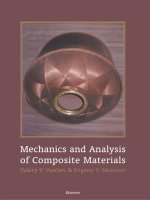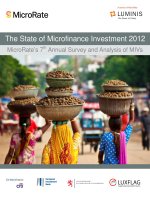16 - visualization and analysis of email networks
Bạn đang xem bản rút gọn của tài liệu. Xem và tải ngay bản đầy đủ của tài liệu tại đây (4.2 MB, 8 trang )
Visualization and Analysis of Email Networks
Xiaoyan Fu
∗
National ICT Australia
Seok-Hee Hong
†
National ICT Australia
School of IT, University of Sydney,
Australia
Nikola S. Nikolov
‡
Department of CSIS,
University of Limerick,
Ireland
Xiaobin Shen
§
Department of Civil and Environmental
Engineering,
University of Melbourne, Australia
Yingxin Wu
¶
National ICT Australia
School of IT, University of Sydney,
Australia
Kai Xu
National ICT Australia
ABSTRACT
This paper presents various methods for visualization and analysis
of email networks; visualization on the surface of a sphere to re-
veal communication patterns between different groups, a hierarchi-
cal drawing displaying the centrality analysis of nodes to emphasize
important nodes, a 2.5D visualization for temporal email networks
to analyze the evolution of email relationships changing over time,
and an ambient display for finding social circles derived from the
email network. Each method was evaluated with various data sets
from a research organization. We also extended our method for
visual analysis of an email virus network.
Keywords: Visualization, Email network, SOM, Centrality, Am-
bient Display, Email virus network.
Index Terms: H.5.2 [INFORMATION INTERFACES AND PRE-
SENTATION]: User Interfaces—Theory and methods
1 INTRODUCTION
Recently, email networks have been popular for both analysis and
visualization. For example, analysis of email networks was used
to identify the informal communication structure within an orga-
nization [14, 30], to discover the shared interests between people
[28] and in relation to the spread of computer viruses [26]. Further,
visualization of email networks has been widely applied to assist
the users to understand email data and analyze the social network
it reflects[3, 34, 2, 32].Based on these results, several visualization
methods, such as “Thread Arcs”, have been used to help users track
email threads [17], where a variety of information regarding email
threads is visualized using a curved tree structure.
An email network visualization tool, the “Email Mining
Toolkit”, is used to identify possible spam and viruses [21]. In
[23], an email network was used to study information seeking and
workplace collaboration, followed by many visualization tools such
as the “Collaborative Innovation Networks” [13], “Social Network
Fragments” [6] and “Rhythms in Email Experience” [22]. Another
interesting development of email visualization is an application of
ambient display, i.e., visualization exploiting peripheral vision. An
example is the “Info-Lotus” [35] for email notification visualiza-
tion.
In this paper, we consider two specific types of email networks:
small-world email networks to analyze social networks and email
∗
e-mail:
†
e-mail:
‡
e-mail:
§
e-mail:
¶
e-mail:
e-mail:
virus networks to analyze an email virus attack. In general, visu-
alizing small world networks is very challenging due to the short
diameter of the network. For techniques and methods for drawing
small-world networks, see [31, 9].
This paper presents various methods for visualization and anal-
ysis of email networks; visualization on the surface of a sphere
to reveal the relationships between different groups, a hierarchical
drawing displaying the centrality analysis of nodes to emphasize
important nodes, a 2.5D visualization for temporal email networks
to analyze the evolution of email relationships over time, and an
ambient display for finding social circles that may reflect collabo-
ration. Each method was evaluated with various data sets from a
research organization. These were exhibited at public demonstra-
tions in order to obtain informal feedback. We also extended our
method for visual analysis of an email virus network.
This paper is organized as follows: In the next section, we
present simple statistics of the email network. We then present
four different methods for visual analysis of email networks: sphere
drawing to reveal communication patterns between groups, hierar-
chical drawing to display the centrality analysis of nodes inside a
group, temporal email networks to analyze the evolution of email
relationships changing over time, and ambient display for identify-
ing social circles. We next present a method for visual analysis of
an email virus network. Finally, we conclude with an open prob-
lem.
2 STATISTICAL ANALYSIS OF EMAIL NETWORKS
The data was collected from the email server of National ICT Aus-
tralia (NICTA) from July to August 2004. Specifically, an email
network was derived from an email log file from the email server.
In the email network, each node represents an email address and
each edge between two nodes represents an email exchange be-
tween these two email addresses.
The original email network has 604 nodes and 8605 edges in to-
tal. The network has some disconnected nodes. The giant compo-
nent, that is the largest connected component, has 470 nodes. The
diameter of the network is 5, and the average path length is merely
2.2, which means that the email network is an “ultra-small-world”
network with a small diameter and short graph distance between
any pair of nodes. The clustering coefficient is 0.489, which means
that the network is relatively highly clustered [7].
3 SPHERICAL DRAWING OF THE E-MAIL NETWORK
In this section, we describe a new method to visualize an email
network on the surface of a sphere using a Self-Organizing Map
(SOM). This section is organized as follows: we briefly introduce
the SOM and its application to graph drawing, followed by the ad-
vantages of graph layout on a sphere, and then discuss the detail of
our method.
Here, we used a slightly modified data set from the previous sec-
tion. We omitted the emails that had an external origin or destina-
tion to analyze relationships between groups inside the organiza-
tion. An edge is created between two users if they had exchanged
(sent and received) emails at least five times. This results in a
smaller network with 277 nodes and 1975 edges. Figure 1 shows
the email network using the force-directed layout in Pajek [27].
Figure 1: The NICTA email network.
The self-organizing map [20] is an unsupervised competitive ar-
tificial neural network. It projects high-dimensional data onto a
low-dimensional space. The projection preserves the topological
relationships of the original data: data close to each other in high
dimensional space are projected to similar places in a low dimen-
sional space. The neuron’s neighborhood relatio nship is fixed and
defined by a 2D rectangular or hexagonal lattice so that every grid
unit has 4 or 6 neighbors. During the training phase, all neurons
compete with each other for the input signals. The winner and
its neighbors within a specific distance (update radius) adjust their
weight vectors towards the input signal.
n.weight := n.weight −α ∗ h(d) ∗ (n.weight − s) (1)
Here, α is the learning rate which decreases with the training
time; s is the input signal; d is the distance between the neuron’s
weight vector and the input signal; h(d) is the neighborhood func-
tion.
Previously, the SOM has been applied to graph drawing [5, 4,
24]. They considered the whole graph as a neural network: each
node is a neuron and the edges define the neighborhood relation-
ships. It is claimed that the algorithm is able to lay out positive or
negative weighed graphs, directed graphs and large graphs [4]. The
computational complexity is quadratic.
It is mentioned that the algorithm can be easily extended to lay-
out graphs on spherical surfaces[24]. The spherical surface may
provide a natural fisheye effect which enlarges the focus point and
shows other portions of the image with less detail. This effect can
be useful for small-world network visualization. As pointed out in
[24], a spherical 3D layout that allows interactive rotation can be
a novel interaction technique for graph navigation. Based on this
idea, an interactive spherical projection display, the ViBall, was de-
veloped in our lab [18]. Using the ViBall, the spherical image can
be rotated not only by mouse or keyboard, but also physically by
hand. We made use of this device to visualize a small world email
network.
We made several changes to the algorithms in [5, 4, 24], as they
need to be adjusted for small-world social networks. First, we
needed to determine the update radius in the training of the SOM.
1. In [24], the initial update radius is 3, which means the neigh-
bors within 3 steps from the winning neuron (node) will be
updated. However, the email network has a small-world prop-
erty: the average distance between any pair of nodes is 2.2.
Thus we chose an update radius smaller than 2.
2. Email networks do not have the transitivity characteristic: if A
communicates with B, and B communicates with C, it doesn’t
mean that A communicates with C.
Based on this, we chose an update radius of 1.
Secondly, we chose a logarithmic neighborhood function instead
of an exponential function:
h(d) =
log
e
(
0.1
d
)
log
e
(w ∗ 0.9)
(2)
Here, w is a weight of an edge, which indicates the number of
emails exchanged between two people. In our implementation, it
is normalized to the range of [0,1]. This controls the amount of
adjustment in position. The bigger the w, the bigger the value of
h(d). d is the geodesic distance between the winning node and its
direct neighbor on the sphere. 0.1 is the desired distance between
the nodes. This function will be negative/positive if the distance is
less/bigger than 0.1, and the neighbor will be pushed away/dragged
closer from the winning neuron (node).
Algorithm 1: SOM Sphere Layout
input : Graph G=(V,E);
Epoch: t
max
;
Initial learning rate: α;
output: Spherical Layout of Graph G
Initialization: Place nodes in random locations on the sphere;1
while t < t
max
do2
Generate a random vector v on the sphere;3
Find the closest node n;4
Update n’s position: n.pos := n. pos−α ∗ (n.pos − v);5
foreach n’s direct neighbor m do6
β := α ∗
log
e
(
0.1
d
)
log
e
(w∗0.9)
;
7
m.pos := m. pos+ β ∗(n. pos−m. pos)8
endfch9
t = t + 1;10
α = α ∗
t
max
−t
t
max
;
11
endw12
In our implementation, the initial learning rate α is 0.9 and t
max
is 500. There are 34 different groups (research groups, adminis-
tration and management groups) in NICTA. We use different node
shapes to display people in different groups. Each person is also
labeled with a number which represents the group he/she belongs
to.
In Figure 2, only edges representing intra-group communications
are shown to reduce visual complexity. Inter-group communica-
tions can be observed by the closeness of the groups: the closer the
groups, the more communication between them. Some communi-
cation patterns can be seen. People in research groups such as 27
and 32 tend to exhibit the same communication pattern. Their intra-
group communication edges almost form cliques. Each research
group is well separated; they do not communicate or collaborate
each other (see Figure 2(a)). However, people in administration or
management groups such as 8 (The CEO office), 22 (Finance) and
25 (Human Resource) are mixed together. This means that they of-
ten communicate and collaborate with each other in order to com-
plete a task (see Figure 2(b)).
Compared to the force-directed layout in Figure 1, the SOM lay-
out shows communication patterns between groups more clearly.
The nodes are distributed more evenly on the surface of the sphere,
instead of collapsing at the center. However, as pointed out by [24],
the main disadvantage of using the SOM for graph layout is the
overlapping between nodes and edges.
(a) Two research groups.
(b) The management groups.
Figure 2: Spherical drawing of the NICTA email network.
4 DISPLAYING CENTRALITY ANALYSIS OF AN E-MAIL NET-
WORK USING HIERARCHY
Centrality in social network analysis is a measure of the impor-
tance of a node embedded in the network. Hierarchical layout is
popularly used to visualize centrality analysis of a network. This
involves higher placement of a node with a high centrality value,
than a node with lower centrality value, so that the centrality value
can be interpreted with the height of a node position.
The considered e-mail network of a specific research group is
small, but very dense with 32 nodes and 328 edges. The number
of emails between two nodes are represented using a weight of an
edge between the nodes. As there are edges with weights ranging
from 1 to 2229, it is meaningful to consider subsets of edges when
analyzing the network. If, for example, we consider only the edges
with weight of at least 100, we are left with one big component with
a few isolated nodes. The giant component, shown in Figure 3, has
22 nodes and 72 edges. We now visualize this giant component
using a hierarchical layout in order to display centrality analysis of
each node.
Recently, 2.5D hierarchical layout has been introduced [16],
as an extension to the classical 2D hierarchical layout (also well-
known as the Sugiyama method) for drawing directed graphs [29].
In the 2.5D hierarchical layout, each layer was further divided into
k parallel walls, as an efficient way of using the third dimension for
reducing the visual complexity and minimizing occlusion. Roughly
speaking, there are four steps similar to the 2D Sugiyama method
for producing a 2.5D hierarchical layout:
1. Partition the node set into layers;
Figure 3: The giant component of the e-mail network, with edges
representing at least 100 e-mail messages.
2. Split each layer into k walls, k ≥ 2;
3. Order the nodes in each layer and wall;
4. Assign x-, y-, and z-coordinates to all nodes.
In general, in the 2.5D layout, the hierarchy is further split into
k parallel planes (or walls), each containing a 2D hierarchy. Step
2 can be achieved according to various criteria. In the examples
below we employ a balanced min-cut algorithm that minimizes
the number of edges between two walls with balanced partition-
ing of vertices [16]. In the case of more than two walls, we use the
barycenter split, i.e. the wall node v is assigned to the barycenter of
the walls of its neighbors on the layer below [15].
As the network was modeled as an undirected graph, we made
the following modific ations to the 2.5D hierarchical layout [16,
15] by using centrality values in order to define hierarchy and edge
directions.
At step 1, the node set is partitioned into an ordered collectio n
of layers L = {L
1
, L
2
, ., L
h
}, so that if u ∈ L
i
and v ∈ L
j
for edge
(u, v), then i < j. That is, when layers are drawn on parallel lines,
all edges point into the same direction, e.g. downwards. Thus, the
direction of the edges plays a significant role for partitioning the
node set into layers.
We now explain how the direction of the edges can be used to
emphasize properties of the network. Consider the undirected edge
{u, v}, and let d
u
and d
v
be the degree centrality values of nodes
u and v respectively. We can appoint u as a source of the edge if
d
u
> d
v
, and v as a target. If d
u
> d
v
, then v is the source and u is
the target. In a hierarchical layout, the layer a node belongs to and
the degree centrality of the node will be loosely connected. Each
node will be placed above all its neighbors with lower centrality
values and below all its neighbors with higher centrality value. The
resulting drawing will contain hierarchy in the strongest sense, i.e.
without edges between nodes in the same layer, and still a loose
relation between the centrality values and the vertical position of
the nodes.
Figure 4(a) shows a 2.5D layout with two parallel walls. In the
drawing, the direction of the edges is assigned according to the de-
gree centrality values of the nodes. The size of the nodes also rep-
resents their degree centrality values. The relationship between the
layers and the centrality values makes it easier to understand the
underlying prominence (or influence) structure of the network. A
similar drawing, but with 4 parallel walls, is sh own in Figure 4(b).
Once a hierarchy with edge directions related to the degree cen-
trality values is obtained, we can further map another centrality
value to the size of nodes. For example, in Figure 5, the eigenvec-
tor centrality values are mapped to the node size, simultaneously
displaying the result of two centrality analyses in a single drawing.
The drawings demonstrate how 2.5D hierarchical drawings, in
combination with visual properties of the nodes, can be used for ef-
ficient visualization of several centrality values in a single drawing.
(a) Two parallel walls.
(b) Four parallel walls.
Figure 4: The giant component of an email network with 2.5D hierar-
chical layout
Figure 5: Combined visual representation of two centrality values:
edge directions related to degree centrality values; node size related
to eigenvector centrality values.
The hierarchical layout makes the graph easier to navigate and fa-
cilitates the understanding of the structure of the network from the
perspective of the centrality measure mapped to the edge directions.
5 TEMPORAL EMAIL NETWORK VISUALIZATION
Recently, temporal networks played an important role in social net-
work analysis due to network dynamics. Good visualization meth-
ods for time-series networks can provide better understanding on
network evolution[8], thus becoming an important supplement to
current social network analysis methods. For example, tempo-
ral email networks have been studied for analysis and visualiza-
tion [12, 3, 34].
The email data set we use records email traffic between July
2004 to March 2005. Therefore, eight data files were generated,
with each containing the email communications for one month. To
simplify, the direction of the communication is not considered.
Previously, temporal networks have been visualized in two ways:
• a smooth animation between a series of visualizations of net-
works at consecutive time points [25, 12];
• a 2.5D visualization method, which draws each network in 2D
and then stacks them up into 3D using parallel planes [10, 8].
Preserving a mental map is one of the most important criteria for
evaluating methods for visualizing temporal networks. Animations
seem to be a good choice for an overview; however, the user may
fail to remember the details. For small-size temporal networks, a
2.5D visualization method can show the entire history of network
evolution without introducing overwhelming visual complexity. As
the size of email network of each group is relatively small, we chose
a variation of the 2.5D visualization method.
In our 2.5D visualization method, nodes that represent people
in the data set are placed into plates; nodes in the same plate are
connected by edges representing email communication; plates of
consecutive times are stacked in order. A force-directed layout is
applied for each plate to draw each network at that time frame. De-
gree centrality and betweenness centrality [33] measures are also
applied in order to provide a further analysis. Finally, as an im-
provement to existing 2.5D methods [10, 8], edges are added be-
tween the same nodes in different time plates, so that the evolution
can be easily highlighted.
As new inter-plate edges are introduced in our framework, we
can define a new criteria for a good 2.5D temporal layout to min-
imise the total inter-plate edge lengths.
Note that the f orce-directed method implies some randomness.
That is, if we naively apply a force-directed method for drawing
each plate and connect inter-plate edges, this may result in the type
of drawing shown in Figure 6. Here, inter-plane edges are drawn as
long edges, resulting in occlusion, and hiding the real evolution of
the temporal network.
Figure 6: Long inter-plate edges.
We devised two methods to address this problem. The first
method is to define a supergraph that consists of each plate, plus
inter-plate edges. We then apply the force-directed algorithm for
the supergraph. Inter-plate edges are considered as part of the
supergraph, and are assigned corresponding edge weights. When
the force-directed algorithm reaches the equilibrium, the inter-plate
edges tend to be drawn as straight lines with less occlusion. How-
ever, due to the size of the supergraph, it tends to take longer time.
Figure 7 shows the process of the method.
Another solution is to draw each plate separately, initializing the
location of the same node in the next plate with the location in the
previous plate. More specifically, we assign random positions, only
to the first plate. When the layout of the first plate is completed, the
(a) Draw the plates.
(b) Apply a forced directed layout to
each plate separately.
(c) Add inter-plate edges.
(d) Apply a forced directed layout to
the supergraph.
Figure 7: Using a supergraph with added forces between plates.
(a) The first plate.
(b) The second plate.
(c) The third plate.
Figure 8: Draw one plate after another using good initialization.
positions of the nodes are saved. From the second plate, the posi-
tions of nodes are initialized with the positions of the corresponding
nodes in the previous plate. This method can also minimize the dif-
ference between the layouts of two consecutive networks in a time
series, which helps the user to preserve his/her mental map. It also
speeds up the computation of the drawing in the next plate, reach-
ing the equilibrium faster, as most nodes have similar relations in
each plate. Figure 8 shows this process.
Compared to the visualization in Figure 6, both methods produce
layouts that make it easier to understand the network evolution:
nodes with no change are connected with almost parallel inter-plate
edges; a node with change is highlighted by an inter-plate edge with
two end points at considerably different locations.
Moreover, the framework is flexible and extendable. As the
graph layout in each plate is relatively independent, it is easy to re-
place the layout algorithm in the plates with other avaliable 2D lay-
out algorithms. The framework can also be used to visualize other
types of networks, such as multiple relational networks, evolution
networks, dynamic networks or for network comparisons with mi-
nor modification.
6 VISUAL ANALYSIS OF EMAIL VIRUS AND PROPAGATION
NETWORK
A real data set always comes with unexpected events; in many
cases, such events are treated as noise and filtered in the early data
processing stage. However, sometimes they also contain useful in-
formation that can lead to interesting results [26]. In this section
we present a method of visual analysis of email virus attack - an
unexpected event.
The email virus attack recorded in the data set hap-
pened on November 10, 2004. The virus was coded:
W32.Mydoom.AI@mm. It is a mass-mailing worm which spreads
by sending an email to the email addresses that it finds in the ad-
dress book. An infected computer will act as a fake email server
and send virus emails to others [1].
In general, email network analysis uses a “one-mode” network
approach; in other words, the email network represents only the
interaction between email-users. Although, in fact, a lot more in-
formation was monitored by the server and recorded in log files, it
is hard to represent it.
On the other hand, a two-mode network, which represents two
types of nodes in the graph, can be a better representation. An
email transaction has the following three stages:
• Client (sender) sends an email to mail server
• Email exchanges between servers
• Client (receiver) receives an email from mail server
We define a two-mode email transaction network which contains
both user nodes and server nodes. More precisely, it contains both
client (sender and receiver) side and server side of email transac-
tions.
For example, a normal email transaction network within a one -
hour period of our data set can be represented as in Figure 9. Here,
red nodes represent servers while yellow nodes represent clients.
To distinguish the sending and receiving processes, green and blue
edges are used to display them, respectively. The red node in the
center represents the main email server in the data set.
Figure 9: Two-mode Email Network.
Figure 10: Virus Infection.
In Figure 10, we see a quite different picture. It is a visualization
of an email network from 9am-10am, November 10, 2004, when the
virus attacked the network. It is quite easy to see that something
extraordinary is happening, as the email traffic increased tremen-
dously. Although the sudden increase of email traffic can also be
seen by checking the log file, it is more insightful to display the
same information using the visualization. In Figure 10, obviously
some red nodes were much more active than the normal pattern in
Figure 9: a huge number of emails was sent by them.
To identify such nodes using visualization, we again use central-
ity analysis. As mentioned previously, centrality indices measure
the importance of a node in the network. As we want to highlight
those sending lots of emails, the degree centrality is appropriate for
this. As we deal with a two-mode network here, we need to extend
the measure to a two-mode network. To meet our requirement, we
only need a simple variation: we compute the degree centrality of
server nodes and client nodes separately. Figure 11 shows the re-
sult, with degree centrality mapped to the size of the node. Three
servers were highlighted. Not surprisingly, they are not the normal
servers (see Figure 12); they are virus-infected computers which
acted as “fake” servers.
Figure 11: Highlight the infected server by applying degree centrality.
We can further visualize a temporal email propagation network.
Figure 13 shows an example. In every one hour, a layout of a two-
mode email network is drawn in a plate, showing the traffic of that
time period; then those plates are stacked together, as a time-series
network. Edges between plates are also added to highlight prop-
agation of the email virus. This example clearly demonstrates the
power of visualization combined with proper analysis methods.
7 AMBIENT DISPLAY OF EMAIL NETWORKS
In this section, we use ambient display to represent email network
collaboration inside a group. The aim of ambient display is to pro-
vide useful information which blends in aesthetically with the sur-
roundings. E-mail communications, as a method of human collab-
oration, have become an integral part of our lives. We use real-time
email logs as the data source, and represent collaboration relation-
ships inferred from the data source in a synthesized painting of stars
in the sky.
To meet the aesthetic requirement, we use a watercolor image as
our final picture. In the drawing, the size of each star represents the
amount of personal emails, and the distance between two stars rep-
resent collaboration between two people via email (See Figure 14).
Figure 13: Email virus propagation.
Figure 12: Infected computers acted as fake servers
Figure 14: Ambient display of an email network.
Figure 15: Social circles.
Figure 16: Ambient display in general environment.
Specifically, we model the email network as weighted graphs.
For the layout, we used a modification of a spring algorithm [11],
so that the distance between the stars may depend on the weight of
the edges of the email network. That is, if two people exchange
emails frequently, the stars corresponding to the people are drawn
closely.
The ambient display represents real time visualization of an
email network with 30 people in the same research group. We can
easily locate social circles (see Figure 15 for red circle). This may
be interpreted as potential collaboration between people inside the
same research group working on the same research projects.
We created a traditional picture, using a picture frame around a
monitor, for the ambient display (see Figure 16).
8 CONCLUSIONS
This paper presents various methods for visualization and analysis
of small-world email networks and email virus networks. We now
plan to conduct a formal evaluation of each method, which will in-
clude comparisons b etween the different methods. Also, visualiza-
tion methods suggested by other researches [10, 8] will be consid-
ered. Our next research challenge it to design a method for visual
analysis for large and complex temporal email networks, such as
the ENRON email data set [19].
REFERENCES
[1] Symantec security response. />/, 2003.
[2] L. A. Adamic and E. Adar. How to search a social network. Social
Networks, 27(3):187 – 203, 2005.
[3] E. Ben-Naim, H. Frauenfelder, and Z. Toroczkai, editors. Information
Dynamics in the Networked World, Lecture Notes in Physics. Springer,
2003.
[4] E. Bonabeau. Graph multidimensional scaling with self-organizing
maps. Information Sciences, 143:159 – 180, 2002.
[5] E. Bonabeau and F. Hnaux. Self-organizing maps for drawing large
graphs. Information Processing Letters, 67:177 – 184, 1998.
[6] D. Boyd and J. Potter. Social network fragments: an interactive tool
for exploring digital social connections. In GRAPH ’03: Proceedings
of the SIGGRAPH 2003 conference on Sketches & applications, pages
1–1, New York, NY, USA, 2003. ACM Press.
[7] U. Brandes and T. Erlebach, editors. Network Analysis: Methodologi-
cal Foundations, volume 3418 of Lecture Notes in Computer Science.
Springer, 2005.
[8] E. H. Chi, J. Pitkow, J. Mackinlay, P. Pirolli, R. Gossweiler, and S. K.
Card. Visualizing the evolution of web ecologies. In CHI ’98: ACM
CHI 98 Conference on Human Factors in Computing Systems, pages
400–407, 644–645, New York, NY, USA, 1998. ACM Press.
[9] F. J. D. Auber, Y. Chiricota and G. Melancon. Multiscale visualiza-
tion of small world networks. In IEEE Symposium on Information
Visualization 2003, pages 75–81, 2003.
[10] T. Dwyer. A scalable method for visualising changes in portfolio data.
In Proceedings of the Australasian Symposium on Information Visual-
isation (InVis.au’03), pages 17–25. CRPIT, 2003.
[11] P. Eades, W. Lai, and X. Mendonca. A visualizer for e-mail traf-
fic. In Proceedings of 4th International Pacific Graphics Conference
/ CADDM’94, 1994.
[12] P. Gloor. Capturing team dynamics through temporal social surfaces.
In Proceedings of 9th IEEE International Conference on Information
Visualisation IV05, pages 6–8, 2005.
[13] P. A. Gloor, R. Laubacher, S. B. C. Dynes, and Y. Zhao. Visualiza-
tion of communication patterns in collaborative innovation networks
- analysis of some w3c working groups. In CIKM ’03: Proceedings
of the twelfth international conference on Information and knowledge
management, pages 56–60, New York, NY, USA, 2003. ACM Press.
[14] R. Guimer, L. Danon, A. Daz-Guilera, and F. G. Y. A. Arenas. The real
communication network behind the formal chart: Community struc-
ture in organizations. In 7th Granada Seminar on Computational and
Statistical Physics, Granada, Spain, 2002.
[15] S. Hong and N. Nikolov. Hierarchical layout of directed graphs in
three dimensions. In Proceedings of 13th International Symposium on
Graph Drawing, page to appear, 2005.
[16] S. Hong and N. S. Nikolov. Layered drawings of directed graphs in
three dimensions. In S. Hong, editor, Information Visualisation 2005,
Asia-Pacific Symposium on Information Visualisation (APVIS2005),
volume 45, pages 69–74. CRPIT, 2005.
[17] B. J. Kerr. Thread arcs: An email thread visualization. In IEEE
Symposium on Information Visualization 2003 (INFOVIS 2003), pages
211– 218, Oct. 2003.
[18] S. Kettner, C. Madden, and R. Ziegler. Direct rotational interaction
with a spherical projection. In Interaction: Systems, Practice and
Theory Proceedings, 2004.
[19] B. Klimt and Y. Yang. Introducing the Enron corpus. In Proceedings
of First Conference on Email and Anti-Spam (CEAS), 2004.
[20] T. Kohonen. Self-Organizing Maps. Springer-Verlag, Berlin Heidel-
berg, 3rd. edition, 2003.
[21] W J. Li, S. Hershkop, and S. J. Stolfo. Email archive analysis through
graphical visualization. In VizSEC/DMSEC ’04: Proceedings of the
2004 ACM workshop on Visualization and data mining for computer
security, pages 128–132, New York, NY, USA, 2004. ACM Press.
[22] M. Mandic and A. Kerne. Using intimacy, chronology and zooming to
visualize rhythms in email experience. In CHI ’05: CHI ’05 extended
abstracts on Human factors in computing systems, pages 1617–1620,
New York, NY, USA, 2005. ACM Press.
[23] D. W. McDonald. Recommending collaboration with social networks:
a comparative evaluation. In CHI ’03: Proceedings of the SIGCHI
conference on Human factors in computing systems, pages 593–600,
New York, NY, USA, 2003. ACM Press.
[24] B. Meyer. Self-organizing graphs - a neural network perspective of
graph layout. In S. Whitesides, editor, Proceedings of the 6th Interna-
tional Symposium on Graph Drawing, pages 246 – 262, London, UK,
1998. Springer-Verlag.
[25] D. Moody, J. McFarland and S. Bender-deMoll. Dynamic network vi-
sualization. American Journal of Sociology, 110(4):1206–41, January
2005.
[26] M. E. J. Newman, S. Forrest, and J. Balthrop. Email networks and the
spread of computer viruses. Physical Review, 66:1 – 4, 2002.
[27] W. Nooy, A. Mrvar, and V. Batagelj. Exploratory Social Network
Analysis with Pajek. CAMBRIDGE UNIVERSITY PRESS, 40 West
20th Street, New York, NY 10011-4211, USA, 2005.
[28] M. F. Schwartz and D. C. M. Wood. Discovering shared interests using
graph analysis. Communications of the ACM, 36:78 – 89, 1993.
[29] K. Sugiyama, S. Tagawa, and M. Toda. Methods for visual under-
standing of hierarchical system structures. IEEE Transactions on Sys-
tems, Man, and Cybernetics, 11(2):109–125, February 1981.
[30] J. R. Tyler, D. M. Wilkinson, and B. A. Huberman. Email as spec-
troscopy: Automated discovery of community structure within orga-
nizations. Communities and technologies, pages 81 – 96, 2003.
[31] F. van Ham and J. J. van Wijk. Interactive visualization of small world
graphs. In Proceedings of the IEEE Symposium on Information Visual-
ization (INFOVIS’04), pages 199–206, Washington, DC, USA, 2004.
IEEE Computer Society.
[32] G. D. Venolia and C. Neustaedter. Understanding sequence and reply
relationships within email conversations: a mixed-model visualiza-
tion. In CHI ’03: Proceedings of the SIGCHI conference on Human
factors in computing systems, pages 361–368, New York, NY, USA,
2003. ACM Press.
[33] S. Wasserman and K. Faust. Social Network Analysis: Methods and
Applicaitons. Cambridge University Press, 40 West 20th Street, New
York, NY 10011-4211, USA, 1st. edition, 1995.
[34] F. Wu, B. A. Huberman, L. A. Adamic, and J. R. Tyler. Information
flow in social groups. Physica A, 337:327 – 335, 2004.
[35] L. Zhang, N. Tu, and D. Vronay. Info-lotus: a peripheral visualization
for email notification. In CHI ’05: CHI ’05 extended abstracts on
Human factors in computing systems, pages 1901–1904, New York,
NY, USA, 2005. ACM Press.