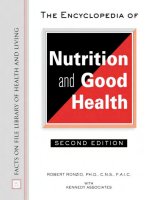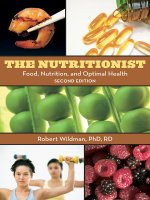The practice of system and network administration (second edition) part 1
Bạn đang xem bản rút gọn của tài liệu. Xem và tải ngay bản đầy đủ của tài liệu tại đây (2.71 MB, 497 trang )
The Practice of System and
Network Administration
Second Edition
This page intentionally left blank
The Practice of System
and Network
Administration
Second Edition
Thomas A. Limoncelli
Christina J. Hogan
Strata R. Chalup
Upper Saddle River, NJ • Boston • Indianapolis • San Francisco
New York • Toronto • Montreal • London • Munich • Paris • Madrid
Capetown • Sydney • Tokyo • Singapore • Mexico City
Many of the designations used by manufacturers and sellers to distinguish their products are
claimed as trademarks. Where those designations appear in this book, and the publisher was
aware of a trademark claim, the designations have been printed with initial capital letters or
in all capitals.
The authors and publisher have taken care in the preparation of this book, but make no expressed or implied warranty of any kind and assume no responsibility for errors or omissions.
No liability is assumed for incidental or consequential damages in connection with or arising
out of the use of the information or programs contained herein.
The publisher offers excellent discounts on this book when ordered in quantity for bulk purchases or special sales, which may include electronic versions and/or custom covers and content
particular to your business, training goals, marketing focus, and branding interests. For more
information, please contact:
U.S. Corporate and Government Sales, (800) 382-3419,
For sales outside the United States please contact:
International Sales,
Visit us on the Web: www.awprofessional.com
Library of Congress Cataloging-in-Publication Data
Limoncelli, Tom.
The practice of system and network administration / Thomas A. Limoncelli, Christina J.
Hogan, Strata R. Chalup.—2nd ed.
p. cm.
Includes bibliographical references and index.
ISBN-13: 978-0-321-49266-1 (pbk. : alk. paper)
1. Computer networks—Management. 2. Computer systems.
I. Hogan, Christine. II. Chalup, Strata R. III. Title.
TK5105.5.L53 2007
004.6068–dc22
2007014507
Copyright c 2007 Christine Hogan, Thomas A. Limoncelli, Virtual.NET Inc., and Lumeta
Corporation.
All rights reserved. Printed in the United States of America. This publication is protected
by copyright, and permission must be obtained from the publisher prior to any prohibited
reproduction, storage in a retrieval system, or transmission in any form or by any means,
electronic, mechanical, photocopying, recording, or likewise. For information regarding permissions, write to:
Pearson Education, Inc.
Rights and Contracts Department
75 Arlington Street, Suite 300
Boston, MA 02116
Fax: (617) 848-7047
ISBN 13: 978-0-321-49266-1
ISBN 10:
0-321-49266-8
Text printed in the United States on recycled paper at RR Donnelley in Crawfordsville, Indiana.
First printing, June 2007
Contents at a Glance
Part I Getting Started
What to Do When . . .
Climb Out of the Hole
Chapter 1
Chapter 2
Part II
Foundation Elements
Chapter 3
Chapter 4
Chapter 5
Chapter 6
Chapter 7
Chapter 8
Chapter 9
Chapter 10
Chapter 11
Chapter 12
Chapter 13
Chapter 14
Part III
Workstations
Servers
Services
Data Centers
Networks
Namespaces
Documentation
Disaster Recovery and Data Integrity
Security Policy
Ethics
Helpdesks
Customer Care
Change Processes
Chapter 15
Chapter 16
Chapter 17
Chapter 18
Chapter 19
Chapter 20
Chapter 21
Debugging
Fixing Things Once
Change Management
Server Upgrades
Service Conversions
Maintenance Windows
Centralization and Decentralization
1
3
27
39
41
69
95
129
187
223
241
261
271
323
343
363
389
391
405
415
435
457
473
501
v
vi
Contents at a Glance
Part IV
Providing Services
Chapter 22
Chapter 23
Chapter 24
Chapter 25
Chapter 26
Chapter 27
Chapter 28
Chapter 29
Part V
Service Monitoring
Email Service
Print Service
Data Storage
Backup and Restore
Remote Access Service
Software Depot Service
Web Services
Management Practices
Chapter 30
Chapter 31
Chapter 32
Chapter 33
Chapter 34
Chapter 35
Chapter 36
Epilogue
Organizational Structures
Perception and Visibility
Being Happy
A Guide for Technical Managers
A Guide for Nontechnical Managers
Hiring System Administrators
Firing System Administrators
521
523
543
565
583
619
653
667
689
725
727
751
777
819
853
871
899
909
Appendixes
911
Appendix A The Many Roles of a System Administrator
Appendix B Acronyms
Bibliography
Index
913
939
945
955
Contents
Preface
Acknowledgments
About the Authors
Part I
xxv
xxxv
xxxvii
Getting Started
1
1 What to Do When . . .
3
1.1
1.2
1.3
1.4
1.5
1.6
1.7
1.8
1.9
1.10
1.11
1.12
1.13
1.14
1.15
1.16
1.17
1.18
1.19
Building a Site from Scratch
Growing a Small Site
Going Global
Replacing Services
Moving a Data Center
Moving to/Opening a New Building
Handling a High Rate of Office Moves
Assessing a Site (Due Diligence)
Dealing with Mergers and Acquisitions
Coping with Machine Crashes
Surviving a Major Outage or Work Stoppage
What Tools Should Every Team Member Have?
Ensuring the Return of Tools
Why Document Systems and Procedures?
Why Document Policies?
Identifying the Fundamental Problems in
the Environment
Getting More Money for Projects
Getting Projects Done
Keeping Customers Happy
3
4
4
4
5
5
6
7
8
9
10
11
12
12
13
13
14
14
15
vii
viii
Contents
1.20
1.21
1.22
1.23
1.24
1.25
1.26
1.27
1.28
1.29
1.30
1.31
1.32
1.33
1.34
1.35
1.36
1.37
1.38
1.39
1.40
1.41
1.42
1.43
1.44
1.45
1.46
1.47
1.48
Keeping Management Happy
Keeping SAs Happy
Keeping Systems from Being Too Slow
Coping with a Big Influx of Computers
Coping with a Big Influx of New Users
Coping with a Big Influx of New SAs
Handling a High SA Team Attrition Rate
Handling a High User-Base Attrition Rate
Being New to a Group
Being the New Manager of a Group
Looking for a New Job
Hiring Many New SAs Quickly
Increasing Total System Reliability
Decreasing Costs
Adding Features
Stopping the Hurt When Doing “This”
Building Customer Confidence
Building the Team’s Self-Confidence
Improving the Team’s Follow-Through
Handling Ethics Issues
My Dishwasher Leaves Spots on My Glasses
Protecting Your Job
Getting More Training
Setting Your Priorities
Getting All the Work Done
Avoiding Stress
What Should SAs Expect from Their Managers?
What Should SA Managers Expect from Their SAs?
What Should SA Managers Provide to Their Boss?
2 Climb Out of the Hole
2.1
2.2
Tips for Improving System Administration
15
16
16
16
17
17
18
18
18
19
19
20
20
21
21
22
22
22
22
23
23
23
24
24
25
25
26
26
26
27
28
2.1.1
Use a Trouble-Ticket System
28
2.1.2
Manage Quick Requests Right
29
2.1.3
Adopt Three Time-Saving Policies
30
2.1.4
Start Every New Host in a Known State
32
2.1.5
Follow Our Other Tips
Conclusion
33
36
Contents
Part II
Foundation Elements
3 Workstations
3.1
3.2
3.3
4.2
4.3
41
The Basics
44
Loading the OS
46
3.1.2
Updating the System Software and Applications
54
3.1.3
Network Configuration
57
3.1.4
Avoid Using Dynamic DNS with DHCP
The Icing
61
65
3.2.1
High Confidence in Completion
65
3.2.2
Involve Customers in the Standardization Process
66
3.2.3
A Variety of Standard Configurations
Conclusion
66
67
69
The Basics
69
4.1.1
Buy Server Hardware for Servers
69
4.1.2
Choose Vendors Known for Reliable Products
72
4.1.3
Understand the Cost of Server Hardware
72
4.1.4
Consider Maintenance Contracts and Spare Parts
74
4.1.5
Maintaining Data Integrity
78
4.1.6
Put Servers in the Data Center
78
4.1.7
Client Server OS Configuration
79
4.1.8
Provide Remote Console Access
80
4.1.9
Mirror Boot Disks
83
The Icing
84
4.2.1
Enhancing Reliability and Service Ability
84
4.2.2
An Alternative: Many Inexpensive Servers
89
Conclusion
5 Services
5.1
39
3.1.1
4 Servers
4.1
ix
92
95
The Basics
96
5.1.1
Customer Requirements
5.1.2
Operational Requirements
98
5.1.3
Open Architecture
104
5.1.4
Simplicity
107
5.1.5
Vendor Relations
108
100
x
Contents
5.2
5.3
5.1.6
Machine Independence
109
5.1.7
Environment
110
5.1.8
Restricted Access
111
5.1.9
Reliability
112
5.1.10
Single or Multiple Servers
115
5.1.11
Centralization and Standards
116
5.1.12
Performance
116
5.1.13
Monitoring
119
5.1.14
Service Rollout
120
The Icing
120
5.2.1
Dedicated Machines
120
5.2.2
Full Redundancy
122
5.2.3
Dataflow Analysis for Scaling
124
Conclusion
6 Data Centers
6.1
6.2
6.3
6.4
126
129
The Basics
130
6.1.1
Location
131
6.1.2
Access
134
6.1.3
Security
134
6.1.4
Power and Cooling
136
6.1.5
Fire Suppression
149
6.1.6
Racks
150
6.1.7
Wiring
159
6.1.8
Labeling
166
6.1.9
Communication
170
6.1.10
Console Access
171
6.1.11
Workbench
172
6.1.12
Tools and Supplies
173
6.1.13
Parking Spaces
The Icing
175
176
6.2.1
Greater Redundancy
176
6.2.2
More Space
179
Ideal Data Centers
179
6.3.1
Tom’s Dream Data Center
179
6.3.2
Christine’s Dream Data Center
183
Conclusion
185
Contents
7 Networks
7.1
7.2
7.3
187
The Basics
188
7.1.1
The OSI Model
188
7.1.2
Clean Architecture
190
7.1.3
Network Topologies
191
7.1.4
Intermediate Distribution Frame
197
7.1.5
Main Distribution Frame
203
7.1.6
Demarcation Points
205
7.1.7
Documentation
205
7.1.8
Simple Host Routing
207
7.1.9
Network Devices
209
7.1.10
Overlay Networks
212
7.1.11
Number of Vendors
213
7.1.12
Standards-Based Protocols
214
7.1.13
Monitoring
214
7.1.14
Single Administrative Domain
The Icing
8.2
8.3
216
217
7.2.1
Leading Edge versus Reliability
217
7.2.2
Multiple Administrative Domains
219
Conclusion
219
7.3.1
Constants in Networking
219
7.3.2
Things That Change in Network Design
220
8 Namespaces
8.1
xi
223
The Basics
224
8.1.1
Namespace Policies
224
8.1.2
Namespace Change Procedures
236
8.1.3
Centralizing Namespace Management
236
The Icing
237
8.2.1
One Huge Database
238
8.2.2
Further Automation
238
8.2.3
Customer-Based Updating
239
8.2.4
Leveraging Namespaces
239
Conclusion
239
9 Documentation
241
9.1
The Basics
242
9.1.1
242
What to Document
xii
Contents
9.2
9.3
9.1.2
A Simple Template for Getting Started
243
9.1.3
Easy Sources for Documentation
244
9.1.4
The Power of Checklists
246
9.1.5
Storage Documentation
247
9.1.6
Wiki Systems
249
9.1.7
A Search Facility
250
9.1.8
Rollout Issues
251
9.1.9
Self-Management versus Explicit Management
252
9.2.1
A Dynamic Documentation Repository
252
9.2.2
A Content-Management System
253
9.2.3
A Culture of Respect
253
9.2.4
Taxonomy and Structure
254
9.2.5
Additional Documentation Uses
255
9.2.6
Off-Site Links
258
Conclusion
10 Disaster Recovery and Data Integrity
10.1
10.2
10.3
258
261
The Basics
261
10.1.1
Definition of a Disaster
262
10.1.2
Risk Analysis
262
10.1.3
Legal Obligations
263
10.1.4
Damage Limitation
264
10.1.5
Preparation
265
10.1.6
Data Integrity
267
The Icing
268
10.2.1
Redundant Site
268
10.2.2
Security Disasters
268
10.2.3
Media Relations
Conclusion
11 Security Policy
11.1
251
The Icing
The Basics
269
269
271
272
11.1.1
Ask the Right Questions
273
11.1.2
Document the Company’s Security Policies
276
11.1.3
Basics for the Technical Staff
283
11.1.4
Management and Organizational Issues
300
Contents
11.2
11.3
11.4
The Icing
xiii
315
11.2.1
Make Security Pervasive
315
11.2.2
Stay Current: Contacts and Technologies
316
11.2.3
Produce Metrics
317
Organization Profiles
317
11.3.1
Small Company
318
11.3.2
Medium-Size Company
318
11.3.3
Large Company
319
11.3.4
E-Commerce Site
319
11.3.5
University
Conclusion
320
321
12 Ethics
323
12.1
The Basics
323
12.1.1
Informed Consent
324
12.1.2
Professional Code of Conduct
324
12.1.3
Customer Usage Guidelines
326
12.1.4
Privileged-Access Code of Conduct
327
12.1.5
Copyright Adherence
330
12.1.6
Working with Law Enforcement
332
12.2
12.3
The Icing
336
12.2.1
Setting Expectations on Privacy and Monitoring
336
12.2.2
Being Told to Do Something Illegal/Unethical
Conclusion
13 Helpdesks
13.1
338
340
343
The Basics
343
13.1.1
Have a Helpdesk
344
13.1.2
Offer a Friendly Face
346
13.1.3
Reflect Corporate Culture
346
13.1.4
Have Enough Staff
347
13.1.5
Define Scope of Support
348
13.1.6
Specify How to Get Help
351
13.1.7
Define Processes for Staff
352
13.1.8
Establish an Escalation Process
352
13.1.9
Define “Emergency” in Writing
353
Supply Request-Tracking Software
354
13.1.10
xiv
Contents
13.2
13.3
The Icing
356
13.2.1
Statistical Improvements
356
13.2.2
Out-of-Hours and 24/7 Coverage
357
13.2.3
Better Advertising for the Helpdesk
358
13.2.4
Different Helpdesks for Service Provision and Problem Resolution
359
Conclusion
360
14 Customer Care
363
14.1
14.2
14.3
Part III
The Basics
364
14.1.1
Phase A/Step 1: The Greeting
366
14.1.2
Phase B: Problem Identification
367
14.1.3
Phase C: Planning and Execution
373
14.1.4
Phase D: Verification
376
14.1.5
Perils of Skipping a Step
378
14.1.6
Team of One
380
14.2.1
Based Model-Training
380
14.2.2
Holistic Improvement
381
14.2.3
Increased Customer Familiarity
381
14.2.4
Special Announcements for Major Outages
382
14.2.5
Trend Analysis
382
14.2.6
Customers Who Know the Process
384
14.2.7
Architectural Decisions That Match the Process
Conclusion
Change Processes
15 Debugging
15.1
15.2
15.3
380
The Icing
384
385
389
391
The Basics
391
15.1.1
Learn the Customer’s Problem
392
15.1.2
Fix the Cause, Not the Symptom
393
15.1.3
Be Systematic
394
15.1.4
Have the Right Tools
395
The Icing
399
15.2.1
Better Tools
399
15.2.2
Formal Training on the Tools
400
15.2.3
End-to-End Understanding of the System
Conclusion
400
402
Contents
16 Fixing Things Once
16.1
16.2
16.3
17.2
17.3
The Basics
405
Don’t Waste Time
405
16.1.2
Avoid Temporary Fixes
407
16.1.3
Learn from Carpenters
410
The Icing
Conclusion
412
414
415
The Basics
416
17.1.1
Risk Management
417
17.1.2
Communications Structure
418
17.1.3
Scheduling
419
17.1.4
Process and Documentation
422
17.1.5
Technical Aspects
424
The Icing
428
17.2.1
Automated Front Ends
428
17.2.2
Change-Management Meetings
428
17.2.3
Streamline the Process
Conclusion
18 Server Upgrades
18.1
405
16.1.1
17 Change Management
17.1
xv
The Basics
431
432
435
435
18.1.1
Step 1: Develop a Service Checklist
436
18.1.2
Step 2: Verify Software Compatibility
438
18.1.3
Step 3: Verification Tests
439
18.1.4
Step 4: Write a Back-Out Plan
443
18.1.5
Step 5: Select a Maintenance Window
443
18.1.6
Step 6: Announce the Upgrade as Appropriate
445
18.1.7
Step 7: Execute the Tests
446
18.1.8
Step 8: Lock out Customers
446
18.1.9
Step 9: Do the Upgrade with Someone Watching
447
18.1.10
Step 10: Test Your Work
447
18.1.11
Step 11: If All Else Fails, Rely on the Back-Out Plan
448
18.1.12
Step 12: Restore Access to Customers
448
18.1.13
Step 13: Communicate Completion/Back-Out
448
xvi
Contents
18.2
The Icing
449
18.2.1
Add and Remove Services at the Same Time
450
18.2.2
Fresh Installs
450
18.2.3
Reuse of Tests
451
18.2.4
Logging System Changes
451
18.2.5
A Dress Rehearsal
451
18.2.6
Installation of Old and New Versions on the
452
Same Machine
18.2.7
18.3
Minimal Changes from the Base
Conclusion
19 Service Conversions
19.1
19.2
19.3
454
457
The Basics
458
19.1.1
Minimize Intrusiveness
458
19.1.2
Layers versus Pillars
460
19.1.3
Communication
461
19.1.4
Training
462
19.1.5
Small Groups First
463
19.1.6
Flash-Cuts: Doing It All at Once
463
19.1.7
Back-Out Plan
465
The Icing
467
19.2.1
Instant Rollback
467
19.2.2
Avoiding Conversions
468
19.2.3
Web Service Conversions
469
19.2.4
Vendor Support
470
Conclusion
20 Maintenance Windows
20.1
452
470
473
The Basics
475
20.1.1
Scheduling
475
20.1.2
Planning
477
20.1.3
Directing
478
20.1.4
Managing Change Proposals
479
20.1.5
Developing the Master Plan
481
20.1.6
Disabling Access
482
20.1.7
Ensuring Mechanics and Coordination
483
20.1.8
Deadlines for Change Completion
488
20.1.9
Comprehensive System Testing
489
Contents
20.2
20.3
20.4
20.1.10
Postmaintenance Communication
20.1.11
Reenable Remote Access
491
20.1.12
Be Visible the Next Morning
491
20.1.13
21.2
21.3
Part IV
Postmortem
22.2
22.3
492
492
20.2.1
Mentoring a New Flight Director
492
20.2.2
Trending of Historical Data
493
20.2.3
Providing Limited Availability
493
High-Availability Sites
495
20.3.1
The Similarities
495
20.3.2
The Differences
496
Conclusion
497
501
The Basics
502
21.1.1
Guiding Principles
502
21.1.2
Candidates for Centralization
505
21.1.3
Candidates for Decentralization
510
The Icing
512
21.2.1
Consolidate Purchasing
513
21.2.2
Outsourcing
515
Conclusion
Providing Services
22 Service Monitoring
22.1
490
The Icing
21 Centralization and Decentralization
21.1
xvii
519
521
523
The Basics
523
22.1.1
Historical Monitoring
525
22.1.2
Real-Time Monitoring
527
The Icing
534
22.2.1
Accessibility
534
22.2.2
Pervasive Monitoring
535
22.2.3
Device Discovery
535
22.2.4
End-to-End Tests
536
22.2.5
Application Response Time Monitoring
537
22.2.6
Scaling
537
22.2.7
Metamonitoring
Conclusion
539
540
xviii
Contents
23 Email Service
23.1
23.2
23.3
The Basics
543
23.1.1
Privacy Policy
544
23.1.2
Namespaces
544
23.1.3
Reliability
546
23.1.4
Simplicity
547
23.1.5
Spam and Virus Blocking
549
23.1.6
Generality
550
23.1.7
Automation
552
23.1.8
Basic Monitoring
552
23.1.9
Redundancy
553
23.1.10
Scaling
554
23.1.11
Security Issues
556
23.1.12
Communication
24.2
24.3
558
23.2.1
Encryption
559
23.2.2
Email Retention Policy
559
23.2.3
Advanced Monitoring
560
23.2.4
High-Volume List Processing
561
Conclusion
562
565
The Basics
566
24.1.1
Level of Centralization
566
24.1.2
Print Architecture Policy
568
24.1.3
System Design
572
24.1.4
Documentation
573
24.1.5
Monitoring
574
24.1.6
Environmental Issues
575
The Icing
576
24.2.1
Automatic Failover and Load Balancing
577
24.2.2
Dedicated Clerical Support
578
24.2.3
Shredding
578
24.2.4
Dealing with Printer Abuse
579
Conclusion
25 Data Storage
25.1
557
The Icing
24 Print Service
24.1
543
580
583
The Basics
584
25.1.1
584
Terminology
Contents
25.2
25.3
25.1.2
Managing Storage
25.1.3
Storage as a Service
596
25.1.4
Performance
604
25.1.5
Evaluating New Storage Solutions
608
25.1.6
Common Problems
609
26.2
26.3
The Icing
611
Optimizing RAID Usage by Applications
611
25.2.2
Storage Limits: Disk Access Density Gap
613
25.2.3
Continuous Data Protection
614
Conclusion
615
619
The Basics
620
26.1.1
Reasons for Restores
621
26.1.2
Types of Restores
624
26.1.3
Corporate Guidelines
625
26.1.4
A Data-Recovery SLA and Policy
626
26.1.5
The Backup Schedule
627
26.1.6
Time and Capacity Planning
633
26.1.7
Consumables Planning
635
26.1.8
Restore-Process Issues
637
26.1.9
Backup Automation
639
26.1.10
Centralization
641
26.1.11
Tape Inventory
The Icing
642
643
26.2.1
Fire Drills
643
26.2.2
Backup Media and Off-Site Storage
644
26.2.3
High-Availability Databases
647
26.2.4
Technology Changes
648
Conclusion
27 Remote Access Service
27.1
588
25.2.1
26 Backup and Restore
26.1
xix
649
653
The Basics
654
27.1.1
Requirements for Remote Access
654
27.1.2
Policy for Remote Access
656
27.1.3
Definition of Service Levels
656
27.1.4
Centralization
658
27.1.5
Outsourcing
658
xx
Contents
27.2
27.3
27.1.6
Authentication
27.1.7
Perimeter Security
28.2
28.3
662
27.2.1
Home Office
662
27.2.2
Cost Analysis and Reduction
663
27.2.3
New Technologies
Conclusion
29.2
29.3
664
665
667
The Basics
669
28.1.1
Understand the Justification
669
28.1.2
Understand the Technical Expectations
670
28.1.3
Set the Policy
671
28.1.4
Select Depot Software
672
28.1.5
Create the Process Manual
672
28.1.6
Examples
The Icing
673
682
28.2.1
Different Configurations for Different Hosts
682
28.2.2
Local Replication
683
28.2.3
Commercial Software in the Depot
684
28.2.4
Second-Class Citizens
684
Conclusion
29 Web Services
29.1
661
The Icing
28 Software Depot Service
28.1
661
686
689
The Basics
690
29.1.1
Web Service Building Blocks
690
29.1.2
The Webmaster Role
693
29.1.3
Service-Level Agreements
694
29.1.4
Web Service Architectures
694
29.1.5
Monitoring
698
29.1.6
Scaling for Web Services
699
29.1.7
Web Service Security
703
29.1.8
Content Management
710
29.1.9
Building the Manageable Generic Web Server
714
The Icing
718
29.2.1
Third-Party Web Hosting
718
29.2.2
Mashup Applications
Conclusion
721
722
Contents
Part V
A Management Practices
30 Organizational Structures
30.1
30.2
30.4
725
727
The Basics
727
30.1.1
Sizing
728
30.1.2
Funding Models
730
30.1.3
Management Chain’s Influence
733
30.1.4
Skill Selection
735
30.1.5
Infrastructure Teams
737
30.1.6
Customer Support
739
30.1.7
Helpdesk
741
30.1.8
Outsourcing
The Icing
30.2.1
30.3
xxi
Consultants and Contractors
741
743
743
Sample Organizational Structures
745
30.3.1
Small Company
745
30.3.2
Medium-Size Company
745
30.3.3
Large Company
746
30.3.4
E-Commerce Site
746
30.3.5
Universities and Nonprofit Organizations
747
Conclusion
748
31 Perception and Visibility
751
31.1
31.2
31.3
The Basics
752
31.1.1
A Good First Impression
752
31.1.2
Attitude, Perception, and Customers
756
31.1.3
Priorities Aligned with Customer Expectations
758
31.1.4
The System Advocate
760
The Icing
765
31.2.1
The System Status Web Page
765
31.2.2
Management Meetings
766
31.2.3
Physical Visibility
767
31.2.4
Town Hall Meetings
768
31.2.5
Newsletters
770
31.2.6
Mail to All Customers
770
31.2.7
Lunch
773
Conclusion
773
xxii
Contents
32 Being Happy
32.1
32.2
32.3
32.4
The Basics
778
32.1.1
Follow-Through
778
32.1.2
Time Management
780
32.1.3
Communication Skills
790
32.1.4
Professional Development
796
32.1.5
Staying Technical
797
The Icing
797
32.2.1
Learn to Negotiate
798
32.2.2
Love Your Job
804
32.2.3
Managing Your Manager
811
Further Reading
Conclusion
33 A Guide for Technical Managers
33.1
33.2
33.3
815
815
819
The Basics
819
33.1.1
Responsibilities
820
33.1.2
Working with Nontechnical Managers
835
33.1.3
Working with Your Employees
838
33.1.4
Decisions
843
The Icing
849
33.2.1
Make Your Team Even Stronger
849
33.2.2
Sell Your Department to Senior Management
849
33.2.3
Work on Your Own Career Growth
850
33.2.4
Do Something You Enjoy
Conclusion
34 A Guide for Nontechnical Managers
34.1
777
850
850
853
The Basics
853
34.1.1
Priorities and Resources
854
34.1.2
Morale
855
34.1.3
Communication
857
34.1.4
Staff Meetings
858
34.1.5
One-Year Plans
860
34.1.6
Technical Staff and the Budget Process
860
34.1.7
Professional Development
862
Contents
34.2
34.3
The Icing
35.2
35.3
A Five-Year Vision
864
34.2.2
Meetings with Single Point of Contact
866
34.2.3
Understanding the Technical Staff’s Work
Conclusion
36.2
36.3
868
869
871
The Basics
871
35.1.1
Job Description
872
35.1.2
Skill Level
874
35.1.3
Recruiting
875
35.1.4
Timing
877
35.1.5
Team Considerations
878
35.1.6
The Interview Team
882
35.1.7
Interview Process
884
35.1.8
Technical Interviewing
886
35.1.9
Nontechnical Interviewing
891
35.1.10
Selling the Position
892
35.1.11
Employee Retention
893
The Icing
894
35.2.1
894
Get Noticed
Conclusion
36 Firing System Administrators
36.1
863
34.2.1
35 Hiring System Administrators
35.1
xxiii
895
899
The Basics
900
36.1.1
Follow Your Corporate HR Policy
900
36.1.2
Have a Termination Checklist
900
36.1.3
Remove Physical Access
901
36.1.4
Remove Remote Access
901
36.1.5
Remove Service Access
902
36.1.6
Have Fewer Access Databases
904
The Icing
905
36.2.1
Have a Single Authentication Database
905
36.2.2
System File Changes
906
Conclusion
906
xxiv
Contents
Epilogue
909
Appendixes
911
Appendix A The Many Roles of a System Administrator
913
Appendix B Acronyms
939
Bibliography
945
Index
955