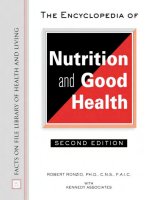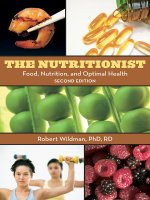The practice of system and network administration (second edition) part 2
Bạn đang xem bản rút gọn của tài liệu. Xem và tải ngay bản đầy đủ của tài liệu tại đây (5.91 MB, 555 trang )
Chapter
19
Service Conversions
Sometimes, you need to convert your customer base from an existing service
to a new replacement service. The existing system may not be able to scale
or may have been declared “end of life” by the vendor, requiring you to
evaluate new systems. Or, your company may have merged with a company
that uses different products, and both parts of the new company need to
integrate their services with each other. Perhaps your company is spinning off
a division into a new, separate company, and you need to replicate and split
the services and networks so that each part is fully self-sufficient. Whatever
the reason, converting customers from one service to another is a task that
SAs often face.
Like many things in system and network administration, your goal should
be for the conversion to go smoothly and be completely invisible to your
customers. To achieve or even approach that goal, you need to plan the
project very carefully. This chapter describes some of the areas to consider in
that planning process.
An Invisible Change
When AT&T split off Lucent Technologies, the Bell Labs research division was split in
two. The SAs who looked after that division had to split the Bell Labs network so that the
people who were to be part of Lucent would not be able to access any AT&T services
and vice versa. Some time after the split had been completed, one of the researchers
asked when it was going to happen. He was very surprised when he was told that it had
been completed already, because he had not noticed that anything had changed. The
project was successful in causing minimal disruption to the customers.
457
458
Chapter 19
Service Conversions
19.1 The Basics
As with many high-level system administration tasks, a successful conversion
depends on having a solid infrastructure in place. Rolling out a change to
the whole company can be a very visible project, particularly if there are
problems. You can decrease the risk and visibility of problems by rolling out
the change slowly, starting with the SAs and then the most suitable customers.
With any change you make, be sure that you have a back-out plan and can
revert quickly and easily to the preconversion state, if necessary.
We have seen how an automated patching system can be used to roll
out software updates (Chapter 3) and how to build a service, including some
of the ways to make it easier to upgrade and maintain (Chapter 5). These
techniques can be instrumental parts of your roll-out plan.
Communication plays a key role in performing a successful conversion. It
is never wise to change something without making sure that your customers
know what is happening and have told you of their concerns and timing
constraints.
In this section, we touch on each of those areas, along with ways to
minimize the intrusiveness of the conversion for the customer, and discuss
two approaches to conversions. You need to plan every step of a conversion
well in advance to pull it off with minimum impact on your customers. This
section should shape your thinking in that planning process.
19.1.1 Minimize Intrusiveness
When planning the conversion rollout, pay close attention to the impact on
the customer. Aim for the conversion to have as little impact on the customer
as possible. Try to make it seamless.
Does the conversion require a service interruption? If so, how can you
minimize the time that the service is unavailable? When is the best time to
schedule the interruption in service so that is has the least impact?
Does the conversion require changes on each customer’s workstation or
in the office? If so, how many, how long will they take, and can you organize
the conversion so that the customer is disturbed only once?
Does the conversion require that the customers change their work methods in any way, for example, by using new client software? Can you avoid
changing the client software? If not, do the customers need training? Sometimes, training is a larger project than the conversion itself. Are the customers
comfortable with the new software? Are their SAs and the helpdesk familiar enough with the new and the old software that they can help with any
19.1 The Basics
459
questions the customers might have? Have the helpdesk scripts (Section 13.1.7)
been updated?
Look for ways to perform the change without service interruption, without visiting each customer, and without changing the workflow or user interface. Make sure that the support organization is ready to provide full support
for the new product or service before you roll it out. Remember, your goal is
for the conversion to be so smooth that your customers may not even realize
that it has happened. If you can’t minimize intrusiveness, at least you can
make the intrusion fast and well organized.
The Rioting Mob Technique
When AT&T was splitting into AT&T, Lucent, and NCR, Tom’s SA team was responsible for splitting the Bell Labs networks in Holmdel, New Jersey (Limoncelli et al.,
1997). At one point, every host needed to be visited to perform several changes, including changing its IP address. A schedule was announced that listed which hallways would
be converted on which day. Mondays and Wednesdays were used for conversions; Tuesdays and Thursdays, for fixing problems that arose; Fridays, unscheduled, in the hope
that the changes wouldn’t cause any problems that would make the SAs lose sleep on
the weekends.
On conversion days, the team used what they called the Rioting Mob Technique. At 9
AM, the SAs would stand at one end of the hallway. They’d psych themselves up, often by
chanting, and move down the hallways in pairs. Two pairs were PC technicians, and two
pairs were UNIX technicians, one set for the left side of the hallway and another for the
right side. As the technicians went from office to office, they shoved out the inhabitants
and went machine to machine, making the needed changes. Sometimes, machines were
particularly difficult or had problems. Rather than trying to fix the issue themselves,
the technicians called on a senior team member to solve the problem as the technicians
moved on to the next machine. Meanwhile, a final pair of people stayed at command
central, where SAs could phone in requests for IP addresses and provide updates to the
host, inventory, and other databases.
The next day was spent cleaning up anything that had broken and then discussing the
issues in order to refine the process. A brainstorming session revealed what had gone
well and what needed improvement. The technicians decided that it would be better to
make one pass through the hallway, calling in requests for IP addresses, giving customers
a chance to log out, and identifying nonstandard machines for the senior SAs to focus
on. On the second pass through the hallway, everyone had the IP addresses needed, and
things went more smoothly. Soon, they could do two hallways in the morning and all
the cleanup in the afternoon.
The brainstorming session between each conversion day was critical. What the technicians learned in the first session inspired radical changes in the process. Eventually,
the brainstorming sessions were not gathering any new information; the breather days
460
Chapter 19
Service Conversions
became planning sessions for the next day. Many times, a conversion day went smoothly
and was completed by lunchtime, and the problems resolved by the afternoon. The
breather day became a normal workday.
Consolidating all of the customer disruption to a single day for any given customer
was a big success. Customers were expecting some kind of outage but would have found
it unacceptable if the outage had been prolonged or split up over many instances. One
group of customers used their conversion day to have an all-day picnic.
19.1.2 Layers versus Pillars
A conversion project, as with any project, is divided into discrete tasks, some
of which have to be performed for every customer. For example, with a
conversion to new calendar software, the new client software must be rolled
out to all the desktops, accounts will need to be created on the server, and
existing schedules must be converted to the new system. As part of the project
planning for the conversion, you need to decide whether to perform these
tasks in layers or in pillars.
With the layers approach, you perform one task for all the customers
before moving on to the next task and doing that for all of the customers.
With the pillars approach, you perform all the required tasks for each
customer at once, before moving on to the next customer.1
Tasks that are not intrusive to the customer, such as creating the accounts
in the calendar server, can be safely performed in layers. However, tasks that
are intrusive for a customer, such as installing the new client software, freezing
the customer’s schedule and converting it to the new system, and getting the
customer to connect for the first time and initialize his or her password,
should be performed in pillars.
With the pillars approach, you need to schedule with each customer only
one period rather than many small ones. By performing all the tasks at once,
you disturb each customer only once. Even if it is for a slightly longer time,
a single intrusion is typically less disruptive to your customer’s work than
many small intrusions.
A hybrid approach achieves the best of both worlds. Group all the
customer-visible interruptions into as few periods as possible. Make all other
changes silently.
1. Think of baking a large cake for a dozen people versus baking 12 cupcakes, one at a time. You’d
want to bake one big cake. But suppose instead you were making omelets. People would want different
things in their omelets—it wouldn’t make sense to make just one big one.
19.1 The Basics
461
Case Study: Pillars versus Layers at Bell Labs
When AT&T split off Lucent Technologies and Bell Labs was divided in two, many
changes needed to be made to each desktop to convert it from a Bell Labs machine
to either a Lucent Bell Labs machine or an AT&T Labs machine. Very early on, the SA
team responsible for implementing the split realized that a pillars approach would be
used for most changes but that sometimes, the layers approach would be best. For
example, the layers approach was used when building a new web proxy. The new
web proxies were constructed and tested, and then customers were switched to their
new proxies. However, more than 30 changes had to be made to every UNIX desktop,
and it was determined that they should all be made in one visit, with one reboot, to
minimize the disruption to the customer.
There was great risk in that approach. What if the last desktop was converted
and then the SAs realized that one of those changes was made incorrectly on every
machine? To reduce this risk, sample machines with the new configuration were
placed in public areas, and customers were invited to try them out. This way, the SAs
were able to find and fix many problems before the big changes were implemented on
each customer workstation. This approach also helped the customers become comfortable with the changes. Some customers were particularly fearful because they
lacked confidence in the SA team. These customers were physically walked to the
public machines and asked to log in, and problems were debugged in real time. This
calmed customers’ fears and increased their confidence. The network-split project is
described in detail in Limoncelli et al. (1997).
E-commerce sites, while looking monolithic from the outside, can think
about their conversions in terms of layers and pillars. A small change or even
a new software release can be rolled out in pillars, one host at a time, if the
change interoperates with the older systems. Changes that are easy to do in
batches, such as imports of customer data, can be implemented in layers.
This is especially true of non-destructive changes, such as copying data to
new servers.
19.1.3 Communication
Although the guiding principle for a conversion is that it be invisible to the
customer, you still have to communicate the conversion plan to your customers. Indeed, communicating a conversion far in advance is critical.
By communicating with the customers about the conversion, you will
find people who use the service in ways you did not know about. You will
need to support them and their uses on the new system. Any customers who
use the system extensively should be involved early in the project to make
462
Chapter 19
Service Conversions
sure that their needs will be met. You should find out about any important
deadline dates that your customers have or any other times when the system
needs to be absolutely stable.
Customers need to know what is taking place and how the change is
going to affect them. They need to be able to ask questions about how they
will perform their tasks in the new system and need to have all their concerns addressed. Customers need to know in advance whether the conversion will require service outages, changes to their machines, or visits to their
offices.
Even if the conversion should go seamlessly, with no interruption or
visible change for the customers, they still need to know that it is happening.
Use the information you’ve gained to schedule it for minimum impact, just
in case something goes wrong.
Have the high-level goals for the conversion planned and written out in
advance; it is common for customers to try to add new functionality or new
services as requirements during an upgrade planning process. Adding new
items increases the complexity of the conversion. Strike a balance between
the need to maintain functionality and the desire to improve services.
19.1.4 Training
Related to communication is training. If any aspect of the user experience is
going to change, training should be provided. This is true whether the menus
are going to be slightly different or entirely new workflows will be required.
Most changes are small and can be brought to people’s attention via
email. However, for rollouts of large, new systems, we see time and time
again that training is critical to the success of introducing new systems to
an organization. The less technical the customers, the more important that
training be included in your rollout plans.
Creating and providing the actual training is usually out of scope for the
SA team doing the service conversion, but SAs may need to support outside
or vendor training efforts. Work closely with the customers and management driving the conversion to discover any plans for training support well
in advance. Non-technical customers may not realize the level of response
required by SAs to set up a 5–15 workstation training room with special
firewall settings for the instructor’s laptop computer.2
2. Strata has heard a request like this given with only 3 business days notice, which the requester
seemed to think was “plenty of time.”
19.1 The Basics
463
19.1.5 Small Groups First
When performing a rollout, whether it is a conversion, a new service, or
an update to an existing service, you should do so gradually to minimize
the potential impact of any failures. Start by converting your own system to
the new service. Test and perfect the conversion process, and test and perfect the new service before converting any other systems. When you cannot
find any more problems, convert a few of your coworkers’ desktops; debug
and fix any problems that arise from that process and their testing of the
new system. Expand the test group to cover all the SAs before starting on
your customers. When you have successfully converted the SAs, start with
customers who are better able to cope with problems that might arise and
who have agreed to be on the cutting edge, and gradually move toward more
conservative customers. This “one, some, many” technique for rolling out
new revisions and patches applies more globally across rollouts of any kind,
including conversions (see Section 3.1.2).
Upgrading Google Servers
Google’s web farm includes thousands of computers; the real number is an industry
secret. When upgrading thousands of redundant servers, Google has massive amounts
of automation that first upgrades a single host, then 1 percent of the hosts, then batches
of hosts, until all are upgraded. Between each set of upgrades, testing is performed, and
an operator has the opportunity to halt and revert the changes if problems are found.
Sometimes, the gap of time between batches is hours; at other times, days.
19.1.6 Flash-Cuts: Doing It All at Once
Wherever possible, avoid converting everyone simultaneously from one system to another. The conversion will go much more smoothly if you can convert a few willing test subjects to the new system first. Avoiding a flash-cut
may mean budgeting in advance for duplication of hardware, so when you
prepare your budget request, remember to think about how you will perform
the conversion rollout.
In other cases, you may be able to use features of your existing technology
to slowly roll out the conversion. For example, if you are renumbering a
network or splitting a network, you might use an IP multinetting network,
secondary IP addresses, in conjunction with DHCP (see Section 3.1.3) to
initially convert a few hosts without using additional hardware.
464
Chapter 19
Service Conversions
Alternatively, you may be able to make both old and new services available simultaneously and encourage people to switch during the overlap
period. That way, they can try out the new service, get used to it, report
problems with it, and switch back to the old service if they prefer. It gives
your customers an “adoption” period. This approach is commonly used in
the telephone industry when a change in phone number or area code is introduced. For a few months, both the old and new numbers work. In the
following few months, the old number gives an error message that refers the
caller to the new number. Then the old number stops working, and some time
later, it becomes available for reallocation.
Physical-Network Conversion
When a midsize company converted its network wiring from thin Ethernet to 10Base-T,
it divided the problem into two main preparatory components and had a different group
attack each part of the project planning. The first group had to get the new physicalwiring layer installed in the wiring closets and cubicles. The second group had to make
sure that every machine in the building was capable of supporting 10Base-T, by adding
a card or upgrading the machine, if necessary.
The first group ran all the wires through the ceiling and terminated them in the wiring
closets. Next, the group members went through the building and pulled the wires down
from the ceiling, terminated them in the cubicles and offices, and tested them, visiting
each cubicle or office only once.
When both groups had finished their preparatory work, they gradually went through
the building, moving people to the new wiring but leaving the old cabling in place so
that they could switch back if there were problems.
This conversion was done well from the point of view of avoiding a flash-cut and
converting people over gradually. However, the customers found it too intrusive because
they were interrupted three times: once for wiring to their work areas, once for the new
network hardware in their machines, and finally for the actual conversion. Although
it would have been very difficult to coordinate, and would have required extensive
planning, the teams could have visited each cubicle together and performed all the work
at once. Realistically, though, this would have complicated and delayed the project too
much. It would have been simpler to have better communication initially, letting the
customers know all the benefits of the new wiring, apologizing in advance for the need
to disturb them three times, (one of which would require a reboot) and scheduling the
disturbances. Customers find interruptions less of an annoyance if they understand what
is going on, have some control over the scheduling, and know what they are going to
get out of it ultimately.
Sometimes, a conversion or a part of a conversion must be performed
simultaneously for everyone. For example, if you are converting from one
19.1 The Basics
465
corporatewide calendar server to another, where the two systems cannot
communicate and exchange information, you may need to convert everyone at once; otherwise, people on the old system will not be able to schedule
meetings with people on the new system, and vice versa.
Performing a successful flash-cut requires a lot of careful planning and
some comprehensive testing, including load testing. Persuade a few key users
of that system to test the new system with their daily tasks before making
the switch. If you get the people who use the system the most heavily to
test the new one, you are more likely to find any problems with it before
it goes live, and the people who rely on it the most will have become comfortable with it before they have to start using it in earnest. People use the
same tools in different ways, so more testers will gain you better feature-test
coverage.
For a flash-cut, two-way communication is particularly critical. Make
sure that all your customers know what is happening and when, and that
you know and have addressed their concerns in advance of the cutover. Also,
be prepared with a back-out plan, as discussed in the next section.
Phone Number Conversion
In 2000, British Telecom converted the city of London from two area codes to one
and lengthened the phone numbers from seven digits to eight, in one large number
change. Numbers that were of the form (171) xxx-xxxx became (20) 7xxx-xxxx, and
numbers that were of the form (181) xxx-xxxx became (20) 8xxx-xxxx. More than
six months before the designated cutover date, the company started advertising the
change; also, the new area code and new phone number combination started working.
For a few months after the designated cutover date, the old area codes in combination
with the old phone numbers continued to work, as is usual with telephone number
changes.
However, local calls to London numbers beginning with a 7 or an 8 went from seven
to eight digits overnight. Because this sudden change was certain to cause confusion,
British Telecom telephoned every single customer who would be affected by the change
to explain, person to person, what the change meant and to answer any questions that
their customers might have. Now that’s customer service!
19.1.7 Back-Out Plan
When rolling out a conversion, it is critical to have a back-out plan. A conversion, by definition, means removing one service and replacing it with another.
If the new service does not work correctly, the customer has been deprived of
466
Chapter 19
Service Conversions
one of the tools that he or she uses to do the job, which may seriously affect
the person’s productivity.
If a conversion fails, you need to be able to restore the customer’s service
quickly to the state it was in before you made any changes and then go away,
figure out why it failed, and fix it. In practical terms, this means that you
should leave both services running simultaneously, if possible, and have a
simple, automated way of switching someone between the two services.
Bear in mind that the failure may not be instantaneous or may not be
discovered for a while. It could be as a result of reliability problems in the
software, it could be caused by capacity limitations, or it may be a feature that
the customer uses infrequently or only at certain times of the year or month.
So you should leave your back-out mechanism in place for a while, until you
are certain that the conversion has been completed successfully. How long?
For critical services, we suggest one significant reckoning period, such as a
fiscal quarter for a company, or a semester for a university.
A major difficulty with back-out plans is deciding when to execute them.
When a conversion goes wrong, the technicians tend to promise that things
will work with “one more change,” but management tends to push toward
starting the back-out plan. It is essential to have decided in advance the
point at which the back-out plan will be put into use. For example, one
might decide ahead of time that if the conversion isn’t completed within
2 hours of the start of the next business day, then the back-out plan must
be executed. Obviously, if in the first minutes of the conversion, one meets
insurmountable problems, it can be better to back out of what’s been done
so far and reschedule the conversion. However, getting a second opinion can
be useful. What is insurmountable to you may be an easy task for someone
else on your team.
When an upgrade has failed, there is a big temptation to keep trying more
and more things to fix it. We know we have a back-out plan, we know we
promised to start reverting if the upgrade wasn’t complete by a certain time,
but we keep on saying “just 5 more minutes” and “I just want to try one
more thing.” Is it ego? Hubris? Desperation? We don’t know. However, we
do know that it is a natural thing to want to keep trying. It’s a good thing,
actually. Most likely, we got where we are today by not giving up in the face of
insurmountable problems. However, when a maintenance window is ending
and we need to revert, we need to revert. Often, our egos won’t let us, which
is why it can be useful to designate someone outside the process, such as our
manager, to watch the clock and make us stop when we said we would stop.
Revert. There will be more time to try again later.
19.2 The Icing
467
19.2 The Icing
When you have become adept at rolling out conversions with minimal impact
for your customers, there are two refinements that you should consider to
further reduce the impact of conversions on your customers. The first of these
is to have a back-out plan that allows for instant rollback, so that no time is
lost in converting your customers back to the old system the moment that a
problem with the new one is discovered. The other is to try to avoid doing
conversions altogether. We discuss some ways of reducing the number of
conversion projects that might arise.
19.2.1 Instant Rollback
When performing a conversion, it is nice to be able to instantly roll everything
back to a known working state if a problem is discovered. That way, any
customer disruption resulting from a problem with the new system can be
minimized.
How you provide instant rollback depends on the conversion that you
are performing. One component of providing instant rollback might be to
leave the old systems in place. If you are simply pointing customers’ clients
to a new server, you can switch back and forth by changing a single DNS
record. To make DNS updates happen more rapidly, set the time to live (TTL)
field to a lower value—5 minutes, perhaps—well in advance of making the
switch. Then, when things are stable, set the TTL back to whatever value
is usually in place. The refresh period of the domain’s SOA record tells the
DNS secondary servers how often they should check whether the master DNS
server has been updated. If both of these fields are left set low, DNS updates
should reach the clients quickly, and therefore rollback can happen quickly
and simply. Note: Many DNS client libraries ignore the TTL field and cache it
forever. Be sure that connections to the old machine are handled gracefully or
are rejected.
Another approach that achieves instant rollback is to perform the conversion by stopping one service and starting another. In some cases, you may
have two client applications on the customers’ machines, one of which uses
the old system and another that uses the new one. This approach works especially well when the new service has been running for tests on a different
port than the existing service.
Sometimes, the change being made is an upgrade of a software package
to a newer release. If the old software can exist dormant on the server while
the new software is in use, you can instantly perform a rollback by switching
468
Chapter 19
Service Conversions
to the old software. Vendors can do a lot to make this difficult, but some are
very good about making it easy. For example, if versions 1.2 and 1.3 of a
server get installed in /opt/example-1.2 and /opt/example-1.3, respectively,
but a symbolic link /opt/example points to the version that is in use, you can
rollback by simply repointing the single symbolic link. (An example software
repository that uses this technique is described in Section 28.1.6.)
These simple methods either violate the principle of doing a slow rollout
or make the change more visible to the customer. Providing instant rollback
with minimal customer impact and using a gradual rollout method are more
complex and require careful planning and configuration. You can set up extra DNS servers that provide the information for the new servers and all the
common information to clients that use them and then use your automated
client network configuration tool, described in Chapter 3, to selectively convert a few hosts at a time to the alternative DNS servers. At any stage, you can
roll those hosts back to the original configuration by changing their network
configuration back to its original state.
19.2.2 Avoiding Conversions
Advanced planning can reduce the need for upgrades and conversions. For
example, upgrades are often required to scale the service to more simultaneous
users. Such upgrades can be avoided by starting with a system that has more
capacity.
Some conversions can be avoided in other ways. Before purchasing, talk
to the vendor about future directions for the product and how it scales from
your current usage patterns along your own predicted growth curve. If you
select a product that scales well and integrates with other components of your
network, even if you don’t see the need for such integration at purchase time,
you minimize the chances that you will need to switch to another one in the
future because of new feature requirements, scaling problems, or the end of
the product’s life cycle.
Where possible, select products that use standard protocols to communicate between the client on the desktop and the server that is providing the
service. If the client and the server use a proprietary protocol and you want to
change the server, you will also have to change the client software. However,
if the products use standard protocols, you should be able to select another
server that uses the same protocol and avoid converting your customers to
new client software.
19.2 The Icing
469
You should also be able to avoid laboriously converting customers’ configurations by using methods that are part of building a good infrastructure.
For example, using automatic network configuration (Chapter 3) with good
documentation as to which service is located on which host (Chapter 8) makes
it much easier to split the network without bothering the customers. Using
names that are service-based aliases for your machines (Chapter 5) enables
you to move a service to a new machine or set of machines without having
to change client configurations.
19.2.3 Web Service Conversions
More and more services are web based. In these situations, an upgrade of the
server rarely requires upgrading the client software also, because the service
works with any web browser. On the other hand, we are still dismayed by how
many web-based services refuse to work with anything other than Microsoft
Internet Explorer. The point of HTML is that the client is decoupled from the
server. What if I want to connect with the browser on my cellphone, game
console, or smart panel of my refrigerator? The service shouldn’t care.
Services that test for particular web browser software and refuse to work
with anything but a specific browser show bad form at best and lazy programming at worst. We can’t expect a vendor to test its service with every
version of every browser. However, it is perfectly reasonable for a vendor to
have a list of browsers that are fully supported (quality assurance includes
testing with these browsers and bugs submitted will be taken seriously), a list
of browsers that are best-effort (the service works but bugs submitted related
to this browser will be fixed on a “best-effort” basis, no promises), and a
declaration that all other browsers may work, but perfect functionality is not
guaranteed. When possible, a service should gracefully reduce functionality
when an unsupported browser is in use. For example, animated menus stop
working, but there is some other way to select choices.
The service should not detect which browser is in use and refuse to work,
as casual users may be willing to suffer though formatting problems rather
than buy a computer simply to use the vendor’s browser of choice. This
is particularly true for cellphone-based browsers; customers do not expect
flawless formatting. Refusing to work except when specific browsers are in
use is rude and potentially dangerous. Many vendors have been burned when
the new release of their supported browser is misidentified, and suddenly, no
customers are able to use the service.
470
Chapter 19
Service Conversions
19.2.4 Vendor Support
When doing large conversions, make sure that you have vendor support.
Contact the vendor to find out if there are any pitfalls. This can prevent
major problems. If you have a good relationship with a vendor, that vendor
should be willing to be involved in the planning process, sometimes even
lending personnel. If not, the vendor may be willing to make sure that its
technical support hotline is properly staffed on your conversion day or that
someone particularly knowledgeable about your environment is available.
Don’t be afraid to reveal your plans to a vendor. There is rarely a reason
to keep such plans secret. Don’t be afraid to ask the vendor to suggest which
days of the week are best for receiving support. It can’t hurt to ask the vendor
to assign a particular person from its support desk to review the plans as they
are being made so that the vendor will be better prepared if you do call
during the upgrade with a problem. Good vendors would rather review your
plans early than discover that a customer has a problem halfway through an
upgrade that involves unsupported practices.
19.3 Conclusion
A successful conversion project is based on lots of advance planning and a
solid infrastructure. The success of a conversion project is measured in how
little adverse impact it had on the customers. The conversion should intrude
as little as possible into their work routines.
The principles for rollouts of any kind, updates, new services, or conversions are the same. Start with lots of planning, deploy slowly with lots of
testing, and be ready to back the changes out if you need to.
Exercises
1. What conversions can you foresee in your network’s future? Choose one,
and build a plan for performing it with minimum customer impact.
2. Now try to add an instant roll-back option to that plan.
3. If you had to split your network, what services would you need to replicate, and how would you convert people from one network and set of
services to the other? Consider each service in detail.
4. Can you think of any conversions that you could have avoided? How
could you have avoided them?
Exercises
471
5. Think about a service conversion that really needs to be done in your
environment. Would you do a phased roll-out or a flash-cut? Why?
6. If your IT group were converting everyone from using an office phone
system to Voice over IP (VoIP), create an outline of the process using the
pillar method. Now create one with the layer method.
7. In the previous question, was a hybrid approach more useful than a strict
layer or pillar model? If so, please describe how, exactly.
This page intentionally left blank
Chapter
20
Maintenance Windows
If you found out you had to power off an entire data center, do a lot of
maintenance, then bring it all back up, would you know how to manage the
event? Some companies are lucky enough to be able to do this every quarter
or once a year. SAs delay tasks that require interruption of service, such as
hardware upgrades, parts replacement, or network changes, until this window. Sometimes a weekly timeslot is allocated for major and risky changes to
consolidate downtime to a specific time when customers will be least affected.
Other times we are forced to do this because of physical maintenance such
as construction, power or cooling upgrades, or office moves. Other times we
need to do this for emergency reasons, such as a failing cooling system. This
chapter describes as a technique for managing such major planned outages.
Along the way will be tips useful in less dramatic settings. Projects like this require more planning, more orderly execution, and considerably more testing.
We call this the flight director technique, named after the role of the flight
director in NASA space launches.1
Although most people clean their houses or apartments on a weekly or
monthly basis, an annual spring cleaning is certainly useful. Similarly, networks sometimes need massive, disruptive cleaning. Cooling systems must be
powered off, drained, cleaned, and refilled. Messy nests of wires become
impediments to working effectively and sometimes must be tidied. Large
volumes of data must be moved between file servers to optimize performance for users or simply to provide room for growth. Improvements that
involve many changes can be done much more efficiently if all users agree
to a large window of downtime. The flight director technique guides the
1. The origin of this chapter’s techniques and terminology was Paul Evans, an avid observer of the
space program. The first flight directors wore a vest, like the one worn by the flight director in Apollo 13.
The terminology helped everyone remember that the role of SA in the vest was different from normal.
473
474
Chapter 20
Maintenance Windows
Table 20.1 Three Stages of a Maintenance Window
Stage
Activity
Preparation
•
•
•
•
Schedule the window.
Pick a flight director.
Prepare change proposals.
Build a master plan.
Execution
•
•
•
•
Disable access.
Determine shut-down sequence.
Execute plan.
Perform testing.
Resolution
•
•
•
•
Announce completion.
Enable access.
Have a visible presence.
Be prepared for problems.
activities before the window, during execution, and after execution (see
Table 20.1).
Some companies are willing to schedule regular maintenance windows
for major systems and networking work in return for better availability during normal operations. Depending on the size of the site, this could be one
evening and night per month or perhaps from Friday evening to Monday
morning once a quarter. These maintenance windows are necessarily very
intense, so consider the capacity and well-being of the system administration
staff, as well as the impact on the company, when deciding to schedule them.
SAs often like to have a maintenance window during which they can take
down any and all systems and stop all services because it reduces complexity
and makes testing easier. It’s difficult to change the tires while the car is
driving down the highway. For example, in cutting email services over to
a new system, you need to transfer existing mailboxes, as well as switch
the incoming mail feed to the new system. Trying to transfer the existing
mailboxes while new email arrives and yet ensure consistency is a very tricky
problem. However, if you can bring email services down while you do the
transfer, it becomes a lot easier. In addition, it is a lot easier to check that the
system is working correctly before you turn the mail feed and the read access
on again than it is to deal with having dropped or bounced mail if something
didn’t work quite right with the live cutover.
However, you will have to sell the concept in terms of a benefit to the
company, not in terms of it making the SA’s life easier. You need to be able
to promise better service availability the rest of the time. You need to plan
20.1 The Basics
475
in advance: If you have one maintenance window per quarter, you need to
make sure that the work you do this quarter will hold you through the end
of the next quarter, so that you won’t need to bring the system down again.
All members of the team must commit to high availability for their systems
for this to work. You should also be prepared to provide metrics to back up
your claims of higher availability from before and after you have succeeded
in getting scheduled maintenance windows. (Monitoring to verify availability
levels is covered more in Chapter 22.)
Many companies will not agree to a large scheduled outage for maintenance. In that case, an alternative plan must be presented, explaining what
would be entailed if the outage were granted, demonstrating that customers,
not the SAs, are the real beneficiaries. A single large outage can be much less
annoying to customers than many little outages (Limoncelli et al. 1997).
Other companies are unable to have a large outage for business reasons.
E-commerce sites and ISPs fall into this category. Those sites need to provide
high availability to their customers, who typically are off-site and not easily
contacted. They do, however, still need maintenance windows. The end of
this chapter looks at how the principles learned in this chapter apply in a
high-availability site.
These techniques also ring true for single, major, planned outages, such
as moving the company to a new building.
20.1 The Basics
A maintenance window, by definition a short period in which a lot of systems
work must be performed, is disruptive to the rest of the company, and so the
scheduling must be done in cooperation with the customers. A group of SAs
must perform various tasks, and that work must be coordinated by the flight
director.
Some of the basics needed for success in this type of major undertaking are
coordinating scheduling of the maintenance window, creating the grand plan
for the entire change, organizing the preparatory work, communicating with
any affected customers, and performing complete system testing afterward.
In this chapter, we discuss the role and activities of the flight director and the
mechanics of running a maintenance window as it relates to these elements.
20.1.1 Scheduling
In scheduling periodic maintenance windows, you must work with the rest
of the company to coordinate dates. In particular, you will almost certainly
476
Chapter 20
Maintenance Windows
need to avoid the end-of-month, end-of-quarter, and end-of-fiscal-year dates
so that the sales team can enter rush orders and the accounting group can produce financial reports for that period. You also will need to avoid product
release dates, if that is relevant to your business. Universities have different constraints around the academic year. Some businesses, such as toy and
greeting card manufacturers, may have seasonal constraints. You must set
and publicize the schedule far in advance, preferably more than a year ahead,
so that the rest of the company can plan around those times. If you are involved at the start of a new company, make a regularly scheduled maintenance
window a part of the new company’s culture.
Case Study: Maintenance Window Scheduling
In a midsize software development company, the quarterly maintenance windows
had to avoid various dates immediately before and after scheduled release dates,
which typically occurred three times a year, as the engineering and operations divisions required the systems to be operational to make the release. Dates leading up
to and during the major trade show for the company’s products had to be avoided because engineering typically produced new alpha versions for the show, and demos at
the trade show might rely on equipment at the office. End-of-month, end-of-quarter,
and end-of-year dates, when the sales support and finance departments relied on
full availability to enter figures, had to be avoided. Events likely to cause a spike in
customer-support calls, such as a special product promotion, needed to be coordinated with outages, although they were typically scheduled after the maintenance
windows were set.
As you can see, finding empty windows was a tricky business. However, maintenance schedules were set at least a year in advance and were well advertised so that
the rest of the company could plan around them.
Once the dates were set, weekly reminders were posted beginning 6 weeks in advance of each window, with additional notices the final week. At the end of each
notice, the schedule for all the following maintenance windows was attached, as far
ahead as they had been scheduled.
The maintenance notice highlighted a major item from those that were scheduled, to advertise as the benefit to the company of the outage period, such as bringing a new data center online or upgrading the mail infrastructure. This helped the
customers understand the benefit they received in return for the interruption of
service.
Unfortunately for the SA group, the rest of the company saw the maintenance
weekends as the perfect times to schedule company picnics and other events, because
no one would feel compelled to work---except for the SAs, of course.
That’s life.
20.1 The Basics
477
Lumeta’s Weekly Maintenance Windows
It can be difficult to get permission to have periodic scheduled downtime. Therefore it
was important to Tom to start such a tradition at the creation of Lumeta rather than try
to fight for it later. He sold the idea by explaining that while the company was young, the
churn and growth of the infrastructure would be extreme. Rather than annoy everyone
with constant requests for downtime, he promised to restrict all planned outages for
Wednesday evening after 5 PM. Explained that way the reaction was extremely positive.
Because he used terms such as, “while the company is young” rather than a specific time
limit, he was able to continue this Wednesday night tradition for years.
For the first few months Tom made sure there was always a reason to have downtime
on Wednesday night so that it would become part of the corporate culture. Rebooting
an important server was good enough to encourage people to go home even though
it only look a few minutes. Departments planned their schedule around Wednesday
night, knowing it was not a good time for late-night crunches or deadlines. Yet he also
established a reputation for flexibility by postponing the maintenance window at the
tiniest request. People got into the habit of spending Wednesday night with their families.
Once the infrastructure was stable the need for such maintenance windows became
rare. People complained mostly when an announcement of “no maintenance this week”
came late on Wednesday. Tom established a policy that any maintenance that would have
a visible outage had to be announced by Monday evening and that no announcement
meant no outage. While not required, sending an email to announce that there would be
no user-visible outage each week prevented his team from becoming invisible and kept
the notion of potential outages on Wednesday nights alive in people’s minds. Formatting
these announcements differently trained people to pay attention when there really would
be an outage.
20.1.2 Planning
As with all planned maintenance on important systems, the tasks need to be
planned by the individuals performing them, so that no original thought or
problem solving should be involved in performing the task during the window.
There should be no unforeseen events but only planned contingencies.
Planning for a maintenance window also has another dimension, however. Because maintenance windows occur only occasionally, the SAs need
to plan far enough in advance to allow time to get quotes, submit purchase
orders and get them approved, and have any new equipment arrive a week
or so before the maintenance window. The lead time on some equipment can
be 6 weeks or more, so this means starting to plan for the next maintenance
window almost immediately after the preceding one has ended.
478
Chapter 20
Maintenance Windows
20.1.3 Directing
The flight director is responsible for crafting the announcement notices, making sure that they go out on time, scheduling the submitted work proposals
based on the interactions between them and the staff required, deciding on
any cuts for that maintenance window, monitoring the progress of the tasks
during the maintenance window, ensuring that the testing occurs correctly,
and communicating status to the rest of the company at the end of the maintenance window. The person who fills the role of flight director must be a
senior SA who is capable of assessing work proposals from other members
of the SA team and spotting dependencies and effects that may have been
overlooked. The flight director also must be capable of making judgment
calls on the level of risk versus need for some of the more critical tasks that
affect the infrastructure. This person must have a good overview of the site
and understand the implications of all the work—and look good in a vest.
In addition, the flight director cannot perform any technical work during
that maintenance window. Typically, the flight director is a member of a
multiperson team, and the other members of the team take on the work that
would normally have been the responsibility of that individual. The flight
director is not normally a manager, unless the manager was recently promoted
from a senior SA position, because of the skill requirements.
Depending on the structure of the SA group, there may be an obvious
group of people from which the flight director is selected each time. In the
midsize software company discussed earlier, most of the 60 SAs took care of
a division of the company. About 10 SAs formed the core services unit and
were responsible for central services and infrastructure that were shared by
the whole company, such as security, networking, email, printing, and naming
services. The SAs in this unit provided services to each of the other business
units and thus had a good overview of the corporate infrastructure and how
the business units relied on it. The flight director was typically a member of
that unit and had been with the company for a while.
Other factors also had to be taken into account, such as how the person
interacted with the rest of the SAs, whether she would be reasonably strict
about the deadlines but show good judgment where an exception should be
made, and how the person would react under pressure and when tired. In
our experience with this technique, we found that some excellent senior SAs
performed flight director duties once and never wanted to do it again. In the
future, we had to be careful to make sure that the flight director we selected
was a willing victim.
20.1 The Basics
479
20.1.4 Managing Change Proposals
One week before the maintenance window, all change proposals should have
been submitted. A good way of managing this process is to have all the change
proposals online in a revision-controlled area. Each SA edits documents in a
directory with his name on it. The documents supply all the required information. One week before the change, this revision-controlled area is frozen,
and all subsequent requests to make changes to the documents have to be
made through the flight director. A change proposal form should answer at
least the following questions.
•
What changes are going to be made?
•
What machines will you be working on?
•
What are the premaintenance window dependencies and due dates?
•
What needs to be up for the change to happen?
•
What will be affected by the change?
•
Who is performing the work?
•
How long will the change take in active time and elapsed time, including
testing and how many additional helpers will be needed?
•
What are the test procedures? What equipment do they require?
•
What is the back-out procedure, and how long will it take?
20.1.4.1 Change Proposal: Sample 1
•
What change are you going to make?
Upgrade the SecurID authentication server software from v1.4 to v2.1.
•
What machines are you working on?
tsunayoshi and shingen.
•
Prewindow dependencies and due dates?
The v2.1 software and license keys are to be delivered by the vendor
and should arrive on September 14. Perform backups the night before
the window.
•
Dependencies on other systems?
The network, console service, and internal authentication services (NIS).
•
What will be affected by the change?
All remote access and access to secured areas that require token
authentication.
480
Chapter 20
Maintenance Windows
•
How long will the change take?
Time: 3 hours active; 3 hours elapsed.
•
Who is performing the work?
Jane Smith.
•
Additional helpers?
None.
•
Test procedure?
Try to dial in, establish a VPN in, connect over ISDN, and access each
secured area. Test creating a new user, deleting a user, and modifying a
user’s attributes; check that each change has taken effect.
•
Equipment required?
Laptop with modem and VPN software, analog line, external ISP
account, ISDN modem, and BRI.
•
Back-out procedure?
Installing new software in a parallel directory and copying the database
into a new location. Don’t delete old software and database until after a
week of successful running. To back out (takes 5 minutes, plus testing),
change links to point back to the old software.
20.1.4.2 Change Proposal: Sample 2
•
What change are you going to make?
Move /home/de105 and /db/gene237 from anaconda to
anachronism.
•
What machines are you working on?
anaconda, anachronism, and shingen.
•
Prewindow dependencies and due dates?
Extra disk shelves for anachronism need to be delivered and installed;
due to arrive September 17 and installed by September 21. Perform
backups the night before the window.
•
Dependencies on other systems?
The network, console service, and internal authentication services (NIS).
•
What will be affected by the change?
Network traffic on 172.29.100.x network, all accounts with home
directories on /home/de105, and database access to /db/gene237.
•
How long will the change take?
Time: 1 hour active; 12 hours elapsed.
20.1 The Basics
481
•
Who is performing the work?
Greg Jones.
•
Additional helpers?
None.
•
Test procedure?
Try to mount those directories from some appropriate hosts; log in to
a desktop account with a home directory on /home/de105, check that it
is working; start the gene database, check for errors, run test database
access script in /usr/local/tests/gene/access-test.
•
Equipment required?
Access to a non-SA desktop.
•
Back-out procedure?
Old data gets deleted after successful testing; change advertised locations
of directories back to the old ones and rebuild tables. Takes 10 minutes
to back out.
20.1.5 Developing the Master Plan
One week before the maintenance window, the flight director freezes the
change proposals and starts working on a master plan, which takes into
account all the dependencies and elapsed and active times for the change
proposals. The result is a series of tables, one for each person, showing what
task each person will perform during which time interval and identifying the
coordinator for that task. A master chart shows all the tasks that are being
performed over the entire time, who is performing them, the team lead, and
what the dependencies are. The master plan also takes into account complete
systemwide testing after all work has been completed.
If there are too many change proposals, the flight director will find that
scheduling all of them produces too many conflicts, in terms of either machine availability or the people required. You need to have slack in the schedule to allow for things to go wrong. The difficult decisions about which
projects should go ahead and which ones must wait should be made beforehand rather than in the heat of the moment when something is taking too long and blowing the schedule, and everyone is tired and stressed.
The flight director makes the call on when some change proposals must
be cut and assists the parties involved to choose the best course for the
company.