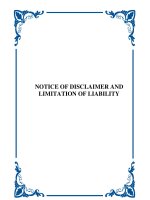History and Principles of Animation ppt
Bạn đang xem bản rút gọn của tài liệu. Xem và tải ngay bản đầy đủ của tài liệu tại đây (1.47 MB, 19 trang )
1
History and Principles of
Animation
ILE5030 Computer Animation and Special Effects 2
Outline
Heritage of animation
Brief history of computer animation
Principles of animation
Production process of animation
Digital production pipeline
2
ILE5030 Computer Animation and Special Effects 3
Animation Heritage—Early Devices
Persistence of vision
Shadow puppets
Flipbook
Thaumotrope (1800s)
Phenakistiscope (1830)
Zoetrope (1834)
ILE5030 Computer Animation and Special Effects 4
Animation Heritage—Early Devices
Photograph
Muybridge (1885)
Film projector (Edison, 1891)
3
ILE5030 Computer Animation and Special Effects 5
Early “Traditional”Animation
First animation using a camera
1896, Georges Melies, moving tables
1900, J. Stuart Blackton, added smoke
First celebrated cartoonist
Winsor McCay
Little Nemo (1911)
Gertie the Dinosaur (1914)
ILE5030 Computer Animation and Special Effects 6
Early Technical Developments
1910, Bray and Hurd
Patented translucent cels (formerly celluloid was
used, but acetate is used now) used in layers for
compositing
Patented gray-scale drawings (cool!)
Patented using pegs for registration (alignment) of
overlays
Patented the use of large background drawings and
panning camera
4
ILE5030 Computer Animation and Special Effects 7
Disney
Advanced animation more than anyone else
First to have sound in 1928, Steamboat Willie
First to use storyboards
First to attempt realism
Invented multiplane camera
Creating illusion of depth
Zooming
Parallax
Motion blur
ILE5030 Computer Animation and Special Effects 8
Brief History of Computer Animation
1963 –Ivan Sutherland’s (MIT) Sketchpad
1970 –Evans and Sutherland (Utah) start
computer graphics program (and a Company)
1972 –Ed Catmull’s (Utah) animated hand and
face (later co-founded Pixar)
1970’s –Norm Badler (Penn) Center for
Modeling and Simulation, Jack
5
ILE5030 Computer Animation and Special Effects 9
Brief History of Computer Animation
1970’s –New York Institute of Technology (NYIT)
Alvy Ray Smith (Cofounded Pixar and Lucas film)
and Catmull developed Bbop
3D key-frame articulated animation system
1980’s –Daniel and Nadia Magnenant-Thalmann
(Swiss Universities) become European
powerhouses
ILE5030 Computer Animation and Special Effects 10
Brief History of Computer Animation
1977 –Starwars
1980’s –SGI founded, and Alias/Wavefront
founded
1982 –Tron (first extensive use of graphical objs.)
1982 –Early use of particle systems (Star Trek II:
The Wrath of Khan)
1986 –Young Sherlock Homes (first use of
synthetic character in film)
The Abyss (1989) ,Terminator II (1991)
Casper (1995), Men in Black (1997)
6
ILE5030 Computer Animation and Special Effects 11
Brief History of Computer Animation
1986 –First digital wire removal, Howard the Duck
1988 –First digital blue screen extraction Willow
More about animation/film history:
Chapter 1 of Parent’s book
/>ILE5030 Computer Animation and Special Effects 12
“
There is no particular mystery in animation
it's really very simple, and like anything that
is simple, it is about the hardest thing in the
world to do.
“Bill Tytla at the Walt Disney
Studio, June 28, 1937.
Grumpy
7
ILE5030 Computer Animation and Special Effects 13
Principles of Animation
Thomas & Johnson, “The illusion of life: Disney
Animation”
John Lasseter, "Principles of Traditional Animation
Applied to 3D Computer Animation", SIGGRAPH’87
Squash and Stretch
Anticipation
Staging
Pose to Pose
Follow Through
Slow in and Slow out
Arcs
Secondary Action
Timing
Exaggeration
Solid Drawing
Appeal
ILE5030 Computer Animation and Special Effects 14
Half-filled Sack of Flour
Originated at Disney
Famous excise for
animation students
Learning platform for
animating
deformation
personality
emotions
8
ILE5030 Computer Animation and Special Effects 15
Squash and Stretch
ILE5030 Computer Animation and Special Effects 16
Example: Bouncing Ball
/>9
ILE5030 Computer Animation and Special Effects 17
Anticipation and Staging
Don’t surprise the
audience
Direct their
attention to what’s
important
ILE5030 Computer Animation and Special Effects 18
Follow Through & Overlapping
The termination of an action and establishing
its relationship to the next action
Audience likes to see resolution of action
Discontinuities are unsettling
10
ILE5030 Computer Animation and Special Effects 19
Combined
Squash & stretch
Follow through
ILE5030 Computer Animation and Special Effects 20
Slow in Slow out
Which motion looks more natural/interesting?
2nd and 3rd order continuity increases realness
/>11
ILE5030 Computer Animation and Special Effects 21
Secondary Motion
An action that directly results from the primary
action
Increase realness/interest of a scene
Should not detract the primary motion
ILE5030 Computer Animation and Special Effects 22
Production Process of
Traditional Animation
Storyboard
Sequence of drawings with descriptions
Story-based description
Voice recording
Easier to sync. animation to a scratch soundtrack
Earlier /Japanese animation are post-sync.
Final soundtrack with music/sound effects are post-
processed
Key frames
Draw a few important frames as line drawings
Motion-based description
12
ILE5030 Computer Animation and Special Effects 23
Production Process (cont.)
Inbetweens
Draw the rest of the frames
Painting
Redraw onto acetate Cels, color them in
Traditional ink-and-paint
Digital ink-and-paint
ILE5030 Computer Animation and Special Effects 24
Storyboarding
From “Toy Story”, />13
ILE5030 Computer Animation and Special Effects 25
Storyboard/Voice of Toy Story
/>ILE5030 Computer Animation and Special Effects 26
Key Frames / In-Betweens
Highly skilled animator draws the important,
or key frames
Less skilled (lower paid) draw the in-between
frames
14
ILE5030 Computer Animation and Special Effects 27
Benefits of Layered Motion
It’s useful to have multiple layers of animation
How to make an object move in front of a
background?
Use one layer for background, one for object
Can have multiple animators working on different
layers at the same time, avoid redrawing and
flickering
Transparent acetate allows multiple layers
Draw each separately
Stack them together on a copy stand
Transfer onto film by talking a photograph of the
stack
ILE5030 Computer Animation and Special Effects 28
Composition
Garrett Albright, Wikipedia
15
ILE5030 Computer Animation and Special Effects 29
Computer-assisted Animation
Computerized Cel painting
Digitize the line drawing, color it using seed fill
Eliminates cel painters
Widely used in production
e.g. Lion King
ILE5030 Computer Animation and Special Effects 30
Cartoon Inbetweening
Automatically interpolate between two drawings to
produce inbetweens
Hard to get right
Often don’t look natural
What are the parameters to interpolate?
Not used very often
Computer-assisted Animation (cont.)
16
ILE5030 Computer Animation and Special Effects 31
True Computer Animation
Generate the image by rendering a 3D model
Vary the parameters to produce the animation
Brute force
Manually set the parameters for every frame
Still labor-intensive
Computer keyframing
Lead animators create the important frames with 3D
computer models
Computer draws the inbetween
Used widely in animation production
ILE5030 Computer Animation and Special Effects 32
Digital Production Pipeline
Story
Storyboards
Visual development
Character design
Scene layout
Modeling
Animation
Shading and texturing
Lighting
Rendering
Post production
17
ILE5030 Computer Animation and Special Effects 33
Story & Storyboards
The most important part of any animation
Starts from a simple idea
Iterative and refining the story
Visual development
Look of scenes
Style of the animation
Creation of characters, environments, props, etc.
Involve painters, sculptors, illustrators, etc.
ILE5030 Computer Animation and Special Effects 34
Character design
Consists mostly of drawings, or sculptures
Body poses, facial expression,
from multiple points of view
Scene layout
Layout the 3D environment
Position and choreograph the camera movement
Remember camera and character motion within the
scene
18
ILE5030 Computer Animation and Special Effects 35
Modeling
Create geometric models of environment, props,
characters
Set up internal skeleton and animation controls
properly for that character’s behaviors
ILE5030 Computer Animation and Special Effects 36
Rendering
Frames can take hours to render
1800 frames for a single minute if animation
In Toy Story, Pixar used a RenderFarm consisting
of over 300 Sun and SGI machines.
Post production
Sound track sync
Titles
Cuts and effects (dissolves, fades, etc)
19
ILE5030 Computer Animation and Special Effects 37
Videos
Snow White and the Seven Dwarfs (Disney,
1937)
first full-length hand-drawn animation (83 min.)
750 artists, ~1000000 drawings, USD$1500000
Honorary Academy Award
"as a significant screen innovation which has charmed
millions and pioneered a great new entertainment field."
Luxo Jr. (Pixar, 1986)
Academy Award nominated for animation short
ILE5030 Computer Animation and Special Effects 38
Next Week
3D rotation (chapter 2)
Keyframing and interpolation (chapter 3)
Kinematics