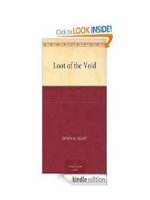THINKING WEB VOICES OF THE COMMUNITY pot
Bạn đang xem bản rút gọn của tài liệu. Xem và tải ngay bản đầy đủ của tài liệu tại đây (3.19 MB, 228 trang )
Summary of Contents
Preface . . . . . . . . . . . . . . . . . . . . . . . . . . . . . . . . . . . . . . . . . . . . . . . . . . . . . . . . . xvii
1. Anatomy of a Website . . . . . . . . . . . . . . . . . . . . . . . . . . . . . . . . . . . . . . . . . . . . 1
2. Designing in the Dark . . . . . . . . . . . . . . . . . . . . . . . . . . . . . . . . . . . . . . . . . . . . 19
3. Everything Must Go! . . . . . . . . . . . . . . . . . . . . . . . . . . . . . . . . . . . . . . . . . . . . . 31
4. Going Freelance . . . . . . . . . . . . . . . . . . . . . . . . . . . . . . . . . . . . . . . . . . . . . . . . . 43
5. Successful PSD to HTML Freelancing . . . . . . . . . . . . . . . . . . . . . . . . . . . . . . . 49
6. Write Email Markup That Doesn’t Explode in the Inbox . . . . . . . . . . . . . . . . 73
7. Make Your Website Stand Out from the Crowd . . . . . . . . . . . . . . . . . . . . . . 85
8. Information Organization and the Web . . . . . . . . . . . . . . . . . . . . . . . . . . . . . 97
9. Using Vector Graphics to Build a Noughts & Crosses Game . . . . . . . . . . . . 105
10. Efficient ActionScript . . . . . . . . . . . . . . . . . . . . . . . . . . . . . . . . . . . . . . . . . . 157
11. Databases: The Basic Concepts . . . . . . . . . . . . . . . . . . . . . . . . . . . . . . . . . . 169
12. The Iceberg of TCP/IP . . . . . . . . . . . . . . . . . . . . . . . . . . . . . . . . . . . . . . . . . . 187
THINKING WEB
VOICES OF THE COMMUNITY
BY JOHN BORDA
URSULA COMEAU
SHERRY CURRY
ALEX DAWSON
COYOTE HOLMBERG
RALPH MASON
PAUL O’BRIEN
CHRISTIAN SNODGRASS
ROBERT WELLOCK
CLIVE WICKHAM
NURIA ZUAZO
Thinking Web: Voices of the Community
by John Borda, Ursula Comeau, Sherry Curry, Alex Dawson, Coyote Holmberg,
Ralph Mason, Paul O’Brien, Christian Snodgrass, Robert Wellock, Clive Wickham,
and Nuria Zuazo
Editor: Kelly SteeleProgram Director: Lisa Lang
Cover Design: Alex WalkerTechnical Editor: Louis Simoneau
Community Manager: Sarah Hawk
Printing History:
First Edition: March 2011
Notice of Rights
Some rights reserved. This book is provided under a Creative Commons Attribution-Noncommercial-
ShareAlike 3.0 license [ You are free to share or adapt
this work on the condition that it is attributed to the SitePoint community, that your use is not commercial
in nature, and that any derivative works are distributed under the same license.
Notice of Liability
The author and publisher have made every effort to ensure the accuracy of the information herein.
However, the information contained in this book is sold without warranty, either express or implied.
Neither the authors and SitePoint Pty. Ltd., nor its dealers or distributors, will be held liable for any
damages caused either directly or indirectly by the instructions contained in this book, or by the software
or hardware products described herein.
Trademark Notice
Rather than indicating every occurrence of a trademarked name as such, this book uses the names only
in an editorial fashion and to the benefit of the trademark owner with no intention of infringement of
the trademark.
Published by SitePoint Pty. Ltd.
48 Cambridge Street, Collingwood
VIC 3066 Australia
Web: www.sitepoint.com
Email:
ISBN 978-0-9870908-9-8
Printed and bound in the United States of America
iv
About John Borda
John Borda has been designing websites for over 15 years, the last three as a freelancer at
Bordaline Web Design (www.bordaline.co.uk). Originally from Gibraltar, he now lives in
Newmarket, UK with his wife and three children. In 2009, John won the Newmarket Business
Association’s Community Engagement award for his involvement with a number of charities
and nonprofit groups.
About Ursula Comeau
Ursula Tathiana Comeau, nicknamed the WP Gal, is a self-taught WordPress addict who
loves everything to do with WordPress, blogging, and social media. She has a strong back-
ground in service, support, and technical training, and has been using computers and tech-
nology since the mid-80s. Born in Brazil, Ursula enjoyed a stint in the US from 1985 to 1988,
before moving to Canada to live permanently. Ursula has been an active internet citizen since
1995.
You can drop by and say hi to her at and if you’d like to hear
her music, visit />About Sherry Curry
Sheryl Moore Curry is an assistant professor of library science and Head of Information &
Web Technology Services at Edith Garland Dupré Library, University of Louisiana at Lafayette
(USA). She has an MLIS degree from Louisiana State University, and is editor of the review
column for the journal Louisiana Libraries and co-author of Newbery & Caldecott Awards:
A Subject Index (Linwood Book Group, 2003). Sherry has written articles and book chapters
on a variety of topics, as well as presented at national conferences on first-time publishing,
web design, popular technological innovation choices, and the relationship between systems
and services.
About Alex Dawson
Alexander Dawson (@AlexDawsonUK) is an award-winning, self-taught, freelance web pro-
fessional, writer, published author, and recreational software developer from Brighton, Eng-
land. With more than 10 years of industry experience, Alex spends his days running his
consultancy firm HiTechy ( writing professionally about web
design, and giving his free time to assist others in the field.
v
About Coyote Holmberg
Coyote Holmberg is a web producer who has been indulging her passion for web design and
development since 1998. Currently, Coyote is the web production lead for the marketing
team at American Greetings Interactive, where she implements and advises on markup, code,
and content for the company’s sites, email newsletters, and search optimization initiatives.
Coyote lives in Cleveland, Ohio with her husband Brian, three cats, two lizards, and a garden
that threatens to take over her life.
About Ralph Mason
Ralph Mason spent 10 years as a classroom teacher before turning his hand to freelance web
design. He posts tips on web design at his site pageaffairs.com, and is currently working on
a series of free ebooks on various web topics for his site booksforlearning.com. In his spare
time, he likes to swim, chop wood, edit classic children’s stories, and contemplate life’s
deeper questions.
About Paul O’Brien
Paul O’Brien is a freelance web designer specializing in CSS layouts. He entered the world
of web design back in 1998, and what started as a hobby soon became a full-time occupation.
You’ll often find Paul giving advice in the SitePoint forums, where he has racked up nearly
20,000 posts—all of them CSS-related.
About Christian Snodgrass
Christian Snodgrass is the owner of Azure Ronin Web Design ( />and an avid software developer. Currently, he is involved in developing an ActionScript 3
game engine and framework, which will be openly available in the near future. Christian
also teaches and does curriculum development for iD Tech Camps
(), North America’s #1 Summer Computer Camp.
About Robert Wellock
Robert J. Wellock hails from Yorkshire, England, where his family has over 400 years of ex-
perience in Agricultural Science. Robert describes himself as eccentric and has an appreciation
for extremely dry humor; he metaphorically wears an casual, unassuming old robe. Uncon-
ventional in many respects, Robert has an affinity with XHTML syntax. He has a university
background in Applied Biological Sciences, and more qualifications in computing and net-
vi
working than he can remember. In his spare time when not feeding the beasts, he plays with
(X)HTML semantics, accessibility, and cascading style sheets, and lives at
/>About Clive Wickham
Clive Wickham is a software developer based near London, UK. Having completed a BSc in
Software Engineering in 2004, he now works for a specialist engineering consultancy devel-
oping an electrical power system analysis software suite called ERACS. Clive’s personal
website can be found at: />About Nuria Zuazo
Nuria Zuazo is a software teacher and freelancer. She has been doing intensive training
courses for the past five years, and has been interested in the Web since the very beginning.
Nuria is a self-teacher, where she loves to try new things and figure out how they work, ex-
perimenting in the broadest sense of the word. She’s a Jill of all trades, with curiosity driving
her here and there.
vii
Table of Contents
Preface . . . . . . . . . . . . . . . . . . . . . . . . . . . . . . . . . . . . . . . . . . . . . . . . . . . . . xvii
Conventions Used in This Book . . . . . . . . . . . . . . . . . . . . . . . . . . . . . . . . . . xix
Code Samples . . . . . . . . . . . . . . . . . . . . . . . . . . . . . . . . . . . . . . . . . . . . xix
Tips, Notes, and Warnings . . . . . . . . . . . . . . . . . . . . . . . . . . . . . . . . . . xx
Chapter 1 Anatomy of a Website . . . . . . . . . . . . . . . . . . . 1
Files and Folders . . . . . . . . . . . . . . . . . . . . . . . . . . . . . . . . . . . . . . . . . . . . . . . 1
Hosting . . . . . . . . . . . . . . . . . . . . . . . . . . . . . . . . . . . . . . . . . . . . . . . . . . 1
Getting Your Site Online . . . . . . . . . . . . . . . . . . . . . . . . . . . . . . . . . . . . 2
The Root Folder . . . . . . . . . . . . . . . . . . . . . . . . . . . . . . . . . . . . . . . . . . . 3
Optional Root Folder Assets . . . . . . . . . . . . . . . . . . . . . . . . . . . . . . . . . 4
Beyond the Root Folder . . . . . . . . . . . . . . . . . . . . . . . . . . . . . . . . . . . . . 6
Linking Everything Together . . . . . . . . . . . . . . . . . . . . . . . . . . . . . . . . . . . . . 7
Anatomy of a Web Page . . . . . . . . . . . . . . . . . . . . . . . . . . . . . . . . . . . . 7
The <head> Section . . . . . . . . . . . . . . . . . . . . . . . . . . . . . . . . . . . . . . 10
The <body> Section . . . . . . . . . . . . . . . . . . . . . . . . . . . . . . . . . . . . . . 12
Beyond Static Sites . . . . . . . . . . . . . . . . . . . . . . . . . . . . . . . . . . . . . . . . . . . . 16
Enter the CMS . . . . . . . . . . . . . . . . . . . . . . . . . . . . . . . . . . . . . . . . . . . 16
The Database . . . . . . . . . . . . . . . . . . . . . . . . . . . . . . . . . . . . . . . . . . . . 16
Conclusion . . . . . . . . . . . . . . . . . . . . . . . . . . . . . . . . . . . . . . . . . . . . . . . . . . . 17
Chapter 2 Designing in the Dark . . . . . . . . . . . . . . . . . . 19
The Case of the Unknown Visitor . . . . . . . . . . . . . . . . . . . . . . . . . . . . . . . . 19
Setting the Scene . . . . . . . . . . . . . . . . . . . . . . . . . . . . . . . . . . . . . . . . . 20
Who is the visitor? . . . . . . . . . . . . . . . . . . . . . . . . . . . . . . . . . . . . . . . . 20
You’re the Detective . . . . . . . . . . . . . . . . . . . . . . . . . . . . . . . . . . . . . . . . . . . 21
A Challenge Ahead . . . . . . . . . . . . . . . . . . . . . . . . . . . . . . . . . . . . . . . . 22
Why It Really Matters . . . . . . . . . . . . . . . . . . . . . . . . . . . . . . . . . . . . . 23
Clues, Evidence, and Theories . . . . . . . . . . . . . . . . . . . . . . . . . . . . . . . . . . . 24
Great Expectations . . . . . . . . . . . . . . . . . . . . . . . . . . . . . . . . . . . . . . . . 24
Innovative Ideas . . . . . . . . . . . . . . . . . . . . . . . . . . . . . . . . . . . . . . . . . . 25
Building Visitor Solutions . . . . . . . . . . . . . . . . . . . . . . . . . . . . . . . . . . . . . . 26
Examine the Problems . . . . . . . . . . . . . . . . . . . . . . . . . . . . . . . . . . . . . 26
Implement Experiences . . . . . . . . . . . . . . . . . . . . . . . . . . . . . . . . . . . . 27
Learning from Experience . . . . . . . . . . . . . . . . . . . . . . . . . . . . . . . . . . . . . . 28
Trial and Error . . . . . . . . . . . . . . . . . . . . . . . . . . . . . . . . . . . . . . . . . . . . 28
Convention Coding . . . . . . . . . . . . . . . . . . . . . . . . . . . . . . . . . . . . . . . 29
Seeing the Light . . . . . . . . . . . . . . . . . . . . . . . . . . . . . . . . . . . . . . . . . . . . . . 30
Chapter 3 Everything Must Go! . . . . . . . . . . . . . . . . . . . . 31
The Hypertext Apocalypse . . . . . . . . . . . . . . . . . . . . . . . . . . . . . . . . . . . . . . 31
Crippling Decisions . . . . . . . . . . . . . . . . . . . . . . . . . . . . . . . . . . . . . . . 32
Accessibility Matters . . . . . . . . . . . . . . . . . . . . . . . . . . . . . . . . . . . . . . 33
Senseless Dependence . . . . . . . . . . . . . . . . . . . . . . . . . . . . . . . . . . . . . . . . . 34
Disabled Mediums . . . . . . . . . . . . . . . . . . . . . . . . . . . . . . . . . . . . . . . . 34
The Curse of Plugins . . . . . . . . . . . . . . . . . . . . . . . . . . . . . . . . . . . . . . 35
Accessible Assassinations . . . . . . . . . . . . . . . . . . . . . . . . . . . . . . . . . . . . . . . 36
Spraying Weed Killer . . . . . . . . . . . . . . . . . . . . . . . . . . . . . . . . . . . . . . 36
Content Matters! . . . . . . . . . . . . . . . . . . . . . . . . . . . . . . . . . . . . . . . . . 37
Progressive Enhancement . . . . . . . . . . . . . . . . . . . . . . . . . . . . . . . . . . . . . . 38
Starting from Scratch . . . . . . . . . . . . . . . . . . . . . . . . . . . . . . . . . . . . . 38
Bulletproof Layering . . . . . . . . . . . . . . . . . . . . . . . . . . . . . . . . . . . . . . 39
It Matters to Your Users . . . . . . . . . . . . . . . . . . . . . . . . . . . . . . . . . . . . . . . . 40
The Risk of Dependence . . . . . . . . . . . . . . . . . . . . . . . . . . . . . . . . . . . 40
The Future of the Fallen . . . . . . . . . . . . . . . . . . . . . . . . . . . . . . . . . . . 41
Everything Must Go! . . . . . . . . . . . . . . . . . . . . . . . . . . . . . . . . . . . . . . . . . . 42
x
Chapter 4 Going Freelance . . . . . . . . . . . . . . . . . . . . . . . . . . 43
Scenario One: Reception . . . . . . . . . . . . . . . . . . . . . . . . . . . . . . . . . . . . . . . 43
Share a Different Perspective . . . . . . . . . . . . . . . . . . . . . . . . . . . . . . . . . . . 44
Scenario Two: Shared Interest . . . . . . . . . . . . . . . . . . . . . . . . . . . . . . . . . . . 44
Make Your Enemy Your Friend . . . . . . . . . . . . . . . . . . . . . . . . . . . . . . . . . . 45
A Second Pair of Eyes . . . . . . . . . . . . . . . . . . . . . . . . . . . . . . . . . . . . . . . . . . 46
Keep It Simple . . . . . . . . . . . . . . . . . . . . . . . . . . . . . . . . . . . . . . . . . . . . . . . . 46
Work for Nothing! . . . . . . . . . . . . . . . . . . . . . . . . . . . . . . . . . . . . . . . . . . . . 46
Chapter 5 Successful PSD to HTML
Freelancing . . . . . . . . . . . . . . . . . . . . . . . . . . . . . . . . 49
Before You Start Coding . . . . . . . . . . . . . . . . . . . . . . . . . . . . . . . . . . . . . . . 50
Rule 1: Always See the Work First Before Quoting . . . . . . . . . . . . . 50
Rule 2: Establish What Kind of Work Is Required . . . . . . . . . . . . . . . 51
Rule 3: Discover What Browser Support Is Needed . . . . . . . . . . . . . 52
Rule 4: Verify the Timescales . . . . . . . . . . . . . . . . . . . . . . . . . . . . . . . 54
Confirm How Much the Job Will Cost . . . . . . . . . . . . . . . . . . . . . . . . 54
Tools of the Trade . . . . . . . . . . . . . . . . . . . . . . . . . . . . . . . . . . . . . . . . . . . . . 56
Getting Started . . . . . . . . . . . . . . . . . . . . . . . . . . . . . . . . . . . . . . . . . . . . . . . 58
Getting Ready to Style . . . . . . . . . . . . . . . . . . . . . . . . . . . . . . . . . . . . . . . . . 60
Structure Your Page Well . . . . . . . . . . . . . . . . . . . . . . . . . . . . . . . . . . 61
Slicing and Dicing . . . . . . . . . . . . . . . . . . . . . . . . . . . . . . . . . . . . . . . . 62
Where to start? . . . . . . . . . . . . . . . . . . . . . . . . . . . . . . . . . . . . . . . . . . 64
Graphic Design Considerations . . . . . . . . . . . . . . . . . . . . . . . . . . . . . . 65
Final Thoughts . . . . . . . . . . . . . . . . . . . . . . . . . . . . . . . . . . . . . . . . . . . . . . . . 71
Chapter 6 Write Email Markup That Doesn’t
Explode in the Inbox . . . . . . . . . . . . . . . . . . . . 73
HTML Email: the Power and the Glory . . . . . . . . . . . . . . . . . . . . . . . . . . . . 73
xi
Coding and Sending: Danger Awaits . . . . . . . . . . . . . . . . . . . . . . . . . . . . . 74
Email Design and Content: The Basics . . . . . . . . . . . . . . . . . . . . . . . . . . . . 75
Subject Line . . . . . . . . . . . . . . . . . . . . . . . . . . . . . . . . . . . . . . . . . . . . . 75
Call to Action . . . . . . . . . . . . . . . . . . . . . . . . . . . . . . . . . . . . . . . . . . . . 75
Content Positioning . . . . . . . . . . . . . . . . . . . . . . . . . . . . . . . . . . . . . . . 75
Email Isn’t the Web . . . . . . . . . . . . . . . . . . . . . . . . . . . . . . . . . . . . . . . . . . . . 76
Coding Like It’s 1999 . . . . . . . . . . . . . . . . . . . . . . . . . . . . . . . . . . . . . . . . . . 77
Step 1: Use Nested HTML Tables for Layout . . . . . . . . . . . . . . . . . . . 77
Step 2: Writing Your CSS and Moving It Inline. . . . . . . . . . . . . . . . . 78
Step 3: Text Formatting and Paragraph Spacing . . . . . . . . . . . . . . . 79
Adding Images and Animation . . . . . . . . . . . . . . . . . . . . . . . . . . . . . . . . . . 80
Avoid Using Background Images . . . . . . . . . . . . . . . . . . . . . . . . . . . . 80
Prepare for Image Blocking and Missing Images . . . . . . . . . . . . . . . 81
Go Ahead, Include Your Dancing Hamster Animations . . . . . . . . . . 81
Beware Dynamic Content . . . . . . . . . . . . . . . . . . . . . . . . . . . . . . . . . . . . . . 82
It’s Coded. Now What? . . . . . . . . . . . . . . . . . . . . . . . . . . . . . . . . . . . . . . . . . 82
Resources . . . . . . . . . . . . . . . . . . . . . . . . . . . . . . . . . . . . . . . . . . . . . . . . . . . . 83
Chapter 7 Make Your Website Stand Out
from the Crowd . . . . . . . . . . . . . . . . . . . . . . . . . . . 85
So what exactly is social media? . . . . . . . . . . . . . . . . . . . . . . . . . . . . . . . . . 86
Where does blogging fit into all of this? . . . . . . . . . . . . . . . . . . . . . . . . . . 87
Driving Traffic . . . . . . . . . . . . . . . . . . . . . . . . . . . . . . . . . . . . . . . . . . . . . . . . 88
Being Memorable . . . . . . . . . . . . . . . . . . . . . . . . . . . . . . . . . . . . . . . . . . . . . 89
Rules of Engagement in Blogging . . . . . . . . . . . . . . . . . . . . . . . . . . . 90
Is having a blog absolutely necessary? . . . . . . . . . . . . . . . . . . . . . . . 91
The Role of SEO . . . . . . . . . . . . . . . . . . . . . . . . . . . . . . . . . . . . . . . . . . . . . . . 92
Setting Up a Blog . . . . . . . . . . . . . . . . . . . . . . . . . . . . . . . . . . . . . . . . . . . . . 94
In Summary . . . . . . . . . . . . . . . . . . . . . . . . . . . . . . . . . . . . . . . . . . . . . . . . . . 96
xii
Chapter 8 Information Organization and the
Web . . . . . . . . . . . . . . . . . . . . . . . . . . . . . . . . . . . . . . . . . . . 97
Getting Started . . . . . . . . . . . . . . . . . . . . . . . . . . . . . . . . . . . . . . . . . . . . . . . 97
Word Choice . . . . . . . . . . . . . . . . . . . . . . . . . . . . . . . . . . . . . . . . . . . . . . . . . 99
What does that term mean? . . . . . . . . . . . . . . . . . . . . . . . . . . . . . . . . 99
Selected Resources on Terminology . . . . . . . . . . . . . . . . . . . . . . . . . . 99
Navigation . . . . . . . . . . . . . . . . . . . . . . . . . . . . . . . . . . . . . . . . . . . . . . . . . . 100
Other Navigation Tools . . . . . . . . . . . . . . . . . . . . . . . . . . . . . . . . . . . 101
Dead Ends . . . . . . . . . . . . . . . . . . . . . . . . . . . . . . . . . . . . . . . . . . . . . . 101
Before Launching . . . . . . . . . . . . . . . . . . . . . . . . . . . . . . . . . . . . . . . . . . . . 101
Usability . . . . . . . . . . . . . . . . . . . . . . . . . . . . . . . . . . . . . . . . . . . . . . . 101
Review of Textual Content . . . . . . . . . . . . . . . . . . . . . . . . . . . . . . . . 102
Miscellaneous Information . . . . . . . . . . . . . . . . . . . . . . . . . . . . . . . . 103
The End is (Never) Near . . . . . . . . . . . . . . . . . . . . . . . . . . . . . . . . . . . . . . . 103
Chapter 9 Using Vector Graphics to Build a
Noughts & Crosses Game . . . . . . . . . . . . . 105
What is Noughts and Crosses? . . . . . . . . . . . . . . . . . . . . . . . . . . . . . . . . . 105
Vector Graphics . . . . . . . . . . . . . . . . . . . . . . . . . . . . . . . . . . . . . . . . . . . . . . 106
Vector Graphics with SVG . . . . . . . . . . . . . . . . . . . . . . . . . . . . . . . . . 107
Vector Graphics with HTML5 Canvas . . . . . . . . . . . . . . . . . . . . . . . . 108
Building a Simple Game of Noughts & Crosses . . . . . . . . . . . . . . . . . . . . 110
Indispensable JavaScript . . . . . . . . . . . . . . . . . . . . . . . . . . . . . . . . . . 112
Creating an HTML Template . . . . . . . . . . . . . . . . . . . . . . . . . . . . . . . . . . . 112
Embedding an External SVG Document . . . . . . . . . . . . . . . . . . . . . 114
Inserting an HTML5 canvas Element . . . . . . . . . . . . . . . . . . . . . . . 114
Creating the SVG Blueprint . . . . . . . . . . . . . . . . . . . . . . . . . . . . . . . . 114
Defining the Building Blocks for Our Game . . . . . . . . . . . . . . . . . . . . . . 115
Drawing the Playing Grid . . . . . . . . . . . . . . . . . . . . . . . . . . . . . . . . . 117
xiii
Defining the SVG Nought . . . . . . . . . . . . . . . . . . . . . . . . . . . . . . . . . 119
Drawing a Nought . . . . . . . . . . . . . . . . . . . . . . . . . . . . . . . . . . . . . . . 120
Defining the SVG Cross . . . . . . . . . . . . . . . . . . . . . . . . . . . . . . . . . . . 123
Drawing a Cross . . . . . . . . . . . . . . . . . . . . . . . . . . . . . . . . . . . . . . . . . 124
Defining the SVG Strikethrough . . . . . . . . . . . . . . . . . . . . . . . . . . . 127
Drawing a Strikethrough . . . . . . . . . . . . . . . . . . . . . . . . . . . . . . . . . . 127
Defining the SVG “Game Over” Text . . . . . . . . . . . . . . . . . . . . . . . . 130
Drawing the Game Over Text . . . . . . . . . . . . . . . . . . . . . . . . . . . . . . 132
Developing the Game Logic . . . . . . . . . . . . . . . . . . . . . . . . . . . . . . . . . . . . 137
The initialiseGame Function . . . . . . . . . . . . . . . . . . . . . . . . . . . 141
The newGame Function . . . . . . . . . . . . . . . . . . . . . . . . . . . . . . . . . . . 144
The canvasOnClick Function . . . . . . . . . . . . . . . . . . . . . . . . . . . . 145
The clearCanvas Function . . . . . . . . . . . . . . . . . . . . . . . . . . . . . . 146
The getCursorPosition Function . . . . . . . . . . . . . . . . . . . . . . . 148
The isEmptyCell Function . . . . . . . . . . . . . . . . . . . . . . . . . . . . . . 148
The threeInALine Function . . . . . . . . . . . . . . . . . . . . . . . . . . . . . 148
The endGame Function . . . . . . . . . . . . . . . . . . . . . . . . . . . . . . . . . . . 151
Summary . . . . . . . . . . . . . . . . . . . . . . . . . . . . . . . . . . . . . . . . . . . . . . . . . . . 151
Taking It Further . . . . . . . . . . . . . . . . . . . . . . . . . . . . . . . . . . . . . . . . . . . . . 152
Resources . . . . . . . . . . . . . . . . . . . . . . . . . . . . . . . . . . . . . . . . . . . . . . . . . . . 154
SVG Tools . . . . . . . . . . . . . . . . . . . . . . . . . . . . . . . . . . . . . . . . . . . . . . . . . . . 155
Chapter 10 Efficient ActionScript . . . . . . . . . . . . . . . . . 157
Object-oriented ActionScript . . . . . . . . . . . . . . . . . . . . . . . . . . . . . . . . . . 157
Screens . . . . . . . . . . . . . . . . . . . . . . . . . . . . . . . . . . . . . . . . . . . . . . . . . . . . . 158
Use a Single Enter Frame Event Listener . . . . . . . . . . . . . . . . . . . . . . . . . 158
Singleton Pattern . . . . . . . . . . . . . . . . . . . . . . . . . . . . . . . . . . . . . . . . . . . . 159
Globalized Stage . . . . . . . . . . . . . . . . . . . . . . . . . . . . . . . . . . . . . . . . . . . . . 162
Centralized Keyboard Input . . . . . . . . . . . . . . . . . . . . . . . . . . . . . . . . . . . . 164
Conclusion . . . . . . . . . . . . . . . . . . . . . . . . . . . . . . . . . . . . . . . . . . . . . . . . . . 166
xiv
Chapter 11 Databases: The Basic Concepts . . . . 169
So, what exactly is a database? . . . . . . . . . . . . . . . . . . . . . . . . . . . . . . . . 169
Relational Databases . . . . . . . . . . . . . . . . . . . . . . . . . . . . . . . . . . . . . . . . . 170
Some Terminology . . . . . . . . . . . . . . . . . . . . . . . . . . . . . . . . . . . . . . . 171
Types of Relationships . . . . . . . . . . . . . . . . . . . . . . . . . . . . . . . . . . . . 173
More on Normalization . . . . . . . . . . . . . . . . . . . . . . . . . . . . . . . . . . . 176
Database Design . . . . . . . . . . . . . . . . . . . . . . . . . . . . . . . . . . . . . . . . . . . . . 179
Which database to choose? . . . . . . . . . . . . . . . . . . . . . . . . . . . . . . . . . . . . 180
MySQL and SQL Instructions . . . . . . . . . . . . . . . . . . . . . . . . . . . . . . . . . . . 181
Some Good Practices . . . . . . . . . . . . . . . . . . . . . . . . . . . . . . . . . . . . . . . . . 181
SQL Basic Syntax . . . . . . . . . . . . . . . . . . . . . . . . . . . . . . . . . . . . . . . . . . . . 182
Creating a Database . . . . . . . . . . . . . . . . . . . . . . . . . . . . . . . . . . . . . 182
Creating a Table . . . . . . . . . . . . . . . . . . . . . . . . . . . . . . . . . . . . . . . . . 183
Changing the Structure of a Table . . . . . . . . . . . . . . . . . . . . . . . . . . 183
Inserting Data into a Table . . . . . . . . . . . . . . . . . . . . . . . . . . . . . . . . 184
Modifying a Record . . . . . . . . . . . . . . . . . . . . . . . . . . . . . . . . . . . . . . 185
Reading Data . . . . . . . . . . . . . . . . . . . . . . . . . . . . . . . . . . . . . . . . . . . 185
Chapter 12 The Iceberg of TCP/IP . . . . . . . . . . . . . . . . . 187
What is TCP/IP? . . . . . . . . . . . . . . . . . . . . . . . . . . . . . . . . . . . . . . . . . . . . . . 187
Brief History of TCP/IP . . . . . . . . . . . . . . . . . . . . . . . . . . . . . . . . . . . . . . . . 188
The OSI Model Compared to the Internet Model . . . . . . . . . . . . . . . . . . 189
The TCP/IP Network Model . . . . . . . . . . . . . . . . . . . . . . . . . . . . . . . . . . . . 191
TCP: A Connection-orientated Protocol . . . . . . . . . . . . . . . . . . . . . . . . . . 192
IP: A Connectionless Protocol . . . . . . . . . . . . . . . . . . . . . . . . . . . . . . . . . . 193
Routers . . . . . . . . . . . . . . . . . . . . . . . . . . . . . . . . . . . . . . . . . . . . . . . . . . . . 193
IP Addressing and Subnets (Subnetting) . . . . . . . . . . . . . . . . . . . . . . . . . 194
Addressing with IP Numbers . . . . . . . . . . . . . . . . . . . . . . . . . . . . . . . 196
Class A, B, and C Addresses . . . . . . . . . . . . . . . . . . . . . . . . . . . . . . . . 198
Subnetting . . . . . . . . . . . . . . . . . . . . . . . . . . . . . . . . . . . . . . . . . . . . . 198
xv
Port Numbers . . . . . . . . . . . . . . . . . . . . . . . . . . . . . . . . . . . . . . . . . . . . . . . 200
Handshaking . . . . . . . . . . . . . . . . . . . . . . . . . . . . . . . . . . . . . . . . . . . . . . . . 201
The Different TCP/IP Protocols . . . . . . . . . . . . . . . . . . . . . . . . . . . . . . . . . 201
User Datagram Protocol (UDP) . . . . . . . . . . . . . . . . . . . . . . . . . . . . . 202
Domain Name Services (DNS) . . . . . . . . . . . . . . . . . . . . . . . . . . . . . . 202
Internet Control Message Protocol (ICMP) . . . . . . . . . . . . . . . . . . . 202
File Transfer Protocol (FTP) . . . . . . . . . . . . . . . . . . . . . . . . . . . . . . . . 203
Hypertext Transfer Protocol (HTTP) . . . . . . . . . . . . . . . . . . . . . . . . . 204
Dynamic Host Configuration Protocol (DHCP) . . . . . . . . . . . . . . . . 204
Simple Network Management Protocol (SNMP) . . . . . . . . . . . . . . 204
Telnet . . . . . . . . . . . . . . . . . . . . . . . . . . . . . . . . . . . . . . . . . . . . . . . . . . 205
Simple Mail Transfer Protocol (SMTP) . . . . . . . . . . . . . . . . . . . . . . . 206
Post Office Protocol (POP)—Version 3 . . . . . . . . . . . . . . . . . . . . . . . 206
Internet Messaging Access Protocol (IMAP)—Version 4 . . . . . . . . . 207
Synchronous/Asynchronous and Duplex/Simplex Data
Transmission . . . . . . . . . . . . . . . . . . . . . . . . . . . . . . . . . . . . . . . . . . . . 207
Summary . . . . . . . . . . . . . . . . . . . . . . . . . . . . . . . . . . . . . . . . . . . . . . . . . . . 208
xvi
Preface
In every SitePoint book’s preface, we have a section called “The SitePoint Forums.”
It describes the forums as a place where you can ask questions on anything related
to web design, development, hosting, and online marketing. It goes on to describe
how the forums work: “some people ask, some people answer, and most people do
a bit of both.” I love that line. But what resonates the most for me is the part that
says “sharing your knowledge benefits others and strengthens the community.”
Obviously, I have a greater investment in the strength of our community than most,
but what I like about this description is that it makes it about everyone; combined
strength.
And that’s what this book is all about.
Over the years that I’ve been involved with the SitePoint Forums, I’ve heard people
comment numerous times on the wealth of knowledge and talent that we have in
the community. What better way to harness that knowledge than write a book?
As I sit here writing this introduction, I have no idea how the book will turn out.
That’s part of what makes the whole idea so exciting. Just like any online community,
there are so many rogue factors that it’s impossible to predict an outcome. What I
do know is that regardless of whether you’re a rookie to the world of web develop-
ment, or you’ve been around the block a few times, there’s bound to be something
in here that’s new to you. That’s how communities work.
Many of the contributors to this book are considered experts in their fields, and I’m
proud to have them as members of our community. What I’m even more pleased
about is that they’re forum members for no reason other than to pass that knowledge
on. A lot of those experts weren’t experts when they first came to us. In many
cases—mine included—they showed up looking for answers to basic questions. If
you stick around SitePoint long enough, you just might find yourself learning
something new. It sneaks up on you. I’m unsure of when I realized that I actually
knew stuff myself. One day, I noticed that my colleagues were coming to me with
questions. It’s a good feeling.
The twist to this book project is that a huge number of our forum members actually
came to us by way of a SitePoint book. If you are one of those members, you’ll un-
derstand the value of having the backing of a community when you just can’t make
that damn code work. So now we’re paying it forward.
If you’ve never ventured as far as the forums, consider this book your invitation.
You’re in for a treat. It might take a while for the value of that treat to become appar-
ent—it can be a daunting place—but persevere, it’ll be worth it.
The most important thing to keep in mind when visiting ANY forum for the first
time is that the rest of the members are just people, and they all started somewhere.
There are no stupid questions, and no mistakes that can’t be rectified. I’d love to
regale you with an entertaining anecdote of my first time visiting SitePoint, only
I’d have to make one up. Like a great many of our members, I came by way of Google,
and never left. I found code snippets, searched for answers to questions that I was
too scared to ask, and laughed with some of the characters I met in the General Chat
forum. I spent some time as a lurker (forum-speak for a person that hangs around
and reads without actually posting) before my natural urge to show off got the better
of me. I’ve never looked back.
I should issue you a warning, though. SitePoint can be addictive. It only took a
couple of weeks, and I was hooked. I clocked up hours and hours on the forums,
asking and answering questions, but also just playing the fool and making friends.
It’s a great place to let your hair down while bouncing new ideas off your peers.
These days, I consider myself to be one of the luckiest people around, because I’m
being paid to do something that I’d willingly do for free—in fact, I was!
So sit back and enjoy this book—the fruits of our labor. When you’ve finished
reading, I looking forward to seeing you over at the forums. There’s always room
for one more.
—Sarah Hawk (aka HAWK)
xviii
Conventions Used in This Book
You’ll notice that we’ve used certain typographic and layout styles throughout the
book to signify different types of information. Look out for the following items.
Code Samples
Code in this book will be displayed using a fixed-width font, like so:
<h1>A Perfect Summer's Day</h1>
<p>It was a lovely day for a walk in the park. The birds
were singing and the kids were all back at school.</p>
When an example requires multiple different files, the name of the file will appear
at the top of the program listing, like this:
example.css
.footer {
background-color: #CCC;
border-top: 1px solid #333;
}
If only part of the file is displayed, this is indicated by the word excerpt:
example.css (excerpt)
border-top: 1px solid #333;
If additional code is to be inserted into an existing example, the new code will be
displayed in bold:
function animate() {
new_variable = "Hello";
}
Where existing code is required for context, rather than repeat all the code, a ⋮ will
be displayed:
xix
function animate() {
⋮
return new_variable;
}
Some lines of code are intended to be entered on one line, but we’ve had to wrap
them because of page constraints. A ➥ indicates a line break that exists for formatting
purposes only, and should be ignored:
URL.open(" />➥ets-come-of-age/");
Tips, Notes, and Warnings
Hey, You!
Tips will give you helpful little pointers.
Ahem, Excuse Me …
Notes are useful asides that are related—but not critical—to the topic at hand.
Think of them as extra tidbits of information.
Make Sure You Always …
… pay attention to these important points.
Watch Out!
Warnings will highlight any gotchas that are likely to trip you up along the way.
xx
Chapter
1
Anatomy of a Website
by Ralph Mason
There are many kinds of websites. They come in lots of sizes, and can be built using
a range of tools on a variety of platforms. The aim of this first chapter is to highlight
the elements that most websites have in common, and how these elements relate
to each other. If you’re already familiar with the basics of how websites work, feel
free to skip ahead to the next chapters.
Files and Folders
If you’ve spent any time on a computer, you’ll most likely have created, edited, and
managed files—such as text documents, images, and videos. You will probably also
have created one or more folders, and stored these files inside them.
This, essentially, is what a website is: a bunch of files organized into one or more
folders. These files and folders link together in special ways to form the website
you view in your web browser.
Hosting
Before examining the anatomy of a website, it’s worth noting where a website lives.
To be available on the Internet, the various components of a website need to reside
on a server. A server is a computer equipped to make a website available when it’s
requested through a browser. The server could be your own desktop PC, but more
commonly it’s a computer dedicated to website hosting, owned by a web hosting
company from whom you rent server space.
To be able to serve web pages to the Internet, the server must have special software
installed. This includes an operating system and web server software. The most
popular operating system for web servers is Linux,
1
though other systems like
Windows and Apple’s OS X can do the job. The most widely used web server soft-
ware is Apache.
2
Amid all the bits and pieces of the server software, there will be a folder in which
you place all your website files. This is known as your site’s root folder or root
directory. If you rent hosting space from a web hosting company, you’ll receive
details on how to access this root folder. This is all you really need to know in order
to upload your website files and go live online!
Getting Your Site Online
There are various ways to place your website files online. Perhaps the most common
way is to upload them with an FTP (file transfer protocol) program, also known as
an FTP client. You can pay a lot of money for some of these, while others are
available for free, such as FileZilla.
3
Once you have your FTP program, simply enter the address of your root folder,
along with a password, and click upload.
The final element you need is a domain name (for example, mysite.com). This is
like a street address for your site. (It’s one thing to have a house, but if you have no
street address, no one will be able to find you.) Once you’ve purchased a domain
name from a domain name registrar, there are simple steps for pointing the domain
name to your host’s computer. That way, when a user types your domain name into
a browser, through the magic of the World Wide Web, they will be directed to the
website files on your server.
1
2
/>3
/>Thinking Web2
The Root Folder
Okay, onto the main topic: the anatomy of the website itself. As I mentioned, inside
your root folder you place any subfolders and site files (such as text files and image
files), just as you store files on your desktop computer. What makes websites special
is the way these site assets can be linked, so that they can work together, enabling
you to easily jump from one to another from within a browser. How they link together
is described further on.
The Index Page
The most important file in your root folder is the index page. On some systems, this
may also be called home or default, but index is the most common name. This is
usually named something like index.html or index.php. The index page is the home
page of your site, or the page that appears in the browser when a user points their
browser to your domain name. When you point to any folder without specifying a
page, the server offers up the index page by default.
4
You could place all the other pages of your website directly inside the root folder
too—perhaps giving them names like contact.html, about-us.html, and so on. But if
your site has a lot of pages, this arrangement could become quite unwieldy, so it’s
best to place other pages within separate folders. Thus, your root folder might contain
a whole bunch of subfolders, such as /contact/, /about-us/, and /articles/, in which
your Contact, About Us, and Article pages would then reside.
Directory Index
If you have a page like contact.html in the root folder, it will be found at
mysite.com/contact.html. If, instead, you place your contact page within a folder
called /contact/, its URL would be mysite.com/contact/contact.html. But you could
also rename this contact page to index.html, in which case you could cite its URL
as mysite.com/contact/, which is a little nicer looking.
4
If a folder lacks an index page, visitors will instead see a list of all files in that folder, which is usually
undesirable. To prevent this kind of access, place an index page inside each folder—even if the page is
just blank.
3Anatomy of a Website
Stylesheets, Scripts, and Images
Apart from web pages, there are other text files that are important to the functioning
of your website, even though visitors do not view them directly. These include
stylesheets and script files. Stylesheets (otherwise known as CSS files, or cascading
stylesheets) contain instructions for the visual appearance of your site. Script
files—such as JavaScript documents—affect the behavior of your site, such as creating
pop-up boxes or powering fancy slideshows.
A good housekeeping practice is to store stylesheets in a separate folder (such as
/css/), and script files in a scripts folder (such as /scripts/ or /js/, as the mood takes
you). It’s also common practice to store images in their own folder, which might be
named /images/, /img/, or even /i/ (if you’re a real bandwidth scrooge or disciple of
Friar Ockham).
Optional Root Folder Assets
Here are some other items that may be worth placing in your root folder.
Favicon
A favicon (short for favorites icon) is a small image file that appears to the left of
your site URL in web browsers. It might be a tiny version of your logo, or some
other decorative piece. Nowadays, browsers don’t require the favicon to live in the
root folder, though this was a requirement of older browsers—and frankly, I’m happy
to leave it there. Browsers will look for a favicon image in the root folder without
you telling them it’s there, but you will need to provide a link in your page files if
the image is located elsewhere.
A Note on Favicons
A favicon should be square and either sized at 16×16px or 32×32px. Some browsers
will accept a file named favicon.gif or favicon.png, but all will accept favicon.ico,
so I tend to use that. To create the .ico file extension, make sure you use a tool
designed for this purpose (such as />Simply renaming the extension to .ico will result in incorrect formatting.
Thinking Web4
Robots.txt
You might wish to place a simple text file in your root folder called robots.txt. This
file is used to instruct web robots (such as Google’s indexing spiders) on how to
index your site. For example, you may want to instruct search engines not to index
certain pages on your site.
It’s recommended that you place a robots.txt file in your root directory, whether or
not you have any instructions for web robots, as they will tend to look for one when
they visit your site. It’s fine for the robots.txt file to be blank. Without a robots.txt
file at all, you may receive a lot of 404 errors listed in your site statistics (because
the spiders are unable to find the file they’re looking for), and it’s even possible that
some search engines won’t index your site at all.
Sitemap
You can add a sitemap file to your site, which helps search engines index your
pages. (Visit for more information on this, or type “sitemaps”
into your favorite search engine.) Most commonly, this would be an XML file such
as sitemap.xml, and it should ideally be located in your root folder.
To let search engines know that your sitemap is available to them, you can place a
simple line in your robots.txt file, such as:
Sitemap: />See, that robots.txt file didn’t stay blank for long!
Using .htaccess
If your web host is using Apache to serve up web pages, you can take advantage of
.htaccess files. An .htaccess file is most commonly placed in your root folder, and
can be used for a range of purposes, such as redirecting old URLs to new ones.
It can be a little tricky to set up an .htaccess file, as filenames with a dot at the front
are usually hidden from view on some platforms (Mac and Linux), or tricky to name
correctly.
5
The easiest way to work on an .htaccess file is through your web host’s
5
If you create a file in Windows and try to name it .htaccess, Windows will typically add a .txt extension.
You can stop this by wrapping double quotes around the name (for example, ".htaccess") when you save
the file.
5Anatomy of a Website
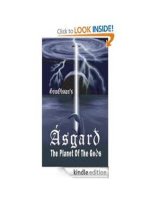


![Báo cáo khoa học: Epoxidation of benzo[a]pyrene-7,8-dihydrodiol by human CYP1A1 in reconstituted membranes Effects of charge and nonbilayer phase propensity of the membrane pot](https://media.store123doc.com/images/document/14/rc/ld/medium_ldo1394248806.jpg)